The Labels Edit functionality lets you edit any string that is coming from the Paid Member Subscriptions plugin. Some examples of what you can edit:
In order to activate the Labels Edit functionality, go to Dashboard → Paid Member Subscriptions → Settings → Misc → Others → and enable “Labels Edit”. After you’ve activated it, you can go to Paid Member Subscriptions → Labels Edit → and press the “Rescan” button from the top left → then select the label you want to change.
To edit a string, you need to open the dropdown, search or select the string you’re looking for, add the new label, and click Add Entry. This will change the label wherever it is outputted by the plugin.
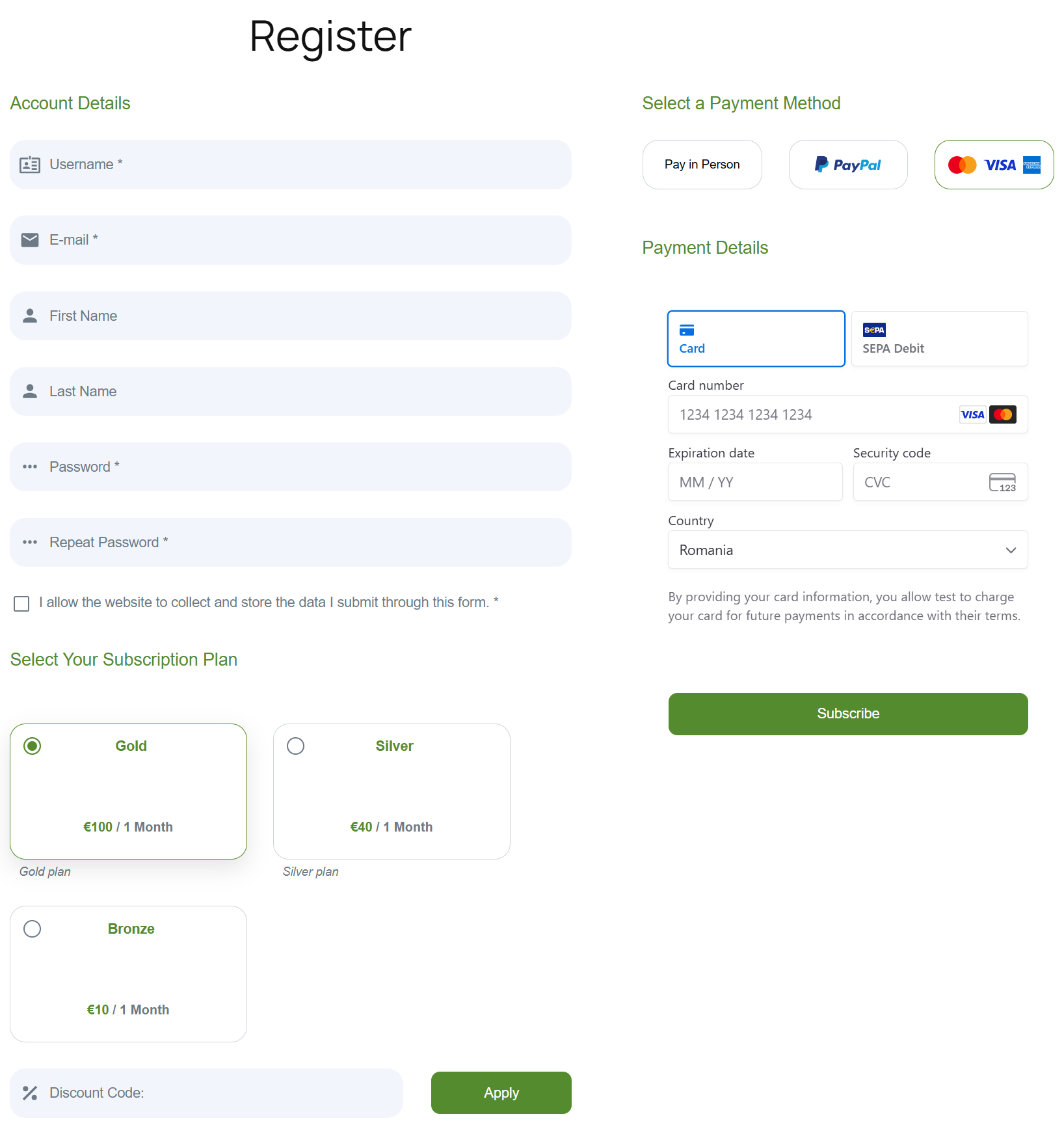
If new strings/labels are added, you will need to use the Rescan function in order to regenerate the labels index.
So, for example, if you see a string coming from the plugin but you cannot find it in the dropdown, you should use this function to rescan for labels.
Variables with numbers like 1, 2, 3, etc., help us to output variable content in any order in a string.
You must be careful and place them as in the default string, see e.g.
Example
Old Label -> In %1$d sec, click %2$s.%3$s
New Label -> Click %2$s.%3$s in %1$d sec
Variables can output links, user usernames, email, etc.
Note – You must escape characters in new labels like in the old labels by using \”
Example
Old Label -> Password Reset from \”%1$s\”
New Label -> From \”%1$s\”, a password reset
You can also export and import labels. This can be done through the metabox from the bottom left corner of your Labels Edit screen.
Pressing the Export button will generate a .json file with all the labels that you changed.
Keep in mind that all of your existing labels will be overwritten when you use the import functionality.
Accept (recurring) payments, create subscription plans and restrict content on your website. Easily setup a WordPress membership site using Paid Member Subscriptions.
Get Paid Member SubscriptionsCombine the power of Profile Builder with Paid Member Subscriptions to set up user registration, memberships, and recurring revenue.
Get 25% off with the bundle