Table of Contents
On this page you can customize the default Content Restriction options for the plugin. The options that you set here will be used when the Settings Default option is selected on a post/page.
This allows you to select the default type of restriction: Message, Redirect, or Template.
Here you can define the default page that users will be redirected to if they can’t access the content. You can also specify a different page for redirecting logged-in users that have no Subscription Plan or whose Subscription Plan is expired.
In this content box, you can specify the message that users will see when they access restricted while being logged out.
Here you can specify the message that users will see when they access restricted content and they don’t have the subscription required (or none at all) to see this content.
By selecting this option if the post is restricted the default template of the post will be changed with the one selected in the “Restriction Template” section dropdown.
This section provides enhanced control over the visibility and access of posts on your site.
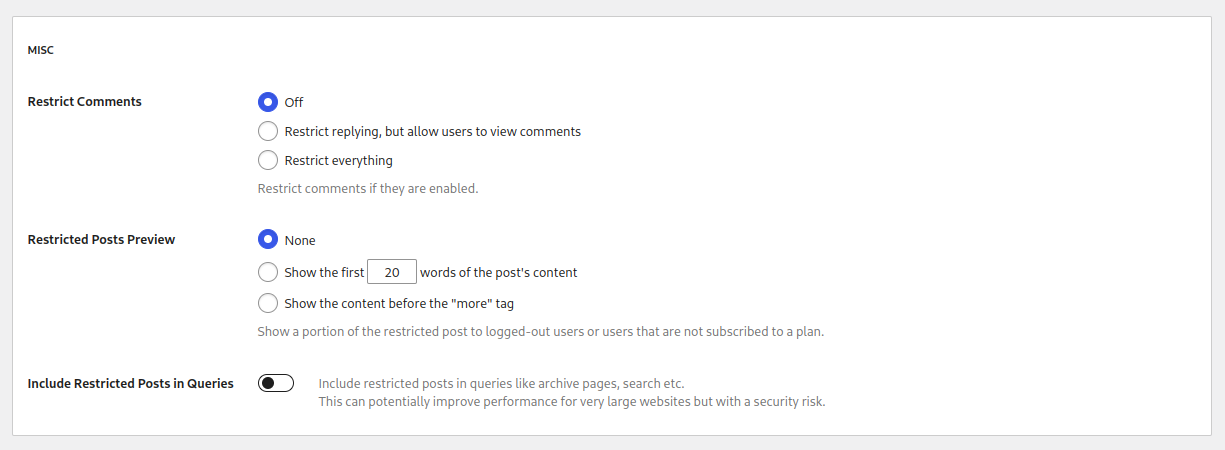
This option works only for the Message type of restriction. Instead of hiding all the content, it gives you the ability to show a part of it to your users.
You can either use the option to Show the first X words of the post’s content or you can choose to Show the content before the “more” tag.
The content will be truncated at the number of words that you specified or just before the more tag, depending on the option selected. After the truncated content, the content restriction message will be shown as well.
When enabled, this setting will include restricted posts, products, or forums in public queries, such as WordPress archive and search pages, WooCommerce shop or product categories, and bbPress forums.
Accept (recurring) payments, create subscription plans and restrict content on your website. Easily setup a WordPress membership site using Paid Member Subscriptions.
Get Paid Member SubscriptionsCombine the power of Profile Builder with Paid Member Subscriptions to set up user registration, memberships, and recurring revenue.
Get 25% off with the bundle