Integrating Paid Member Subscriptions with AffiliatePress allows you to create and manage an affiliate program on your membership site directly from WordPress, allowing you to track referrals and commissions for your membership plan.
To enable this integration, go to AffiliatePress → Settings → Integrations → and turn on the switch next to Paid Member Subscriptions.
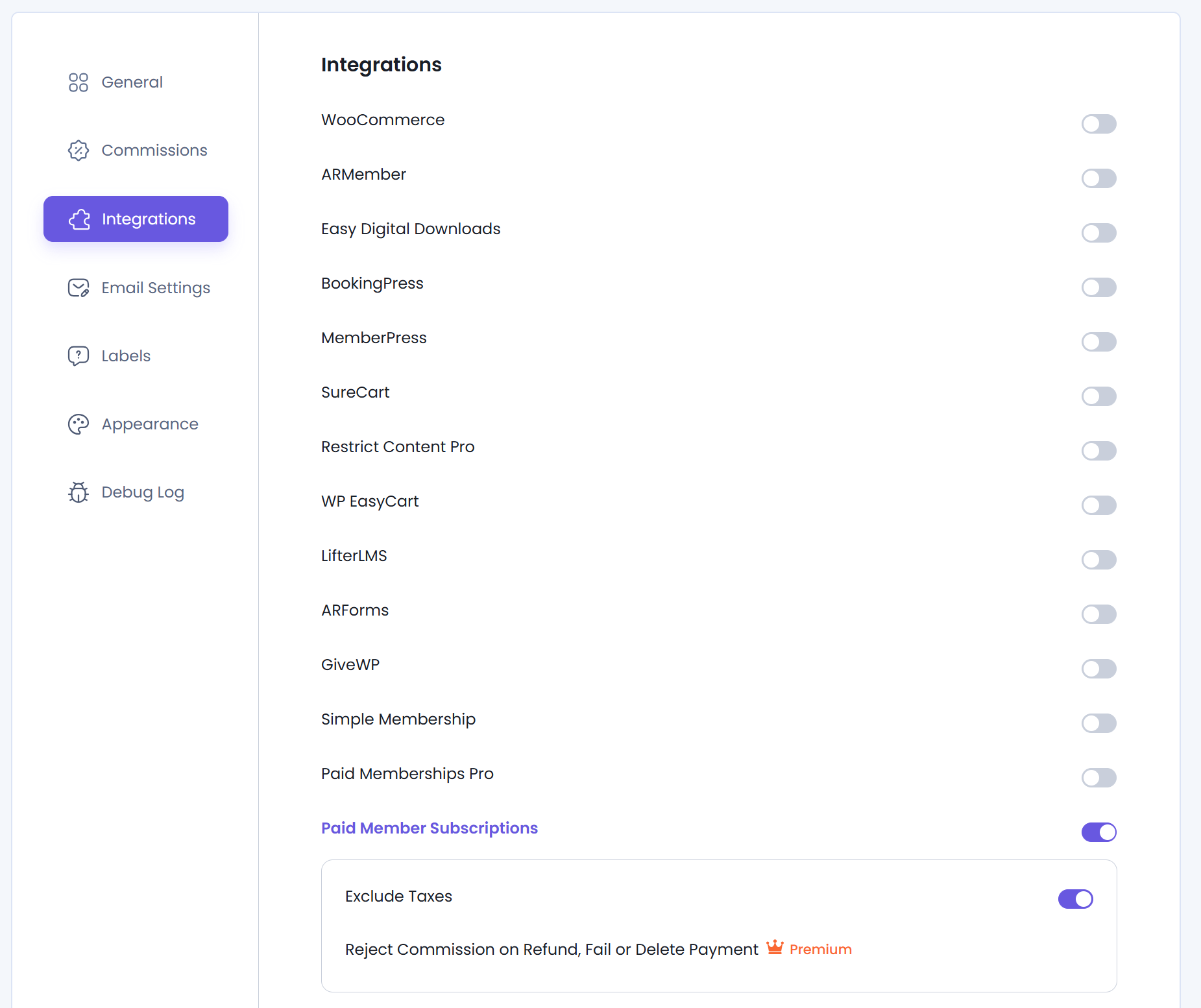
Once the integration is enabled, additional configuration options become available:
After the integration is enabled, whenever a user visits your site via an affiliate link and purchases a membership through the PMS Registration form, a Pending commission will be created for the affiliate in AffiliatePress → Commissions.
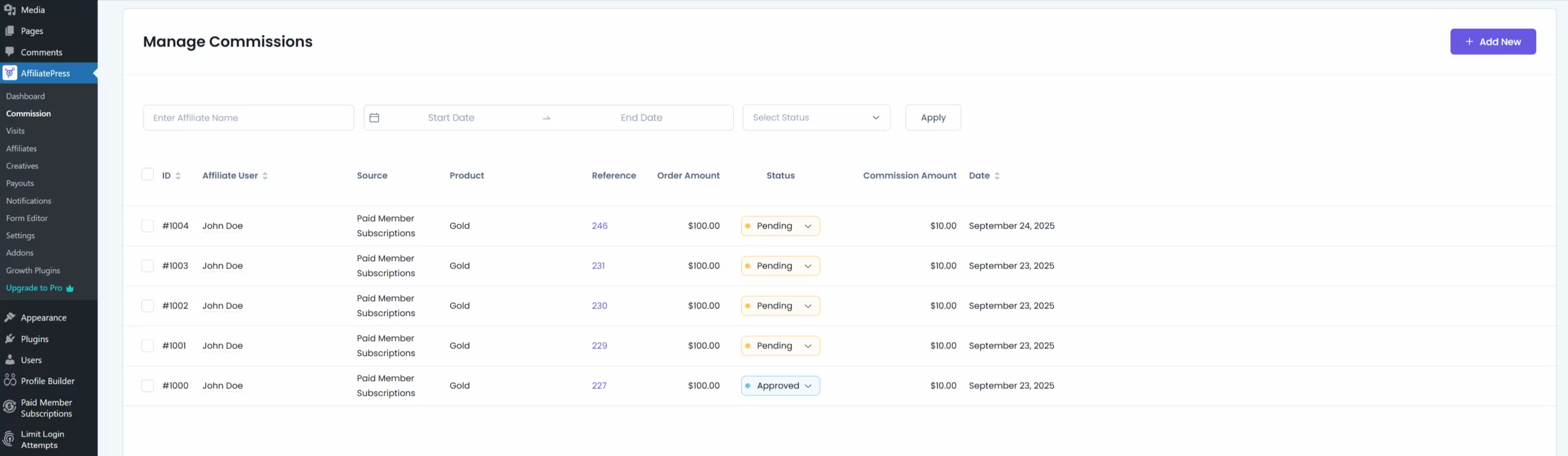
All subscription plans generate commissions by default. However, you have the option to exclude individual plans from commission tracking. To disable commissions for a specific plan, go to Paid Member Subscriptions → Subscription Plans → edit the plan → and check the “Disable Commissions” option.
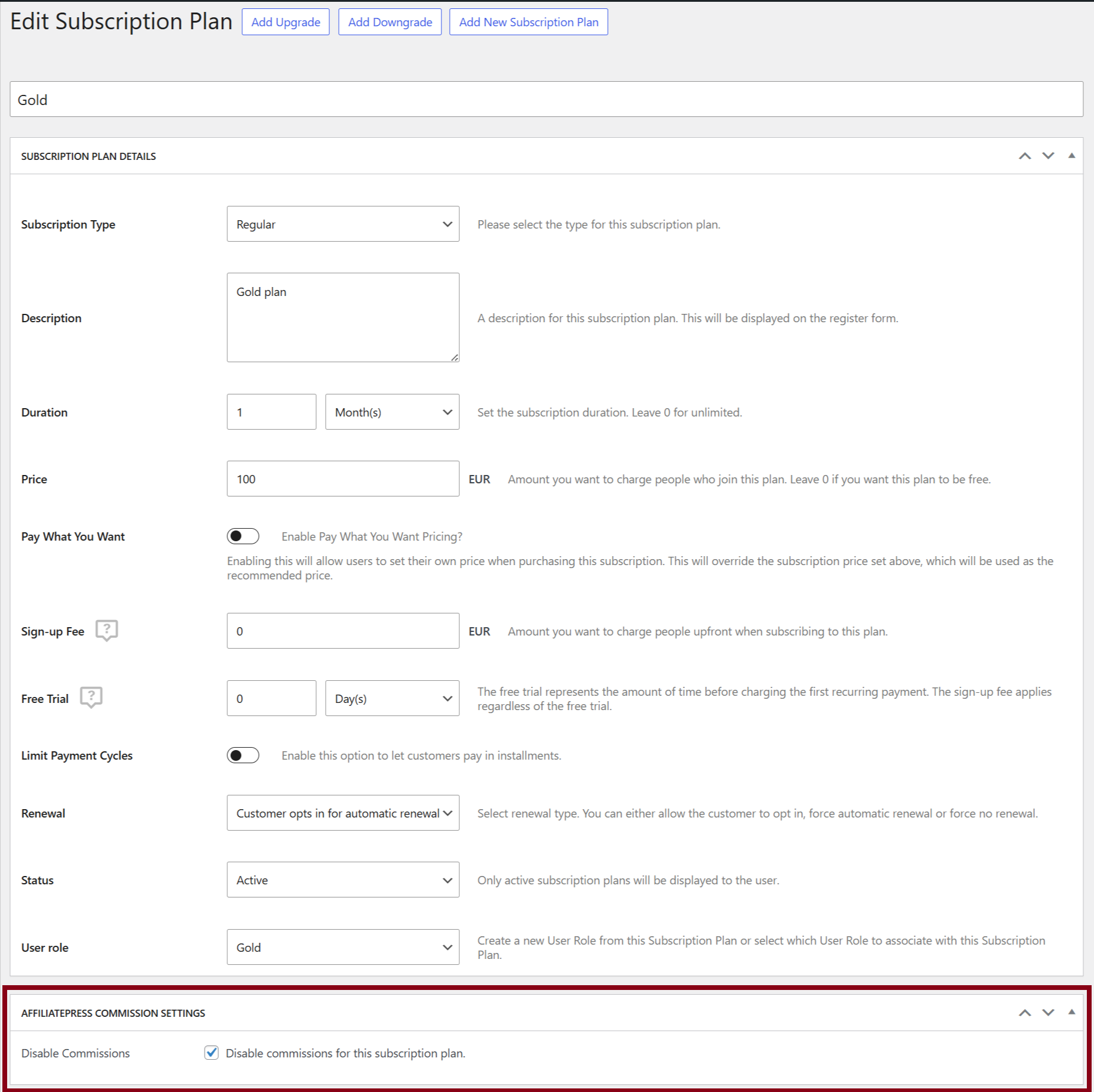
Accept (recurring) payments, create subscription plans and restrict content on your website. Easily setup a WordPress membership site using Paid Member Subscriptions.
Get Paid Member SubscriptionsCombine the power of Profile Builder with Paid Member Subscriptions to set up user registration, memberships, and recurring revenue.
Get 25% off with the bundle