Table of Contents
How to make your Paid Member Subscriptions forms GDPR compliant
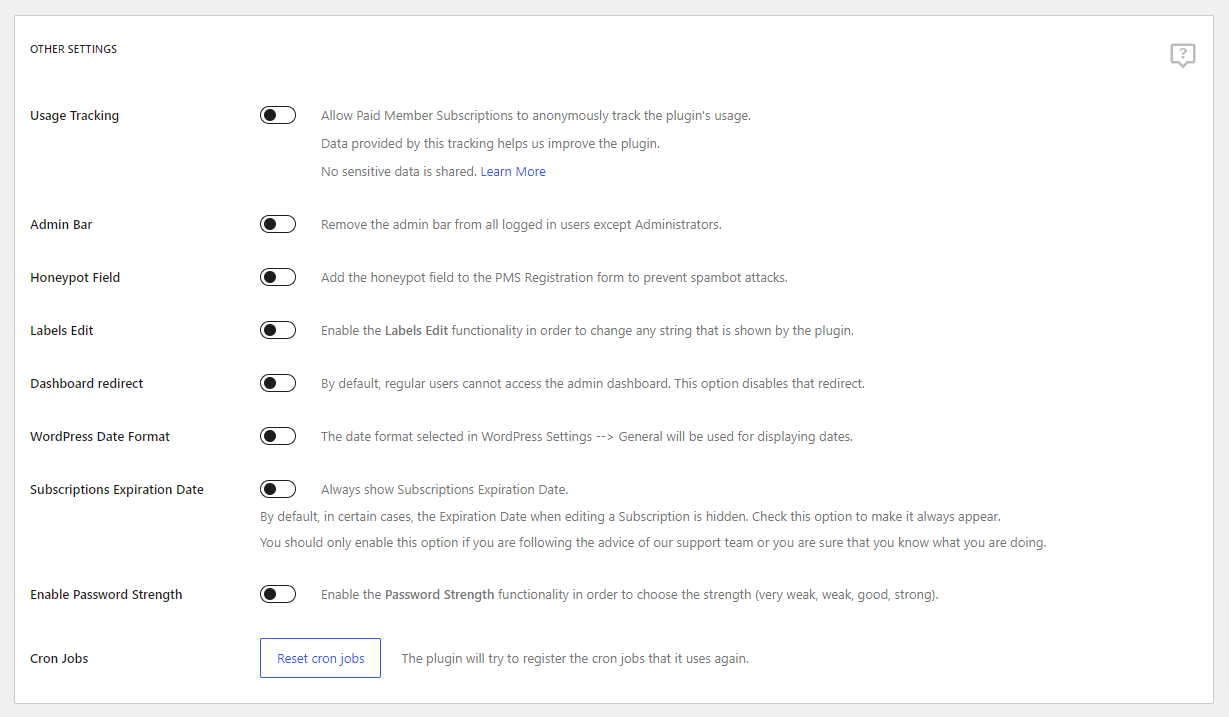
By checking this option, the admin bar will be removed from all logged in users except Administrators.
This option allows you to reset the cron jobs that are being used on your website. It can be useful in case a subscription auto-renewal fails, for example. Sometimes, the cron can be the cause of these kinds of issues, so resetting them will fix it. You can read more about Cron-Jobs on this page.
This is a hidden field that is meant to reduce the spam registrations on your website. By enabling this, a hidden field will be added to your registration form. Since it is hidden, only a bot could fill it. At the moment this happens, the registration process will be forbidden.
This option will enable the Labels Edit Add-on.
By default, regular users cannot access the admin dashboard. This option disables that redirect.
By enabling this option, all the dates displayed in Paid Member Subscriptions will have the date format selected in WordPress Settings -> General -> Date Format.
When this setting is enabled, Paid Member Subscriptions will let you enforce a minimum password length and strength on our forms (eg. Registration form, Account form, Recover Password form).
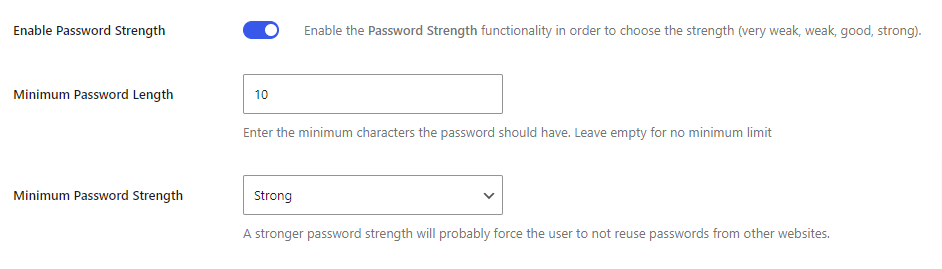
This setting allows you to enforce a minimum password length on the Registration, Account, and Recover password forms.
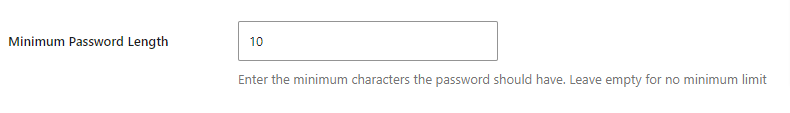
Simply enter the minimum number of characters the password should have or leave it empty for no minimum limit.
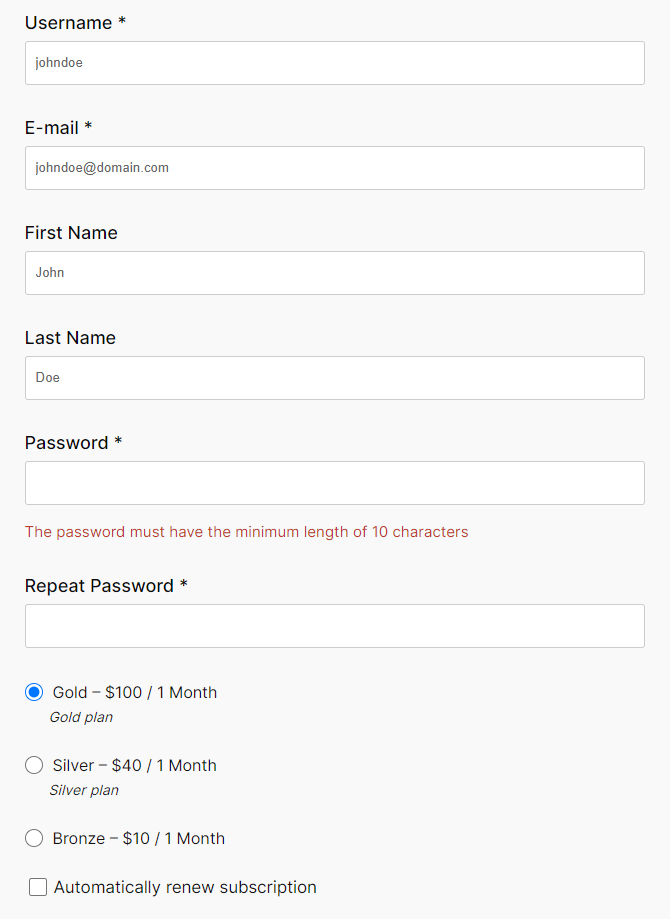
You can also set a minimum password strength to make sure users don’t register with weak passwords.
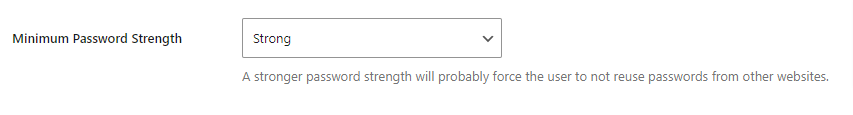
Once users try to register, edit their profile, or change their password, they will be prompted with a password strength meter to make sure they choose a safe password.
We’re using the existing password strength meter from the WordPress core because it’s one of the most accurate in deciding what makes a strong password.
Paid Member Subscriptions makes sure all registration forms throw errors if the password strength restrictions aren’t met.
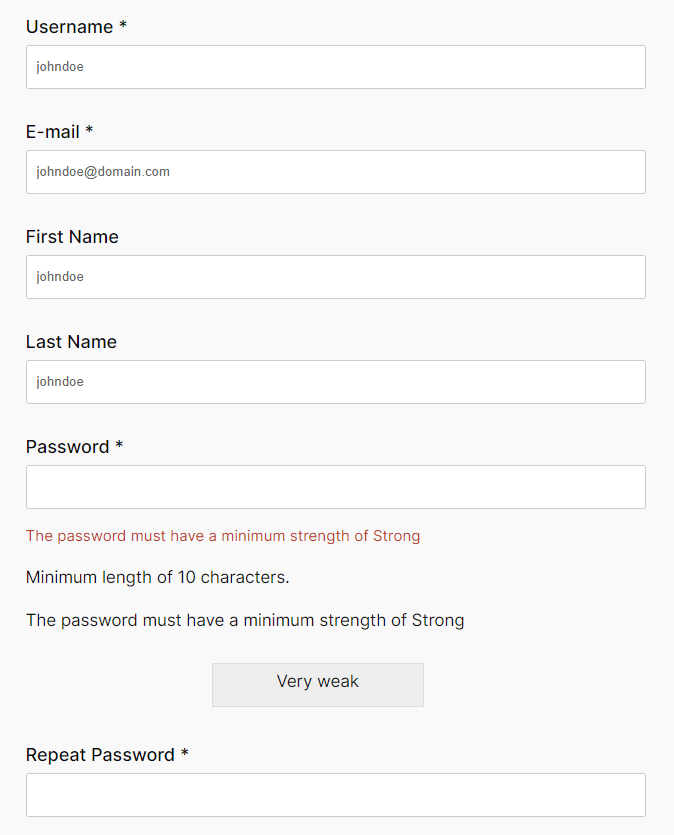
By enabling this option, the plugin will load its scripts and styles only on the pages that you select, helping speed up your website in general.
After the option is enabled, you are required to select every page that contains a Paid Member Subscriptions shortcode in order for everything to work correctly.
If you are using Stripe, this option will also make sure that the Stripe JS library is only loaded on the selected pages.
How to configure and enable reCAPTCHA.
By default, we show the Renew button inside the [pms-account] shortcode 15 days before a users subscription is due to expire. With this option, you can make it show sooner or later.
This will redirect the user to a page with payment information in case he selects the Manual/Offline payment gateway. You have to enter the full URL of the page, to which you want to redirect the users.
When the plugin redirects to this page, the URL will also contain the following parameters:
These can be used inside the page in order to show some relevant information to the user.
By default, a user will not be charged when you have a subscription plan with a sign-up fee if he is already subscribed to a subscription and he upgrades/downgrades the subscription plan. With this option, the user will be charged a sign-up fee when he upgrades/downgrades his subscription plan.
Accept (recurring) payments, create subscription plans and restrict content on your website. Easily setup a WordPress membership site using Paid Member Subscriptions.
Get Paid Member SubscriptionsCombine the power of Profile Builder with Paid Member Subscriptions to set up user registration, memberships, and recurring revenue.
Get 25% off with the bundle