Table of Contents
Profile Builder integrates with the popular page builder Elementor in two ways:
The Profile, Login, Recover Password, Register, and User Listing widgets can be inserted into any page using the Elementor Visual Interface.
You can find them in the PROFILE BUILDER FORMS section of the ELEMENTS tab. Once added to the page the Content and Style tabs in the Edit Widget panel will allow you to customize the functionality and styling for each widget.
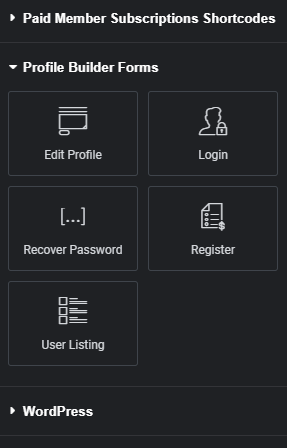
Using the Register Widget you can setup a custom Elementor register form as well as customize it.
The Register Widget has controls for Form Settings and Redirects in its Content tab. For the Default form, you can select the Assigned Role from a list of available user roles, toggle the Automatic Login and Ajax Validation functionalities, and define after Registration and after Logout Redirects. If you select a custom form rather than the default one only the Redirect after Registration setting will remain available and you will be shown a link that will take you to the Edit Form page for that form.
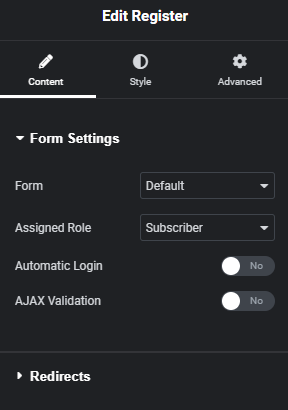
The Style tab is populated with style controls for all the fields included in the selected form and for other form elements like the Register button or the Social Connect section.
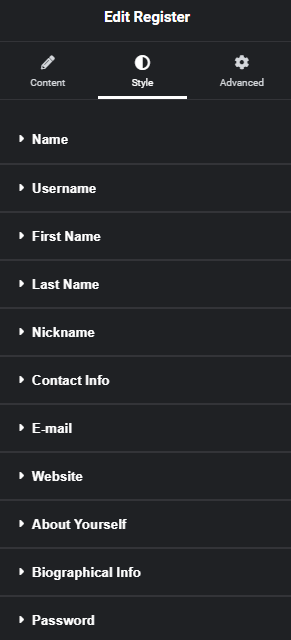
The Edit Profile Widget has controls for Form Settings and Redirects in its Content tab. For the Default form, you can set an After Edit Profile Redirect and also enable the Ajax Validation functionality. If you select a custom form rather than the default one a link that will take you to the appropriate Edit Form page will be shown.
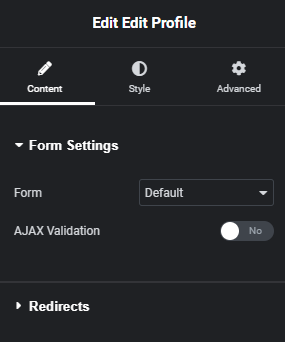
The Style tab is populated with style controls for all the fields included in the selected form and for other form elements like the Update button or the Social Connect section.
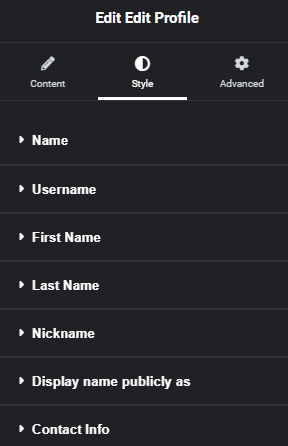
The Login Widget has controls for Form Settings and Redirects in its Content tab. They allow Registration and Recover Password links to be set along with After Login and After Logout Redirects and you can also enable Ajax Validation.
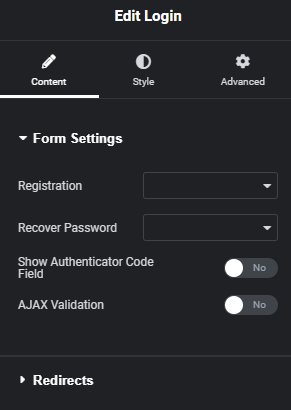
The Style tab is populated with style controls for all the different elements of the form.
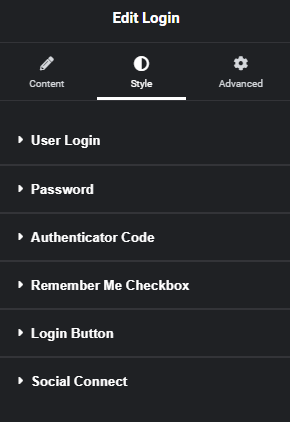
The Recover Password Widget has controls for Form Settings in regards to Ajax Validation.
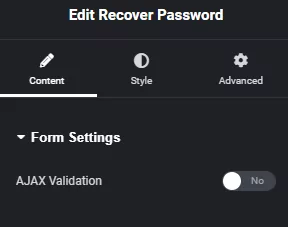
The Style tab is populated with style controls for all the different elements of the form.
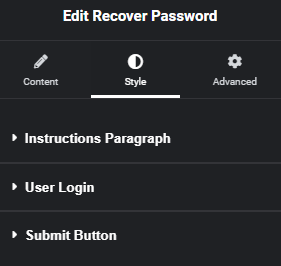
The Userlisting Widget displays a list consisting of the website users on the front-end. This is useful for creating a members directory or an online community where users can easily find each other.
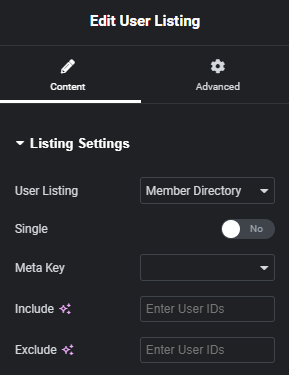
Profile Builder lets you show/hide Elementor widgets and sections based on user role or logged in status.
Details on the Elementor Content Restriction functionality can be found in this section of the Documentation.
Profile Builder field information can be displayed in other Elementor widgets by utilizing the Elementor Pro Dynamic tags functionality.
To achieve this, click on dynamic tag, under the Site section select User Info and configure it the following way:
The data displayed is the data of the currently logged-in user who is viewing the page.
Create beautiful front-end registration and profile forms with custom fields. Setup member directories, custom redirects, cutomize user emails & more using the all in one user management plugin.
Get Profile BuilderCombine the power of Profile Builder with Paid Member Subscriptions to set up user registration, memberships, and recurring revenue.
Get 25% off with the bundle