Contents
Starting with version 3.7.3 we have changed the way individual Profile Builder add-ons are used by simplifying the process and re-packaging all premium Add-ons into 3 different premium versions: Basic, Pro, and Unlimited.
Update the Basic, Pro, or Unlimited plugin that you have to the latest version.
You can upgrade to the latest version directly from your WordPress site by going into:
WordPress Admin Dashboard → Plugins → Installed Plugins and clicking on the: “Update now” button.
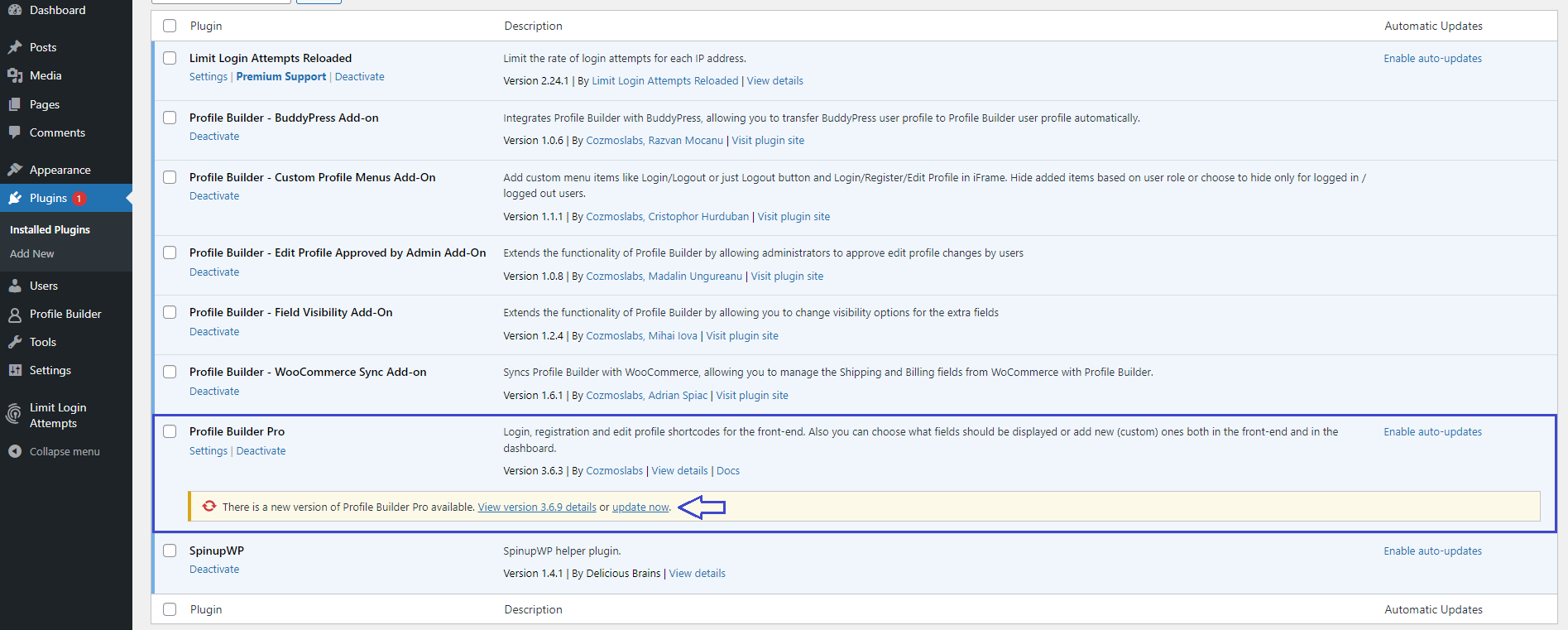
After the update is finished, you should have two plugins installed and activated on the Dashboard -> Plugins page:
If the Profile Builder Pro, Basic or Unlimited is disabled after updating, please Activate it back from the Plugins page.
If you do not see the Profile Builder v3.7.+ plugin after upgrading, you need to go to Dashboard -> Plugins and you can install the plugin by clicking on the “Install and Activate” button.
After both plugins will be activated, your old add-ons plugins should be deactivated automatically (as plugins) but the exact same ones should still be active on the Add-ons page so you won’t have any functionality of your site modified.
You can delete all the old Profile Builder-related add-on plugins as they won’t get any new updates moving forward. All of them are now bundled in the premium version of the plugin.
If the automatic migration failed (it shouldn’t), please follow the steps below:
1. Deactivate manually and remove old individual Profile Builder add-ons (these won’t get any new updates)
2. Navigate to the Add-ons page and activate all the needed functionality
In order to (re)activate the functionality that was added by the old addons, now you can simply navigate to Profile Builder → Add-ons tab. From here you have the option to activate/deactivate each addon functionality.
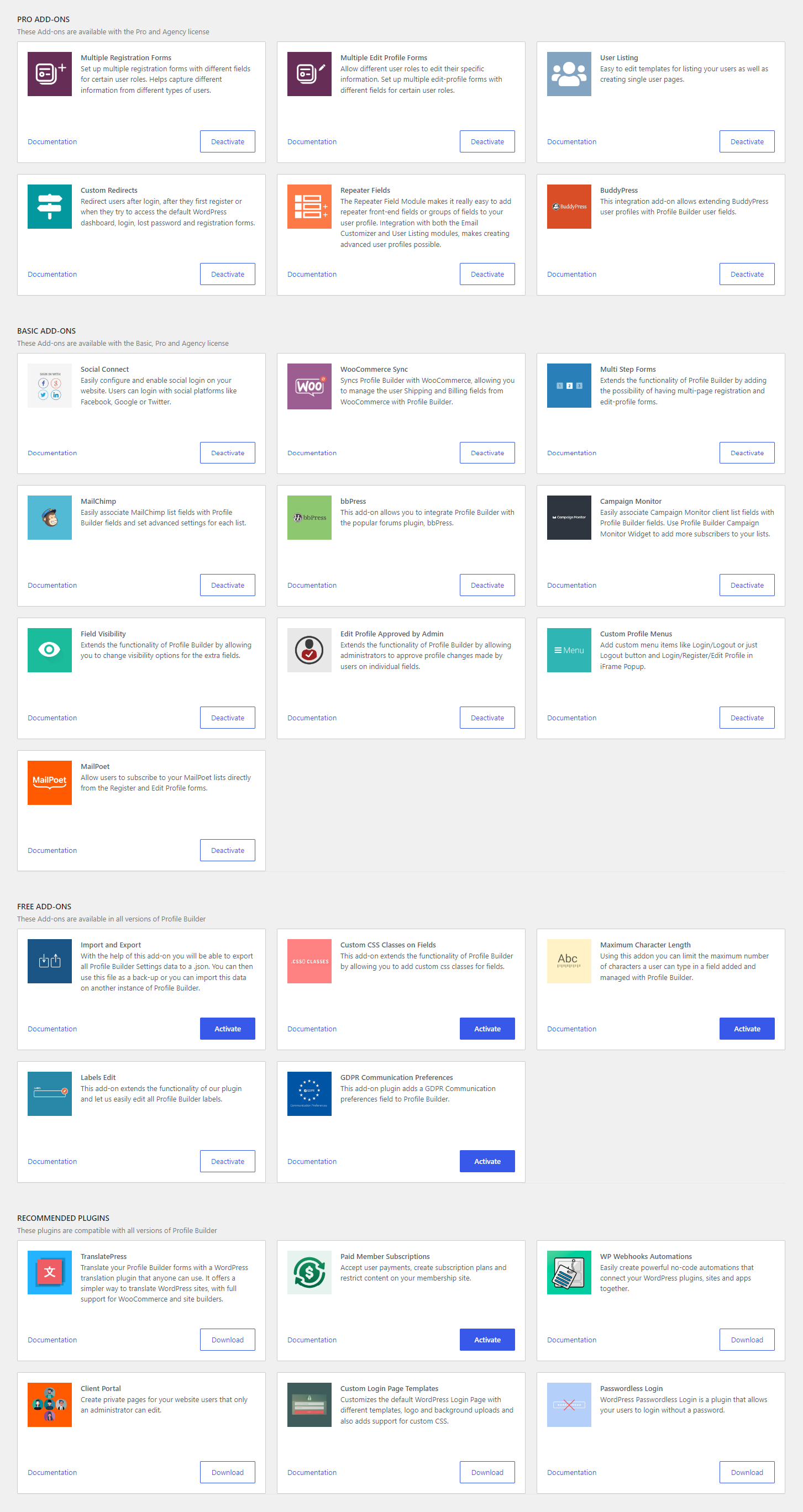
Combine the power of Profile Builder with Paid Member Subscriptions to set up user registration, memberships, and recurring revenue.
Get 25% off with the bundle