As part of Profile Builder’s integration with the Divi builder, you have the option to restrict the visibility of modules based on the logged-in status of the user or based on the user role.
The Module Content Restriction can be used in two ways: by setting parameters for a specific module or by using the Content Restriction Start and Content Restriction End modules pair.
Each module will have a new Profile Builder Content Restriction section above the Advanced options. In this section, you can find all the options that would correspond to the available content restriction shorcode parameter options.
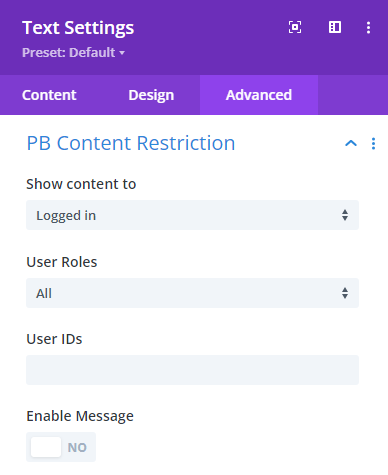
Inside the insert module, you can find the two Content Restriction Start and Content Restriction End modules. They work as a pair, restricting all the content that they encapsulate.
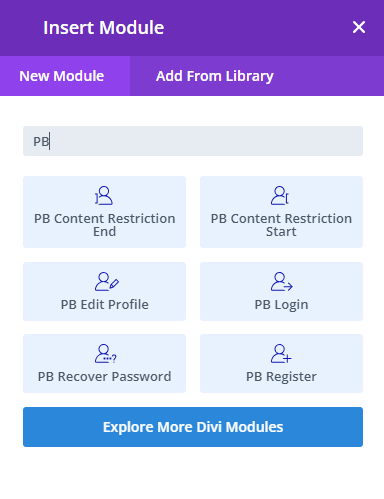
The Content Restriction Start module has the options that are shown in the Profile Builder Content Restriction section for other modules, while the Content Restriction End module does not have any options and is simply used to mark the end of the section that is to be restricted.
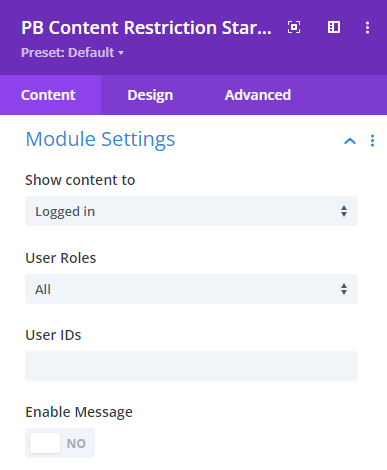
Combine the power of Profile Builder with Paid Member Subscriptions to set up user registration, memberships, and recurring revenue.
Get 25% off with the bundle