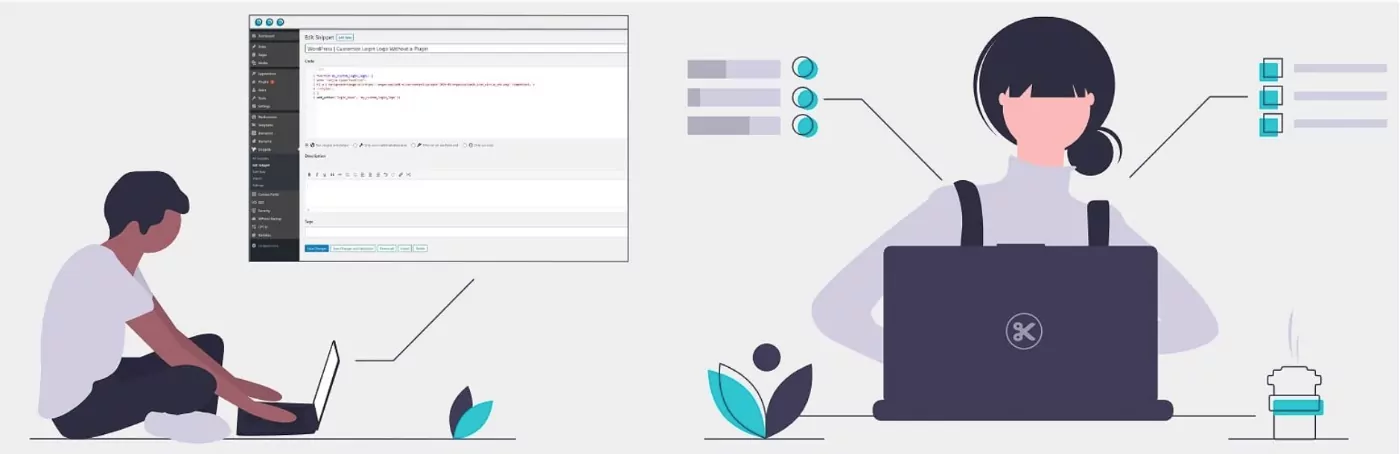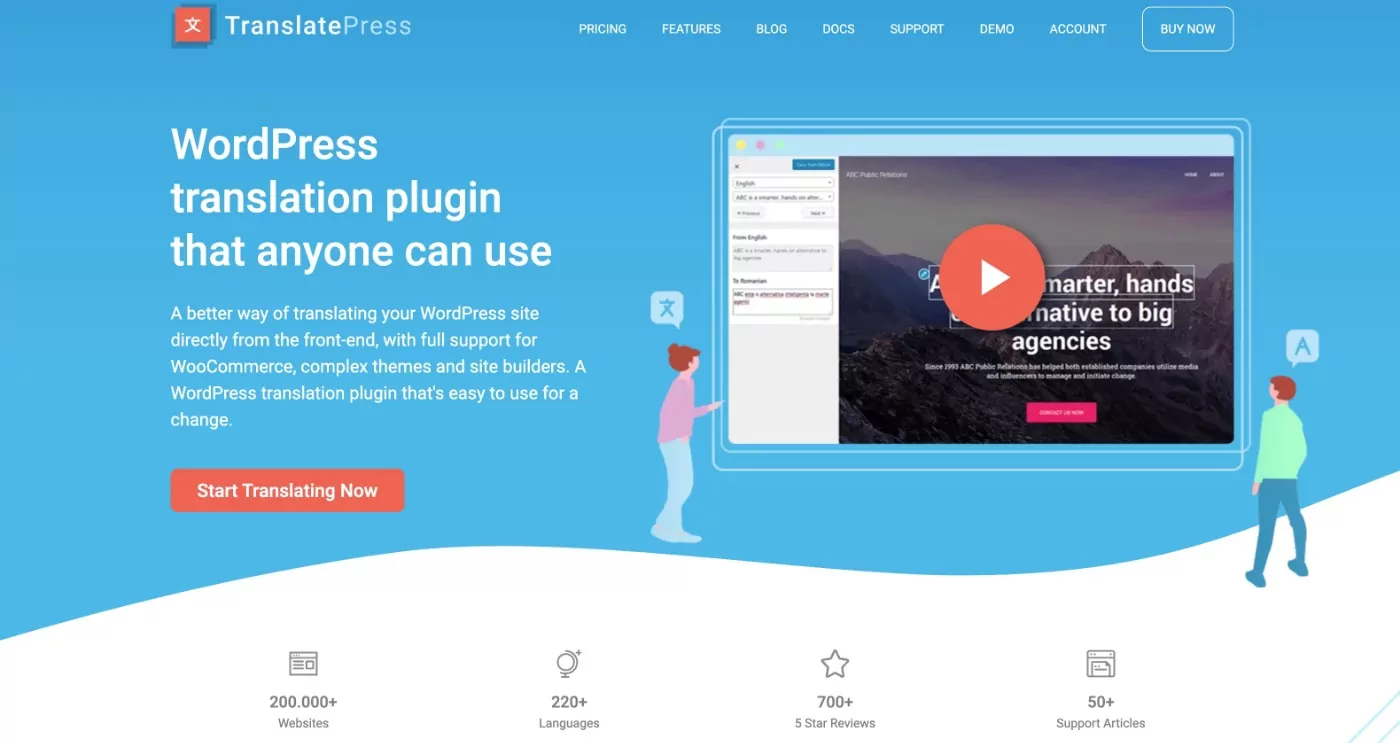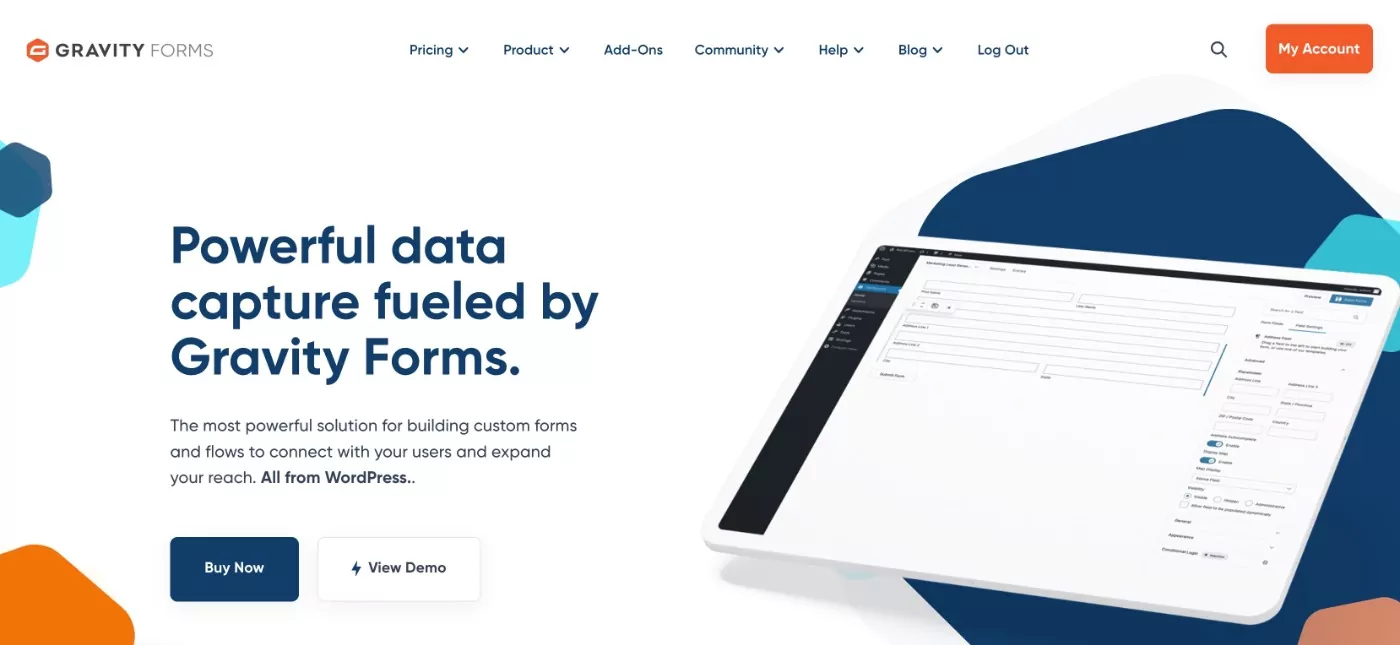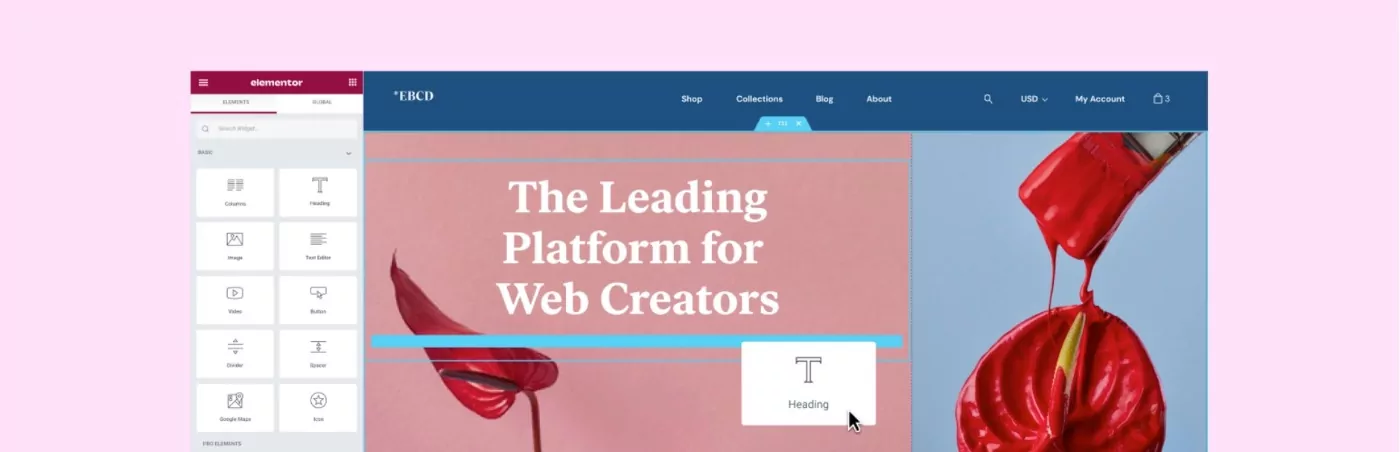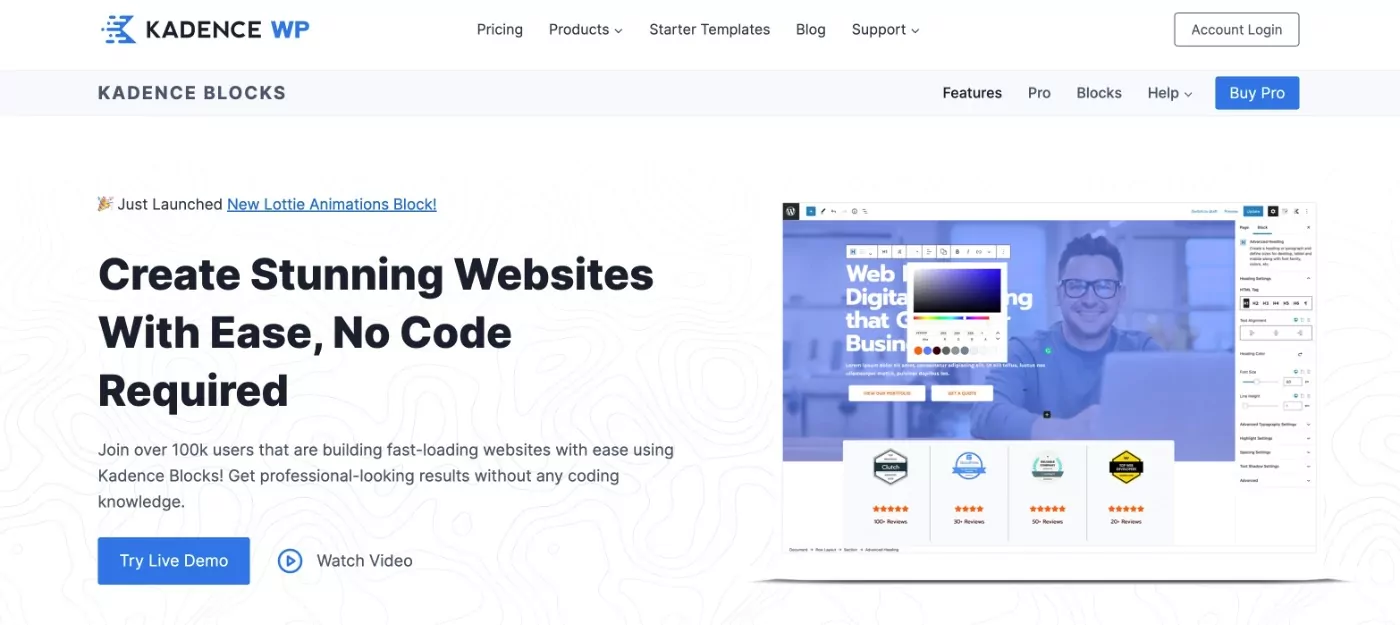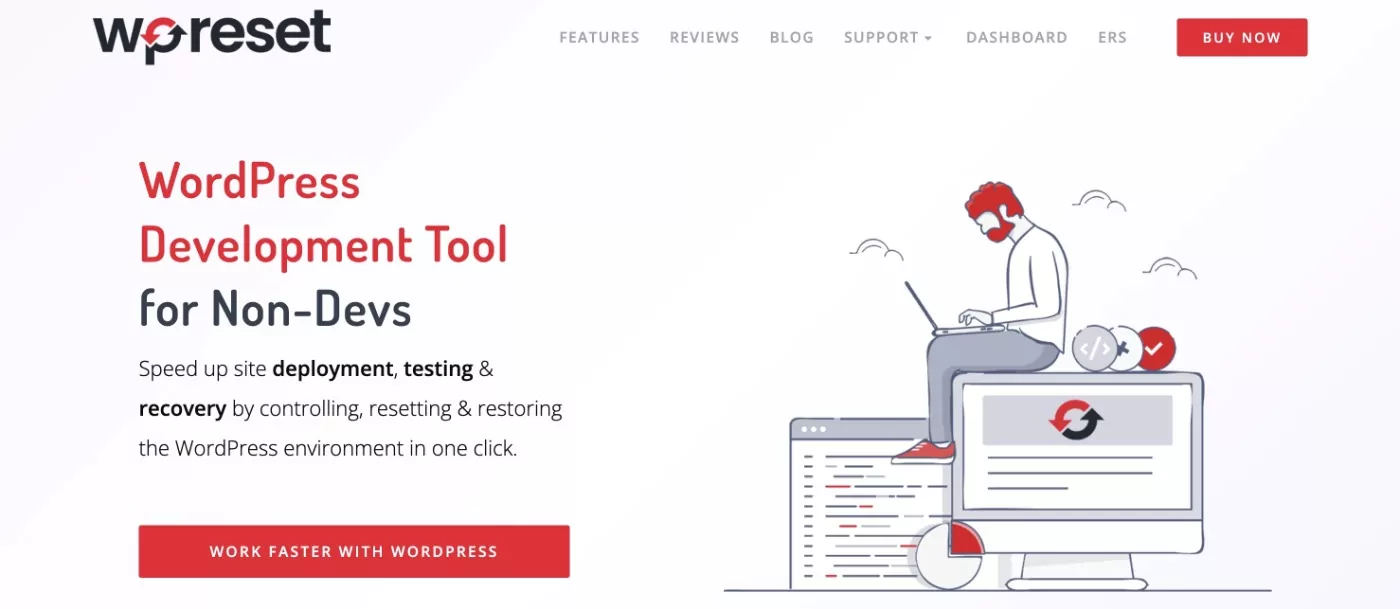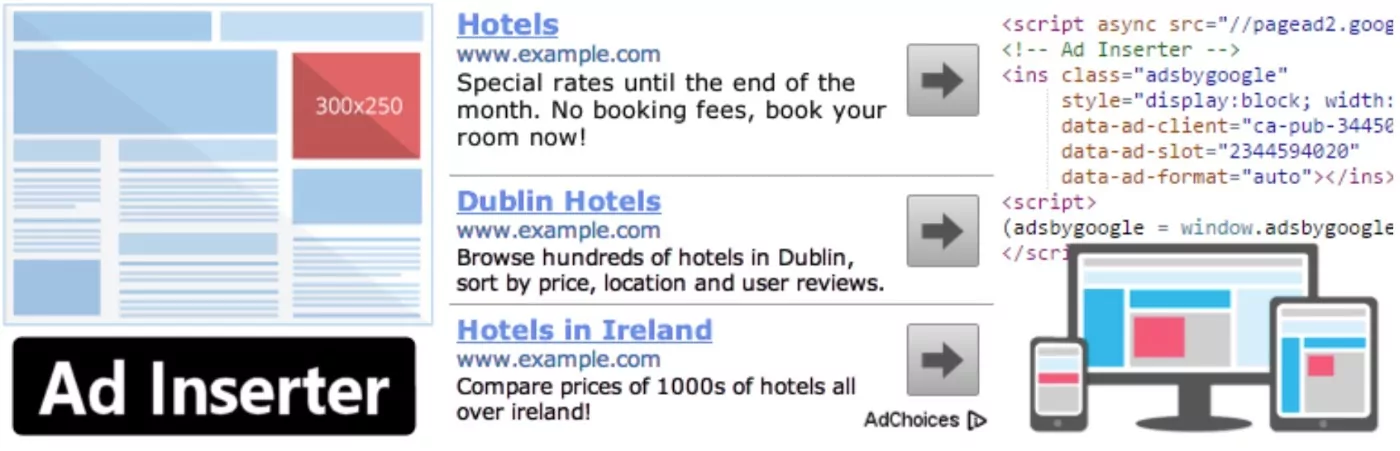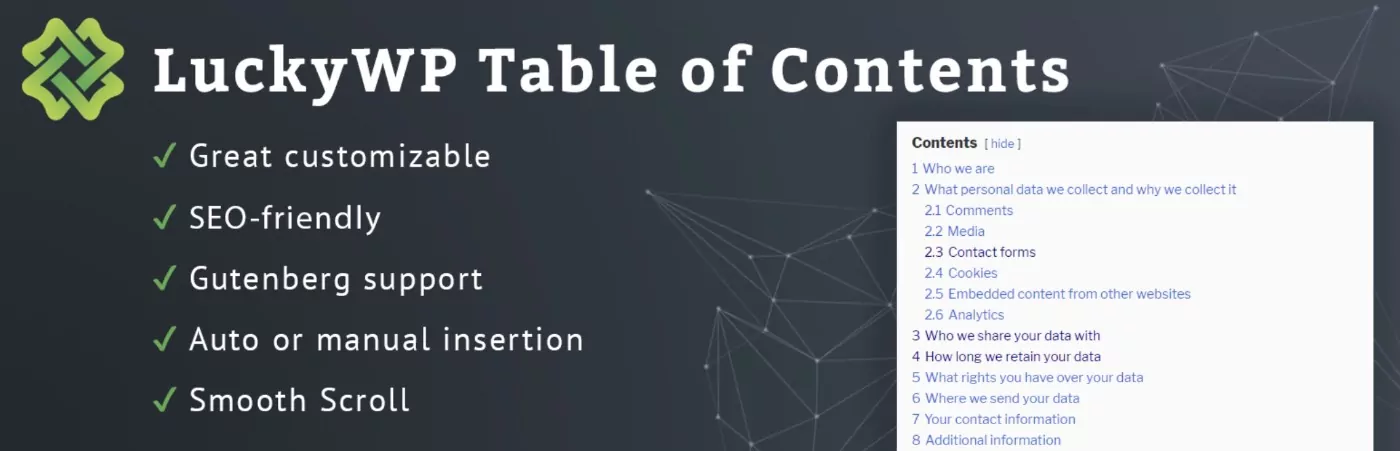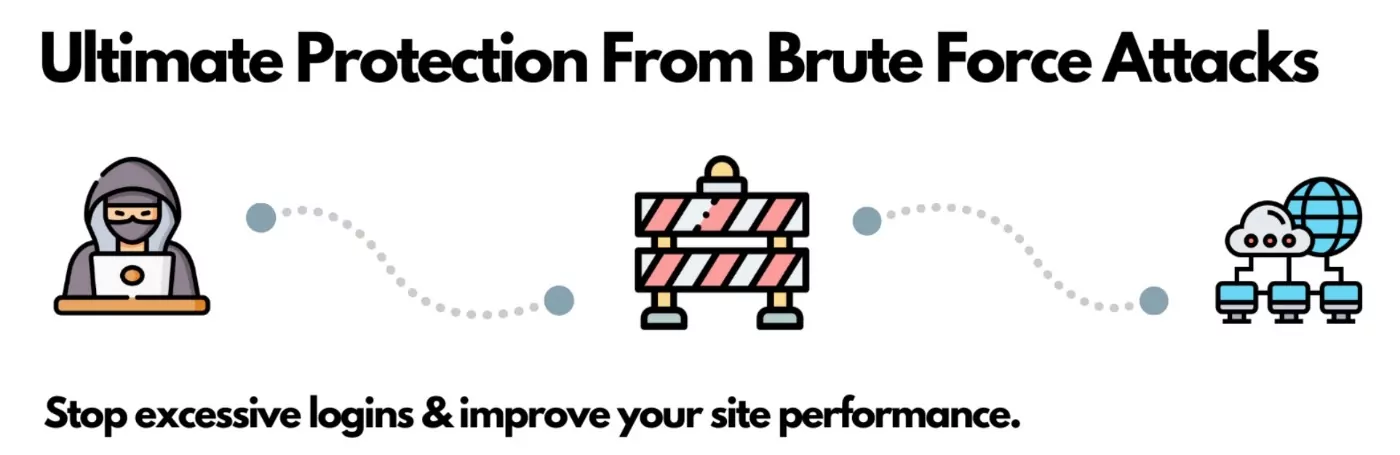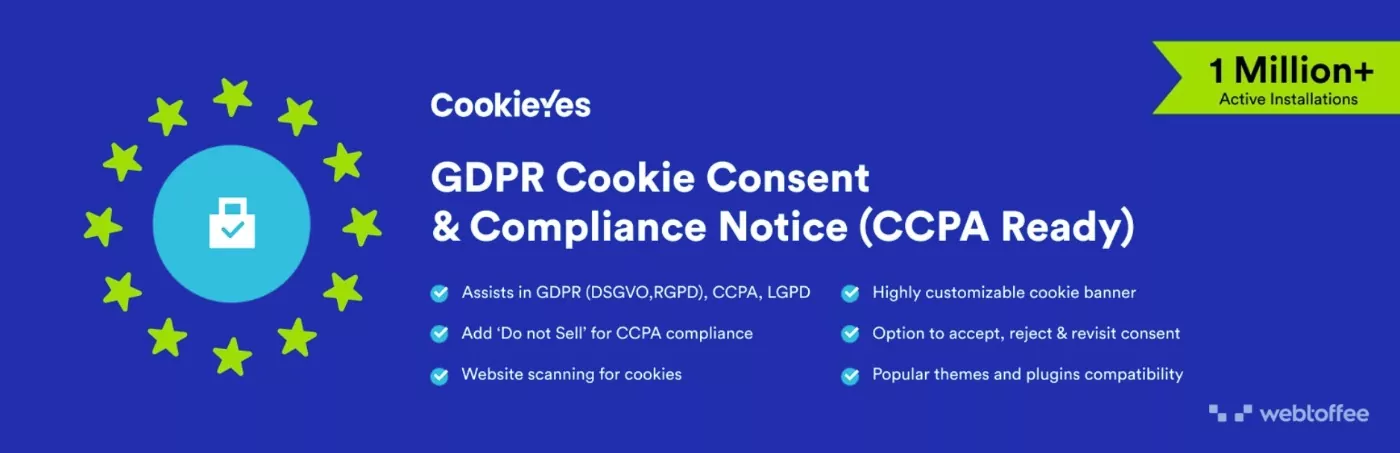Table of Contents
- 1 23+ Most Useful WordPress Plugins for All Sites
- 1.1 1. Yoast SEO
- 1.2 2. Profile Builder
- 1.3 3. Code Snippets
- 1.4 4. TranslatePress
- 1.5 5. Gravity Forms
- 1.6 6. Paid Member Subscriptions
- 1.7 7. Enable Media Replace
- 1.8 8. Elementor
- 1.9 9. Redirection
- 1.10 10. WordPress Creation Kit (WCK)
- 1.11 11. Kadence Blocks
- 1.12 12. WP Rocket
- 1.13 13. UpdraftPlus
- 1.14 14. Header Footer Code Manager
- 1.15 15. WP Reset
- 1.16 16. PixelYourSite
- 1.17 17. Post SMTP
- 1.18 18. Ad Inserter
- 1.19 19. LuckyWP Table of Contents
- 1.20 20. Limit Login Attempts Reloaded
- 1.21 21. Yoast Duplicate Post
- 1.22 22. CookieYes
- 1.23 23. GA Google Analytics
- 2 Get Started With the Most Useful WordPress Plugins
Searching for the most useful WordPress plugins to improve your site in all kinds of helpful ways?
Plugins are one of the best parts of WordPress. But with so many different options, it’s hard to find the best plugins to help you create a better site.
To help you skip the grunt work, we’ve curated our own list of the 23+ most useful WordPress plugins.
With a few exceptions, we’ve tried to go beyond the really obvious options and help you discover some lesser-known plugins that can make your life easier and/or help you create a better WordPress site.
Ready to get started? Let’s dig in…
23+ Most Useful WordPress Plugins for All Sites
Here are our picks for the 23+ most useful WordPress plugins, in no particular order…
1. Yoast SEO
Yoast SEO is kind of an obvious one to start off with because it’s so popular. Don’t worry, our list isn’t all obvious plugins, though.
However, every single WordPress site needs an SEO plugin – it doesn’t get much more “useful” than helping your site rank in search engines.
And when it comes to WordPress SEO plugins, Yoast SEO is still the top dog (though Rank Math is another quality option).
The free version offers all the SEO features that most WordPress sites need and then there’s also a Pro version and extensions with more advanced features, such as Google News support or local SEO optimizations.
Price: Free version. Paid version from $99.
2. Profile Builder
If you allow users to register on your WordPress site, Profile Builder is a really useful plugin for upgrading everything related to your site’s registration, login, and user profile functionality.
You can create unlimited custom registration forms that collect as much information as needed from visitors. Then, you can also create frontend edit profile pages that let users edit some or all of that information without needing to use the backend interface.
Other useful features include:
- Create custom WordPress user roles and then assign users to those roles based on the registration form that they use;
- Redirect users after they use a certain login form;
- Require admin approval for some or all new users;
- Conditional logic;
- Frontend user listing;
- WooCommerce integration.
Price: Free version. Paid version from €69.
3. Code Snippets
Code Snippets is a really useful plugin if you find yourself regularly adding custom code snippets to your site.
Instead of trying to put all of these snippets into your child theme’s functions.php file, you can just add them to the Code Snippets plugin.
Not only does this mean that you won’t lose your snippets if you change themes, but it also makes it a lot easier to keep track of them.
You can…
- Add each snippet separately and include a descriptive title to help you recognize it;
- Use tags to further organize snippets;
- Only run certain snippets in the frontend or backend;
- Disable snippets with the click of a toggle.
Price: Free version. Paid version from $39.
4. TranslatePress
TranslatePress is a really useful plugin for creating a multilingual WordPress site.
By translating your content, you can create a better experience for your multilingual visitors (which you probably have) and help your site reach new visitors in the first place thanks to the benefits of multilingual SEO and an expanded audience.
With TranslatePress, you can easily manage all of your translations using a visual, point-and-click interface. If you want to save time, it also supports automatic machine translation via Google Translate or DeepL.
Overall, if you want to grow your site and connect with new audiences, give TranslatePress a shot.
Price: Free version. Paid version from €89.
5. Gravity Forms
Most WordPress sites need a form plugin. And when it comes to using forms in useful ways, Gravity Forms is one of the top options.
It lets you build all types of forms, from basic contact forms to payment forms, quizzes, contracts (with signatures), bookings, and lots more.
One of the most useful things about Gravity Forms, though, is its huge collection of third-party add-ons, which help you optimize your workflows in all types of helpful ways.
The only downside is that Gravity Forms only comes in a premium version. For simple contact forms, you’ll probably be fine with one of the popular free form plugins such as Contact Form 7, WPForms, Ninja Forms, and others.
Price: Paid only, starting at $59.
6. Paid Member Subscriptions
Paid Member Subscriptions is one of the most useful WordPress plugins for people who want to create any type of membership site.
With the plugin, you can create unlimited free or paid membership levels and easily register users for those membership plans.
For paid plans, you can choose between one-time or recurring fees, as well as tweaks like free trials or one-time signup fees (in addition to a recurring payment).
From there, you can use those plans to restrict access to some or all of your content.
If you’re using WooCommerce, it also has a WooCommerce integration that lets you offer special product discounts to members.
You also get integrations with other plugins (such as bbPress) as well as tons of other features to customize your membership site.
Price: Free version. Paid version from €69.
7. Enable Media Replace
Ever wished that you could change an image on your site without changing the file name?
With the handy Enable Media Replace plugin, you can easily upload a new image to replace any image on your site without changing the file name.
Or, you can also use a new filename and have the plugin automatically update all instances of that image to avoid broken images.
Either way, it’s a really useful plugin to have when updating existing images on your site.
Price: 100% free.
8. Elementor
If the native WordPress editor doesn’t offer enough flexibility for your needs, Elementor is one of the most useful WordPress plugins for adding advanced design experience to your site.
It gives you a full visual, drag-and-drop editor to easily customize every part of your site.
You can use it to design individual posts or pages. Or, you can also use it to design your theme templates, which lets you essentially design your own theme using a visual, drag-and-drop editor.
Other useful features include a popup builder, dynamic content support, a landing page tool, and tons of pre-built templates.
Elementor also integrates with the Profile Builder and Paid Member Subscriptions plugins above so that you can restrict parts of your Elementor designs, insert custom Elementor registration forms, build Elementor membership sites, and more.
Price: Free version. Paid version from $59.
9. Redirection
Redirection does exactly what the name suggests – it lets you easily create and manage redirects right from your WordPress dashboard.
You can choose between 301 and 302 redirects and also set up Regex expressions and wildcards for bulk redirects.
It can also track 404 errors so that you can find broken links to redirect.
Price: 100% free.
10. WordPress Creation Kit (WCK)
WordPress Creation Kit, or WCK for short, is one of the most useful WordPress plugins for advanced users who want to work with custom content on WordPress.
With one plugin, you can easily create unlimited custom post types, custom fields, and custom taxonomies to store all types of information.
You also get a swift templating engine that lets you create templates to display all of that information on the frontend of your site – all without writing a single line of PHP!
Price: Free version. Paid version from €49.
11. Kadence Blocks
If you’re using the WordPress block editor (AKA Gutenberg), Kadence Blocks is one of the most useful WordPress plugins to extend the native block editor’s functionality.
It gives you a number of new blocks, including a really flexible Row Layout block that lets you create more advanced multi-column layouts.
Each block also comes with much more advanced settings, including detailed responsive controls and user visibility rules.
For more advanced use cases, there’s also a dynamic content feature that lets you populate a block’s content from WordPress data or custom fields (including those that you create with WordPress Creation Kit).
Price: Free version. Paid version from $69.
12. WP Rocket
WP Rocket is a really useful plugin to speed up your WordPress site.
In one package, it helps you implement pretty much every important performance optimization tactic, including caching, code optimization, content delivery network integration, and lots more.
It also includes some unique features designed to improve your Core Web Vitals metrics, such as the ability to delay JavaScript execution until user interaction and remove unused CSS on a page-by-page basis.
Price: From $59.
13. UpdraftPlus
If your WordPress host doesn’t already offer off-site automatic backups, UpdraftPlus is a really handy plugin for setting up safe, secure, and automatic WordPress backups.
Without paying a penny, you can set up an automatic backup schedule for your site and save those backups to off-site storage providers such as Google Drive, Dropbox, Amazon S3, and lots more.
By storing the backups off-site, you can be confident that they’ll always be there no matter what happens to your WordPress site.
If you need to restore a backup, UpdraftPlus also lets you do that with just a few clicks.
Price: Free version. Paid version from $70.
Header Footer Code Manager is like the Code Snippets plugin above, but focused on adding scripts to your header or footer (rather than PHP code to your functions.php file, as the free Code Snippets plugin does).
You can use this to easily add tracking scripts, integrate with third-party services, and more.
You can also set up conditional rules to only load scripts on certain types of content or for certain types of devices.
Overall, it’s a great option to manage and inject scripts on your site.
Price: Free version. Paid version from $35.
15. WP Reset
WP Reset is a really useful WordPress plugin if you build and test a lot of WordPress sites.
With a single click, it lets you reset a WordPress install back to the default configuration.
Now, you would never want to do this for a live website because it would erase all of your content.
But for development sites and testing sites, it’s a really handy plugin to have in your toolbox.
Price: Free version. Paid version from $39.
16. PixelYourSite
PixelYourSite is one of the most useful WordPress plugins to configure tracking pixels such as Facebook Pixel, Pinterest Tag, and more.
In addition to adding the tracking scripts, it also lets you pass information in the form of events. It will automatically capture events such as form submissions, comments, and time on page, but you can also create your own custom events.
If you have an eCommerce store, it also offers integrations to pass eCommerce data to the tracking pixel.
Overall, a really handy option if you’re running ads on Facebook, Pinterest, and other platforms.
Price: Free version. Paid version from $209.
17. Post SMTP
Having issues with WordPress emails not sending?
Post SMTP lets you fix that by configuring WordPress to send emails using a dedicated sending service such as SendGrid, Mailgun, Amazon SES, or even the free Gmail API.
This means that you can be confident all of the emails that your site sends will make it to users’ inboxes.
It also includes useful diagnostic features such as an email log and automatic notifications if an email fails to send.
Price: Free version. Paid extensions from $39.99 each.
18. Ad Inserter
If you monetize your site with any type of ads, Ad Inserter is one of the most useful WordPress plugins for managing and inserting those ads in your site.
You can easily add ads from AdSense and other platforms or create your own custom ads. Then, you can create rules to inject those ads anywhere on your site.
For example, you could insert an ad after the third paragraph of blog posts.
Other features include ad rotation, scheduling, ad block detection, geotargeting, and lots more.
Price: Free version. Paid version from €20.
19. LuckyWP Table of Contents
LuckyWP Table of Contents makes it easy to automatically or manually add a table of contents to your content, which creates a more user-friendly experience for your visitors (especially if you publish long-form content).
You can customize the style, choose which heading levels to include, offer a show/hide toggle, and more.
Then, you can automatically insert it in some/all of your posts or manually place it using a block, shortcode, or widget.
Price: 100% free.
20. Limit Login Attempts Reloaded
Limit Login Attempts Reloaded is one of the most useful WordPress plugins for protecting your login page from malicious actors and brute force attacks.
In a nutshell, it lets you temporarily or permanently ban IP addresses after a certain number of failed login attempts – just like the technology that all banks use.
You can fully customize all of the rules and also receive email notifications of failed attempts. To avoid blocking yourself, you can also safelist your own IP address(es).
Price: Free. There’s also a cloud-based premium version if you want to share safelists across sites and access other features. It costs $8/month/site.
21. Yoast Duplicate Post
Yoast Duplicate Post is a really useful plugin for creating and updating content on your site.
It does what the name suggests – it lets you easily duplicate any post, page, or other content with a single click.
It also includes a handy “Rewrite & Republish” feature that lets you:
- Duplicate the post to a separate draft;
- Work on edits in that separate draft;
- Merge those edits back into the original post when you’re finished.
Price: 100% free.
22. CookieYes
CookieYes helps you add a cookie consent banner and cookie compliance features to comply with laws such as Europe’s GDPR and California’s CCPA (among others).
At a simple level, you can add a cookie consent banner that asks users to accept or reject your site’s cookies.
If you want to go more advanced, you can add full compliance features to manage cookie lists, store consent logs, generate a cookie policy, scan your site for cookies, and more.
Price: Free version. Paid version from $100/domain.
23. GA Google Analytics
GA Google Analytics is one of the best WordPress plugins for adding the Google Analytics tracking script to your site.
It supports different methods and lets you easily set everything up just by pasting your Google Analytics ID.
It also includes other useful features that make it better than manually adding the tracking code:
- Exclude certain user roles from tracking;
- Supports Enhanced Link Attribution, Display Advertising, and more;
- Disable tracking on certain content.
Price: Free version. Paid version from $25 for lifetime updates.
Get Started With the Most Useful WordPress Plugins
That wraps up our collection of the most useful WordPress plugins for all types of sites.
With a few exceptions, we tried to go beyond the really obvious options (e.g. Yoast SEO) and highlight some lesser-known plugins that still add some really useful features to your site.
You probably won’t need every single plugin, but we hope that you found some great new options to improve your site.
If you want to find even more helpful plugins, you can check out our collections of the best WooCommerce plugins and the best Elementor addons.
Any other plugins you think deserve to be on the list? Let us know in the comments!
Related Articles

27+ WooCommerce Must Have Plugins for 2024: Improve Your Store
What are the WooCommerce must have plugins that every store needs? If you found your way to this post, that's probably the issue you're dealing with right now. While the core WooCommerce plugin offers most of the basic functionality that you need for a store, pretty much all WooCommerce stores rely on dozens or even […]
Continue Reading
5 Best WordPress Automation Plugins Compared (Most Are Free)
Searching for the best WordPress automation plugins? Automation plugins are kind of like Zapier…but for your WordPress site. You can use them in all kinds of different ways, including some of the following: Integrating two or more plugins or services that you're using. Automating important tasks, such as automatically assigning a user a certain role […]
Continue Reading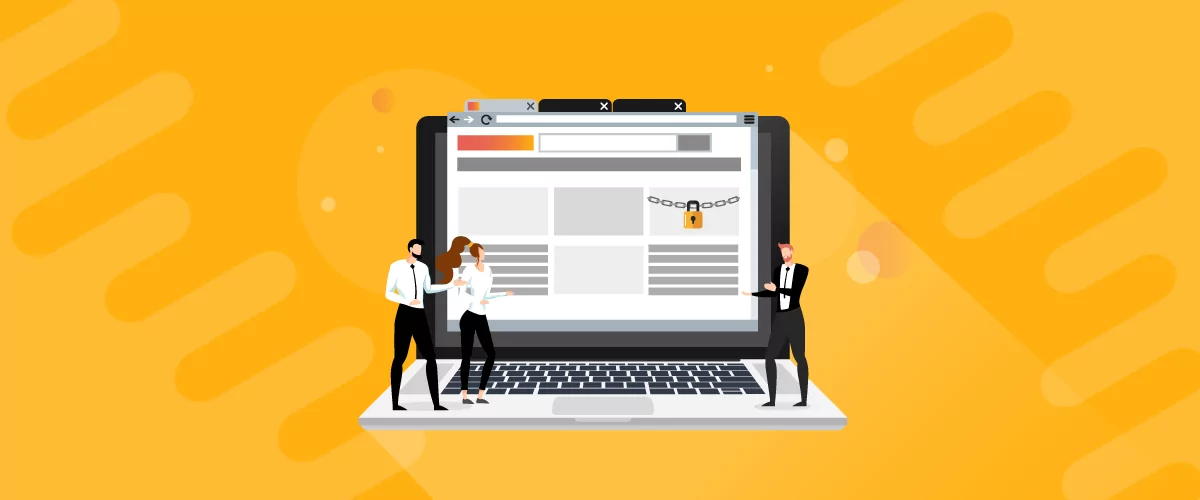
A Guide to WordPress Forum Plugins: The Best Plugins & How To Manage Them
If your WordPress site is designed to serve and engage with a community, you’ll need to install a WordPress forum plugin. Forum plugins add a platform where users can ask questions, provide answers, and join in discussions. It promotes engagement and gives users a sense of being part of a community. You can use it […]
Continue Reading