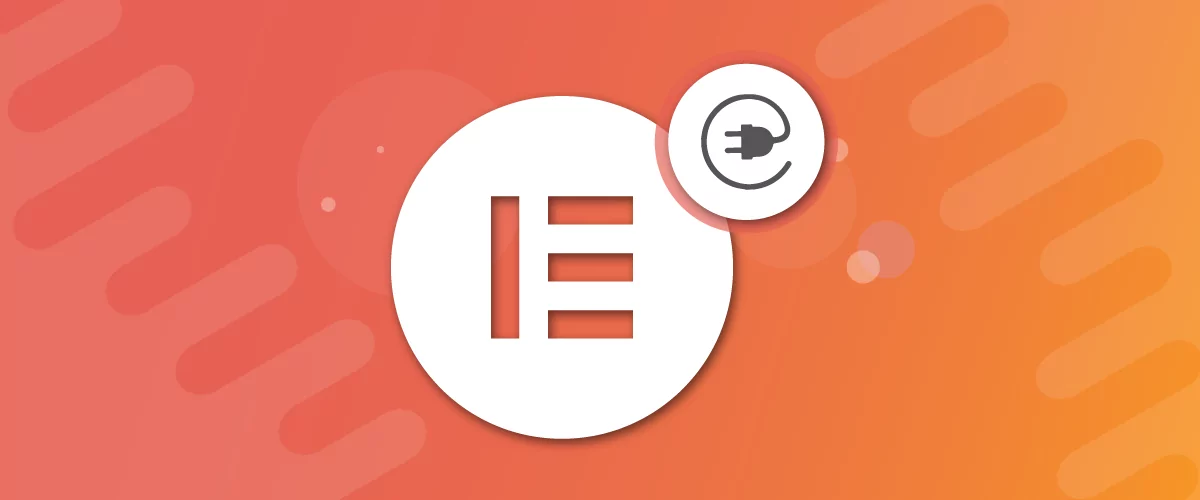
Table of Contents
- 1 15 Best Elementor Addons and Plugins for Any Use Case
- 1.1 1. Essential Addons for Elementor
- 1.2 2. Ultimate Addons for Elementor
- 1.3 3. Profile Builder
- 1.4 4. Elementor Header & Footer Builder
- 1.5 5. Crocoblock (JetPlugins)
- 1.6 6. Paid Member Subscriptions
- 1.7 7. ElementsKit
- 1.8 8. Premium Addons for Elementor
- 1.9 9. TranslatePress
- 1.10 10. Envato Elements
- 1.11 11. Elemailer
- 1.12 12. Happy Addons for Elementor
- 1.13 13. Metform
- 1.14 14. PowerPack Addons for Elementor
- 1.15 15. Split Test for Elementor
- 2 Try the Best Elementor Addons and Plugins Today
Are you looking for the best Elementor addons to extend the builder with new widgets, features, design options, templates, and more?
By itself, the core Elementor builder is already quite powerful, especially if you pair it with Elementor Pro.
But one of the reasons that Elementor has been so successful is that it can be extended with all kinds of third-party tools. In fact, you have hundreds of Elementor addons to choose from – so how do you find the best options?
In this post, we’ve curated a list of the 15 best Elementor plugins, AKA addons. We’ve tried to cover tools that offer different functionalities. So, let’s dig in!
15 Best Elementor Addons and Plugins for Any Use Case
Here are our picks for the 15 best Elementor plugins and add-ons, in no particular order.
1. Essential Addons for Elementor
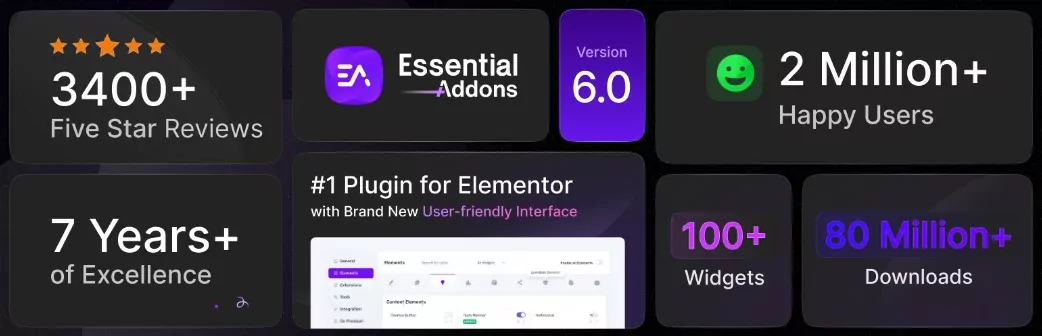
Essential Addons for Elementor is the most popular Elementor addon at WordPress.org, where it’s active on over one million WordPress sites. That’s more popular than most standalone plugins!
It adds a massive collection of new widgets, across a range of use cases:
- Free version – 55+ new widgets.
- Premium version – 40+ more widgets on top of the free widgets.
You also get several new features including:
- Parallax and Particle effects.
- Content protection to password-protect some/all of your Elementor content.
- Cross-domain copy paste, so you can copy content from one site to a different site.
- Conditional display to show/hide widgets based on details such as a user’s browser, date/time, and more.
Price: There’s a free version available. Pro version starts at $37.48 per year for one website.
2. Ultimate Addons for Elementor

Ultimate Addons for Elementor, also known as UAE for short, is a popular premium Elementor addon by Brainstorm Force, the same developer as the massively popular Astra WordPress theme.
It adds an array of features to Elementor, including new widgets, templates, and functionality:
- 50+ new widgets. These include unique options such as timelines, image hotspots, and schema markup widgets (e.g. FAQ widget). You also get form stylers, Instagram feeds, and more.
- 100+ full website templates
- 200+ section block templates
You also get functionality such as particle backgrounds and widget presets. There’s also a neat feature that lets you copy/paste widgets and styles across different websites, which is great if you build a lot of different Elementor sites.
Price: From $59 per year (or a $299 lifetime fee). Or, you can get it as part of Brainstorm Force’s bundles, which give you access to Astra Pro and other plugins/benefits. This will cost you $99 per year (or a $369 one-time payment).
3. Profile Builder
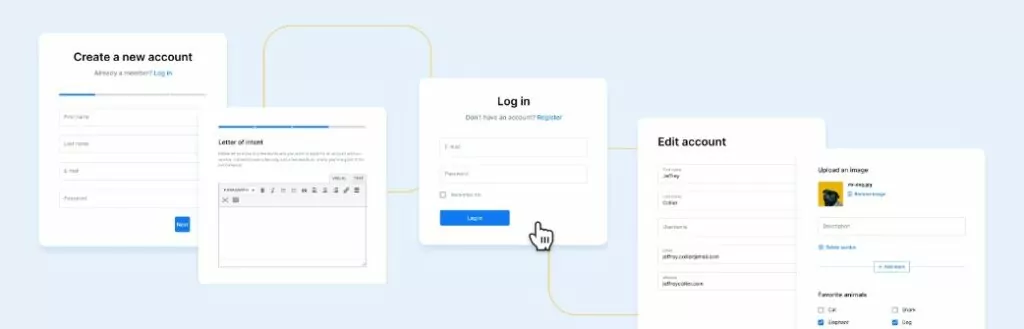
Profile Builder is a full solution to upgrade your Elementor site’s registration, login, and user profile functionality.
You can create unlimited custom registration forms with as many custom fields as needed. You can also create custom login forms to make it easy for registered users to log in, including redirecting users to any custom page after they log in.
Once users log into your site, they’ll be able to manage all of their profile details without needing to use the backend dashboard. In fact, you can create a custom front-end profile page for them.
Profile Builder makes it easy to integrate all of that functionality into Elementor via dedicated widgets. This lets you create custom Elementor registration, login, and edit profile forms without needing to purchase Elementor Pro.
In total, you get five new Elementor widgets with Profile Builder:
- Register widget to display any custom registration form. You can create multiple forms and use different widgets to display each.
- Edit Profile widget, the same as your registration forms.
- Login widget to add a login form to any Elementor design. You can also set up custom after-login redirects right from the Elementor settings.
- Recover Password widget to add the password recovery form to any Elementor design.
- User Listing widget to create a frontend directory of your site’s members in your Elementor design.
Profile Builder also adds a new setting to all Elementor widgets that lets you show/hide a widget or section based on whether or not the user is logged in.
Basically, Profile Builder is one of the best Elementor plugins for people who want to improve their site’s user and profile management.
To learn more, check out the full Elementor integration details as well as our guide on how to create a custom Elementor registration form for free.
Price: There’s a free version that lets you create custom forms and restrict widgets. Pro version starts at €99 per year and gives you access to even more features.

Elementor Header & Footer Builder is a free Elementor addon that lets you use Elementor to design your site’s header and footer without the need to purchase Elementor Pro.
That last point is the most important. While Elementor Pro gives you this ability, this plugin lets you do everything for free.
You get special widgets to help you design your header, including Site Logo, Site Title, Navigation Menu, and more. You can also use conditional display rules to only show your header or footer on certain content, such as using a special header for posts in a certain category.
In addition to designing headers and footers, you can create custom “blocks” and add anywhere on your site using a shortcode.
Price: This plugin is completely free.
5. Crocoblock (JetPlugins)
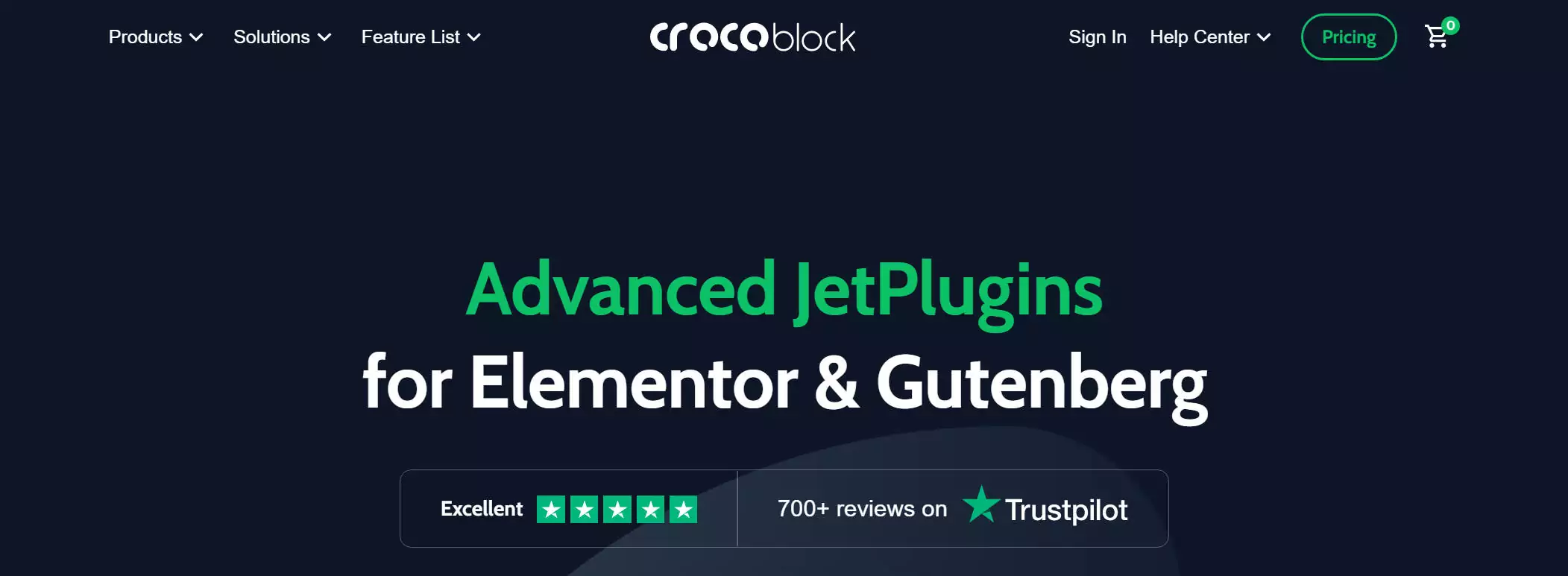
Crocoblock’s JetPlugins collection offers a wealth of Elementor addons that give you access to new widgets and design options, as well as advanced functionality such as custom filter forms and online booking.
All of the features are separate plugins, so you can pick and choose exactly which features you want to add to your Elementor site.
Overall, Crocoblock is a great addon if you want tools to help you build more complex custom content sites with Elementor. It works especially great for WooCommerce stores or other sites where you want to present custom content, such as directories, classified sites, and so on.
Price: Free versions of many JetPlugins are available at WordPress.org. For Pro features, you can purchase individual JetPlugins for $15-$43 each or you can get a bundle of all 20+ Elementor plugins from $199.
6. Paid Member Subscriptions
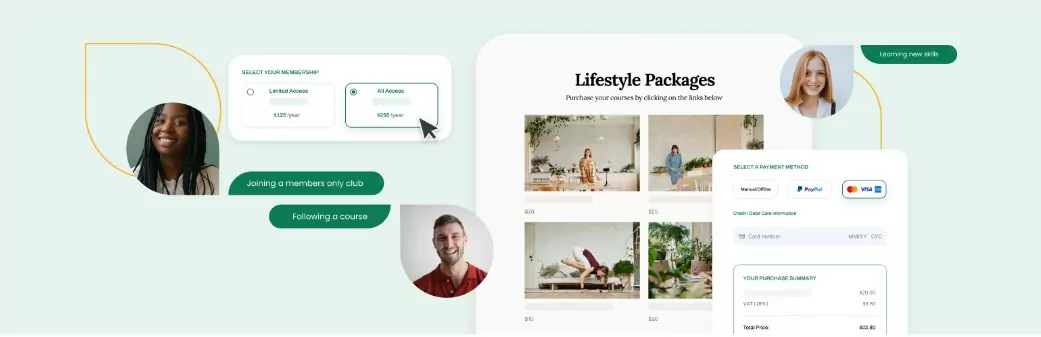
Paid Member Subscriptions is a fully functioning WordPress membership plugin that offers a dedicated Elementor integration to add membership functionality to all of your Elementor designs.
It’s a great option if you want to build a successful membership site with Elementor.
You can create unlimited membership levels and then users can join your site via their preferred plan. You can make membership levels free or charge for access on a one-time or recurring basis.
Then, you can restrict access to content on your site based on a user’s membership level, which is where Paid Member Subscriptions’ Elementor integration comes into play. You’ll get new Content Restriction settings for any Elementor widget, column, or section that lets you restrict access using a membership level.
Paid Member Subscriptions also adds its own Elementor widgets for the following:
- Registration forms
- Account management forms (including frontend subscription management).
- Login forms
- Recover password forms
- Pricing tables
You can also integrate with any Elementor pricing table widget to create pricing tables for your membership levels.
To learn more, check out our guides on how to build an Elementor membership site and how to restrict content in Elementor. Elementor also has a blog post on how to restrict Elementor content using Paid Member Subscriptions.
Price: Free version for free membership levels or one-time payments. Paid version starts from €99 per year for recurring payment support plus lots of other useful features.
7. ElementsKit
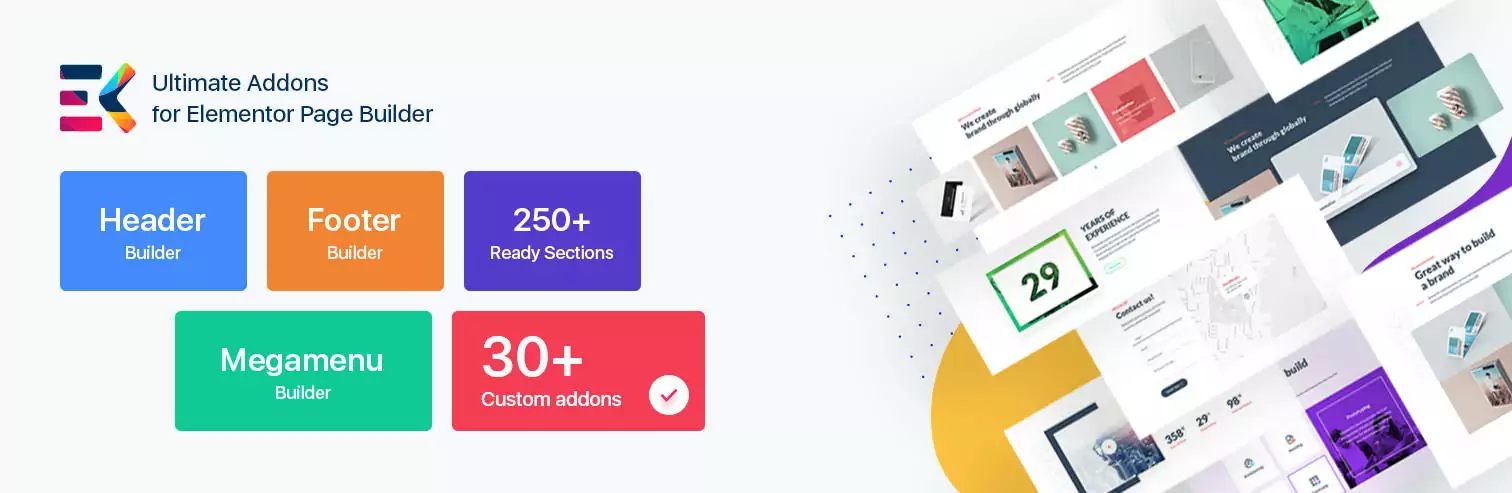
ElementsKit is another one of the best Elementor addons at WordPress.org, where it’s active on over one million sites.
It adds a ton of new functionality to Elementor, including:
- 90+ new widgets across the free and premium version, including dedicated WooCommerce widgets. You get50+ new widgets with the free version alone.
- 98+ full-page templates, 791+ section block templates, and 45+ header and footer templates.
You’ll also get a bunch of new features:
- Header and footer builder.
- Mega menu builder, including vertical mega menu support.
- Sticky content.
- Parallax effects.
- Cross-domain copy paste.
Price: There’s a free version available. Pro version starts from $39 per year.
8. Premium Addons for Elementor

Premium Addons for Elementor is another popular option if you’re looking to add more widgets and templates to the Elementor editor.
It comes in both a free and a premium version. You get 60+ new Elementor widgets across the free and Pro version, including some unique options such as widgets to embed real reviews from Google Reviews, Facebook, and Yelp.
You can also access 400+ new section block templates to help you create your designs.
Beyond the new widgets and templates, Premium Addons for Elementor adds some other useful features such as widget display conditions, floating effects (similar to the Motion Effects in Elementor Pro), custom mouse cursors, and more.
Price: You can use the free version or upgrade to the pro plugin for $39 per year.
9. TranslatePress
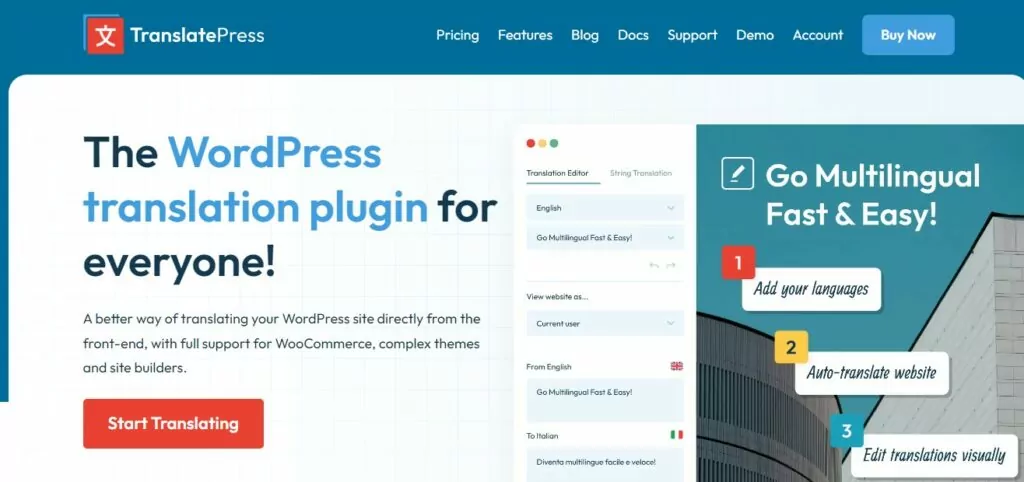
TranslatePress is a popular WordPress translation plugin that makes it easy to create an SEO-friendly multilingual WordPress website.
You can translate your content manually or via automatic translation from Google Translate or DeepL. Then, you can manage everything from a point-and-click visual interface, just like Elementor.
If you’re using Elementor, TranslatePress also offers a built-in Elementor integration. You can connect your site’s multilingual functionality to Elementor in two main ways:
- You can show/hide Elementor widgets or sections based on a user’s selected language. For example, you could show a widget to people browsing in English, but not to people browsing in Spanish. You can easily set this up right from the widget’s settings.
- You get a new Language Switcher Elementor widget that lets you add your site’s language switcher to any Elementor design or template. For example, if you’re using Elementor Theme Builder, you could easily add the language switcher to your header template.
If you want to create a multilingual Elementor website, TranslatePress is the perfect addon – not just to translate your content, but also to integrate key multilingual functionality with the Elementor editor.
To learn more, check out the full guide on how to translate Elementor using TranslatePress.
Price: It’s free to translate your site into one new language. Paid plans start at €99 per year and offer unlimited language support, improved multilingual SEO, and lots more.
10. Envato Elements
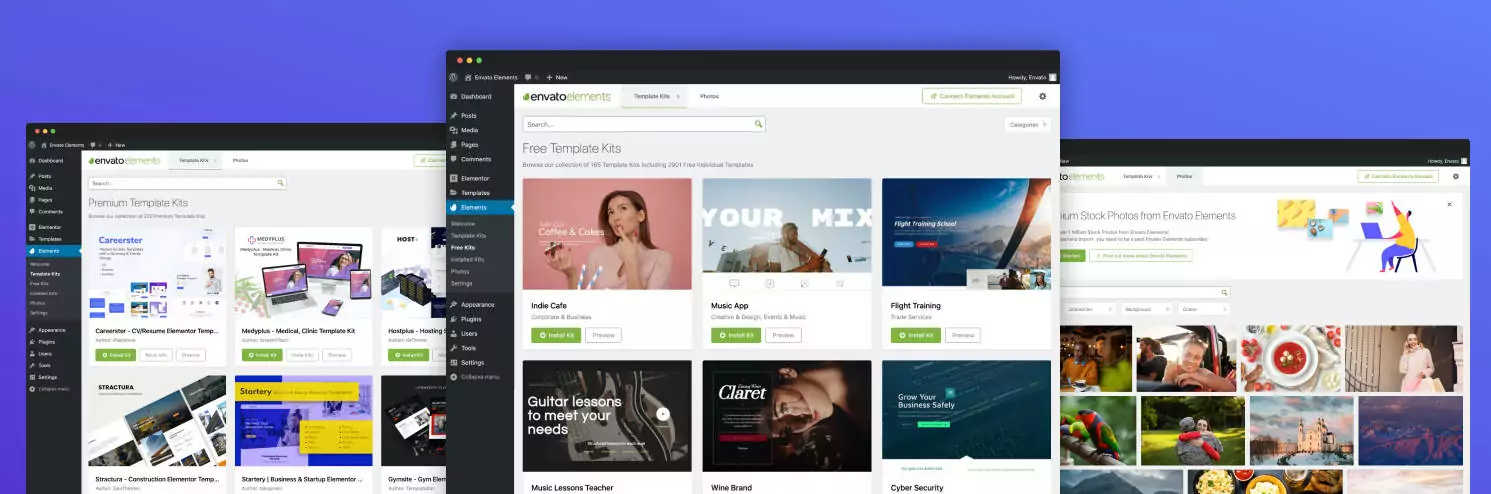
You’re probably familiar with Envato from its popular ThemeForest and CodeCanyon marketplaces.
Envato Elements is a freemium plugin that adds hundreds of new templates to Elementor, along with the ability to insert over one million royalty-free stock images without leaving your WordPress dashboard.
The templates are organized into “Template Kits”. These are collections of multiple templates all based on the same website.
Overall, if you specifically want access to hundreds of themed full-page Elementor templates, this is a great option.
Price: The plugin is free, but you’ll need to pay for some of the templates.
11. Elemailer

Elemailer is a nifty plugin that lets you use Elementor’s visual interface to design custom email templates for the emails that you send to your website’s users.
Let’s say you’re using the Form widget in Elementor Pro to accept submissions from your visitors. As part of that, you might send one or more confirmation emails to the user (or other people).
With Elemailer, you can customize the design and style of those emails using the familiar Elementor interface.
Currently, the free version of Elemailer supports the Elementor Pro Form widget and Contact Form 7, while the premium version adds support for WooCommerce and MailPoet.
Price: Limited free version. The pro version starts from $48 per year.
12. Happy Addons for Elementor

Happy Addons for Elementor is one of the best Elementor addons for people who are primarily looking for new Elementor widgets and design options.
Here’s what you get with the plugin:
- 137 new widgets across the free and paid version. You can access 67 of these in the free version while the rest require the Pro version.
- 500 new section block templates that you can use in your designs.
- 70 full page templates
Beyond the new widgets and templates, you get some other useful features including:
- Mega menu builder
- Floating effects (similar to Elementor Pro Motion Effects)
- Force columns to be equal heights
- Add text outlines to native text widgets
- Cross-domain copy paste
- Particle effects
- Display conditions
Price: You can get started with the free version. Paid version starts from $39 per year.
13. Metform
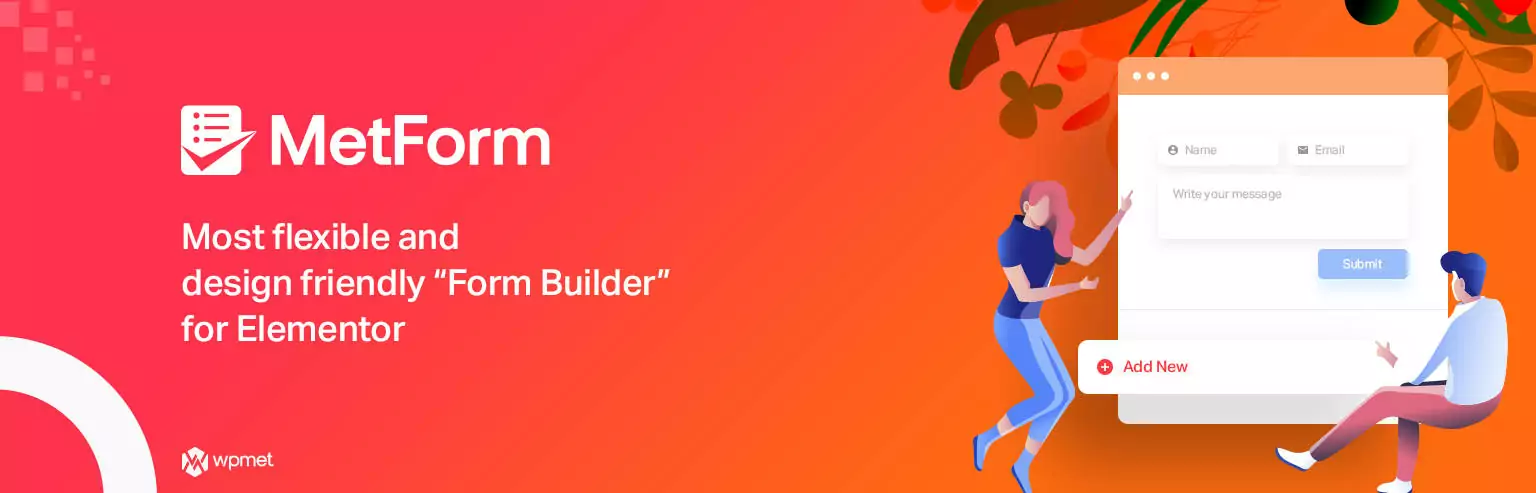
Metform is a great option if you want to build custom forms with Elementor but you don’t have the budget to purchase Elementor Pro to access the Form widget.
With the free version of Metform, you can build custom forms right from Elementor, including setting up confirmation emails, after-submit redirects, and lots of other customization options.
With the premium version, you can also access features that the Elementor Pro Form widget doesn’t offer, such as conditional logic and calculation fields.
This plugin comes from the same developer as the ElementsKit plugin that we reviewed above.
Price: A free version is available. Pro version starts from $39 per year.
14. PowerPack Addons for Elementor

PowerPack Addons for Elementor is a set of widgets and templates from the same developer as the popular PowerPack Addons for Beaver Builder plugin.
Here’s what you get with this one:
- 37 new widgets with the free version, and another 26 with the paid version.
- 150+ new section block templates to use in your design.
You also get new features like:
- Header and footer builder
- Dynamic display conditions for widgets and sections
- Cross-domain copy paste
Price: You can use the free version or the premium plugin, which starts at $49 per year.
15. Split Test for Elementor

Finally, Split Test for Elementor is one of the best Elementor addons for users looking to A/B test and optimize their Elementor designs.
You can test different elements within the same page or you can test two or more completely different Elementor designs against one another.
The plugin will automatically track conversion goals and let you view the details in your dashboard.
You can also adjust the ratio of traffic between your different test variants. For example, if you have two test variants, you could do an equal 50/50% split or send 75% of traffic to one variant and only 25% to the other.
Price: 100% free.
Try the Best Elementor Addons and Plugins Today
That wraps up our collection of the best Elementor plugins and addons for different use cases.
We hope you were able to find some great options on this list, whether you just want new widgets or you need to add new functionality to Elementor, such as the ability to show/hide widgets based on a user’s language or membership level.
Most of these Elementor addons have free versions. So, you can test out the ones you find most interesting and see how it goes!
Do you still have any questions about the best Elementor addons for your site? Let us know in the comments!
Related Articles

27+ WooCommerce Must Have Plugins for 2025: Improve Your Store
What are the WooCommerce must have plugins that every store needs? If you found your way to this post, that's probably the issue you're dealing with right now. While the core WooCommerce plugin offers most of the basic functionality that you need for a store, pretty much all WooCommerce stores rely on dozens or even […]
Continue Reading
5 Best WordPress Automation Plugins Compared (Most Are Free)
Searching for the best WordPress automation plugins? Automation plugins are kind of like Zapier…but for your WordPress site. You can use them in all kinds of different ways, including some of the following: Integrating two or more plugins or services that you're using. Automating important tasks, such as automatically assigning a user a certain role […]
Continue Reading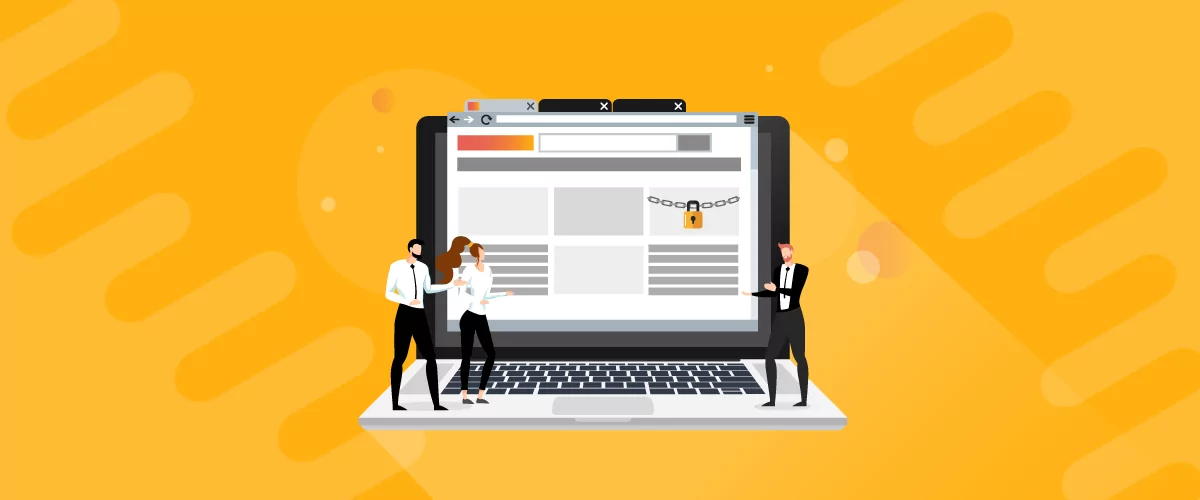
A Guide to WordPress Forum Plugins: The Best Plugins & How To Manage Them
If your WordPress site is designed to serve and engage with a community, you’ll need to install a WordPress forum plugin. Forum plugins add a platform where users can ask questions, provide answers, and join in discussions. It promotes engagement and gives users a sense of being part of a community. You can use it […]
Continue Reading
