
Table of Contents
Do you want to give your site members professional-looking profiles? A WordPress user profile plugin can easily add this functionality to your site. But if you don’t know what you’re looking for, you might end up with the wrong tool.
There are plenty of beginner-friendly plugins that let you create member profiles – and even make it possible for users to edit their profiles. Better yet, you can find solutions that provide built-in features like searchable directories, content restriction, and social login options.
In this post, we’ll compare five of the best user profile plugins. We’ll look at features like ease of use, user rating, price, and more. Let’s dive in!
WordPress User Profile Plugin Comparison Table
Here’s a quick comparison table of the best WordPress user profile plugins. We’ll dive deeper into each solution in the next section.
|
| |||||
|
User rating (out of 5)* |
4.7 |
4.3 |
4.4 |
4.1 |
4.6 |
|
Free version? |
✅ |
❌ |
✅ |
✅ |
✅ |
|
Starting price for Premium |
$99 |
$39 |
$40+ |
$49 |
$79 |
*According to WordPress.org or CodeCanyon user ratings
1. Profile Builder
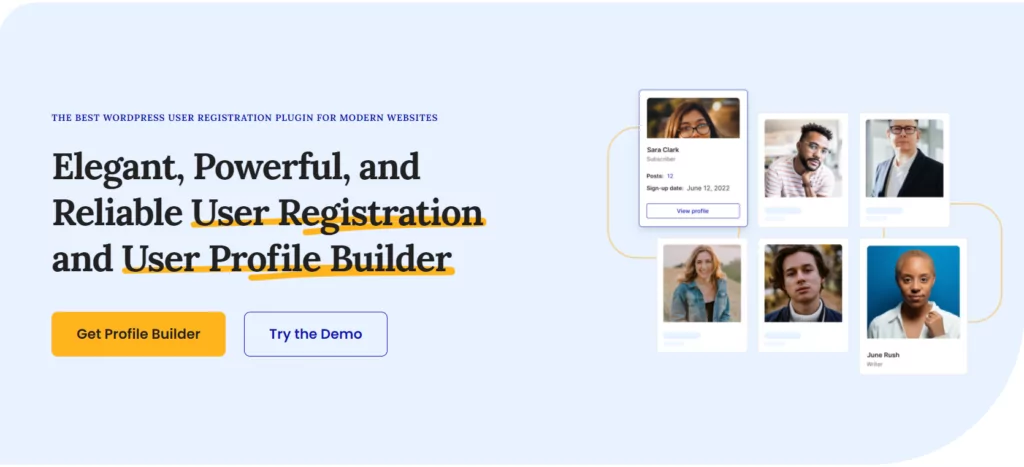
Profile Builder is a popular user profile plugin that’s active on over 50,000 sites and has a 4.7-star rating on over 700 reviews at WordPress.org. It’s available for free but also offers a premium version which includes lots of extra functionality.
Profile Builder helps you with everything profile-related, including registration and login forms. All forms are highly customizable both in terms of content and styling. You’ll find four pre-designed templates that let you configure clean, beautiful forms.
The premium version provides more advanced features, including extra user fields like upload fields, timezone selections, and color pickers. Additionally, you can set up multiple forms/profile pages, custom redirects, and even a map of user locations.
Profile Builder Features
If you install the free version of Profile Builder, you’ll get access to a range of powerful features:
Profile Builder Pro
Create beautiful front-end registration and profile forms with custom fields. Setup member directories, custom redirects, cutomize user emails & more using the all in one user management plugin.
Get Profile BuilderFor example, you can use a set of blocks and shortcodes to create a WordPress front-end user profile page.
You can even access associated tools to register users and let them log in from the front end. This includes a front-end password recovery feature which makes your website more user-friendly.
You also get plenty of options for controlling the registration process. You can enforce strong passwords and redirect users after registering or logging in. And, you can restrict access to certain content or create a completely private website.
The plugin’s intuitive drag-and-drop builder lets you control and arrange custom user profile fields:
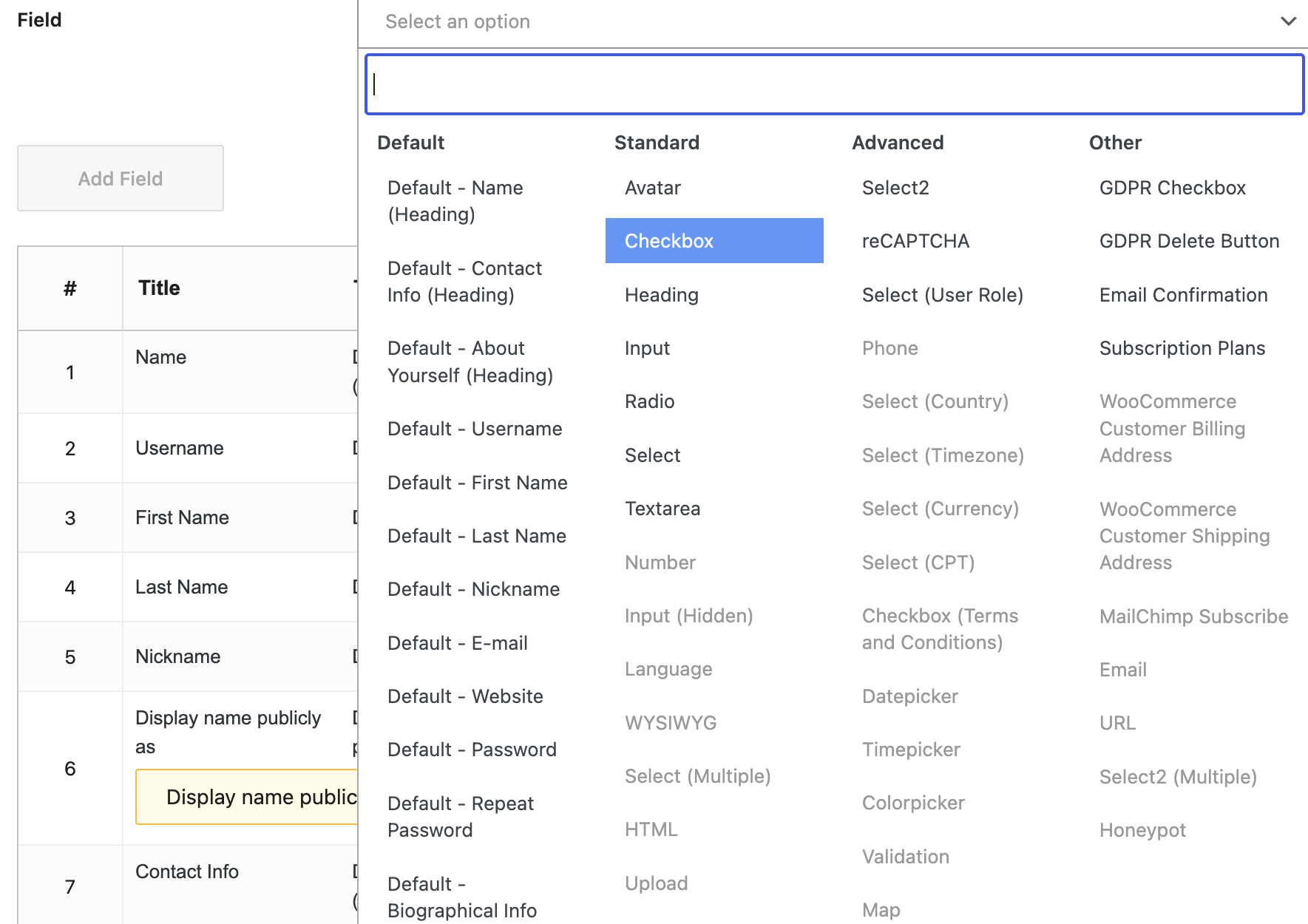
With the paid version, you get more options for controlling these profile fields. For example, you might add conditional logic to profile fields or include repeater fields. You can also require admin approval for profile edits.
The paid version also lets you create multiple registration forms (each with different profile fields and/or user roles) and multiple edit profile pages. What’s more, you can create public member directories that list your users.
Like the registration/profile pages, you can create multiple member listings, each with a different list of users.
Finally, you can integrate Profile Builder with other tools like:
- WooCommerce to manage your customer billing fields and customize WooCommerce registration
- BuddyPress
- bbPress
- MailChimp
If you want to charge people for creating a profile or adding more features to it, you can integrate Profile Builder with the Paid Member Subscriptions plugin. This way, you can create subscription plans, restrict content access to paid members, and much more.
An Example of a User Profile
Here’s what the default front-end profile page looks like, without any customization:
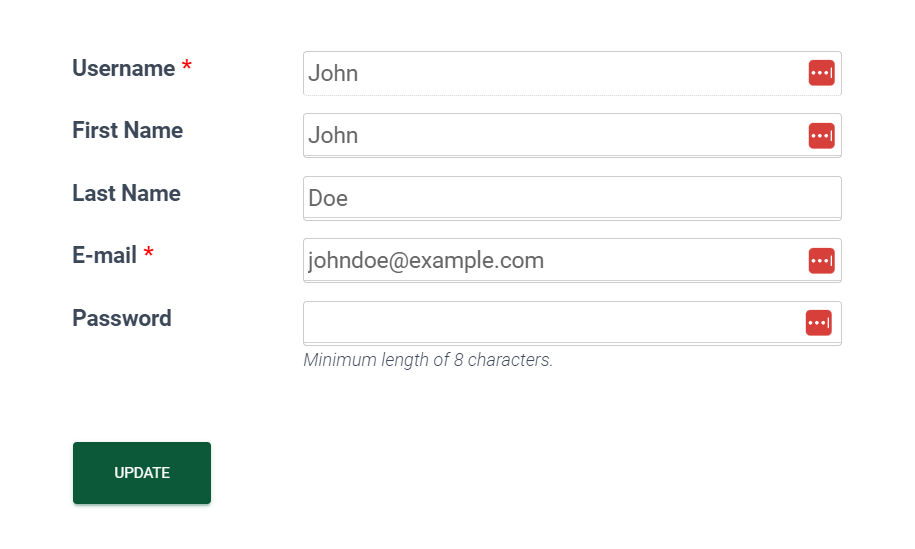
And here’s how a custom edit profile form created with Profile Builder could look like:
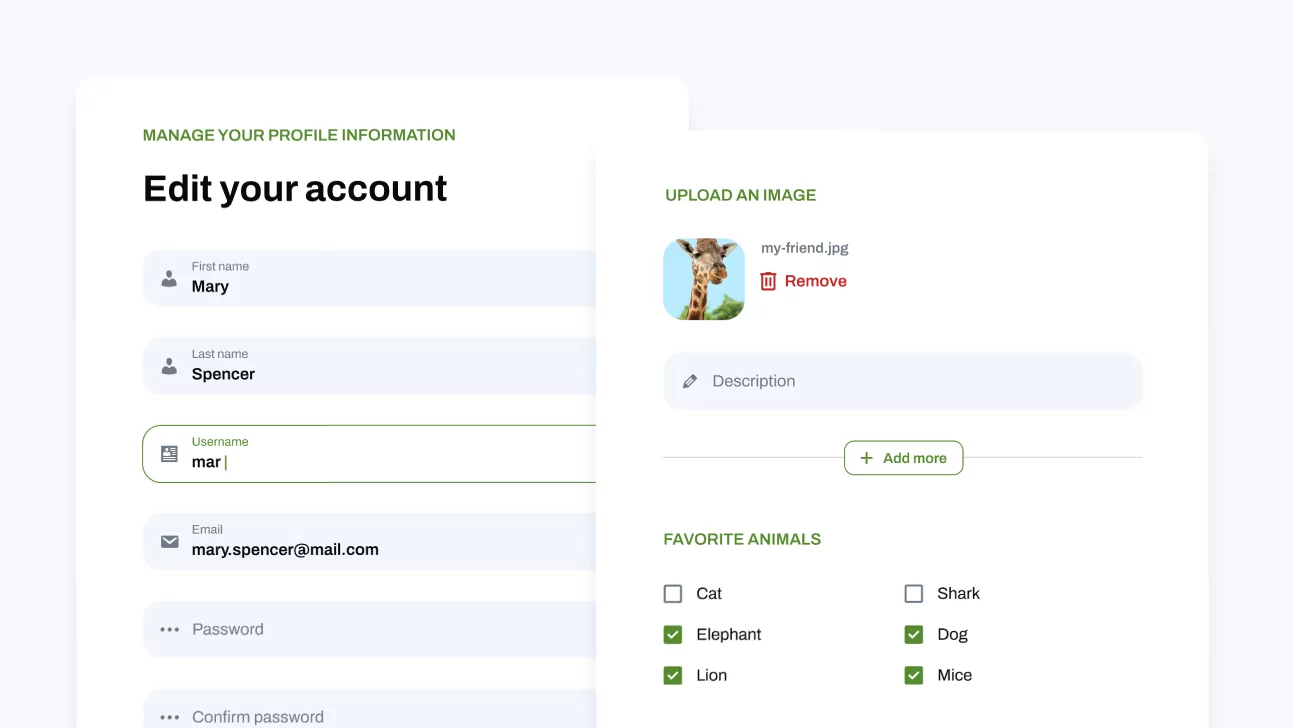
As you can see, the front end is clean, sleek, and professional.
Price and Details
You can get started with Profile Builder using the free version at WordPress.org. Then, if you want more functionality, you can upgrade to the premium version.
2. UserPro
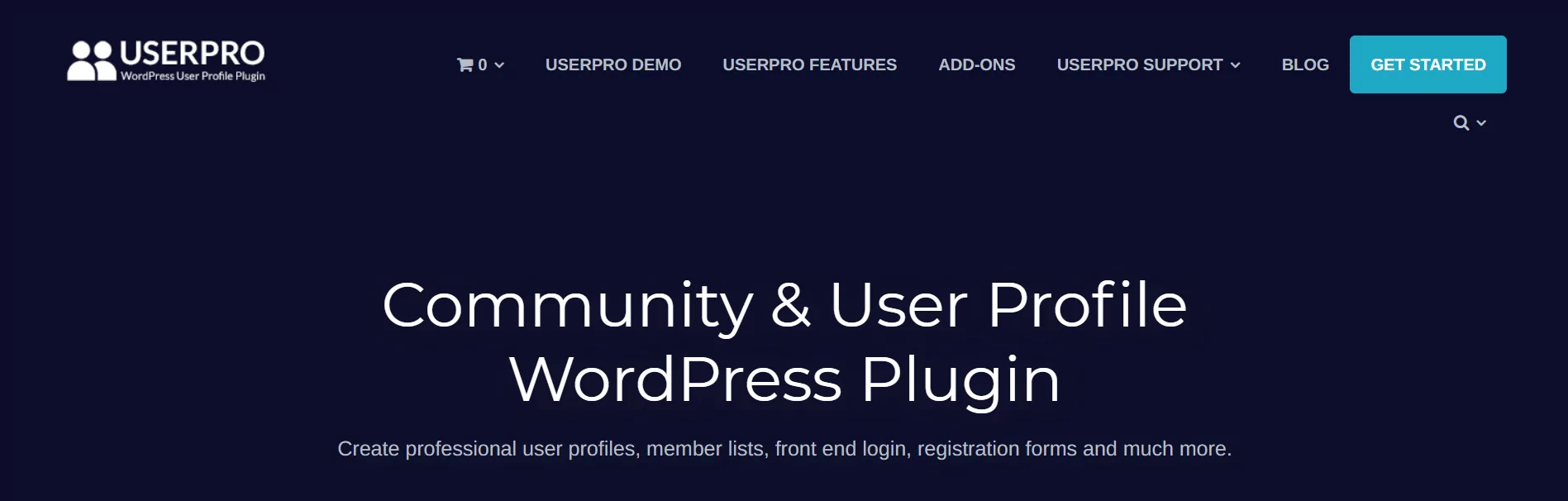
UserPro is a premium user profile plugin sold at CodeCanyon. According to CodeCanyon’s numbers, it’s been purchased over 20,000 times and has a 4.34-star rating on over 1,700 reviews.
This makes UserPro the most popular user profile option at CodeCanyon. That said, it leans a little more towards the social side of front-end user profiles, with features like achievement badges and activity feeds.
UserPro Features
UserPro has a lengthy features list, covering everything from login and registration forms to front-end profiles, member listings, gamification, and more.
To register people, you can:
- Create unlimited profile features
- Assign different user roles
- Use social login/registration
Once you get people registered on your site, you can use community-building features like:
- Searchable member directories
- Public activity feed
- Badges and achievements for gamification
- “Follow” functionality – users can follow other members to receive notifications for activity
You also get basic content restriction functionality, as well as integrations with WooCommerce, WPML, and BuddyPress.
An Example of a User Profile
Here’s what the default WordPress front-end user profile page looks like from the UserPro demo:
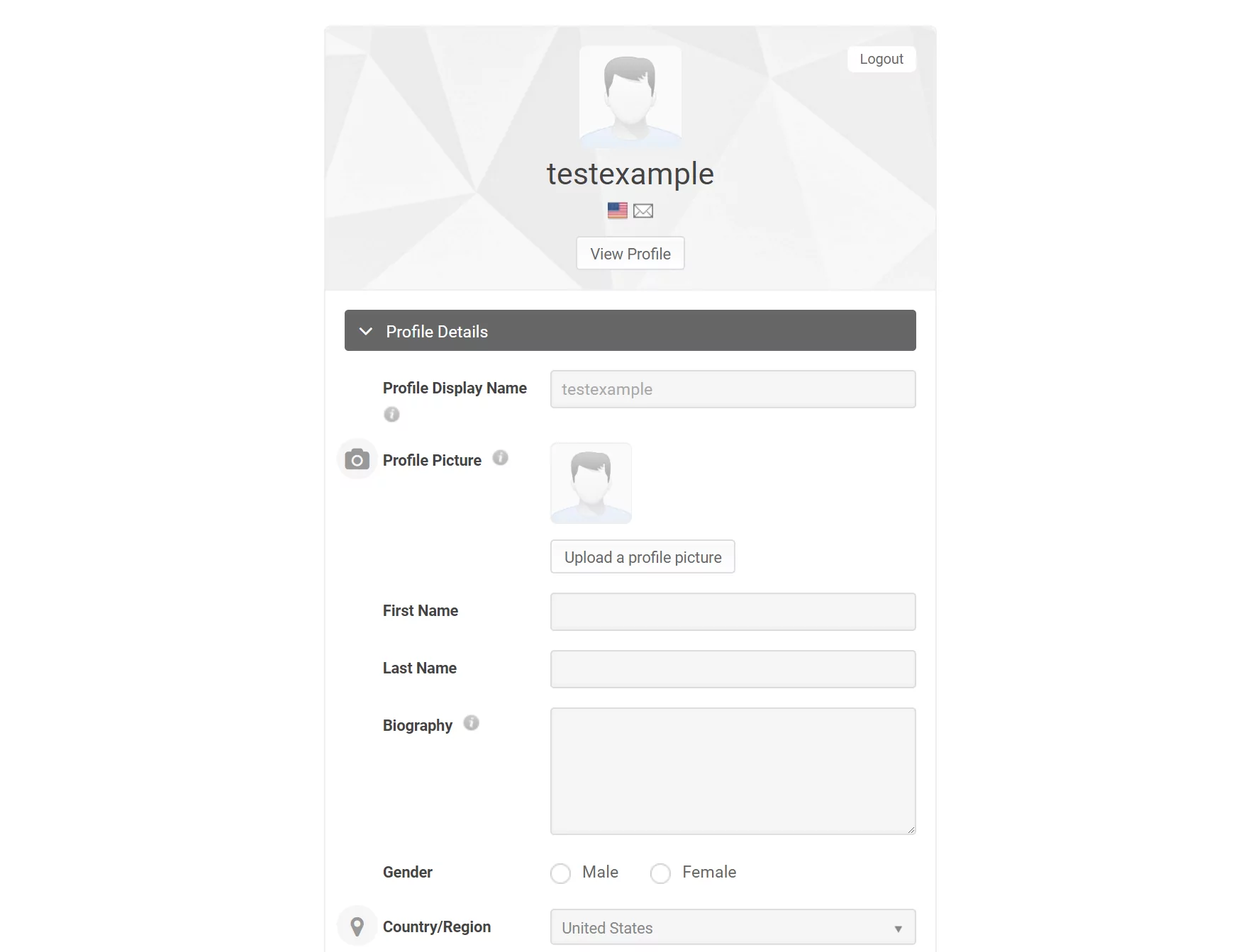
As you can see, the example isn’t as sleek or engaging as Profile Builder. That said, it gets the job done and it’s a good option if you want to add gamification to your site.
Price and Details
UserPro only comes in a premium version and its list price is $39.
3. Ultimate Member
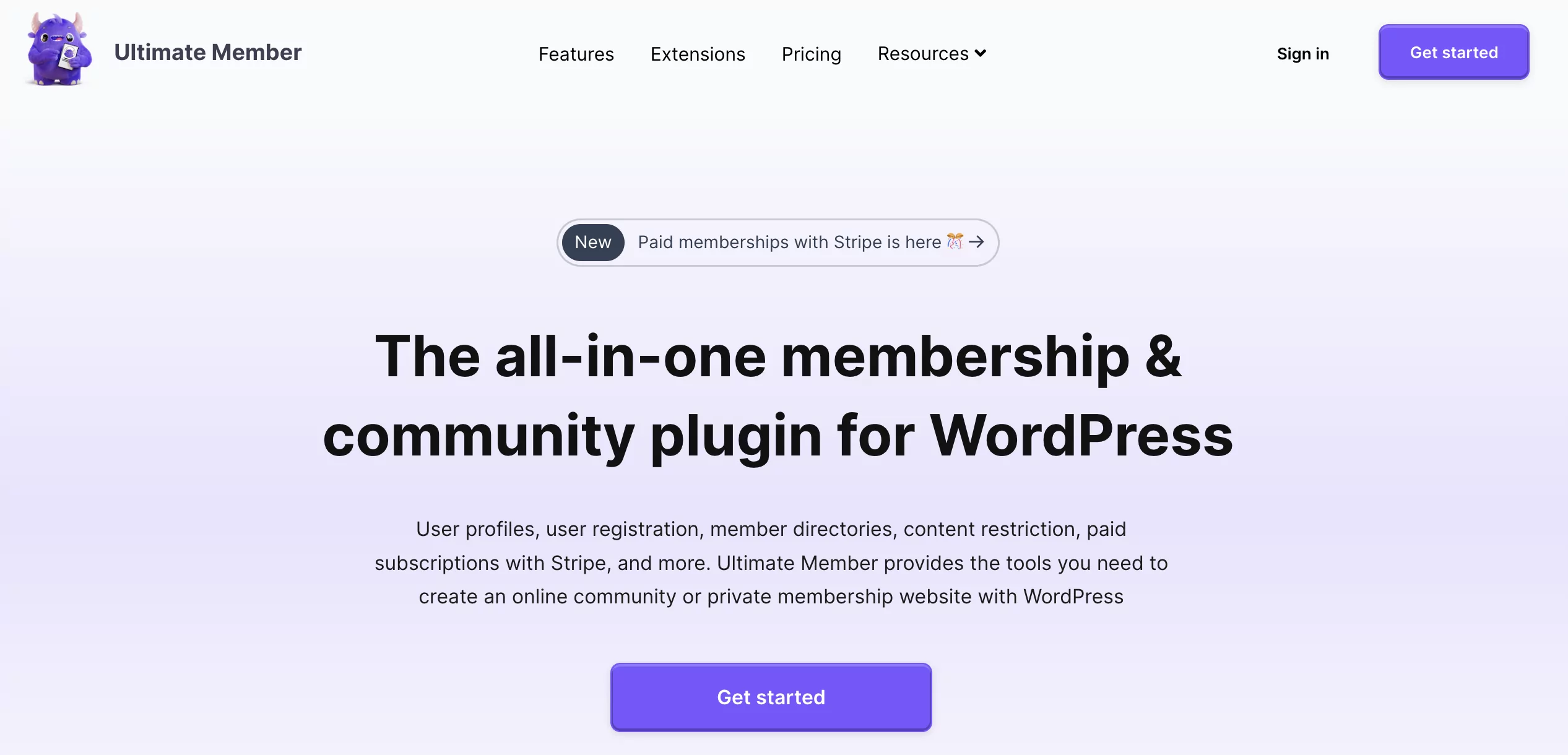
Ultimate Member is a user profile and membership plugin that’s great for creating online communities. The core plugin is available for free on WordPress. It’s currently active on over 200,000 sites with a 4.4-star rating from over 1000 reviews.
The free version includes everything you need like front-end user profiles, registration, and user login. You can also create custom form fields, access basic content restriction settings, and set up conditional navigation menus.
The plugin is free and you can extend its functionality with a range of extensions.
Ultimate Member Features
Once you install and activate the plugin, you can navigate to the key sections you need for your site – registration, login, and profile. Here, you can use the intuitive form builder to add fields to your form, change the structure, and create custom fields:
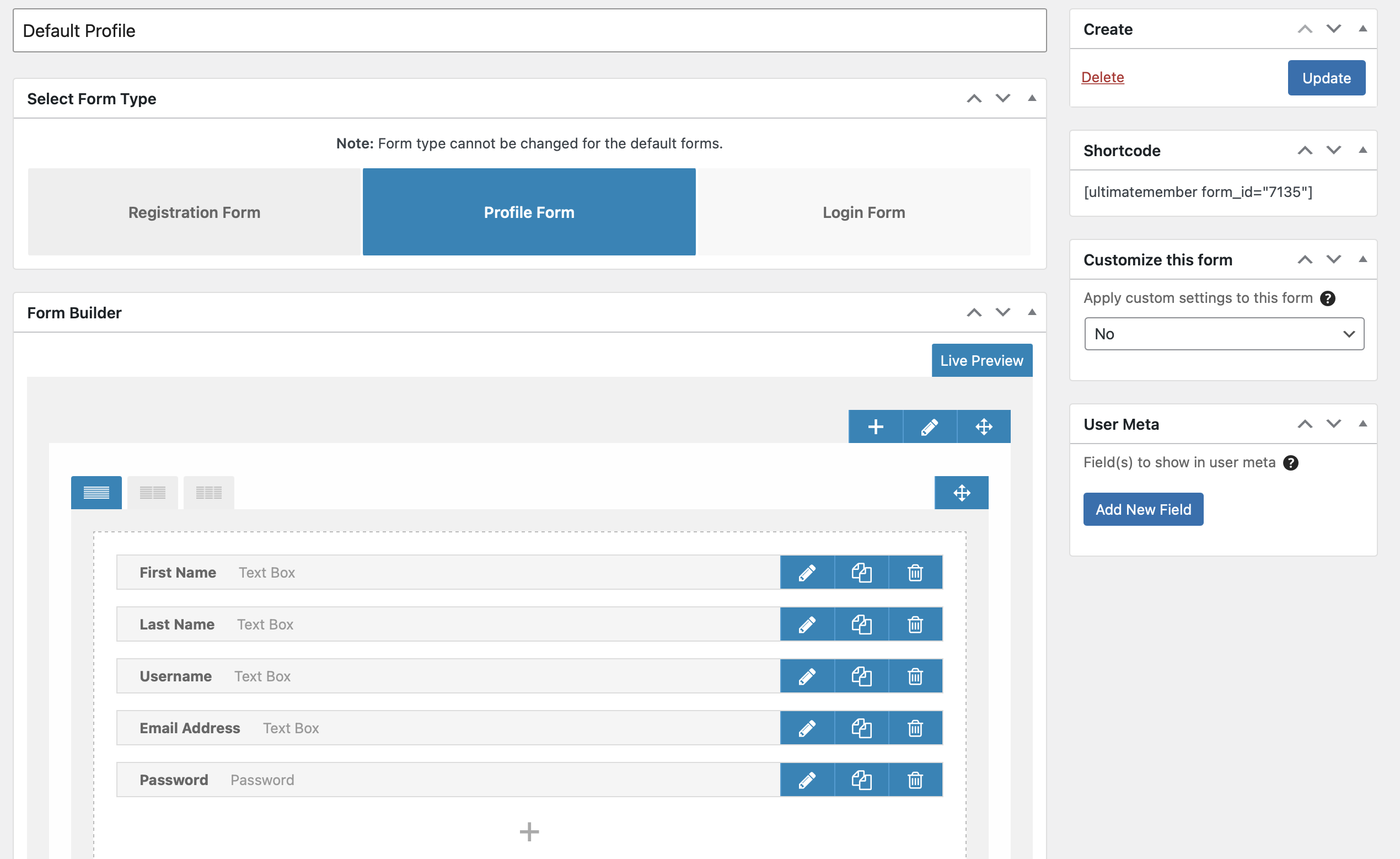
You can also create custom user roles and even configure entire member directories.
Although the plugin automatically creates the required pages when you install it, you can also assign different pages to functions like registration, login, and profile.
There are also premium extensions that you can activate in the dashboard, including:
- bbPress
- WooCommerce
- MailChimp
- MyCred
- Private content
- Private messages
- Social login
- And more.
Some extensions are free, such as JobBoardWP and ForumWP. The latter is great if you want to create a forum website.
An Example of a User Profile
Here’s what the default front-end profile page looks like, without any customization:
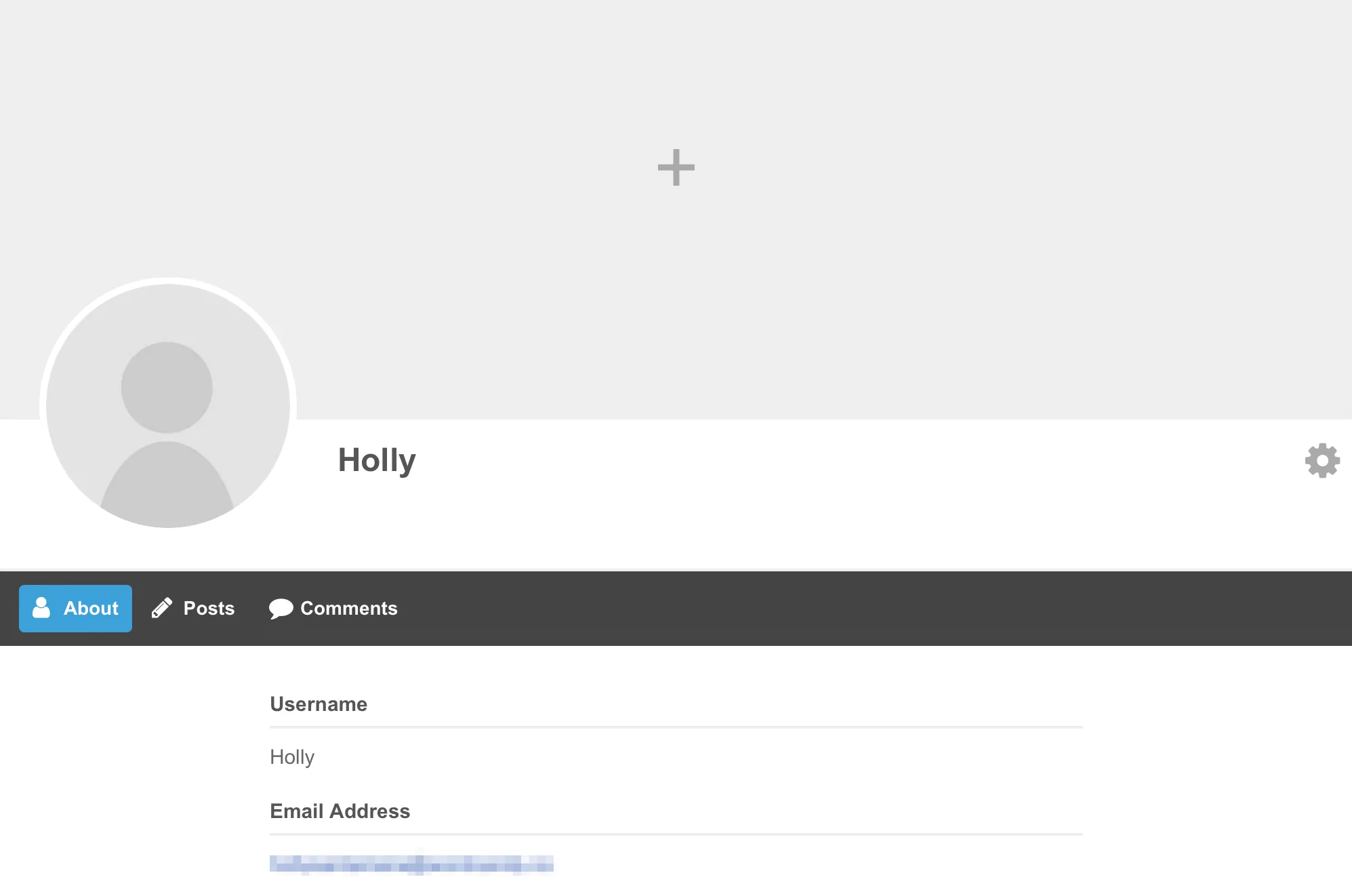
The cover and profile photo take up a large part of this user profile. You can also use the settings icon to switch to different user pages.
Price and Details
The core Ultimate Member plugin is free, but if you want to use the premium extensions, these usually cost $40-$50. Alternatively, you can purchase the Extensions Pass for $249.
4. WP User Front End

WP User Front End is a user profile plugin at its core, but it goes further into front-end post submission and memberships. If you do want that post submission functionality, this tool might be a good option. It’s active on over 20,000 sites with a 4.1-star rating on over 500 reviews.
WP User Front End Features
At a basic level, WP User Front End has the core features of a WordPress user profile plugin. You can:
- Create front-end login/registration forms and redirect people after they log in
- Offer a front-end profile and let people edit their profiles
This plugin is more focused on front-end post submission and recurring memberships. For example, it has a built-in Submit Post option on the user profile page (you’ll see that below).
You can choose what post type to have people submit. For instance, you could allow front-end job submissions by having people submit to a “Job” custom post type. You can also charge people for the right to submit content, either on a one-off basis or via subscription payments.
Additionally, you’re able to fully customize the post-submission form. Here’s what the form builder interface looks like:
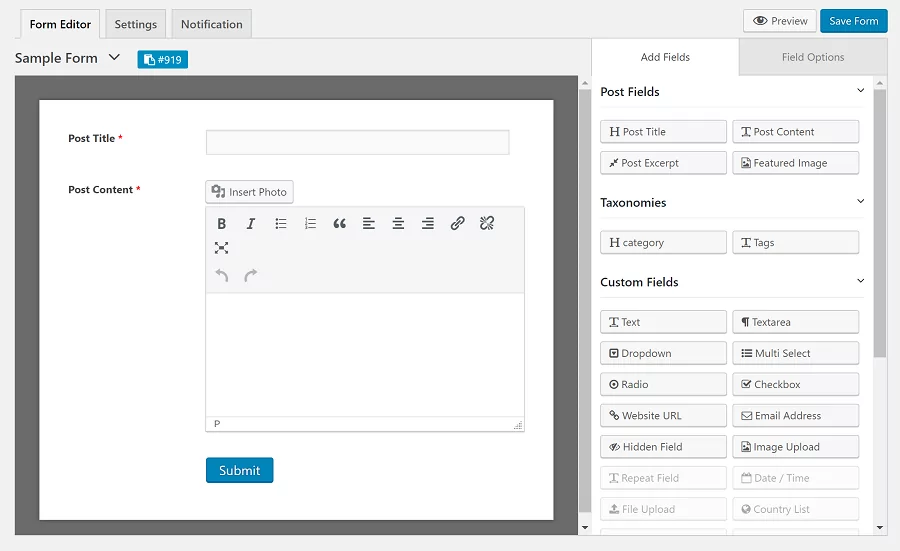
Other features include:
- Content restriction
- Contact forms
- Form scheduling
- Email reminders
- Post expiration
- Coupons
- WooCommerce support
However, some of these features are only available with the premium plugin.
An Example of a User Profile
Here’s what the default front-end profile page looks like, without any customization:
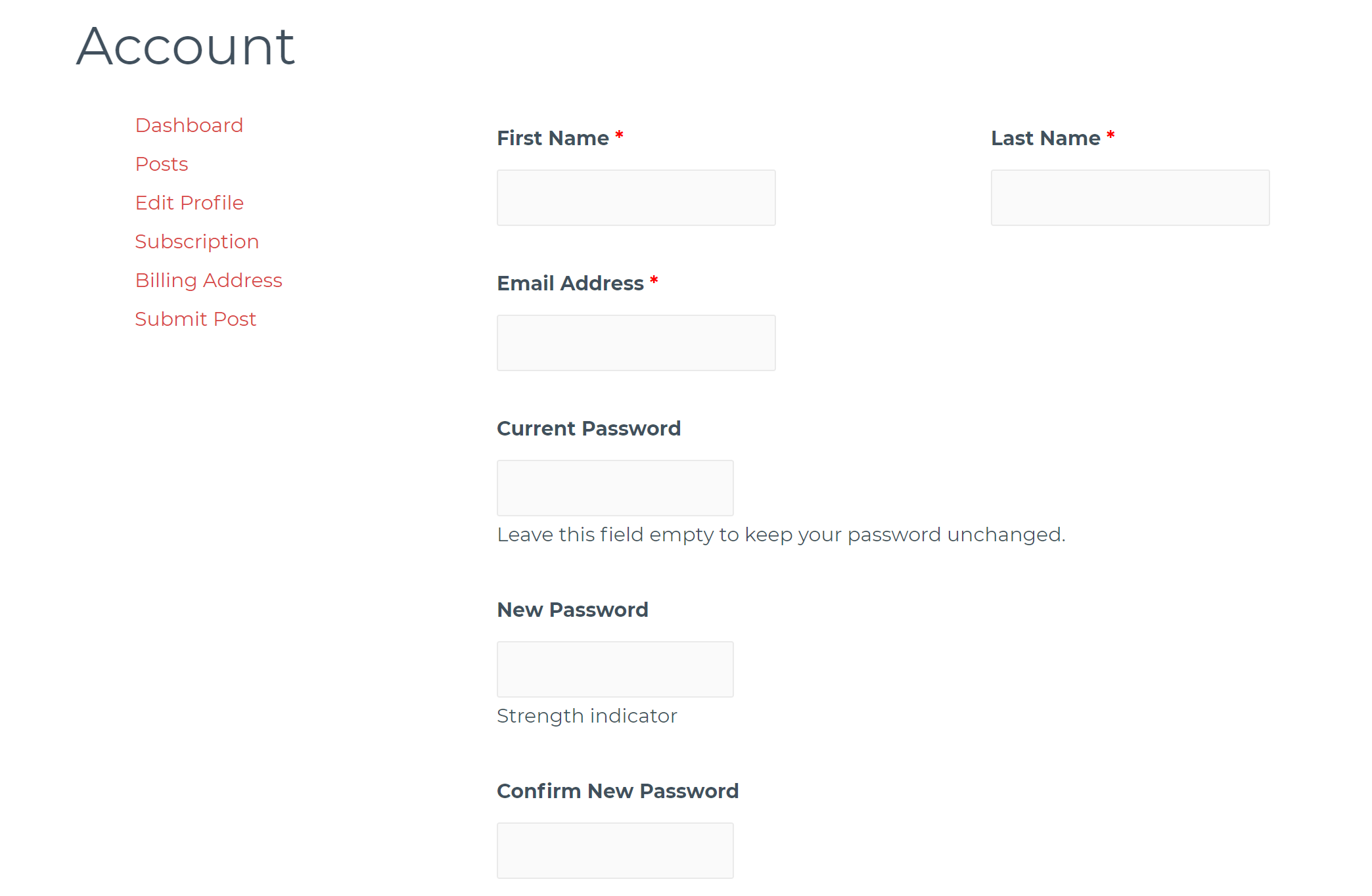
As you can see, the form is pretty basic. If you want to make it possible for users to edit their profiles from the front-end or upload avatars, you’ll need the premium version.
Price and Details
The core plugin is available for free at WordPress.org. After that, the limited Personal plan starts at $49, and the full-featured plan will cost you $159.
5. ProfileGrid

Active on just 7,000 sites, ProfileGrid is the least popular user profile plugin on this list. However, it does have a solid review rating according to WordPress.org, with a 4.6-star rating on 200 reviews.
ProfileGrid is focused on creating an online social community, with features like user groups and activity feeds. As such, if you don’t want that social functionality, this might not be the plugin for you.
ProfileGrid Features
To get started, ProfileGrid helps you create custom registration and login pages. You can either have one registration form for all users, or you can create separate user groups, each with its custom registration form.
On the social/community front, ProfileGrid lets you create both group and user directories, and it also has features like:
- User blogs – you can either have people create blog posts as regular WordPress posts or ProfileGrid Blogs
- Private messaging between users
- Friends system – people can send friend requests to one another
- Notifications
- Group wall/photos
Each user gets a WordPress front-end user profile page to showcase all of their details and social interactions.
Other non-social features include:
- Content restriction
- Custom email notifications
- Paid membership groups
- Multi-author blogs
There are also many ways to customize profiles such as avatar uploads, templates, dark mode, and more.
An Example of a User Profile
Here’s what the default front-end profile page looks like, without any customization:
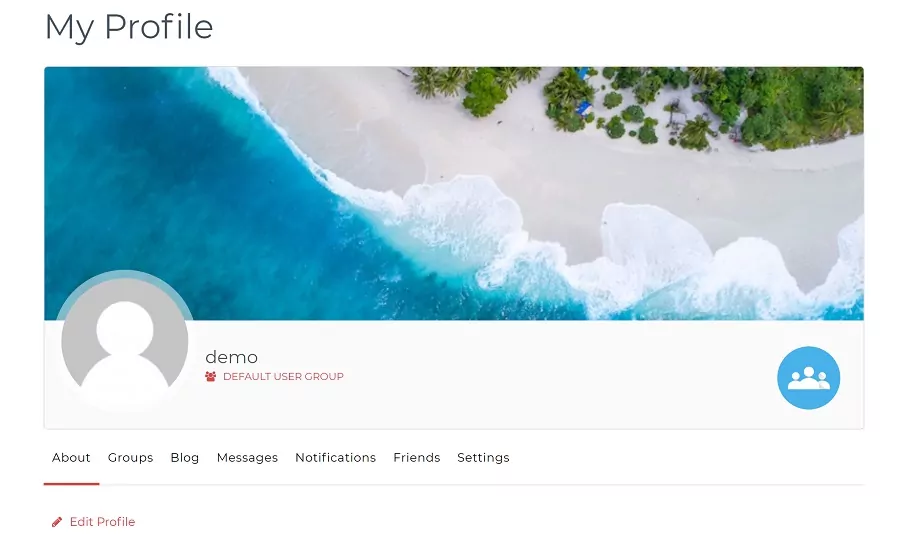
Price and Details
You can get started with ProfileGrid for free at WordPress.org. After that, paid plans start at $79 for use on a single site, or $139 for use on unlimited sites.
What’s the Best WordPress User Profile Plugin for You?
To recap, here are the basic details of the five user profile plugins we’ve looked at:
|
| |||||
|
User rating (out of 5)* |
4.7 |
4.3 |
4.4 |
4.1 |
4.6 |
|
Free version? |
✅ |
❌ |
✅ |
✅ |
✅ |
|
Starting price for Premium |
$99 |
$39 |
$40+ |
$49 |
$79 |
Conclusion
If you run a membership website, job board site, or online community, you might want to let users create and edit their profiles. Fortunately, there are plenty of plugins that add this functionality to your site – each with different features and benefits.
To recap, here are five of the best WordPress user profile plugins:
- Profile Builder is a solid all-around option that provides lots of flexibility and comes with useful integrations like WooCommerce and bbPress.
- UserPro is more focused on the social aspect of user profiles, with activity feeds and multiple front-end user listing options.
- Ultimate Member is a highly customizable option that provides free integrations with job board plugins and forum plugins.
- WP User Front End is mostly focused on front-end user post submission, including the option to charge users for submitting content.
- ProfileGrid prioritizes the social aspect of user profiles, with features like friend requests, private messages, and user groups.
Do you have any questions about these user profile plugins? Ask away in the comments!
Related Articles

5 Best WordPress Automation Plugins Compared (Most Are Free)
Searching for the best WordPress automation plugins? Automation plugins are kind of like Zapier…but for your WordPress site. You can use them in all kinds of different ways, including some of the following: Integrating two or more plugins or services that you're using. Automating important tasks, such as automatically assigning a user a certain role […]
Continue Reading
Best WordPress Monetization Plugins & Tactics to Grow Your Revenue
You will agree that finding the best WordPress monetization plugins (and tactics) to grow your revenue is challenging. If that describes your situation, you're in the right place, and we have your back as always. Like you, I had big dreams when I started my first WordPress site. Also, like you, I was skeptical about […]
Continue Reading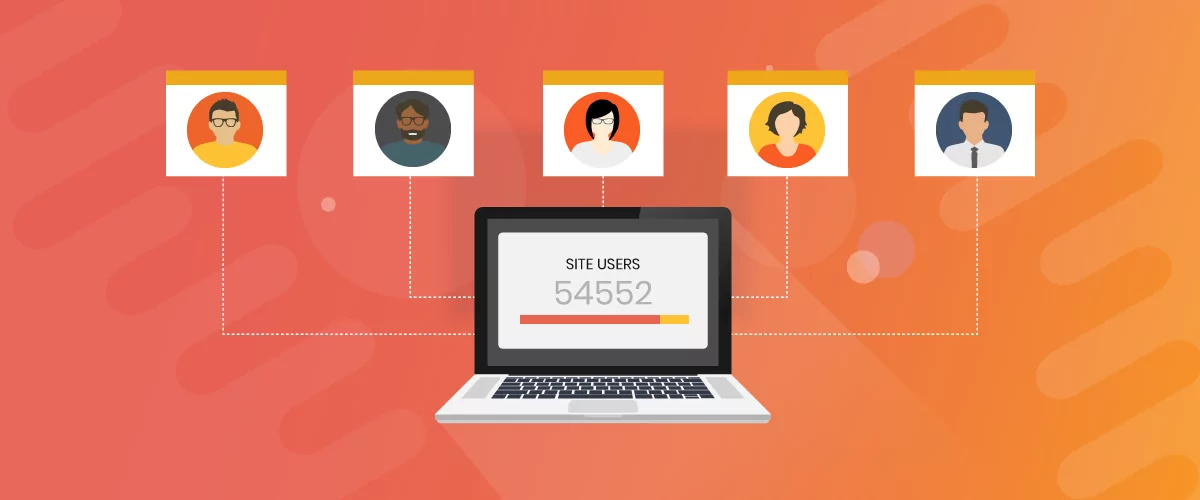
5 Best WordPress User Management Plugins
By default, WordPress lets you add different types of users to your website. However, you might be looking for a more flexible way to manage the people who interact with your content. If this is the case, you can use a WordPress user management plugin to manage authors and contributors. With an efficient user management […]
Continue Reading

