
Table of Contents
Looking for the best WordPress member directory plugin to showcase the users at your membership site in a public list?
In this post, we go hands-on with 5 great options to help you find the plugin that’s right for your unique situation.
Beyond sharing each plugin’s key features, we’ll also have a look at important criteria like:
- Filtering and search options – how much control you and visitors have over finding specific members.
- Templating and pagination options – how much control you have over how your member directory looks and what information it includes.
- Integrations – what other plugins you can integrate your member directory with? For example, can you show a user’s bbPress post count in your user list?
But first, let’s cover a quick rundown on what you can use these plugins for.
Use Cases for a WordPress Member Directory Plugin
With a flexible WordPress member directory plugin, there are a lot of different ways a WordPress member directory can help you. You can create directories for:
- Subscribers at your WordPress membership site or online course;
- Team members or employees of your business;
- Members of your forum or online community – for example, you could list the most active members at your bbPress forum by creating a member list;
- Service providers – e.g. a financial planner community that also helps visitors find the best financial planner in their area;
- Customers at your WooCommerce store;
- …basically, any membership site that allows user registration! There are a lot of benefits to adding user profiles to your site.
As long as you have a flexible WordPress user listing plugin, you’ll be able to include your own user roles and member profile fields, along with custom search and filter options.
Now, let’s get to the best WordPress member directory plugins…
1. Profile Builder
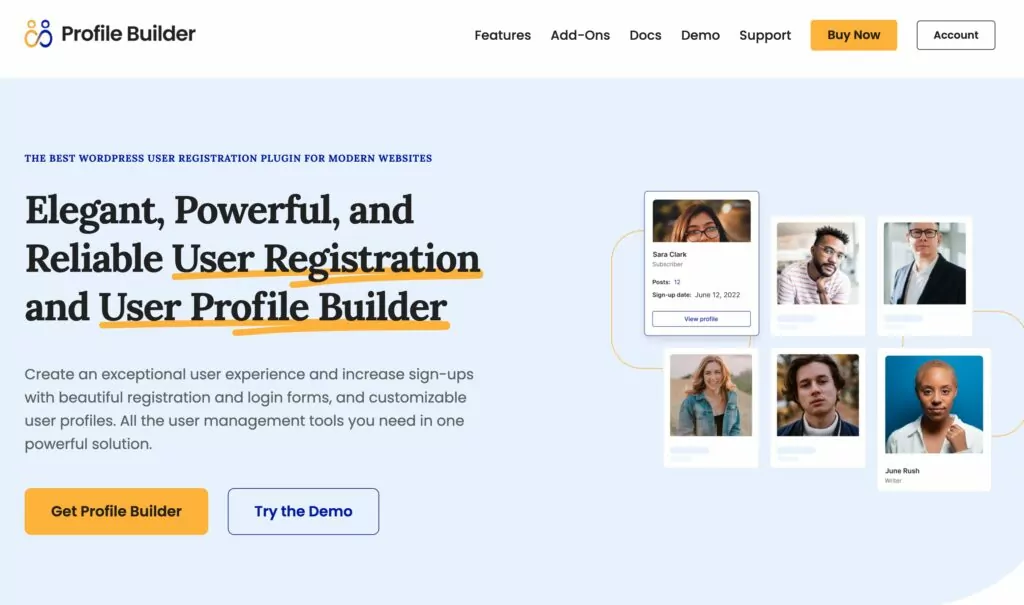
Profile Builder is a user profile plugin that, in addition to helping you create custom user profiles, can also help you display those profiles in a front-end member directory.
One of the nice things about this plugin is that you get a lot of options for which users show up in the membership directory and what information displays for them. Beyond that, you can also create multiple separate directory listings, each with different users.
Key Features
- Choose which user roles to include in the listing;
- Create multiple user listings, each with their own unique settings and templates;
- Use pre-designed templates for displaying the users;
- Control which user profile fields can be searched upon;
- Built-in templating to give you full control over the output of your list;
- Create custom faceted search menus;
- Create unlimited membership levels.
Beyond the member directory functionality, you also get other general user profile features like:
- Frontend registration forms or login forms and profile editing through the profile page;
- Custom fields for user profiles for example phone number;
- …plus a lot more.
Filtering and Search Options
Profile Builder is user-friendly and gives you a few different options to let people search and filter your directory of members.
First, you can add a front-end search box and choose which user custom fields for user profiles are included in the search:
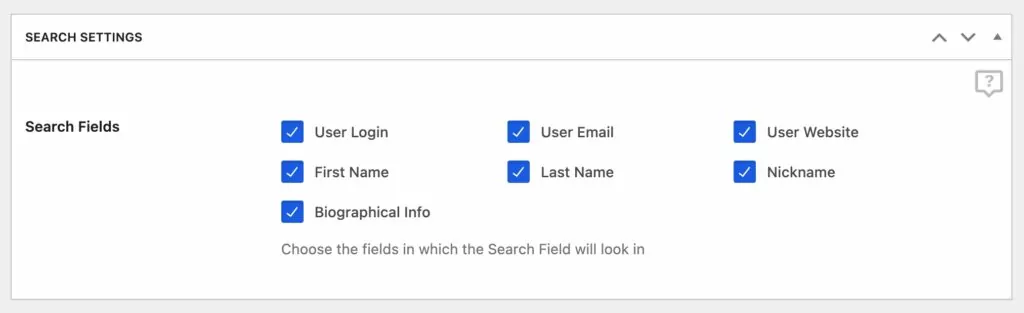
Beyond that, you can also create custom faceted menus to let people filter users:
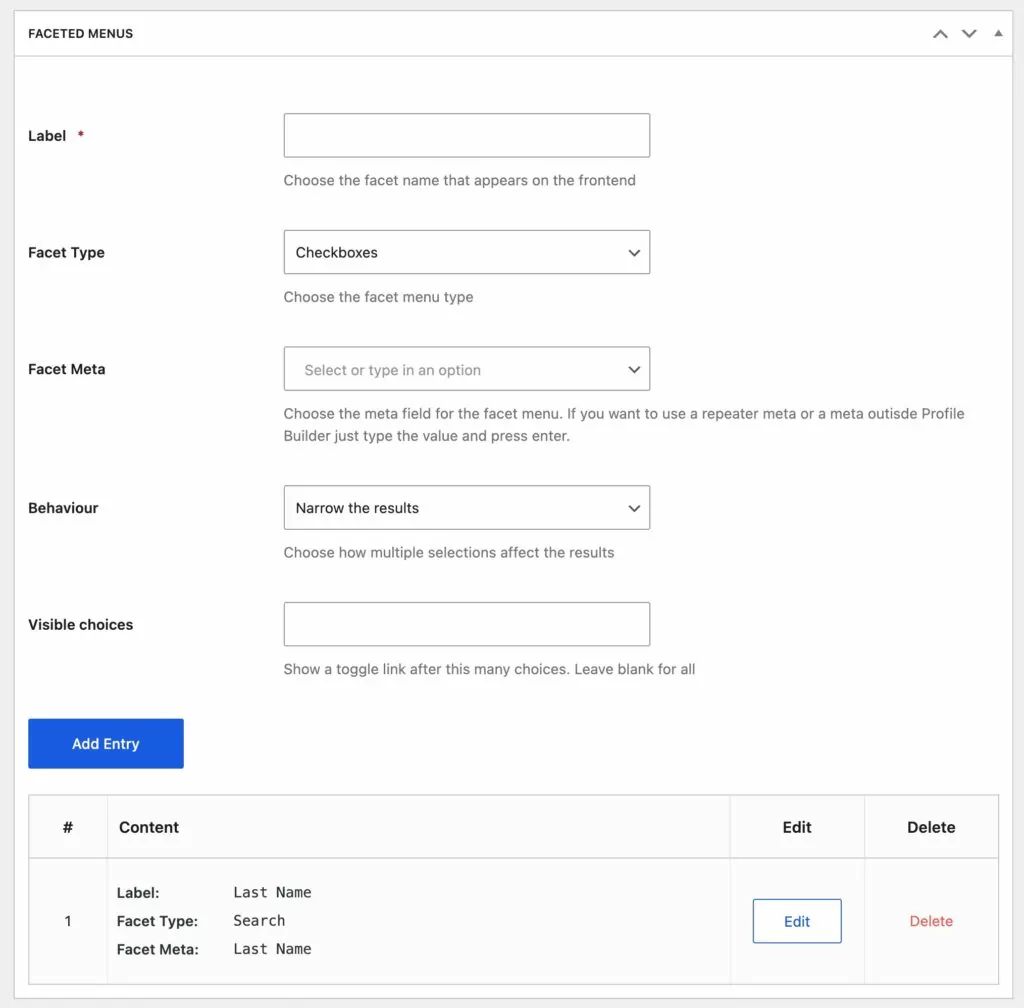
You can also restrict which users are eligible to be displayed in the member directory in the first place by picking which user roles to display. Or, you can also target users by the following if you want even more granular control:
- Meta key
- User ID
Templating and Pagination
Profile Builder offers 5 pre-designed themes for displaying users, both on an all-users page and the single-user pages.
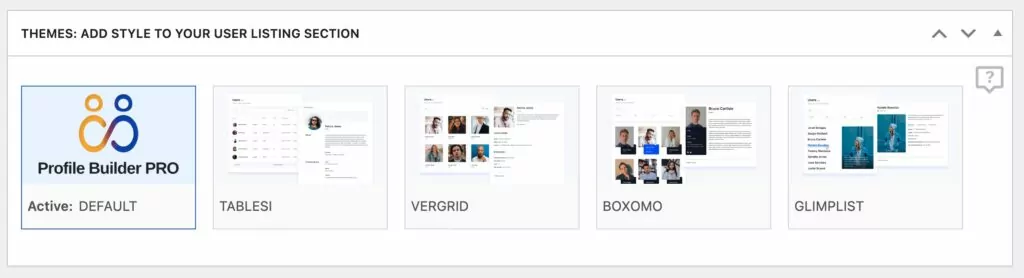
It also includes a detailed in-dashboard templating system that lets you control exactly how users are displayed on both the full member list and individual user pages.
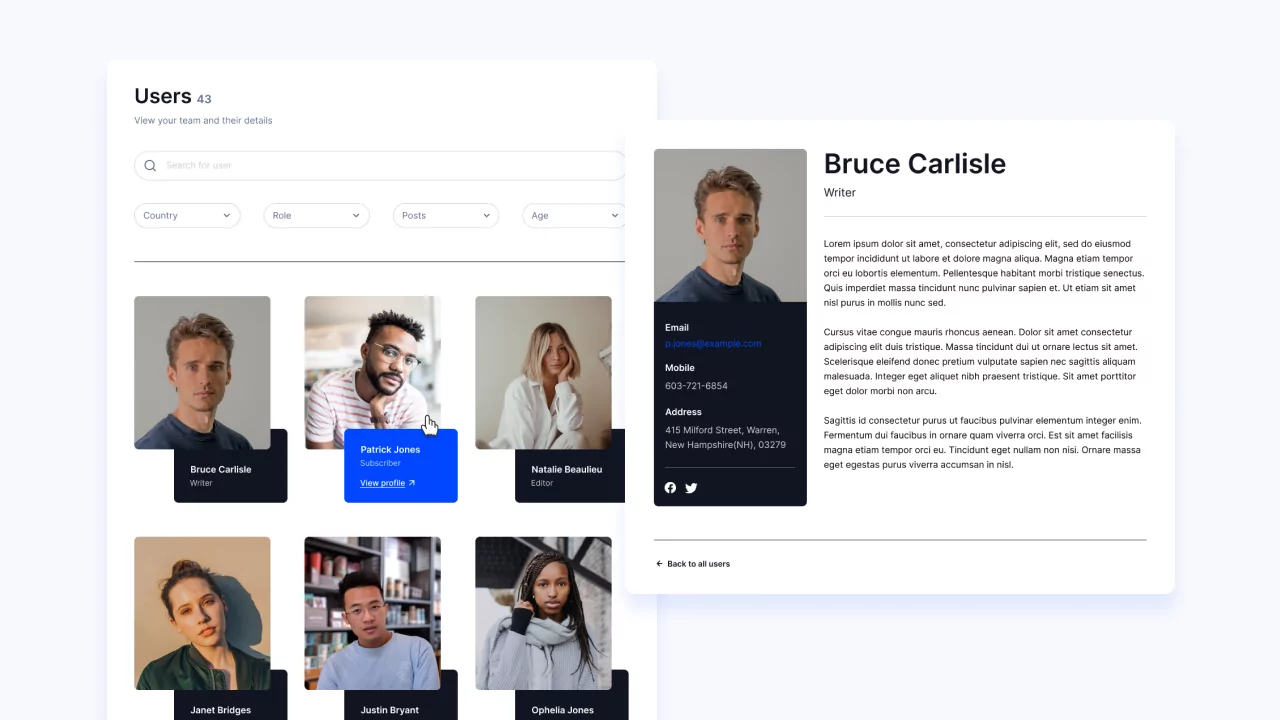
The HTML is automatically updated with your chosen template data so you can easily customize it. Using the tags in the sidebar, you can control all the information that displays for each user, as well as the order in which it is displayed.
You’re also totally free to leave these as the defaults for your template – you don’t need to use code unless you want to.
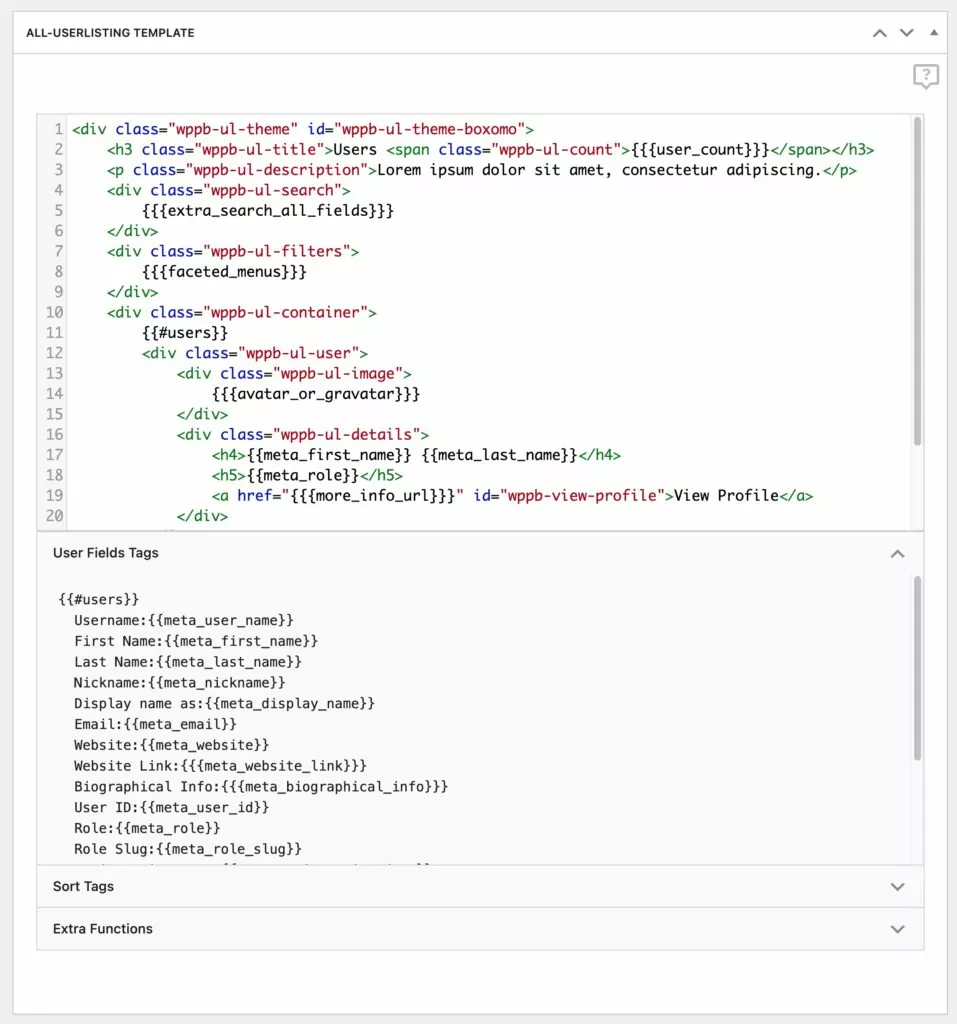
These tags also let you control the search box, faceted menu, pagination, etc.
Speaking of pagination, you can control how many users to display per page, as well as the default sort criteria and order.
Integrations
Profile Builder has integrations with other popular plugins to help you display outside information in your member directory.
For example, if you enable the BuddyPress add-on, you’ll get new options to display BuddyPress information in your templates.
Currently, Profile Builder has integrations for the following:
- bbPress
- BuddyPress
- WooCommerce
- and many others.
You’ll also be able to include this information in the search or in your faceted menus.
Profile Builder also has integrations with page builder plugins like Elementor and Divi.
Price
Profile Builder has a free version at WordPress.org, but you’ll need the Pro version for access to the member directory functionality.
The Pro version costs €169, which includes the front-end user listing add-on, as well as a number of other helpful features.
Check out this detailed documentation for a deeper look at all of the user listing features.
2. ProfileGrid
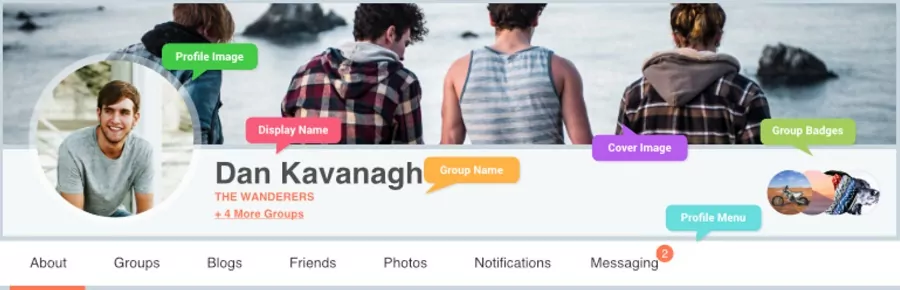
ProfileGrid is a member directory plugin that’s also focused on helping you create an active social community. To that second part, you also get features like user groups, friend requests, private messaging, etc.
As for the member directory part, you can easily create member directories for all your users, or for users in specific groups. Or, you also get an overall “Search users” page that lists all your members on a member directory page.
If you like that social functionality, this might be a good option. But it’s overkill if you’re not planning on creating an actual community.
Key Features
- Create one or more user groups, each with its own profile fields and user role from the profile page;
- Display member directories for each group;
- Social features, like a friend system, private messaging, activity feeds, and more;
- Separate “search users” page that lists all members.
How the Member Directory Works
I’ll combine the Filtering and Search options and Templating and Pagination subheads for this one because you don’t have quite as much flexibility.
There are two kinds of member directories that you can create with ProfileGrid.
First, you get this overall All Users page, where people can search all your users by keyword and/or filter by group:
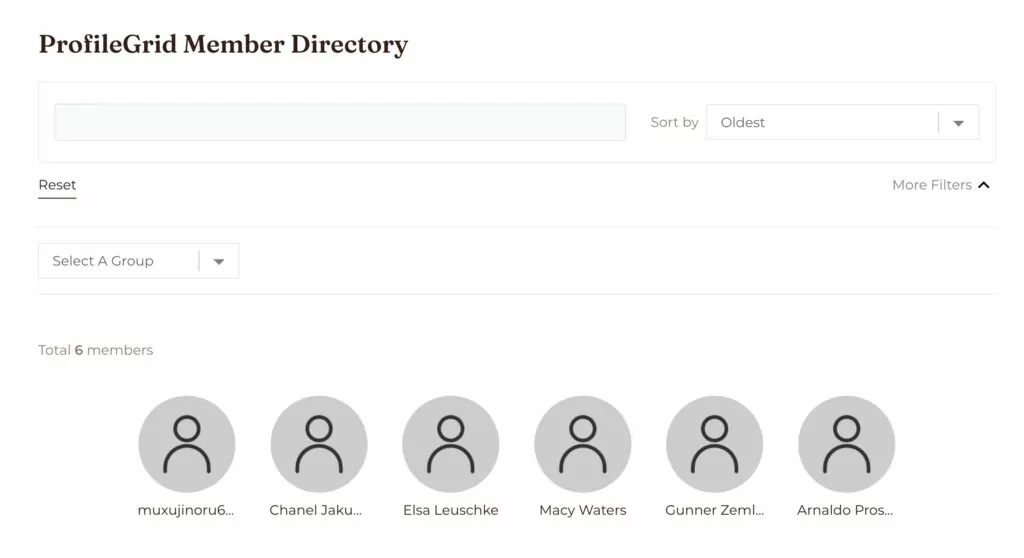
Second, the page for each user group also lists all of the members in that group:
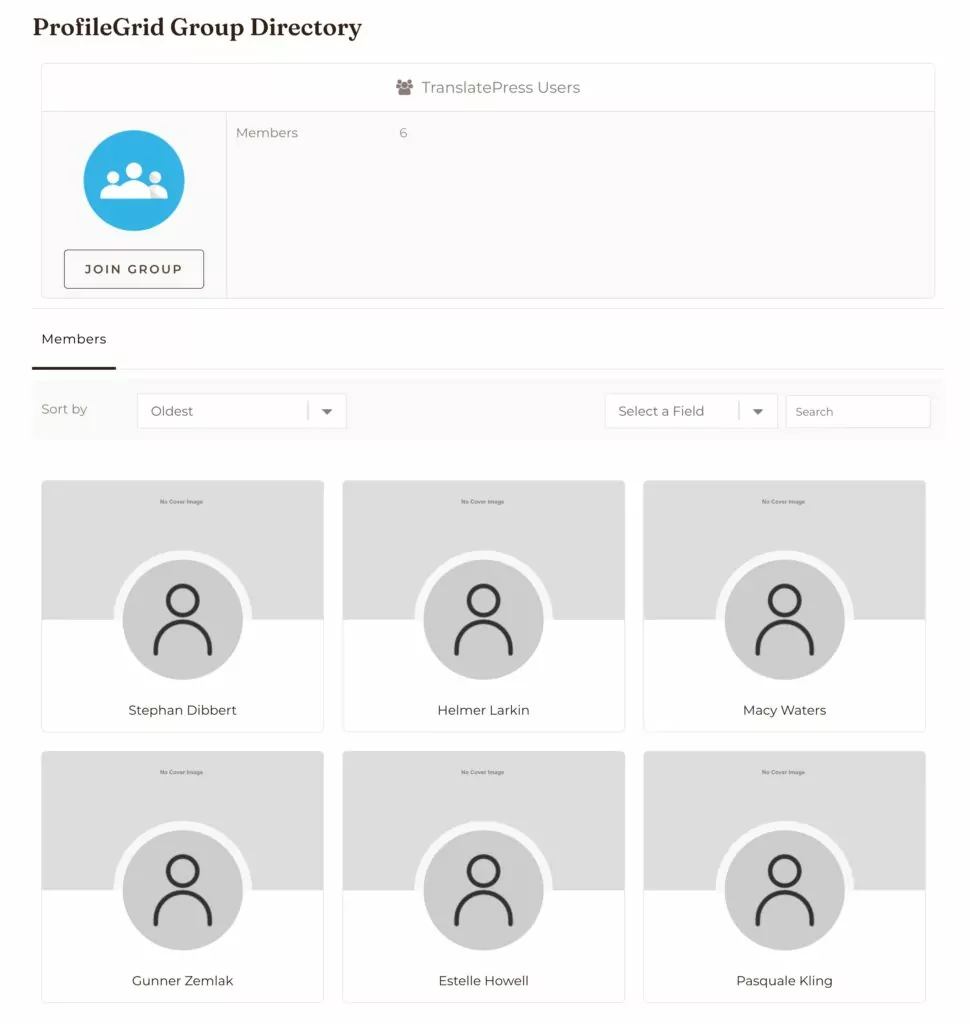
Each user also gets their own detailed profile, which is one of ProfileGrid’s strong points.
However, you don’t get many options for customizing how these pages work – so you’ll need to like the default functionality.
Integrations
ProfileGrid has integrations for WooCommerce and bbPress, but you don’t get the same ability to insert data from those plugins into your member directory. It’s more about integrating ProfileGrid’s profile system with those plugins.
Price
The core ProfileGrid plugin is free at WordPress.org. After that, the Pro version starts at $79 for use on a single site or $139 for use on unlimited sites.
3. UserPro

UserPro is a premium WordPress user profile and member directory plugin.
Where this tool does well is the frontend display part. It comes with a few different premade member directory templates that, out of the box, look a little more “fancy”. So if you don’t want to use your own CSS and like the look of UserPro’s templates, that might be one tick in its favor.
However, it’s not quite as flexible on the backend when it comes to controlling search and filter options or editing those templates.
Like ProfileGrid, UserPro also comes with a number of social network-type features that, depending on your needs, could either be a positive or a negative.
Key Features
- Multiple different pre-made member directory styles;
- Add badges and achievements for members;
- Social network-type features, like activity feeds;
- Integrations with WooCommerce and BuddyPress.
Beyond that, UserPro has lots of general user profile plugin features, like frontend registration forms and custom profile fields.
Filtering and Search options
By default, the UserPro member directory includes a search form at the top where visitors can search by keyword:
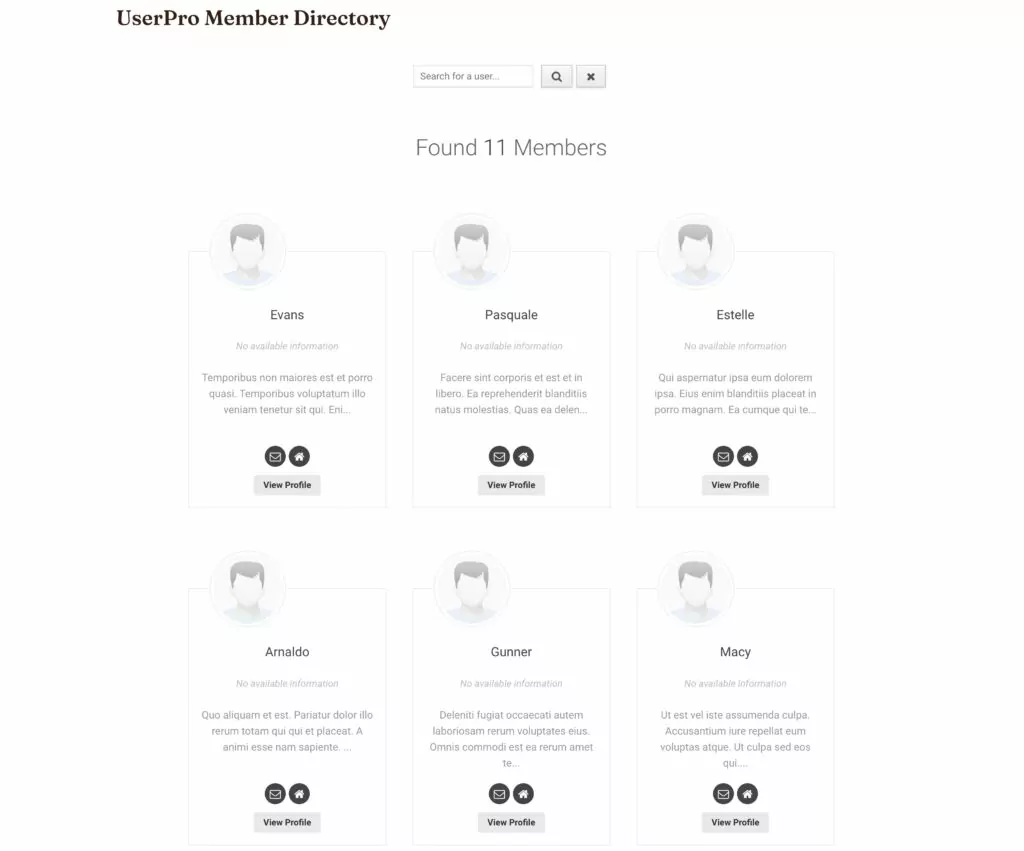
You can also use shortcode parameters to add basic filters.
You’ll add additional shortcode parameters to define each filter option, though you don’t seem to be able to control how those filters actually work.
Templating and Pagination
UserPro doesn’t include its own templating system. Instead, you’ll control the look of your member directory using additional shortcode parameters. You can use these to:
- Show/hide certain content, like a user’s biography
- Change the basic layout
- Control pagination
Overall, though, you’re pretty reliant on the plugin’s presets, whereas some of the other member directory plugins let you create your own template from scratch.
Integrations
UserPro has integrations for BuddyPress and WooCommerce to sync profile fields, though there doesn’t seem to be an option to show these in the overall member directory.
Price
The core UserPro plugin costs $39 at CodeCanyon for lifetime updates on a single site and six months of support.
Beyond that, there are also additional add-ons you might need to purchase. For example, the WooCommerce integration will cost you another $14. Or, you can get a bundle of all add-ons for another $39.
4. Simple User Listing
As you can probably glean from the name, Simple User Listing is a super simple option for creating a WordPress member directory.
Basically, it gives you a single shortcode that displays a full list of your WordPress website’s users. To control that shortcode, you can use a variety of parameters.
The plugin also recently added a block that includes some of its own settings, which can be another helpful option if you don’t want to use the shortcode. However, the shortcode still gives you a little more flexibility.
Filtering and Search options
By default, Simple User List adds a search box to the frontend output, along with the list of users. However, there are no front-end filters.
You do get the option to filter users on the backend with the shortcode parameters, though. You have parameters that let you include/exclude users by:
- User role
- ID
- By meta key (though the WordPress plugin warns you that this is not an efficient database query)
If you use the block, you’ll also get some options to filter users and/or adjust ordering.
Templating and Pagination
One thing you can’t do with this WordPress plugin is control how the outputted list looks from your dashboard. That’s actually the developer’s intent! Instead of relying on a graphical interface, you’ll need to copy the sample theme template part and edit it yourself.
That means, if you want to customize the output, you’ll need some PHP/HTML/CSS knowledge. And you’ll probably want to do that because this is what it looks like by default (the exact styling will depend on your theme):
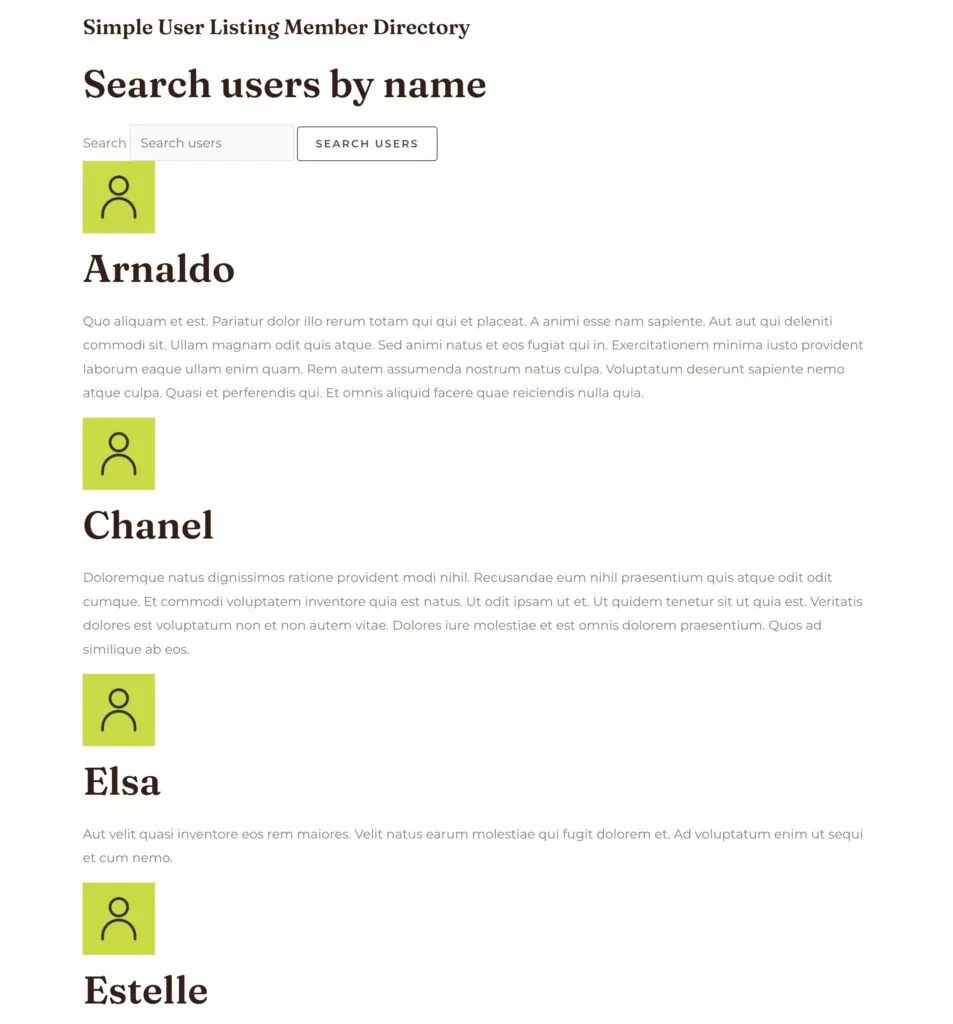
You can control some things – like pagination – via shortcode parameters, though. You’ll find shortcode parameters to help you:
- Control how many users to display per page;
- Choose what to order users by and whether to order them ascendingly or descendingly.
Integrations
Simple User Listing doesn’t have any built-in integrations – you’ll need to know your way around PHP if you want to try to set something up.
Price
Simple User Listing is 100% free at WordPress.org.
5. Dynamic User Directory

Dynamic User Directory is another lightweight option that lets you easily create a member directory on your site.
It’s sort of similar to the Simple User Listing plugin above, but it gives you a bit more flexibility for setting up your directory without needing to resort to custom code. It also integrates with some other plugins that you might be using, such as BuddyPress.
Key Features
- Choose which user roles to include in the member directory;
- Include or exclude individual users as needed;
- Automatically link a user’s listing to their author or profile page;
- Let visitors search in any user meta field;
- Show directory listings in a table format;
- Create multiple member directories, each with their own unique settings;
- Choose what information to show in the user listing.
Filtering and Search Options
To control which users appear in your directory, you can choose to only include specific user roles, or even specific user accounts.
You can also adjust sorting and let visitors filter by a selected alphabet letter.
The free version is a little basic in terms of what information it can search in. However, with a premium add-on, you can let visitors search in any user meta field, including custom fields. Another premium add-on also lets visitors sort by custom user metadata.
Templating and Pagination
By default, Dynamic User Directory displays users in a simple template that looks something like this:
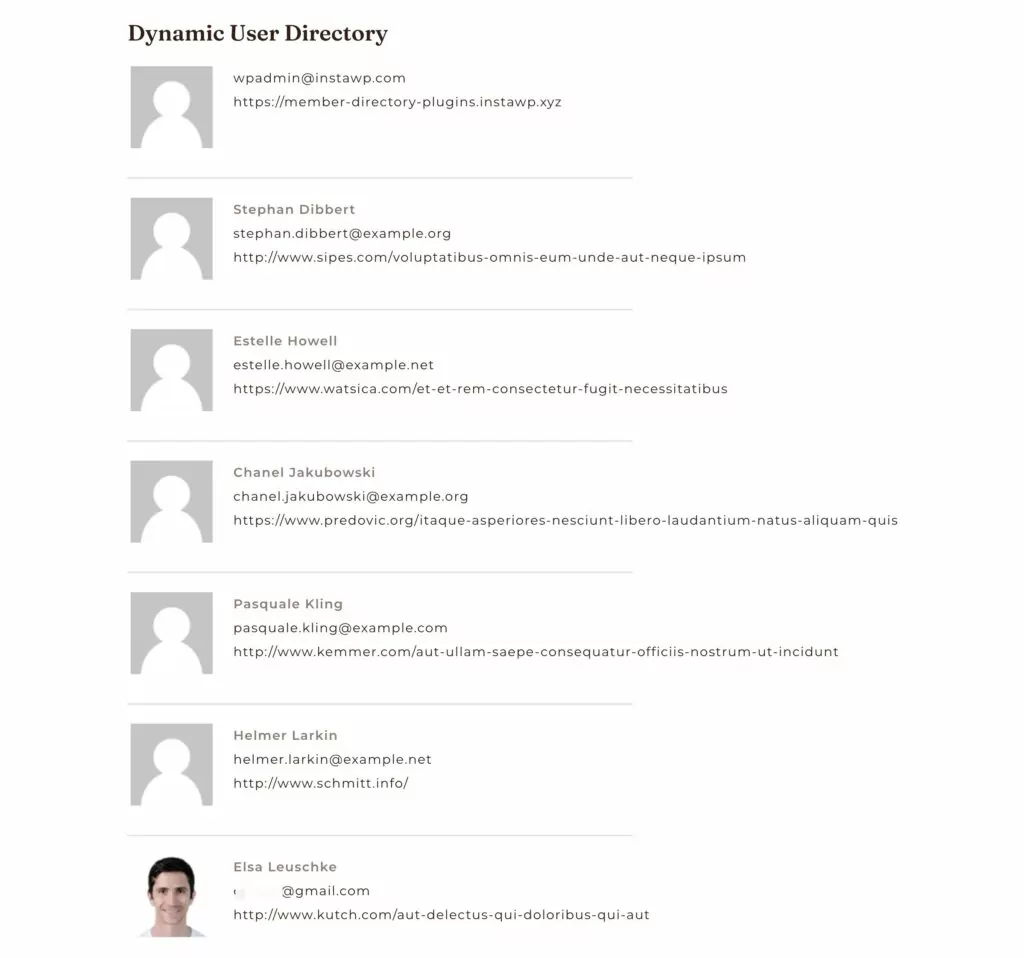
However, in the backend interface, you get a number of options to control the display, such as adjusting avatar sizes and controlling spacing. There’s also a feature that lets you control the layout for displaying custom meta fields in the user list.
In general, it does a pretty good job of letting you customize things without needing custom code.
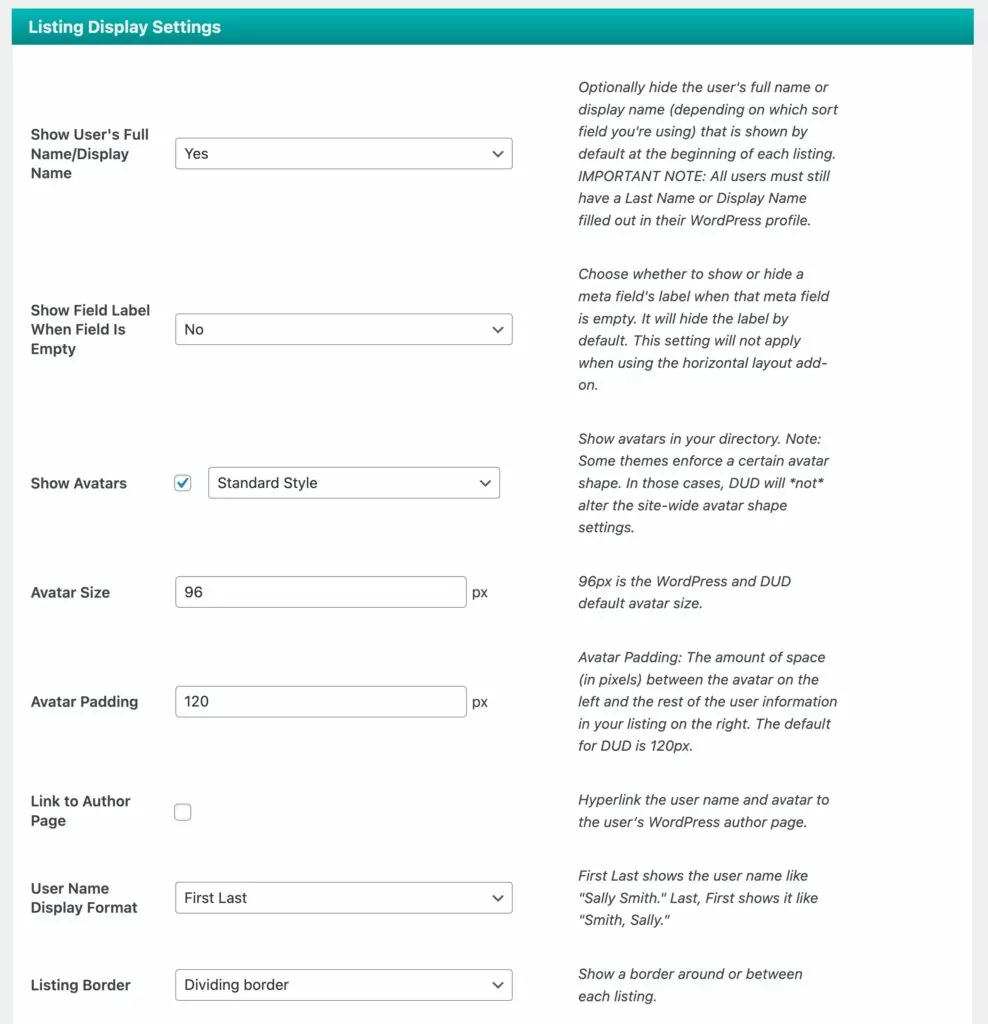
You can also easily add pagination if you want to break up your user lists. You can set a max number of users per page or paginate the directory by alphabetical letter. For example, if the visitor selected “B”, they would only see users whose names start with a “B”.
Integrations
Dynamic User Directory integrates with several other plugins including the following:
- BuddyPress
- S2Member (profile custom fields)
- Cimy User Extra Fields
Beyond that, it also integrates with several membership plugins.
Price
The core Dynamic User Directory plugin is available for free at WordPress.org.
For more advanced functionality, the developer sells a number of premium add-ons that cost $8 to $12 each, depending on the add-on. You can also buy a bundle of all of the add-ons for $60.
Find the Best WordPress Member Directory Plugin Today
Have you decided on the best WordPress member directory plugin for your needs? If not, here are our recommendations.
If you specifically want to add a social feel to your member directories, you’ll want to look at ProfileGrid or UserPro member directory plugins. Otherwise, those plugins might not be the best options if you don’t want all that extra community functionality.
If all you want is a WordPress member directory, you’ll want to look at Profile Builder, Dynamic User Directory, or Simple User Listing member directory plugins.
Of those three, Profile Builder is the only one that gives you an in-dashboard templating system from which you have full control over what information to include in your directory and how to display it (including integrations for other plugins like bbPress and WooCommerce).
Beyond that, it gives you the most control over how the search works, along with the option to create your own faceted menus, which is another unique feature.
Profile Builder Pro
The best WordPress member directory plugin to list your members.
Get Profile BuilderHave you tried any other WordPress member directory plugin that we missed? Let us know in the comments below.
Related Articles

27+ WooCommerce Must Have Plugins for 2025: Improve Your Store
What are the WooCommerce must have plugins that every store needs? If you found your way to this post, that's probably the issue you're dealing with right now. While the core WooCommerce plugin offers most of the basic functionality that you need for a store, pretty much all WooCommerce stores rely on dozens or even […]
Continue Reading
5 Best WordPress Automation Plugins Compared (Most Are Free)
Searching for the best WordPress automation plugins? Automation plugins are kind of like Zapier…but for your WordPress site. You can use them in all kinds of different ways, including some of the following: Integrating two or more plugins or services that you're using. Automating important tasks, such as automatically assigning a user a certain role […]
Continue Reading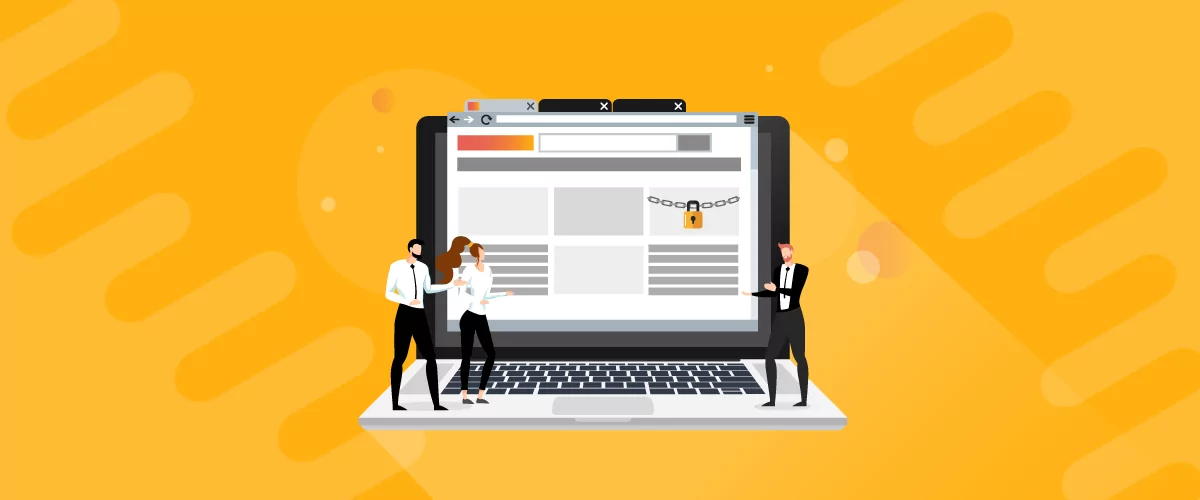
A Guide to WordPress Forum Plugins: The Best Plugins & How To Manage Them
If your WordPress site is designed to serve and engage with a community, you’ll need to install a WordPress forum plugin. Forum plugins add a platform where users can ask questions, provide answers, and join in discussions. It promotes engagement and gives users a sense of being part of a community. You can use it […]
Continue Reading

