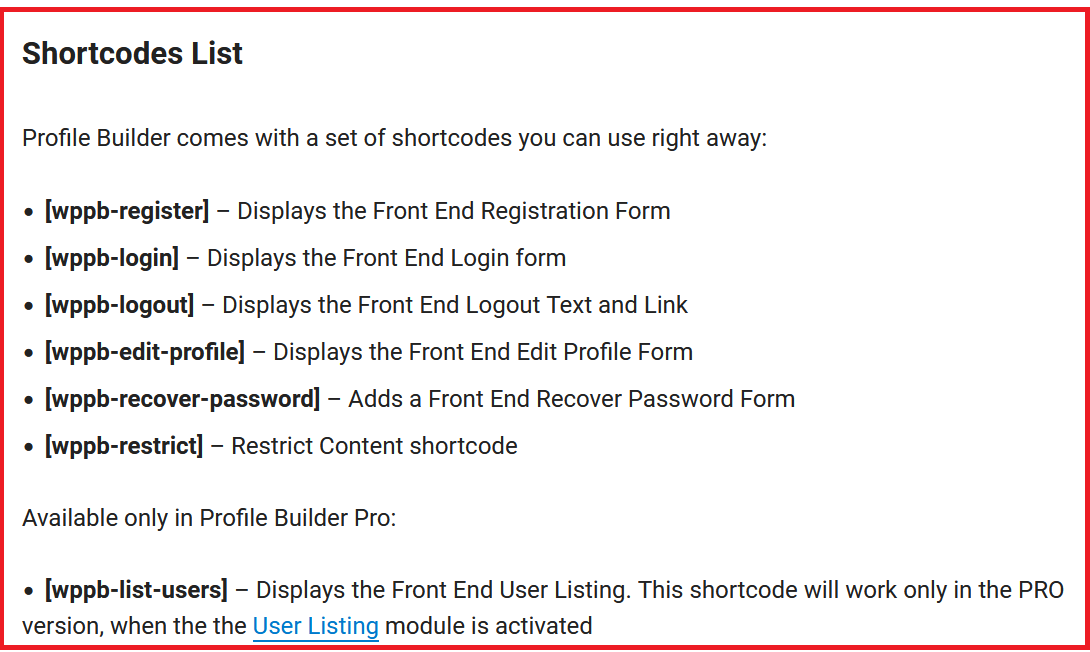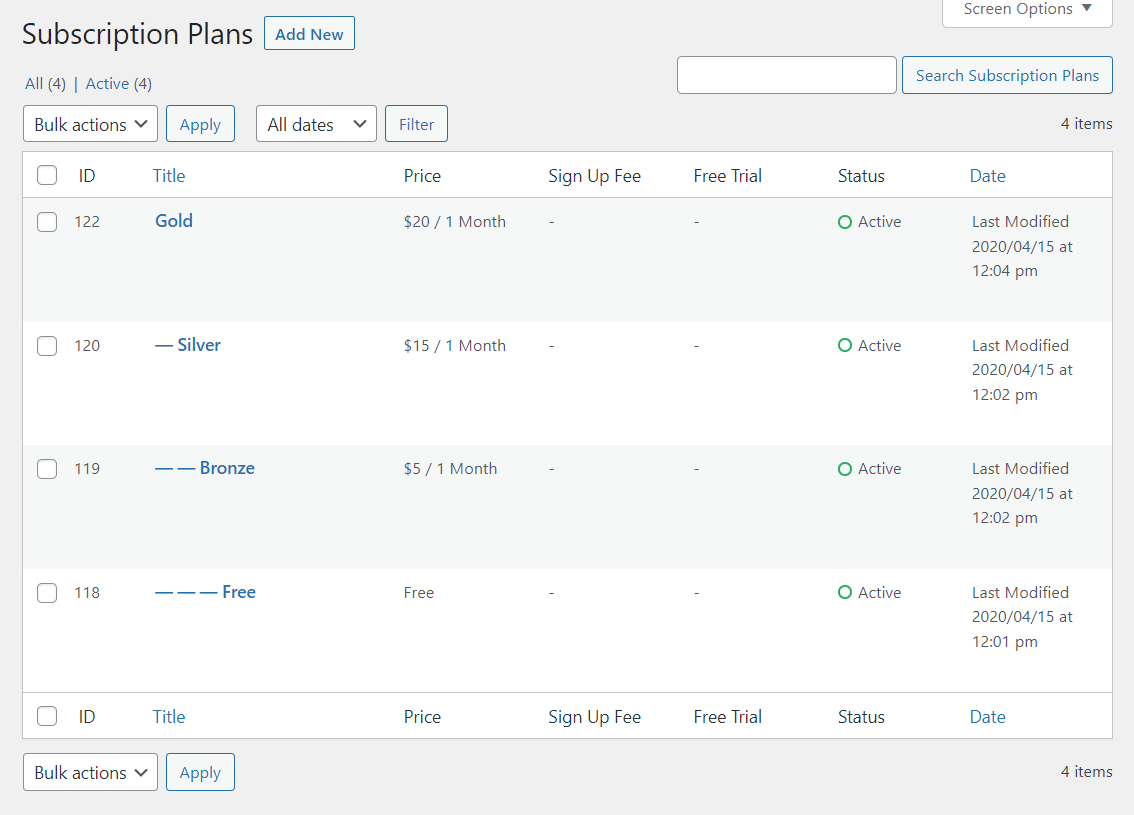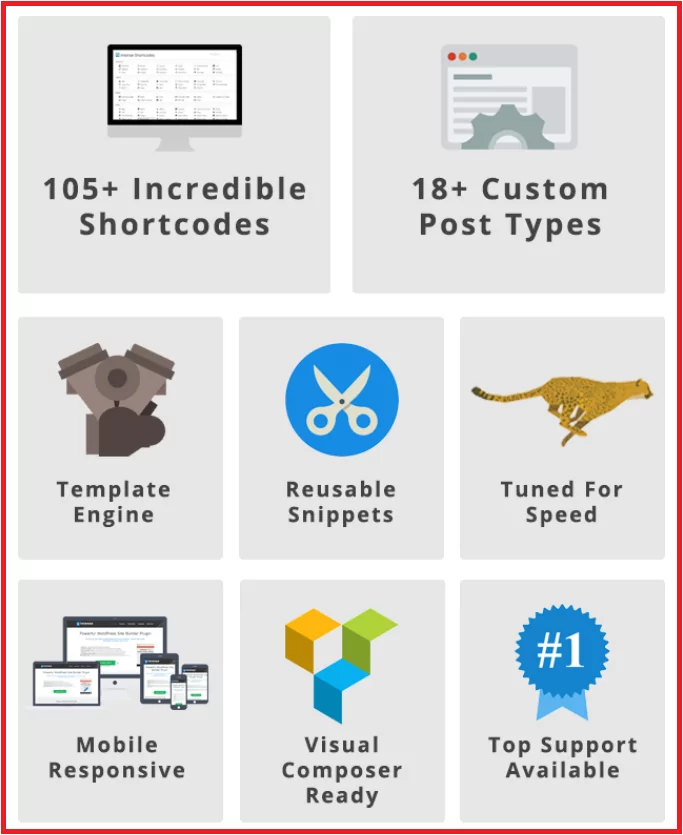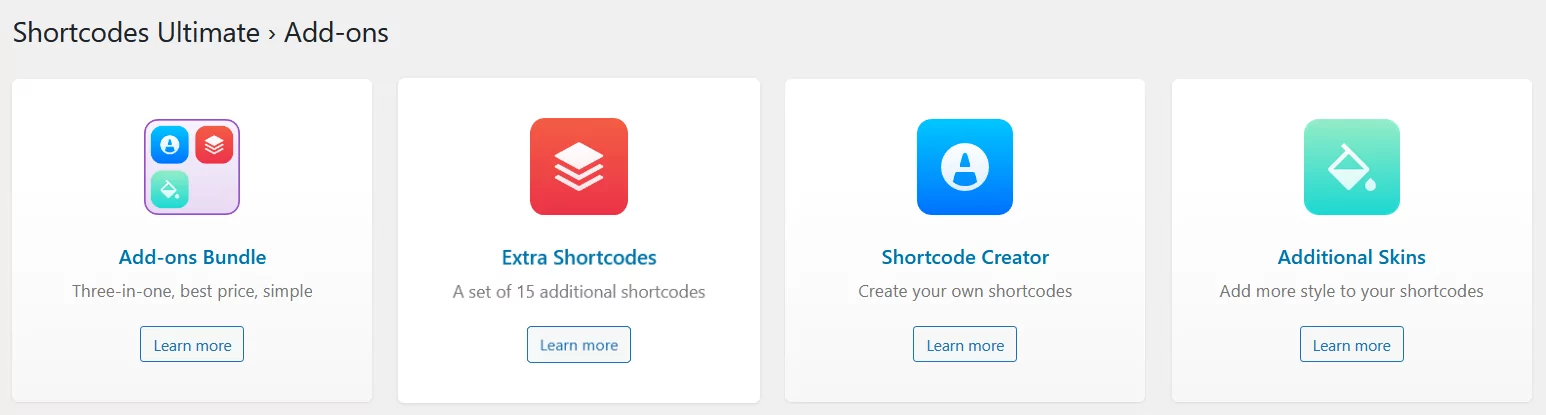Table of Contents
Simply put, you need a WooCommerce shortcodes plugin because the WooCommerce default shortcodes offer a limited range of functionalities. Shortcodes are basically small snippets of code that you can just paste into different areas of your website to add certain functionalities you want without having to modify your website’s code.
But since there’s a need for a much larger variety of shortcodes than what WooCommerce offers by default, we have curated a list of the best WooCommerce shortcodes plugins you can use on your store.
Factors to Consider When Choosing a WooCommerce Shortcodes Plugin
However, before we review those plugins, let us quickly consider a few important factors to keep in mind when choosing the right plugin.
Range of Functionalities Offered
Shortcodes are nothing but an easy way to add certain functionalities to your WooCommerce store without any technical expertise. But then not all plugins would have a shortcode for all important functionalities. And that could be a problem.
So the range of functionalities offered is probably the most important factor. If your plugin offers you a shortcode to check your customers’ payment history, but not the shortcodes to let you create a registration page and a login page, for example, then it’s leaving much to be desired.
Using different plugins for implementing different functionalities on your WooCommerce store is going to put a strain on its resources and affect important things like the site loading speed. This, in turn, would negatively affect the SEO rankings of your store in Google.
So you must choose a WooCommerce shortcodes plugin that offers a shortcode for most, if not every functionality you need.
WooCommerce Shortcodes List – Number of Shortcodes Available
Surprisingly, the number of shortcodes a plugin offers may not be a useful factor in itself. A lot of plugins offer a lot of shortcodes for similar functionalities and you may never need to use most of those shortcodes.
So do not get fooled by the numbers. That said, the more the number of useful shortcodes, the better the overall experience.
In addition, there’s also a default WooCommerce shortcodes list that includes shortcodes for managing certain product page features, best-selling products, and even the checkout and cart pages.
So you may want to use some of the default shortcodes for smaller, more specific things like displaying featured products, while using a plugin to get other important functionalities related to other areas of your store like user management.
Customizations Beyond Shortcodes
Does your WooCommerce shortcodes plugin offer a shortcode to create a registration page? That’s great! But what about customizations?
Most store owners would want to customize some of their important pages like the registration and login pages. They would need a plugin that not only offers a shortcode for creating these important pages, but also the ability to customize them.
Sure, not all pages would have to be customizable. But some pages need to be customized to the needs and preferences of your customers, and you would ideally want the plugin to let you customize them.
In fact, some store owners also want to have a WooCommerce social login functionality on their store. This might not seem like a big deal when just starting out but as your customer base grows it would be essential to let your users log in to your store using their social accounts.
WooCommerce Shortcode Not Working
This is not a standard factor in itself, but something important to keep in mind as well. If you’re using a shortcodes plugin that has certain shortcodes that don’t work or turn out broken in some way, you would want to replace that plugin quickly.
The plugin might not have been updated for long and may no longer be compatible with the current version of your WordPress and WooCommerce. And that in itself can lead to some major problems over time.
Similarly, it may also be possible that the plugin has some code issues and not functioning properly. So if you’re using a plugin and some of your WooCommerce shortcodes aren’t working properly, it’s time to replace the plugin with any of the ones we have reviewed below.
Best WooCommerce Shortcodes Plugins
That finally brings us to the list of WooCommerce shortcodes plugins that could be a great fit for your WooCommerce store depending on your needs and preferences.
1. Woo Shortcodes Kit
Woo Shortcodes Kit is one of the few WooCommerce shortcodes plugins that offers almost all of the important functionalities from different important areas for your WooCommerce store.
There are over 50 functions and shortcodes, covering different categories like user management, security, shop settings, and more.
Here’s a quick look at some of the shortcodes it offers related to user management:
- Edit account shortcode
- Login form shortcode
- Logout button shortcode
- Customer reviews shortcode
And many more. Similarly, some of the shortcodes from other categories include the ability to show the user their email, username, gravatar image, user shipping data, and more.
It also offers shortcodes that help you restrict premium content to users who aren’t logged in to your store. You can also display a GDPR notice in different areas of your WooCommerce site using this plugin.
Some of its shortcodes would also help you to manage the shop page and the different categories on your store. Then there are also certain more unique shortcodes that let you add some very specific functionalities to your store. Some of them include:
- Disabling the new WooCommerce dashboard;
- Displaying the product’s thumbnail image in the order email sent to the customers;
- Creating custom thank you pages;
- Setting up conditional menus depending on whether the user is logged in or not;
- Ability to limit the number of products in the user’s cart, especially useful during big sales.
While you get all of these features in the free version itself, there’s also a pro version for Woo Shortcodes Kit. It offers some premium shortcodes including the ability to restrict content by more unique parameters, set up custom redirections, custom shortcodes for Elementor, and the ones related to subscriptions and memberships.
2. Profile Builder
Profile Builder is an extremely versatile user management and content restriction plugin. It comes with both premade shortcodes for important pages and functions as well as different settings to control a lot of other important functions too.
Some of the things you can do with Profile Builder include the following:
- Create important pages like WooCommerce lost password page, registration page, login page, and more;
- Customize important user pages according to your users’ preferences;
- A shortcode to restrict premium content or premium products on your WooCommerce store;
- Content restriction functionality to hide products by user roles in WooCommerce;
- Manage WooCommerce password strength requirements for your users;
- Create a WooCommerce private store easily in a few clicks;
- Settings to enable and approve user registrations on your WooCommerce store;
- Add a WooCommerce social login functionality allowing your registered customers to log in using their social accounts;
- Use one of the advanced add-ons to manage GDPR communication preferences.
The list goes on. While you have premade shortcodes for certain functionalities, there are easily accessible settings to add a lot of other specific functionalities to your WooCommerce site.
While you get some of these functionalities in the free version of Profile Builder, a lot of the custom form fields and advanced features are only available in the paid versions of Profile Builder.
Profile Builder Pro
One of the few WooCommerce shortcodes plugins that offer a wide range of important functionalities and user pages.
Get Profile Builder3. Paid Member Subscriptions
Paid Member Subscriptions is an advanced WordPress membership site plugin. However, it also offers a lot of shortcodes to create important functionalities and pages, as well as create specific action-related pages and a payment history page.
In fact, you can also hide a category in WooCommerce to allow only chosen users to access it and the products listed under it.
Furthermore, you can also use the combination of Profile Builder Pro and Paid Member Subscriptions Pro. It will allow you to create a fully customized WooCommerce form with payment options that you can use for different purposes, including as a registration form.
Some of the shortcodes you get with this WooCommerce shortcodes plugin include:
- A WooCommerce login shortcode;
- WooCommerce registration page shortcode with the ability to integrate payment options to purchase your subscriptions plans too;
- A shortcode to create a logout option for logged-in users;
- Recover lost password page shortcode;
- Restrict content shortcode;
- Payment history shortcode to create a front-end table with a user’s payment history;
- An action shortcode to create different action-based pages for retrying payment, renewing a subscription or purchase, and so on.
There’s a lot you can do with Paid Member Subscriptions. While the free version is limited in some ways, Paid Member Subscriptions Pro is very versatile to let you control different functionalities with ease.
You can also create different subscription plans for different types of customers and also choose to show or restrict these plans to certain users.
This can be especially useful when selling digital products, products, or services with a recurring payment, or subscriptions and memberships.
Paid Member Subscriptions Pro
An advanced WooCommerce shortcodes plugins that helps you with user management, payments management, subscription plans, and much more.
Get Paid Member Subscriptions4. Intense – Shortcodes and Site Builder for WordPress
Intense is one of the most popular WooCommerce shortcodes plugins, but it’s mainly focused around design. You do have a fair number of shortcodes to also add minor, specific functionalities to your WooCommerce store thought.
It comes with a long list of over 105 shortcodes. It also offers 19 custom post types, which basically means that you can create custom content elements like FAQs, coupons, snippets, news, and more.
Its entire shortcode collection is spread across 6 different categories.
- Elements – Animations, buttons, icons, boxes, counter, permalink management, restricting content, and more;
- Layout – Mainly content optimization elements like menus, tables, timeline, testimonies, and more;
- Media – Features related to using images, videos, charts, etc. on your WooCommerce site;
- Posts – Offers you the ability to create lists of different types of content;
- Typography – Advanced design elements;
- Custom post types.
5. WordPress Shortcodes Plugin — Shortcodes Ultimate
Shortcodes Ultimate is another popular WooCommerce shortcodes plugin. It comes with over 50 shortcodes too, with visual elements accounting for a large part.
Buttons, boxes, tabs, sliders, tables, quotes, animations, and more. You can create different types of visual elements in a few clicks with this plugin. That said, a fair few shortcodes are also more functionality based.
Here’s a quick look at them:
- QR code generation;
- Embedding YouTube or Vimeo videos and Google Maps;
- Stylish and responsive pricing tables;
- Testimonials;
- Progress bar;
- Exit popup.
You can create these types of elements too with Shortcodes Ultimate. However, note that its primary focus is making your posts and pages more visually appealing and structured.
If you’re after a more functionality-focused option, consider going for Profile Builder Pro or Paid Member Subscriptions Pro, or perhaps a combination of both if you want to have a complete system for user management and payments and subscriptions.
So, What’s the Best WooCommerce Shortcodes Plugin?
Well, that really depends on you. We walked you through some of the best options that would fit different types of requirements. What really clicks for you would depend on what exactly you want to add in terms of functionality using the shortcodes or the plugin.
That said, Profile Builder Pro is a very user-focused plugin that lets you create important user pages using premade shortcodes and comes with a wide range of settings to let you easily control other aspects of your WooCommerce site.
Give it a try and add a lot of useful functionalities to your site today.
Profile Builder Pro
Profile Builder Pro is going to be your go-to plugin for user management, content restriction, and lots of other useful functionalities.
Get Profile BuilderSo, which plugin would you go for? Please let us know in the comments below.
Related Articles

How To Create a Divi Membership Site
If you’re thinking of building a membership site in WordPress, you’ll need a solid theme and a membership plugin that pairs well with it. In this complete guide, we’ll show you how to create a Divi membership site using the popular Divi theme in combination with the Paid Member Subscriptions plugin.
Continue Reading
How to Hide Products by User Roles in WooCommerce?
Do you want to easily hide products by user roles in WooCommerce? Some WooCommerce store owners have a unique requirement where they want to hide certain products from all but a few specific groups of users. There may be many reasons for this, including selling exclusive products only to the more loyal customers, with a […]
Continue Reading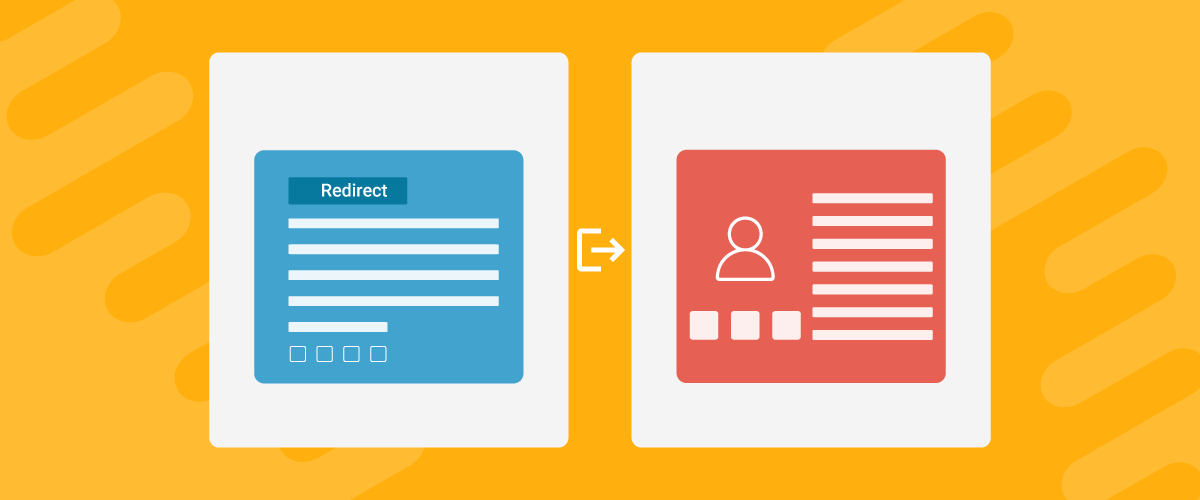
How to Create WordPress Redirects to Another Page, External URLs, or a Subdomain
There are different reasons WordPress site owners want to create WordPress redirects to another page, external URL, or a subdomain. The redirect can be based on an important user action or set up to redirect all users landing on a particular page. Whatever the type or need of your redirect, WordPress offers the flexibility to […]
Continue Reading