
Table of Contents
- 1 What Is a WordPress Staff Directory Plugin?
- 2 Why Do You Need a WordPress Employee Directory Plugin?
- 3 Features to Consider When Choosing a WordPress Staff Plugin
- 4 Best WordPress Staff Directory Plugins
- 5 What’s the Best WordPress Staff Directory Plugin?
Are you looking to create a staff directory for your organization’s website? Although you may have a hard copy, a digital directory can be easier to keep up to date. Plus, it’s a great way to establish credibility and build trust with new customers.
You can use a WordPress staff directory plugin to set this up on your website. With the right tool, you can display every team member and share their profile with visitors. Plus, you can find options to customize the layout so that it slots in nicely with your website.
In this post, we’ll take a closer look at staff directory plugins and the benefits of using them. Then, we’ll discuss the key features to look for in a WordPress staff directory plugin and explore five top options. Let’s get started!
What Is a WordPress Staff Directory Plugin?
A staff directory plugin is a member directory plugin that lets you create a staff directory for your organization. It’s like a digital copy of your staff directory file which can be easily accessed online.
Depending on the plugin you use and the functionality it offers, you can display all kinds of information about your staff members. Plus, you can add and remove fields as required, and choose from a selection of templates to make sure the directory looks good on your site.
Why Do You Need a WordPress Employee Directory Plugin?
A staff directory plugin can replace or serve as an alternative to a hard copy of your staff directory. It also offers many other benefits. For example, unlike a hard copy, a plugin-created staff directory can never be lost (as long as you create backups).
Here are some additional reasons why you might consider using a WordPress staff directory plugin:
- It helps customers or clients connect with your team or employees, which is very important for an online business.
- It helps build trust and earn credibility with your business.
- It can be a useful resource for the internal team since it compiles all staff information in one place.
- It’s far easier to update than a hard copy (or even an Excel file) if you need to modify information or make changes.
- An online staff directory makes it incredibly easy to keep things organized.
- You can add or remove information fields at any time, so you’ll get full control over what information you want to share about your staff.
- Some plugins provide search functionality in your staff directory, enabling clients and other staff members to find information quickly and conveniently.
However, a lot depends on the staff directory plugin you choose. They all come with different features and functionalities.
Features to Consider When Choosing a WordPress Staff Plugin
So here’s a look at some of the most important features to look for when choosing the right employee directory WordPress plugin.
Customization Options
The ability to choose what information to include and what to leave out is crucial for a staff directory. There may be certain users or user roles you may not want to display on the staff directory. Or, you may only want to display particular user roles and leave out all the others.
Similarly, you’ll want to be able to add extra user fields or remove certain fields. This gives you a lot of flexibility if you want to display more information about your staff members other than basic details like first name, last name, and email.
Pagination
With the right WordPress staff directory plugin, you can also control how your directory looks and functions. You can set the number of users per page, the sorting criteria and order, and other display rules related to the profiles of the staff members.
Search Functionality
The beauty of a functional staff directory on your WordPress website is that you can let other users search for staff members (or other information) easily. Of course, you’ll need to have the right WordPress staff plugin for it to work properly.
The best WordPress staff directory plugins will give you complete control over how your directory’s search function works. Plus, you’ll be able to change the appearance of the search results and set up custom filtering options.
Integrations
If you use other user functionality tools, they should ideally integrate with your WordPress staff plugin. This way, you can manage all user-related data from your WordPress dashboard. Plus, visitors will be able to search for information in one place.
Best WordPress Staff Directory Plugins
Now that we have all the basics covered, let’s take a look at the five best WordPress employee directory plugins that offer all the customizations and functionalities you need.
1. Profile Builder Pro
Profile Builder is the best user management plugin out there. It comes with a wide range of functionalities and customizations to help you create an employee directory exactly the way you want it.
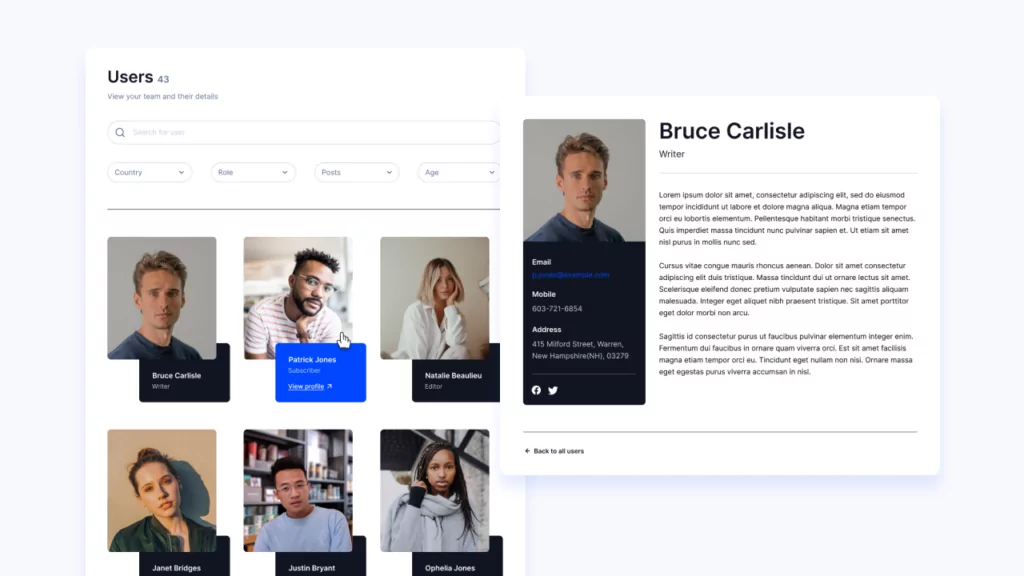
However, it also lets you manage and control every aspect of user management on your WordPress website. You can follow our in-depth guide to setting up a member directory using Profile Builder.
Here’s a quick look at some of Profile Builder’s top features for setting up a staff directory on your WordPress website:
- The ability to choose which user roles to include in the directory
- Pre-designed member directory templates for listing WordPress users in an appealing way
- Search functionality exactly the way you want it, with lots of customization and filtering options
- The ability to customize the overall user listing template as well as the single user profile template
- Seamless integrations with bbPress, BuddyPress, and WooCommerce
To access these features, you’ll need to activate the User Listings Add-On by clicking on the Add-Ons option beneath Profile Builder in your WordPress dashboard.
Control and Pagination
You can choose as many or as few user roles as you like to be displayed in the staff directory. This is as simple as ticking a few checkboxes:
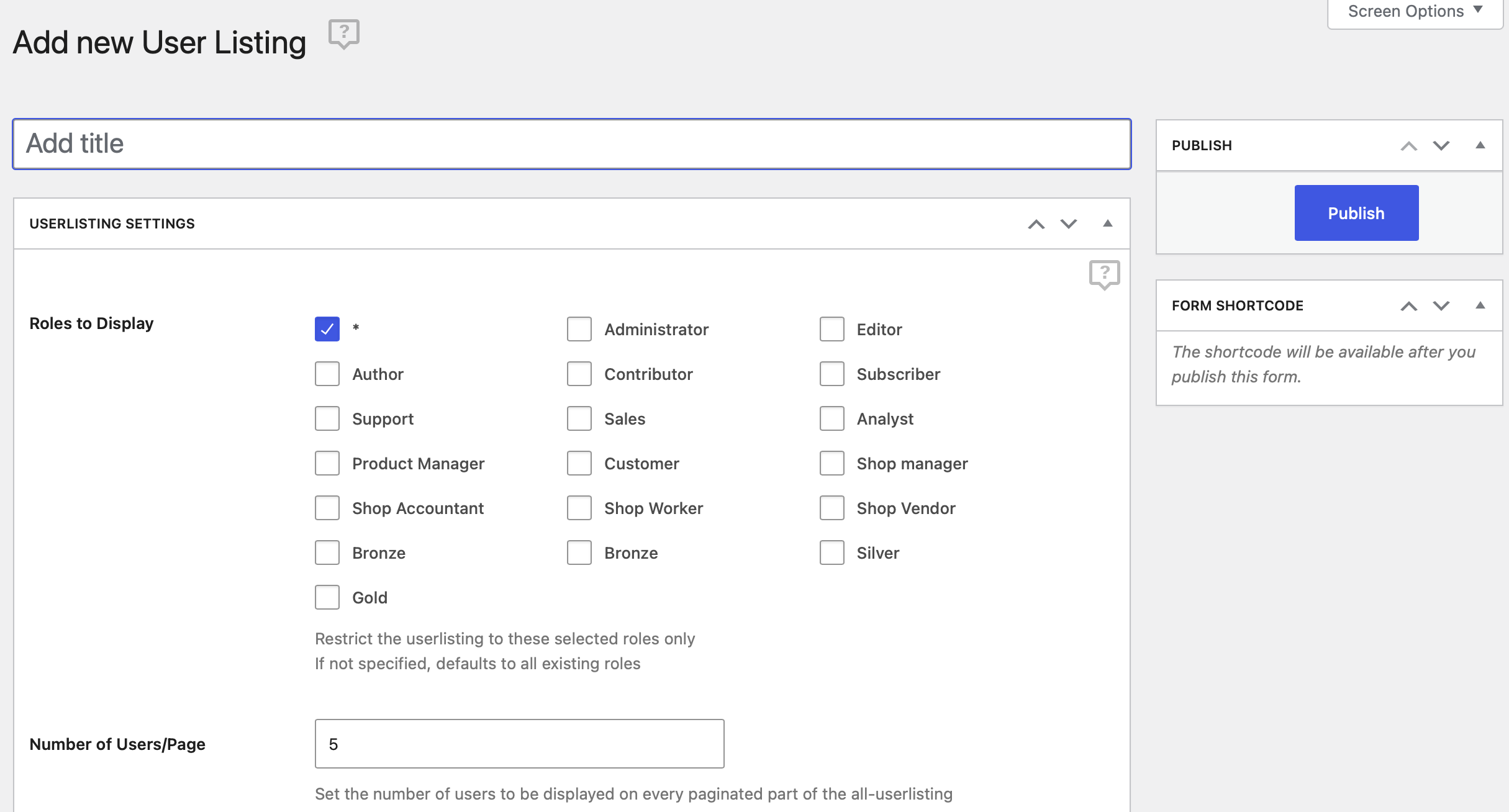
You also have some pagination options. Again, there’s a lot you can control thanks to the flexibility the pagination features offer — the number of users per page, sorting order and criteria, as well as the avatar size.
In fact, you can choose two different avatar sizes for the same directory, one to be used with individual user listings and the other when the listings are displayed in the staff directory as a whole:
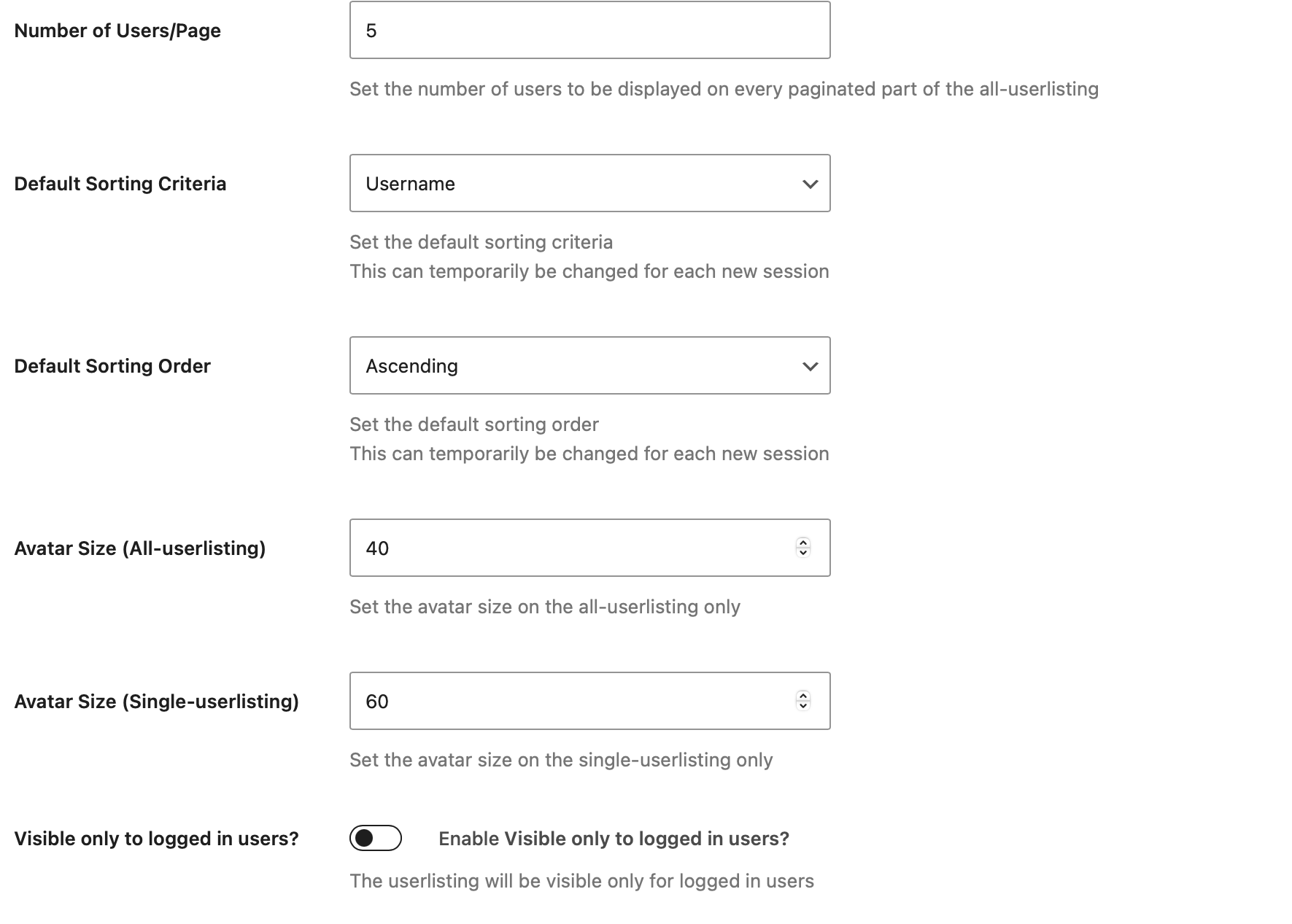
In addition, the last option in the image above would allow you to restrict non-logged-in users from accessing the staff directory. By default, all users are allowed to access it.
Search and Filter Functionality
Now, here’s a look at Profile Builder’s search functionality as a WordPress staff plugin:
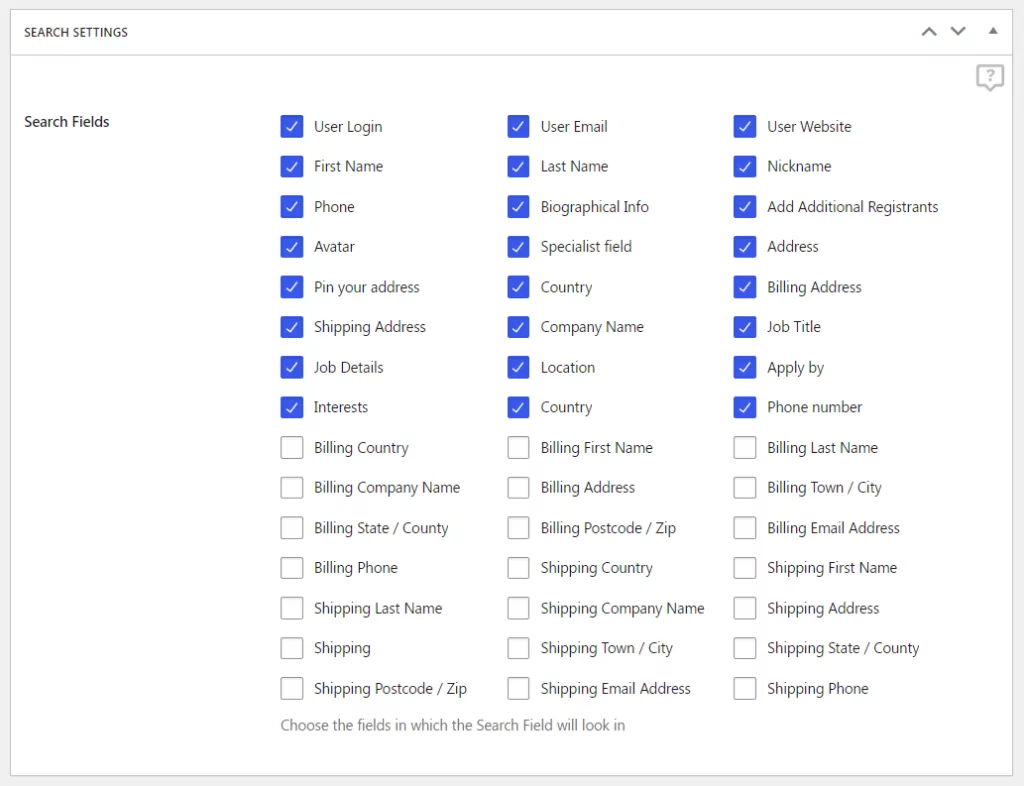
If you also run WooCommerce on your site, you’ll see search options for WooCommerce-specific information (as shown in the image above). If you have also created custom user fields using Profile Builder, those will be shown here as well.
What’s more, you can let visitors search for members using different faceted menus:
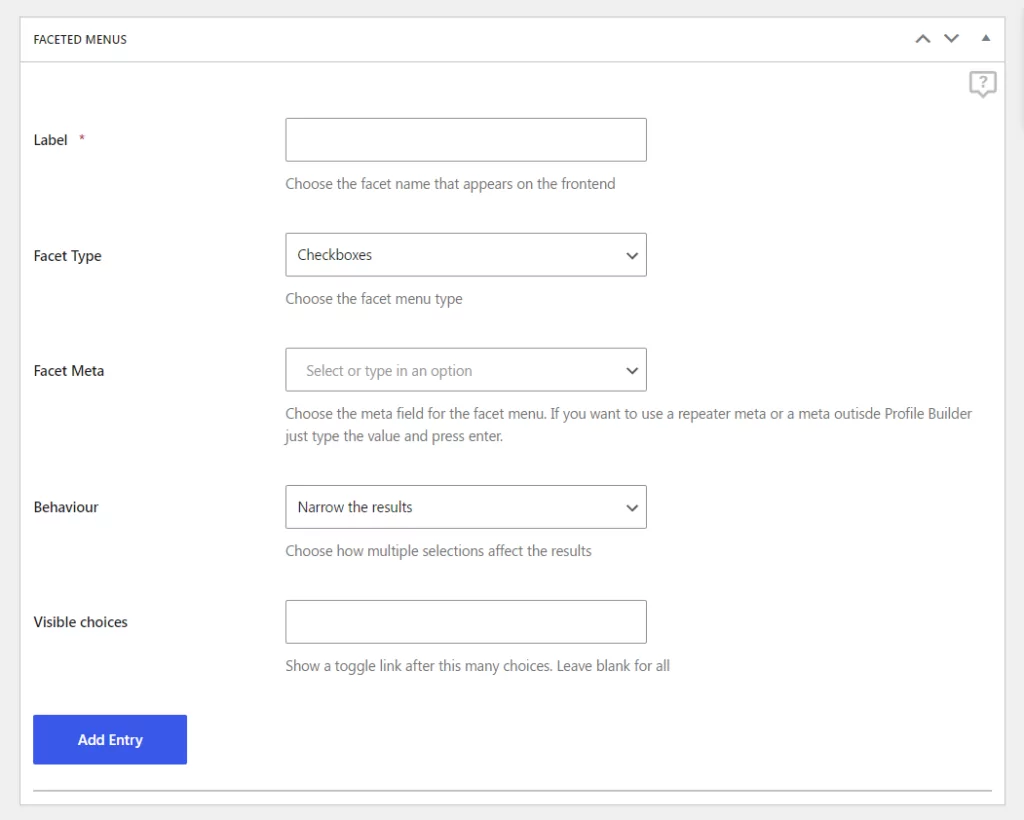
You can also allow users to filter criteria based on search options.
Templating and Integrations
Profile Builder also offers five pre-designed templates for displaying users on your site. Therefore, you can simply choose the one that best suits your needs and overall website design:
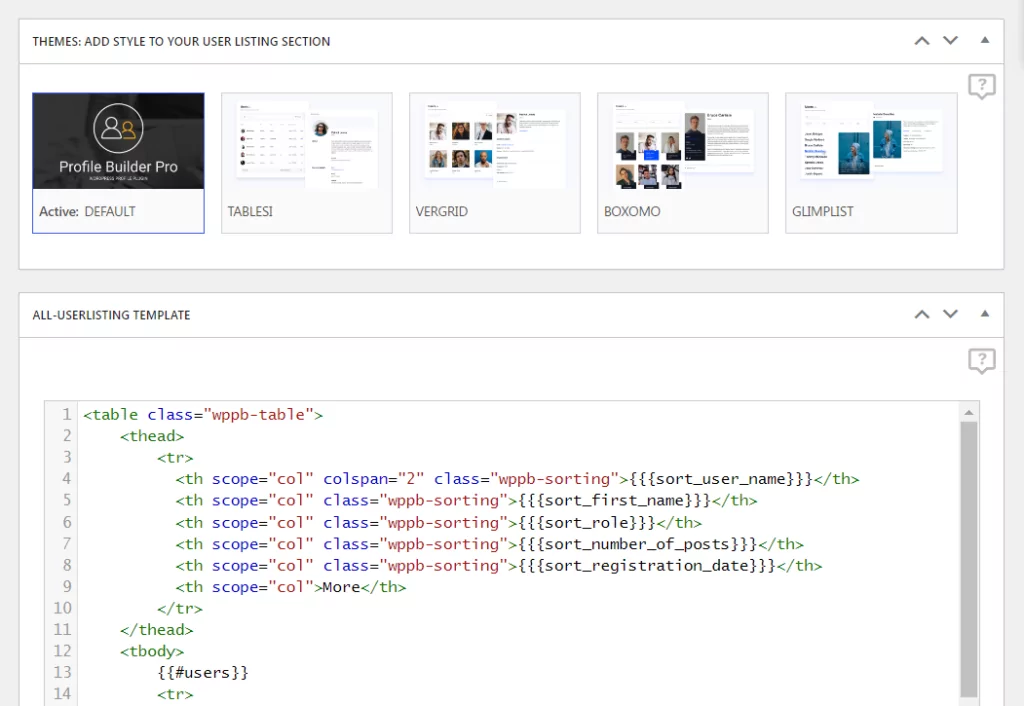
It also gives you a one-of-a-kind templating system where you can use the ready-made code snippets to make any changes you want to your template of choice.
The all-user listing template also enables you to customize the template using sort tags, which you can just pick from the right side of the table. Similarly, you can make changes to the single-user listing template.
Then, you can add additional fields by picking the code snippet from the right and adding it to the template. Plus, you can add custom field options (if you’ve created any with the Form Fields section).
Thanks to its integrations with WooCommerce, bbPress, and BuddyPress, all visitors can find staff-related information in one place with Profile Builder Pro. And, you’ll have access to the code snippets for these tools that you can add to the template (as explained above).
User Management
Profile Builder is much more than just a WordPress staff directory plugin. It’s a complete user management plugin that enables you to achieve the following:
- Create custom registration, login, and other important pages on your WordPress website.
- Customize all your forms to a great extent and use them anywhere you want.
- Implement content restriction functionality on your premium content.
- Set up custom redirects to send users to relevant pages after registration, login, or other actions.
- Add, remove, and edit user roles.
And, that’s just the half of it. There’s still plenty more that can be achieved using the Profile Builder plugin.
Price Point
While a free version of Profile Builder is available, the staff user directory functionality (and other premium features) is only available with the Pro versions. These premium versions come at three different price points (starting at $99 a year). All plans come with a year of support and updates.
2. Team Members
Team Members is a great option if you’re looking for a tool that’s easy to set up. Rather than working as a dedicated user directory plugin, Team Members adds a Teams section to the WordPress dashboard where you can display all of your employees.
This plugin works best for large businesses that have various departments. You can create as many teams as you’d like, even with the free version:
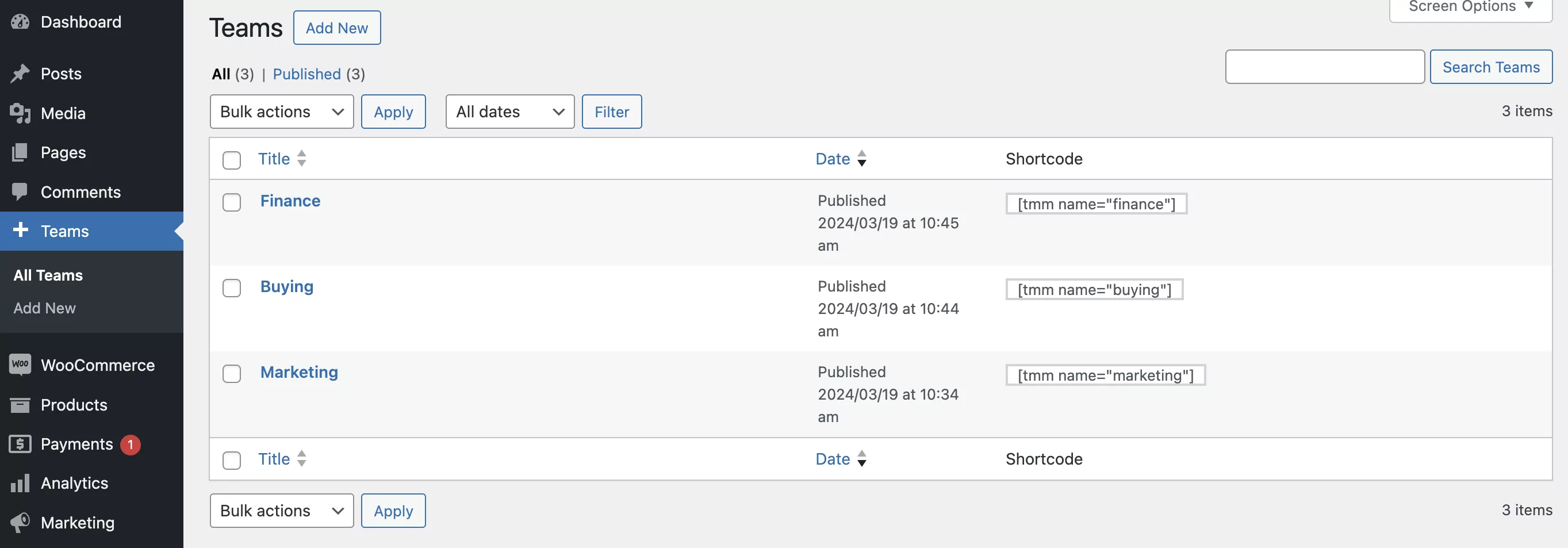
You can add each staff member to the relevant department, which makes it quick and easy for new customers to find the person they need to contact. Then, you’ll add your teams to a post or page using the correct shortcodes (that you’ll find under the All Teams list).
Customization Options
With the Team Members plugin, you don’t get a choice of templates, but there are a few ways to customize the layout of your staff directory. For example, for each staff member, you can add up to three social links that display as icons beneath the profile.
Meanwhile, you’re able to distinguish your teams from one another by utilizing the General Settings box to the right of the screen:
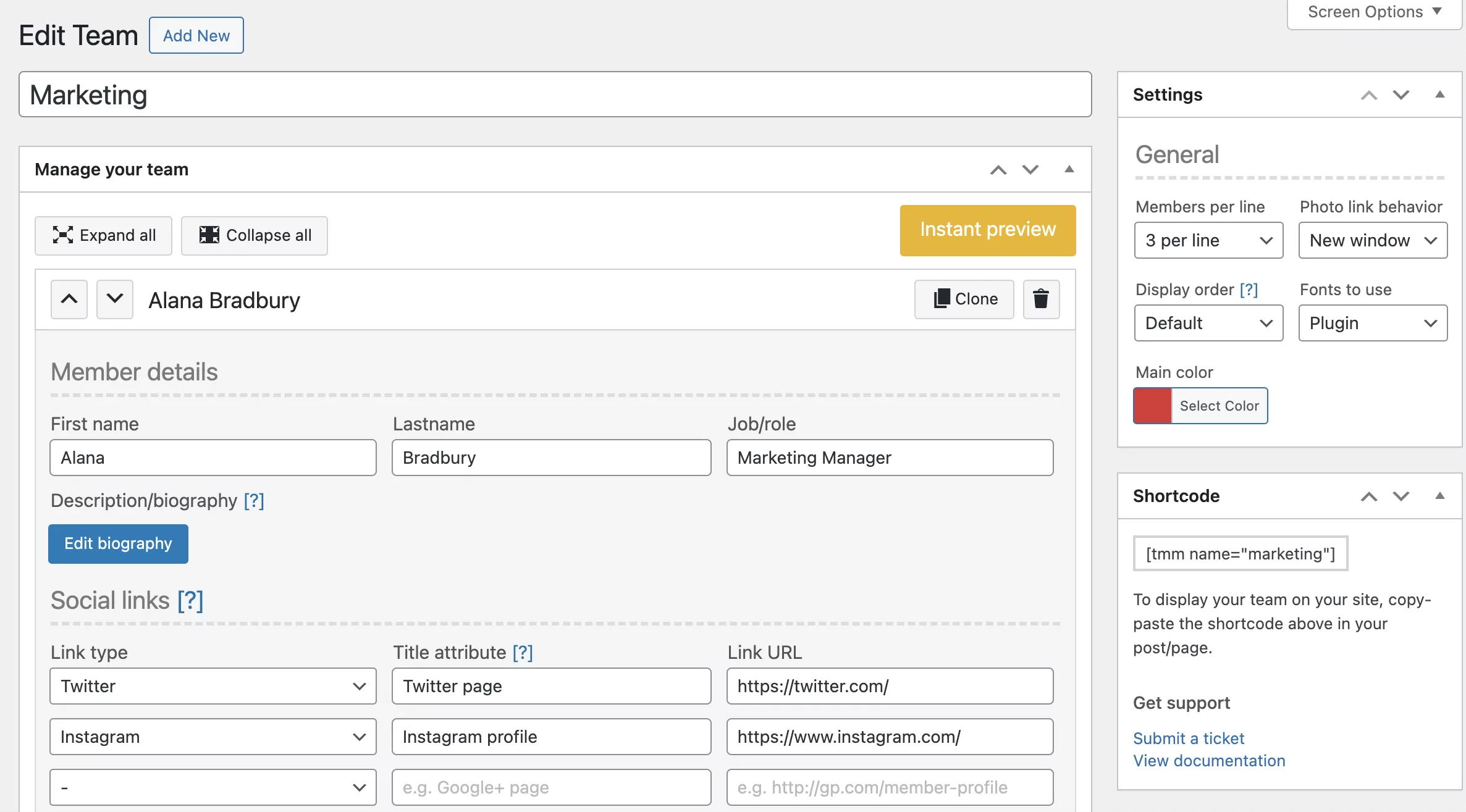
Here, you can apply custom colors to each team listing. Plus, you can select a new font, change the display order, and adjust the number of members per line.
The premium version of the plugin offers even more customizations, including the ability to hide team members. Plus, you can add a second hover photo, include a “Read More” toggle for long bios, and use the Equalizer feature to make sure that member boxes look the same.
Pagination and Templating
The plugin provides limited pagination and templating functionalities since it works slightly differently from other staff directory plugins. As we discussed, there isn’t a choice of templates with the free version, although you can change the colors, fonts, and number of members per line.
In addition, you can control the display order for each of your teams. And, you can clone member details to speed up the process of building your staff directory.
Listings
This is how a basic staff directory will look using the free version of Team Members:
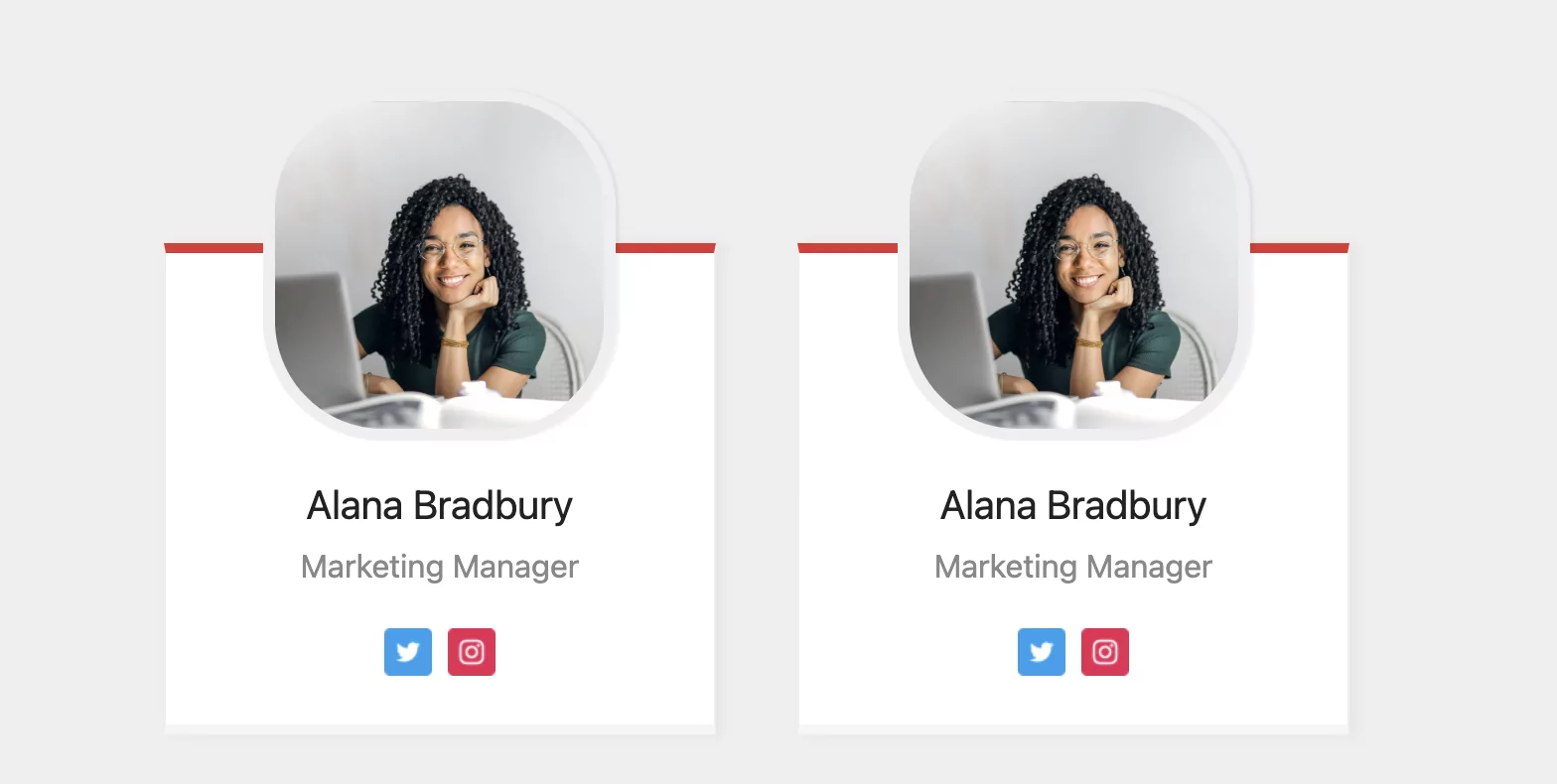
All said and done, the Team Members plugin isn’t best for users who require lots of customizations. However, it is a good option for large businesses (with multiple departments or locations) that are looking for a simple tool to set up and use.
Price Point
While the free version enables you to create a basic staff directory, there’s no search functionality and no templates. You’ll also have limited customization options.
Therefore, you might prefer to use the Pro version of Team Members. This costs $19 per year for a single site (or $49 for unlimited sites).
3. Business Directory Plugin
The Business Directory Plugin is a simple WordPress staff directory plugin that’s ideal for beginners. Unlike some options, it does offer search functionality even in the free version.
Customization Options
One of the stand-out features of the Business Directory plugin is that the form fields are completely customizable even in the free version. You can add new fields as well as edit or remove the default fields:
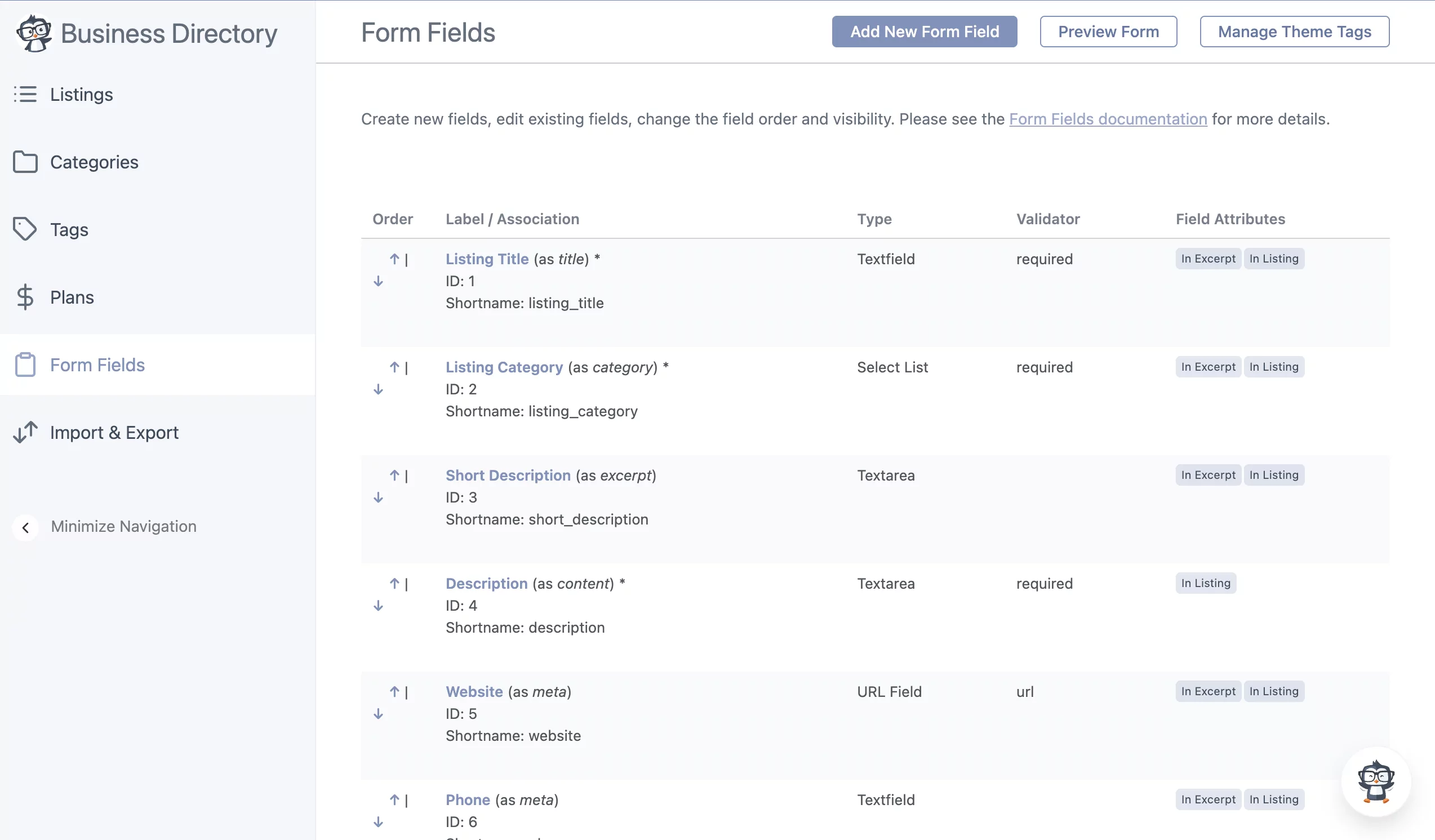
And, there’s a wide range of input options even when adding new fields.
Pagination and Templating
You can control how many results appear per page, whether the listings are opened in a new tab, and set featured listings. Plus, you can turn off certain buttons on your staff directory that you don’t need.
However, there isn’t much you can do to change the look of your directory. That being said, the plugin enables you to change the sorting order, and the default way in which they are ordered.
Meanwhile, the search functionality works well and allows users on your site to search using different parameters. But, you won’t find many filtering options.
Listings and Integrations
This is what a listing created with this plugin looks like:
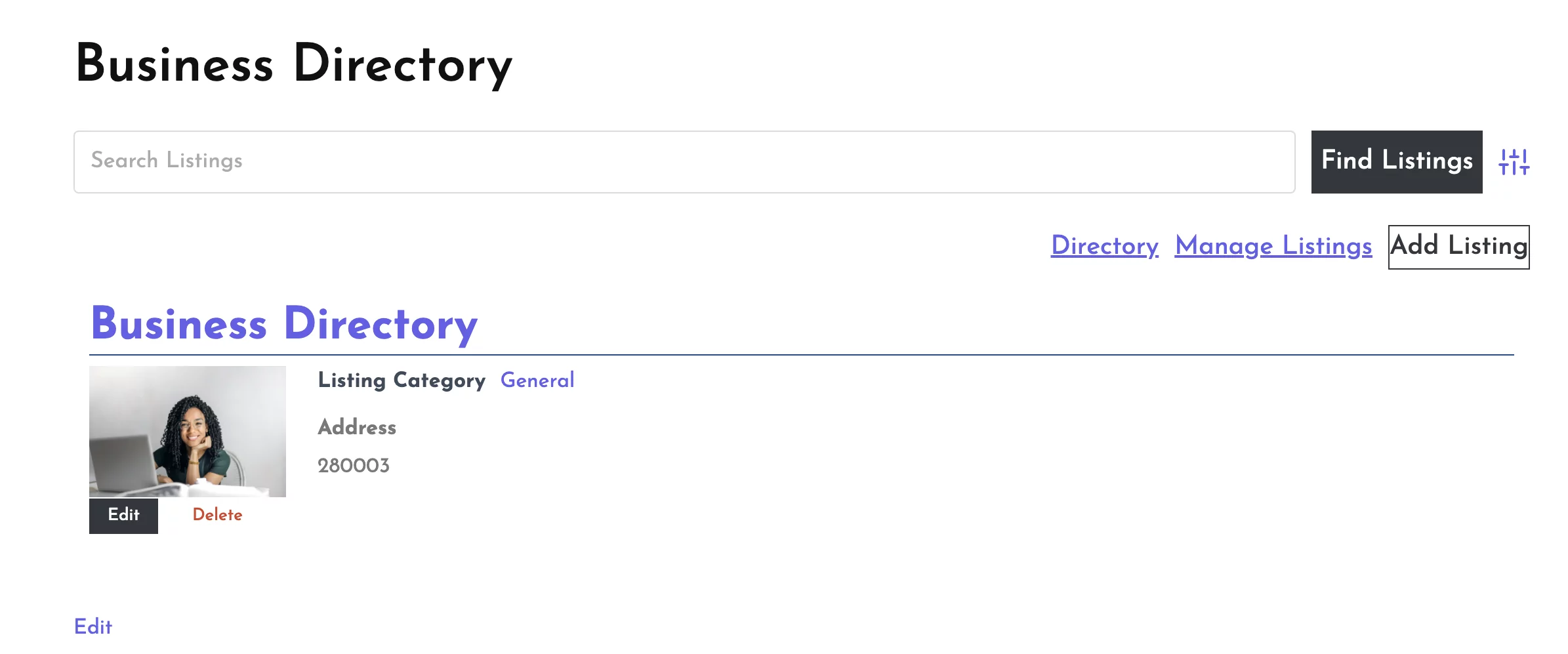
This works well for users that need small staff directories. Plus, since it’s simple to use, it’s a good choice for beginners.
As far as integrations are concerned, you won’t find any popular user-related plugins like BuddyPress. However, it does integrate with some technical plugins like NavXT Breadcrumbs and WP-PageNavi.
Price Point
The Business Directory Plugin comes with a wide range of tiers and prices, which makes it suited to many pockets. However, it’s mainly designed to set up directories where users pay to get listed as a business, and for a staff directory, you’re not going to need that.
Therefore, you can probably do without the plugin’s premium features since they are all designed to offer additional functionality that a staff directory may not need. So, you might want to get started with this WordPress staff directory plugin for free.
If you still want to upgrade, plans start at $99 per year.
4. Connections Business Directory
Connections Business Directory is another popular WordPress staff directory plugin. While it’s not specifically designed to be a staff directory plugin, it can get the job done if you’re only looking to set up a simple directory.
Customization Options
You don’t get a lot in terms of customizations. In fact, you’ll find just a few default templates in the free version of the plugin. However, you can purchase the Pro pack for templates starting at $59.99 for a single site.
You can create as many different categories as you want for your staff directory. Similarly, you can add new fields for your listings and remove the default fields, so you do have a decent amount of control there.
Pagination and Templating
With this WordPress staff directory plugin, you can change the order of your fields in the Settings menu. Plus, you’re able to control what fields can be used to perform a search within your staff directory:
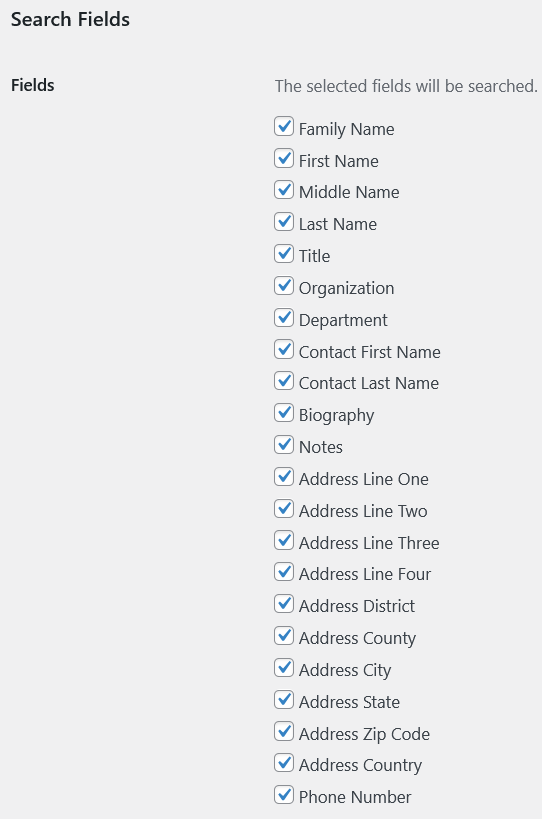
A pretty nifty feature is the ability to export or import your staff listings from a CSV file:
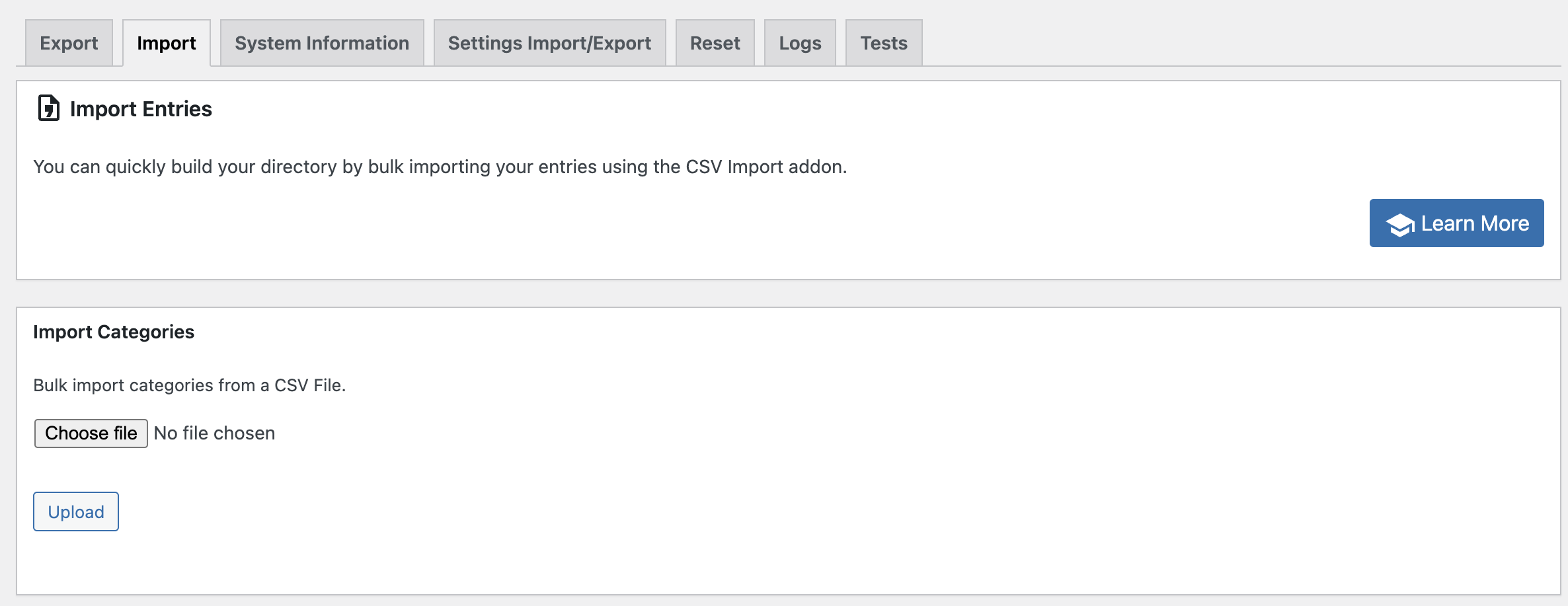
This can be useful if you have a very large list of staff members saved in a CSV file and you want to import it into your WordPress website.
Listings and Integrations
With the default templates, the listings come out pretty simple:
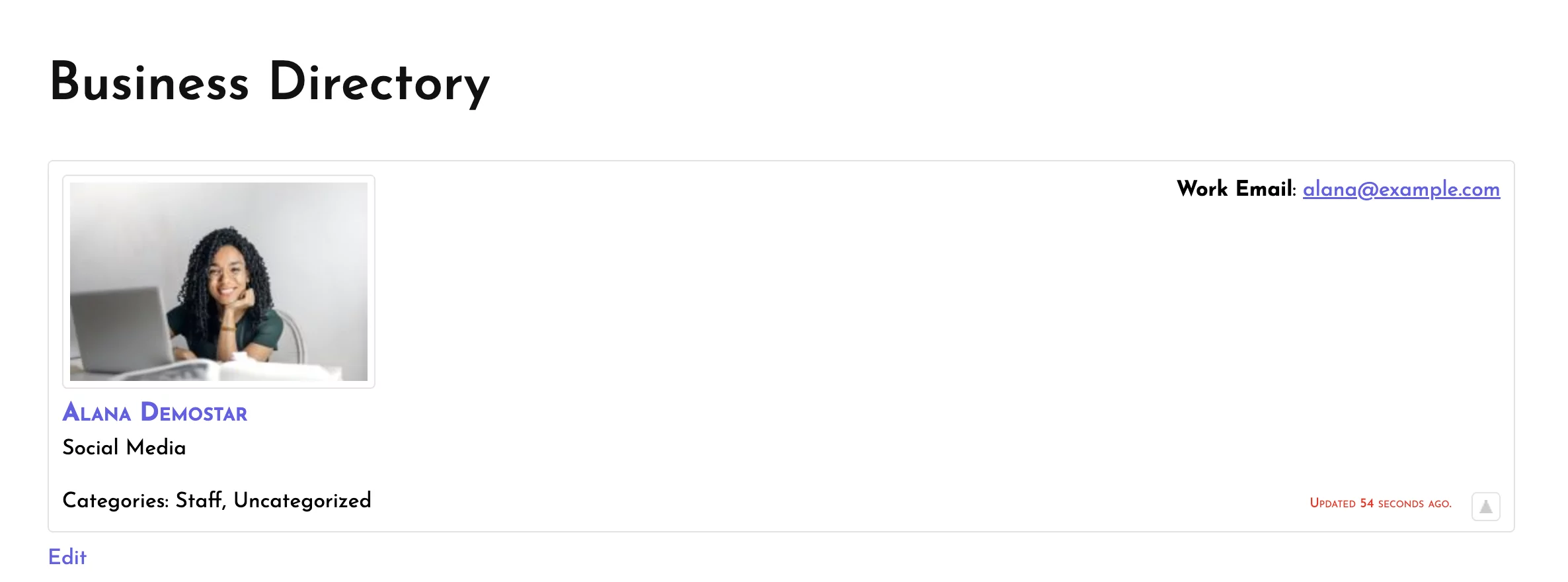
However, if you’re looking for a free WordPress staff directory with no bells and whistles, the Connections Business Directory plugin may fit the bill. It also integrates with popular WordPress SEO plugins like Yoast SEO and Rank Math, but no user activity plugins like BuddyPress.
Price Point
You can get pretty much everything you want to set up a simple staff directory for free, but the plugin also sells premium extensions which can be purchased from the official website.
5. ProfileGrid
ProfileGrid is a very different WordPress staff directory plugin. Primarily, the plugin was designed to help set up a kind of social network for your little community (which in this case would be your staff.)
Of course, this might not be an ideal option for every organization. However, it may appeal to users who want to turn their staff community into a small social network.
Key Features
Here’s a quick look at the plugin’s most important features:
- User groups (which function as separate, individual groups with different user fields and settings)
- Frontend user profiles that are categorized into different groups (with the option to add them to multiple groups)
- The ability to turn each user group into a staff directory of its own
- Social activity between your staff members through their groups (private messaging, adding as a friend, submitting and sharing blogs, assigning moderators, and more)
Now, let’s take a closer look at some of the directory features that you might need.
User Groups and Templates
When you install the plugin, ProfileGrid can create a default user group for you and put all registered users into that group:
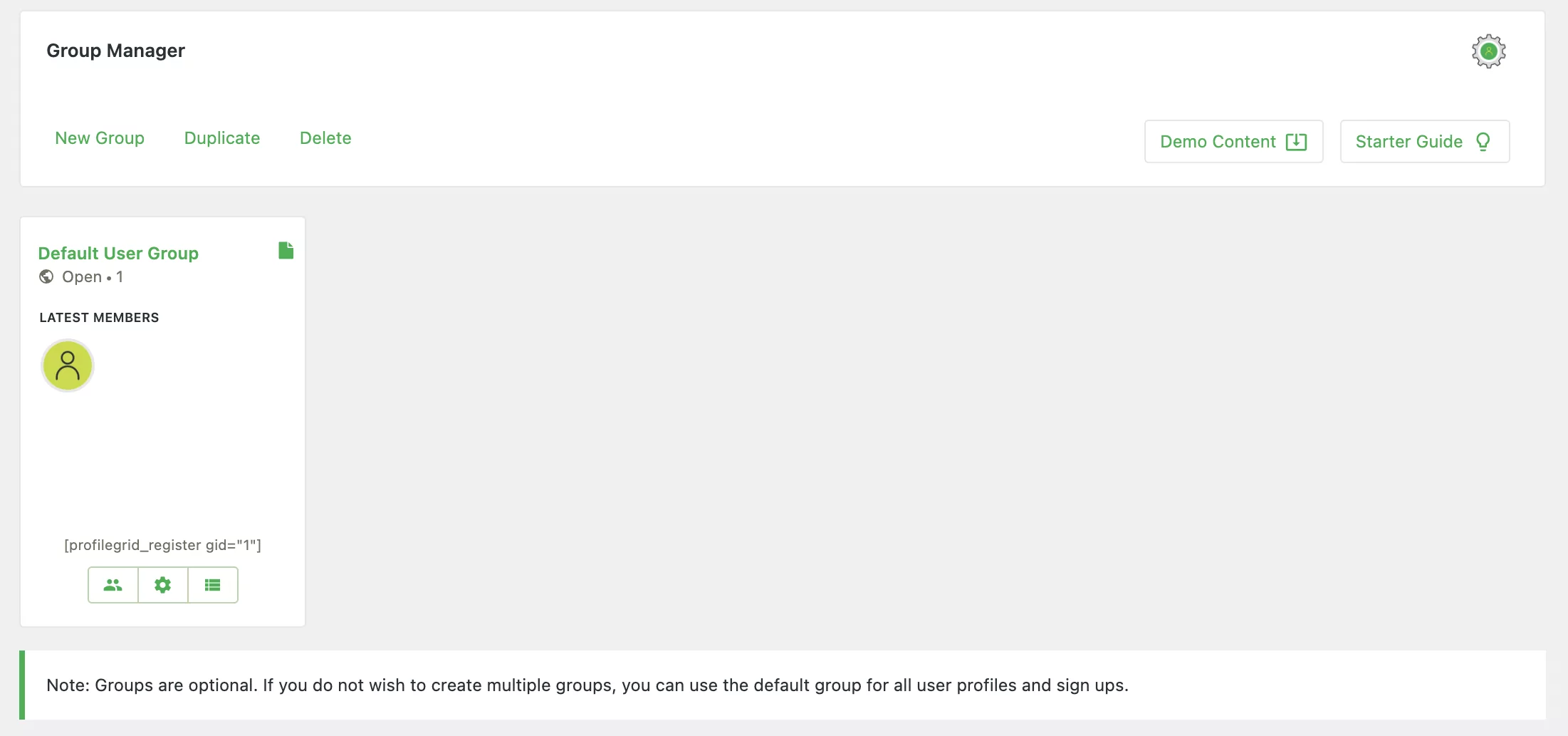
The users get their own profile page where they can edit some details, but there’s not much in terms of customizations. There are some basic pagination options, like the number of users per group page or user directory page.
ProfileGrid offers many different user profile templates to choose from, but there are no options when it comes to the overall directory template as a whole:
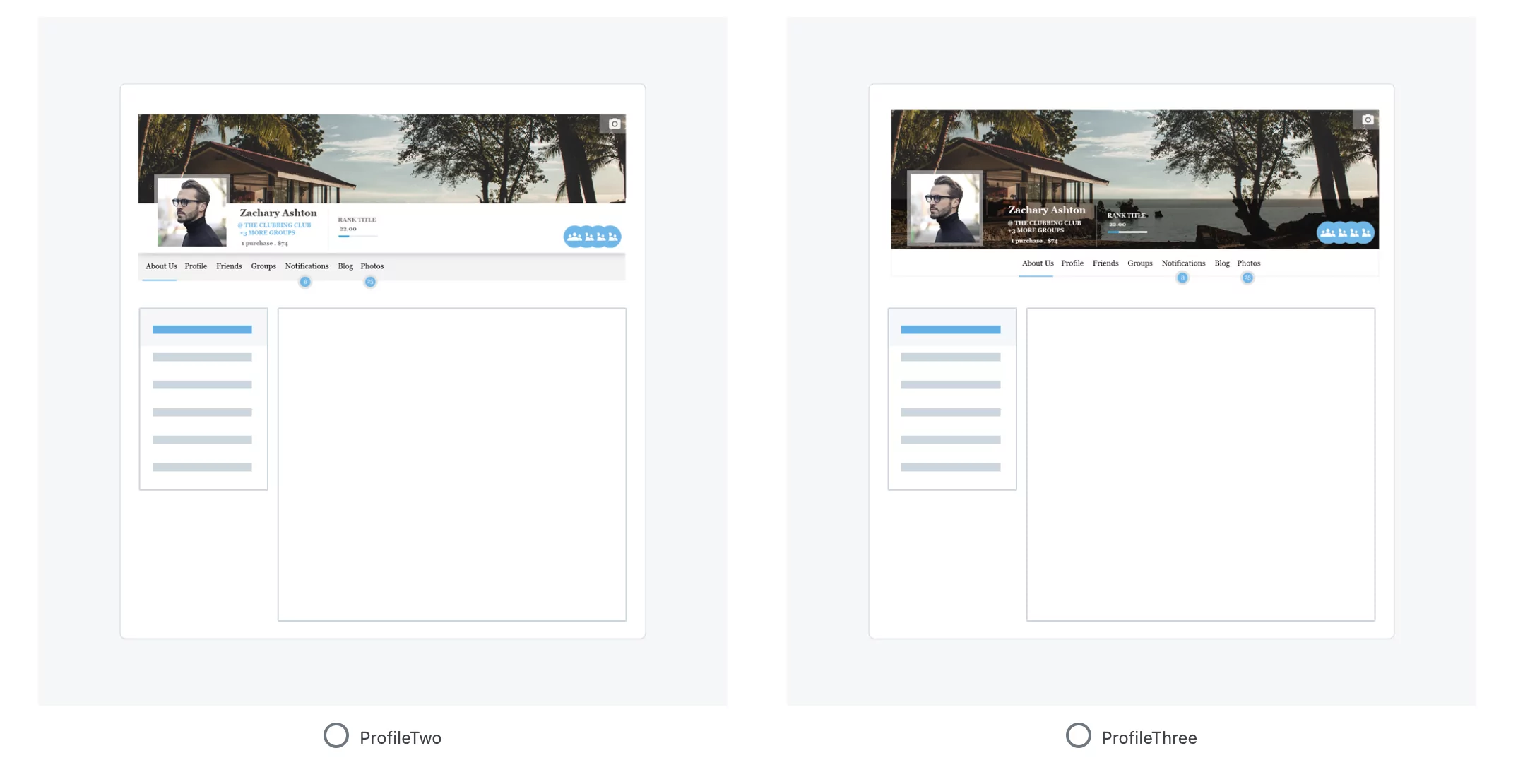
You also have some sorting-related features like with most other plugins, but that’s pretty much it in terms of staff directory plugin functionality.
Other Features and Integrations
There are some other different sets of features like user login and logout redirects. However, ProfileGrid is only really suitable for an organization with a close-knit team.
This WordPress staff directory plugin comes with many integrations, but most of them aren’t related to managing a staff directory. So, if you’re looking to set up a large staff directory with a more professional appeal, you might want to consider some of the other options out there.
Price Point
Again, you can access the core features in the free version of the plugin. However, if you want to develop a more advanced social community for your staff members, you can go for one of the premium versions (which start at $79 for a single site).
What’s the Best WordPress Staff Directory Plugin?
Using multiple plugins for handling different user management tasks on your WordPress website is not a good idea. It can over-complicate the job and pose several technical challenges like slower site speed (due to more plugins being used on your site).
This is one important reason why you should choose Profile Builder Pro. It offers every type of customization and functionality you need to set up large and advanced staff directories. Plus, it comes with a wide range of functionalities that make user management a breeze.
Profile Builder Pro
Create beautiful front-end registration and profile forms with custom fields. Setup member directories, custom redirects, cutomize user emails & more using the all in one user management plugin.
Get Profile BuilderDo you have any questions on the best WordPress staff directory plugins? Let us know in the comments below!
Related Articles

WordPress Profile Builder: a Front-end User Registration, Login and Edit-Profile Plugin
Easily Login, Register and Edit your Profile Directly from the Front-end Profile Builder lets you add front-end forms that give your users a more flexible way to register, log in, and modify their profile information. If you allow public registration on your site, you don't want to force your users to use the backend WordPress […]
Continue Reading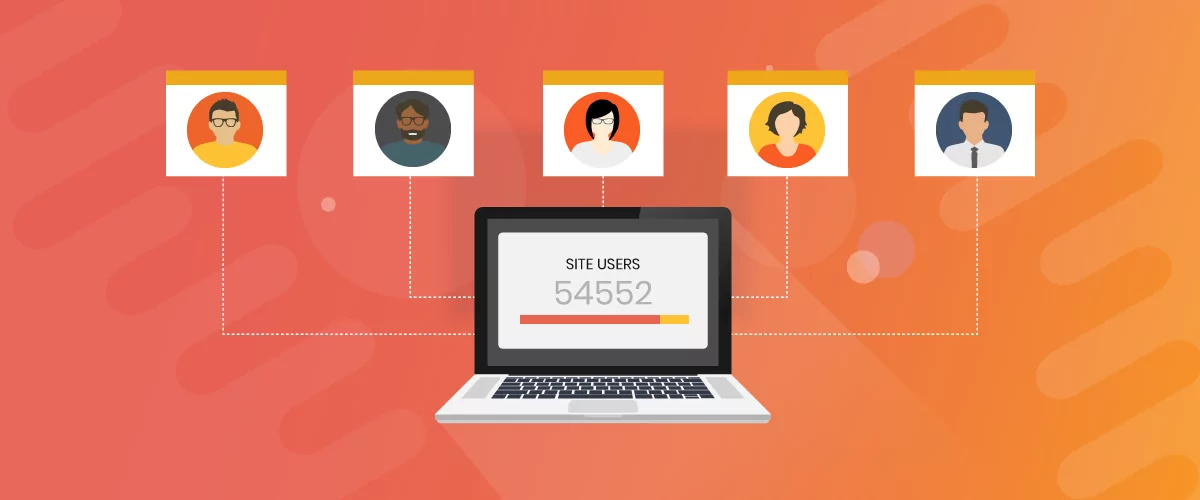
5 Best WordPress User Management Plugins
By default, WordPress lets you add different types of users to your website. However, you might be looking for a more flexible way to manage the people who interact with your content. If this is the case, you can use a WordPress user management plugin to manage authors and contributors. With an efficient user management […]
Continue Reading
What’s the Best WordPress User Profile Plugin? 5 Options Compared
Do you want to give your site members professional-looking profiles? A WordPress user profile plugin can easily add this functionality to your site. But if you don't know what you're looking for, you might end up with the wrong tool. There are plenty of beginner-friendly plugins that let you create member profiles - and even […]
Continue Reading
