
Table of Contents
Are you searching for a WPForms free alternative to handle user registration on your site? WPForms is a flexible WordPress form plugin that lets you create a custom user registration form. But you’ll need the User Registration add-on that’s only available with the Pro license.
Instead, you can use a WPForms free alternative like Profile Builder. This way, you can create your own WordPress registration forms with the same flexibility as WPForms – if not more. Plus, you can also configure custom login forms, edit profile forms, and more.
In this post, we’ll compare Profile Builder vs WPForms to help you understand how the two stack up across six key areas. Then, you can decide whether Profile Builder is right for the job. Let’s get started!
1. Key Features
Both WPForms and Profile Builder let you create custom forms on your WordPress site, but they have different focuses regarding the types of forms you’ll create.
WPForms
WPForms is a multipurpose WordPress form builder:
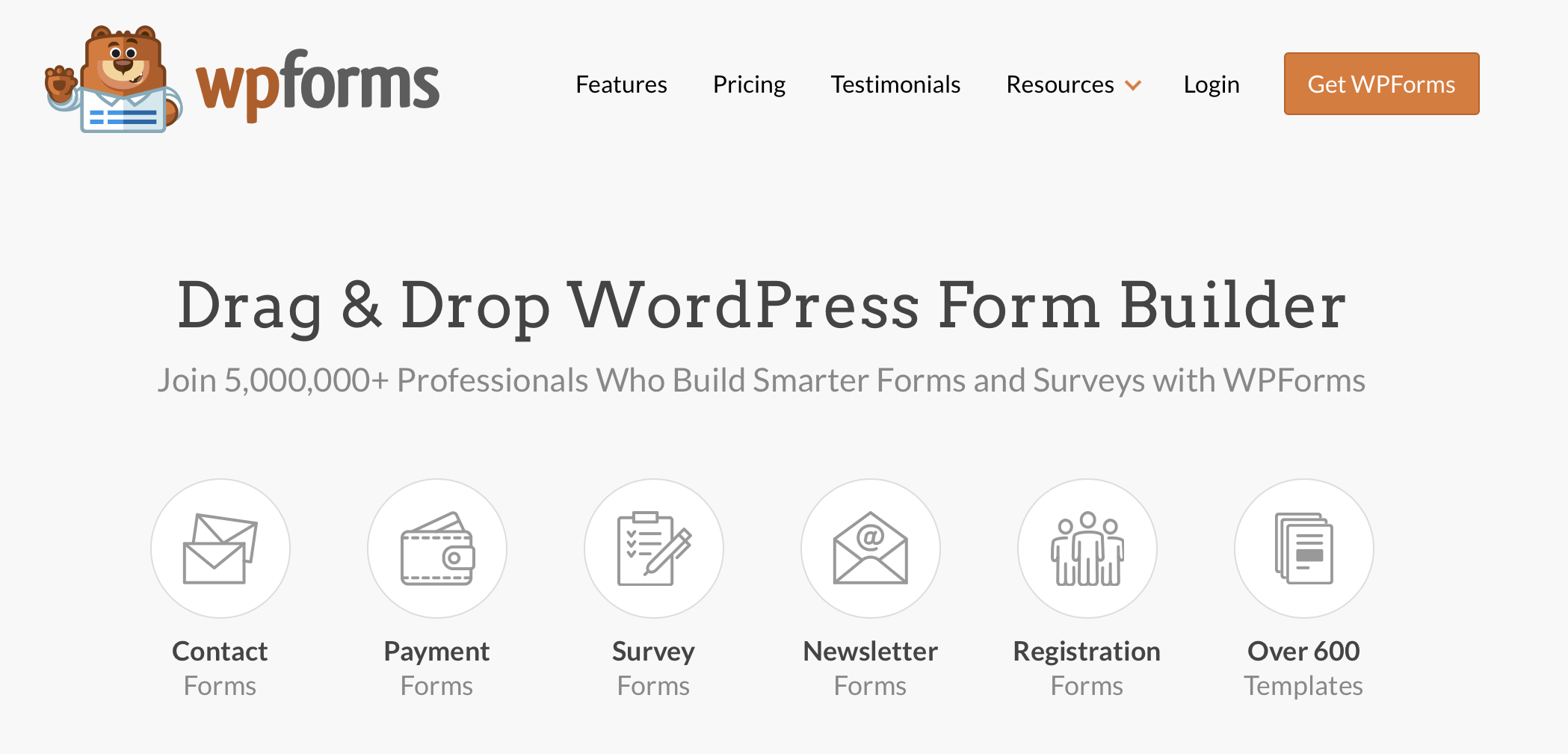
That means you can use it to create pretty much any type of form, including contact forms, user registration forms, login forms, opt-in forms, payment forms, frontend content creation forms, and more.
To do that, you’ll use a drag-and-drop form builder interface. You can also get started with over 1800 premade form templates.
Plus, there are built-in features like conditional logic and integrations with other tools. For example, if you want to set up a payment form, you can integrate it with Stripe or PayPal to process payments.
With WPForms, you can create many different types of forms. However, if you’re just looking for a specific type of form like registration and login forms, you can find more affordable options that are optimized for that use case.
Profile Builder
Rather than trying to create every type of form with WPForms, you can use Profile Builder to focus on one specific use case:
Profile Builder Pro
The best WPForms alternative for custom WordPress registration, login, and edit profile forms.
Get Profile BuilderAll Profile Builder forms are associated with user registration and user management processes. For example, you can create and customize three main form types:
- User registration forms: you can map fields to the default WordPress profile fields and add custom fields to collect additional information.
- Edit profile forms: you can give users a frontend dashboard to edit profile information.
- Login forms: you can add custom login forms anywhere on your site, rather than relying on the default WordPress login page.
Profile Builder also integrates with other popular WordPress plugins:
- WooCommerce: if you have an ecommerce store, you can create a custom WooCommerce registration page and add custom registration fields to the checkout page.
- bbPress: if you have a forum, you can use Profile Builder to let users register for your forum and manage their forum profiles.
- BuddyPress: if you have a BuddyPress social network, you can let users register for your online community and manage their profiles.
Here are some other notable features that Profile Builder offers:
- Email marketing integrations so that you can automatically subscribe users to your lists after they register.
- Multiple registration forms and you can assign different roles to users based on the form they used.
- User listings on the front end of your site, which can also show users’ locations on a map.
- Conditional logic to show/hide certain fields, based on prior user input.
- Admin approval to moderate user registrations.
By focusing on one specific area – user registration and profile management – Profile Builder is able to offer much lower prices than WPForms. It could even be used for free, depending on your needs.
2. Price
In terms of pricing, Profile Builder has a lot of advantages when it comes to custom WordPress registration forms.
The free version of Profile Builder lets you create a custom registration form and edit the profile form. However, you would need the $399 WPForms Pro license to create a custom registration form with WPForms.
Let’s take a deeper look at the pricing for each tool so that you can see why Profile Builder makes a great WPForms free alternative.
Profile Builder vs WPForms: Free Versions
Both Profile Builder and WPForms have free versions listed at WordPress.org.
With just the free version of Profile Builder, you can create a custom WordPress registration form, along with a custom edit profile form and login form. Again, Profile Builder focuses specifically on these form types, which is why it makes a great WPForms free alternative for registration forms.
In contrast, the free version of WPForms is limited to just contact forms (and other basic options). If you want to access other form types like registration forms, you’ll need one of the paid WPForms plans.
Profile Builder vs WPForms: Premium Versions
Both Profile Builder and WPForms offer premium versions that add more features.
With both plugins, you’ll get access to different features depending on which license you choose. Profile Builder currently offers three different licenses while WPForms offers four license options.
Again, if you want to use WPForms for registration forms, you’ll need at least the Pro license which costs $399 per year:

You can usually get a first-year discount that brings the price down to $199.50, but the license will renew at the regular rate.
However, as we mentioned, you can get access to user registration forms with the free version of Profile Builder. That said, there are premium Profile Builder plans that provide more features and add-ons:
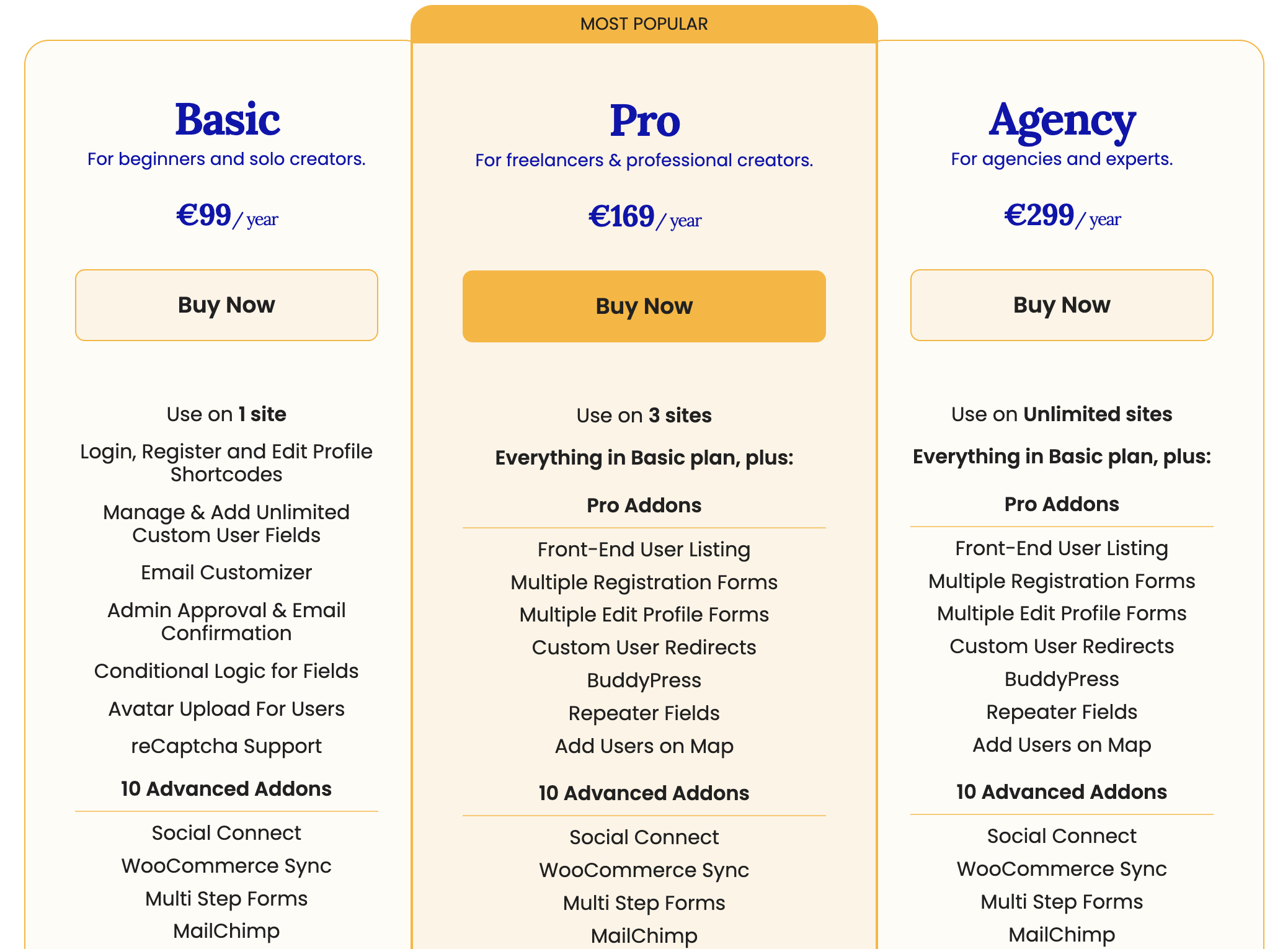
For example, you can create multi-step forms, custom WooCommerce registration forms, and access admin approval functionality. Plus, you can make use of the whole range of integrations even with the most affordable plan which costs $99 per year.
3. Form Builder Interface
Both WPForms and Profile Builder offer easy-to-use, code-free form builders for complete beginners. No matter which plugin you choose, you will not need any technical knowledge to set up your forms.
WPForms
WPForms offers a drag-and-drop form builder that looks like this:
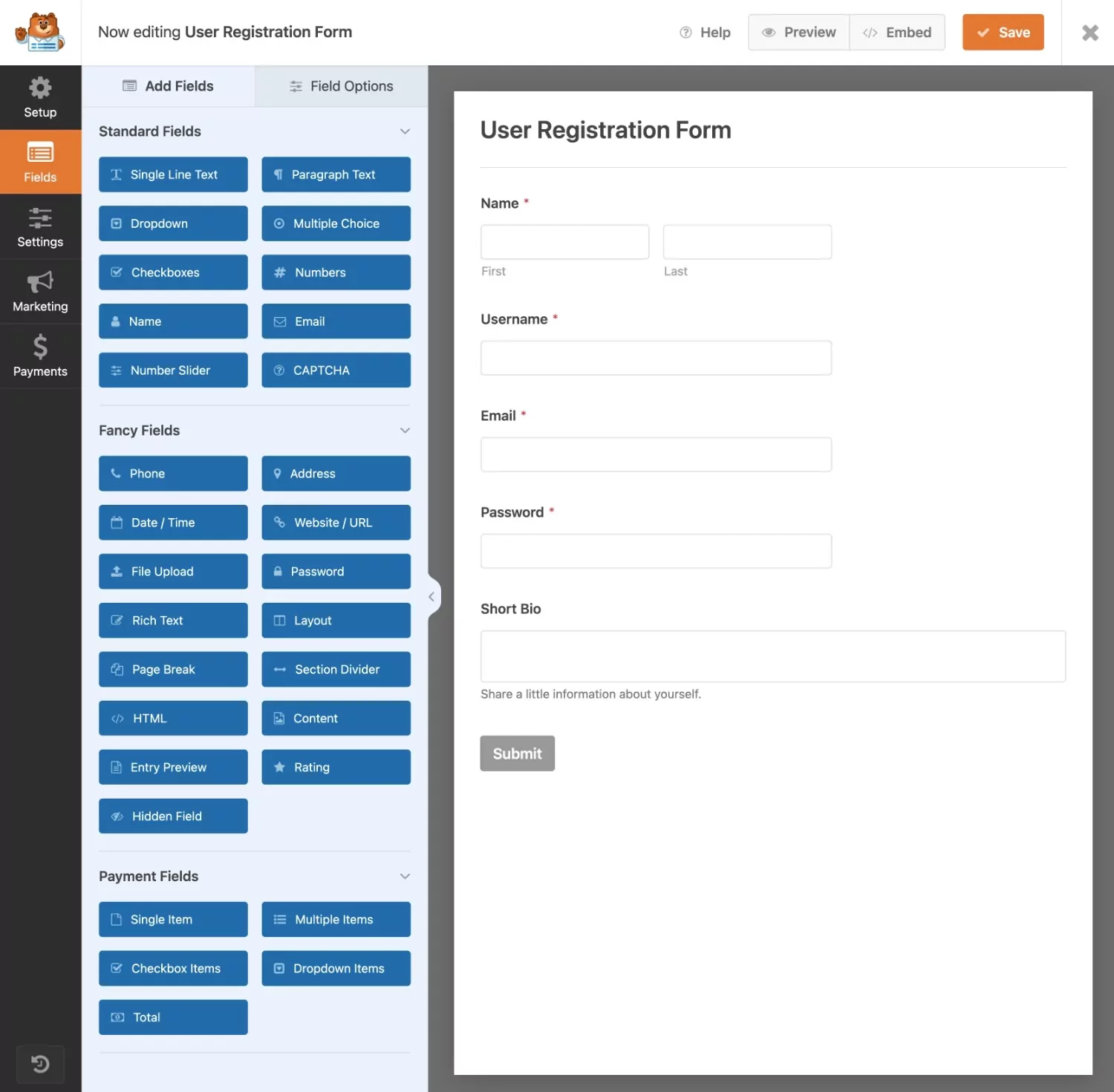
You can drag fields over from the panel on the left. Plus, you can use drag-and-drop to change the order of fields in the live preview to the right of the editor.
To customize a field, all you have to do is click on it to open the settings in the sidebar:
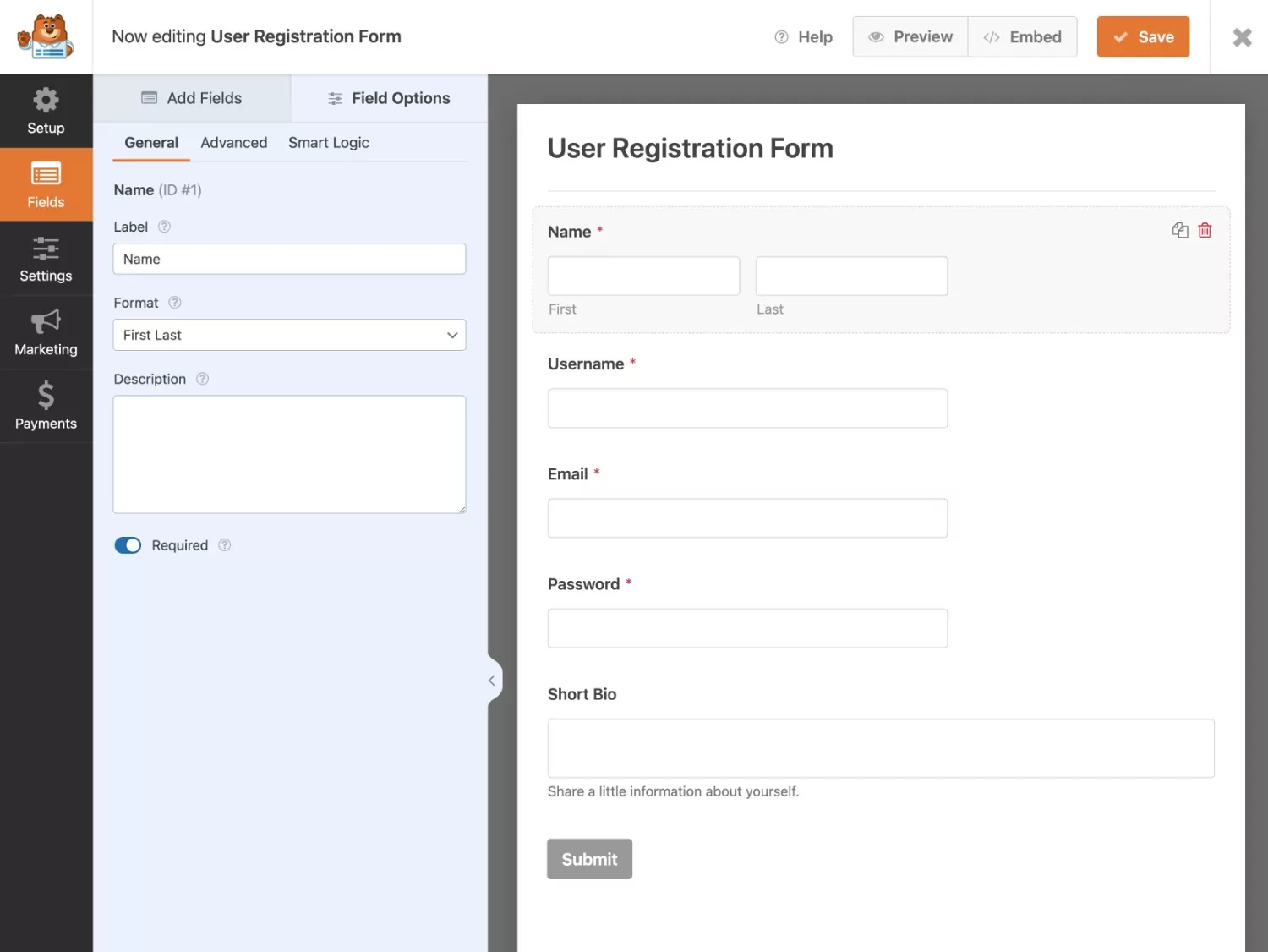
Here, you can change the field label and format, add a description, and make the field a form requirement. This is also where you can set up conditional logic and other advanced settings.
Profile Builder
Profile Builder also offers a drag-and-drop form builder to help you set up your forms. That said, it doesn’t offer a visual preview like WPForms. But, it still works great as a WPForms free alternative.
You’ll see a list of all the fields in your form and you can change the order by dragging them around:
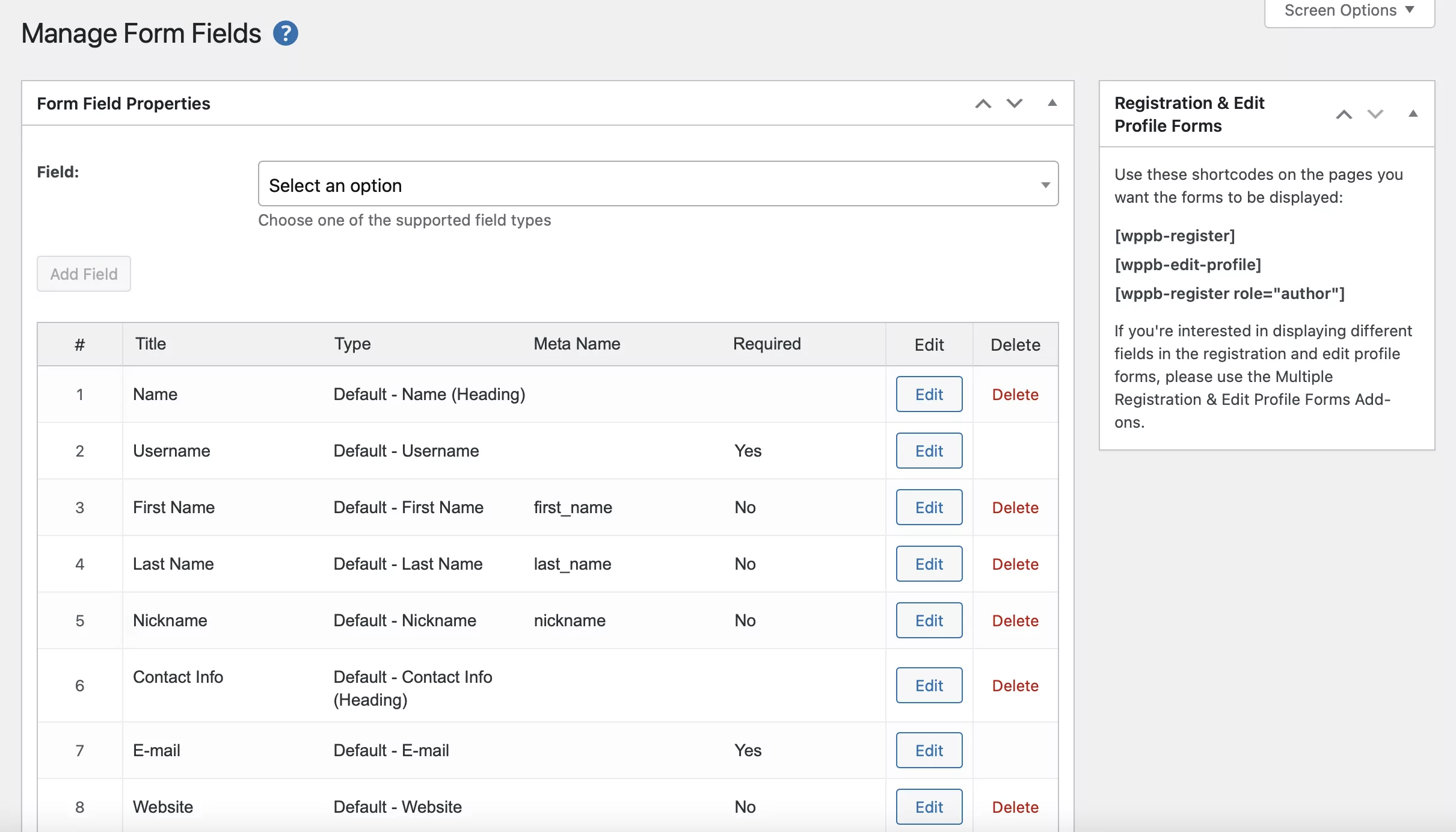
To add a new field to your form, you can use the Field drop-down at the top.
The free version lets you use all the default WordPress profile fields. Meanwhile, the paid version enables you to add custom fields using a ton of different input types:
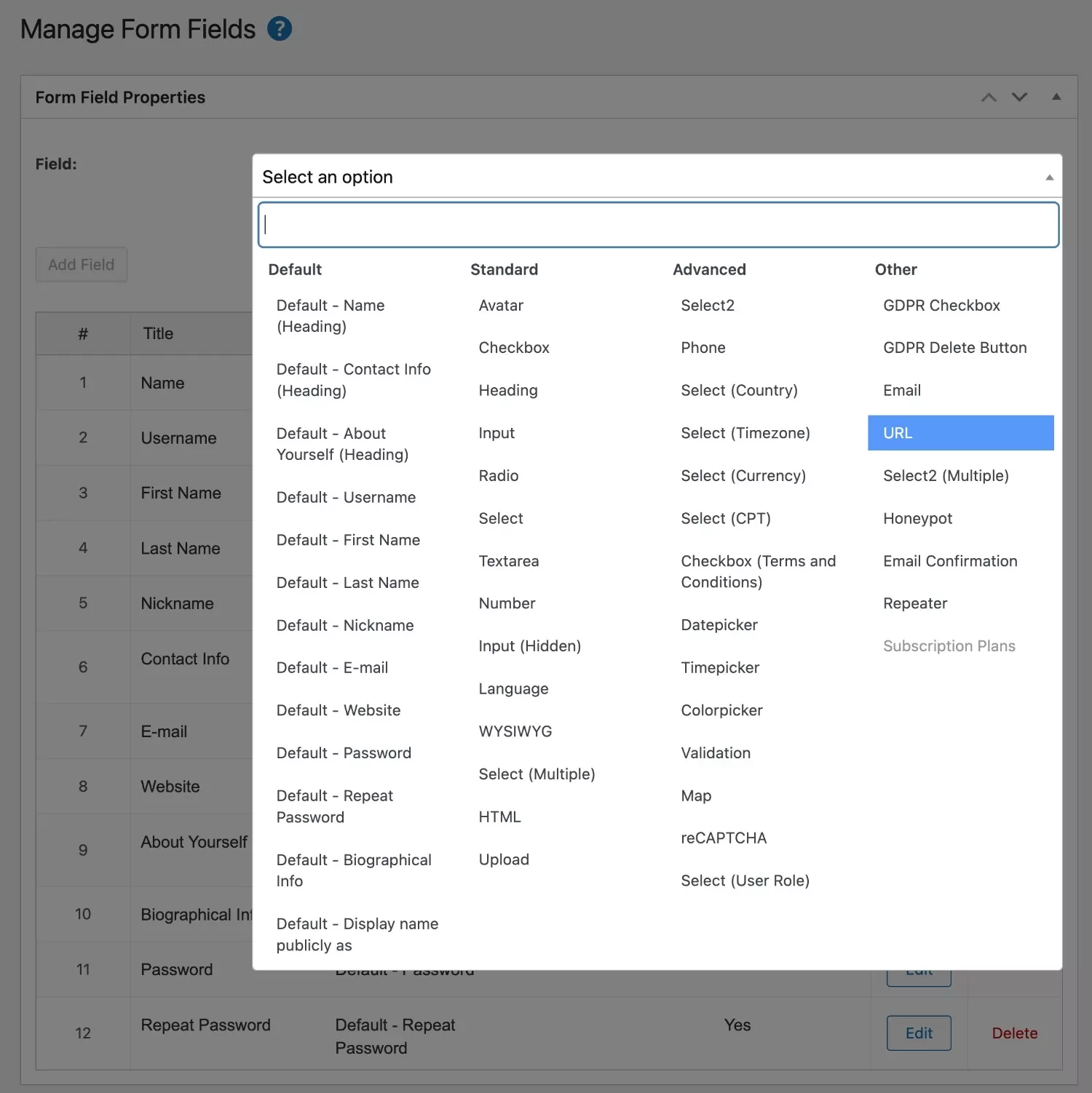
To customize an individual form field, click on the Edit button in the list.
This will let you change the label, description, default value, and whether or not it’s required. You can also set up conditional logic:
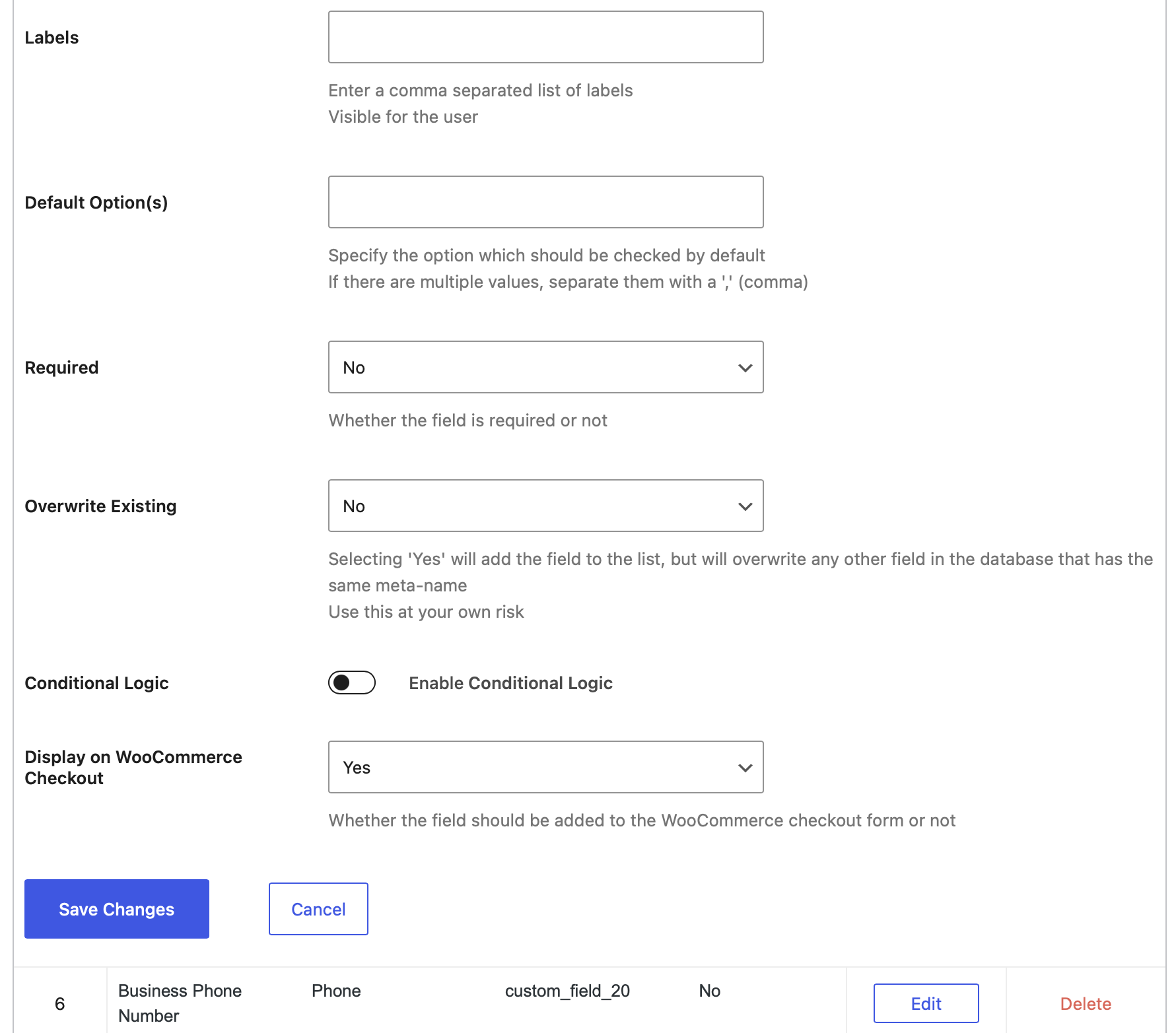
This lets you show/hide certain fields based on the way users have completed previous fields.
4. User Registration Options
Both WPForms and Profile Builder give you the option to create custom WordPress registration forms.
Again, Profile Builder lets you access much of this functionality for free. However, with WPForms, you’ll need the $399 Pro license to access the User Registration add-on.
Let’s take a look at the various user registration options that both form builders provide.
WPForms
To access the WPForms user registration settings, you can go to the User Registration tab of the Settings area in the form editor:
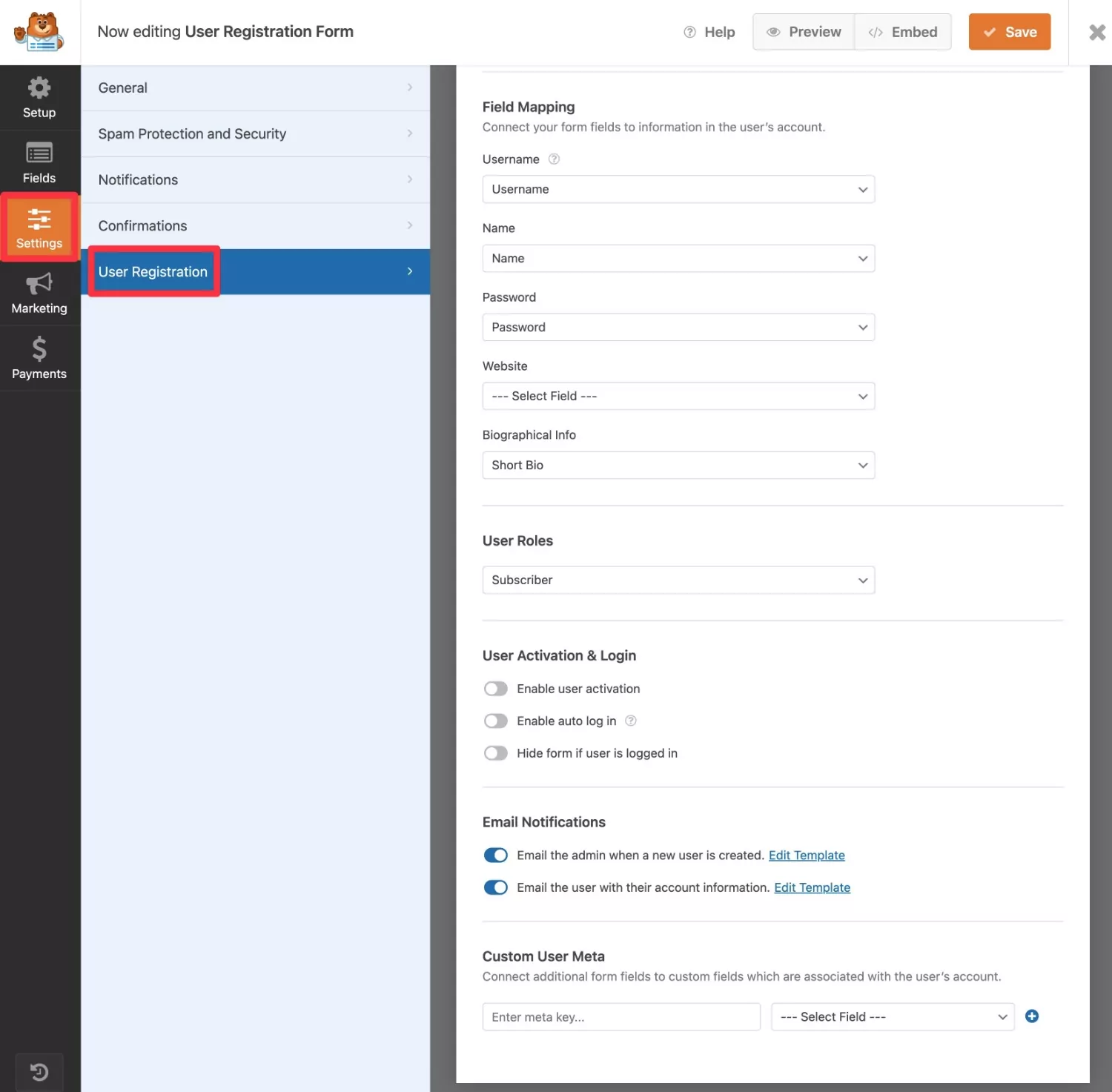
Here, you can access several different options:
- Field mapping: you can map fields from your form to WordPress user profile fields.
- User role: you can choose which user role to assign to people who use this form.
- User activation and login: you can require users to activate their accounts by clicking a link in an email. You can also automatically log in users after registration, and hide the registration form if users are already logged in.
- Email notifications: you can send email notifications to admins and users (more on this later).
- Custom field mapping: you can map form fields to custom fields that are associated with the user’s account (beyond the default WordPress user profile fields).
It’s a solid feature list that gives you a lot of options for controlling user registration behavior.
Profile Builder
Since Profile Builder focuses on user registration and edit profile forms, it gives you tons of options to control registration behavior.
Better yet, most of this functionality is available in the free version of the plugin. First off, there’s no need to set up field mapping manually (as you do with WPForms) because Profile Builder automatically handles that for you.
From there, you get tons of other options to control user registration and login processes:
- User role: you can choose what role to apply to users and even let users choose a role as part of the form. Or, you can create different forms that automatically add users to different roles.
- Require email confirmation: you can require users to confirm their emails before creating their accounts.
- Require admin approval: you can require admins to approve an account before the registration process is completed. Admins can approve signups from the WordPress dashboard or click a link in a notification email.
- Automatic login: you can automatically log users in after they register.
- Redirect users after registration/login: you can redirect users to a certain page after they register and/or log in. The premium version even adds a custom redirect manager that lets you set up more advanced rules. For instance, you could redirect users to different pages based on their user roles.
Here are some of the many options in the Profile Builder settings area:
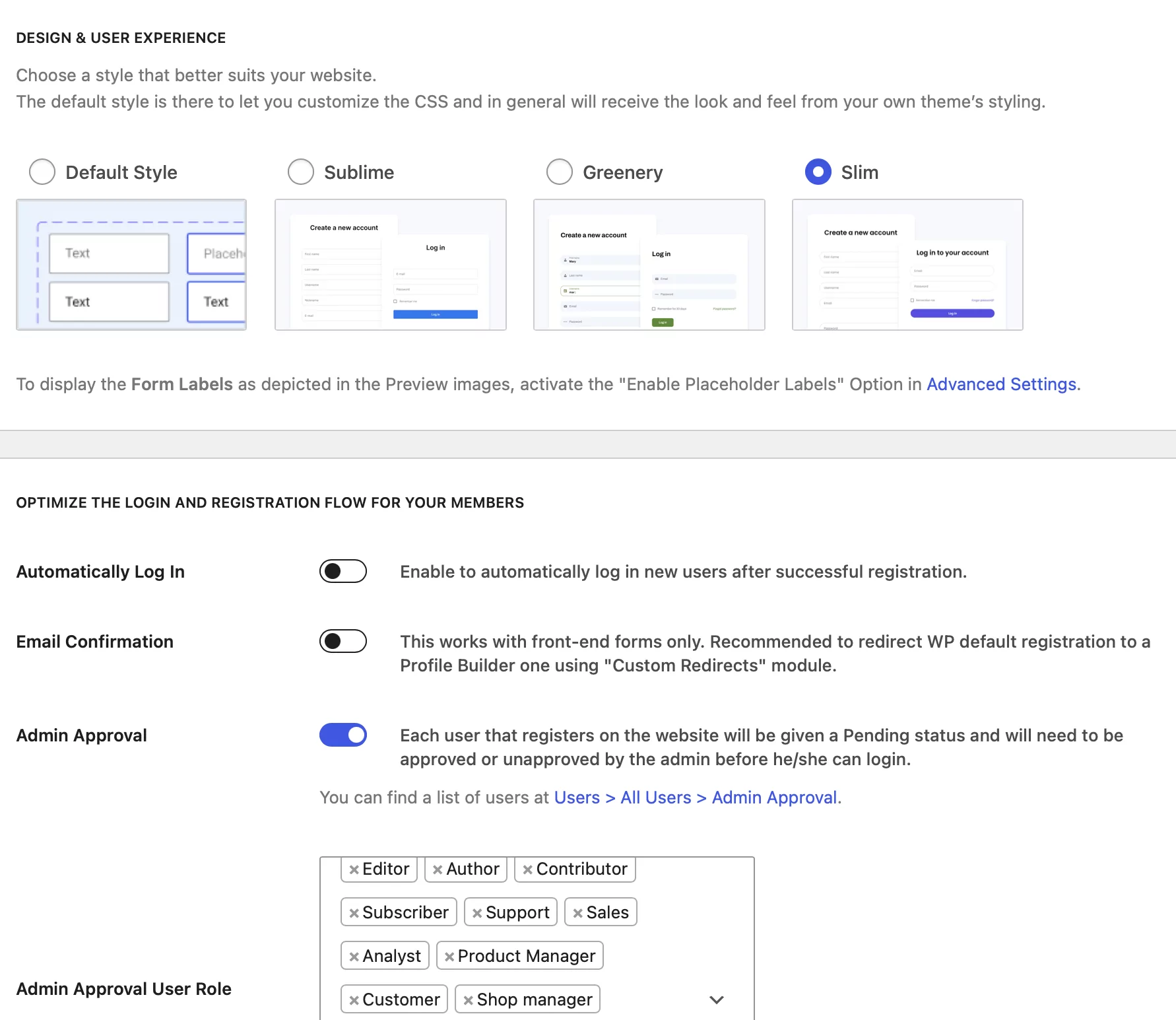
Again, most of these features are available in the free version of Profile Builder. However, a few settings (such as the custom redirects manager tool) require the paid version. The free version still lets you set up basic login/registration redirects (which is only possible in WPForms with the $399 license).
5. Design Options
Both WPForms and Profile Builder will try to automatically style their forms to match your existing theme.
This means you won’t have to manually change the design of your forms if you don’t want to. However, you are able to further customize the forms according to your preferences.
WPForms
WPForms doesn’t offer a form styler inside the WordPress dashboard, but when you add forms to your pages, you can customize the appearance using the Block settings:
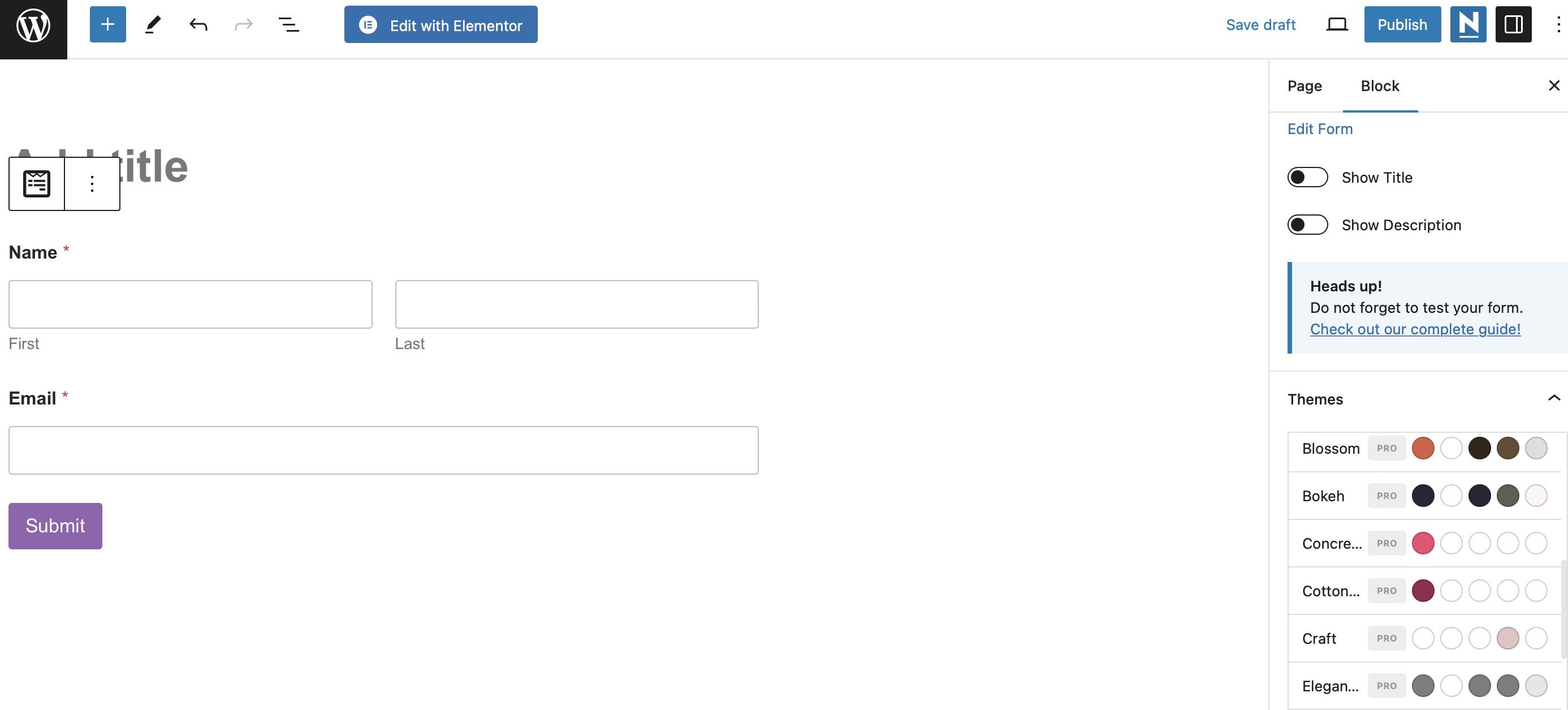
If you’re using WPForms Pro, you can apply different color themes to your form. Otherwise, you can still change the background, text, and border color. You can also adjust the size of the text and button. And, you can decide whether to show/hide the form title and description.
Additionally, you can add custom CSS to your forms if you’re comfortable doing so. The WPForms documentation offers tons of pre-made custom CSS snippets to customize different parts of your forms. You can read the WPForms guides on styling forms in general and styling specific form fields.
Profile Builder
To make it easier for you to choose a design that you like, Profile Builder gives you access to preset form styles (in addition to using the default styling that inherits the design from your theme).
This lets you quickly get up and running with a stylish design without needing to rely on any custom CSS. All you have to do is open the Profile Builder settings and scroll down to the Design and User Experience section:
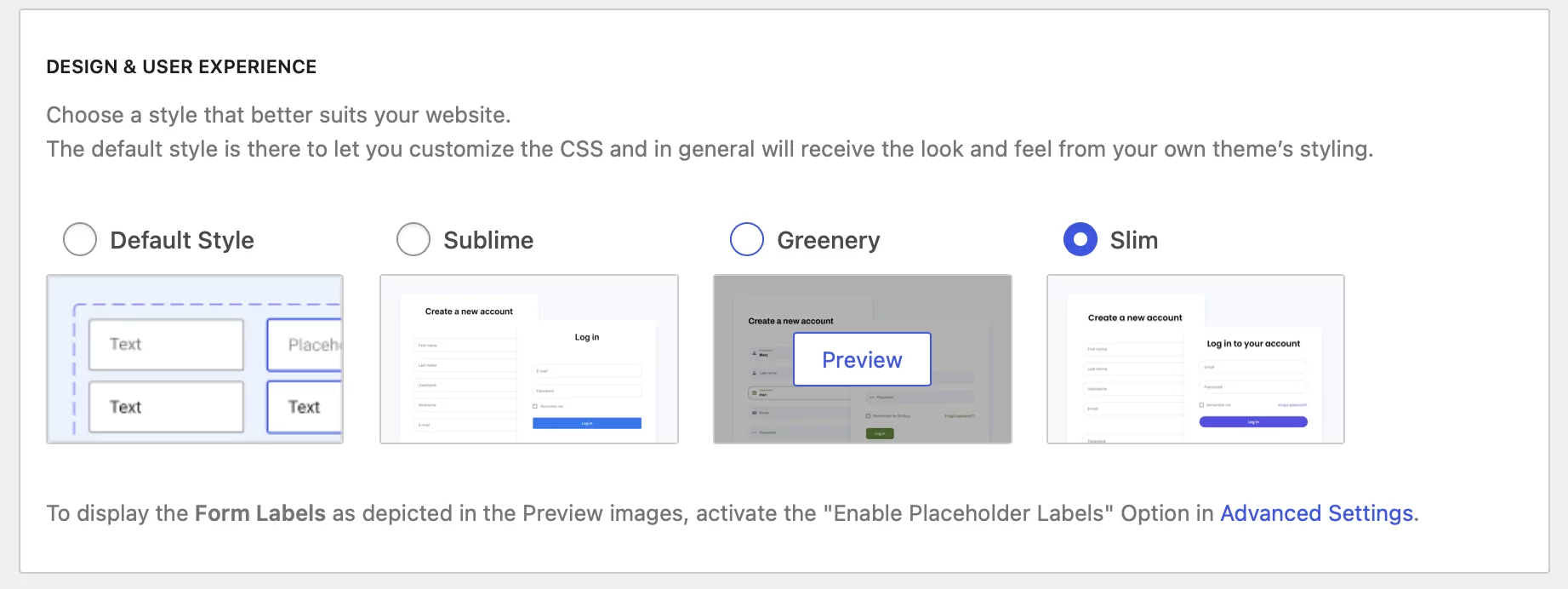
Here, you can choose from four different form styles which you can preview before you select.
If you want to display the form labels in the preview images, switch to the Advanced Settings and enable the Placeholder Labels toggle. Plus, if you want more control, Profile Builder lets you fully customize your forms using CSS, just like WPForms.
6. Email Customization
For user registration forms, email notifications are especially important. You can create emails to welcome new users, ask users to activate their accounts, require admins to approve user accounts, and more.
Both WPForms and Profile Builder give you tools to customize the emails that are part of your WordPress registration forms. Let’s take a look.
WPForms
In addition to letting you set up notifications at the form level, WPForms includes three special email notifications for registration forms:
- Email users with their account details.
- Email admins to notify them about new users.
- User activation emails (only if user activation is enabled).
You can customize these emails using a basic text editor:
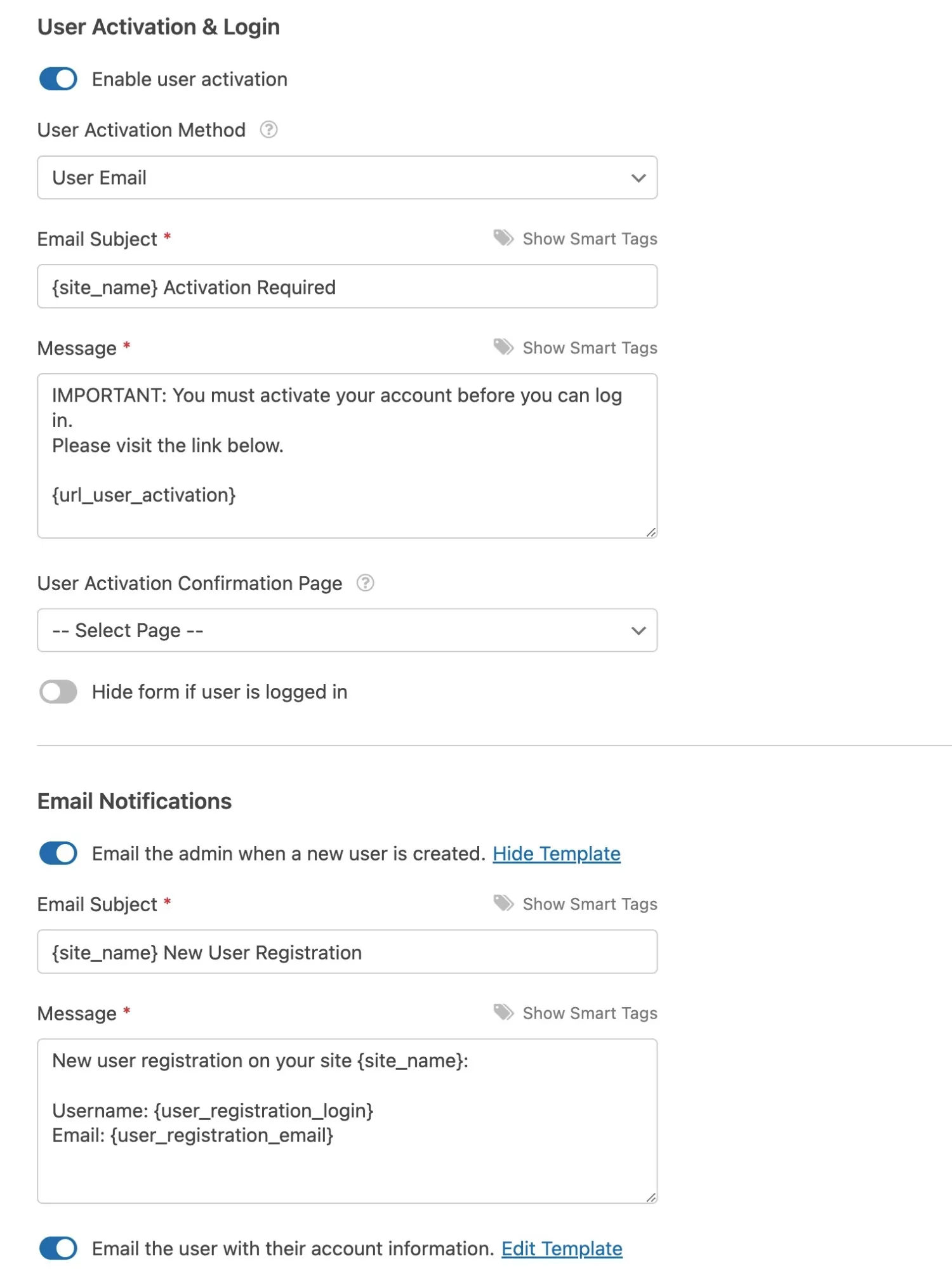
You’ll use smart tags to pull dynamic information into your email.
Profile Builder
Profile Builder lets you send a variety of different emails to users and admins.
You can also create different emails for different situations, including the following:
- Default registration emails
- Registration emails with confirmation required
- Registration emails with admin approval required
- User approval or rejection (if admin approval is required)
To customize the content of these emails, open the Profile Builder settings and switch to the Email Customizer tab:
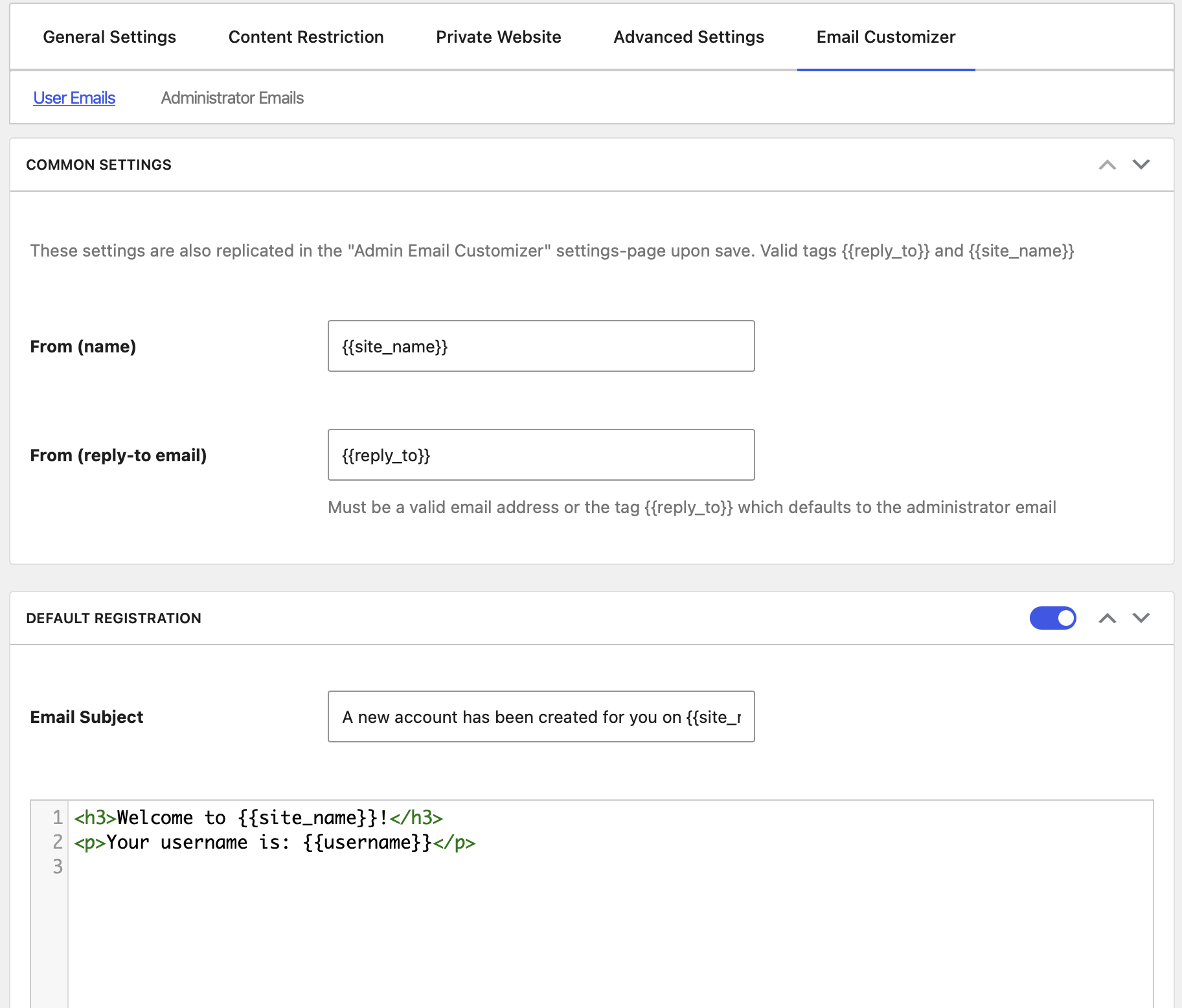
You can use a simple text editor with merge tags to dynamically insert information. For example, you might want to include the confirmation link that a user needs to click in order to activate their account.
Try a WPForms Free Alternative Today
If you’re searching for a way to create custom WordPress registration forms, Profile Builder offers a much more budget-friendly way to get the job done. It’s a great WPForms free alternative that saves you from paying $399 for the WPForms Pro license (which you’d need to set up custom registration forms).
Even with the free Profile Builder plugin, you can create custom login forms and edit profile forms too. If you want to access more Profile Builder features and integrations, you can purchase a premium plan. This is still a cheaper WPForms alternative because plans start at just $99 per year.
Do you have any questions about how to create a custom WordPress registration form with Profile Builder? Let us know in the comments below!
Related Articles

WordPress Profile Builder: a Front-end User Registration, Login and Edit-Profile Plugin
Easily Login, Register and Edit your Profile Directly from the Front-end Profile Builder lets you add front-end forms that give your users a more flexible way to register, log in, and modify their profile information. If you allow public registration on your site, you don't want to force your users to use the backend WordPress […]
Continue Reading
Profile Builder Update: No More Profile Builder Hobbyist?
If you’re already a Profile Builder user, you might have noticed some changes around here in the past few weeks. And that’s especially if you’ve purchased the Hobbyist version of Profile Builder. And you’d be right! Some changes did take place within the plugin, and thus, that’s what we’ll talk about in this blog post, […]
Continue Reading
Top 10 Gravity Forms Alternatives You Need to Consider in 2025 (Free & Paid)
In the market for Gravity Forms alternatives? I think you will agree that finding the best online form builder is a bit tricky, especially with the many options out there. One such option is Gravity Forms, a well-known form builder in the game. But even with all the rave reviews, is it the best software […]
Continue Reading

