
Table of Contents
If you have multiple employees managing your store, it might be a good idea to get a WooCommerce shop manager plugin. This enables you to control what they can access. It also gives you the ability to grant them the capabilities required to perform their job.
Fortunately, there are several plugins to choose from. Most of them come with additional features and functionality, such as the ability to create a private store and build custom forms.
Best WooCommerce Shop Manager Plugins
Today we’ve reviewed the 5 best WooCommerce shop manager plugins or rather user role plugins based on different important factors. So stick around as we review the 5 best shop manager plugins in detail.
1. Profile Builder
Profile Builder is not only the best WordPress user management plugin, but it’s also a complete user management tool.
Profile Builder Pro
Not only a shop manager plugin but a complete user management system in itself.
Get Profile BuilderWith this plugin, you can:
- Create fully customized WooCommerce registration, login, and other important pages
- Manage and customize WooCommerce user roles in every way possible
- Create a new shop manager role in WooCommerce with custom capabilities, or edit your existing shop manager role
- Build a fully functional WooCommerce private store
- Hide products by user roles in WooCommerce and hide a WooCommerce category in a few simple steps as well
- Use Profile Builder in many forms, such as a WooCommerce social login plugin and a WooCommerce My Account plugin
- Create custom redirects, including a WooCommerce user redirect on login
- Enable and approve WooCommerce user registration
Most of these functionalities are only available in the paid version of Profile Builder. If you’re running a WooCommerce store that attracts a lot of customers, this can be an immensely useful investment.
With Profile Builder, managing the WooCommerce shop manager role is a very straightforward process. Let’s look at how to do this.
Managing WooCommerce Shop Manager Permissions with Profile Builder
First things first, install and activate the Profile Builder plugin from the Plugins menu on your WordPress dashboard.
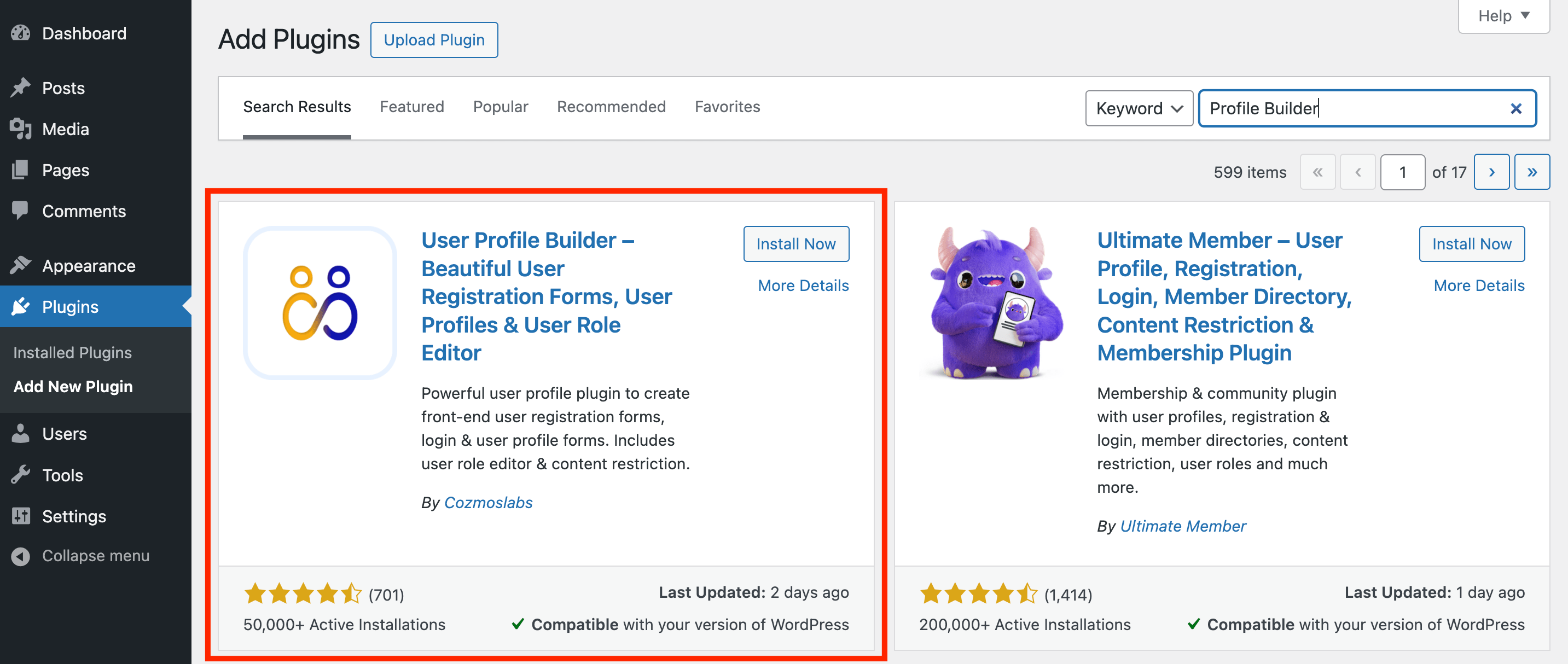
If you also want to get all the advanced functionalities we listed above, you need to purchase Profile Builder and download the pro version of the plugin from your Account page on Cozmoslabs:
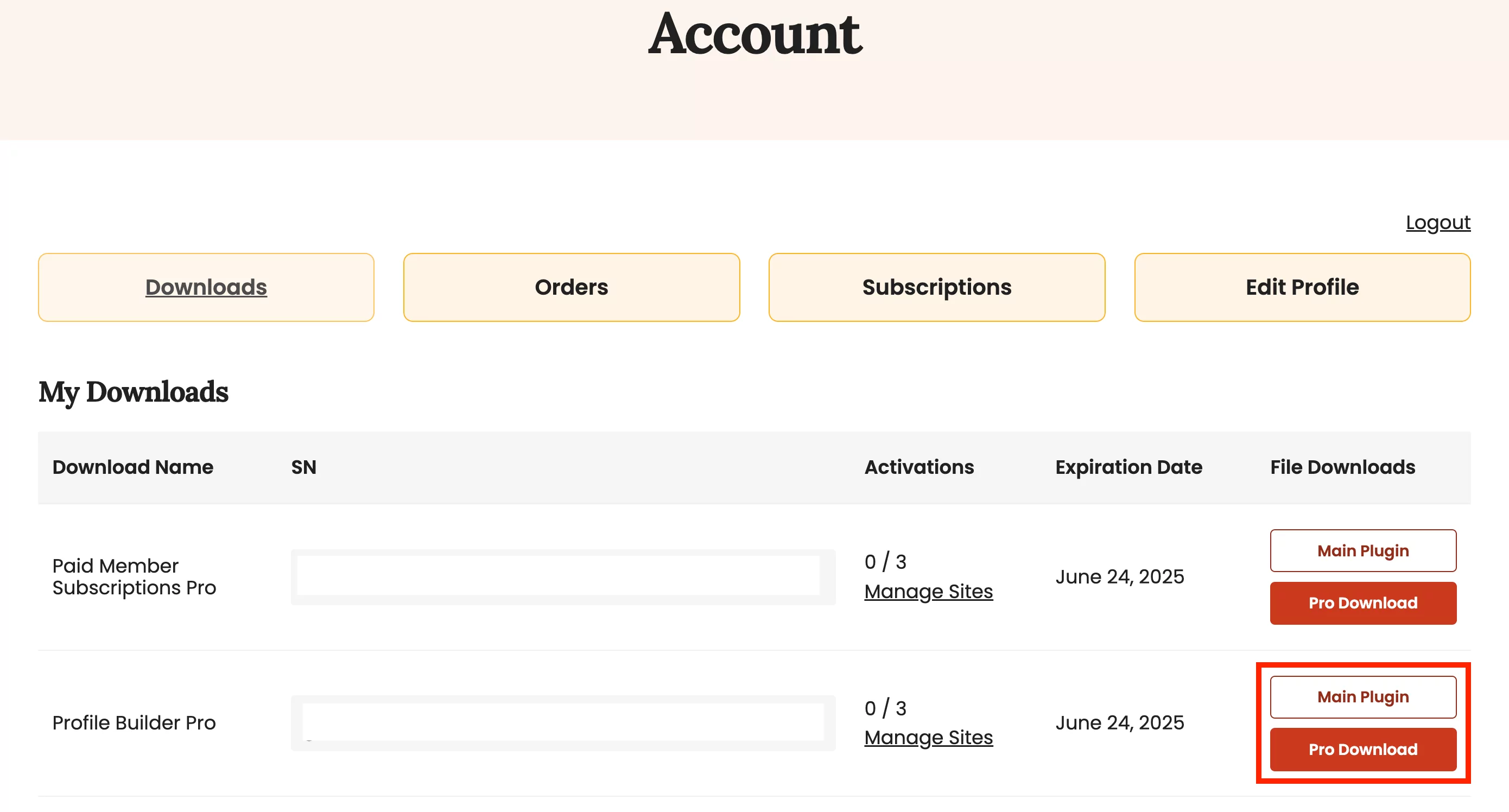
You can upload and install the pro version from the Plugins page in your WordPress dashboard:
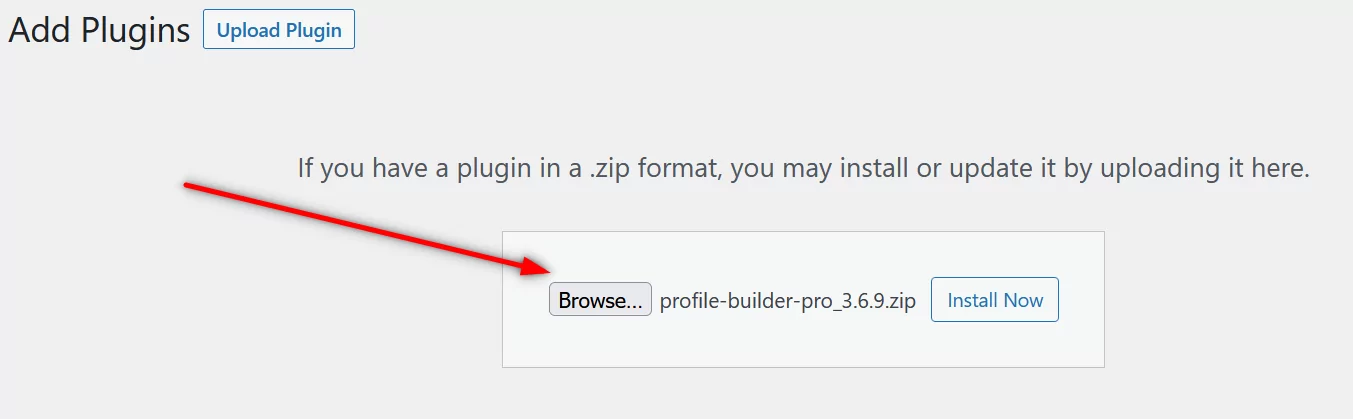
Once Profile Builder is activated, go to Profile Builder → Settings and enable the Roles Editor feature:
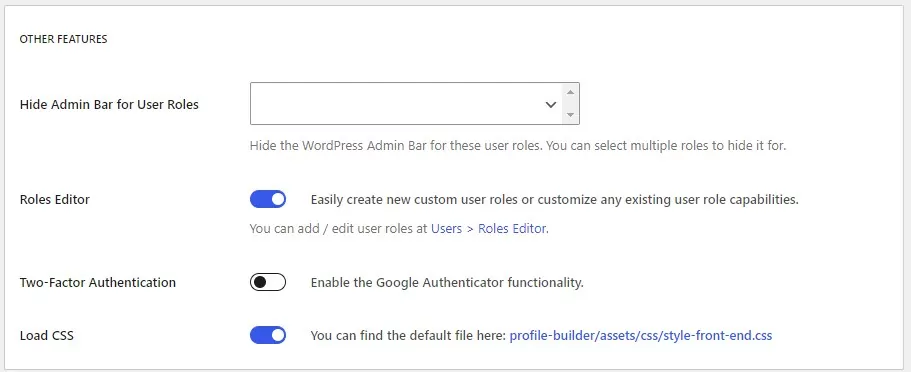
Then, click on Save Changes and navigate to Users → Roles Editor:
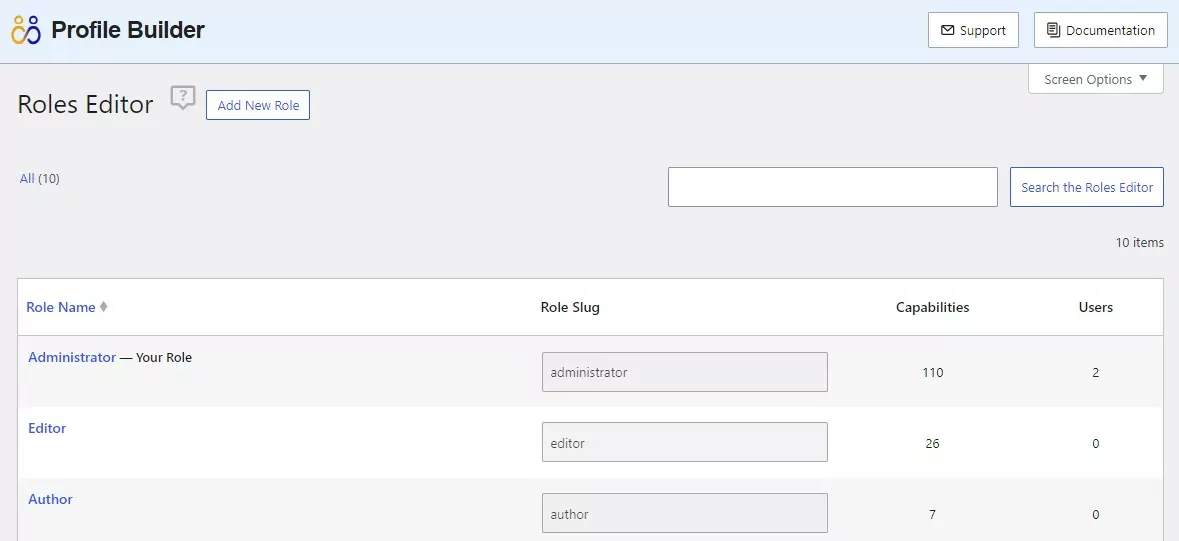
If you already have a Shop manager role in WooCommerce, you will find it in the list of all the user roles on this page. You can edit it by clicking on the Edit link below it:
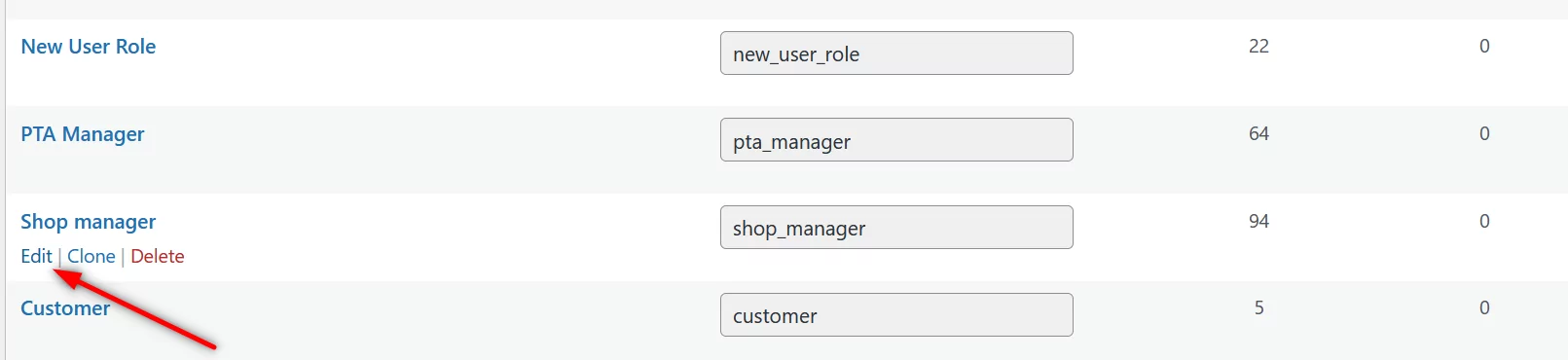
Then, add new WooCommerce shop manager permissions by choosing the new capabilities from the Add Capability dropdown menu:
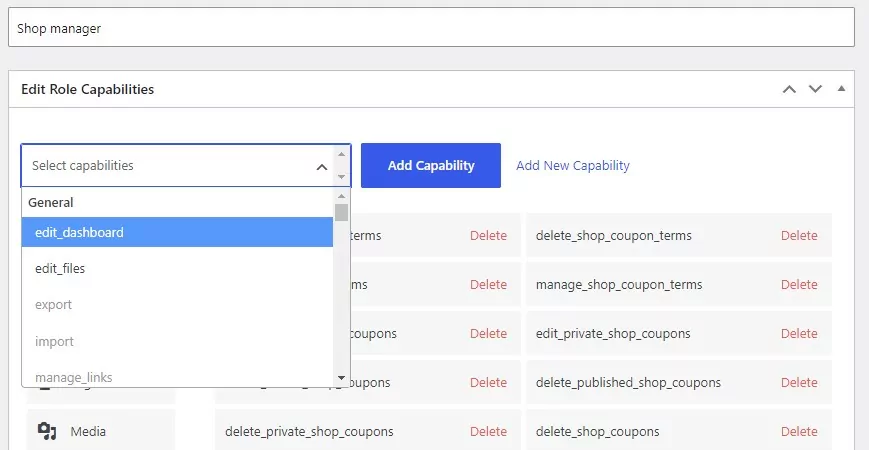
You can also delete existing capabilities by clicking on the Delete link. Once you’re done with adding new capabilities and deleting ones that you no longer want, click on the Update button on the right.
Creating a New Shop Manager Role in WooCommerce
If you don’t have an existing shop manager user role or don’t want to use it, you can also just as easily create a new shop manager role in WooCommerce using Profile Builder.
Just click on the Add New Role at the top of the Roles Editor page:
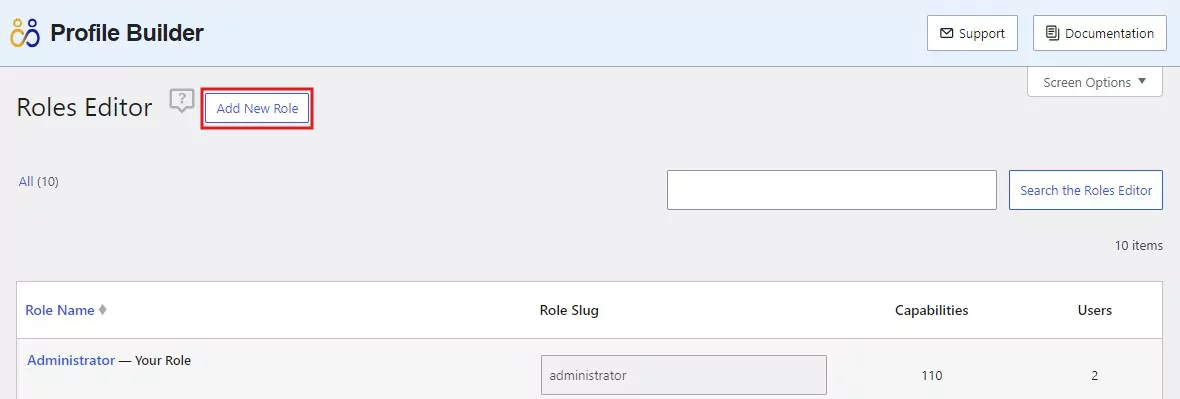
You will need to add all capabilities to your new shop manager user role from scratch. But the process is the same as adding new capabilities to the existing shop manager role as we explained above.
Once you add all of the capabilities, click on the Publish button. That’s it – your new shop manager role is now live and has all the capabilities that you want.
2. User Role Editor
User Role Editor is one of the most popular WooCommerce shop manager plugins. It lets you manage all WooCommerce and WordPress user roles.
With this plugin, you can see the existing capabilities of your WooCommerce shop manager role, as well as add new ones just by ticking checkboxes:
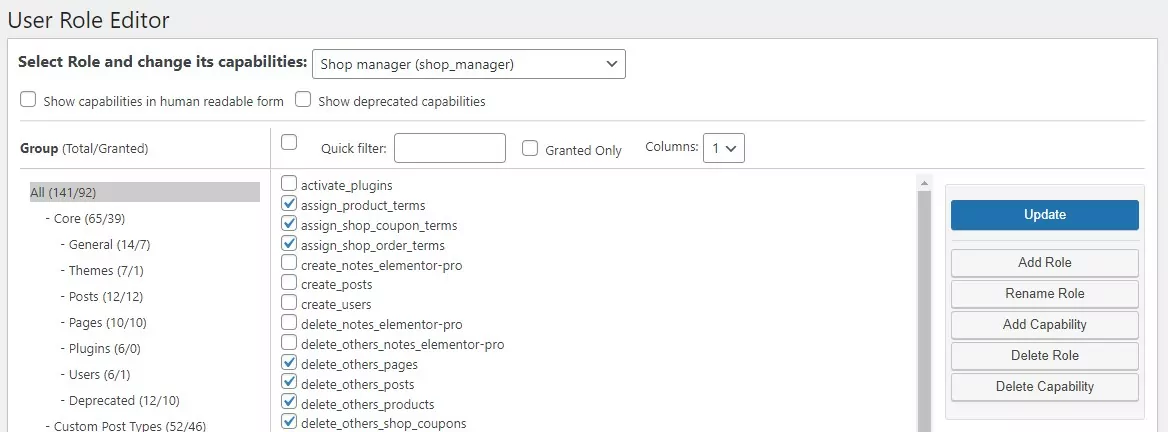
You can also add new roles and delete existing ones. Similarly, you can delete WooCommerce shop manager role permissions, or delete unnecessary capabilities for any user role on your site.
The downside is that you will have to install additional plugins for managing other related tasks like creating important user forms, setting up custom redirects, and more.
User Role Editor has a pro version that comes with premium features like hiding some posts and pages for certain user roles, blocking certain menu items and widgets, and more. The pro version also makes the plugin ad-free.
3. Members
Members is another popular WooCommerce shop manager plugin that’s also a complete user role management tool:
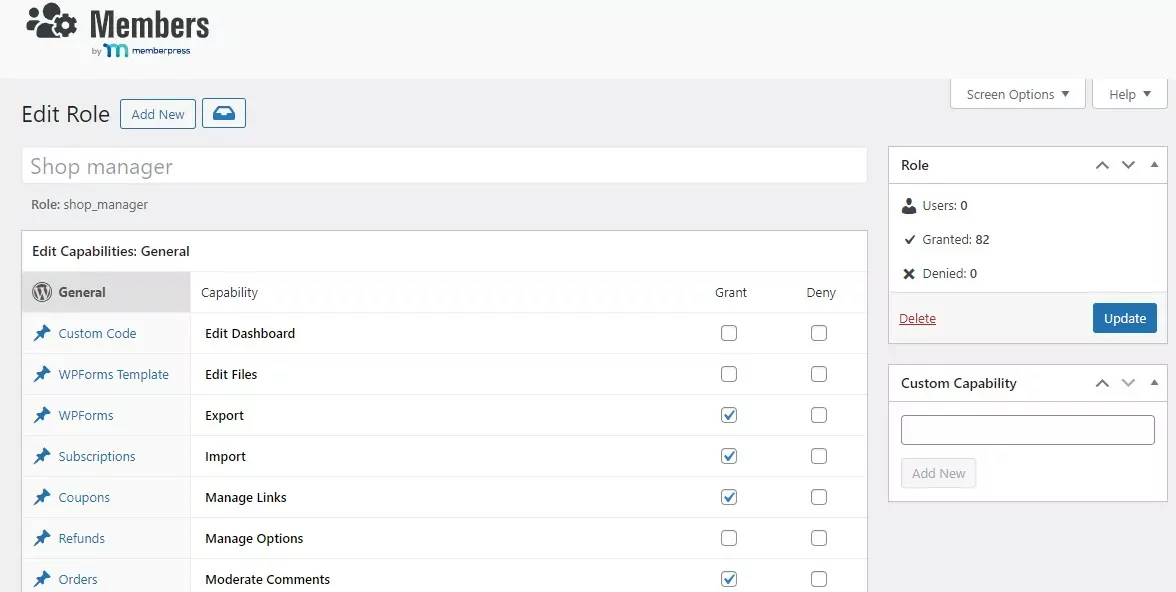
Apart from the usual features like allowing you to customize your WooCommerce shop manager role or create a new one, you’ll also be able to:
- Choose whether a user can have multiple user roles on your site
- Control how denied capabilities work in relation to assigned permissions
- Content restriction features that allow you to ensure only your premium user roles can access your premium products or content
- Create a WooCommerce private store that only logged-in users can access
The Members plugin doesn’t have a pro version. If you need more features, you’ll need to purchase the MemberPress plugin, which is a complete membership site solution.
4. PublishPress Capabilities
PublishPress Capabilities is another user role manager plugin that lets you easily control and customize WooCommerce shop manager permissions. It takes care of general user role-related tasks like adding a shop manager role in WooCommerce, editing any of your user roles, and deleting unnecessary user roles.
It also lets you control taxonomies and works for all post types. In addition, you would be able to hide certain admin area features.
The plugin automatically creates a backup every time you make changes to your user roles. This ensures you never lose any of your changes in case something goes wrong on your site:
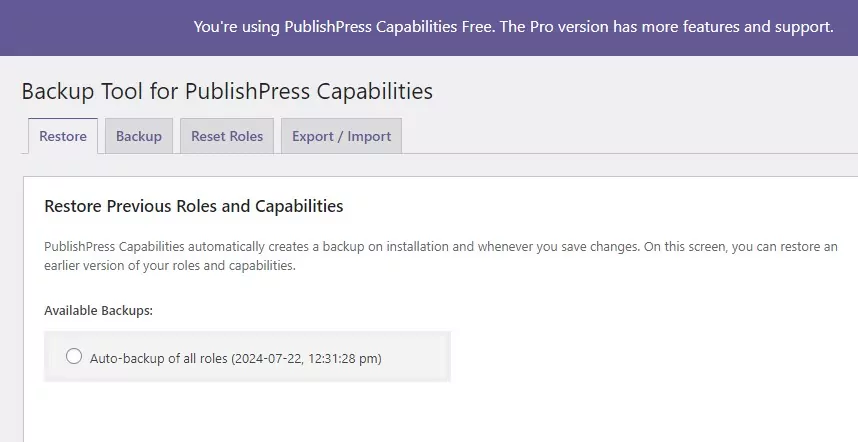
There’s also a pro version that offers some additional features, such as:
- Restrict access to admin menus and navigation menus
- Option to hide the metaboxes in the posts area
- Custom permissions management for BuddyPress
- Custom permissions related to post statuses
With the premium version, you’ll get priority support and an ad-free interface.
5. WPFront User Role Editor
WPFront User Role Editor is another good option, particularly because it offers a few additional features in its free version:
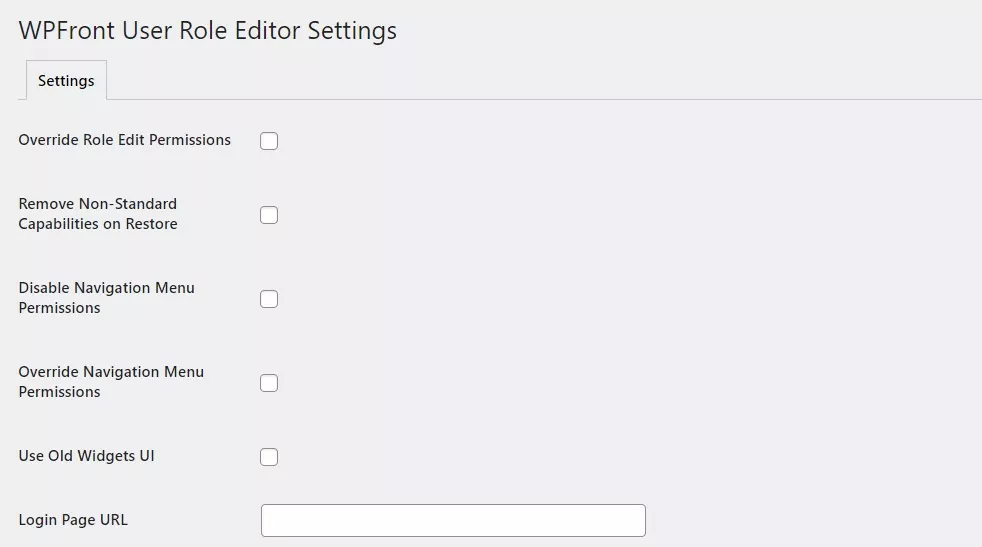
Apart from the ability to add new user roles and manage WooCommerce shop manager permissions or other user role capabilities, you can:
- Restore default WordPress user roles to their standard state
- Create login and logout redirects for different user roles
- Control how the different post types appear, including being able to customize their labels
- Add or remove a particular capability from all or a few selected user roles in one go (Bulk Edit)
There’s a pro version as well. You need this to create redirects for custom user roles.
Some of the other premium features include an admin menu editor, managing widget permissions, extended permissions for posts and pages, and more.
Conclusion
As we can see, there are several WooCommerce shop manager plugins. But if you have a large store and want to save money, you may consider opting for a complete solution like Profile Builder.
Profile Builder Pro
Not only a shop manager plugin but a complete user management system in itself.
Get Profile BuilderThis plugin offers a very user-friendly interface for managing the shop manager role. But it also comes with a plethora of other useful user management features. For example, you can build custom forms and user profiles.
Do you have any questions about Profile Builder? Let us know in the comments section below!
Related Articles

WordPress Profile Builder: a Front-end User Registration, Login and Edit-Profile Plugin
Easily Login, Register and Edit your Profile Directly from the Front-end Profile Builder lets you add front-end forms that give your users a more flexible way to register, log in, and modify their profile information. If you allow public registration on your site, you don't want to force your users to use the backend WordPress […]
Continue Reading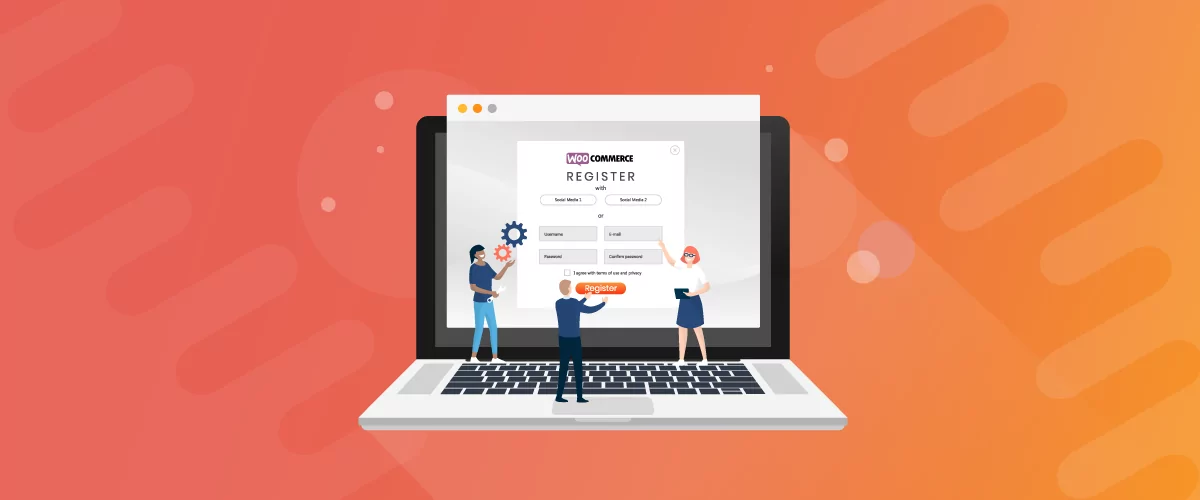
How To Customize WooCommerce Registration Form (2025 Ultimate Guide)
Customizing the WooCommerce registration form in WordPress is something you should consider doing if you want to get more from your WooCommerce store and from the customer registration process. However, the WooCommerce plugin only allows you to collect basic information about your new users. If you customize it using Profile Builder Pro, you can collect […]
Continue Reading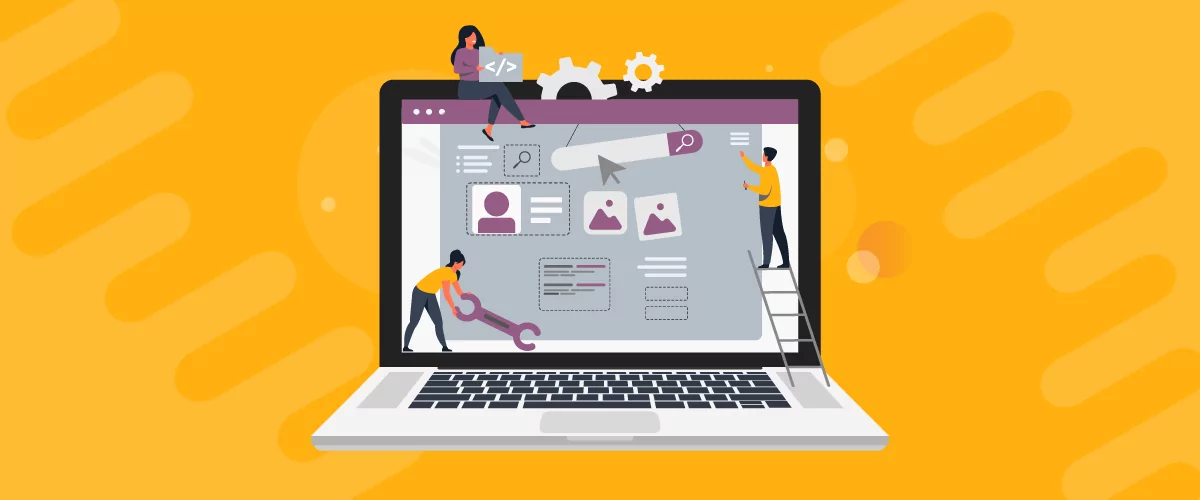
How to Edit WooCommerce My Account Page (Add Fields + More)
Looking for a simple way to customize the WooCommerce account page to add extra user fields and let customers manage their data from the front-end? How about adding custom user fields to the WooCommerce checkout page? In this post, you'll learn how to easily customize the WooCommerce account page using the Profile Builder plugin and its WooCommerce Sync add-on.
Continue Reading

