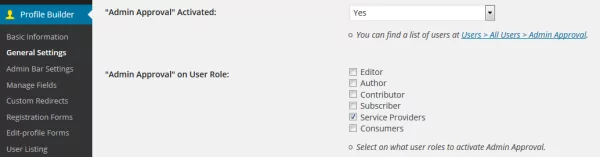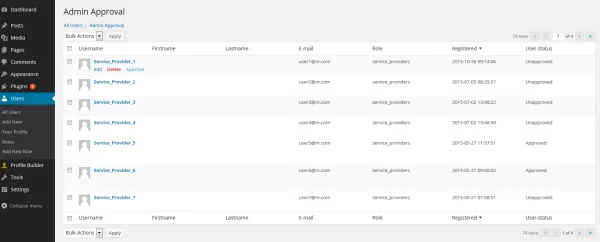Table of Contents
Admin Approval for new users is one of those must have features for every website that allows user registration. Sometimes, deciding who gets to be a user on your website is a good way to keep your user base clean and fight user registration spam.
Taking it further, there are times when you need to approve only certain types of users (user roles) and allow the rest to register without any approval. It’s when admin approval based on user role comes into play.
When to use Admin Approval based on User Role?
A common scenario is when you need to allow registration of two distinct types of users, let’s say Consumers and Service Providers. Each user group should have a unique role, profile type and a separate registration page with different fields.
Note: Custom user roles can easily be created using the Roles Editor module from Profile Builder.
Setting up multiple registration forms with different user fields and also making sure users who register through different forms will get different roles assigned is something we already discussed in this tutorial.
The Multiple Registration Forms module for Profile Builder was designed with this scenario in mind.
The next step would be to figure out how to set up Admin Approval based on User Role, so that only Service Providers need to be approved by an administrator. Consumers should skip approval upon registration.
Setting up Admin Approval based on User Role with Profile Builder
Profile Builder allows you to enable admin approval per user role.
After installing the plugin, simply navigate to the “General Settings” tab and activate Admin Approval. Once active, you’ll be able to select the user roles which will require admin approval upon registration. In our case, Service Providers.
Click “Save Changes” and you’re done.
Service Providers will now need to have their account approved by an administrator. All users requiring admin approval will be listed under the “Admin Approval” page (Users > All Users > Admin Approval) from where they can easily be approved/unnaproved by an admin.
Note: For creating custom user roles tied to a subscription plan and even accepting paid accounts, you can use Paid Member Subscriptions. It’s free and fully compatible with Profile Builder.
.
Related Articles

How to Customize the WooCommerce Login Page (No Code Needed)
Searching for a solution to customize the WooCommerce login page and otherwise control login behavior on your WooCommerce store? If you allow (or force) registration on your store, you'll want to create a user-friendly login experience so that your shoppers can easily log in to their accounts and access other key features. In this post, […]
Continue Reading
8 Best WordPress User Registration Plugins
Not sure what WordPress user registration plugin to use for your project? Going through all the WordPress user registration plugins can be disorienting. You may have spent hours and hours searching for plugins and tutorials to help you with your project, and you’re still as confused as you were when you started. Imagine finding the […]
Continue Reading
How to Password Protect Content, Posts, and Categories in WordPress
There are many use cases for password-protected content in WordPress. For example, you might be a content creator who wants to monetize premium content in the form of subscriptions or memberships. As with everything related to WordPress, password-protecting posts doesn’t have to be difficult. If you’re wondering how to password-protect WordPress content, posts, and even […]
Continue Reading