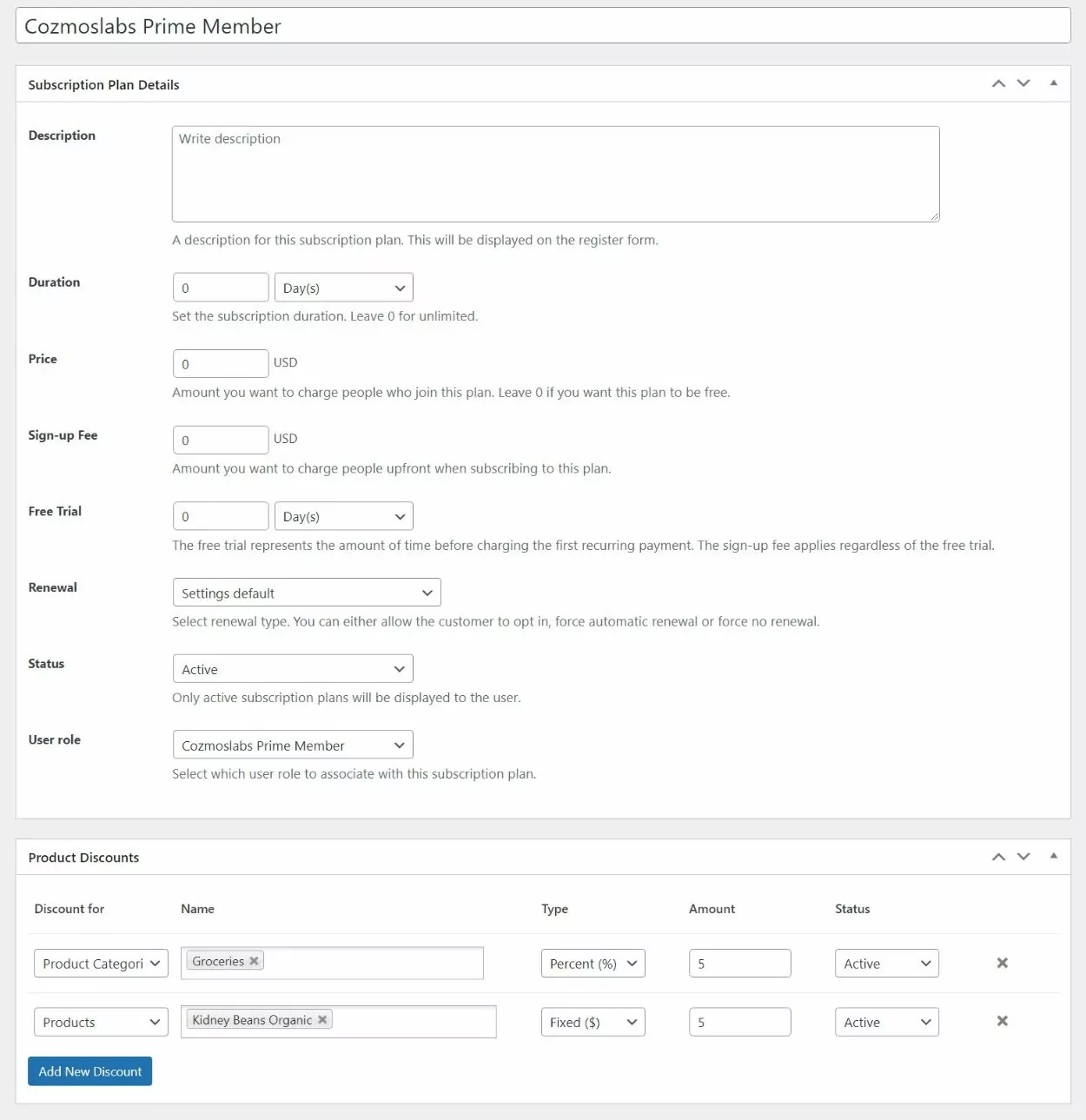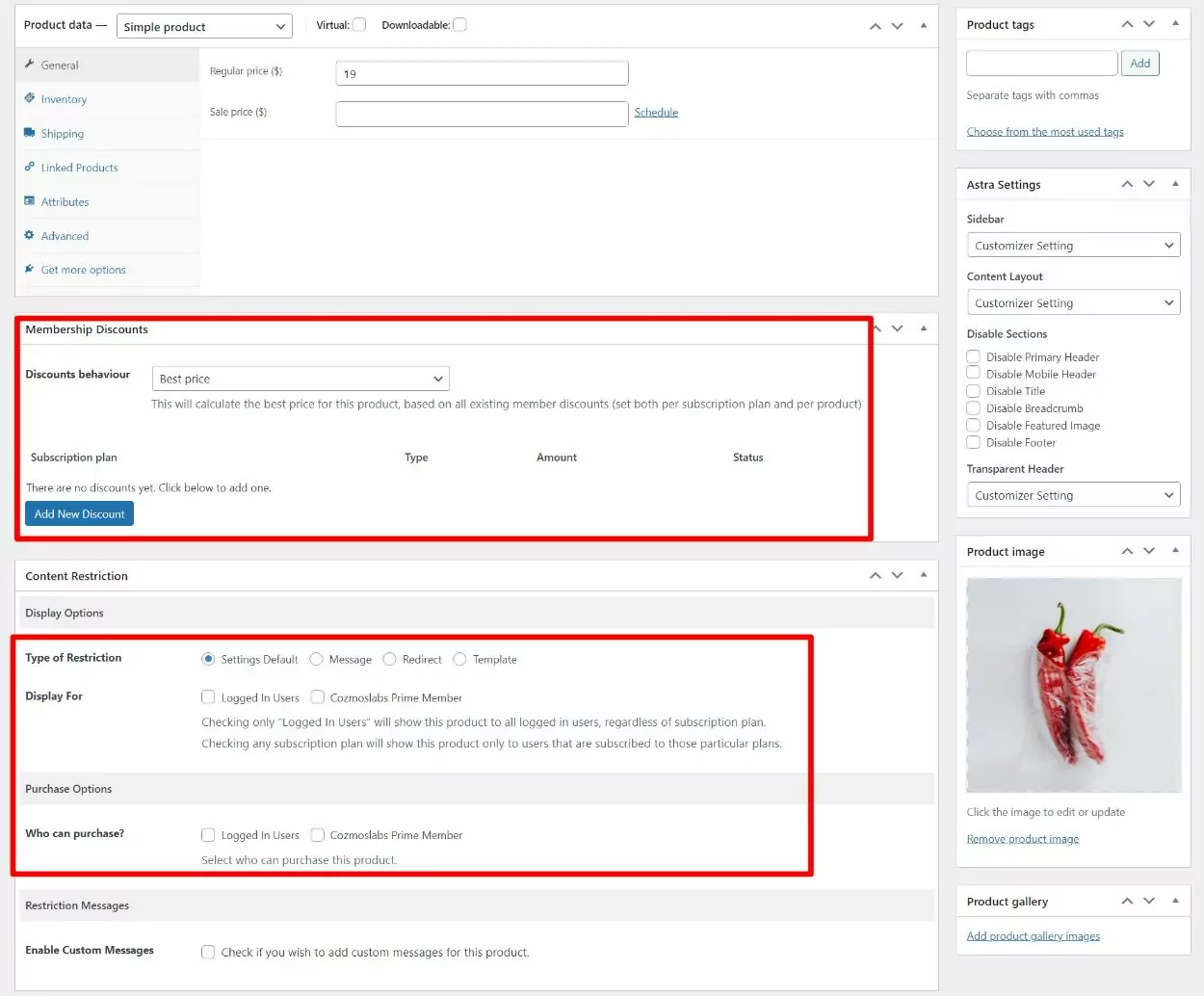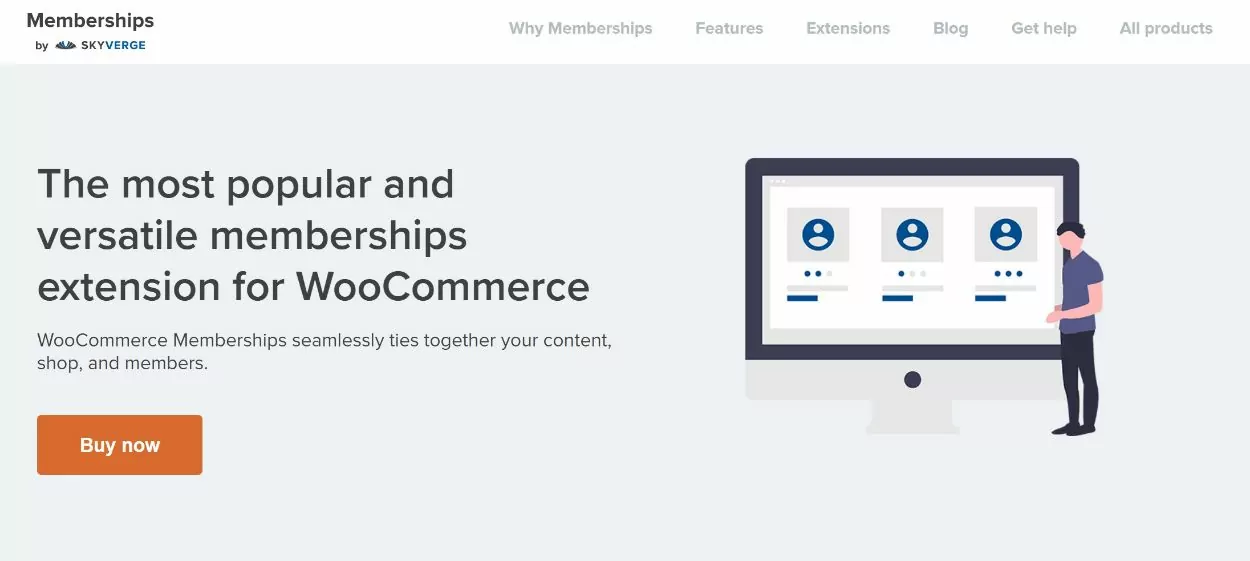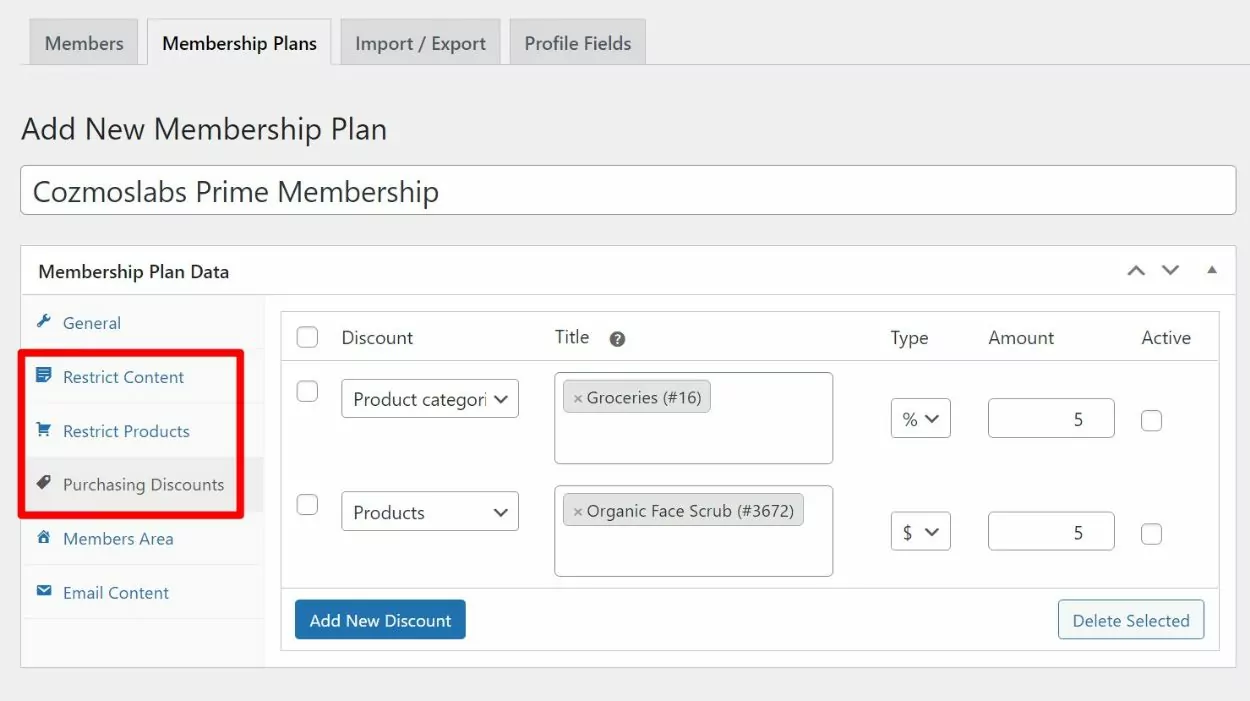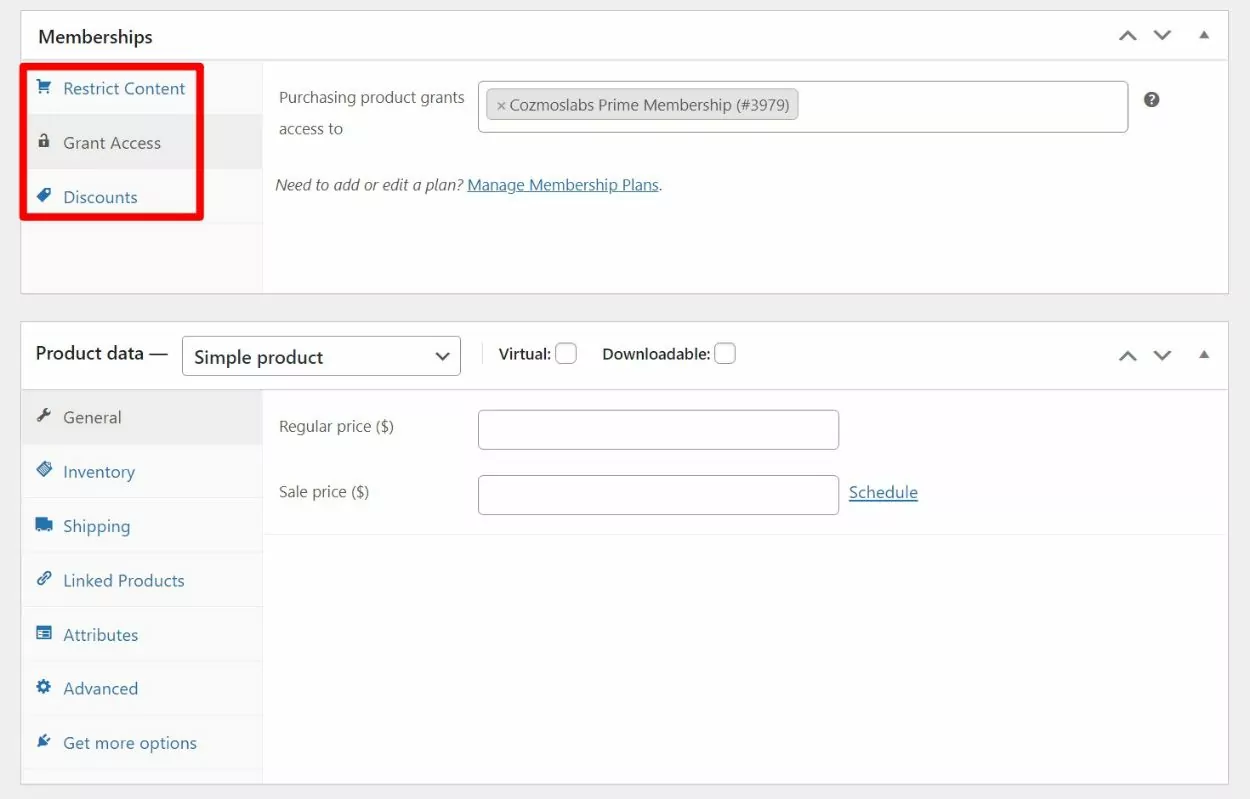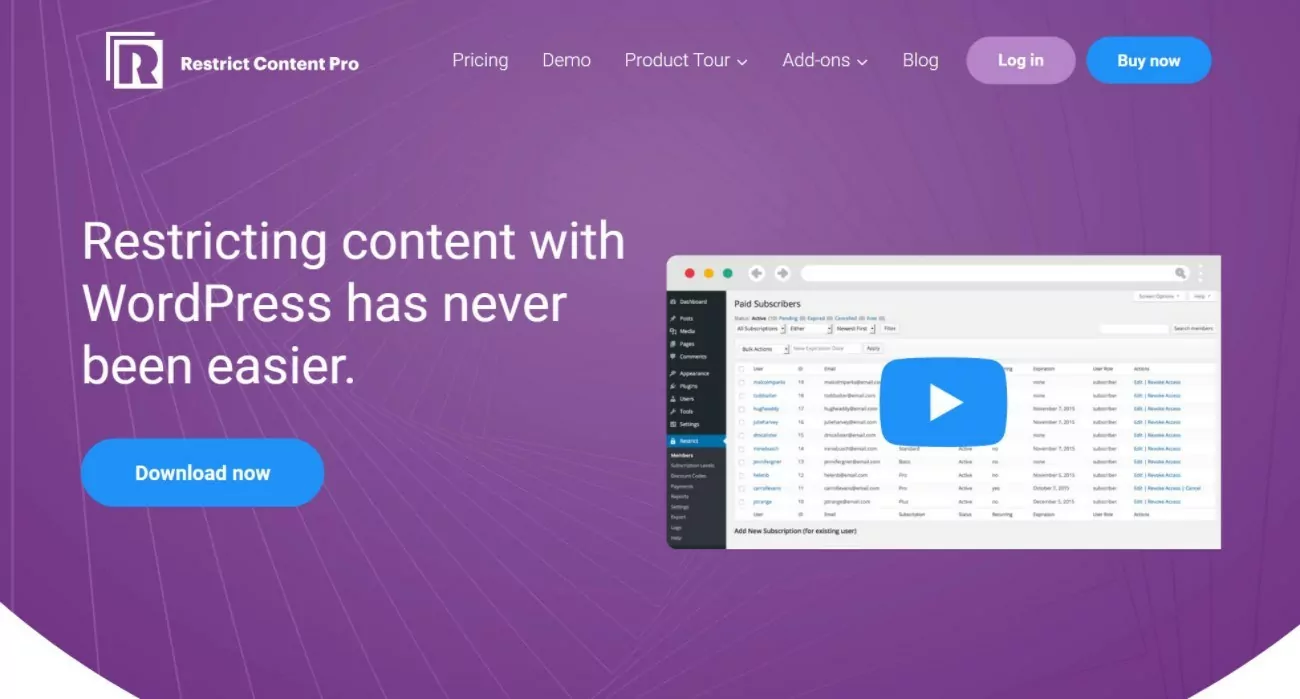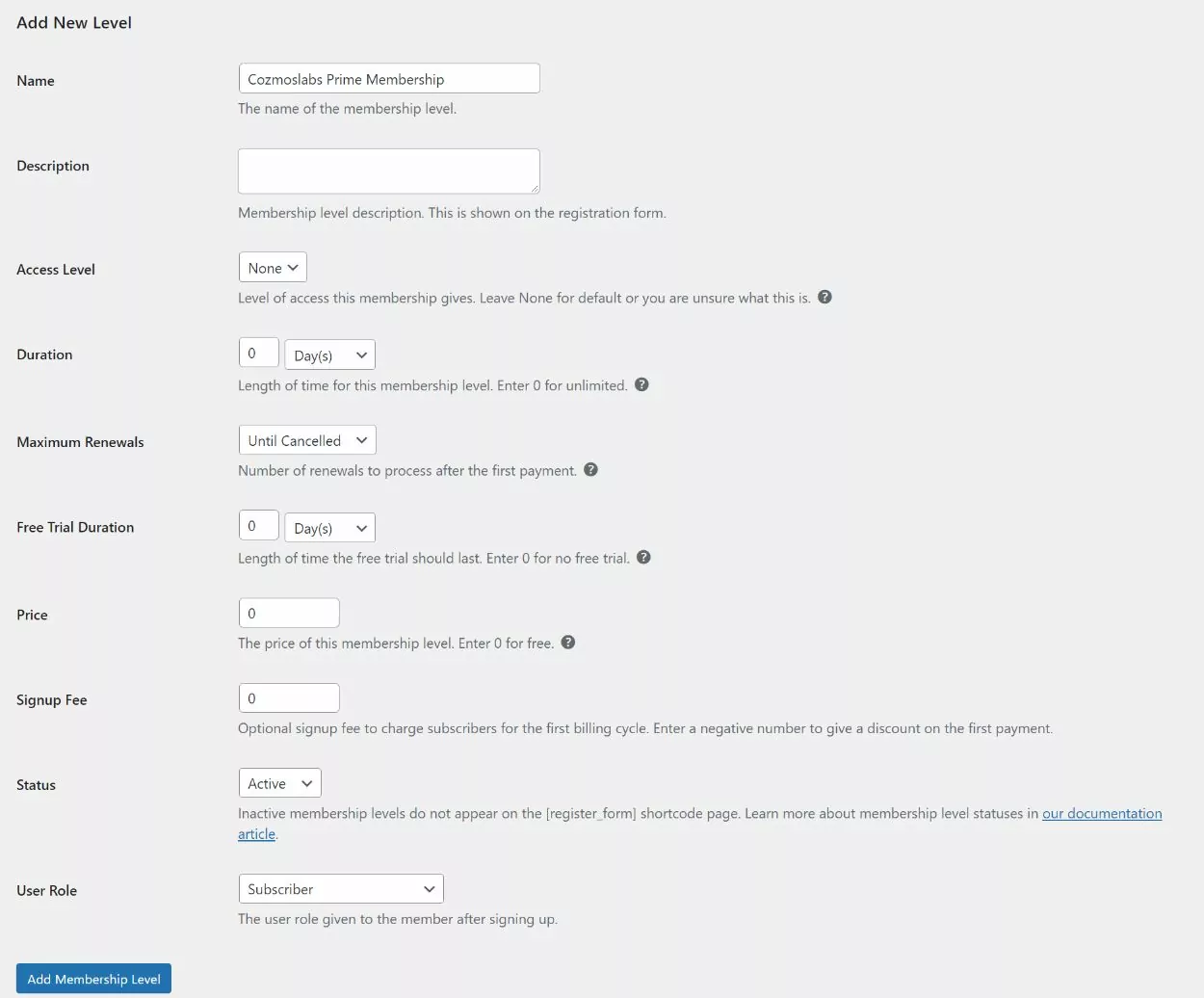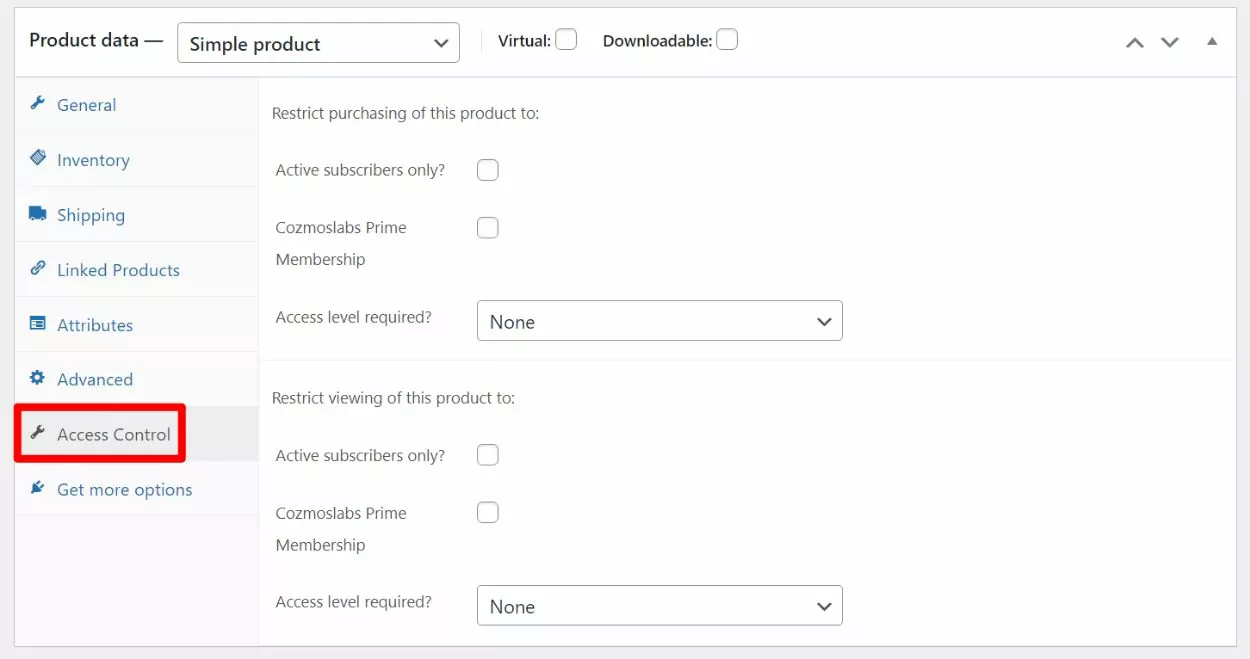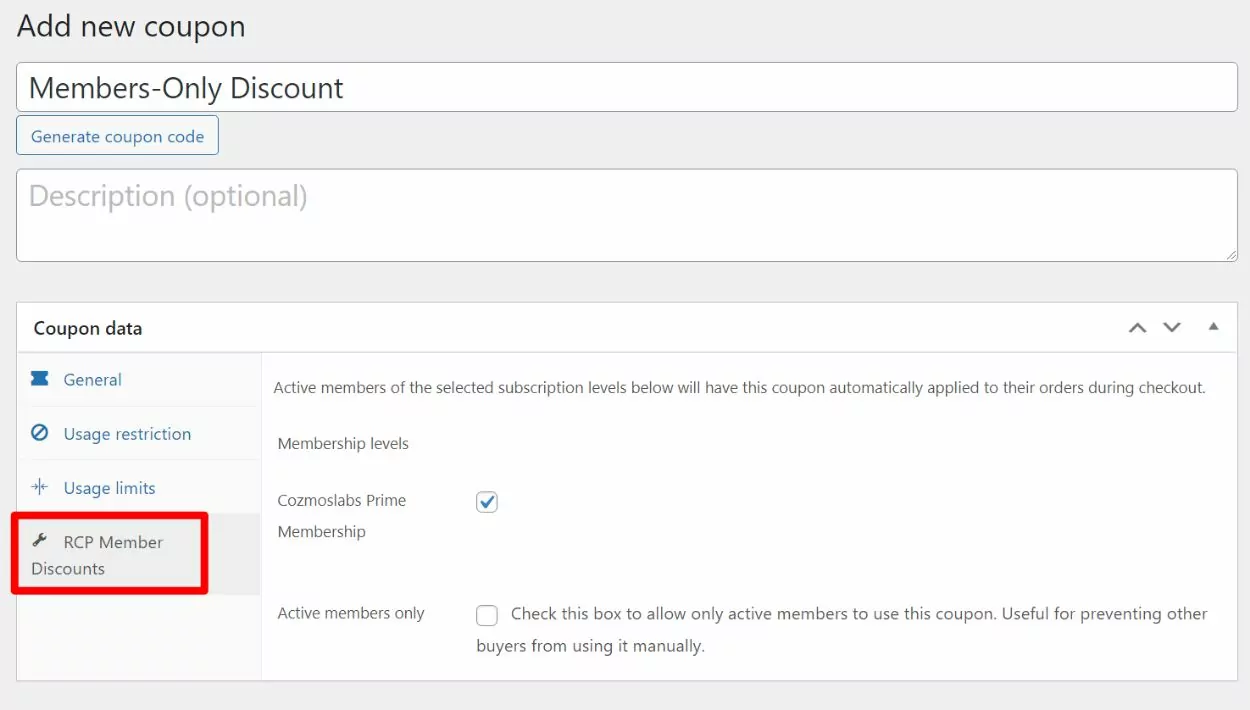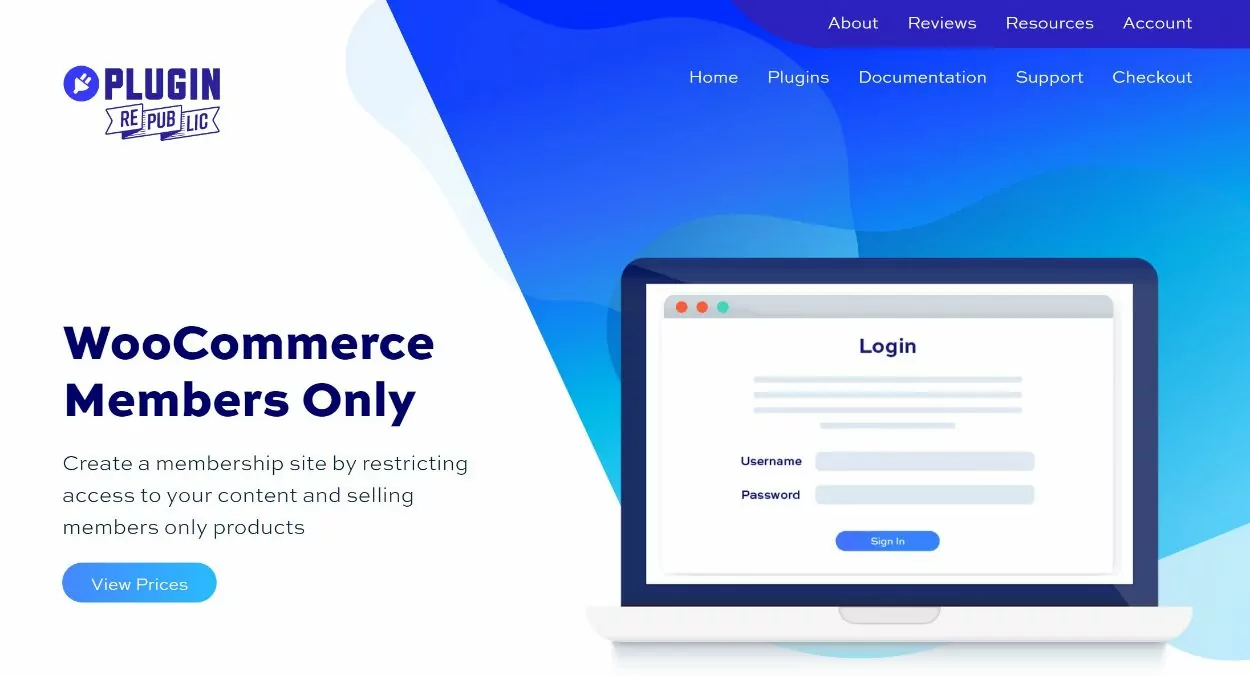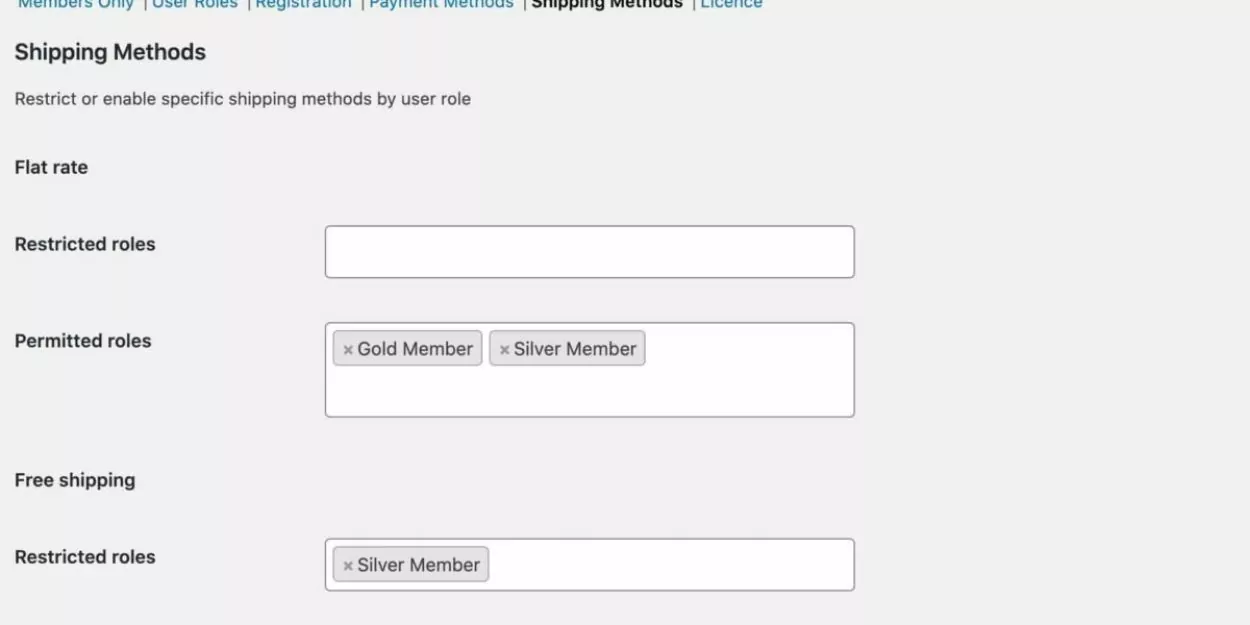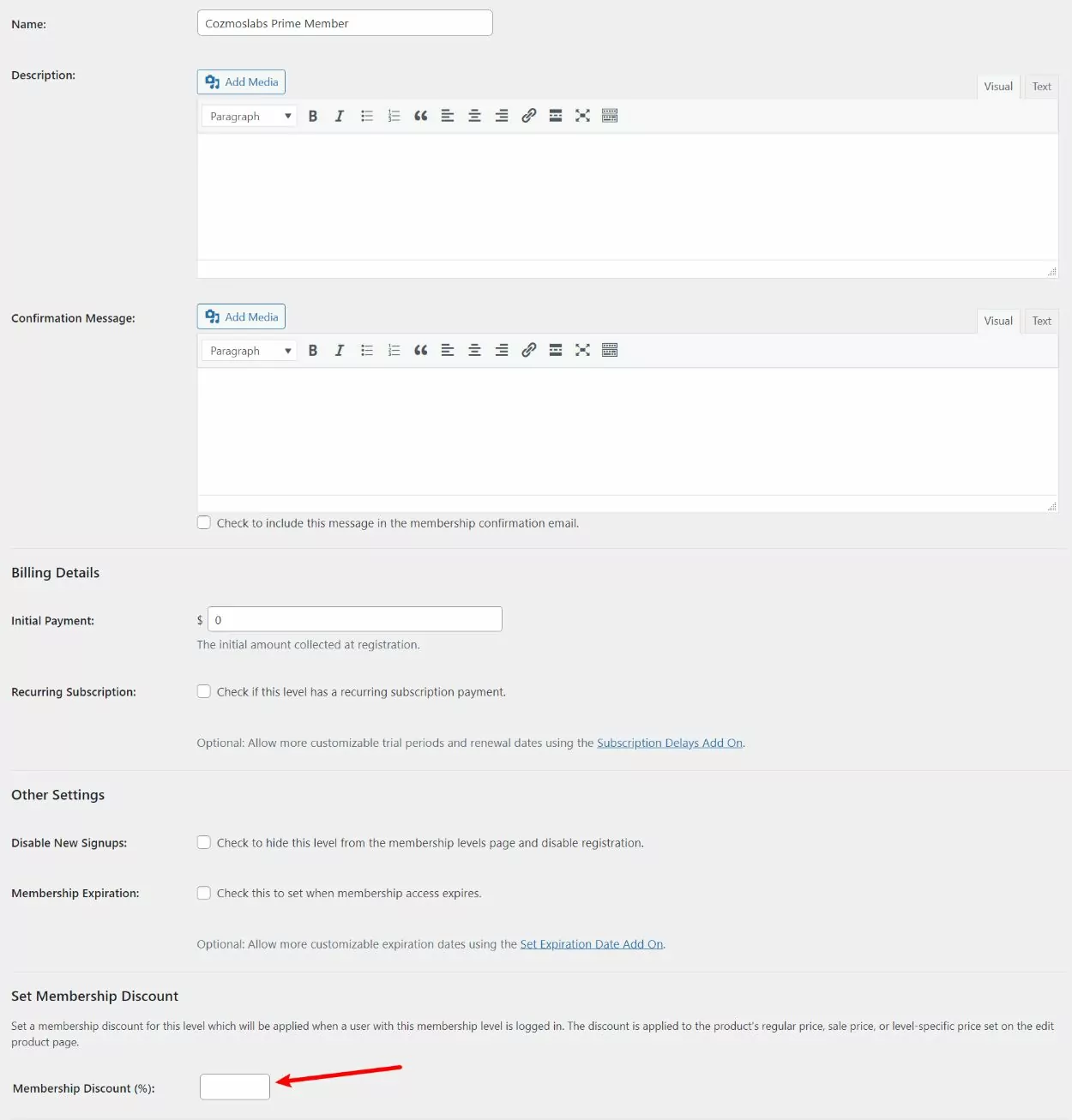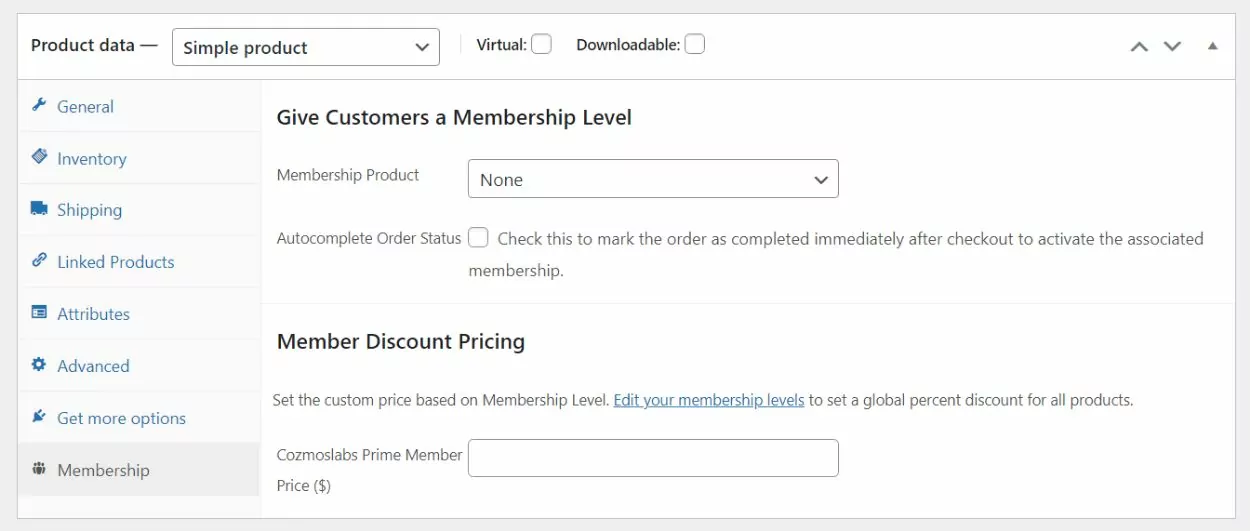Table of Contents
Searching for the best WooCommerce membership plugins to create a members-only store or otherwise control members-only behavior on your store?
With the right WooCommerce membership plugin, you can:
- Restrict who can view and/or purchase products at your store. For example, you could let anyone view products but only allow members to actually purchase them.
- Offer special prices or discounts to members.
- Give members free or discounted shipping, sort of like creating your own version of Amazon Prime.
- Create unlimited membership levels – you can let people register for free or charge them a one-time or recurring fee.
In this post, we’ve collected five of the best plugins for WooCommerce memberships, including both free and paid options.
For each WooCommerce membership plugin on this list, we’ll highlight the:
- WooCommerce-specific features.
- Other key features, like whether you can charge for memberships.
- Interface, including a hands-on look at the WooCommerce-specific membership features.
- Pricing information.
Let’s jump in!
1. Paid Member Subscriptions
Paid Member Subscriptions is a flexible WordPress membership plugin that includes dedicated features for WooCommerce stores. You can use it to restrict access to 100% of your WordPress site, including WooCommerce-specific configurations such as offering special prices to members or restricting who can view and/or purchase products.
In addition to the WooCommerce features, you can also use it to restrict access to other content on your site, charge for membership in a lot of different ways, including one-time or recurring payments, and lots more.
Basically, you get a full WordPress membership plugin…but one that has WooCommerce-specific features as well.
WooCommerce-Specific Features
- Restrict access to viewing products by membership level (user role) or logged-in status. This essentially lets you hide WooCommerce products from certain users.
- Restrict access to purchasing products by membership level (user role) or logged-in status. You can use different settings for each. For example, you could allow viewing for a certain membership level but not purchasing.
- Restrict access to the entire WooCommerce shop instead of just specific products.
- Offer flat or percentage discounted prices by membership level. You can either apply prices on a per-product basis or set a global discount. Or, you can do both, applying one default discount but adjusting individual products as needed.
To learn more about the WooCommerce integration, you can check out this post.
Other Key Features
- Restrict access to other types of content if needed;
- Unlimited membership levels with unique names, including creating upgrade/downgrade tiers. You can also allow members to have multiple membership levels;
- Free, one-time, or recurring subscription payments;
- Offer free trials or charge one-time signup fees, as well as coupons/discount codes;
- Pay what you want pricing option;
- Supports Stripe and PayPal (Express and Standard) for payment gateways.
- Front-end account area for members, including letting them manage their own memberships (with prorated upgrades/downgrades);
- Content dripping;
- Provide invoices to members;
- Integrates with Elementor (useful if you’re using Elementor Theme Builder to design your WooCommerce store);
- Group memberships.
You can browse all of the features here.
Interface
Now, let’s take a look at the interface. For all of these plugins, I’m by no means showing you every single feature. I’m just trying to highlight how the main WooCommerce-focused features function.
Here’s an example of setting up a membership level along with product discounts at the membership level. You can either discount individual products or entire categories of products:
You can also set up discounts at the product level, which is also where you can restrict access to viewing and/or purchasing individual products (you can also bulk restrict access to product categories):
Pricing
Paid Member Subscriptions has a free version at WordPress.org that might work for some situations. With just the free version, you can charge one-time payments for membership and restrict access to products on a product-by-product basis.
However, to access most of the WooCommerce membership features, you’ll want to upgrade to one of the premium versions, which are priced as follows:
- Hobbyist – €69/year
- Pro – €149/year
Both licenses offer the WooCommerce integration, but you’ll need the Pro version to set up more advanced features like automatic recurring payments, group memberships, invoices, and more.
For free or one-time memberships, you should be fine with the cheaper Hobbyist license.
This pricing structure makes Paid Member Subscriptions one of the most affordable WooCommerce membership plugins on this list.
2. WooCommerce Memberships
As the name suggests, WooCommerce Memberships is a membership plugin built specifically to work on top of WooCommerce.
However, despite the name, WooCommerce Memberships is actually not just limited to restricting WooCommerce content. It’s a full-featured membership plugin that you can use to restrict all types of content.
However, you will use the regular WooCommerce payment system to accept payments, which has both pros and cons. The pro is that you get a lot of flexibility because you can use any WooCommerce payment gateway, but the main con is that it can get expensive because you might need to purchase some extra plugins along with WooCommerce Memberships (such as WooCommerce Subscriptions to offer recurring memberships).
WooCommerce-Specific Features
- Restrict access to viewing products;
- Restrict access to purchasing products;
- Offer special shipping options/rates for members;
- Discount some/all of your products for members;
- Give users access to a membership if they purchase a certain WooCommerce product;
- Accept payments using WooCommerce as your payment gateway. You can only use WooCommerce, though, which has some key consequences when it comes to things like automatic recurring payments.
Other Key Features
- Restrict access to other types of content if needed;
- Unlimited membership levels;
- Via the WooCommerce integration, you can offer free, one-time, or automatic recurring memberships;
- Front-end account management area for members;
- Content dripping.
Interface
With WooCommerce Memberships, you’ll first set up your membership levels using the plugin’s settings. This is where you can set up content restrictions and product discounts. The interface is pretty much the same as what you saw with Paid Member Subscriptions above, where you can restrict individual products or entire categories of products:
To grant members access to a membership level, you can link it to an actual WooCommerce product, which is the result of WooCommerce Memberships using WooCommerce as its base.
For real products, you can also set up restrictions and discounts at the product level:
Pricing
One downside of WooCommerce Memberships is that it can get quite expensive because you might need to purchase some additional plugins, especially if you need features like recurring subscription payments.
First, let’s talk about the price of WooCommerce Memberships itself. There’s no free version and the plugin is pretty expensive at $199/year for the plugin.
However, this only gets you access to the membership features. You still might need to use other WooCommerce plugins to add the features that you need when it comes to billing.
For example, if you want to charge automatic recurring subscriptions, you’ll also need to add WooCommerce Subscriptions, which is another $199.
So if you need both WooCommerce Memberships and Subscriptions, you’d be looking at $398 all.
Or, if you want to offer group memberships, you’d need to purchase Teams for WooCommerce Memberships, which is another $129.
If you need some of the unique features, like being able to offer custom shipping options to members, this might still be worth the price. But if you just need basic product restriction or discounting, you might prefer a more affordable solution such as Paid Member Subscriptions.
3. Restrict Content Pro
Restrict Content Pro is a popular WordPress membership plugin that was recently acquired by Liquid Web/iThemes.
Like Paid Member Subscriptions, it’s not specific to WooCommerce stores, but it does include a premium add-on that lets you give special perks to your members. You can also restrict access to your WooCommerce products (along with any other content on your site).
It can get a little pricey for the WooCommerce features, but it’s well-coded, easily extensible for developers, and has been around for a long time.
WooCommerce-Specific Features
- Restrict access to viewing products;
- Restrict access to purchasing products;
- Give members a special discount. The discount feature works by applying a special coupon code that you create, which lets you use it for both product discounts and free shipping.
Other Key Features
- Restrict access to other types of content if needed;
- Unlimited membership levels;
- Free, one-time payment, or recurring payment memberships;
- Supports Stripe, PayPal, Braintree, Authorize.net, and 2Checkout as payment gateways;
- Front-end customer dashboard, including letting customers manage their own subscriptions;
- Content dripping and content expiration dates.
Interface
With Restrict Content Pro, you’ll first set up your actual membership level(s):
Once you’ve added a membership level, you’ll get a new Access Control option in the regular WooCommerce Product data box that lets you restrict viewing or purchasing based on a user’s membership level:
To set up WooCommerce member discounts, you’ll need to create a coupon code using the native WooCommerce coupon system. In that interface, you’ll get a new RCP Member Discounts settings area that lets you link the discounts from this coupon code to a certain membership level.
The plugin will then automatically apply that coupon to orders from users with the relevant membership level(s):
Pricing
There is a free version of Restrict Content at WordPress.org, but it’s limited and doesn’t include most of the WooCommerce features, so you’ll absolutely want to go with Restrict Content Pro if you’re looking for a WooCommerce membership plugin.
Restrict Content Pro recently changed its pricing structure so that you can access all of the Pro add-ons on any paid plan. This means that you can now access the WooCommerce membership features in even the cheapest license of Restrict Content Pro (which didn’t use to be the case).
Paid plans start at $99/year for use on a single site and go up to $249/year for use on unlimited sites.
4. WooCommerce Members Only
Unlike the other WooCommerce membership plugins on this list, WooCommerce Members Only is exclusively for creating a members-only store. It does allow restricting regular posts or other types of content, but it definitely puts the focus primarily on creating a members-only WooCommerce store.
It gives you more flexibility than other plugins in certain areas, such as enabling/restricting certain payment methods or shipping methods based on user roles.
However, WooCommerce Members Only does have a limitation to keep in mind. It doesn’t let you offer members-only discounts in this plugin, though you can add this feature if you purchase the separate WooCommerce Fees and Discounts plugin from the same developer.
WooCommerce-Specific Features
- Completely restrict access to your store;
- Restrict access to some/all of your products (while otherwise keeping your store public);
- Restrict or enable shipping methods based on user role;
- Restrict or enable payment gateways based on user role.
Other Key Features
- Unlimited membership tiers, linked to user roles;
- Still includes features to restrict other types of content, like blog posts, though it’s not the main focus;
- Option to require manual admin approval for new users.
- Set expiration dates for memberships;
- Add custom fields to the registration form and/or let users choose their role at registration.
Interface
With WooCommerce Members Only, you get a user role manager to create different WooCommerce user roles, which serve as your different membership levels.
Then, you’ll get new options to restrict access by those user roles for:
- Products
- Shipping methods, including free shipping
- Payment methods
- Etc.
Here’s an example of what it looks like to restrict access to shipping methods by user role:
Pricing
WooCommerce Members Only is only available in a premium version, but it’s pretty affordable. You can pay $59 for use on a single site or $99 for use on unlimited sites.
To offer members-only discounts, you’d also need to purchase the developer’s WooCommerce Fees and Discounts plugin, which also costs $59 for use on a single site or $99 for use on unlimited sites.
Or, you can get both plugins as part of the developer’s WooCommerce Wholesale Plugin bundle, which costs $89/year for use on a single site or $159/year for use on unlimited sites.
5. Paid Memberships Pro
Finally, we have Paid Memberships Pro, another full-service WordPress membership plugin that also includes some special integrations for WooCommerce stores.
Paid Memberships Pro is very flexible because of its huge library of 80+ add-ons. However, most of those add-ons are focused on traditional membership sites and there’s only a single add-on for WooCommerce.
Still, that one add-on gives you access to most of the features you need in a WooCommerce membership plugin, so this is another good one to keep on your list.
WooCommerce-Specific Features
- Restrict access to viewing certain products;
- Restrict access to purchasing certain products. However, this isn’t a built-in feature – you’ll need to use one of the pre-prepared code recipes, which is only available with the premium version of Paid Memberships Pro and requires some technical knowledge to use;
- Sell access to memberships as a WooCommerce product. This essentially lets you use WooCommerce as a payment gateway for your membership site;
- Offer discounts to members – you can either offer a global discount or set the discount on a per-product basis.
Other Key Features
- Restrict access to other types of content on your site;
- Create unlimited membership levels;
- Offer free membership, one-time payments, or recurring payments;
- Supports trial periods, one-time sign-up fees, and discount codes;
- Supports Stripe, PayPal (Express, Standard, + More), Braintree, Authorize.net, 2Checkout, CyberSource, and PayFast;
- Content dripping;
- Front-end dashboard for members to manage their accounts.
Interface
To get started, you can create a new membership level, which also lets you set a sitewide product discount for that membership level:
When editing individual products, you’ll also get a new Membership tab in the Product data box that lets you set a custom price and/or link that product to a membership level:
Pricing
The core version of Paid Memberships Pro is available for free at WordPress.org. From there, you can extend it with 19+ free add-ons and 65+ premium add-ons.
The WooCommerce Integration add-on itself falls in the free camp, but you might need some premium add-ons if you want to charge for access in certain ways or add other more advanced features.
You’ll also need to purchase the premium version to unlock the code recipe library, which includes the code snippet that you need to restrict who can purchase certain products.
You cannot purchase individual premium add-ons. Instead, you’ll need to purchase a paid plan of Paid Memberships Pro, depending on your needs. The plans start at $247 for 1 website and 20 Standard add-ons and go up to $697 for 5 sites and all Standard and Plus add-ons.
Which WooCommerce Membership Plugin Should You Use?
To summarize what we shared above, here’s a comparison table that shows the key features in each plugin along with the starting price:
| Restrict Access to Products | Members-Only Discounts | Free OR Paid Memberships | Starting Price Pro | Free version? | |
| Paid Member Subscriptions | ✔️ | ✔️ | ✔️ | €69 | ✔️ |
| WooCommerce Memberships | ✔️ | ✔️ | ✔️ | $199+* | ❌ |
| Restrict Content Pro | ✔️ | ✔️ | ✔️ | $99 | ❌** |
| WooCommerce Members Only | ✔️ | ✔️❌** | ❌ | $59 | ❌ |
| Paid Memberships Pro | ✔️ | ✔️ | ✔️ | $247 | ✔️ |
*Remember – it will cost more if you want to offer recurring payments because you’ll need to purchase both WooCommerce Memberships and Subscriptions.
**While there is a free version of Restrict Content Pro, you need the premium version for the WooCommerce-specific functionality.
***You can add this with a separate plugin from the same developer, but it’s not a feature in the WooCommerce Members Only plugin.
Now for the important part – which is the best WooCommerce membership plugin for your store?
Well, that largely depends on the specific features that you’re looking for. Here are some important questions that should shape your choice:
- Do you just want to restrict access to products? Or do you want to also offer special members-only prices?
- Do you need other types of restrictions, such as restricting access to certain shipping methods or payment gateways?
- Do you want to charge members for access to the members-only store content or prices? If so, do you want to charge one-time fees or an automatic recurring subscription?
For most use cases, Paid Member Subscriptions offers the easiest, most affordable way to set up a WooCommerce membership store. As you can see in the table above, you get all the same core features, but at a fraction of the price of other plugins.
If you just need to restrict access to products, you might even be fine with the free version of Paid Member Subscriptions.
There are some niche cases where another plugin might make sense. For example, if you only want to enable certain payment methods for certain members, that’s a feature that only the WooCommerce Members Only plugin offers. But for the features that most people need in a WooCommerce membership plugin, Paid Member Subscriptions is a great place to start.
You can also pair Paid Member Subscriptions with WooCommerce Members Only to get the best of both worlds – so it doesn’t need to be an either/or decision.
Paid Member Subscriptions Pro
The best WooCommerce membership plugin for restricting access to products and offering members-only discounts.
Get Paid Member SubscriptionsIf you’re ready to get started, check out our WooCommerce membership site setup tutorial.
Do you still have any questions about choosing the best WooCommerce membership plugin for your store? Let us know in the comments!
Related Articles

How To Create a Divi Membership Site
If you’re thinking of building a membership site in WordPress, you’ll need a solid theme and a membership plugin that pairs well with it. In this complete guide, we’ll show you how to create a Divi membership site using the popular Divi theme in combination with the Paid Member Subscriptions plugin.
Continue Reading
How to Set Up WooCommerce Recurring Payments
Can't figure out how to set up WooCommerce recurring payments for your business? You aren't alone. Building a subscription business is daunting, especially if it's your first time. There are many moving parts at any given time. Whether it's laying the foundation, creating content, marketing your membership site, or managing payments, there are plenty of […]
Continue Reading
How to Set Up WooCommerce Stripe Subscriptions with Recurring Payments (3 Methods)
Are you searching for a way to set up WooCommerce Stripe subscriptions? Setting up recurring subscriptions is a great way to build regular, dependable revenue for your website. And when it comes to processing payments, Stripe is one of the top options thanks to its competitive fees and flexible feature set. However, WooCommerce doesn't include […]
Continue Reading