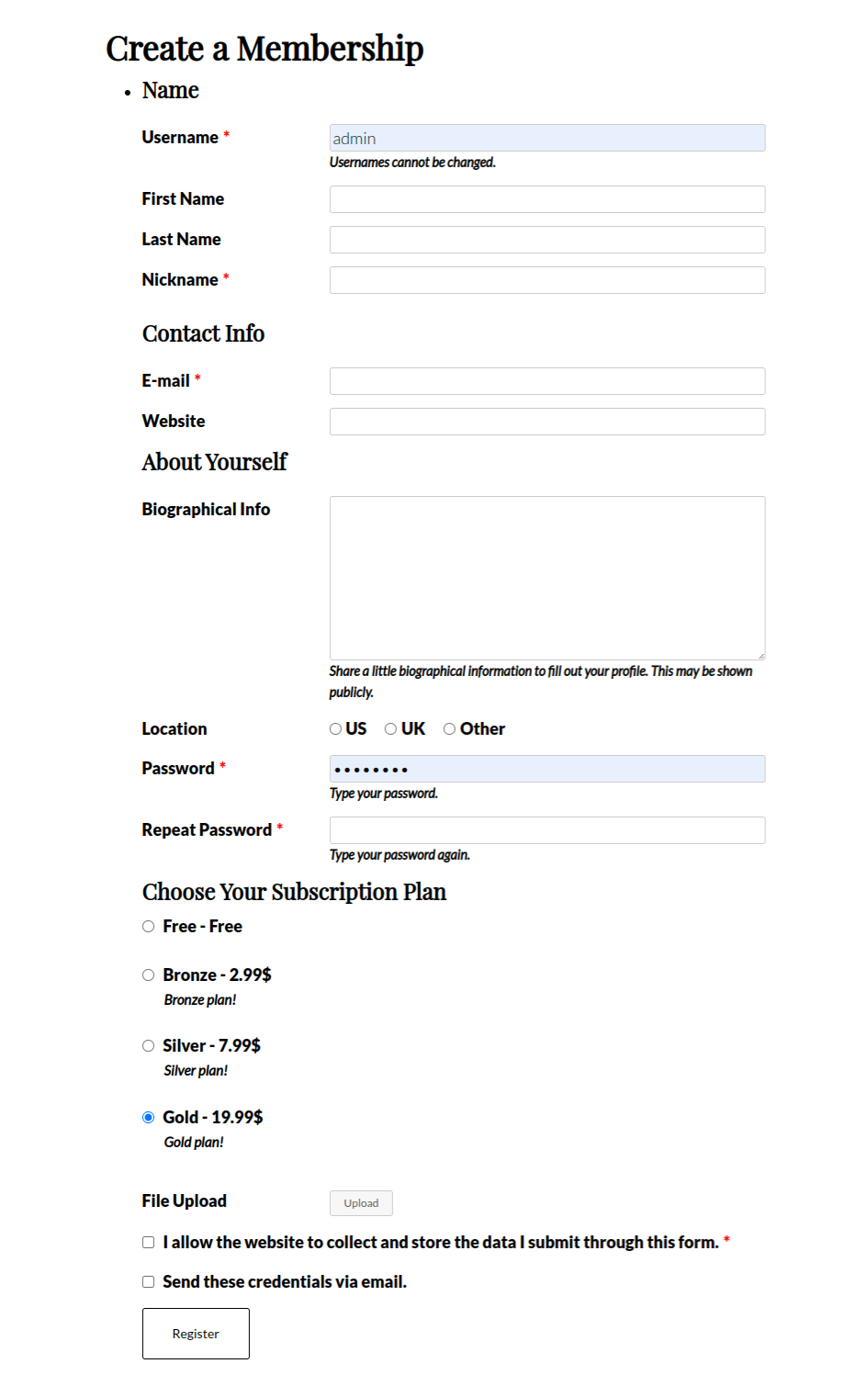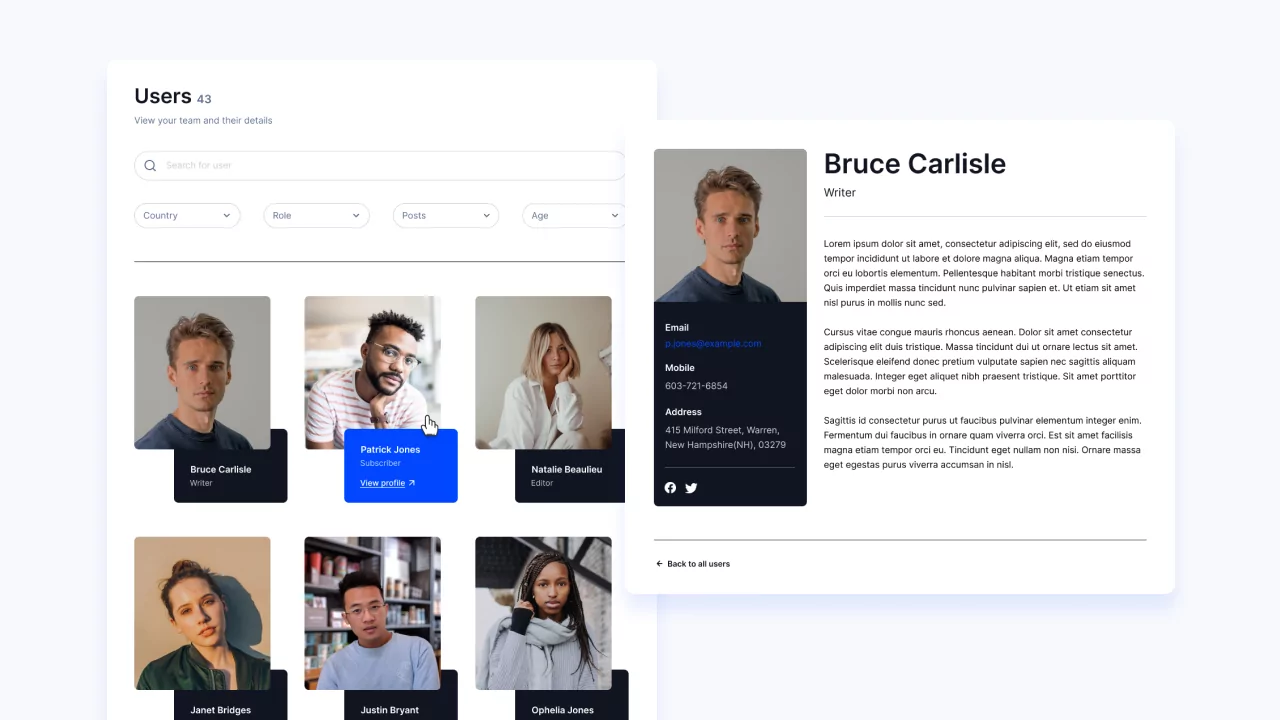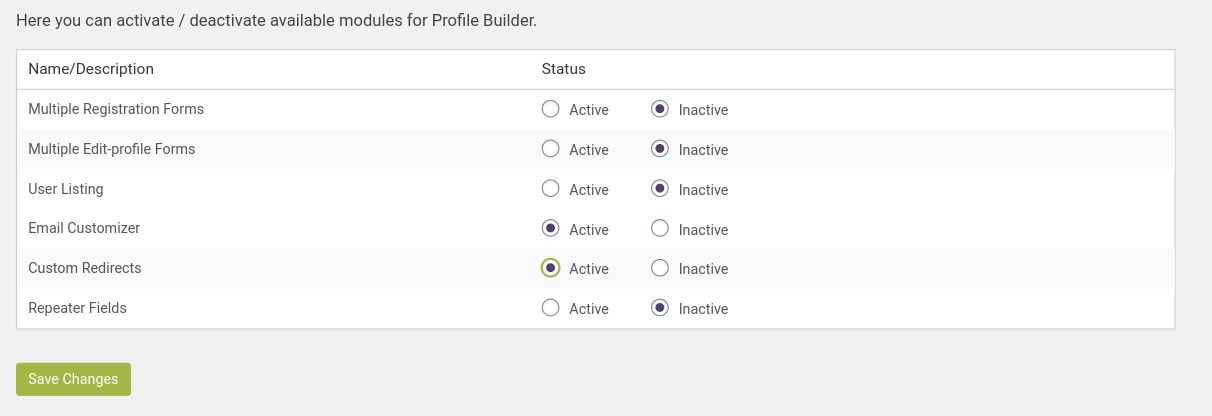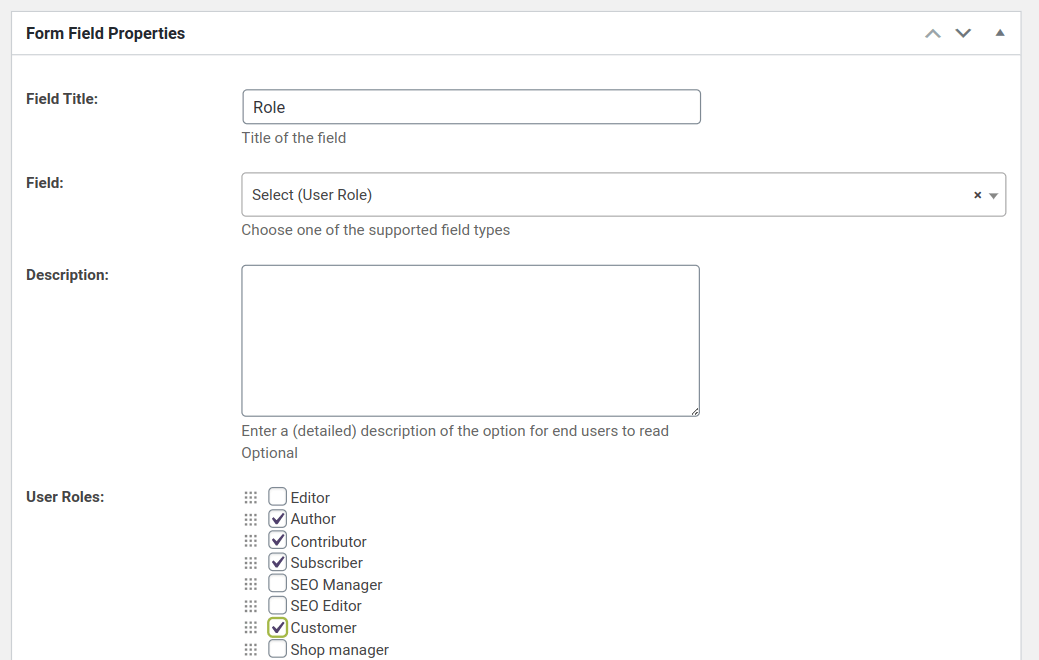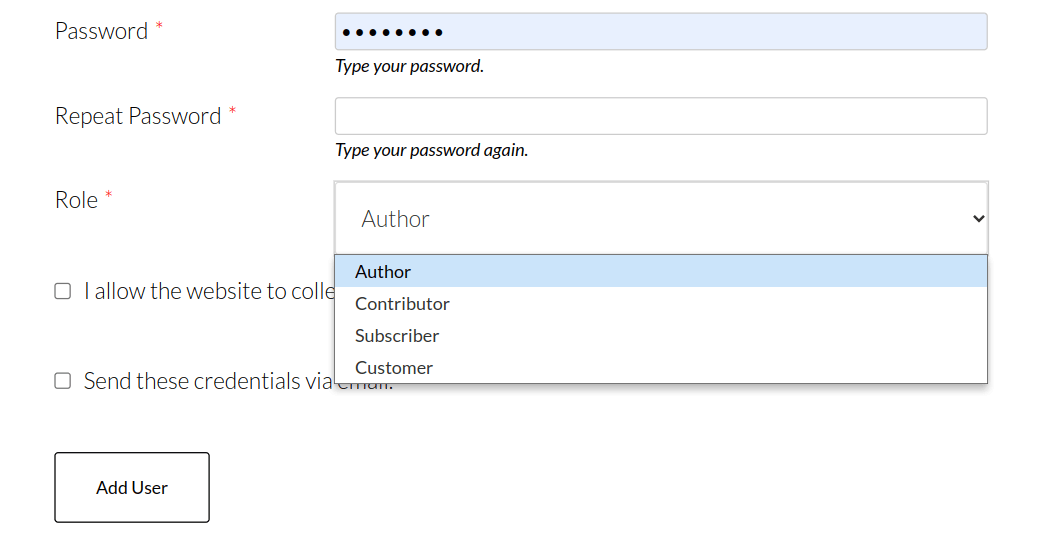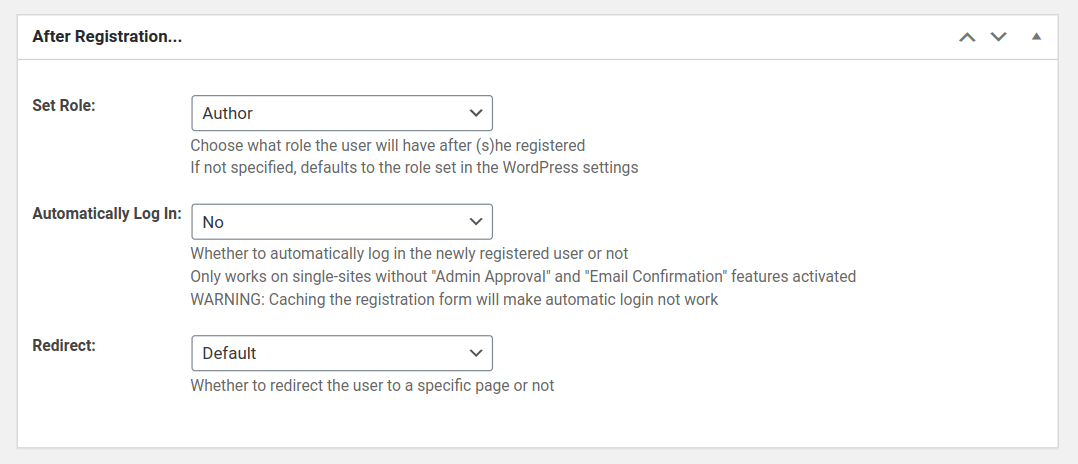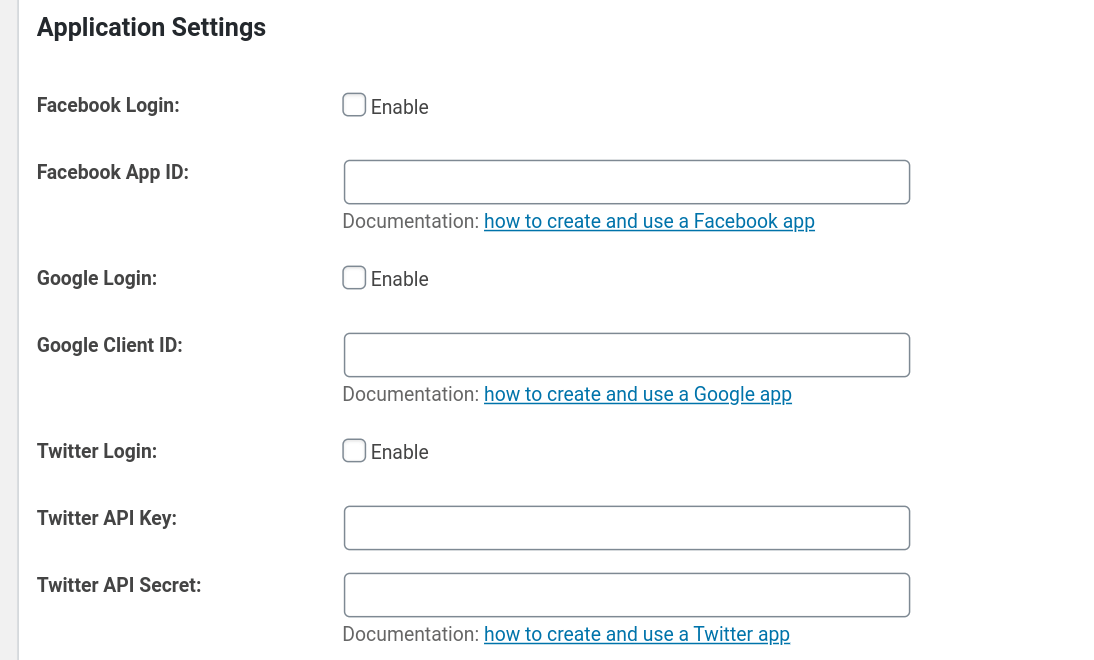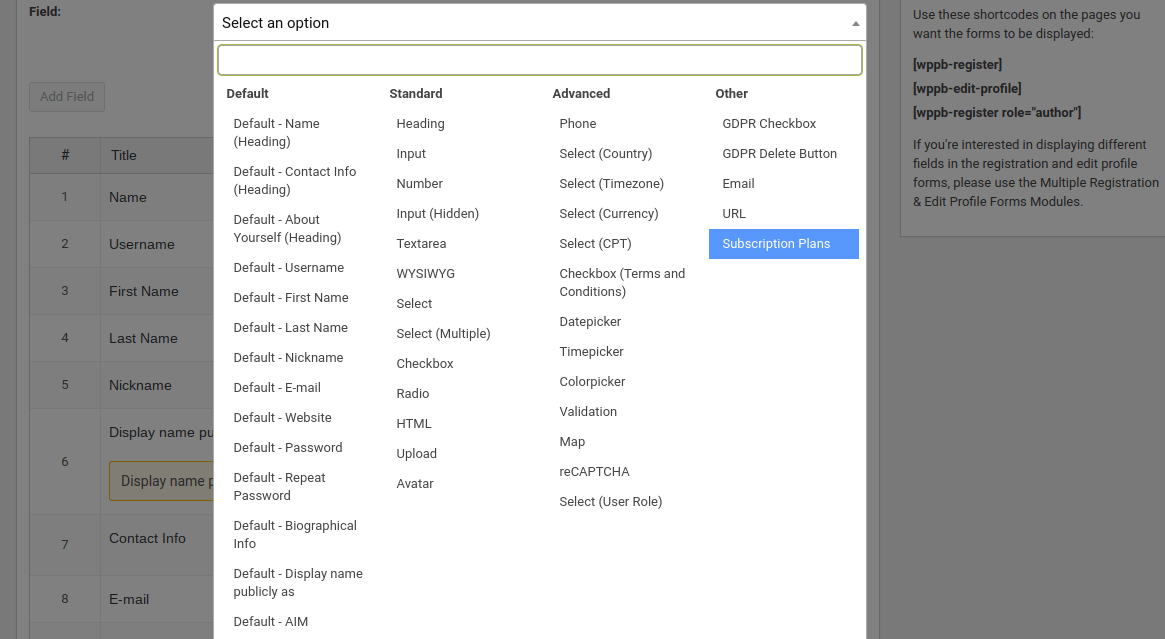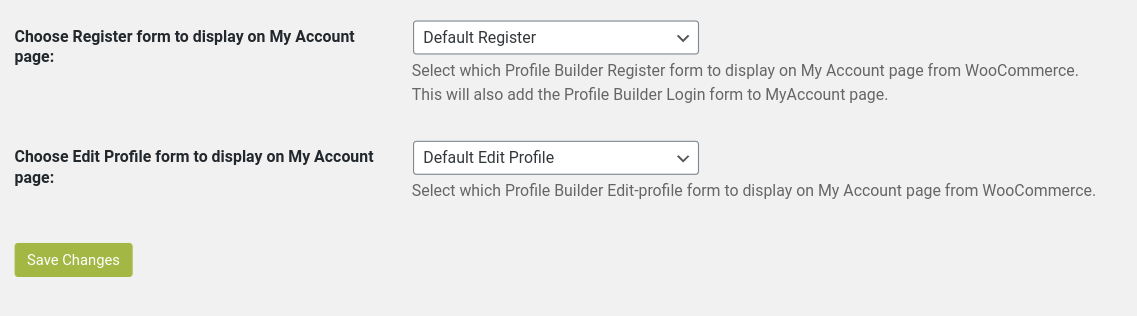Table of Contents
WordPress signup plugins can help you create custom forms for your visitors, add membership functionality, send automated emails, and much more.
There are a variety of reasons you’ll need to add a user registration form to your site. But the default WordPress registration functionality isn’t the best.
With the standard WordPress registration, you won’t be able to do things like:
- Add more default and custom fields to the registration form
- Customize how the registration page looks
- Add social media login functionality
- Assign different user roles and access
Luckily, with the help of a WordPress signup plugin, you can add all of these features to your registration pages, and more.
In this article, you’ll learn about some must-have features to look for in a WordPress signup plugin, some of the best WordPress signup plugins available today, and finally, we’ll show you how to create your very own custom signup form using our Profile Builder Pro plugin.
Features to Look for in a WordPress Signup Plugin
There are dozens of different WordPress signup plugins. But, not every user registration plugin will give you the features you need for your membership site.
Here are some essential features to look for during your search for the best WordPress signup plugin:
- Unlimited form types
- Elegant and eye-catching forms that integrate with your WordPress theme and custom CSS
- Large selection of custom fields
- Forms with integrated payment options
- The ability to set password rules for strong passwords
- Support for user profiles, including avatars, bios, etc.
- Built-in spam protection
- Support for social logins
- Support for email confirmation
- Member management (on the backend)
This isn’t by any means an exclusive list of features, but keep the above in mind as you browse through the list below.
Top 5 WordPress Signup Plugins
There are a ton of different WordPress signup and user registration plugins to choose from.
Here’s a list of five of our favorite plugins:
1. Profile Builder Pro
Profile Builder Pro
Create beautiful front-end registration and profile forms with custom fields. Setup member directories, custom redirects, cutomize user emails & more using the all in one user management plugin.
Get Profile BuilderProfile Builder Pro lets you create elegant user registration and signup forms. You can use the drag and drop form builder to create your forms quickly and easily.
You can even build forms based on conditional logic, which will display the field based upon the user’s response.
On both the frontend and backend, the user experience is top-notch. Plus, you can import and export users and manage all your users in an organized fashion.
You can integrate social media registration, sync with WooCommerce, and even integrate your forms with bbPress. Plus, for users who aren’t logged in, you can create customizable redirects to send users to a landing page so that they can become a paying member.
Here are some of the great features included with Profile Builder Pro:
- Use shortcodes to add registration forms across your website
- Create custom user emails using templates
- Add unlimited user fields
- Support for Google reCAPTCHA and other security protocols
- Create custom redirects (global, based on user role or ID
- Integrate social media for faster login
It is, in our opinion, the most user friendly WordPress signup plugin!
2. User Registration
User Registration will help you build a simple but effective registration page. It uses a drag and drop builder to help simplify the design process.
It’s a very lightweight WordPress plugin as well, so it won’t slow down your site loading speeds.
Here are some of the main features this plugin provides:
- Create an unlimited number of registration forms
- Use the shortcode to place registration forms anywhere across your site
- Send out email notifications
- Download user data in a CSV file
- Include social buttons, file uploads, and content restriction with the paid version
3. RegistrationMagic
RegistrationMagic gives you complete control over your user registration forms. It has a bit steeper learning curve than the other plugins, but it does allow you to create multiple custom registration forms.
This allows you to show different registration forms depending on who the user is. This level of personalization can be a great touch.
On the backend, you can monitor every person who registers, giving you greater control and a better breakdown of who your users are.
It also includes a drag and drop editor for form building and a variety of integrations.
Here are some of the unique features this plugin offers:
- Use the visual form manager to create registration forms quickly
- Create different forms for different users
- Integrate with MailChimp and other email marketing tools
- Link to payment processors like PayPal and Stripe for membership payments
4. Ultimate Member
Ultimate Member is a form builder plugin with an impressive number of downloads and solid ratings. It’s built for beginners, and the drag and drop form builder is straightforward to use.
You can create user profiles, in-depth user registration forms, and can offer a variety of different login options.
The core plugin is free, and you’ll find a variety of useful features, but to access the full feature set you’ll need to upgrade to the pro version.
Here are some of the great features this plugin offers:
- Select user roles, registration actions, and create multiple registrations forms
- Implement anti-spam measures
- Create in-depth user account pages, including social links
- Create custom fields including star ratings and file uploads
5. User Registration & User Profile
User Registration & User Profile is the free version of the Profile Builder Pro WordPress plugin. For users seeking more basic registration form options on a budget, this can be a great option.
When you download the plugin, you’ll get an all-in-one user registration and profile manager, including access to a drag and drop builder and an option for building a custom user login widget.
Some other great features include content restriction and reCAPTCHA integration.
Here are some additional features available with the free plugin:
- Ability to restrict content based on user role
- Use shortcodes to add forms to any area of your site
- A drag and drop editor to easily customize forms
- Create multiple forms, integrate with bbPress, and integrate with WooCommerce with the premium version
How to Setup Different Signup Options with Profile Builder Pro
As you can see, there are various WordPress signup plugins you can use to create custom registration pages.
Here are some of the things you can accomplish using the Profile Builder Pro plugin.
Profile Builder Pro
Create beautiful front-end registration and profile forms with custom fields. Setup member directories, custom redirects, cutomize user emails & more using the all in one user management plugin.
Get Profile BuilderShortcode Use
Profile Builder Pro is equipped with a variety of shortcodes. This allows you to add registration forms to nearly every part of your website.
Here’s how you can insert a front-end registration form via shortcode:
- Create a new page on your website for the registration form
- Add the shortcode [wppb-register] into your text editor
- Hit publish and checkout your live form
There are a ton of different customization options available to customize your form anyway you’d like, including dozens of different custom fields.
Here’s a look at a few of them:
- Custom text areas
- Date and time picker
- reCAPTCHA
- Radio button
- Currency selection
- Subscription plans
- GDPR checkbox
- Avatar upload
If you follow the steps above, here’s what your registration form will look like on the frontend.
There are a variety of other shortcodes you can use as well:
- [wppb-register] – Display a frontend registration form
- [wppb-login] – Show a login form on the frontend
- [wppb-logout] – Display a frontend logout text and a link
- [wppb-edit-profile] – Display the frontend profile edit form
- [wppb-recover-password] – Show a frontend recover password form
- [wppb-restrict] – Restrict content
Form Template Selection
Profile Builder Pro has a selection of templates that you can fully customize to your liking.
You’ll find templates for:
- Login pages
- User listing pages, allowing you to add extra fields
- Custom automated emails
User Listing Pages
User listings allow you to create a database of users that are currently registered on your site.
Once the module is activated, you can customize your user listing pages, giving you the ability to:
- Choose a pre-designed template
- Display the roles of each user
- Set the number of users displayed on each page
- Control the sorting order for how users will be displayed
- Set the avatar size
This feature is useful for membership directories, such as a coworking space that wants to showcase the companies that work there, a local business directory site, or even a forum that wants to create a ranking page to show its most valued users.
Here’s a quick look at what a potential user listing page can look like:
Signup Form Pages
With Profile Builder Pro, you can create multiple different signup form pages with extra fields.
In the Profile Builder menu, you can create as many registration forms as you’d like. Every form includes a unique shortcode that you can embed anywhere on your site. You have virtually complete control over your forms, including how they look and behave.
You have a multitude of different options for creating a registration form, including:
- Set user role. Choose which role the user will have after they register.
- Automatic login. Setup automatic login for a newly registered user.
- Set up a redirect. Choose whether to redirect new users to a specific page or not.
- Add custom fields. Create unique custom fields and add as many as you like to your forms.
When it comes to customizing your forms, you can choose which fields you want to appear. Via the Manage Fields tab, you can drag and drop whichever fields you want, and rearrange fields to your liking.
Once you publish your form, you’ll have a shortcode you can copy and paste anywhere across your site.
Email Templates for New Users
To customize your email templates first, you’ll need to activate the Email Customizer module. Navigate to Profile Builder > Modules then activate the checkbox for Email Customizer and Custom Redirects.
You can customize several different settings to control the different emails that you send to your users.
Here are a few of the options you can customize:
- Default Registration. The standard registration email that gets sent to new users with their email and password at the end of the registration process.
- Registration with Email Confirmation. This email will go out to require users to click a link to verify their email address. After confirmation, they’ll receive a success message confirming their account has been added to the email list.
- User Approval Notification. This is the email your user will receive once an admin approves their account
- Password Reset Email. A simple password reset email, and the confirmation message users will receive after their password has been changed
- Changed Email Address. This email template that lets users know their account email address has changed
You have complete control over every automated email that gets sent to users. You even have control over the emails sent out to admins when users edit their accounts, change passwords, and more.
Select User Roles
You can create user roles that will allow for additional site access. With this add-on, you can add an extra field that allows users to select their role.
On the ‘Manage Form Fields’ menu you can choose the ‘User Role’ option.
Here you can let users select multiple user roles during registration. Here’s how it will appear to your users during registration:
Your other option is to use the Multiple Registration Forms module. This allows you to create multiple front-end user registration forms for different specified user roles.
You can use the form options to choose which user role you want the user to be registered in once they complete the form.
You can also use a shortcode like [wppb-register role="author"], which will automatically assign the user role upon registration. Change the “author” role to whichever user role you’d like to assign.
Connect to Social Profiles
The Social Connect feature is an advanced add-on that will enable you to log in via different social channels.
Once the add-on is activated, you can access the social features by going to Profile Builder > Social Connect.
Here you can add a variety of social login options to help users speed up the login process.
With this add-on, you can integrate the following social media networks:
Integrate Payment Options
Profile Builder allows you to customize your registration forms and integrate Paid Member Subscriptions to add payment options.
When both plugins are active, you’ll have the ability to integrate payment options into your registration forms.
Once both are active, you can navigate to Profile Builder > Form Fields and select Subscription Plans from the drop-down menu.
Here you can add payment options to your registration forms that you’ve specified through the Paid Member Subscriptions plugin.
Integrate with WooCommerce
The WooCommerce Sync add-on allows you to manage shipping and billing fields, perfect for eCommerce store owners.
You can also add custom fields to your WooCommerce checkout pages to collect more user information.
This add-on allows you to collect more detailed customer information, which can help in the future.
For example, any forms you create with this plugin can also be added to your WooCommerce registration pages.
Create Custom Signup Forms Today With Profile Builder Pro
The ability to add custom signup forms to a WordPress website is a must-have for a lot of website owners. As you can see, there are many different WordPress signup plugins that can help you accomplish this task.
The Profile Builder Pro plugin makes it easy to create beautiful WordPress registration forms with custom fields. You can use the drag and drop builder to build your forms quickly.
There are also advanced features like repeater fields, conditional logic, and automated email confirmation to create a great user experience.
If you want to add custom signup forms to your WordPress site, then check out the Profile Builder Pro plugin today.
Profile Builder Pro
Create beautiful front-end registration and profile forms with custom fields. Setup member directories, custom redirects, cutomize user emails & more using the all in one user management plugin.
Get Profile BuilderRelated Articles

How to Customize the WooCommerce Login Page (No Code Needed)
Searching for a solution to customize the WooCommerce login page and otherwise control login behavior on your WooCommerce store? If you allow (or force) registration on your store, you'll want to create a user-friendly login experience so that your shoppers can easily log in to their accounts and access other key features. In this post, […]
Continue Reading
8 Best WordPress User Registration Plugins
Not sure what WordPress user registration plugin to use for your project? Going through all the WordPress user registration plugins can be disorienting. You may have spent hours and hours searching for plugins and tutorials to help you with your project, and you’re still as confused as you were when you started. Imagine finding the […]
Continue Reading
How to Password Protect Content, Posts, and Categories in WordPress
There are many use cases for password-protected content in WordPress. For example, you might be a content creator who wants to monetize premium content in the form of subscriptions or memberships. As with everything related to WordPress, password-protecting posts doesn’t have to be difficult. If you’re wondering how to password-protect WordPress content, posts, and even […]
Continue Reading