
Table of Contents
Learning how to start a book club online is easier than you might think. At least that is if you use WordPress. With the right plugins, you can create a membership website where users can talk about the books they pick to read.
Having a website for your book club means you can grow and monetize it in ways that you can’t if you rely on messaging apps or Facebook groups. With a website, you have full control over the membership experience and you can even charge for access.
In this article, we’ll show you how to start a virtual book club. We’ll also talk about running a book club online and why it can be so rewarding. Let’s get to it!
Why Start an Online Book Club Website
Book clubs are incredibly popular. They give people an excuse to socialize and an incentive to finish books they might not otherwise read. You can find active book clubs for basically any genre, location, or community you’re interested in:
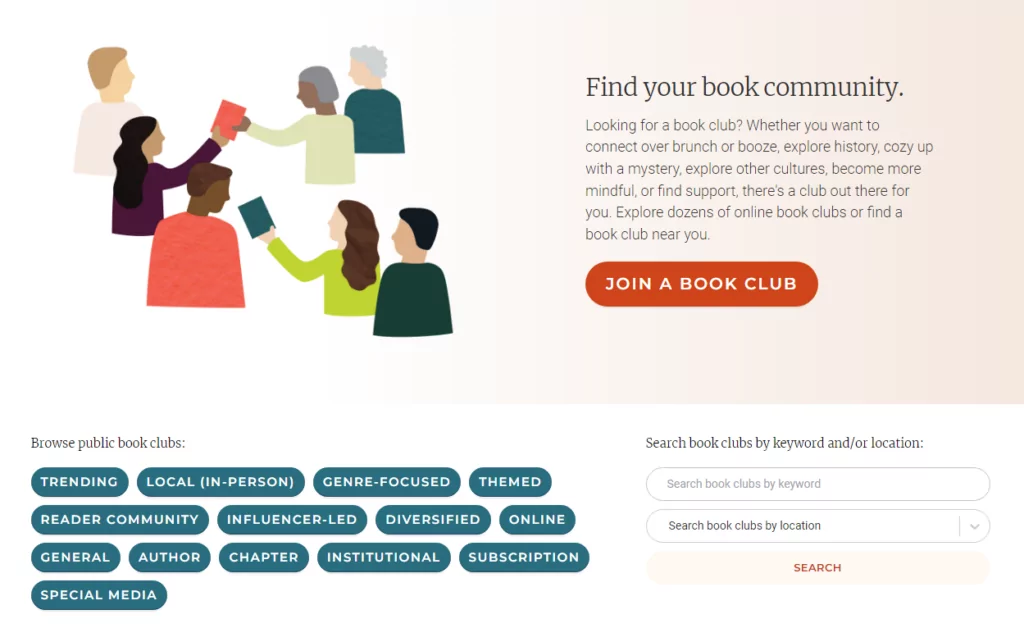
The issue with most modern book clubs is they rely on messaging apps or third-party websites for organization. If you’re running a book club, you rely entirely on third-party tools to organize it.
The more the book club grows, the harder that job becomes. A lot of members don’t want to wade through hundreds of new messages and people might be discouraged from starting discussions since they can be too hectic.
Having a book club website solves those problems. You can set up forums, restrict content to members, host polls to pick new books and generally run the site as you see fit.
With WordPress, you’re in full control of the book club experience. However, to make that happen, you need to use the right membership plugin.
How to Start a Book Club Online (4 Steps)
For this tutorial, we’re going to use the Paid Member Subscriptions plugin. Most of the features we’ll show below are included in the free version of the plugin available at WordPress.org.
Step 1: Set Up the Basic Membership Pages
Every membership website needs registration, account, and login pages. WordPress supports user registration out of the box, but you’ll need a more complex system to handle restricted content.
Once you download and install Paid Member Subscriptions, the plugin will ask if you want it to create the basic membership pages you’ll need. Click on Yes, create the pages for me to have the plugin take care of this:
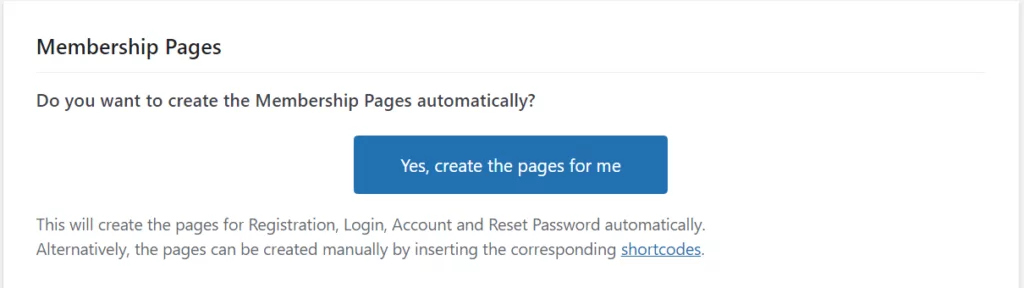
The process should only take a second. Afterward, move on to the next page, where you can configure the payment methods the book club will support. The plugin works with PayPal and Stripe out of the box:
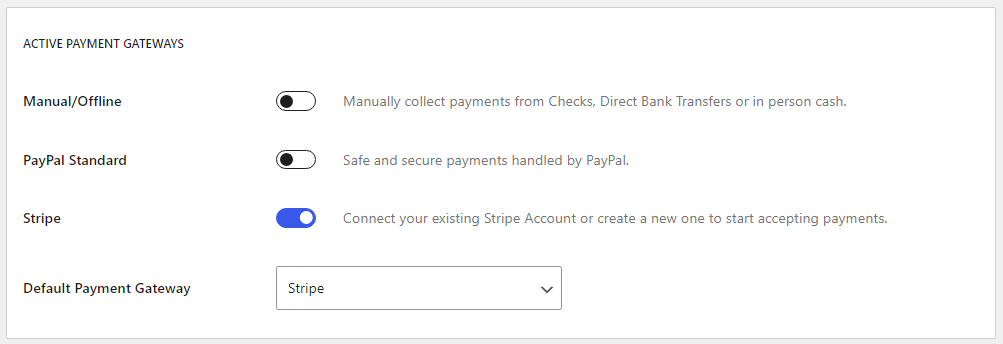
You can see the pages the plugin set up for you by visiting the website. Links to the pages should appear in the navigation bar, but you can place them anywhere you want on the website.
If you visit the registration page, the plugin will show a message saying you need to set up a subscription plan before you can use it. Let’s get to it.
Step 2: Create Membership Plans for Your Book Club
With most book clubs, you only need one subscription plan. After all, you want everyone to have access to the same book discussions. However, you can choose to set up multiple membership tiers if you want to offer additional perks for readers.
To set up a membership plan, go to Paid Member Subscriptions → Subscription Plans in the dashboard and click on Add New. The plugin will ask you to set a name for the plan and a description. You can also configure its duration and price:
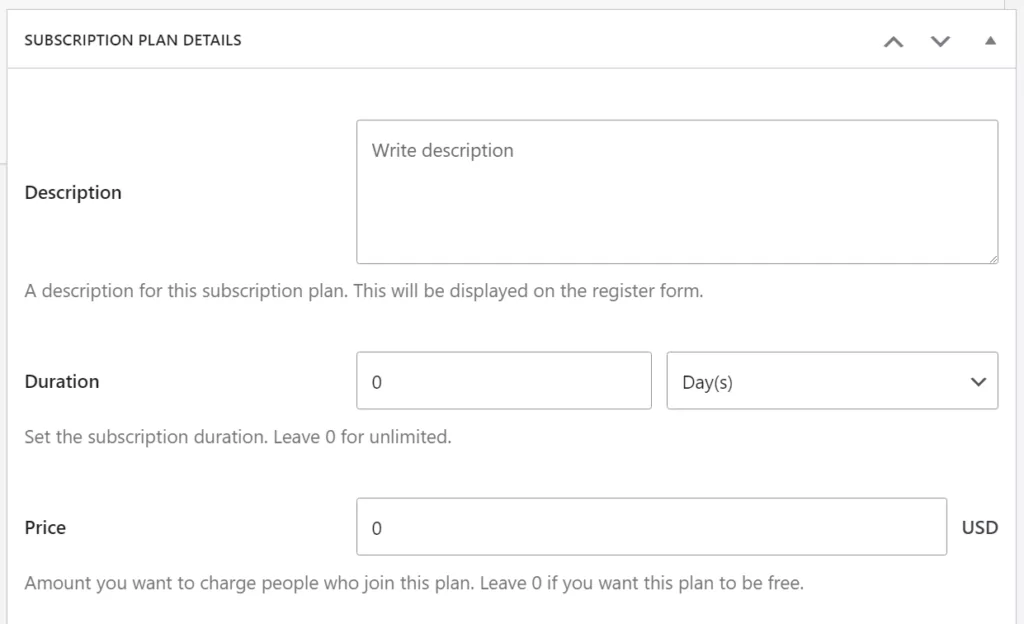
The plugin gives you a lot of control over how to configure plans. You can choose to charge a signup fee, offer a free trial for each plan, and set up automatic renewal:
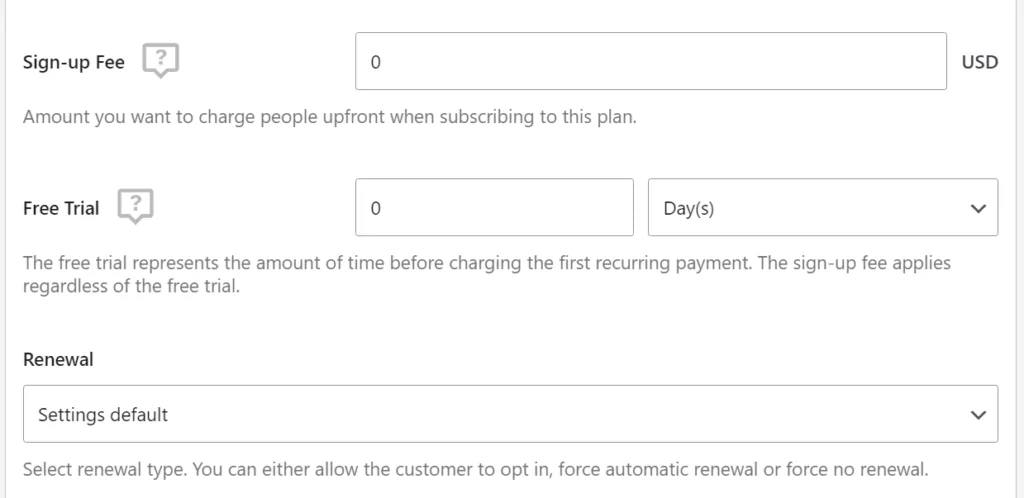
Since we’re talking about a book club, membership fees should be relatively low. You can also choose to offer free membership but limit some features such as access to discussion boards for the current read (to encourage paid subscriptions).
If you decide to offer a free membership plan, go ahead and set the price to zero. You can also assign specific user roles to members of each plan, which will help you configure what content they get access to:
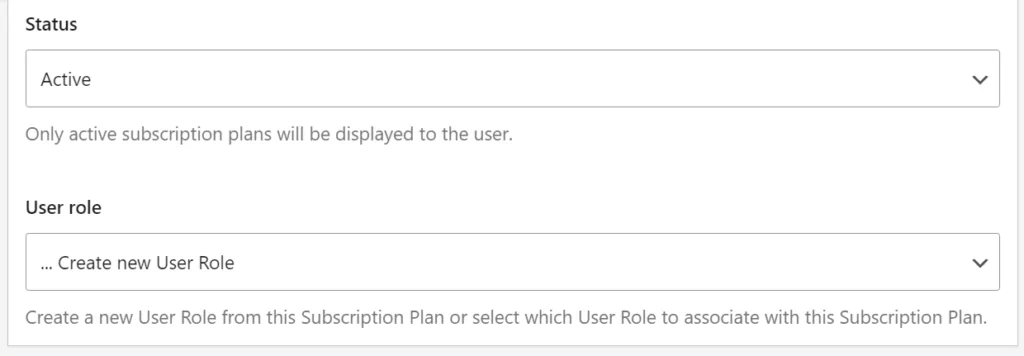
When you’re done, remember to save the subscription. If you go to the registration page now, you’ll see a list of the available membership tiers:
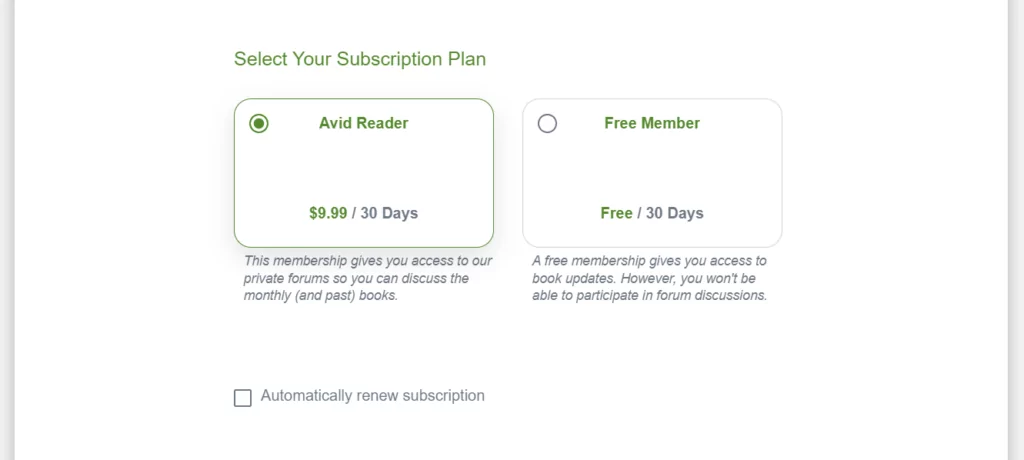
Keep in mind that you don’t need to charge for access to the book club. You can use Paid Member Subscriptions to offer free memberships and restrict content for users who don’t log in. If you don’t offer paid subscriptions, you can still monetize the book club in other ways.
Step 3: Consider Other Monetization Methods
For a smaller book club, it might be tricky to get members to pay and continue to grow the community. If you want to set up a free book club but still monetize it in some way, there are other ways you can earn money from your efforts. Some alternatives to subscriptions include:
- Enable users to make donations. If you have a healthy community of readers, asking for donations can get the book club some money to cover operations. Donations tend to be modest, but that can be enough to pay for hosting and other associated costs to running the club.
- Set up affiliate links for books. Since everyone will be buying the same books to read, it makes sense to monetize those purchases using affiliate marketing. As the book club grows, this can become a reliable way to make decent money from each book you pick.
- Sell book club merchandise. A lot of book clubs sell merchandise such as hats, shirts, and mugs. There are plenty of services online that enable you to submit designs and they take care of everything from making the merchandise to shipping it.
It’s also possible to run a book club that incorporates all of these monetization methods. All of these methods can basically run on autopilot, so there’s no reason not to incorporate them into the website.
Step 4: Set Up Private Forums for Readers
Discussion is at the heart of every book club. If you want readers to keep coming back, you need to offer them a channel where they can talk about the books they read.
Since we’re dealing with an online book club, your best bet is to use forums. You can use WordPress forum plugins, such as bbPress, to create forums where users can start new discussions and share their thoughts about books:

bbPress is free to use and it works seamlessly with Paid Member Subscriptions. Here’s a full guide on how to restrict bbPress forums to members.
Keep in mind that forums need to be moderated. You can mostly sit back and let members start threads and foster discussions. However, as the book club administrator, you need to ensure the forums remain welcoming to new users.
As the community grows, you can start designating some book club members as moderators. These members will help you keep the forums in order so you can focus on other aspects of running the book club.
Conclusion
Running a book club can be a lot more work than people realize. You need to keep up with members, foster discussion, and make sure everyone remains interested. However, learning how to start a book club online is much easier thanks to WordPress and plugins such as Paid Member Subscriptions. With a book club website, you can let the club run mostly on autopilot as you focus on growing it.
If you want to start a website for your book club, you’ll need to install the Paid Member Subscription plugin. Once the plugin is active, follow these steps:
- Set up the basic membership pages.
- Create membership plans for your book club.
- Consider other monetization methods.
- Set up private forums for readers.
Paid Member Subscriptions Pro
Accept (recurring) payments, create subscription plans and restrict content on your website. Easily setup a WordPress membership site using Paid Member Subscriptions.
Get Paid Member SubscriptionsDo you have any questions about how to start a book club online? Let’s talk about them in the comments section below.
Related Articles

How To Create a Divi Membership Site
If you’re thinking of building a membership site in WordPress, you’ll need a solid theme and a membership plugin that pairs well with it. In this complete guide, we’ll show you how to create a Divi membership site using the popular Divi theme in combination with the Paid Member Subscriptions plugin.
Continue Reading
Membership Blog: Why Start One, Popular Examples and How To
I think you will agree starting a membership blog seems daunting, especially for a first-timer. Talk to just about any beginner who has never created a membership blog (or even a simple website), and they will field questions such as: Why should I start a membership blog? What kind of content, products, or services should […]
Continue Reading
How to Build an Elementor Membership Site with Paid Member Subscriptions
Are you looking to add membership functionality to your Elementor site in WordPress? Perhaps you want to create subscription plans, restrict access to premium content, and accept payments within the popular page builder. The good news is that you can use Paid Member Subscriptions to do all this and more. For example, you can customize restriction […]
Continue Reading

