
Table of Contents
Printables are digital items that customers can purchase to download and print at home. They’re a fantastic way to generate passive income. However, you might not know how to sell printables online.
While you can use social media or ecommerce storefronts, the best way to sell printables is to create your own website. This way, you’ll keep 100 percent of your earnings and retain full control of your content. Plus, you can integrate other tools to collect recurring revenue from customers.
In this post, we’ll take a closer look at what types of products you can sell. Then, we’ll show you how to make printables to sell and guide you through the steps to do it. Let’s get started!
What Are Digital Printables?
Printables are a type of digital product that, once purchased, customers can download and print at home. Some people also leverage print-on-demand services to convert these digital items into physical goods.
While some printables act as a source of inspiration, others function as guidelines or templates to speed up DIY projects. The pull for customers is that printables are relatively inexpensive to buy, yet they quickly help solve a problem or make certain tasks more manageable.
To give you a better idea, here are some digital printables that are popular with online audiences:
- Travel itineraries
- Teaching materials (e.g. worksheets, lesson plans)
- Sewing patterns
- Event invitations
- Daily planner templates
- Wall art
- Workout guides
- Coloring sheets
- Checklists (e.g. packing lists, grocery lists)
- Seating cards
Naturally, this list isn’t exhaustive.
In fact, there are tons of digital resources that customers are willing to pay money for. Many examples you’d likely never even consider, such as cupcake toppers, greeting cards, and gift tags.
The thing that distinguishes printables from other kinds of digital products is that customers purchase them with the desire to print them out. Although they’re produced digitally, they’re not intended to stay that way.
The Benefits of Selling Printables Online
Before we show you how to sell printables online, let’s take a look at the benefits of selling them:
- Passive income. Once listed, printable products don’t require ongoing maintenance, so they’re a great way to generate passive income.
- Hassle-free selling. Compared to physical goods, digital items are much easier to sell because you don’t need to think about inventory or shipping.
- Cost-effective. Printables are inexpensive to make, allowing you to maximize profit.
- Low investment. Although some creations may require graphic design skills, you don’t typically need specialist knowledge, experience, or training to produce printables.
- Cross-platform selling. Digital items can be offered across tons of sales channels, including social media platforms, e-commerce storefronts (like Etsy), and your own website.
- Easy marketing. The visual nature of printables makes them easy to promote to audiences via social media, search engine optimization (SEO), and paid advertising.
- Variety. There’s plenty of diverse items you could make to sell online, including educational resources, wedding printables, and planners.
Additionally, when it comes to creating and selling digital products, you can do it from any location. All you need is a personal device and an internet connection.
How to Make Printables to Sell Online (Best Tools to Use)
Before we show you how to sell printables online, we’ll first cover how to create digital printables to sell.
There are three ways to make printables, depending on your existing skillset. You can either:
- Tweak pre-made assets.
- Design printables from scratch.
- Hire an expert to help you.
The first method is best for those who don’t have any prior skills. In this instance, you can source pre-made graphic elements from stock photography sites like Unsplash or Pexels:
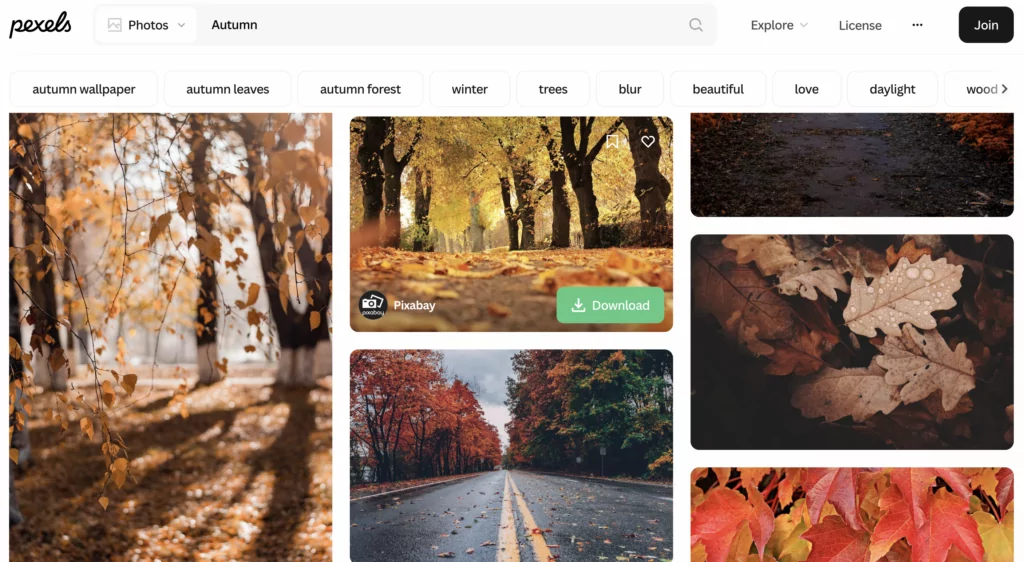
You can also find templates on graphic design platforms like Canva. With both free and paid versions, Canva is an excellent, versatile tool for complete beginners:
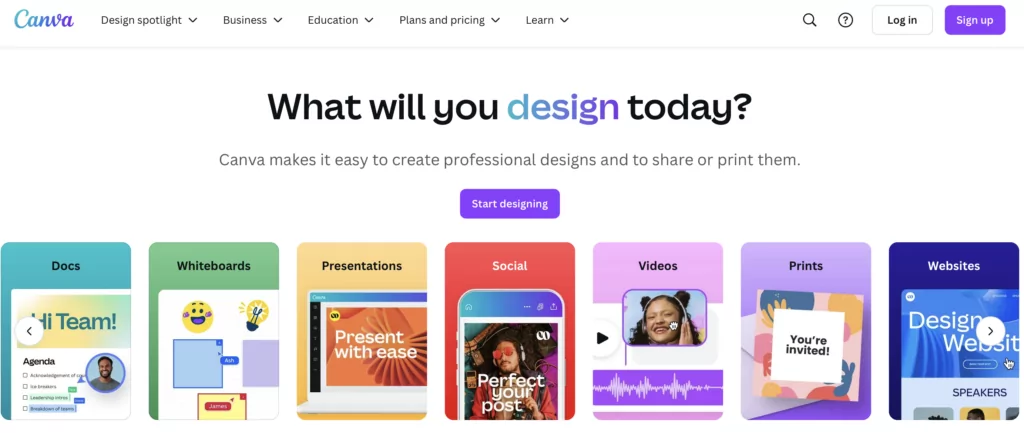
That said, if you’re looking to produce more complex creations, and you have the skills to do so, you might prefer advanced design and editing software like Photoshop or Lightroom. Or, if you don’t want to pay for your design software, GIMP is an open-source alternative, but it comes with a steeper learning curve.
Lastly, if it makes more sense for you to hire a design professional, we’d recommend exploring freelancer platforms like Upwork and Fiverr:
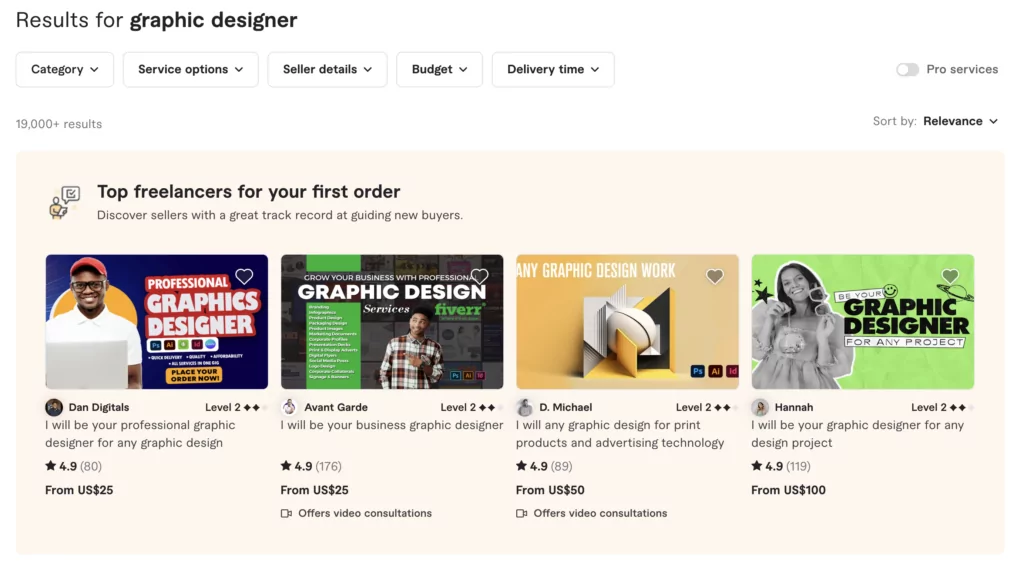
Note that the choice of platform also depends on what you’re creating. For simple resources like checklists or spreadsheets, Google Docs, Google Sheets, or Microsoft Word should suffice.
How to Sell Printables Online with WordPress (3 Steps)
Now that you know how to make printables to sell, let’s take a look at how to sell printables online with WordPress.
1. Set Up a Basic WordPress Website
If you’re wondering how to sell printables online, the first step is to create a website.
This way, you’ll retain full ownership and control of your content. Plus, you can keep 100 percent of your earnings – which isn’t the case if you use ecommerce storefronts like Etsy.
WordPress is ideal because it’s free, open-source, and beginner-friendly:
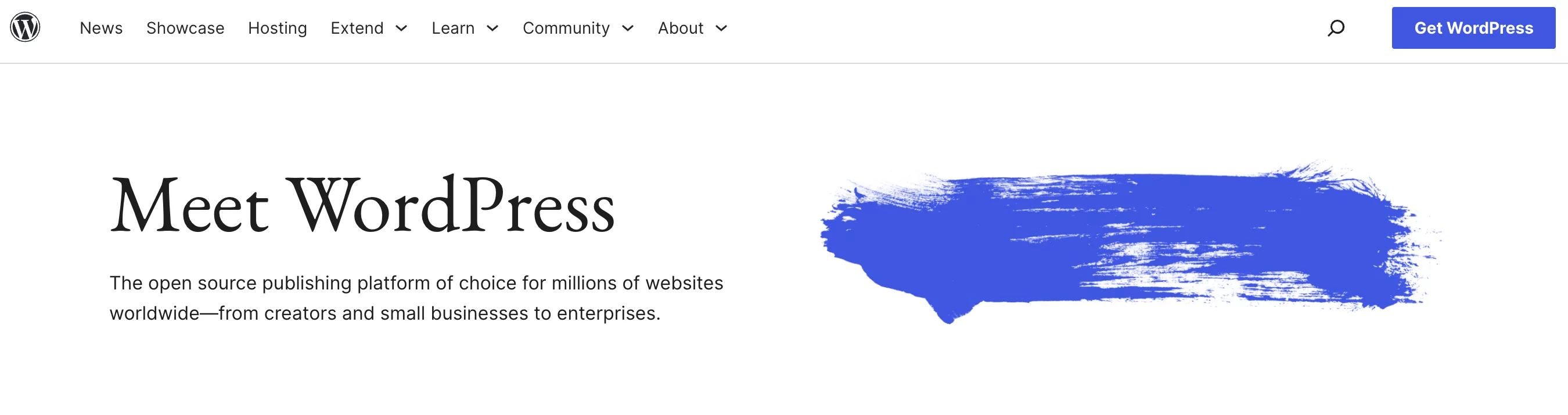
If you already have a WordPress site, skip to the next section. If not, you’re going to need a domain name and a web host.
As we just said, the WordPress software is free, so technically, you can install it yourself. That said, you’ll need a hosting provider to make your content publicly accessible.
The good news is that there are plenty of affordable web hosting companies like Bluehost or Siteground:
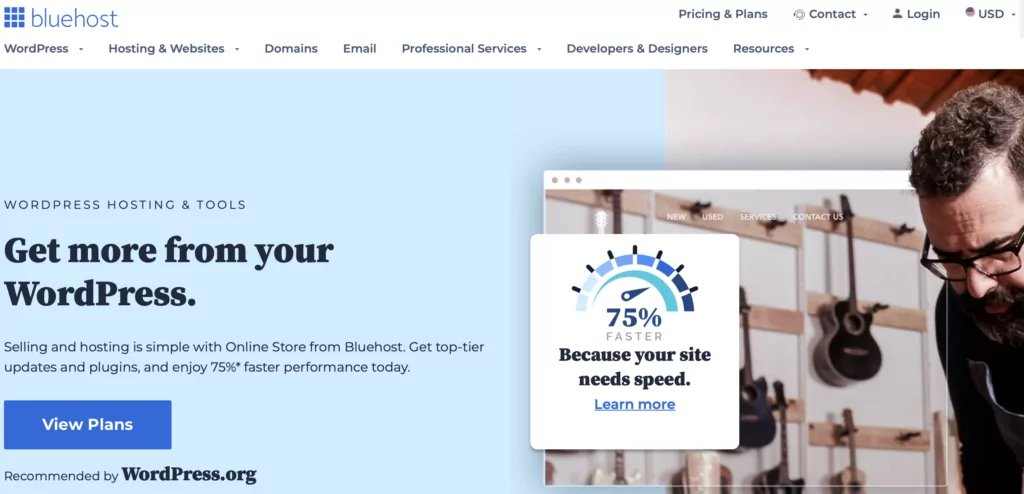
The best part is that many providers offer free domain names with their hosting plans, and they typically set up WordPress for you.
Once you get access to the WordPress dashboard, you can choose a suitable theme to define the right aesthetic and mood for your website. You’re also able to completely customize the theme layout to reflect your own branding.
2. Install an eCommerce Plugin
WordPress doesn’t let you sell products by default. Fortunately, it’s a highly customizable platform, so you can extend its functionality using WordPress plugins.
If you’re going to accept online payments from customers, you’ll need to install an eCommerce plugin like WooCommerce:
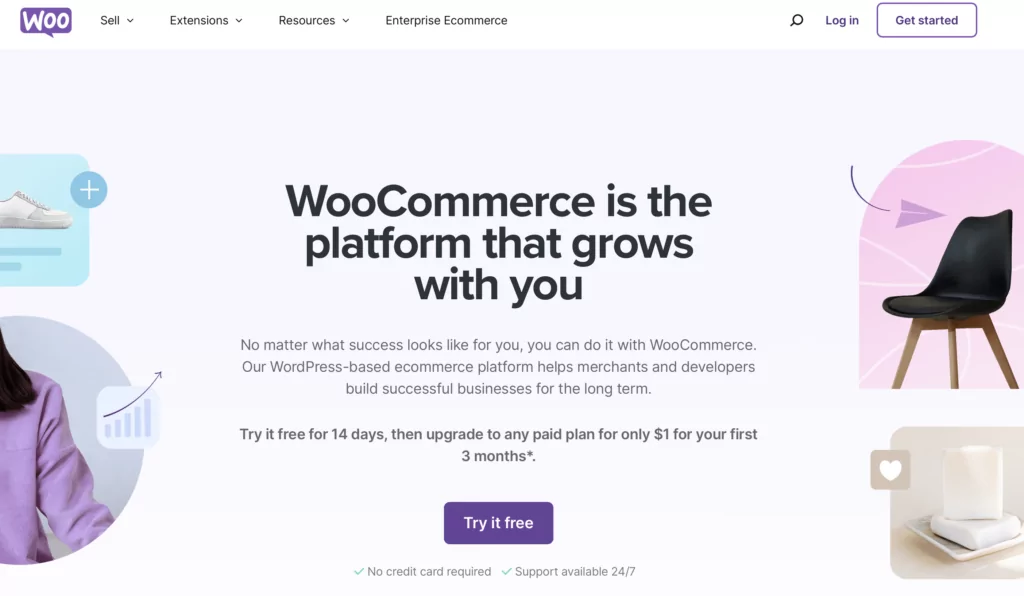
This is the most popular eCommerce software in the world, and it comes with a swift, guided setup.
To install WooCommerce, head to Plugins → Add new from the WordPress dashboard. Use the search feature to find the plugin. Then, click on Install Now → Activate:
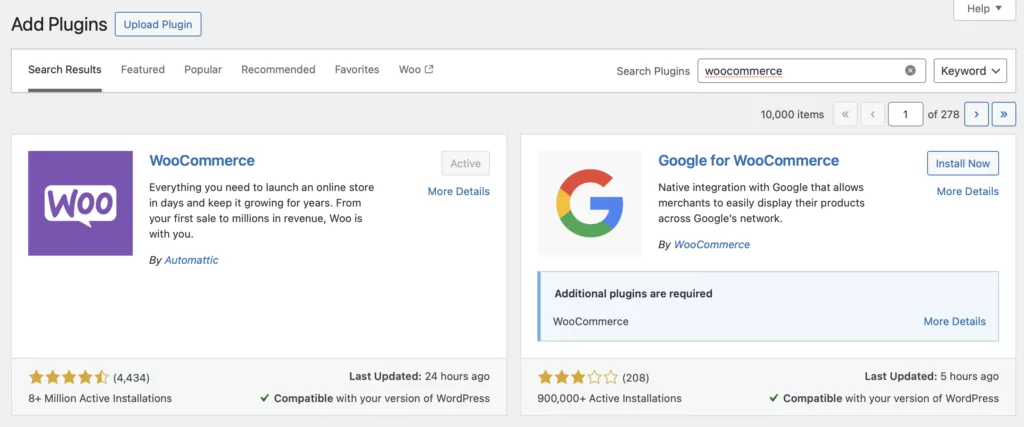
The setup wizard should open automatically. You might have to supply some information about your business first and choose which (if any) additional tools you’d like to install.
For the sake of this tutorial, we’re going to skip ahead and cover the essential parts you need to set up. Before you list your printables, you’ll need to configure a payment gateway to process online payments securely.
Stripe and PayPal are two reliable payment gateways that are widely recognized. You can add these payment options via the WooCommerce Extensions store.
Alternatively, one of the easiest ways to integrate popular payment gateways is via WooPayments. To accomplish this, simply go to WooCommerce → Payments and click on Install WooPayments for free:
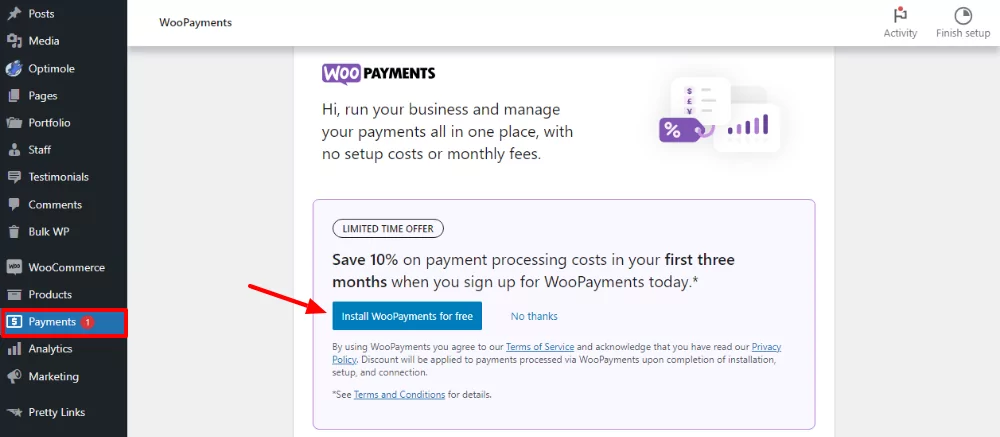
Then, follow the steps to verify the connection.
3. List Your Printable Items
Finally, we’ve arrived at the pivotal section: how to sell printables online.
You can add your digital items during the setup process or from the dashboard. Just head to Products → Add new product:
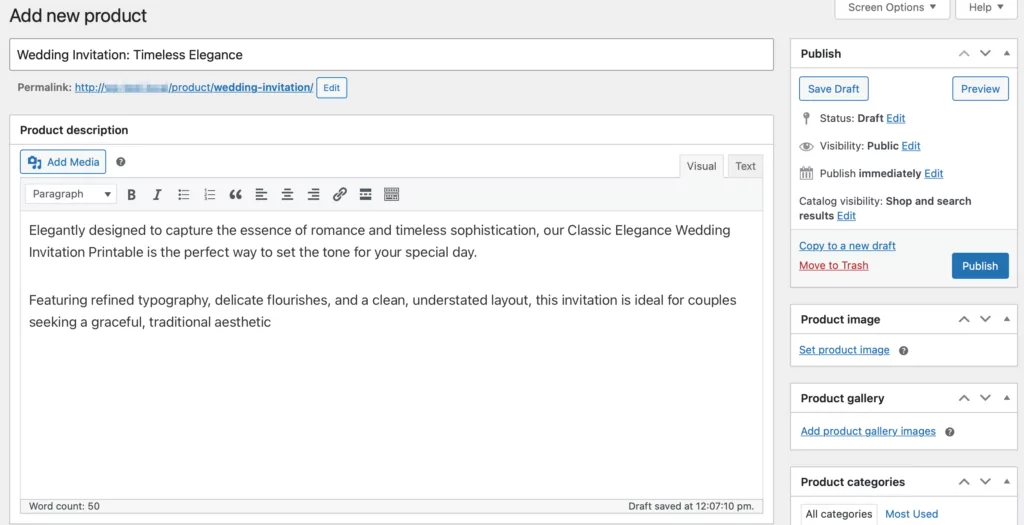
Here, you can enter a name and description for your printable item. To the right of the editor, you can upload a preview image and assign the product to categories (which you’ll have to create first).
Scroll down to the Product data box, where you can list your printable as a simple product or variable product. The latter allows you to add variations that differ in terms of color, size, etc.
You’ll also need to check the relevant boxes to make your printable downloadable and virtual:
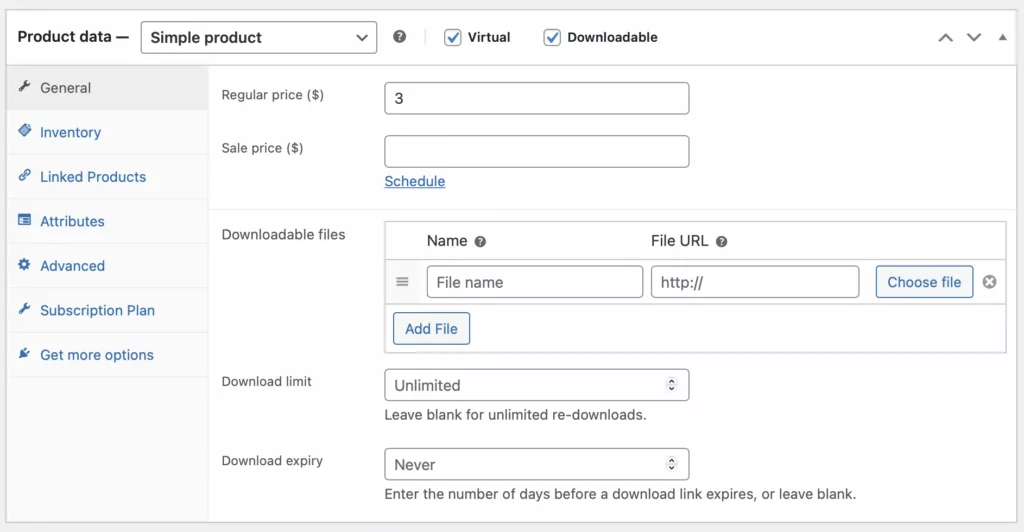
A downloadable product gives customers access to the file upon purchase, while a virtual product just means it won’t get shipped.
Next, you’ll need to define the price for your printable and add the file. You can upload a file from your computer or insert a link to a remote file storage location like Dropbox.
Complete all the relevant product fields and make sure to save or publish your first printable item. Then, simply repeat the process to add more printables to your WooCommerce store.
Bonus Step: Create a Recurring Revenue Stream
The above method is perfect for those who want to sell printables as one-time purchases. However, if you want to generate recurring revenue, you’ll need an additional tool.
Let’s say you would prefer to sell access to a whole library of printables where people can download whatever they want, whenever they want, instead of selling individual items. This guarantees a steadier income, based on repeated recurring payments, so users can keep their access.
Paid Member Subscriptions is a membership plugin that enables you to paywall assets (like printables).
Paid Member Subscriptions Pro
Accept (recurring) payments, create subscription plans and restrict content on your website. Easily setup a WordPress membership site using Paid Member Subscriptions.
Get Paid Member SubscriptionsThis means customers have to register for a membership to access the files, which involves a recurring subscription payment. You can even offer a free limited tier to reel people in and make them want more.
Create Subscription Plans
Although the premium version of the plugin comes with advanced features and add-ons, you can install the free tool through the WordPress dashboard. After that, you can set up multiple membership levels.
Just head to Paid Member Subscriptions → Subscription Plans → Add New:
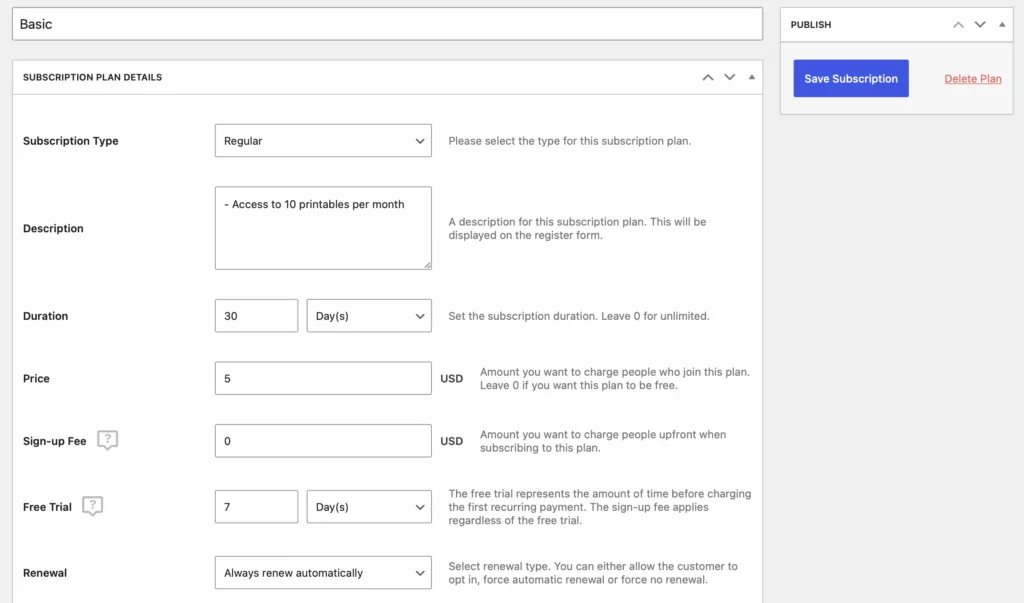
Complete all the fields, including the name, description, price, duration, etc. Paid Member Subscriptions also makes it easy to add upgrades and downgrades to your membership plan.
Restrict Individual Products
Now it’s time to restrict access to your printables to urge customers to purchase a subscription. At the bottom of the WooCommerce product editor, you should find a Content Restriction box:
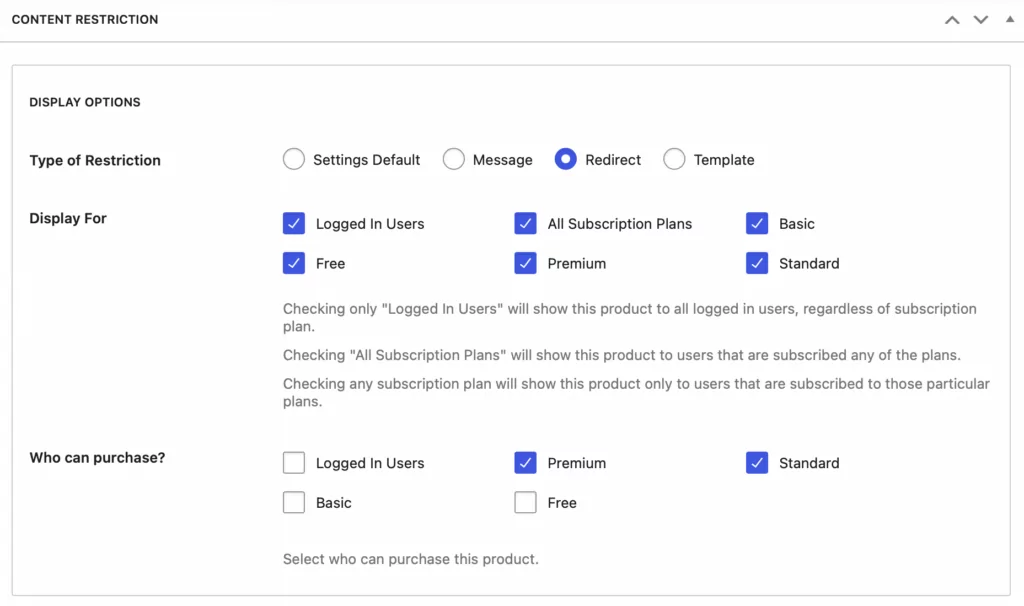
Here, you can determine which members can view and purchase your printables. If visitors don’t hold a valid subscription, you can display a custom message or redirect them to a different URL, such as your registration page.
This gives you the flexibility to restrict each individual product you offer and make it visible to the appropriate members. However, if you have a bigger shop and plan to keep adding to it, you might want to restrict entire categories of products by default.
Restrict Product Categories
For this, you’ll need the Global Content Restriction add-on, available with a premium license of Paid Member Subscriptions.
After enabling the add-on, you’ll need to edit your subscription plans in order to give them special permissions to access different product categories. You’ll have to go to Subscription Plans and click on Edit on one of your existing subscription plans.
Now, scroll down to the Global Content Restriction box and select Product as your Post Type and Category as your Taxonomy. This will let you choose which product categories you want to make available for the selected subscription plan.
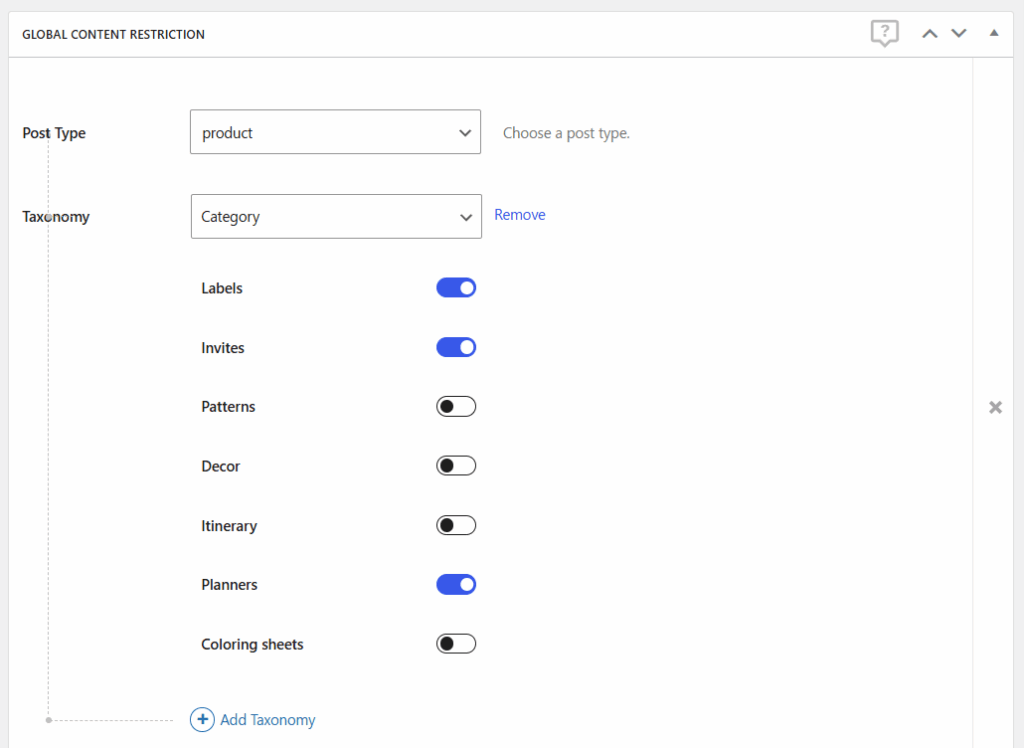
Now, whenever you add a new product to those specific categories, it will be automatically restricted and made available only to the members you want.
It’s Time to Turn Your Creativity into Income
Printables refer to digital items like event invitations and teaching resources that can be bought, downloaded, and printed out by customers. These products offer an easy way to start selling online. Plus, they’re ideal for generating passive income.
To recap, here’s how to sell printables online:
- Set up a basic WordPress website.
- Install an eCommerce plugin like WooCommerce.
- List your printable items.
- BONUS: Create a recurring revenue stream by selling access to your library.
Paid Member Subscriptions Pro
Accept (recurring) payments, create subscription plans and restrict content on your website. Easily setup a WordPress membership site using Paid Member Subscriptions.
Get Paid Member SubscriptionsDo you have any questions about how to create digital printables to sell? Let us know in the comments below!
Related Articles

How to Automate WordPress with a Workflow Automation Tool
Interested in WordPress automation but not sure where to begin? In this post, we're going to cover everything that you need to know about automating WordPress. We'll start with some of the different reasons to consider using automations. After that, we'll give you a generalized tutorial on how to use a WordPress automation plugin named […]
Continue Reading
Roundup of WordPress ecosystem #1 – January 2017
After writing the article "Overview of the WordPress Community in 2016" and getting feedback for the article on various platforms, I decided to continue writing them, but I changed its name into "Roundup of WordPress ecosystem". This is the first article from a monthly series that will showcase what happened around the whole ecosystem in […]
Continue Reading
How to Create a Website for Affiliate Marketing
If you’re looking for a side hustle or want to create a passive income stream, affiliate marketing can be a good option. This involves promoting products by other companies, which can lead to commissions on sales and leads. But to get started, you’ll need to set up a website. Thanks to WordPress, creating a website […]
Continue Reading

