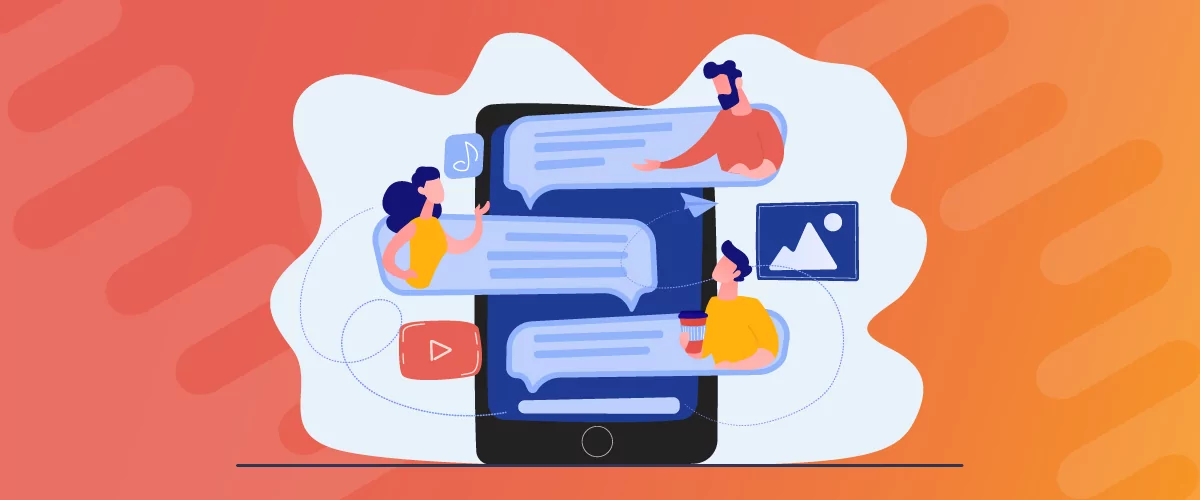
Table of Contents
Email and phone support enables you to communicate with visitors, but it’s not the most effective support channel. For example, both of these options often involve long wait times. Plus, they’re not always convenient since visitors need to leave your website to contact you.
Instead, you can add a live chat feature to your membership site to provide instant replies and improve engagement. Better yet, live chat software can enhance your marketing strategy, improve brand reputation, and even assist members out of hours.
In this post, we’ll take a closer look at the benefits of using live chat. Then, we’ll help you find the right WordPress live chat plugin for your membership site. Let’s get to it!
Why You Might Want to Add a Live Chat Feature to Your Site
In 2022, just over 81 percent of users around the world were satisfied with their live chat interactions. Meanwhile, “chatting with an agent” was rated the easiest-to-use customer service channel in the U.S. that same year.
As such, a WordPress live chat plugin lets you cater to a wider range of people who prefer the efficiency of instant communication (compared to phone and email support). Although some users may still utilize other forms of customer support, live chat is the only solution that facilitates immediate responses.
This makes live chat a great option for certain use cases. For example, if a visitor is thinking about making a purchase, but they have a quick question about a product, live chat provides an instant reply. But, it’s also super convenient because users don’t have to leave your website to reach out.
Therefore, it’s an excellent way to boost engagement on your website, reduce cart abandonment, and increase customer retention. In the instance we described above, many users wouldn’t opt for phone or email support since those channels are prone to long wait times.
Not only that, but live chat can improve your brand reputation since it shows that you’re forward-thinking and caught up with the latest technologies. Better yet, most live chat software enables you to log customer interactions which can help you target your future marketing efforts.
5 Best WordPress Live Chat Plugins for Membership Sites
Now that you know why it’s a good idea to add live chat functionality to your membership site, here are five WordPress live chat plugins to choose from.
1. LiveChat
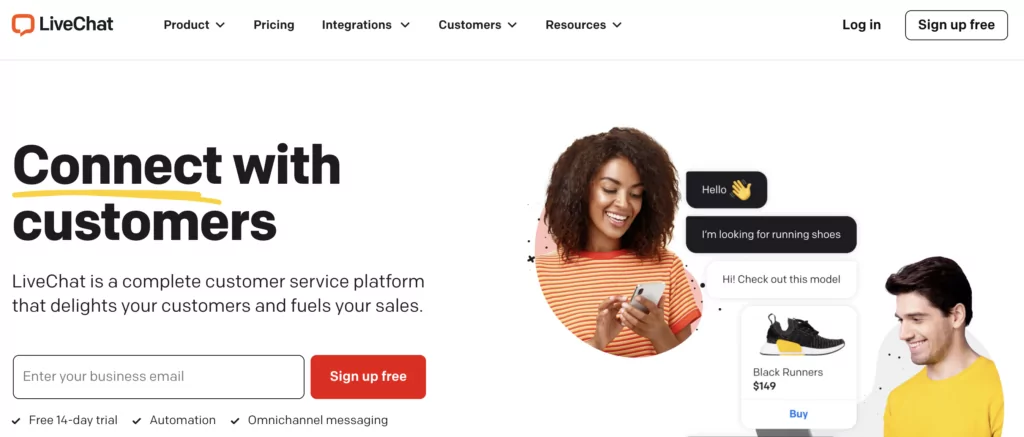
LiveChat is a popular software that’s easy to integrate into your WordPress site via a plugin. This way, you can add a neat live chat widget to your site and communicate with customers in real-time.
The chat functionality loads quickly, enabling you to deliver an excellent User Experience (UX). It also supports file uploads and canned responses. And, the ticketing system allows you to offer customer support even when your agents are offline.
Better yet, LiveChat is completely customizable. For example, you can choose from various themes, upload your company logo, add social media icons, and create custom agent profiles. Plus, it integrates with over 200 tools (like Dropbox and WooCommerce) to streamline your workflow.
Key Features
- Traffic tracking
- Canned responses
- Customer details
- Agent ratings
- Smart chat routing
- File sharing
- Daily and weekly summaries
- Recurring campaigns
- Chat themes
- 24/7 support
Price
There’s no free plan, so prices start at $20 a month.
2. Tidio
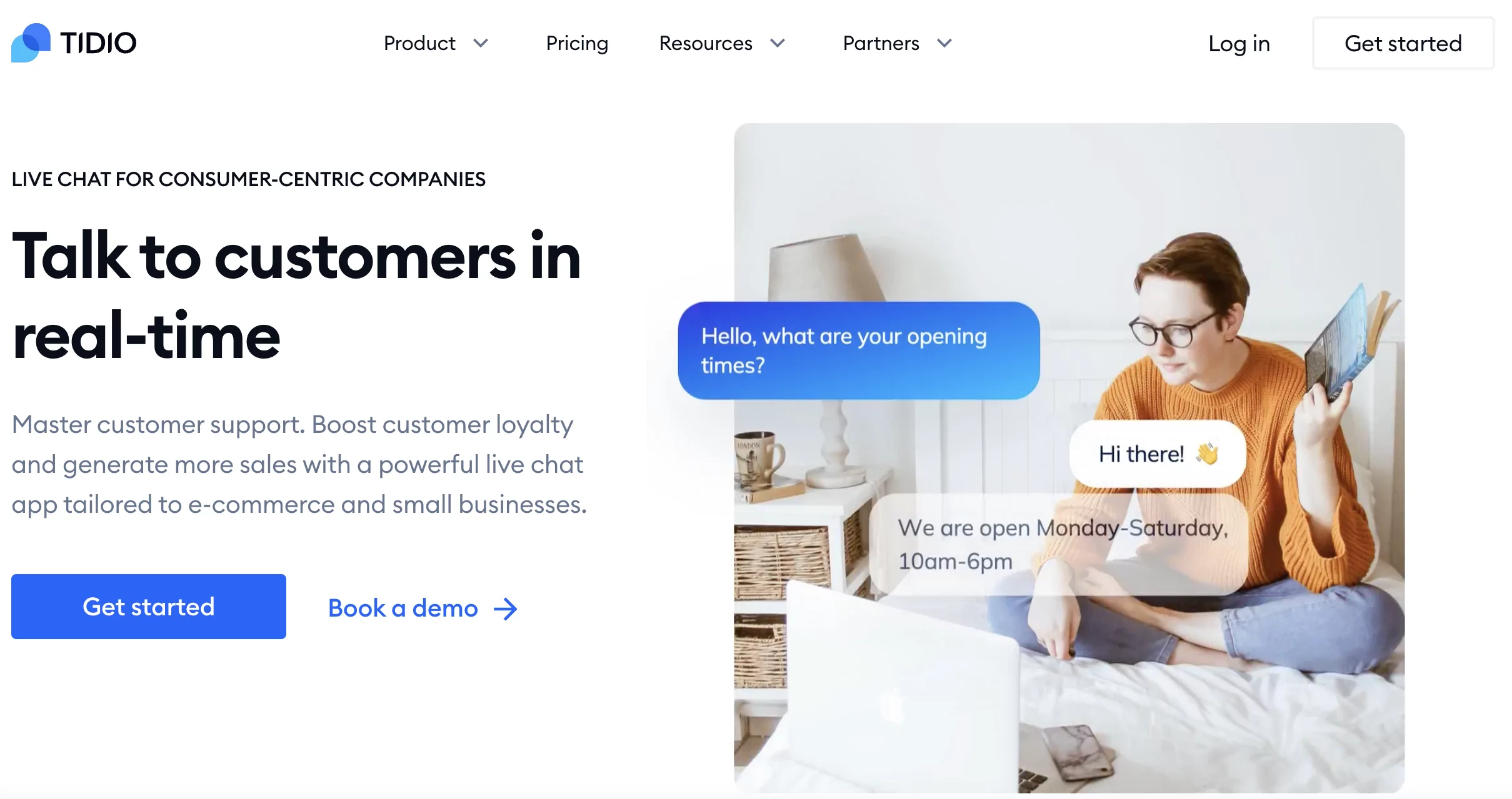
Tidio is the best WordPress live chat plugin for small membership sites such as membership blogs since the free plan supports three users, and comes with unlimited tracking, email integration, Messenger integration, and live chat. Better yet, you can utilize pre-built chatbot templates and a customizable chat widget.
However, Tidio also offers some unique features like live typing previews and business hours. Plus, you’re even able to make contact with customers first (before they reach out to you). And, you can view customer cart and order history to provide tailored recommendations.
Key Features
- Ticketing system
- Live video calls
- Custom email signature
- Analytics
- AI reply assistance
- Satisfaction survey (with paid plans)
- Visitor notes (with paid plans)
- Live typing (with paid plans)
- Canned responses (with paid plans)
- Email support (need paid plans to access 24/7 support)
Price
You can use Tidio for free, but paid plans start at $29 a month and include a 7-day free trial.
3. Olark
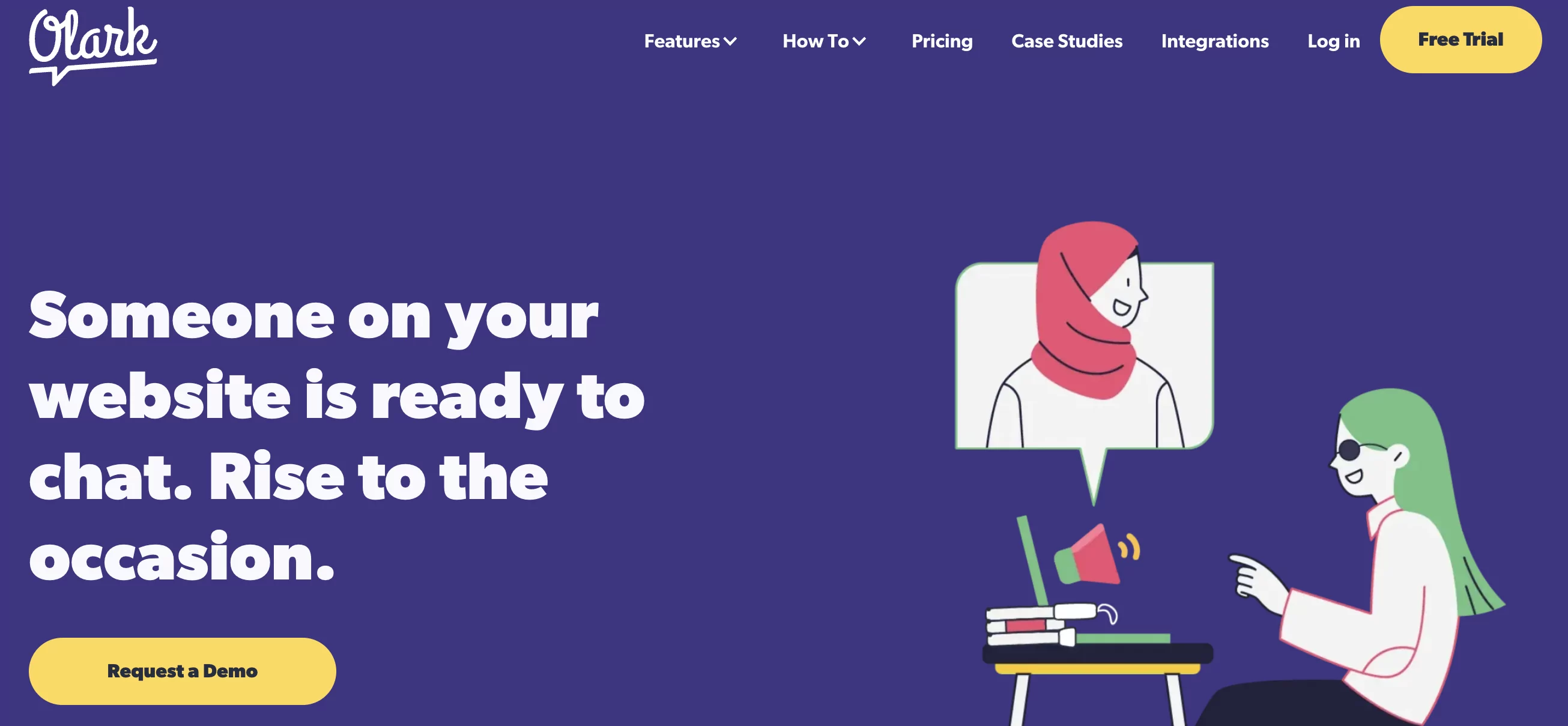
Olark is another premium WordPress live chat plugin that enables you to customize your chatbox to suit your WordPress theme. What’s more, you can even add a contact form to the widget to collect more customer data like names and email addresses to build a mailing list.
Additionally, Olark allows you to create automated messages, so you can still qualify leads when agents are unavailable. Meanwhile, you’ll get access to real-time reports with information about response time, offline messages, ratings, and more to monitor team performance.
And, if you want to add live chat to a membership website, Paid Member Subscriptions is a useful plugin that makes it simple to create membership tiers and set up a recurring revenue stream:
Paid Member Subscriptions Pro
Accept (recurring) payments, create subscription plans and restrict content on your website. Easily setup a WordPress membership site using Paid Member Subscriptions.
Get Paid Member SubscriptionsFor instance, you can restrict access to your best posts, videos, or products. Plus, you can offer free trials, group memberships, and discount codes.
Key Features
- Unlimited chat history
- Real-time reports
- Agent groups
- Advanced privacy features
- File sharing
- Chat transfers
- Visitor page tracking
- Customer details
- Custom chatbox forms
- Canned responses
- Live chat and email support
Price
The Olark live chat service starts at $29 a month and includes a 14-day free trial period.
4. HubSpot
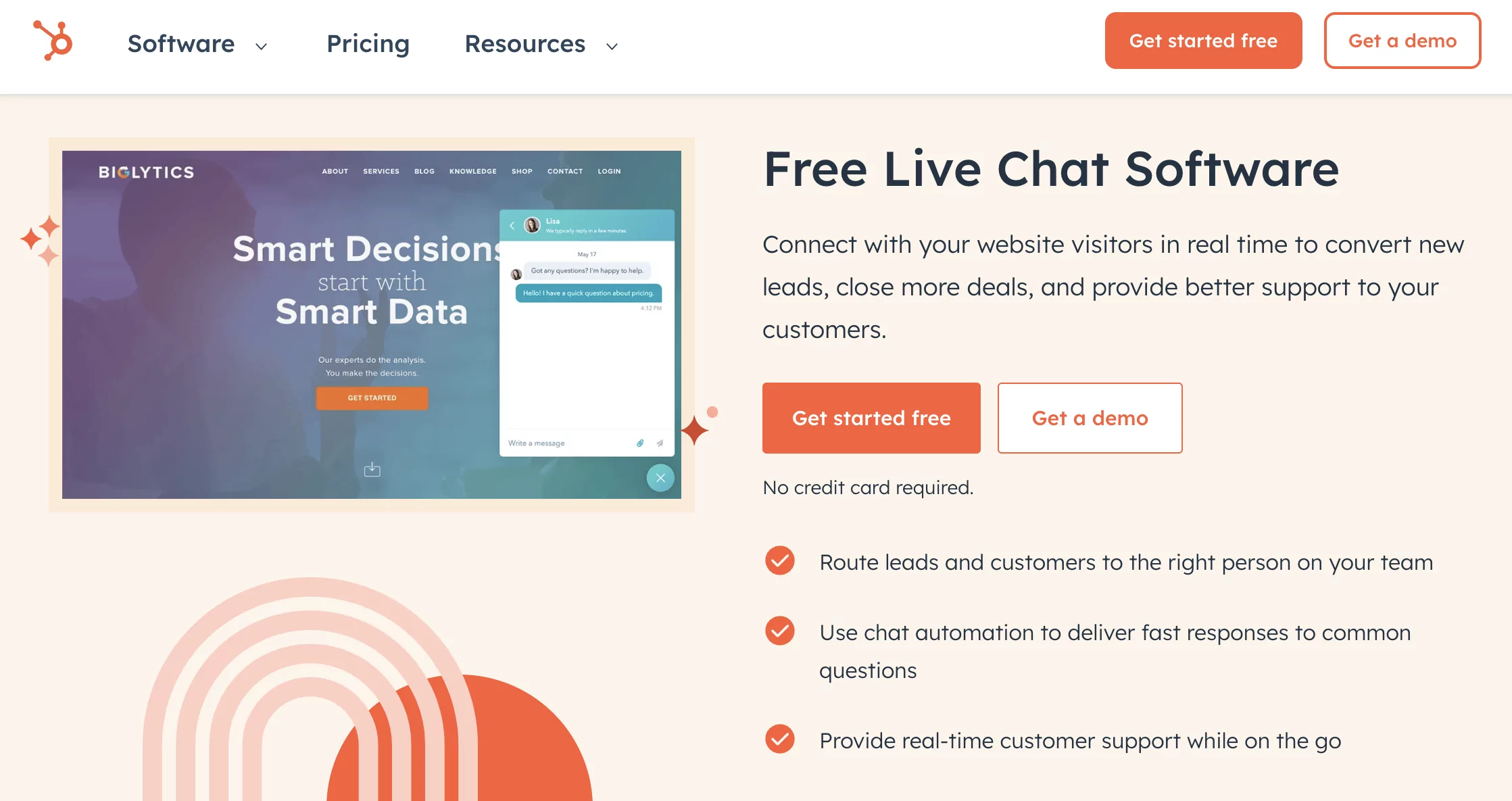
HubSpot is one of the most well-known customer relationship management (CRM) platforms and comes with a whole suite of marketing and sales features including live chat. So, when you chat with customers in real-time, you can add their contact details to your database and build a mailing list.
Better yet, the plugin stores chat transcripts and creates support tickets if agents aren’t available. Plus, your support team can reply directly in the inbox, take notes, or even schedule calls. And, chatbots are also able to book meetings or let users ask questions as emails for follow-up during working hours.
Key Features
- Chat routing
- Targeted welcome messages
- Unlimited conversations
- Custom styling
- Ticketing system
- Various chatbot options (e.g. meeting chatbot, qualify leads chatbot)
- Slack integration to respond to notifications
- Analytics
- 24/7 support
Price
HubSpot offers a free plugin to add live chat or chatbots to your website, or you can upgrade to premium plans from $15 a month.
5. JivoChat
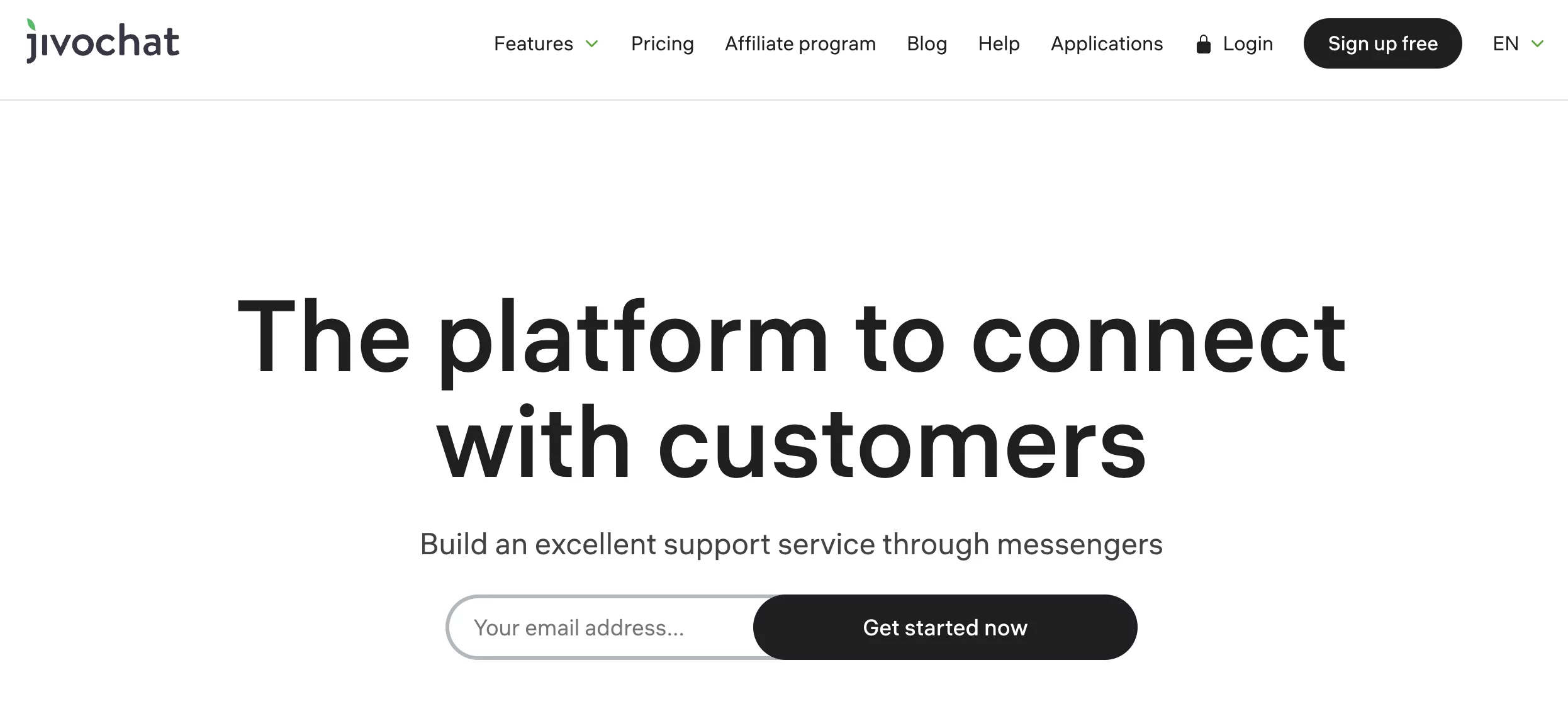
JivoChat is an all-in-one messenger tool that allows you to communicate with members via phone calls, emails, messaging apps, chatbots, and of course, live chat. This way, you can combine many of these channels to maintain effective customer support to a wide range of users.
For example, you can make and receive calls through the live chat widget, contact customers via their preferred social messenger app (WhatsApp, Instagram, etc), and support offline messages. And, it comes with some useful features like voice messages, screen sharing, video calls, and chat routing.
Additionally, since it supports over 90 languages, JivoChat is the best WordPress live chat plugin for multi-lingual websites. It automatically translates content into the language of your customers, and then back into your agent’s language. And, the plugin monitors user behavior and provides smart triggers.
Key Features
- Smart triggers
- Pre-chat buttons
- AI assistant
- Advanced statistics
- Location-specific chats
- Customer details
- Quality ratings
- Canned responses
- Spelling checker
- Post-message editing
- Message sneak peek
- Real-time visitor monitoring
- Chat transfers
Price
You can use a basic version of the tool for free, or upgrade from $19 a month (with a 14-day trial period).
Conclusion
Although there are many ways to offer customer support to your members, live chat is a fast, convenient option. Better yet, it can make your website appear more professional, target your marketing efforts, and even assist customers when agents are unavailable.
To recap, here are five contenders for the best WordPress live chat plugin:
- LiveChat: Best all-round option.
- Tidio: Best free plan.
- Olark: Best for lead generation.
- HubSpot: Best all-in-one platform.
- JivoChat: Best for global audiences.
Do you have any questions about how to choose the best WordPress live chat plugin for your membership site? Let us know in the comments below!
Related Articles

How To Create a Divi Membership Site
If you’re thinking of building a membership site in WordPress, you’ll need a solid theme and a membership plugin that pairs well with it. In this complete guide, we’ll show you how to create a Divi membership site using the popular Divi theme in combination with the Paid Member Subscriptions plugin.
Continue Reading
Membership Blog: Why Start One, Popular Examples and How To
I think you will agree starting a membership blog seems daunting, especially for a first-timer. Talk to just about any beginner who has never created a membership blog (or even a simple website), and they will field questions such as: Why should I start a membership blog? What kind of content, products, or services should […]
Continue Reading
Successful Membership Website Examples + How To Create Your Own
Are you looking to start your own membership website? If the answer is yes, we've prepared a list of successful membership website examples for you to follow or take inspiration from. But before we get into the real-life examples, let's first talk about what they are. What is a Membership Website? A membership website is […]
Continue Reading

