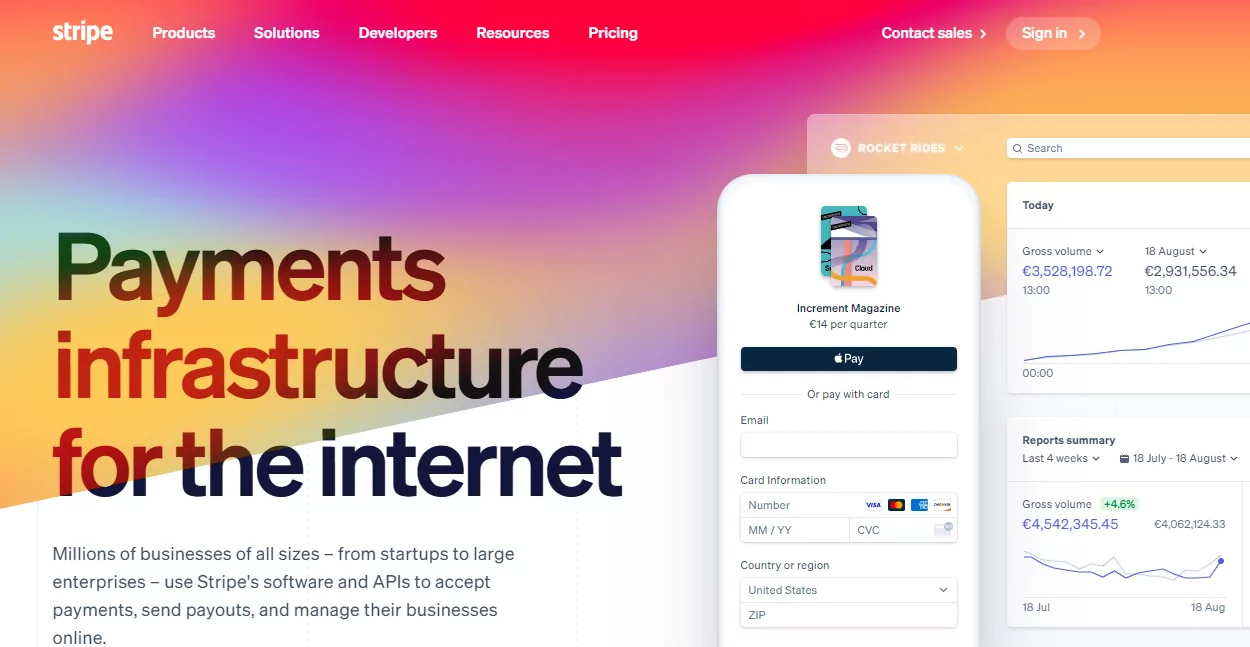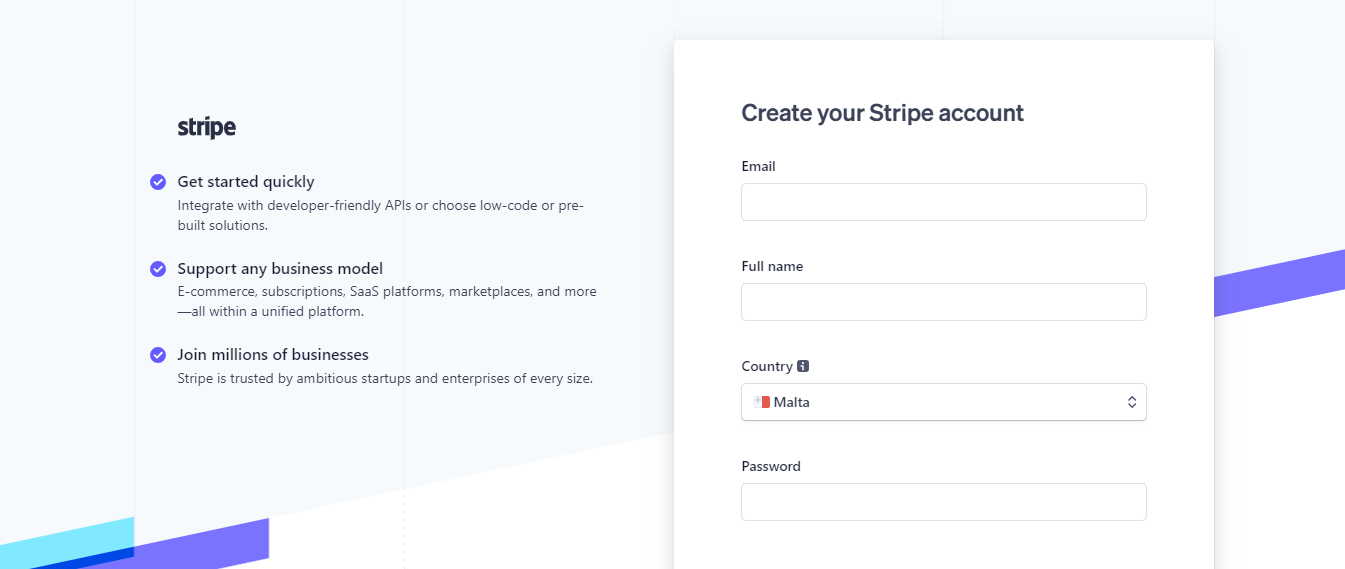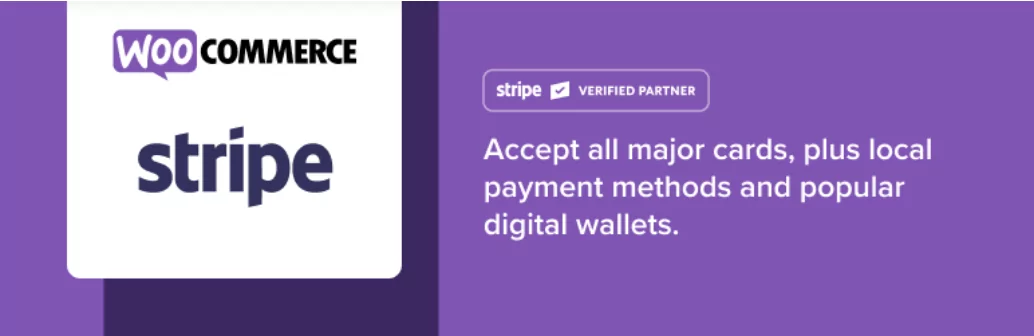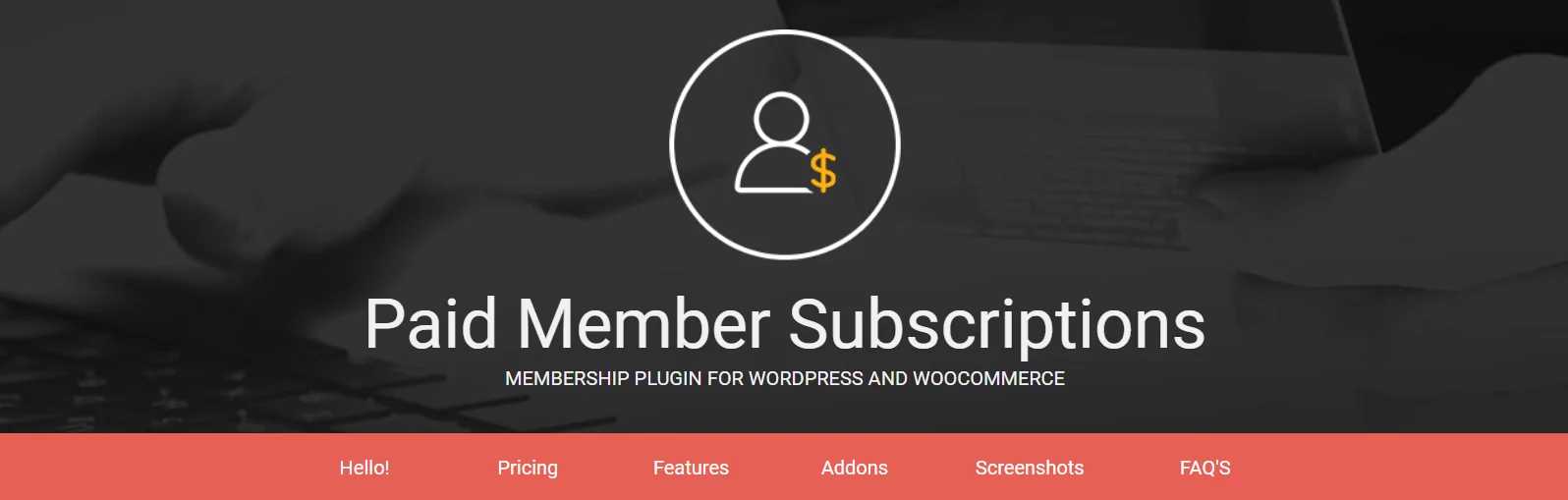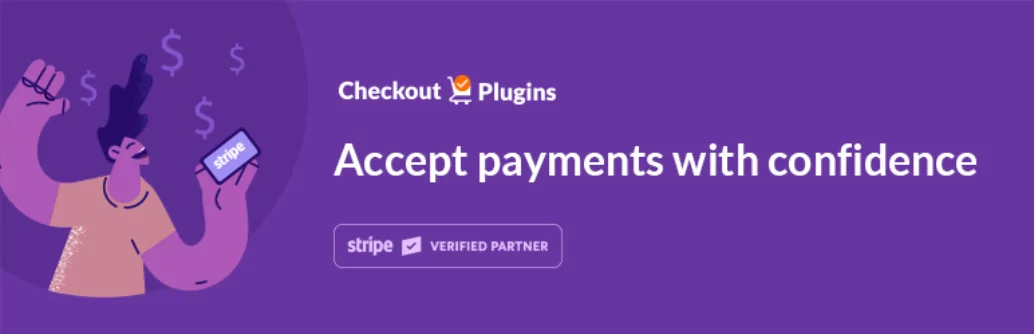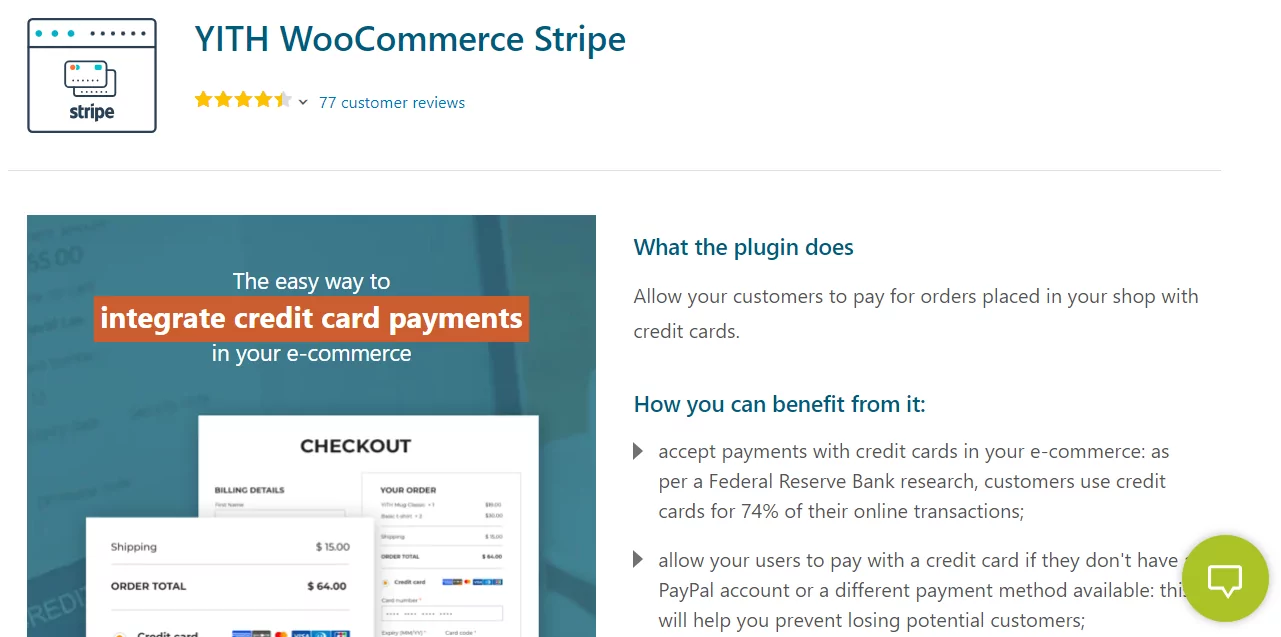Table of Contents
As a business owner, you’ll want to ensure that your site can process secure payments. Otherwise, users might be wary of making purchases from your site, and you might also put yourself at risk of fraud.
Fortunately, you can use a Stripe plugin for WooCommerce to make your store more secure. Stripe is a payment processing platform that enables e-commerce sites to accept credit cards through encrypted connections. Plus, it’s very easy to set it up.
In this post, we’ll take a closer look at Stripe and what makes it such a popular payment solution. We’ll then look at some of the best Stripe plugins for WooCommerce. Let’s get started!
What is Stripe, and Why Is It So Popular?
Stripe is a payment services provider that is used by millions of businesses around the world. It enables online stores and subscription sites to accept credit card payments and offer a seamless checkout experience.
Additionally, Stripe supports over 135 currencies and all major debit and credit cards. This means it can help businesses cater to a global audience and process payments from different locations.
Stripe has a highly-secure infrastructure for storing, decrypting, and transmitting card numbers. It also uses machine-learning technology to help protect businesses against fraudulent transactions.
Therefore, it’s an efficient and secure payment solution, designed to protect both merchants and customers. What’s more, it’s free to set up and it offers a pay-as-you-go pricing model, so it’s also an affordable option for most businesses.
7 Best Stripe Plugins for WooCommerce
If you use WooCommerce, you’ll need to integrate the platform with Stripe. Fortunately, you can do this with a plugin.
In this section, we’ll look at some of the best Stripe plugins for WooCommerce. Note that you’ll need to create a Stripe account first:
Once you create your account, you’ll get your API keys. You’ll need to add these keys to your chosen Stripe plugin in order to connect your WooCommerce store with the payment platform.
1. WooCommerce Stripe Payment Gateway
This is the official WooCommerce plugin for Stripe. It enables you to accept payments on your store via Stripe’s API.
WooCommerce Stripe includes Apple Pay support. This means customers use payment details associated with their Apple ID to complete their purchases.
It also comes with Web Payments API support. With this feature, your customers will be able to pay using payment details associated with their mobile devices (as long as the browser they use supports the Web Payments API).
Once you install the plugin, you can just go to WooCommerce → Settings → Payments to connect to your Stripe account. Then, simply enter your API keys and select your preferred payment settings.
Price: WooCommerce Stripe Payment Gateway is a free plugin.
2. Stripe Payment Plugin for WooCommerce
With this plugin, you can activate Stripe checkout on your store site and enable customers to pay with their credit or debit cards. You’ll also get a Stripe overview page on your WooCommerce store, where you can perform one-click captures and offer refunds.
Stripe Payment Plugin for WooCommerce comes with several handy features for improving the shopping experience. For example, it lets users save their card details for future purchases and automatically sends email receipts to your customers.
Plus, it supports Apple Pay, Google Pay, and recurring payments. If you upgrade to the premium version of the plugin, you’ll get access to additional payment methods.
Price: You can use the plugin for free. Prices for the premium version start at $59 per year.
3. Simple Payment Donations & Subscriptions
This Stripe plugin for WooCommerce enables you to collect donations, single payments, and subscription fees through the secure payment platform. In the case of donations, users can submit custom amounts.
The plugin lets you create unlimited payment forms and offer multiple products or subscription plans on the same page. You also have the option to collect customer billing, shipping addresses, and any other information in the checkout process. You can choose from several built-in forms to get started, including options for payments and donations.
Additionally, you can send automated confirmation emails (powered by FluentCRM). The plugin can be integrated with other third-party tools via Zapier.
Price: You can use the free plugin, or upgrade to the pro version to access features like analytics and additional payment gateways. Plans start at $4.99 per month.
4. Paid Member Subscriptions
Paid Member Subscriptions is a good solution if you’re looking to sell memberships using Stripe. It’s also ideal for WooCommerce stores that offer subscription products (like food boxes).
The plugin comes with a Stripe add-on that enables you to process subscription payments made with credit cards. You can accept both one-time and recurring payments, and users can complete the purchase without leaving your site.
With Paid Member Subscriptions, you’ll also be able to generate invoices for subscription payments. Plus, you can set up multiple subscription levels and allow members to sign up for more than one plan. You even have the ability to sell group subscriptions.
Paid Member Subscriptions Pro
Accept (recurring) payments, create subscription plans and restrict content on your website. Easily setup a WordPress membership site using Paid Member Subscriptions.
Get Paid Member SubscriptionsPrice: You can get started with the free version, or upgrade to a paid plan. Pricing starts at €99 per year.
5. Stripe Payments for WooCommerce
Stripe Payments for WooCommerce is another plugin you could use to accept credit cards on your online store. It also enables you to offer express payment options such as Apple Pay and Google Pay, and customize the design and placement of these pay buttons. This is the plugin to go for if design is important to you.
For example, you might change the colors of the pay buttons to match your brand. You can even choose to display them on the product page and cart page, and at checkout.
Overall, this is a simple plugin that lets you integrate WooCommerce with Stripe, and offer a friction-free checkout experience. It also integrates with WooCommerce Subscriptions.
Price: Stripe Payments for WooCommerce is a free plugin.
6. Accept Stripe Payments
Accept Stripe Payments is a user-friendly plugin that lets you accept credit card payments through your site. You can also use it to collect donations via Stripe.
The plugin is really easy to set up as it comes with a shortcode that enables you to place the Stripe “buy now” button anywhere you want on your site. It lets you set up one-click payments for a smoother checkout, with a “remember me” feature so that users won’t have to re-enter their details in the future.
Once a customer completes a transaction, they’re redirected to a “checkout results” page, where they can view the details of their order. This information will also be available on the Orders page in WooCommerce, so you can keep track of all the payments you receive.
Additionally, you can sell digital products using your Stripe merchant account. Users will be able to download their items once the purchase is complete.
The plugin is easy to set up. Once you’ve installed it, you’ll just need to enter your Stripe API credentials in the plugin settings and you’re good to go!
Price: Accept Stripe Payments is a free plugin.
7. YITH WooCommerce Stripe
YITH WooCommerce Stripe is a premium plugin that lets you choose between three different form styles to accept credit card payments. For example, you can allow users to insert their details on your checkout page, or redirect them to the Stripe-hosted payment page.
With this plugin, you also have the option to request additional details, like billing information and ZIP code. This can help you block fraudulent purchases. You can even create a blacklist of users with rejected payments.
YITH WooCommerce Stripe makes it easy to give refunds. All you have to do is access the order details in WooCommerce and click on the dedicated button to process the refund immediately through Stripe.
You can also allow customers to save their credit card details for future payments and manage this information from their accounts.
Price: YITH WooCommerce Stripe costs $79.99 per year.
Conclusion
Stripe is a popular payment platform that enables businesses around the world to accept credit card payments online. It processes online transactions through highly secure methods and uses advanced technology to protect merchants against fraud.
There are several Stripe plugins for WooCommerce that you can use. For example, Accept Stripe Payments is a simple tool that comes with customizable “buy now” buttons that you can place anywhere on your site. Meanwhile, the Paid Member Subscriptions plugin is an ideal solution for WooCommerce stores that offer subscription products (like food boxes) and membership sites.
Paid Member Subscriptions Pro
Accept (recurring) payments, create subscription plans and restrict content on your website. Easily setup a WordPress membership site using Paid Member Subscriptions.
Get Paid Member SubscriptionsAre you ready to level up your WooCommerce subscriptions? Get started with the Paid Member Subscriptions plugin today!
Related Articles

How to Set Up WooCommerce Stripe Subscriptions with Recurring Payments (3 Methods)
Are you searching for a way to set up WooCommerce Stripe subscriptions? Setting up recurring subscriptions is a great way to build regular, dependable revenue for your website. And when it comes to processing payments, Stripe is one of the top options thanks to its competitive fees and flexible feature set. However, WooCommerce doesn't include […]
Continue Reading
How to Set Up WooCommerce Recurring Payments
Can't figure out how to set up WooCommerce recurring payments for your business? You aren't alone. Building a subscription business is daunting, especially if it's your first time. There are many moving parts at any given time. Whether it's laying the foundation, creating content, marketing your membership site, or managing payments, there are plenty of […]
Continue Reading
Best WooCommerce Subscriptions Alternative: Paid Member Subscriptions, a More Affordable and Complete Solution
Are you looking to sell subscription products on your WooCommerce site? One of the most popular ways to sell subscription products in WooCommerce is with the WooCommerce Subscriptions plugin. It lets you create WooCommerce products with recurring payments as a way to offer subscriptions to your customers. While this is an official extension from WooCommerce, […]
Continue Reading