
Table of Contents
- 1 An Introduction to the MemberPress Plugin
- 2 The Free MemberPress Alternative: Paid Member Subscriptions
- 3 MemberPress vs Paid Member Subscriptions (3 Key Factors Compared)
- 4 How to Set Up a Membership Site Using Paid Member Subscriptions, the Free MemberPress Alternative
- 5 Is Paid Member Subscriptions a Good Alternative for MemberPress?
MemberPress is a popular WordPress plugin that enables you to create a membership site. However, the plugin has a few limitations such as a high price point. Therefore, you might prefer to find a MemberPress alternative that’s within your budget.
Fortunately, Paid Member Subscriptions is a free MemberPress alternative that lets you sell subscriptions, offer free trials, paywall premium content, and more. Better yet, it’s super easy to set up in WordPress, making it totally beginner-friendly.
In this post, we’ll take a closer look at MemberPress and Paid Member Subscriptions. Then, we’ll compare the membership tools in three key areas. Let’s jump right in!
An Introduction to the MemberPress Plugin
MemberPress is one of the most well-known membership plugins on the market. It enables you to set up a complete Learning Management System (LMS), sell on a subscription revenue model, protect premium content, and more.
You can use MemberPress to create courses, set up membership options, and build pricing tables. You can also use it to configure restrictions to certain pieces of content and store digital files like PDFs:
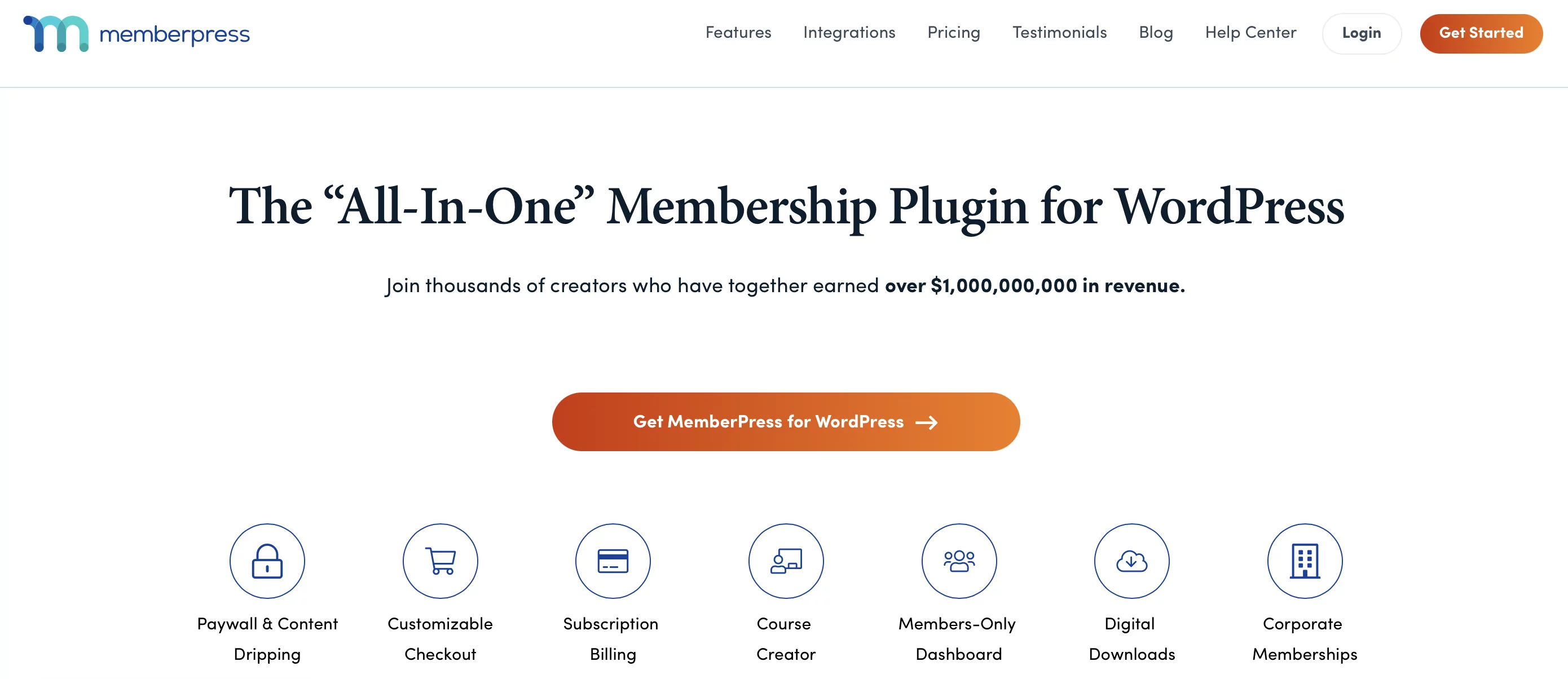
While MemberPress offers some useful features, it is a premium plugin that comes at a steep price point. The Basic plan will cost you $179.50 a year and yet, it’s missing some of the most powerful features that MemberPress offers.
For example, you won’t be able to create quizzes using the Basic plan. You also won’t be able to offer certified courses, set up forums, or sell podcast memberships. To do all that, you’ll need to purchase specific add-ons or upgrade to a more expensive plan.
The Free MemberPress Alternative: Paid Member Subscriptions
If MemberPress is a little out of your budget, or it doesn’t offer the complete functionality you require, you might be better off finding a free MemberPress alternative. Paid Member Subscriptions is an excellent alternative.
This plugin is totally free, so you can go ahead and install it right from your WordPress dashboard. Like MemberPress, Paid Member Subscriptions enables you to sell subscriptions, restrict access to content, offer free trials, and more. Plus, the premium version comes with even more functionalities such as selling group memberships and configuring content drips for subscribers.
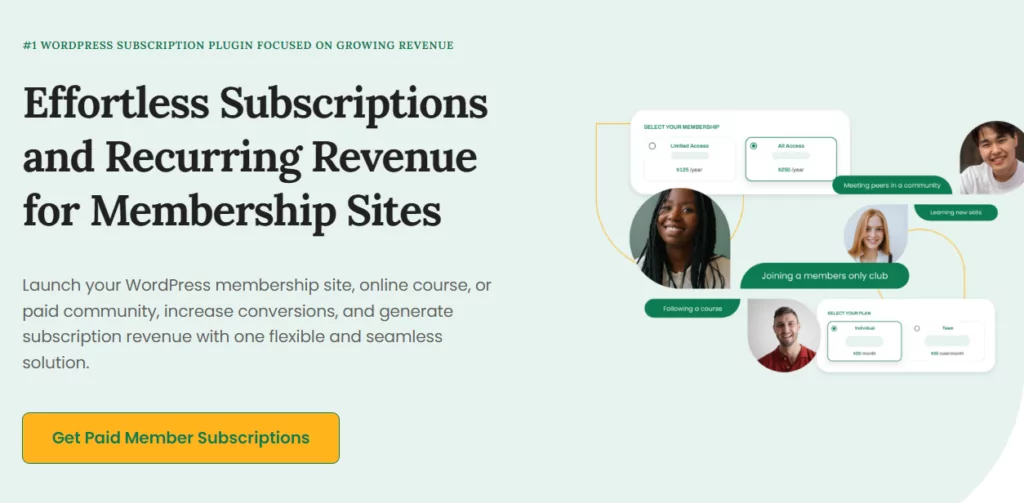
However, the free version is more than enough for setting up a fully functional and pretty complex membership website by itself.
Better yet, the plugin works seamlessly with other useful tools like Elementor and WooCommerce. In fact, you can use Paid Member Subscriptions to restrict access to specific products, offer discounted prices to members, and sell subscriptions through WooCommerce.
Additionally, you’ll find a whole host of free (and premium) add-ons that you can use to extend the functionality of the membership plugin. With the right add-on, you’ll be able to apply global content restriction rules, send email reminders, and offer variable pricing, among other options.
MemberPress vs Paid Member Subscriptions (3 Key Factors Compared)
Now, let’s take a look at how this free MemberPress alternative (Paid Member Subscriptions) stacks up against MemberPress across three key areas.
1. Ease of Use
Once you install and activate MemberPress, you can access the plugin settings from the dashboard. The plugin contains many tabs where you’re able to carry out different tasks like adding membership options.
To set up a membership, you’ll need to set a name for it, a price, and choose between one-time and recurring payments:
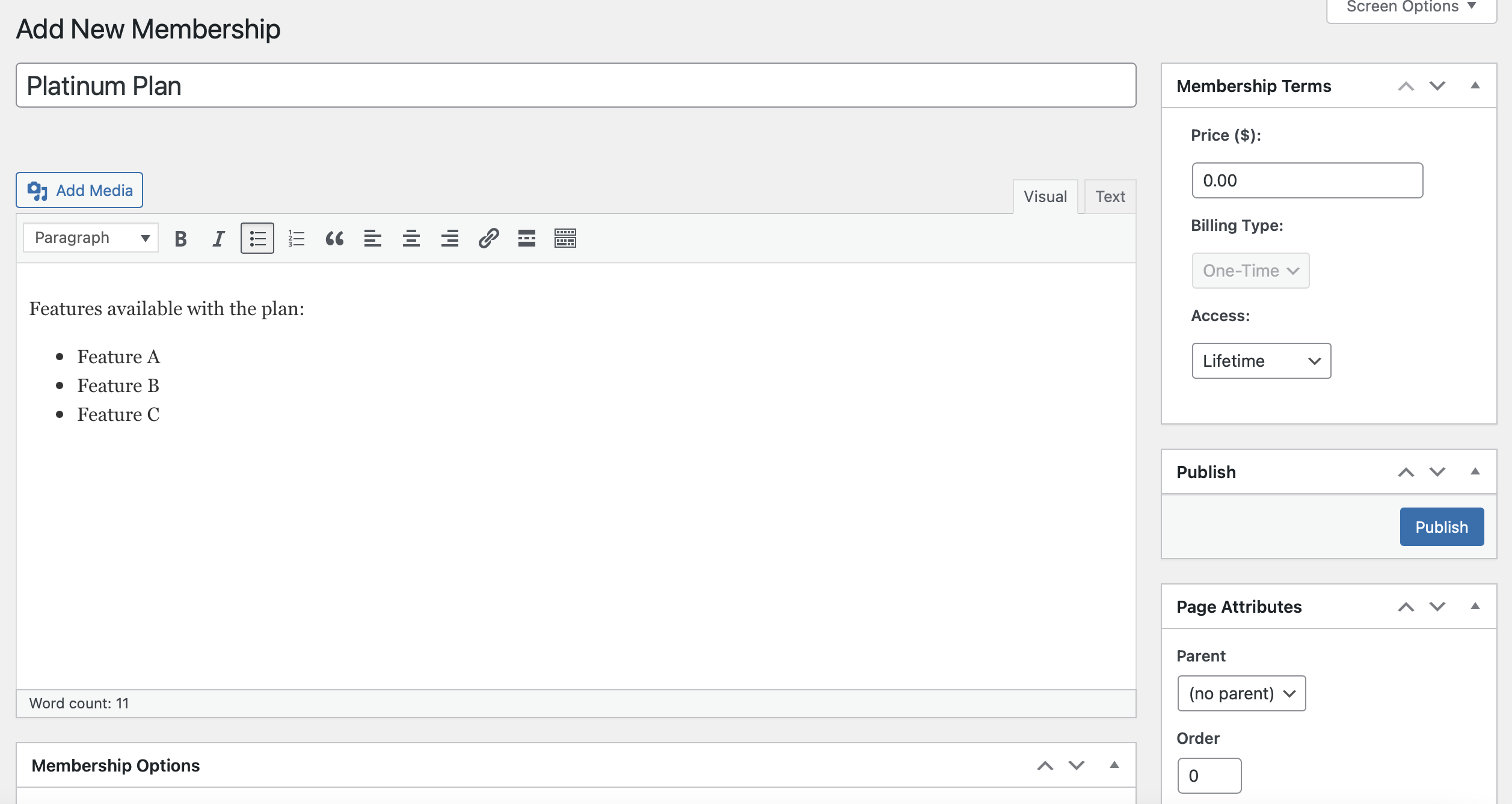
At the bottom of this page, you’ll find additional options to enable a thank you message and configure the appearance of the price box.
Every tab looks exactly the same (whether you’re adding coupons, rules, or reminders) so it’s easy to get to grips with. Additionally, if you decide to use any add-ons, you can access these directly through the MemberPress dashboard.
On top of this, you can build courses directly in the WordPress editor, using blocks for adding images, headings, and buttons.
On the other hand, Paid Member Subscriptions does a great job of simplifying the setup procedure. When you activate the plugin, you’ll be guided through its settings by a setup wizard. The first step is to create the essential pages for a membership site, which the plugin can do automatically:
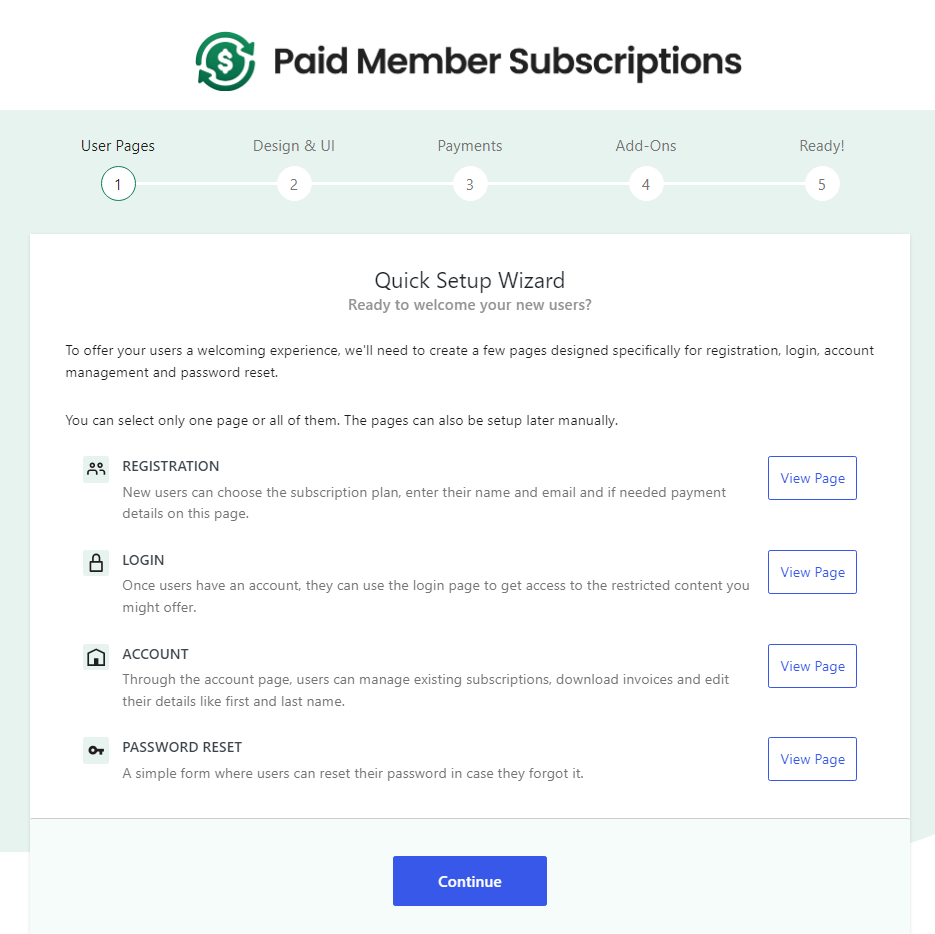
You can also configure login settings through the plugin so that users can’t log in from multiple locations, preventing shared user accounts. Every setting the plugin includes also comes with explanations and, sometimes, links to comprehensive documentation.
Adding subscription plans with Paid Member Subscriptions works similarly as with MemberPress. However, plenty of advanced settings are more easily accessible. For example, you can offer a free trial, charge sign-up fees, set the length for each plan, configure renewal settings, assign custom user roles, and more:
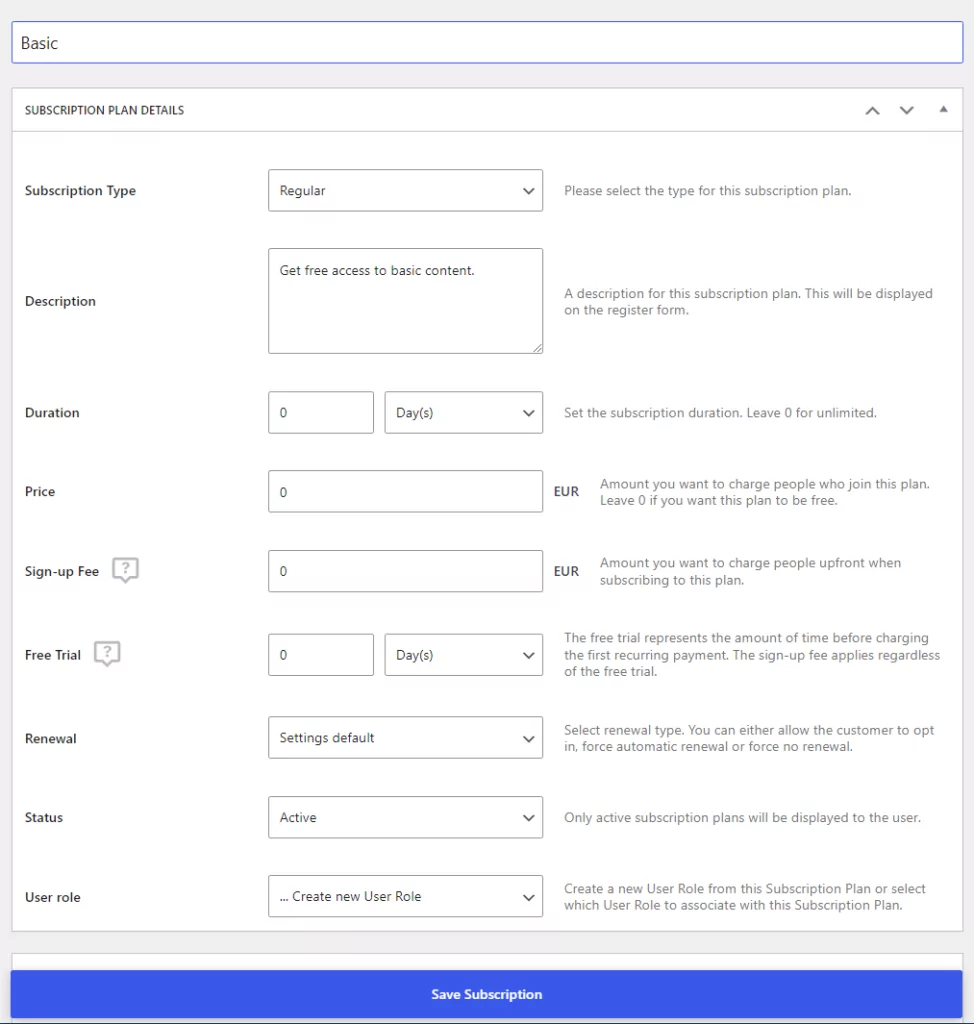
The plugin also offers subscription reports. These include summaries and charts of income derived from subscriptions. You can filter these reports by time to make them easier to review.
2. Interface
One of the best parts about the free MemberPress alternative, Paid Member Subscriptions, is that you get access to a dedicated dashboard. Through this slick, stylish interface, you can access basic information like learning resources. You can also revisit the setup wizard and activate free (and Pro) add-ons.
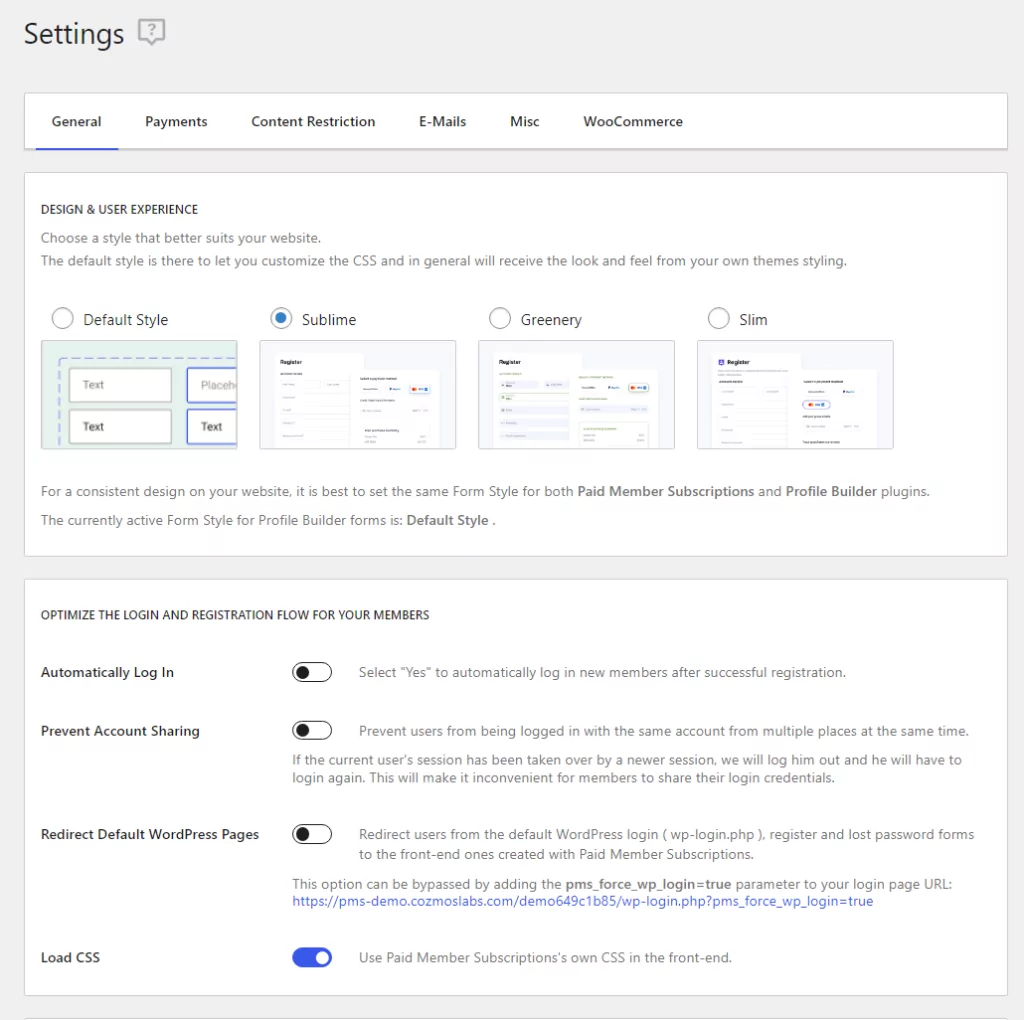
MemberPress, on the other hand, lacks a dedicated hub to organize its materials, so it can be more difficult for users to navigate. Instead, when you click on MemberPress in your dashboard, you’re taken straight to the screen where you add your membership options.
The MemberPress interface remains consistent whether you’re adding coupons, rules, or groups. Plus, the options are listed in the same way as your WordPress posts and pages, which makes them easier to navigate:
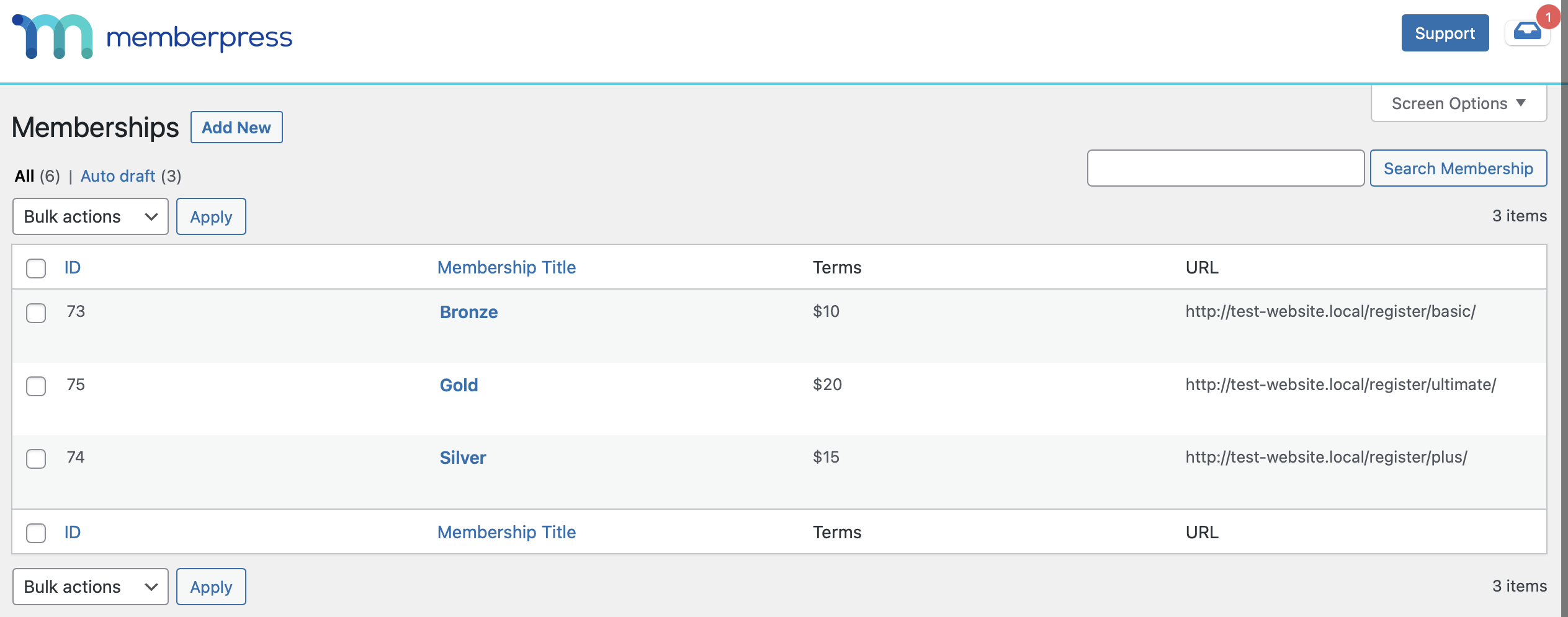
Overall, Paid Member Subscriptions offers a more modern and intuitive interface. The plugin also gives you access to more configuration options, which means you get better control over how subscriptions work on your site.
3. Price
As we’ve discussed, there is no free version of the MemberPress plugin. Therefore, you’ll be paying at least $179.50 a year for the plugin’s Basic premium license.
Even at that price point, the plugin doesn’t include all of the functionality we’ve discussed in this article. Some features are only available through paid add-ons, such as quizzes and forums. Others require more expensive plans, which might not make financial sense for a simple subscription website.
That’s why you might prefer to use a MemberPress alternative such as Paid Member Subscriptions. As we mentioned, this plugin is completely free, so anyone, regardless of budget, can set it up:
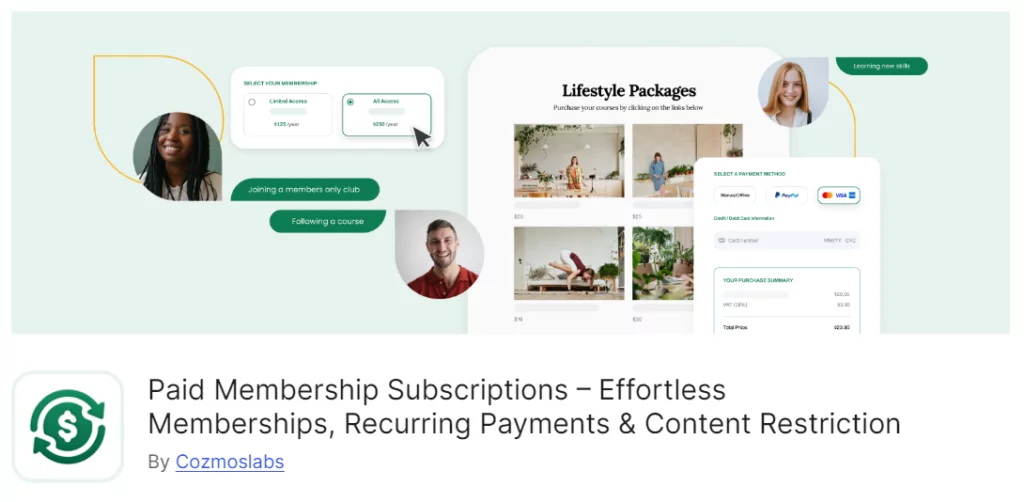
Paid Member Subscriptions also comes in a premium version. However, the free version of the plugin includes all the functionality you need to set up a full-fledged membership website. The Pro version is all about extras to add more features to the site.
How to Set Up a Membership Site Using Paid Member Subscriptions, the Free MemberPress Alternative
If you’d prefer to use a MemberPress alternative, Paid Member Subscriptions is super easy to set up. All you need to do is go to Plugins. Then, click on Add New Plugin. Here, type in “paid member subscriptions”. It’ll be the first option that you see. Install and activate it:
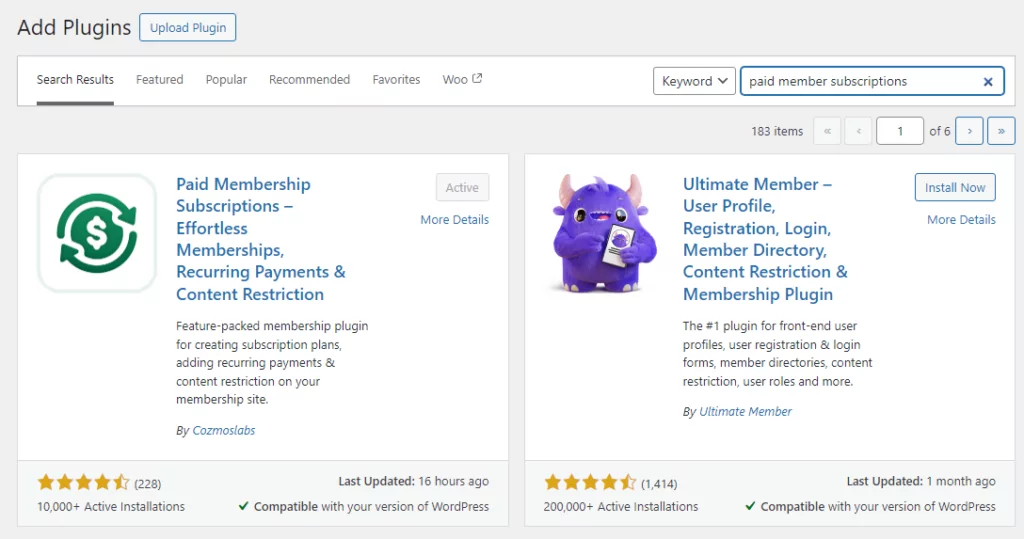
Once the plugin is active, it’ll trigger the setup wizard, which we showed you earlier in the article. The wizard will guide you through installing the plugin and configuring its most important settings (which you can also change later).
With the plugin is ready to go, you can start working on subscription plans. Go to Paid Member Subscriptions → Subscription Plans and click on the Add New button up top. Give your plan a name, then set its duration and price:
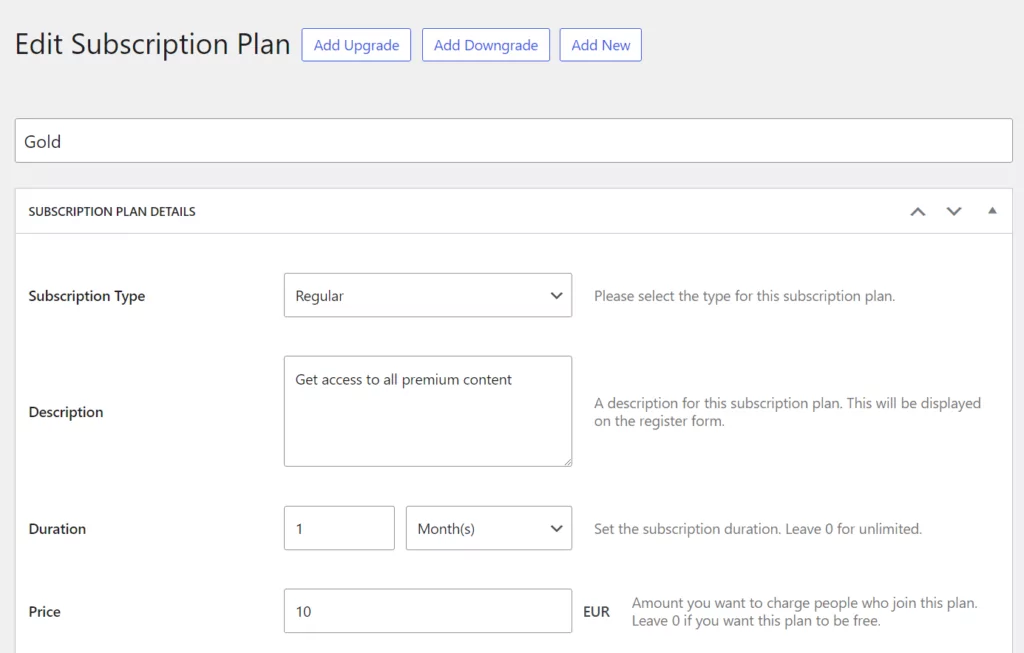
The plan editor includes several more settings, enabling you to implement features such as signup fees, configure how renewals will work, and more. As you can see in the screenshot above, every setting includes instructions on how to configure it:
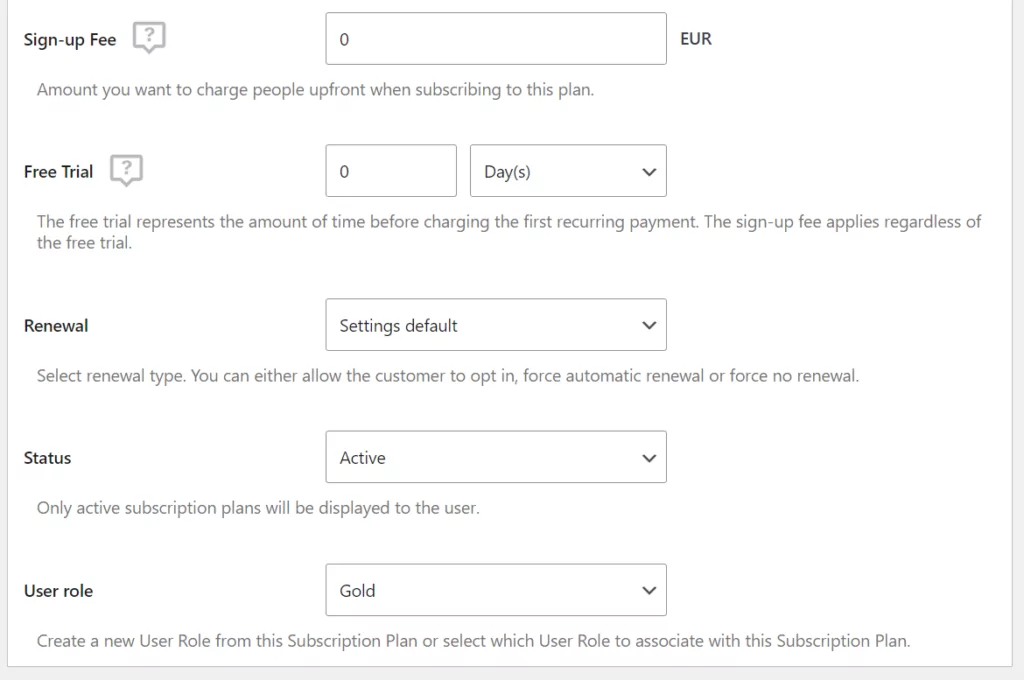
Once you’re done, click on Save Subscription. You can go ahead and add other plans now or later. If you want a full walkthrough of how to use the plugin, check out our guide on how to build a membership site with Paid Member Subscriptions.
Is Paid Member Subscriptions a Good Alternative for MemberPress?
While MemberPress continues to be a widely-used tool, there are plenty of limitations to the plugin. Therefore, you might prefer to use a free MemberPress alternative like Paid Member Subscriptions to create a membership website. Having said that, there are some key differences between both options.
The differences between MemberPress and Paid Member Subscriptions include the following:
- Paid Member Subscriptions is easier to use thanks to the setup wizard, linked learning resources, and a streamlined interface.
- MemberPress and Paid Member Subscriptions use an interface that integrates well with WordPress. However, Paid Member Subscriptions features a dedicated hub and tones down the branding for a more seamless integration.
- MemberPress is a premium tool, but Paid Member Subscriptions comes in both free and premium versions.
If you’re in the market for a plugin that can help you easily create a membership site without needing any technical skills or a big budget, give Paid Member Subscriptions a try!
Paid Member Subscriptions Pro
Accept (recurring) payments, create subscription plans and restrict content on your website. Easily setup a WordPress membership site using Paid Member Subscriptions.
Get Paid Member SubscriptionsDo you have any questions about using the MemberPress alternative: Paid Member Subscriptions? Let us know in the comments section below!
Related Articles

How To Create a Divi Membership Site
If you’re thinking of building a membership site in WordPress, you’ll need a solid theme and a membership plugin that pairs well with it. In this complete guide, we’ll show you how to create a Divi membership site using the popular Divi theme in combination with the Paid Member Subscriptions plugin.
Continue Reading
How to Create a Membership Site That Makes You Money in 4 Simple Steps
This step-by-step guide will show you how to create a membership site using WordPress from the ground up.
Continue Reading
What is a Membership Funnel and How to Build One: Full Guide
If you have a membership website, learning how to build a membership funnel is an important strategy to convert and retain new members. Instead of relying on a single touchpoint to engage your visitors, your membership funnel lets you connect over multiple touchpoints to turn first-time visitors into long-term subscribers. In this post, you're going […]
Continue Reading

