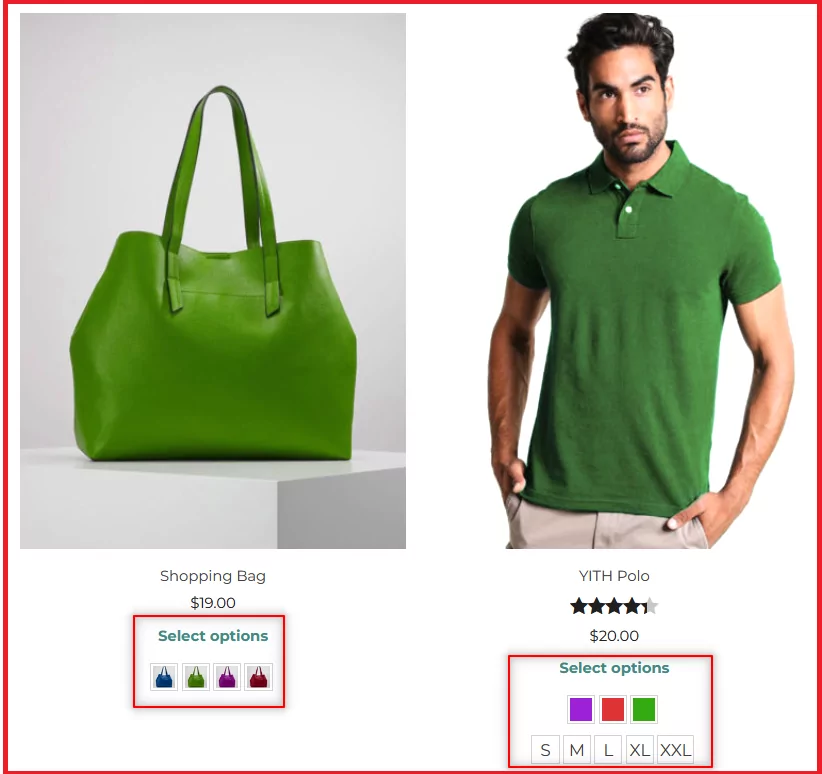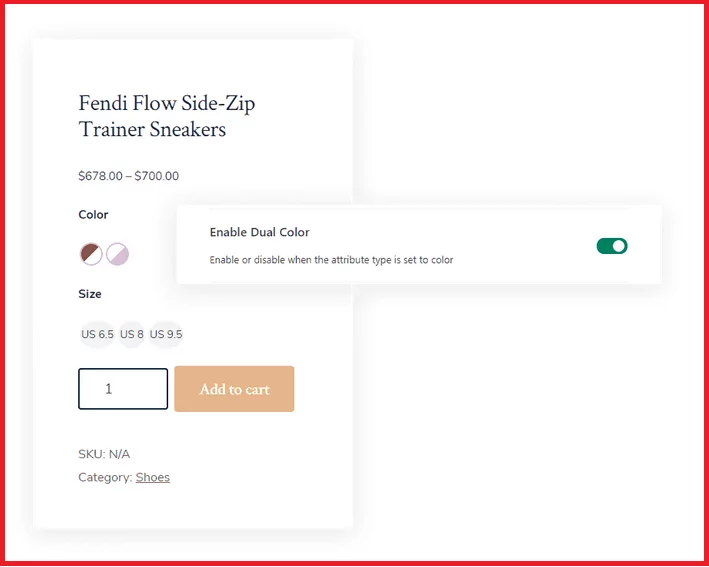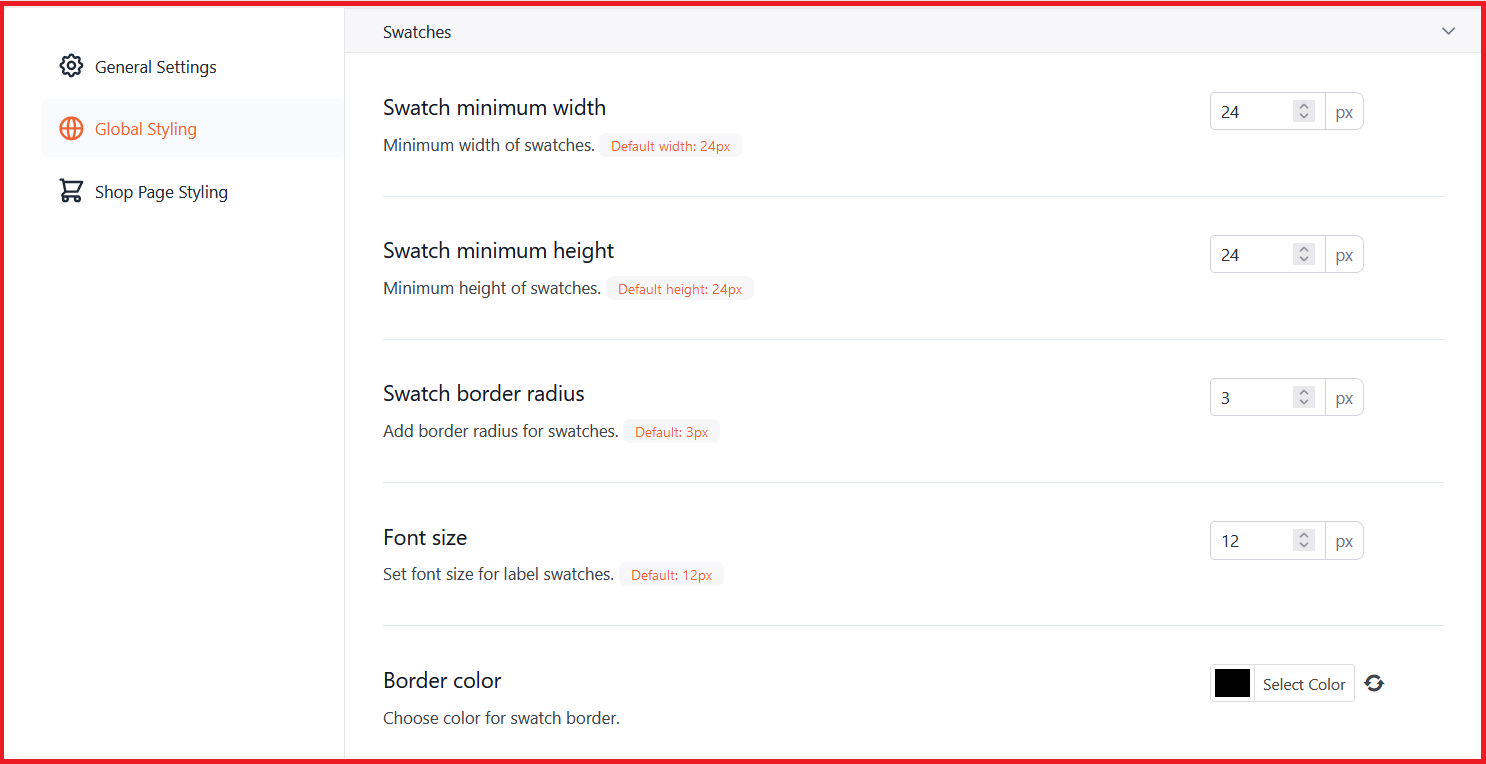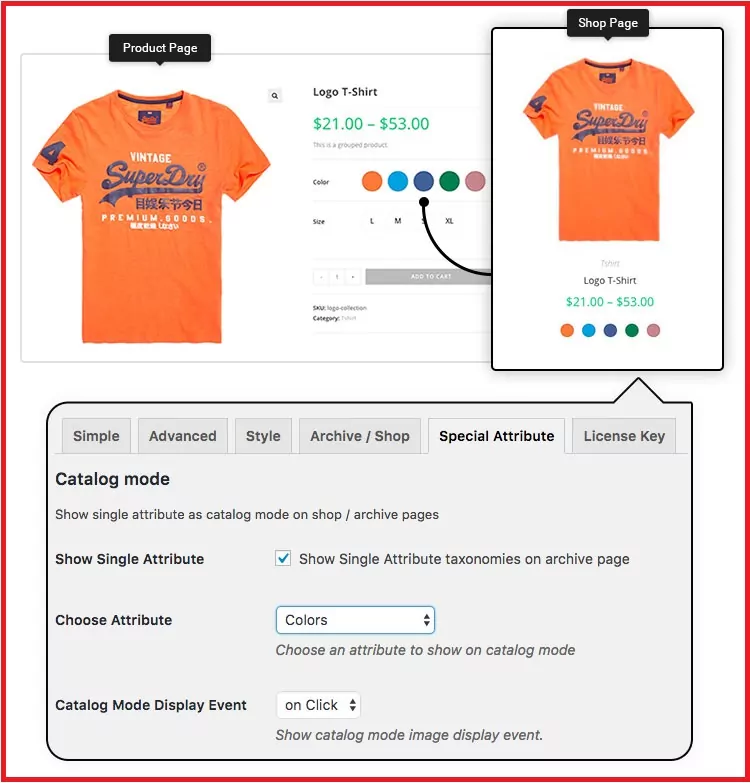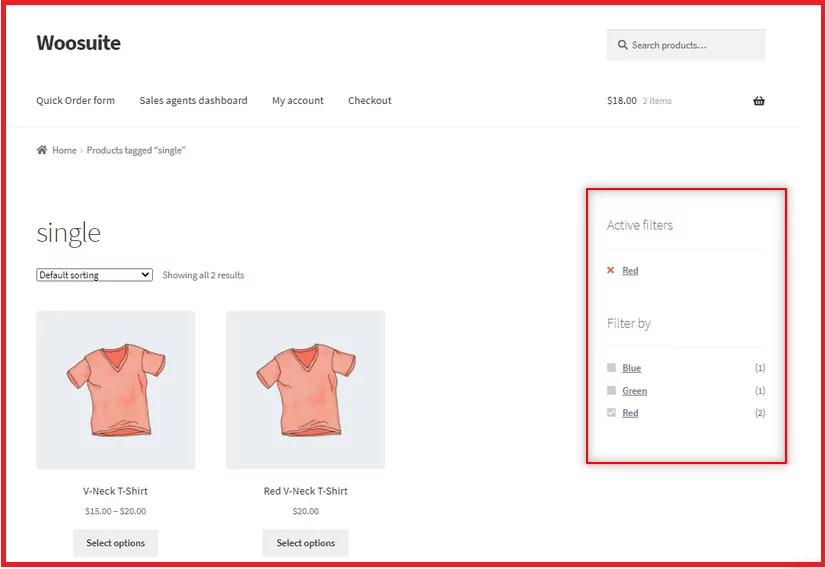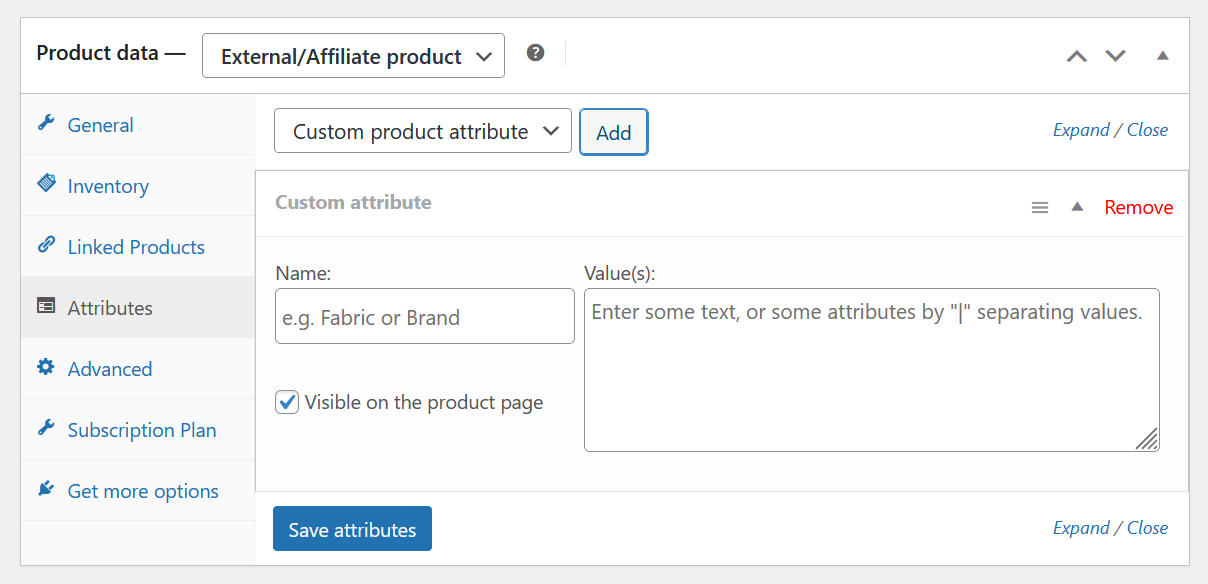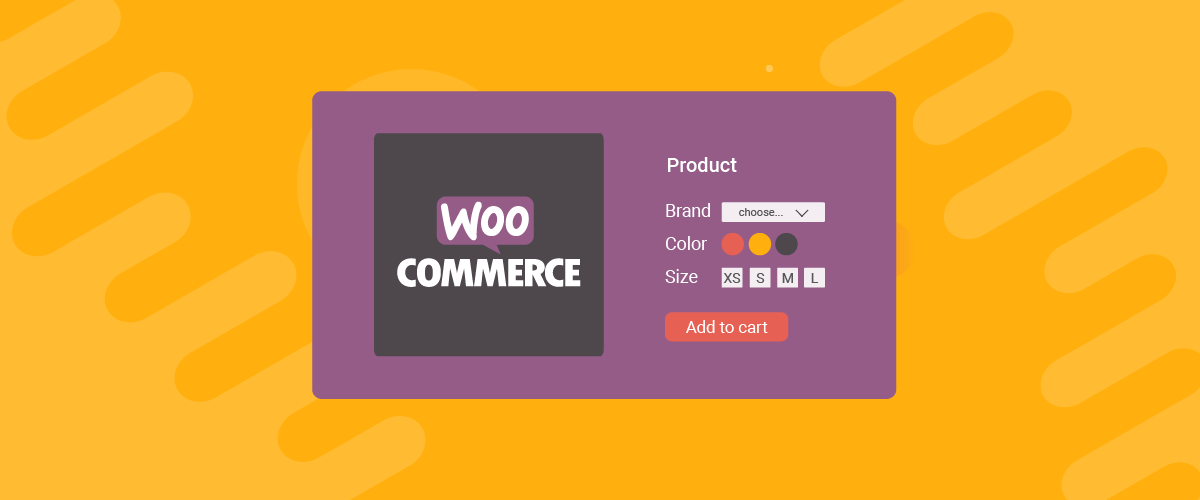
Table of Contents
Looking for ways to show WooCommerce product variation? Well, you probably need a plugin for that.
Let’s face it. WooCommerce is a sophisticated e-commerce platform, but it isn’t flexible enough by itself.
It doesn’t always come with all the customizations that an e-commerce store would need. However, it’s still the most popular e-commerce platform in the world.
It enjoys a market share of over 36% while powering more than 6 million e-commerce stores on the internet. The reason it manages to attract such numbers lies in its massive plugin collection.
So while WooCommerce doesn’t come with all the custom functionalities you may need, it likely has a plugin or extension to help you add each of those custom functionalities easily and quickly without touching the code.
Showing product variations is no exception. While WooCommerce does have a built-in option to add product variations, the only dropdown display option it offers hardly does justice to your product page and functionality. But there’s a good range of plugins specifically designed to add product variations in WooCommerce.
So let us understand a bit more about what a WooCommerce product variation plugin is and what to look for in.
Factors to Consider When Choosing a WooCommerce Product Variations Plugin
First things first, when we say product variations, we mean pretty much all kinds of variations. Ranging from showing different color options to letting your users choose between all available patterns for a product, a product variation plugin should cover all these things.
Types of Variations
Your product variation plugin shouldn’t just limit itself to a few types of variations. Depending on your market niche, you may need different types of variations.
While colors are one of the most common types of variations, there are a lot of other variation elements like shapes, sizes, upgrade options, and so on. So your product variation plugin must really be capable with its customization abilities.
Additionally, it must support image variations. This feature would allow you to easily show different variations of a particular product in the form of images.
Labels and Text
In addition to displaying variations, you also need to give information about those different variations. And for that, your plugin needs to support adding text to your variation options.
Similarly, a labeling functionality for the variations can not only help give a more professional look and feel to your product pages but also boost conversions. Ranging from the “bestseller” label to the “only a few left in stock, order soon” messages, this seemingly small element can make a big difference overall to your top line.
Ease of Use
A lot of WooCommerce store owners may have been using the default (and unappealing) dropdown attribute to display variations. But after discovering how much better their product variations can look with one of the WooCommerce attributes plugins, they may want to switch to the variation options offered by a plugin.
However, doing it manually for what might be tens or even hundreds of products can be super tiring. But if your plugin developer has given this issue a good bit of thought, they would ensure that the experience is easy and fast for you.
Many plugins come with a feature that allows you to switch from the default variation attribute to their own attributes at the click of a button. So if you have a lot of products already using the default WooCommerce dropdown attribute for product variations, you know exactly what to look for in the plugin!
Other Factors
There are many other smaller but useful factors, such as the style of the variation elements, displaying “Out of stock” labels and their variations and customizations, control over the design elements, and compatibility with WooCommerce themes and other plugins like Elementor.
Best WooCommerce Product Variation Plugins
Now that you have a good understanding of different product variations and how to go about choosing the perfect WooCommerce attributes plugin, let us review the best options out there.
We have taken into consideration a variety of factors to come up with this list. However, you should always keep in mind your custom requirements, if any, and choose the plugin that fits your needs best.
YITH WooCommerce Color and Label Variations
YITH is well-known for its huge collection of WooCommerce plugins, including its WooCommerce PayPal plugin. And the YITH WooCommerce Color and Label Variations is undoubtedly one of the best WooCommerce product variation plugins as well.
It covers all bases while being surprisingly easy to use. You get all WooCommerce product variations, be they related to color, size, or shape.
It also allows you to give a clear overview of all the variations you add to a product. This can certainly have a good impact on your store’s conversion rate.
You’re also offered a great deal of customization for displaying the variations. You can either show icons with different colors, different images for different variations of your product, or even text for the users to choose a particular size of the product.
The variation elements themselves are quite beautiful, and sure to add to the overall design and style of your store. Moreover, you can have an image gallery for each of the variations of your product.
So for example, if you have a hat with different variations and colors, and a user selects a particular color, then all the variations of the hat will show up in the selected color to the user.
Pic credit: YITH Themes
And as we mentioned above, you can add a small description to go with each of the variations of your product. This will allow the users to get a good idea about the different variations of your product and make the selection for them easier.
Some other useful features of this plugin include:
- Ability to include the variation options of the products directly on the shop page;
- Change the product image to that of the variation when a user hovers their mouse over that particular variation option;
- Optionally display each of the variations as a separate product on your shop page.
This plugin has a free version as well but the functionalities are quite limited.
The free version only allows creating color and image variations, and adding labels to the variation options. It doesn’t offer any of the other features we discussed above.
The paid version of the plugin is priced at $69.99 (for the first year) which renews annually at $79.99.
WooCommerce Variation Swatches
WooCommerce Variation Swatches is one of the most popular WooCommerce variation plugins. Its highlighting point is that in addition to all the required features, it also comes with a few advanced functionalities that set it apart from its competitors.
Here’s a quick look at its important features:
- Create beautiful and versatile product variations with ease;
- Bulk conversion from featured images to variation swatches;
- Supports labels to go with the variation swatches;
- Handle “Out of stock” variations with different custom options;
- Supports a dedicated image gallery for each of the variations;
- Show variation options on the shop page;
- Many other smaller useful functionalities.
The bulk conversion functionality can turn out to be a huge time saver for store owners who already have a large number of products on their store. If they have uploaded a featured image for each of the product variations, then this plugin will automatically take those images and create image variation swatches out of them.
The labels will take care of giving useful information about the different variations. Coming to the image gallery for variations, it will automatically change to the image gallery linked to the specific variation a user clicks on.
Even when choosing text-based color swatches, the variation swatch box will match the color of the variation being shown. A minor feature but it can greatly enhance the overall appeal of your product page.
What’s more, it also supports dual-color variation options.
Pic credit: AOVUP
Then there’s also a swatch limit to help you ensure that your shop page is not littered with too many variation options. Similarly, you also enjoy control over the swatch alignment and styling elements.
Finally, there are also some compatibility features related to supporting popular WooCommerce themes and other related WooCommerce plugins from AOVUP.
WooCommerce Variation Swatches is priced at $99 per year, but it has a free version as well. However, some of the functionalities like showing product variations on the shop page are limited in the free version. Also, a lot of the other useful features like controlling “Out of stock” variations are not available in the free version.
Variation Swatches for WooCommerce by CartFlow
Variation Swatches for WooCommerce by CartFlows is another popular and well-designed WooCommerce product variation plugin. It’s probably the best option for store owners who are looking for a free solution since it has no paid version currently and all its features are available in the free version itself.
It offers pretty much all the essential features. More importantly, it can convert all your default WooCommerce attribute-based dropdown variations to aesthetically appealing variation swatches.
The variation options include images, colors, as well as label-based swatches. The good thing is that all of these variation options work on both the product pages and the shop page.
Just like some of the other advanced WooCommerce product variations plugins, this plugin too allows you to customize the design elements of your variation swatches. This includes the height, width, and border.
It also supports special attribute types like blurring the product variation, blurring it with a cross, and even hiding it completely. These attributes will come in handy when managing out-of-stock products.
Using the plugin is pretty simple to use as well. All the settings are available in one place.
It’s also compatible with a variety of page builders and most WooCommerce themes.
If you’re looking for a free plugin that helps you manage your product variations without much of a compromise, you would be hard-pressed to find a better option than this plugin by CartFlows.
Variation Swatches for WooCommerce
Variation Swatches for WooCommerce is one of the most popular WooCommerce product variation plugins. It’s also one of the most highly-rated plugins, which reflects the customer satisfaction WooCommerce store owners enjoy with this plugin.
It comes with different types of color and image variations, while also supporting labeling and text to go along with the variation options. It would also convert all your default WooCommerce variations into its own custom variations.
You can also show out-of-stock labels in different ways, which adds to the overall style and aesthetic appeal of your store. Besides allowing you to get product variations in WooCommerce of many different types, it also lets you control the style elements.
And it’s not just clothing products we are talking about here. Be it shoes, jewelry, or other similar products, it can adapt to show size variations for a variety of products. You can also customize the size of the variation elements on your product pages.
It’s compatible with Elementor, Dokan MultiVendor, AliDropship, and Printful plugins. This makes it a great option for dropshipping stores as well as for stores selling clothing items or fashion accessories through Printful.
It also has a pro version starting at $49 for a single site and going all the way up to $299 for unlimited sites. Some of the key features of the pro version include the following:
- The ability to show the product variations even on the shop page;
- Including additional useful information about the variations on the shop page;
- Filtering options for variations, showing text about the variation when it’s chosen by a user, and more.
Pic credit: Get Woo Plugins
All said and done, though, the free version may turn out to be good enough for most smaller WooCommerce stores that don’t want to have many overheads just yet.
WooCommerce Show Variations on Shop Page
Well, if you’re happy with the default WooCommerce product variation attributes and just want the variations to show up on the shop page, then the WooCommerce Show Variations on Shop Page plugin is designed to do exactly that.
Just to be clear, you do not get product variations in WooCommerce with this plugin. You have to use the default WooCommerce product variation functionality or another plugin to create the variations.
But this plugin will let you make all those variations appear on the shop page. Here are some other useful features it offers:
- Create variation filters that allow users to search for specific variations on the shop page;
- Do away with the boring default WooCommerce variation titles and create your custom titles, helping increase conversions;
- Control whether a specific variation can be added to the cart directly from the shop page or not;
- Can be used together with Variation Swatches Pro which helps create appealing, custom variations as well.
Pic credit: AOVUP
It’s available as a paid plugin only, starting at $8.25/month, and billed annually.
However, you can purchase a combo package that includes the WooCommerce Variation Swatches plugin. It costs $12/month and is billed annually too.
WooCommerce Default Product Variations
And lastly, let us tell you that as we discussed above, WooCommerce also offers default product variation attributes. You can find the section that lets you add product variations as you scroll down at the end of a product page in your WordPress dashboard.
You can add custom variations here as well as use the existing color variation. However, again, as we pointed out above, the way these variations appear can be pretty dull. It certainly doesn’t help the conversion rate.
So if you want to get product variations in WooCommerce that look both appealing, professional, and more useful, we would recommend going for one of the plugins we reviewed above.
Other Useful WooCommerce Functionalities
Adding custom and professional product variations is a great step to increase your conversion rate and increase the overall appeal of your online store. However, there are more bases to cover.
For example, what route to go if you also want to create some exclusive, private WooCommerce products? Or maybe create an entirely private WooCommerce store?
Similarly, some store owners may also want to create a membership site out of their WooCommerce store. These WooCommerce membership plugins may come in handy in that case.
At the same time, you can also set up WooCommerce subscription products with recurring orders. The resources we have linked to will help you with these specific but crucial functionalities for your WooCommerce store.
Finally, you may also want to check out our post on adding WooCommerce social login to your store for an even better user experience after adding product variations to your product pages.
Which WooCommerce Product Variation Plugin Did You Choose?
We hope we made your choice easier with this super in-depth post on the best WooCommerce attributes plugin. These plugins will be able to show variations on the shop page, as well as the individual product pages.
Feel free to check out some of the other resources we linked to in the above section to take your store’s functionality to an even greater level.
And don’t forget to let us know in the comments below which WooCommerce product variation plugin you decide to go with!
Related Articles

How To Create a Divi Membership Site
If you’re thinking of building a membership site in WordPress, you’ll need a solid theme and a membership plugin that pairs well with it. In this complete guide, we’ll show you how to create a Divi membership site using the popular Divi theme in combination with the Paid Member Subscriptions plugin.
Continue Reading
How to Hide Products by User Roles in WooCommerce?
Do you want to easily hide products by user roles in WooCommerce? Some WooCommerce store owners have a unique requirement where they want to hide certain products from all but a few specific groups of users. There may be many reasons for this, including selling exclusive products only to the more loyal customers, with a […]
Continue ReadingWordPress User Registration
Have you hit a road block when it comes to WordPress user registration? You probably would like to have new users register before being able to take certain actions (for example, posting reviews or commenting) but do not want them to have access to the WordPress Dashboard? Truth is, WordPress User Registration doesn't have to […]
Continue Reading