The improved reCAPTCHA field now offers an UI for enabling reCAPTCHA verification on all Profile Builder front-end forms, as well as default WordPress register, login and lost password forms. Having a reCAPTCHA powered registration on your website can help you dramatically reduce user registration spam. Once you add the reCAPTCHA field to the Manage Fields […]
Continue ReadingThe Labels Edit Add-On will help you edit all Profile Builder labels. With the Labels Edit Add-On we've tried to make Profile Builder labels edit as easy as possible. Edit Labels To edit a label first you need to select desired string in the Label to Edit select. With the label selected enter the […]
Continue ReadingOne of the awesome features of Profile Builder is the user listing. As the name suggests, you can create a listing of your users by selecting different criteria, like which user roles to display, the number of users to display on a page, a default sorting, be it by username, first name or other default and extra fields, […]
Continue ReadingThe Campaign Monitor Add-On for Profile Builder is here and it will help you close the gap between you and your potential subscribers. As with the MailChimp Add-On we've tried to make the set-up as easy as possible, in order to save you the time and the trouble. So let's see what needs doing. […]
Continue ReadingSay hello to our newest addition to the Profile Builder Add-Ons lineup. It is the MailChimp Integration Add-On and it will make it extremely easy for your new users to subscribe to your lists. You'll have it set up in no time, so let's see what it's all about. MailChimp API key First things first, […]
Continue ReadingThe list of custom field types you can add to the user profile with Profile Builder has now expanded to include the WYSIWYG User Field. Your users will now be able to add, edit and format their profile information making use of all the functionality of a Rich Text Editor. The same editor you've been […]
Continue ReadingI would like to have some fields which are not visible, some fields visible but not editable for logged users. Did you ever wanted to have some admin only fields attached to your user profiles? Or fields that are editable by administrators and visible by your user? Now it's possible with a new addon for […]
Continue ReadingI want to restrict an input field to be numerical How can I do that? Zip codes, phone numbers, custom ID's require the custom input field in a registration form to be made up of numbers only. That's where this addon for Profile Builder comes in handy. Download and activate First of all, click on […]
Continue Reading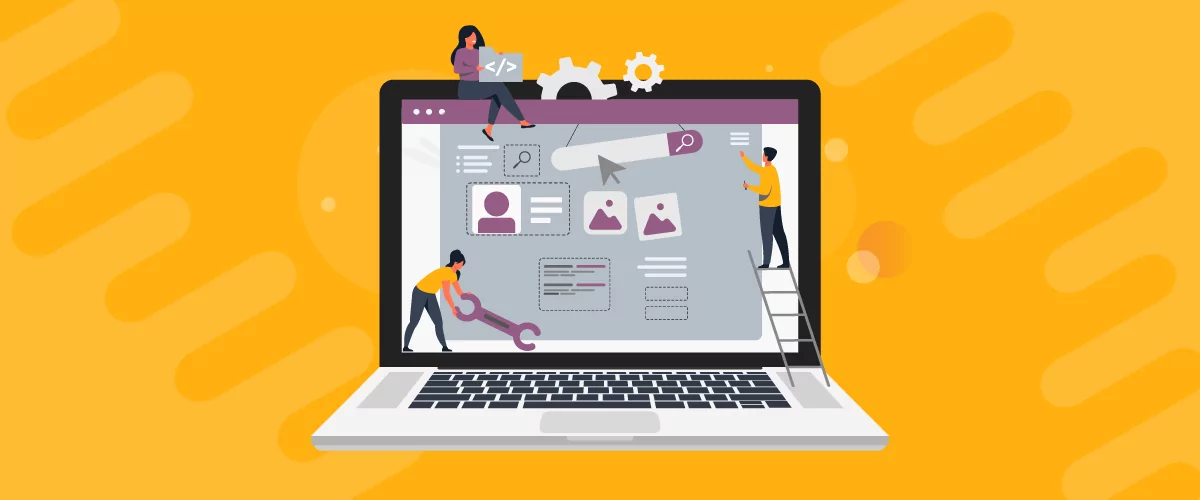
Looking for a simple way to customize the WooCommerce account page to add extra user fields and let customers manage their data from the front-end? How about adding custom user fields to the WooCommerce checkout page? In this post, you'll learn how to easily customize the WooCommerce account page using the Profile Builder plugin and its WooCommerce Sync add-on.
Continue ReadingHow can I limit the maximum number of characters a user can type in a field? You may find yourself in the situation where you want your users to provide a postal code that is at most 4 characters long, or a description of themselves in less than 140 characters. In these cases the Maximum Character Length […]
Continue Reading