Table of Contents
Placeholder Labels Add-On hides all Profile Builder form labels and adds for each form field a placeholder with the title of the field.
This can help you reduce clutter on the page, or shorten the length of your forms.
Note: Requires at least Profile Builder 2.1.9, free or premium.
Version 1.2 released:
Fixed compatibility with PB add-ons and problems with some form fields.
Version 2.0 released:
Added a Meta Box on back-end of each form from Multiple Registration and Edit-Profile Forms to select on which form to be active.
Version 2.1 released:
Added support for Login Forms and Widget.
Replace form labels with placeholders
Add placeholders only to input and textarea fields, but hide the labels of all fields.
Support for RTL (right-to-left) languages
This add-on will work on all RTL languages.
About
This add-on will hide all labels, it will not remove them.
Get Profile Builder Placeholder Labels Add-On
Related Articles

WordPress Profile Builder: a Front-end User Registration, Login and Edit-Profile Plugin
Easily Login, Register and Edit your Profile Directly from the Front-end Profile Builder lets you add front-end forms that give your users a more flexible way to register, log in, and modify their profile information. If you allow public registration on your site, you don't want to force your users to use the backend WordPress […]
Continue Reading
Profile Builder Update: No More Profile Builder Hobbyist?
If you’re already a Profile Builder user, you might have noticed some changes around here in the past few weeks. And that’s especially if you’ve purchased the Hobbyist version of Profile Builder. And you’d be right! Some changes did take place within the plugin, and thus, that’s what we’ll talk about in this blog post, […]
Continue Reading
Top 10 Gravity Forms Alternatives You Need to Consider in 2024 (Free & Paid)
In the market for Gravity Forms alternatives? I think you will agree that finding the best online form builder is a bit tricky, especially with the many options out there. One such option is Gravity Forms, a well-known form builder in the game. But even with all the rave reviews, is it the best software […]
Continue Reading
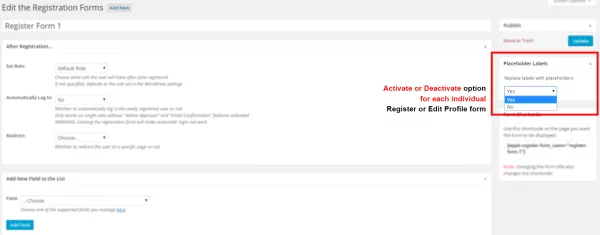
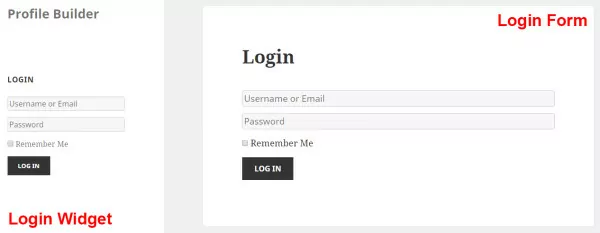
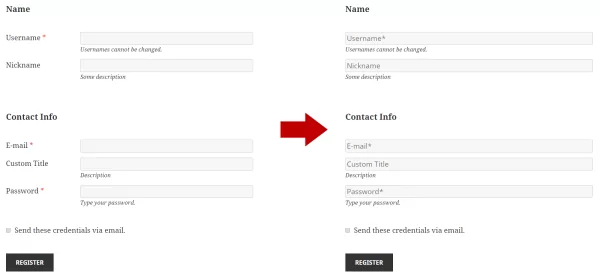
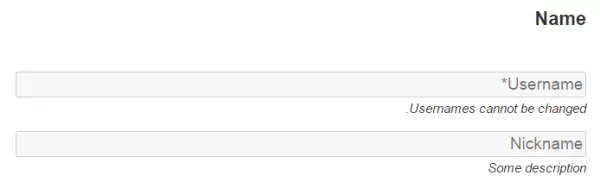
fast plugin given sir how work help me also
Hello,
If I understood your question, you just need to activate this plugin and it will do the rest.
It will hide Profile Builder form labels and place them like placeholders.
Have a nice day!
bug with wp 4.3:
“Warning: Illegal string offset ‘wppb_multipleRegistrationForms’ in C:\Users\Username\Documents\Websites\linklink.dev\wp-content\plugins\pb-add-on-placeholder-labels\pbpl.php on line 191”
Hello,
We can’t replicate your bug, please tell us in what circumstances do you get this warning.
Have you updated Profile Builder?
Same error here:
Warning: Illegal string offset ‘wppb_multipleRegistrationForms’ in …/plugins/pb-add-on-placeholder-labels/pbpl.php on line 199
Same error here.
Profile builder was updated to the latest version (2.3.1) but still the same error.
I corrected it by editing the line 199 at pbpl.php file and adding isset check as follows:
if( (isset($pbpl_pb_moduleSettings[‘wppb_multipleRegistrationForms’]) && $pbpl_pb_moduleSettings[‘wppb_multipleRegistrationForms’] != ‘not_found’ && $pbpl_pb_moduleSettings[‘wppb_multipleRegistrationForms’] == ‘show’ ) || ( isset($pbpl_pb_moduleSettings[‘wppb_multipleEditProfileForms’]) && $pbpl_pb_moduleSettings[‘wppb_multipleEditProfileForms’] != ‘not_found’ && $pbpl_pb_moduleSettings[‘wppb_multipleEditProfileForms’] == ‘show’ ) )
Hello,
We will fix this bug and push an update Monday, sorry for this inconvenience.
Best regards,
Cristophor
Hey,
works fine for “edit-profile” and “registration” forms, but what about the “login” formular? There is no effect on this at all. Any reason for that bug?
WP Version: 3.4
PB (Pro) Version: 2.2.2
Sorry, WP Version is of course 4.3 🙂
Hello Tobias,
Version 2.1 was released and we added support for Login Forms and Widget.
Not working placeholder for login. how to fix that?
Hello Rahamaht,
Version 2.1 was released and we added support for Login Forms and Widget.
I need labels in profile page and placeholders in registration form! is it possible?
Hello @hamed,
This can be achieved with the Pro version of Profile Builder, using the Multiple Registration Forms feature.
You can choose to show or to not show the placeholders.
Regards.