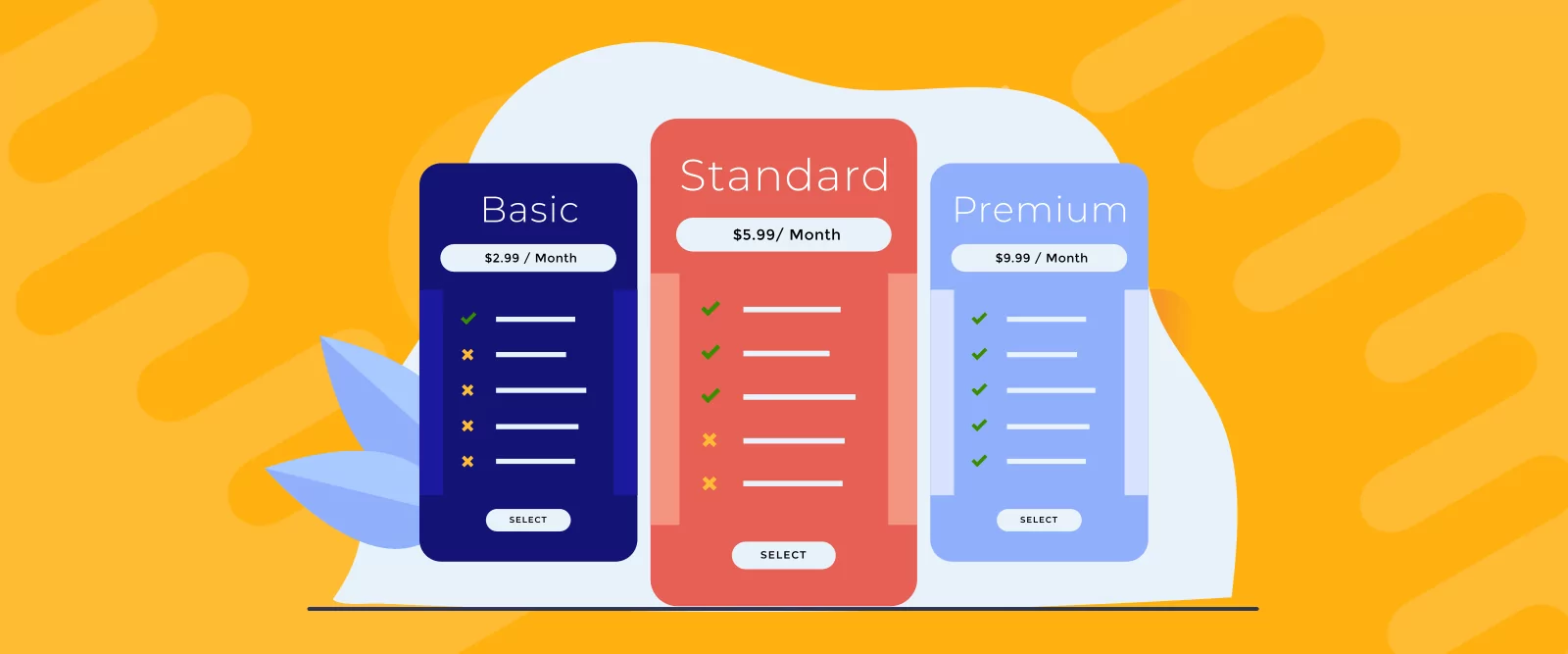
Table of Contents
Has this ever happened to you: you visit a website eager to make a purchase but you’re confronted with a cluttered list of pricing options and no clear value proposition?
A well-designed pricing table cuts through the confusion and leads customers smoothly to the plan that best fits their needs.
In this article, we’ll start by explaining the importance of having a good pricing table and look at some real-world examples of effective pricing tables. Then, we’ll share of of the best WordPress pricing table plugins available today.
Why you need a good pricing table plugin
A good, well-designed pricing table can make all the difference in how potential customers perceive your offering. It’s a visual representation of your value proposition and can significantly influence purchase decisions.
The purpose of a pricing table is to simplify complex information by organizing different pricing options and the features on offer into an easy-to-understand table. Done right, it can help potential customers compare what each plan offers and guide them toward the plan that fits their needs best.
So, why are pricing tables important?
Reason #1: Clearly present pricing options and pricing plans
You can use pricing tables to present all your offerings side by side. This makes it easy for buyers to compare features and prices at a glance.
Reason #2: Make it easy for potential customers to choose which plan is right for them
A good pricing table clearly highlights the key differences between your plans and emphasizes the benefits of each tier. This way, customers can easily identify which plan aligns with their needs and budget best.
Reason #3: Drive conversions
When customers see the value each plan offers, they’re more likely to take action faster. In simple words, the easier it is for customers to understand their choices, the more likely they are to make a purchase.
Next, let’s explore some examples of pricing tables for inspiration.
Pricing table examples
Seeing real-world examples of pricing tables can be incredibly helpful and inspirational. In this section, I’ve picked out a variety of pricing table designs that (a) effectively communicate value, (b) guide potential buyers through their options, and (c) drive conversions.
#1: Monday.com
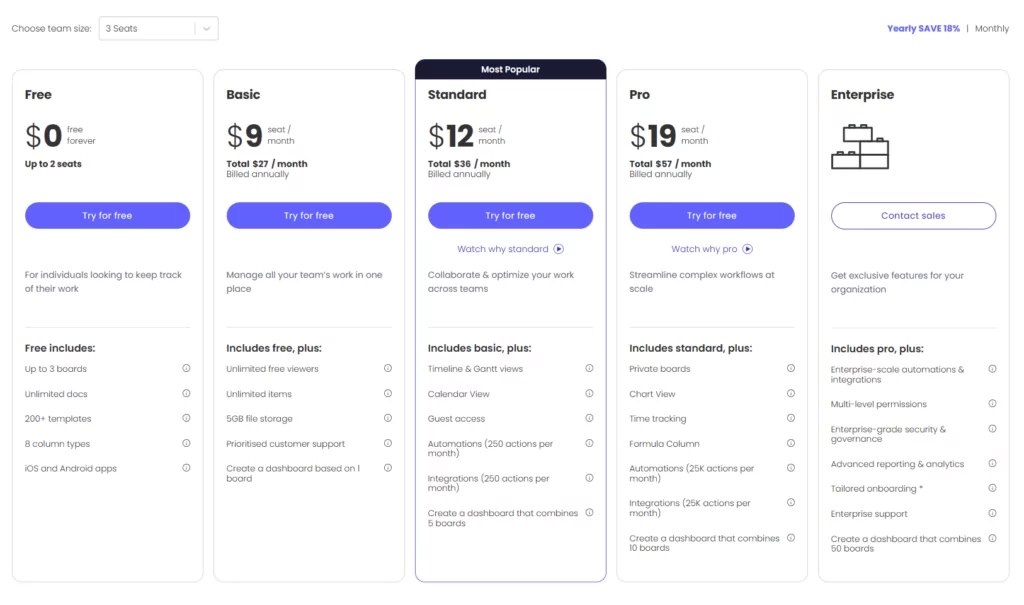
The pricing table on Monday.com’s website is a prime example of how to present pricing options in a clear and user-friendly way. The table’s design is visually appealing, with well-organized columns and clear, concise descriptions that drive home the value of each tier.
#2: ArtistWorks
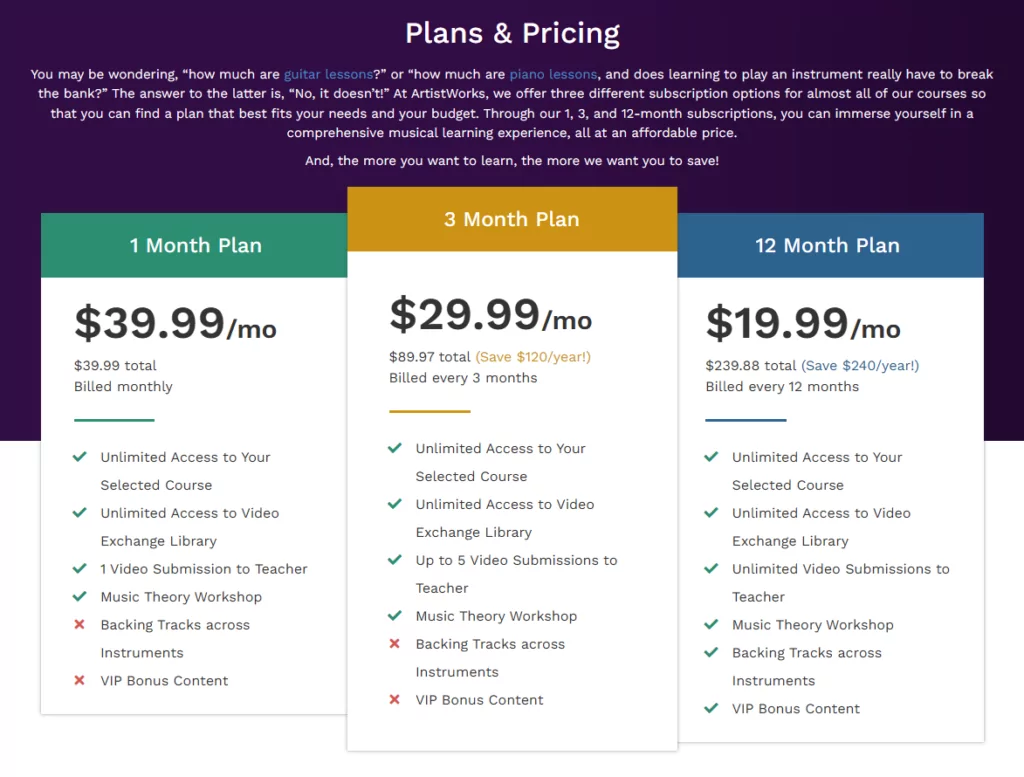
ArtistWorks’ pricing table simplifies complex offerings by clearly outlining the different subscription plans. Each plan lists its key benefits which helps potential customers assess which option suits them best.
#3: Pitschy
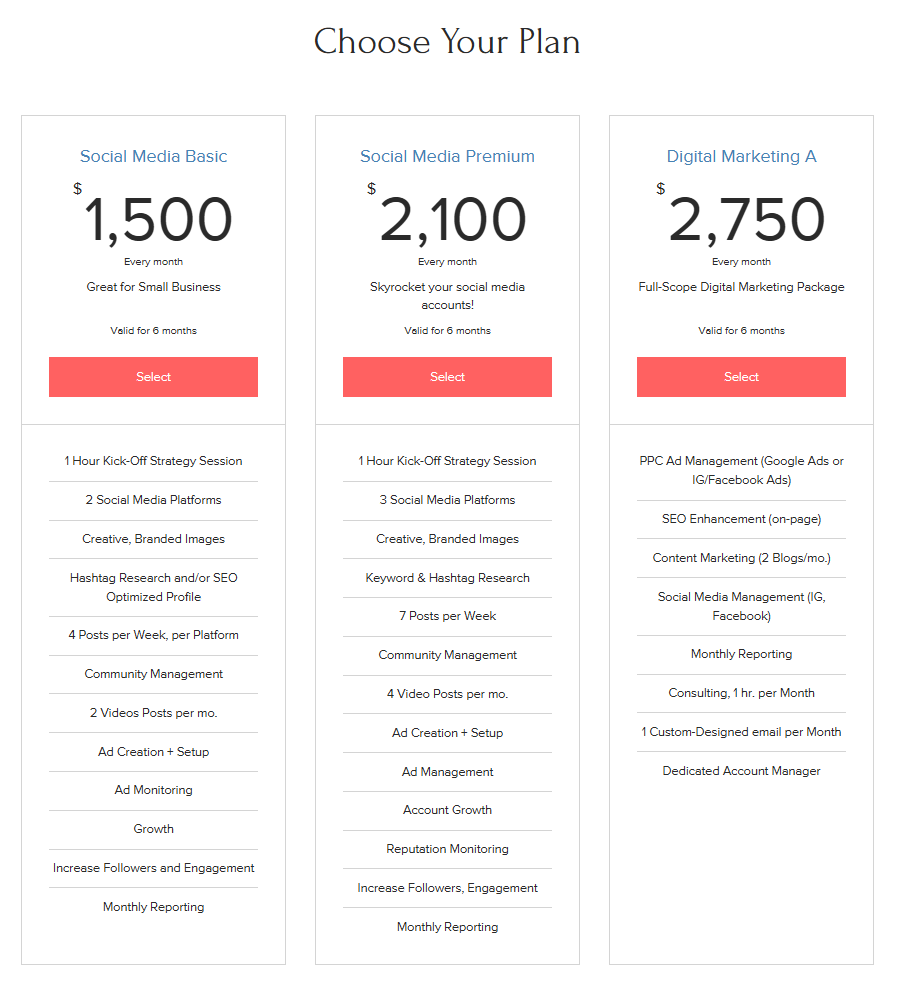
Pitschy’s pricing table lists what customers can expect to get with each plan. The sub-headings concisely explain who the plan is best for and understand the value of each tier. This makes the decision-making process simple.
Best WordPress Pricing Table Plugins
In this section, I’ll round up some of the best WordPress pricing table plugins and highlight their key features to help you pick the best one for your site.
#1: Paid Member Subscriptions
Paid Member Subscriptions is designed to help you create and manage membership sites with ease. It’s especially powerful for websites that offer subscription-based content, products, or services.
Paid Member Subscriptions Pro
The easiest way to create pricing tables in WordPress.
Get Paid Member SubscriptionsIf you’re looking to implement pricing tables on your site, Paid Member Subscriptions offers seamless integration with various payment gateways and the ability to set up flexible pricing options.
Key features:
- Dynamic pricing tables let you display different subscription levels and pricing options with fully customizable pricing tables.
- Create multiple subscription tiers with different pricing and access rights.
- Restrict access to content based on membership level so only paying members see premium content.
- Advanced payment options like integration with major payment gateways (PayPal and Stripe) for seamless payment processing and automated recurring payments to keep your revenue stream consistent.
Paid Member Subscriptions is perfect for anyone who wants to set up a subscription model. You can use the plugin’s pricing tables to present different membership options and help potential members easily understand what they’ll get. The plugin comes with four pricing table templates out of the box.
The free version of the plugin lets you display a standard pricing table on the front-end. You can upgrade the pro version of Paid Member Subscriptions to access additional templates.
Pricing: Starting from €99 / year. Free plugin available.
#2: Easy Pricing Tables
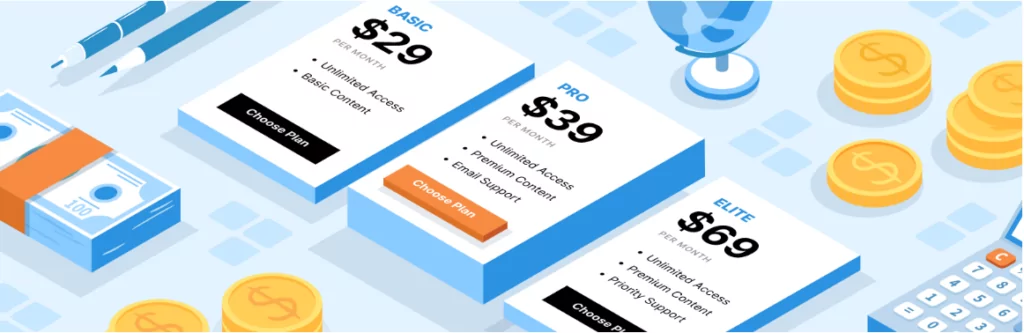
Easy Pricing Tables is a free WordPress plugin that lets you create pricing tables and comparison tables. You can create and customize pricing tables directly from the post editor, no coding is required.
Key features:
- Designed with conversion rate optimization best practices in mind.
- Create an unlimited number of rows in the pricing table.
- Highlight a featured column to draw attention to it.
The pricing tables are designed to implement conversion rate optimization best practices. In addition to this, you can also create a featured column to highlight a selected pricing tier. Advanced features like pricing toggles and the option to add images are only available in the premium version.
Pricing: Free. Pro plans are available.
#3: Responsive Pricing Table
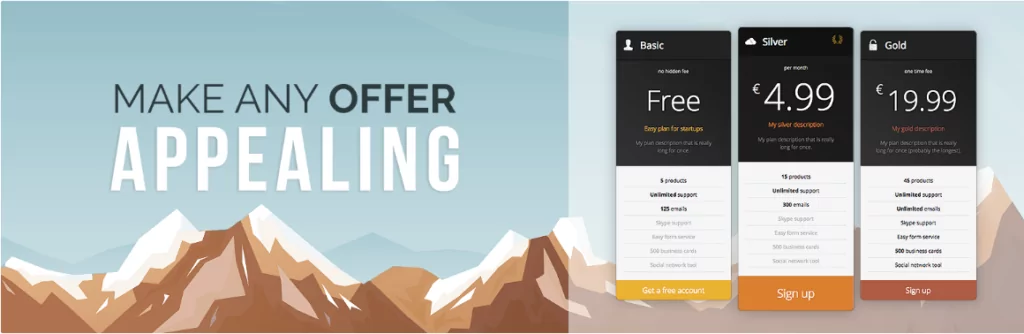
Responsive Pricing Table lets you create pricing tables and add them anywhere on your WordPress site using shortcodes. It lets you recommend a plan by highlighting the column, changing (or removing) the currency sign, and choosing how links should open.
Key features:
- Offers essential fields such as price, recurrence, features, button URL and text, and custom buttons.
- Highlight a plan in the pricing table to draw attention to it.
- Remove the currency sign for free plans.
Advanced features – like price toggles, pricing plan equalizer, tooltips, and more layouts – are available with the premium version of the plugin.
Pricing: Free. Pro plans are available.
#4: Elfsight
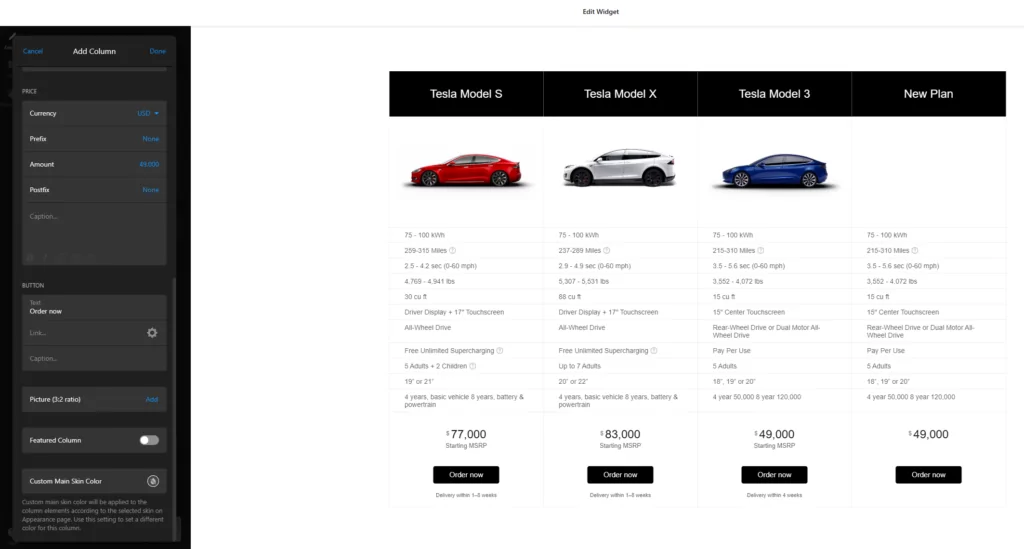
Elfsight Pricing Table is a pricing table widget for WordPress sites. It comes with four templates out of the box. Each template has different layouts like Grid, Columns, and Table to help you design a visually appealing pricing table for your site.
Key features:
- Add a picture or image to the pricing table.
- Drag-and-drop elements in the pricing plan to reorder them.
- Add prefix and caption to provide additional information about pricing.
The pricing table widget is customizable. You can reorder the elements, change colors, and even add images. It’s a good option for anyone who wants more control over the look-and-feel of their pricing table and doesn’t mind tinkering with the various customization options.
Pricing: Free (limited to 200 views and has Elfsight Branding). Pro plans are available.
#5: Go Pricing
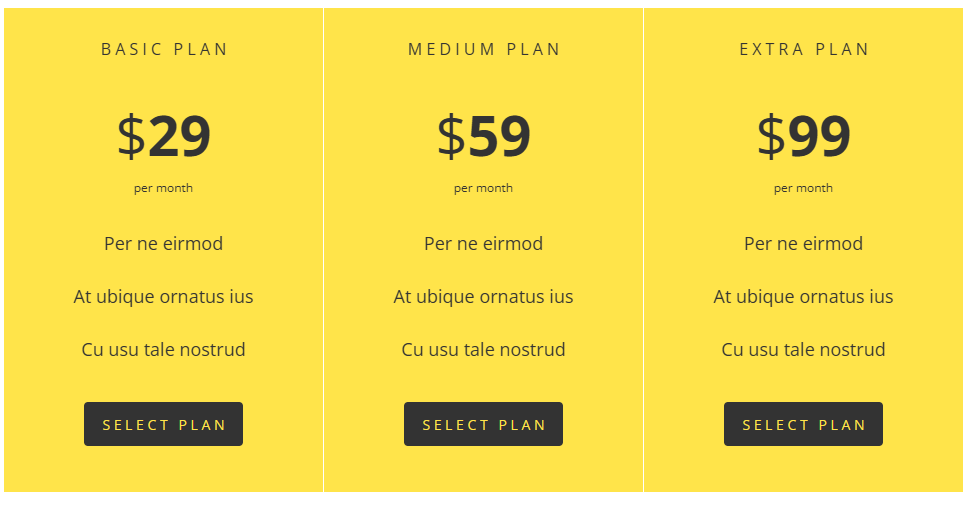
Go Pricing is a premium pricing table solution for WordPress sites. It comes with over 250 demo tables that you can import and get started with. The plugin is compatible with popular page builders including Elementor.
In addition to this, you can use the Go Pricing plugin to create comparison tables that support various media elements like audio, video, images, and maps. The plugin also lets you enable column animations to add some flair to your pricing tables.
Key features:
- Create pricing tables and comparison tables.
- Apply column animations – like price counters and column transition – to pricing tables.
- Advanced row and column height equalization system.
This plugin is perfect for anyone that uses a page builder on their WordPress site and is looking for a plugin that comes with hundreds of pricing table templates out of the box.
Pricing: $27
#6: ARPrice
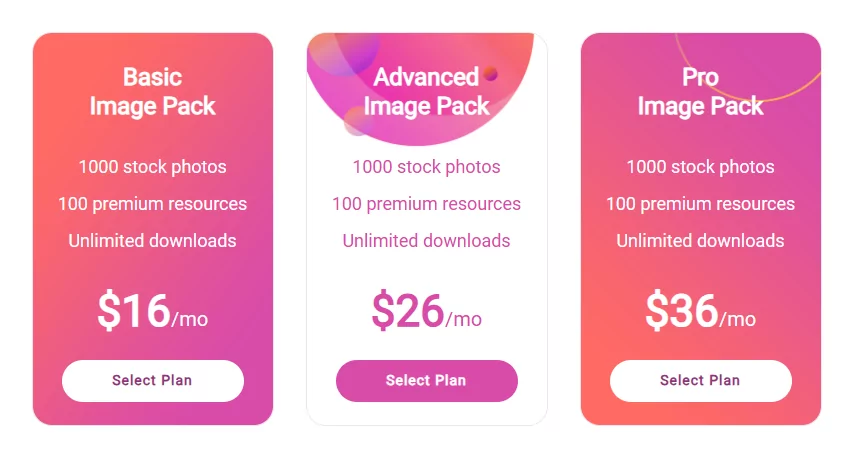
ARPrice comes with over 300 pricing table templates that you can use to create pricing tables or comparison tables in WordPress. The plugin packs a real-time editor that you can use to customize your pricing tables.
Key features:
- Add Monthly/Yearly toggle price buttons to your pricing table.
- Animated pricing tables are available.
- Gives you detailed analytics for pricing table views.
It lets you add as many columns as you’d like, change colors, fonts, and icons, and add images and ribbons to your pricing table to enhance their visual appeal. ARPrice also lets you add a toggle price button, animation effects, and PayPal Buy Now button to your tables.
Pricing: $27
#7: Pricing Table by Supsystic

Pricing Table by Supsystic lets you create responsive pricing tables using a drag-and-drop builder. The free plugin comes with templates out of the box and lets you add images, videos, and icons to your table columns.
Key features:
- Drag-and-drop builder for creating responsive pricing tables.
- Comes with preset templates.
- Schedule columns to be displayed at a specified time.
In addition to this, you can use its built-in Schedule Column feature to enable and disable columns at specific times. This is particularly useful if you want to create limited-time offers. Pricing Table by Supsystic also lets you set up switch toggles and create comparison tables.
Pricing: Free
Conclusion
A well-designed pricing table can help you present pricing options and pricing plans in a user-friendly way and drive conversions. It makes it easier for customers to choose the plan that fits their needs best.
To recap:
We shared some of the best pricing table plugins for WordPress. The decision ultimately comes down to which features you’re looking for.
- If you want a pricing table to implement a subscription model, for instance, the Paid Member Subscriptions plugin is the best option out there.
- However, if you’re looking for a free plugin that gets the job done, Easy Pricing Tables is worth a shot.
- And if you’re looking for a highly customizable pricing table plugin, Elfsight’s Pricing Table widget is worth checking out.
Paid Member Subscriptions Pro
The easiest way to create pricing tables in WordPress.
Get Paid Member SubscriptionsReady to create a pricing table? Get Paid Member Subscriptions today!
Related Articles

How to Sell Group Memberships in WordPress using Paid Member Subscriptions
Selling group memberships on your WordPress site is a great way to increase revenue by making subscriptions purchase more convenient to certain customers. You don’t even need to completely reinvent the wheel if you already have a membership site of your own. In this post, we’re going to walk you through the process of using […]
Continue Reading
Best WooCommerce Subscriptions Alternative: Paid Member Subscriptions, a More Affordable and Complete Solution
Are you looking to sell subscription products on your WooCommerce site? One of the most popular ways to sell subscription products in WooCommerce is with the WooCommerce Subscriptions plugin. It lets you create WooCommerce products with recurring payments as a way to offer subscriptions to your customers. While this is an official extension from WooCommerce, […]
Continue Reading
How to Set Up WooCommerce Stripe Subscriptions with Recurring Payments (3 Methods)
Are you searching for a way to set up WooCommerce Stripe subscriptions? Setting up recurring subscriptions is a great way to build regular, dependable revenue for your website. And when it comes to processing payments, Stripe is one of the top options thanks to its competitive fees and flexible feature set. However, WooCommerce doesn't include […]
Continue Reading
