Table of Contents
Profile Builder is about to get even better. The past couple of months we’ve been working hard to improve and extend its functionality.
Most of the architecture and UI of the plugin has been rebuilt from scratch for increased usability, focusing on the most essential tasks you would need from an all in one user registration and management plugin.
Since the official release is approaching soon, we thought we’d give you a sneak peak at some of the new things in Profile Builder 2.0.
- More flexibility for Managing Default and Extra User Fields
- Create Multiple Registration Forms with different fields
- Create Multiple Edit Profile Forms
- Setup different fields on Register and Edit Profile forms
- Better Security by Enforcing Minimum Password Length and Strength on all Registration Forms
- Improved User Listing
Managing Default and Extra User Fields has never been easier
One of the main focus in 2.0 was to offer more flexibility when it comes to managing default and extra user fields. The “Manage Fields” tab now contains a list of both the default and extra (custom) user fields.
You have the same wide list of field types available and can add an unlimited number of custom fields to the front-end registration forms.
You can now simply drag and drop to reorder the fields exactly the way you need, being able to easily mix the default and extra fields in the front-end forms. This way you’ll be able to arrange, remove and add fields at any point. You can easily mark a field as required or private/hidden, and group them by using Headings.
Multiple Registration Forms
If you’re building a professional directory or community website you probably need to register different types of users (e.g. Teachers and Students, Doctors and Pacients) and have them fill in different type of information at registration.
Profile Builder 2.0 allows you to create multiple registration forms with different fields for each user role. This is gold when you need to collect different information from different types of users, and it’s something that wasn’t available in older versions of the plugin.
The Multiple Registration Forms addon introduced in 2.0 offers the flexibility to create separate registration forms with different custom fields for each user role.
Multiple Edit Profile forms
If you have different types of users registering with different types of extra fields, it makes sense to have multiple Edit Profile Forms for each user role as well. This way you can give each user role the ability to edit the information entered at registration.
Different Fields for Register and Edit Profile forms
Having the ability to create multiple registration and edit profile forms per user role offers limitless options. In Profile Builder 2.0 you can also define different fields for the Register and Edit Profile forms.
For example in some cases you may want some fields introduced at registration, not to be editable or visible under the Edit Profile form for a certain membership role. These are fields with information that you don’t want to allow people to change. You can achieve this by simply removing those fields from the Edit Profile form.
The same applies for when you want to have a lite registration, with just a couple of form fields to fill, but then offer an extended Edit Profile form with multiple fields for when people update their profile.
All extra fields won’t be visible at registration and will only appear on the Edit Profile page, after registration is completed.
Enforcing Minimum Password Length and Password Strength
Profile Builder 2.0 is more focused on security offering an easy way to add password restrictions. You’ll have access to a simple UI for enforcing a minimum password length and password strength for all user registration forms.
The password strength is determined using the powerful built in WordPress password strength meter, and enforced by our plugin on all forms (front-end and back-end) where users can enter, change or update their passwords.
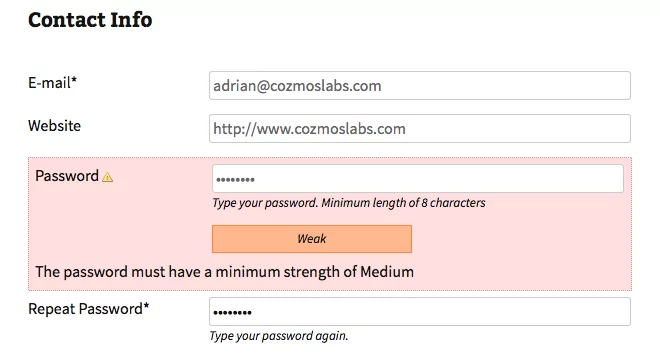
Enforcing the minimum password length and strength on the front-end Edit Profile page.
Enhanced Member Directory
The 2.0 User Listing was also rebuilt from scratch, offering tons of options for sorting and filtering your users. You can create as many Member Directories (User Listings) as you need and for each one of them you can choose settings like: which roles to display, control over pagination, avatar size and sorting options.
The new User Listing add-on offers all the flexibility you’ll ever need for displaying different type of users in a certain manner.
You can search for members based on any extra field and you have lots of filtering options: select which roles to display, sort by role, registration date, posts, or any custom user field.
You have full control over the User Listing visibility, making each one visible to certain roles.
Got you interested?
Jump on the list and get notified once it’s out.
[emailform]
P.S. All existing Profile Builder clients will automatically get access to version 2.0 the moment it’s out.
Related Articles

WordPress Profile Builder: a Front-end User Registration, Login and Edit-Profile Plugin
Easily Login, Register and Edit your Profile Directly from the Front-end Profile Builder lets you add front-end forms that give your users a more flexible way to register, log in, and modify their profile information. If you allow public registration on your site, you don't want to force your users to use the backend WordPress […]
Continue Reading
Profile Builder Update: No More Profile Builder Hobbyist?
If you’re already a Profile Builder user, you might have noticed some changes around here in the past few weeks. And that’s especially if you’ve purchased the Hobbyist version of Profile Builder. And you’d be right! Some changes did take place within the plugin, and thus, that’s what we’ll talk about in this blog post, […]
Continue Reading
Top 10 Gravity Forms Alternatives You Need to Consider in 2025 (Free & Paid)
In the market for Gravity Forms alternatives? I think you will agree that finding the best online form builder is a bit tricky, especially with the many options out there. One such option is Gravity Forms, a well-known form builder in the game. But even with all the rave reviews, is it the best software […]
Continue Reading

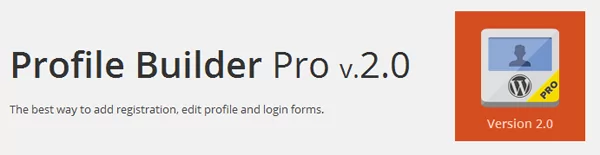
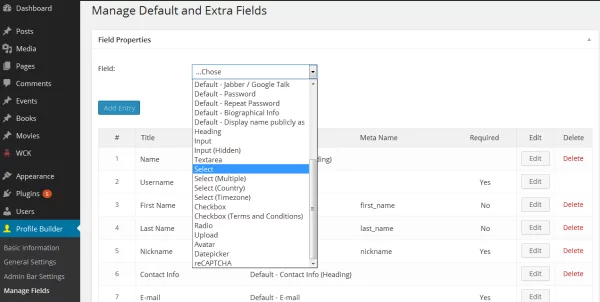
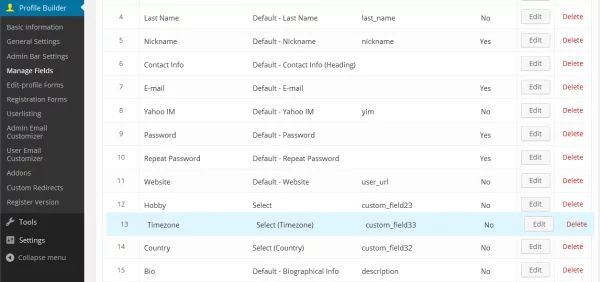
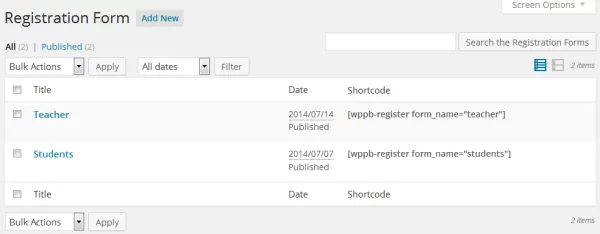
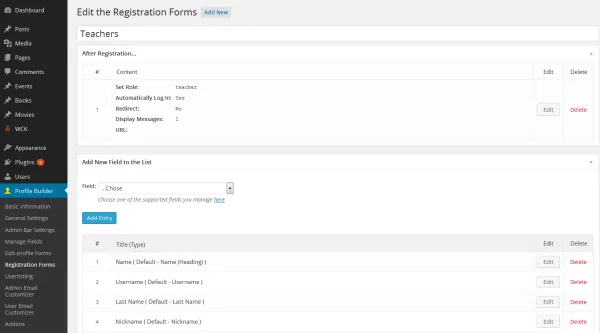
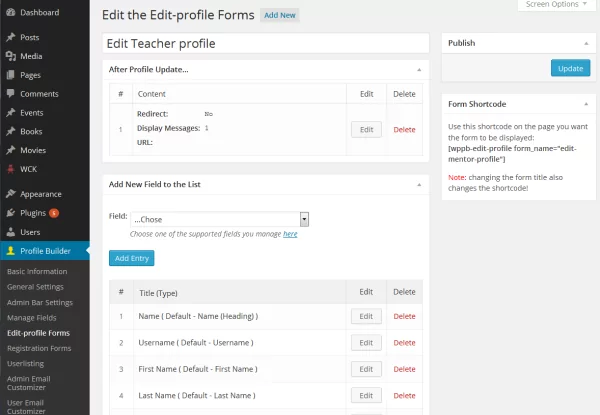
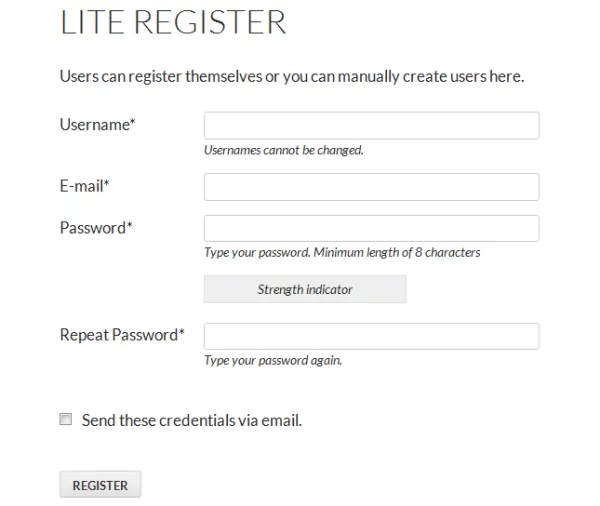
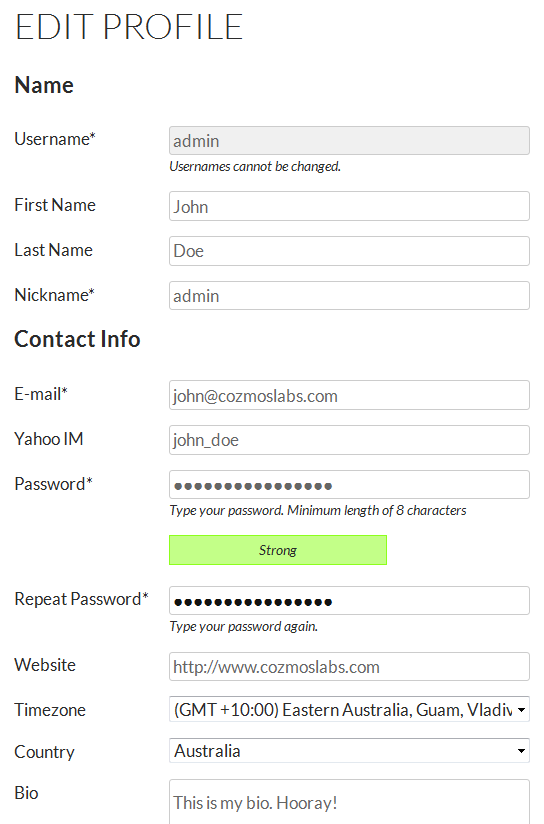
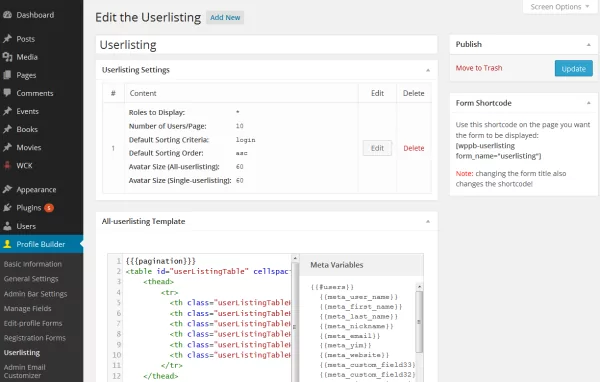
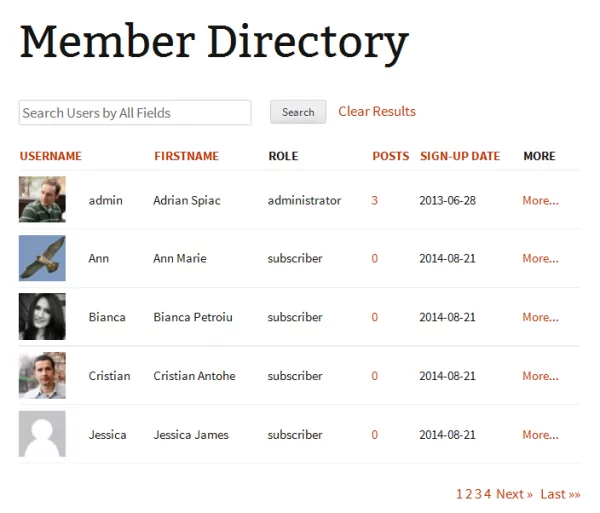
Sounds great. I hope it is possible to upgrade sites with v1.x.x running and not loose information or todays settings?
Hi Mikal,
Yes, you’ll be able to update to 2.0 without losing existing information or settings. However we won’t offer it as an automatic update for 1.3.x.
The main reason is that in 2.0, because of the restructuring we had to drop some of the filters from 1.3.x and some of the plugin customizations may not work in 2.0.
Most of the custom functionality that was added through filters in 1.3 can now be easily achieved using the UI of 2.0.
We’ve used PBP for years to build our student directory, however in the past few months we had to abandon it completely when we did a migration from php 5.3 to 5.4. Since you say you’ve done a complete rewrite from the ground up, does this mean you’ll now support php 5.4?
Thanks.
Segovia
Hi Segovia,
That shouldn’t have happened. Did you get in touch with our support team to try investigating further?
The current version of Profile Builder now works up to php 5.5 and so will PB 2.0.
Super. I’ll have to take a look more closely at your latest updates for a future project. Thanks.
Thanks for these features, reaffirms that our investment in Profile Builder Pro and Cozmos Labs is paying off 🙂 The best part was that you guys went away from that ajax panel to the native sub tabs in the WP Dashboard menu, although it’s not the most value adding and takes some speed away, it makes up in consistency!
Can assure you that there’s a lot more you can do though, with little work. Do let us know if you have an “ideas” forum.
Thanks for the thumbs up :). You can always send new features suggestions via the contact form on our website.
when you download the new version will be available for those who have the PRO version?
Hi Luigi,
The new version will probably be released in the next 3-4 weeks. We will also have a beta testing with existing users before, so you can help us with finding remaining bugs.
Otherwise we’ll make sure to update you when we make the official release.
Thank you for the good news. Looking forward to use it.
I made some translations via codestlying localization. Will I loose these translations if I update to latest version?
Hi, does Profile Builder allow manual approval of users after they register? I have details I must check before I approve manually.
Currently using UPME and I want a lighter weight solution.
Many thanks, Justin.
Doh! Just read further and yes I can see that it does… further question from that though – when manually approving a user, can I pre-define which user role they then become? Hope that makes sense… thanks, Justin.
Hi Justin,
Thank you for checking out Profile Builder.
Yes, you can set the user role at registration using the following shortcode [wppb-register role="desired-role"].
This way once you approve users, they will be registered with the “desired-role”.
Hi! With regard to Adrian Spiac’s comment made on August 27th, I was expecting the launch of 2.0 at the end of September. I am looking forward to it! What is the latest forecast for release?
Hi Martin! Beginning of next week is the latest forcast! We’re in the final stages. There were some things we didn’t estimate correctly so we decided to push back the launch until everything is settled.
HI,
I’ m from Slovakia, I have plugin “Profile Builder – front-end user registration, login and edit profile v 1.1.67” for wordpress / localhost/ and when I log out and try to log in, I get logged in automatically or I m not logged in. I currently only logged via wordress login / wp-login /.
I try solve this my problem with steps: to remove cookies, uncheck “remember me, to deactivate plugin, to change themes ….
registration is ok.
I want to solve my problem with login , and then I can buy Profile Builder Pro 2.0 …
thanks for advice
Vlado