Due to an overconfidence on our part regarding WordPress updates and compatibility issues with our plugins, we failed to test WordPress Creation Kit 2.0.5 with WordPress 3.9 before the official launch of WordPress 3.9.
We are sorry. We should have known better and we will make a habit out of testing our plugins with future versions of WordPress before they are released.
WYSIWYG Bug
Since WP 3.9 updated TinyMCE to the latest version (v.4) and our WYSIWYG editor was still using v.3, trying to initiate the two together causes JavaScript errors and the WordPress Editor and our own WYSIWYG Editor stopped working.
Also, due to the way WordPress loads TinyMCE v.4, we’re not able to use it any longer for our own WYSIWYG editor (the main reasons it took us a full day to issue the update). That is the reason why from version WCK 2.0.6 we’ve switched to CKEditor for the WCK WYSIWYG editor.
You can download the latest version of WordPress Creation Kit from:
- wordpress.org
- Your Account page
- Or wait for an automatic update to be available for both the Free or the Pro, Hobbyist & Lifetime versions
Related Articles

5 Best WordPress Automation Plugins Compared (Most Are Free)
Searching for the best WordPress automation plugins? Automation plugins are kind of like Zapier…but for your WordPress site. You can use them in all kinds of different ways, including some of the following: Integrating two or more plugins or services that you're using. Automating important tasks, such as automatically assigning a user a certain role […]
Continue Reading
Best WordPress Monetization Plugins & Tactics to Grow Your Revenue
You will agree that finding the best WordPress monetization plugins (and tactics) to grow your revenue is challenging. If that describes your situation, you're in the right place, and we have your back as always. Like you, I had big dreams when I started my first WordPress site. Also, like you, I was skeptical about […]
Continue Reading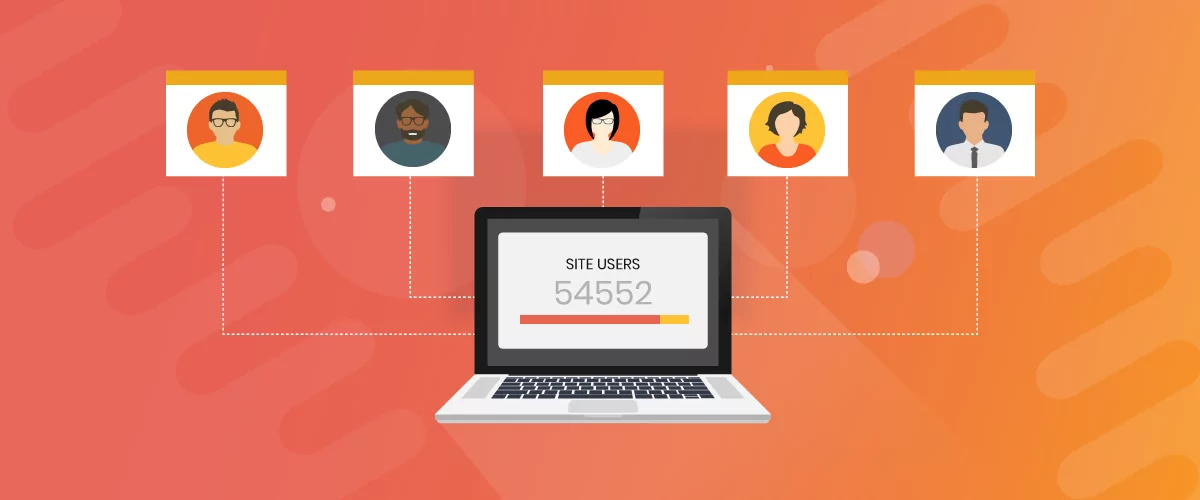
5 Best WordPress User Management Plugins
By default, WordPress lets you add different types of users to your website. However, you might be looking for a more flexible way to manage the people who interact with your content. If this is the case, you can use a WordPress user management plugin to manage authors and contributors. With an efficient user management […]
Continue Reading

Hi,
I updated my site WP to WordPress 3.9 and the plugin WCK 2.0.6 (PRO). But the WYSIWYG editor is not working.
I created a new WCK Post Type called “Product” and then a new WCK Meta Box “productArgs” with a field “text_description” which field type is “wysiwyg editor” and when I use this field does not display while editing the post, the label does. ¿Could you help me?
Cheers,
Conchi
i just got this issue WordPress 4.0
load failed for js/tinymce/plugins/wp fullscreen/plugin.min.js
what should i do?
Our latest version of WordPress Creation Kit doesn’t use Tinymce any more. We’re now using CKEditor (technically it’s almost impossible to use Tinymce for our metaboxes wysiwyg fields.)