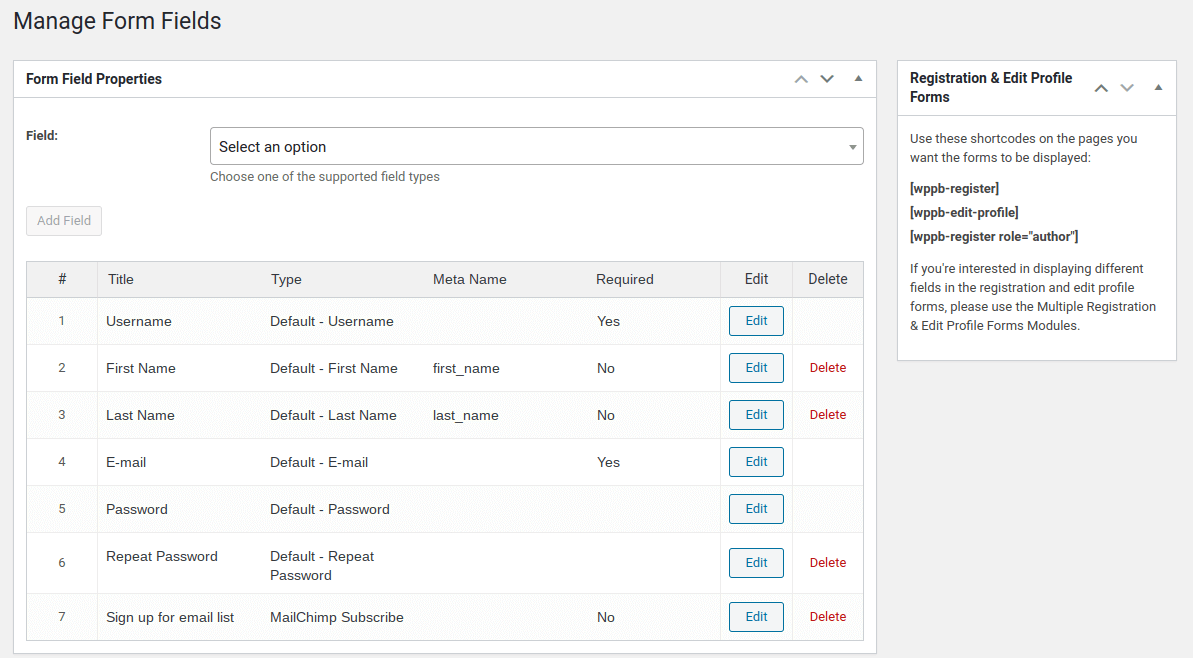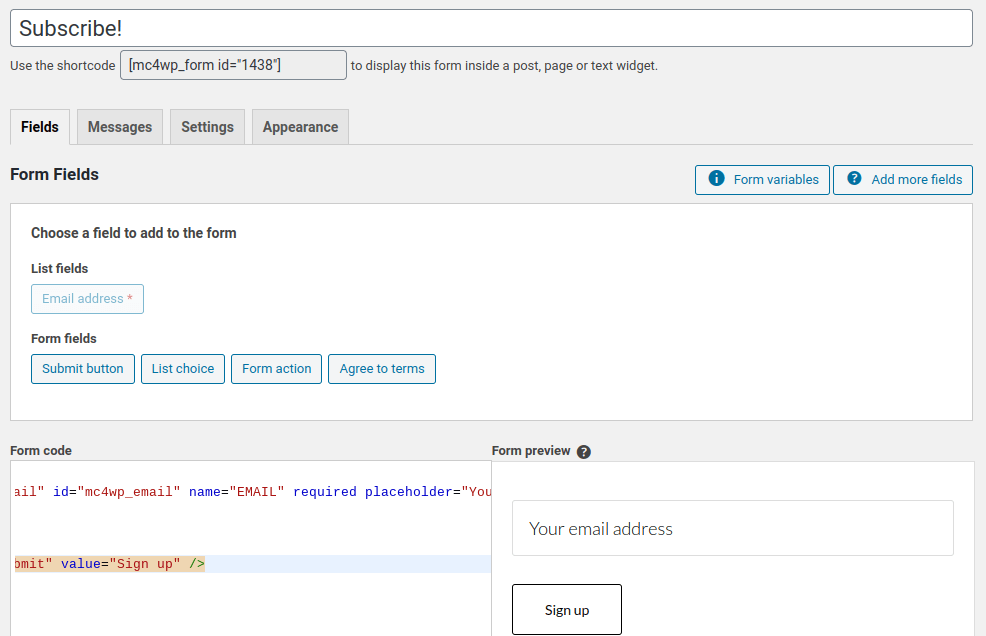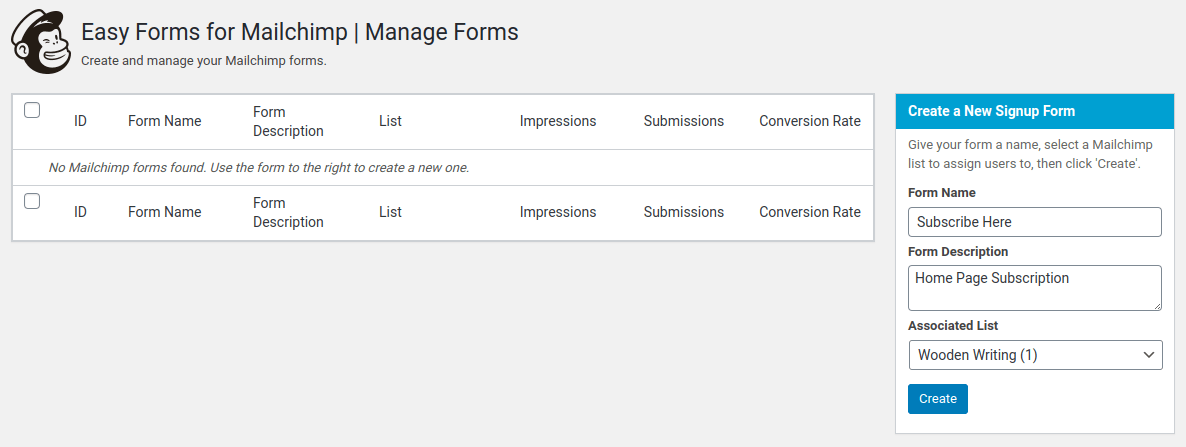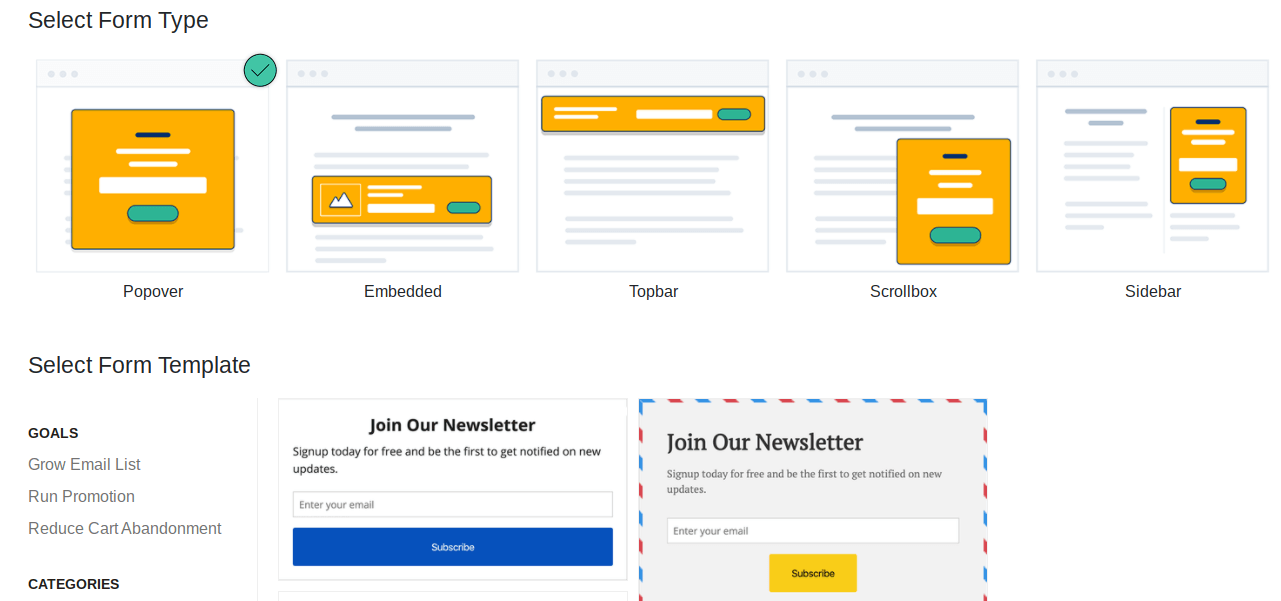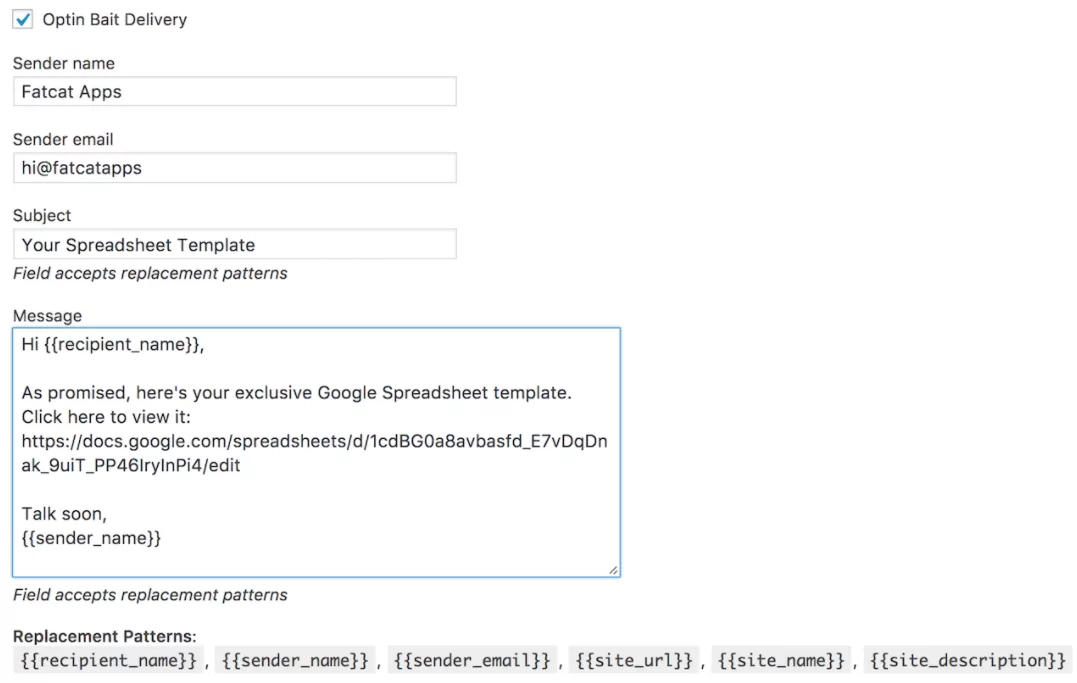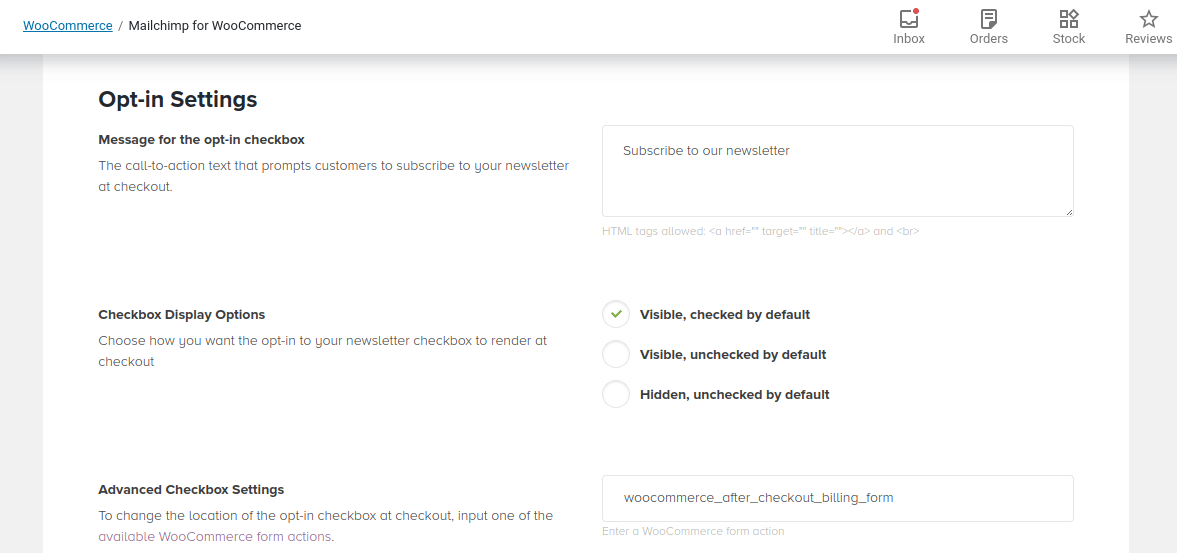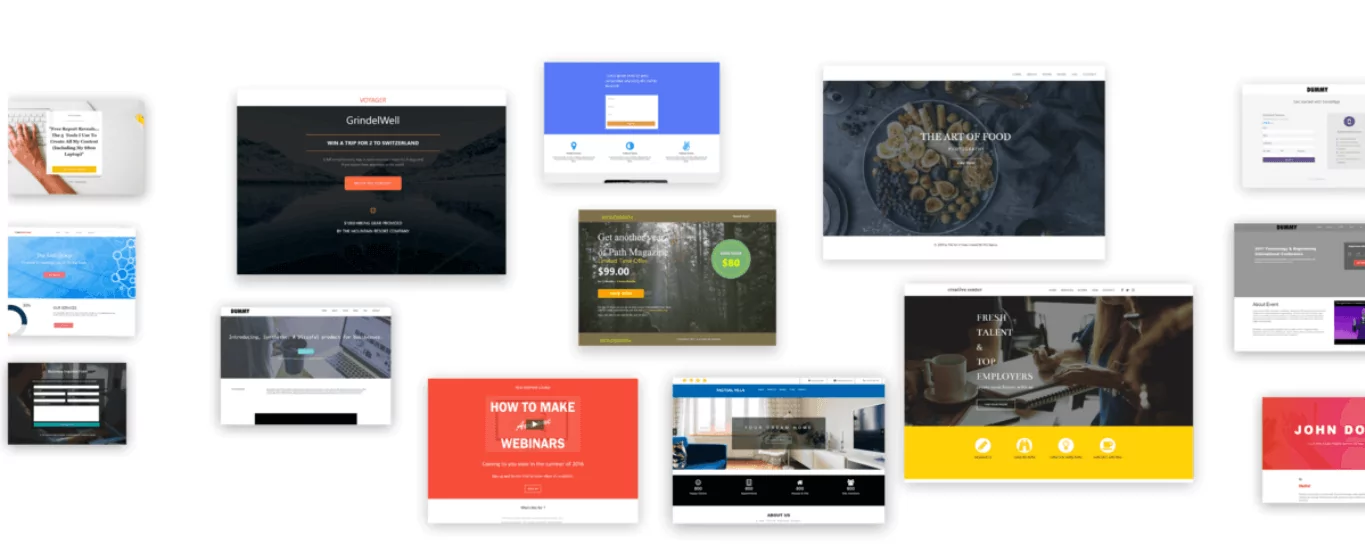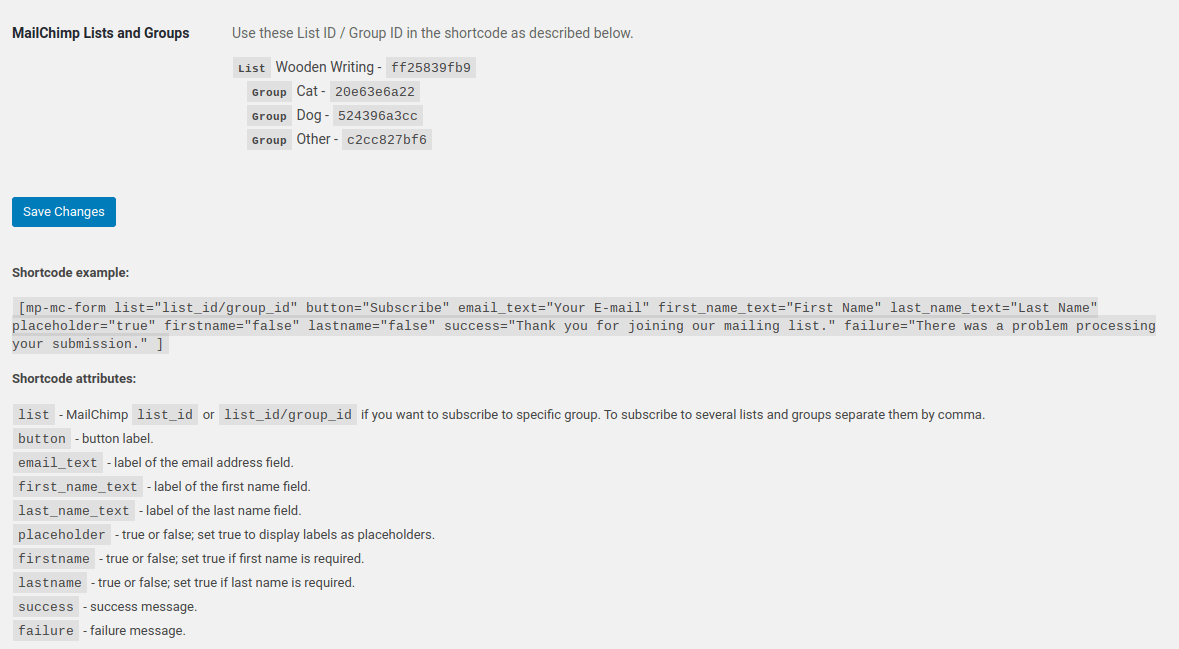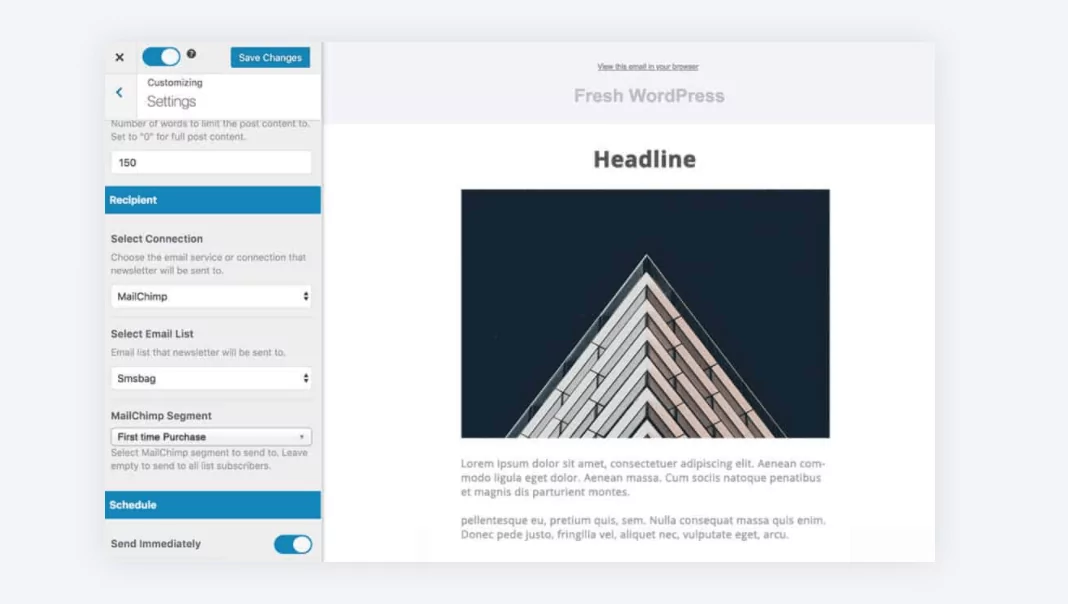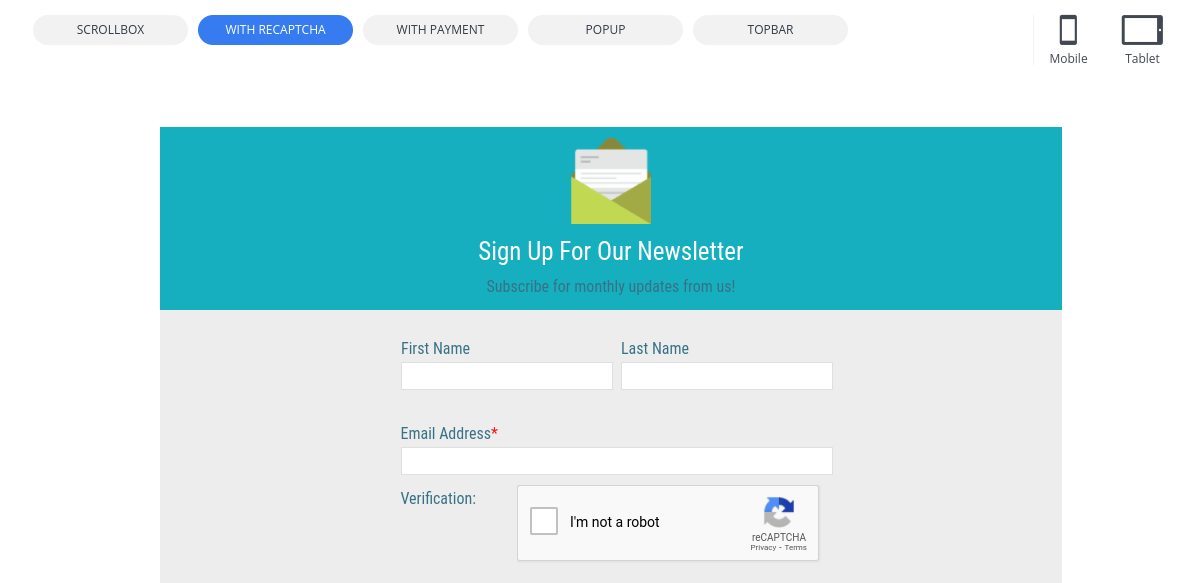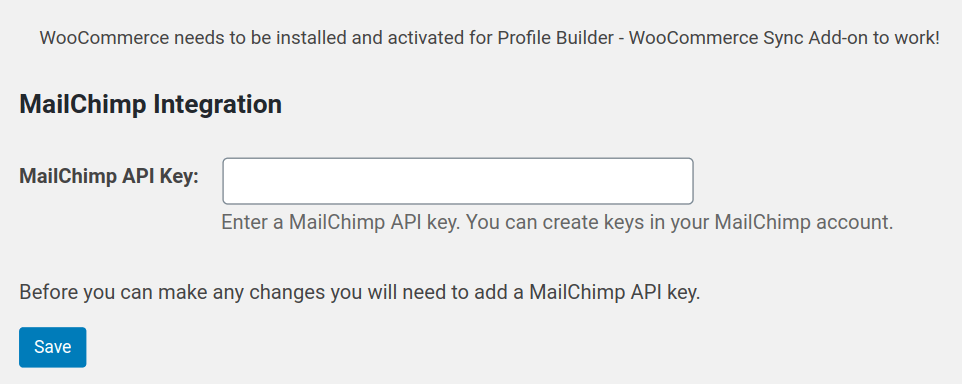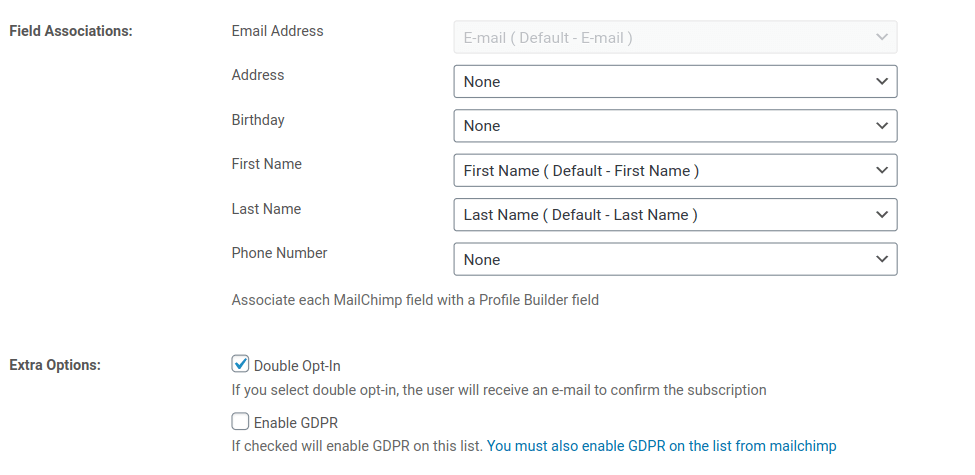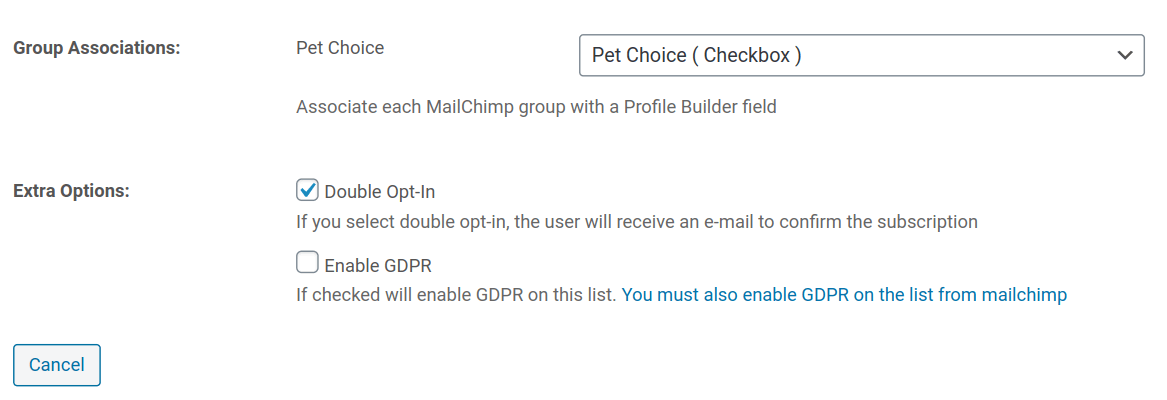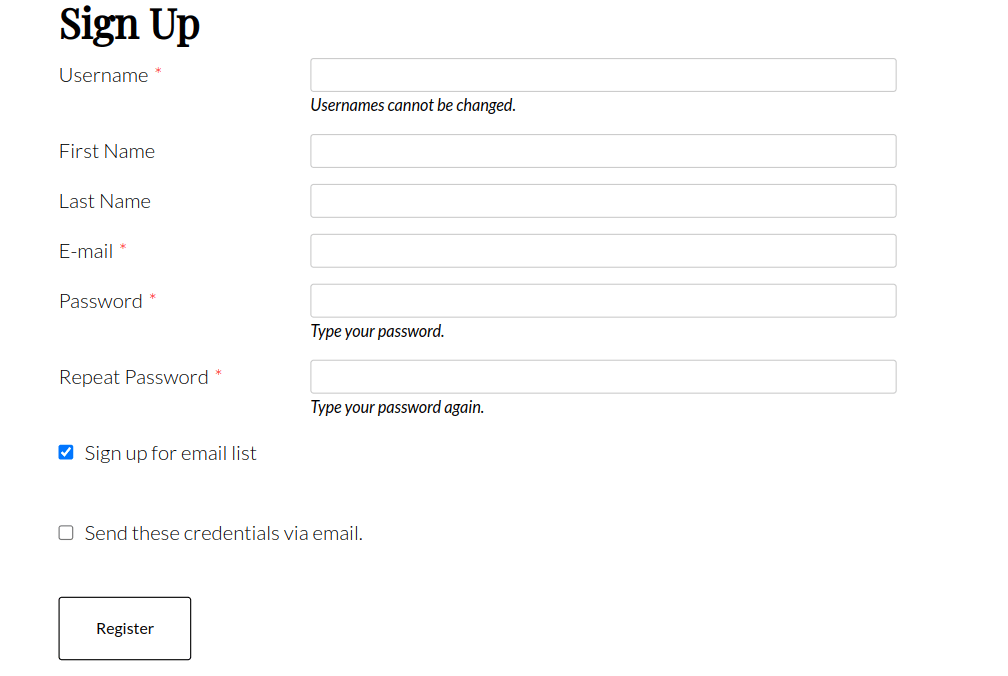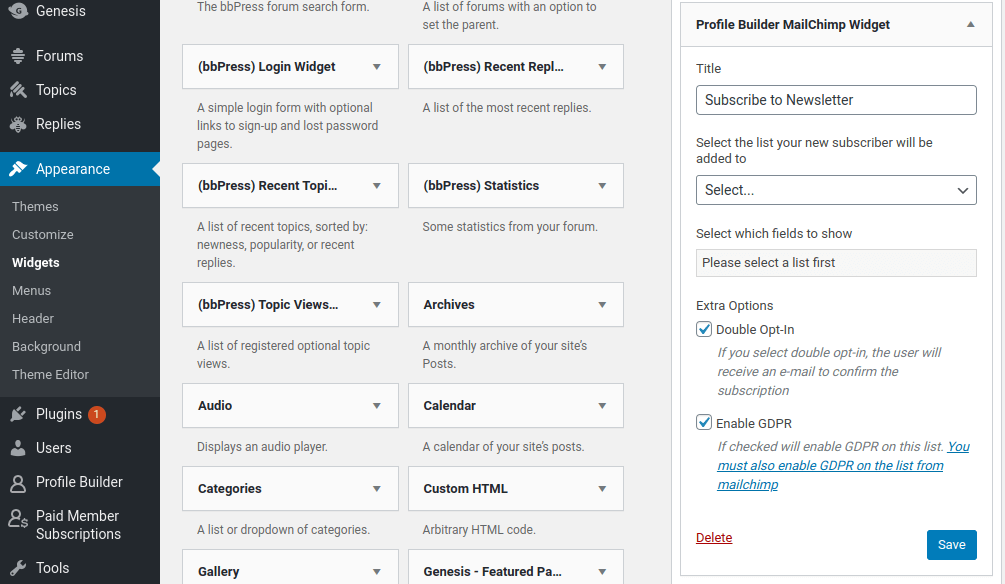Table of Contents
- 1 The 10 Best Mailchimp Plugins for WordPress
- 1.1 1. Profile Builder Pro with Mailchimp Add-on
- 1.2 Profile Builder Pro
- 1.3 2. Mailchimp for WordPress
- 1.4 3. Easy Forms for Mailchimp
- 1.5 4. Mailchimp Forms by MailMunch
- 1.6 5. Mailchimp Forms by OptinCat
- 1.7 6. Mailchimp for WooCommerce
- 1.8 7. Mailchimp Subscribe Form
- 1.9 8. Another Mailchimp Widget
- 1.10 9. MailOptin
- 1.11 10. Mailchimp WD
- 2 How to Setup the Profile Builder Pro Mailchimp Add-on
- 3 Get Started With Profile Builder Pro and Mailchimp Today!
Whether you’re a blogger, online course creator, or small business owner, email marketing is one of the most effective ways to grow your online business. And from its powerful automation tools to its wealth of social and CMS integrations, Mailchimp is one of the most popular email marketing tools in the world today. But it can be difficult to integrate with your WordPress site without the help of a Mailchimp WordPress plugin.
Luckily, there’s a wide range of plugins available that can help you add forms to your site, manage your subscribers, send automated emails, and much more. With WordPress and Mailchimp working together, email marketing and list management couldn’t be easier.
In this post, we highlight 10 of the best Mailchimp plugins for WordPress available right now. You’ll find a variety of free and premium plugins below to fit any budget. You’ll also learn how you can get started with the Profile Builder Pro plugin and its Mailchimp add-on today.
The 10 Best Mailchimp Plugins for WordPress
1. Profile Builder Pro with Mailchimp Add-on
Profile Builder Pro is a WordPress plugin that lets you build and customize front-end user registration forms. Most registration and opt-in form plugins are restrictive, but this plugin lets you build completely custom forms with unique form fields.
You can create a nearly unlimited number of forms, and you’ll get access to advanced features allowing you to:
- Link your Profile Builder form fields with your Mailchimp form fields for easy email list management
- Add double opt-in functionality to enhance security and reduce spam subscribers
- Create an automated welcome email that gets sent out to new subscribers to save time
- Add an unlimited number of fields to your registration pages and profile edit forms for total customization
- Add the Profile Builder Mailchimp widget to any widgetized area of your website for complete flexibility
To add Mailchimp functionality to your site, all you have to do is install the Mailchimp add-on (included in ALL our tiers).
With the Mailchimp add-on, it’s incredibly easy for new visitors to subscribe to your lists, as all they have to do is check a single box. New visitors can subscribe directly from your registration forms. As soon as users sign up via one of your forms, they’ll be added to your Mailchimp list automatically.
You can add subscriber forms via the Mailchimp widget or embed the shortcode anywhere on your site. You can customize how the form will display with the shortcode as well.
This makes it very easy to create registration and opt-in forms for multiple purposes including, sidebar opt-ins, membership registration pages, custom login pages, and more.
Profile Builder Pro goes well beyond being a simple email sign-up plugin, however; it’s a fully-fledged user registration tool. A lot of plugins make it easy to get more email subscribers, but what if you need a Mailchimp WordPress plugin that does more than that?
With Profile Builder Pro, you can create advanced user registration and membership forms. Instead of installing and configuring multiple plugins, you can use a single plugin for all of your registration and user management tasks, including email. Being able to let users sign up, create automated emails, and manage users from a single plugin saves you a ton of time, and makes your workflow much simpler.
Here are some of Profile Builder Pro’s unique features that set it apart from other solely Mailchimp-focused plugins on this list:
- Create an automated email confirmation for new users
- Add a nearly unlimited amount of form fields including, radio boxes, maps, phone numbers, and more, so you can collect the user information you actually need
- Conditional logic for form fields to show or hide fields based on user actions to create a custom subscriber experience
- Easily rearrange your form fields with the drag and drop editor, so you can build a complex form without the headache
- Create multiple different registration forms for different kinds of users to help with segmenting and improving conversions
- Create custom redirects for users after they login, such as a success page or even an up-sell page (if you’re selling products or services)
Profile Builder Pro costs from $69 per year for one site support. The Mailchimp addon is included in all tiers of the product.
Profile Builder Pro
Create beautiful front-end registration and profile forms with custom fields. Setup member directories, custom redirects, cutomize user emails & more using the all in one user management plugin.
Get Profile Builder2. Mailchimp for WordPress
Mailchimp for WordPress is an easy to use Mailchimp WordPress plugin that allows for full form customization.
To customize your forms, you’ll use the built-in style builder, which operates similarly to a regular drag and drop builder. To embed the forms you create on your website, you’ll use the included shortcode or use the widget to add it to any widgetized areas.
You can also create specific form fields that will trigger email campaign automations or create segments with your list.
Here are some key features of this plugin:
- Create custom Mailchimp sign-up forms to add to your website
- Integrate with a variety of popular form builders (including Profile Builder Pro)
- Integrate with popular eCommerce tools like WooCommerce
- Generate detailed campaign reports on the premium version
- Send automatic subscriber notifications with the premium version
You can get access to a limited feature set for free, or you can pay $59 per year for MC4WP’s premium version.
3. Easy Forms for Mailchimp
Easy Forms for Mailchimp lets you create an unlimited number of Mailchimp forms. You can also link these forms to different lists you’ve made in Mailchimp for improved form targeting.
You can add these forms to any section of your site, including any widgetized areas. To customize the forms, you’ll be adding custom CSS classes.
You can also easily duplicate forms, customize your subscribe buttons, add reCAPTCA protection, and much more.
Here are some key features of this plugin:
- Integrated analytics tools to track form performance
- Customize the automated emails sent to your subscribers
- Redirect users to a post or page after subscribing
- Manage your subscribers from your WordPress admin area
Easy Forms for Mailchimp is an entirely free plugin.
4. Mailchimp Forms by MailMunch
Mailchimp Forms by MailMunch lets you quickly add Mailchimp sign-up forms anywhere on your site, including to your posts, pages, sidebar, and any other widgetized pages.
The forms are responsive, mobile-friendly, and have a ton of built-in customization options. You’ll also find some advanced features like user targeting and split-testing so that you can improve the conversion rate of your forms.
To build your form, you can select from the library of pre-built templates. These templates are professionally designed, and all look great, no matter the niche you’re in or the type of form you want to add to your site.
Any subscribers who opt-in via your contact forms will be added to your list.
Plus, you can use the exit-intent pop-ups to capture more email subscribers as they’re leaving your website.
Here are some key features of this plugin:
- Add Mailchimp subscriber pop-up forms to your site
- Integrated analytics so you can track form performance
- Large selection of professional mobile-friendly templates
Mailchimp Forms by MailMunch is a premium plugin that costs $13.99 per month for unlimited form creation.
5. Mailchimp Forms by OptinCat
Mailchimp Forms by OptinCat is a pretty advanced form plugin add-on but one that’s straightforward to use; you can have a form live on your site in 2 minutes, which you can then integrate with Mailchimp. There are a variety of different forms types offered by the plugin, including sidebar widget forms, lightbox pop-up forms, opt-in bars, post-box forms, and more.
The forms are responsive, so they’ll look good on any screen size. There’s also a rule-builder that’ll only show forms to specific types of users or users who have taken a particular action.
To add forms to your site, you’ll be using the included shortcodes, or you can automatically add forms to the top or bottom of your posts in the WordPress visual editor or html.
Here are some key features of this plugin:
- An extensive template library of opt-in forms and pop-ups
- Unique opt-in animation features
- Ability to add content upgrades to your site
- Built-in analytics features
Mailchimp Forms by OptinCat costs $69 per year for unlimited forms and opt-ins.
6. Mailchimp for WooCommerce
Mailchimp for WooCommerce is a relatively simple plugin that’ll help you easily add new sign-up forms to your WooCommerce site. The team behind WooCommerce and Mailchimp created this plugin, so it’ll be 100% compatible with your WooCommerce store. Note that, of course, you must be running a WooCommerce store to use this plugin.
This Mailchimp WordPress plugin will help you convert more visitors into potential customers by allowing you to embed sign-ups in your widget areas and throughout your website.
Here are some key features of this plugin:
- Built-in automation sequences, including abandoned cart and welcome sequences
- Analytics and customer insights to predict purchase likelihood
- Split testing features to improve email conversions
- Integration with other marketing features like social media advertising
Mailchimp for WooCommerce is an entirely free plugin.
7. Mailchimp Subscribe Form
Mailchimp Subscribe Form is an integration for the Optin Builder plugin. The Optin Builder plugin lets you create a variety of different opt-in forms for your WordPress site.
This Mailchimp WordPress plugin is straightforward to use and lets you easily create opt-in forms, lightbox pop-ups, bottom and top floating bars, slide-in scroll boxes, and more.
It includes a real-time editing feature that lets you preview your changes in real-time, a vast template library, and a ton of placement and display options. You can even set up filters, so your forms only display on specific posts and pages.
With the Mailchimp Subscribe Form integration, you can easily integrate all of your site forms with your Mailchimp account.
Here are some key features of this plugin:
- A/B testing features to improve conversions across different interest groups
- Mobile-responsive forms and mobile editing to see how your form looks on mobile devices
- A large template selection to speed up the form creation process
Optin Builder with Mailchimp Subscribe Forms costs $29 per month for single site support.
8. Another Mailchimp Widget
The Another Mailchimp Widget plugin adds a Mailchimp form widget to your site. You can use this plugin to add a Mailchimp sign-up form to any widgetized area and utilize the included shortcode to add a form to pages and posts.
It’s a very easy plugin to set up; all you have to do is install and activate the plugin and link your Mailchimp account by adding your Mailchimp API. Then, drag the widget to any widget section of your site to add the form.
You can add multiple forms to your site and link those to multiple lists you’ve created in Mailchimp.
Here are some key features of this plugin:
- Straightforward to setup (takes a few minutes)
- Can customize how your subscription form displays via shortcode
- Connect forms to different Mailchimp lists
Another Mailchimp Widget is an entirely free plugin.
9. MailOptin
MailOptin is a feature-rich Mailchimp opt-in form plugin. Once you setup the plugin, you can start adding forms to your site.
There’s a template library of pre-built forms you can use or create a form from scratch. If you want to customize the form further, you can do so via custom CSS styling.
You can also customize the form fields to make them as simple or complex as you’d like.
It’s highly flexible and includes various form types, including the sidebar, before and after post content, pop-ups, slide-ins, and more. You can also set up triggers for when these forms will be displayed, including time spent on site, the number of page views, scroll time, exit-intent, and more.
Here are some key features of this plugin:
- A variety of different form types included
- Advanced targeting features, including page-level retargeting
- Action-based form triggers
- Built-in analytics and split-testing features
MailOptin costs $79 per year for single site support.
10. Mailchimp WD
Mailchimp WD is an easy-to-use form plugin that also has a ton of features. With this plugin, you can create an unlimited number of forms with a variety of custom fields.
The built-in form editor lets you customize the header, add custom fields, and set form actions. This Mailchimp WordPress plugin comes with 13 different themes you can use as the foundation of your form.
You can also set up forms that use conditional logic, so different form fields will appear based upon actions that your users take.
There are various forms of forms, including standard form, scroll boxes, pop-ups, and top-bar. Once you’ve built out your form, you can embed it anywhere on your site using shortcodes.
Here are some key features of this plugin:
- A variety of custom field types to choose from
- Conditional logic to hide or show fields based on user actions
- A drag and drop form builder interface
- Built-in analytics to view
Mailchimp WD costs $85 for access to the plugin and 6 months of support and updates.
How to Setup the Profile Builder Pro Mailchimp Add-on
Getting started with the Profile Builder Pro Mailchimp Add-on (included in ALL tiers) is a pretty straightforward process. Even if you’re not tech-savvy, the setup wizard will guide you through the initial steps of setting up the plugin.
Profile Builder Pro
Create beautiful front-end registration and profile forms with custom fields. Setup member directories, custom redirects, cutomize user emails & more using the all in one user management plugin.
Get Profile BuilderIntegrating your Mailchimp list will be taken care of by the plugin (see below). Afterwards it’s easy to start building your custom opt-in and sign up forms and add them anywhere across your site using the included shortcodes.
After you’ve activated the add-on, a new page will automatically be created. The next thing you’ll need to do is connect your Mailchimp account with your Mailchimp API key.
Once you click ‘Save’, your Mailchimp account and Profile Builder Pro will be linked.
Here are a few things you can do with this plugin:
Set Up List Fields
If the Mailchimp API key that you entered is valid, then you’ll be able to view and edit your existing Mailchimp lists.
When you open up the edit panel, you’ll be able to associate different list fields with fields in your Profile Builder forms.
The main form field is the email field, which cannot be changed. Your first name and last name fields will also be associated with the corresponding fields from your form.
Link Form Fields with Mailchimp Groups
Depending on the information your users enter in your forms, you can segment them into different groups. To do this, you’ll need to associate Mailchimp groups with Profile Builder fields.
Navigate to Profile Builder > Mailchimp > Your list > Group Associations. Then, select the fields that you’d like to associate with your Mailchimp groups.
The subscribe option will be displayed as a checkbox on your form on the front-end of your website. If your user decides to check this option, their form information will automatically be sent to Mailchimp, and the user will be a subscriber to your list.
If you’ve enabled double opt-in, your users will receive a confirmation email to complete their subscription.
The Mailchimp Widget
This add-on also comes with a widget that you can add to any area of your site.
This widget is designed for a simple sign up form that includes an email address, first name, and last name.
However, you can also change the form’s title, include a double opt-in, and welcome email for your new subscribers.
Get Started With Profile Builder Pro and Mailchimp Today!
Integrating Mailchimp and WordPress can be difficult without the help of a plugin. But, by choosing the right Mailchimp WordPress plugin, you can streamline the process and add functional and attractive opt-in forms to your site.
One of the best investments you can make is the Profile Builder Pro plugin, with the Mailchimp add-on.
Not only will you be able to add Mailchimp sign-up forms to your site, but you also get advanced user management, registration, and login form creation features. This will help you now and as your site grows, supporting membership sites, course creation functionality, and more.
Profile Builder Pro
Create beautiful front-end registration and profile forms with custom fields. Setup member directories, custom redirects, cutomize user emails & more using the all in one user management plugin.
Get Profile BuilderRelated Articles

WordPress Profile Builder: a Front-end User Registration, Login and Edit-Profile Plugin
Easily Login, Register and Edit your Profile Directly from the Front-end Profile Builder lets you add front-end forms that give your users a more flexible way to register, log in, and modify their profile information. If you allow public registration on your site, you don't want to force your users to use the backend WordPress […]
Continue Reading
Profile Builder Update: No More Profile Builder Hobbyist?
If you’re already a Profile Builder user, you might have noticed some changes around here in the past few weeks. And that’s especially if you’ve purchased the Hobbyist version of Profile Builder. And you’d be right! Some changes did take place within the plugin, and thus, that’s what we’ll talk about in this blog post, […]
Continue Reading
Top 10 Gravity Forms Alternatives You Need to Consider in 2024 (Free & Paid)
In the market for Gravity Forms alternatives? I think you will agree that finding the best online form builder is a bit tricky, especially with the many options out there. One such option is Gravity Forms, a well-known form builder in the game. But even with all the rave reviews, is it the best software […]
Continue Reading