
Table of Contents
Are you looking to sell subscription boxes to your customers?
Subscription box businesses are on the boom and are perfect for generating recurring revenue. In fact, in 2023, the global subscription box market size reached up to $31.85 billion. If you’re thinking of starting your subscription box business but don’t have an idea of how it works, you’ve come to the right place.
In this article, we’ll dive deeper into the workings of the subscription box business model, look at a few subscription box business ideas you can try, and show you how you can set up your own subscription website.
What is a subscription box model?
In a subscription box model, you charge customers a recurring subscription fee in exchange for regular goods or services. For example, you can offer a 1-month meal subscription plan. Customers who subscribe will receive pre-made meals every day for a month after paying once. Similarly, you can offer access to premium content on your site as a subscription plan. Readers pay you a weekly, monthly, or yearly fee to access exclusive content on your site over the term of their subscription.
A subscription box model can help your business be profitable and earn a steady recurring revenue. This is because if your customers like your subscription plan or it has become a part of their daily lives, it encourages them to keep subscribing or renewing their subscription over and over again.
Let’s take a look at some of the major benefits of using a subscription box business model:
- Offer new products. In any subscription box business, you will have to set up a bundle of products and a subscription plan. This also means it adds to your brand’s catalog and makes it easier to offer new products. For instance, if you already run an online store, you can create a subscription plan that lets customers sign up for the subscription instead of opting for a one-time purchase.
- Increase revenue. By offering subscription boxes, your business can generate more recurring revenue. This can help you scale business growth in the long run.
- Enhance customer loyalty. A subscription box business makes it easier to build deeper, more meaningful connections with your customers. This is because once a customer subscribes, your products or services become a part of their daily routine since they are being delivered to them regularly. Customers will stick with your brand for longer and encourage them to renew their subscription plan.
Subscription box ideas you can try
A subscription box model works by charging customers daily, weekly, monthly, or yearly fees so they can receive goods or services from a business.
Let’s take an example of a subscription box business like HelloFresh. They offer half-prepared meals or ready-to-cook ingredients for meals on a subscription basis. This way, if you want to eat homemade meals every week, you can subscribe to HelloFresh and receive food ingredients for cooking on your own. It’s essentially a great cooking experience that’s beginner-friendly and makes it convenient for customers to prepare homemade meals.
Let’s take a look at some other successful subscription box business ideas you can try:
Flower boxes
Flower boxes let customers pick and choose flowers that are hand-wrapped together in exchange for a small fee. For instance, you can get seasonal flowers delivered to your house throughout spring.
BloomsyBox lets you create floral subscription boxes that are fully personalizable by customers. Customers can select which type of flowers they want in their bundle and also choose the delivery frequency of their subscription box.
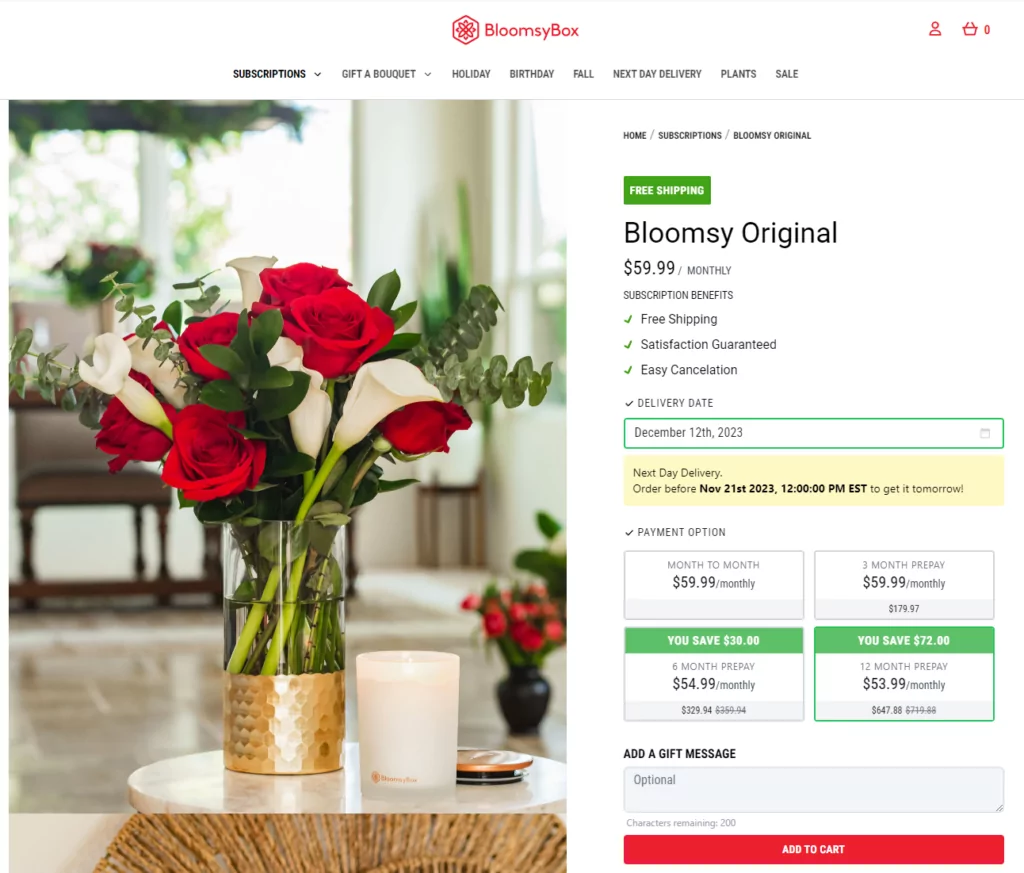
One of the key takeaways of BloomsyBox is that it lets its customers take control of their subscription plans. It’s a great way to encourage more people to subscribe and helps increase revenue.
Snack boxes
Snack boxes work by letting customers get their favorite bunch of crisps, sweets, or chocolates in a bundle after they subscribe.
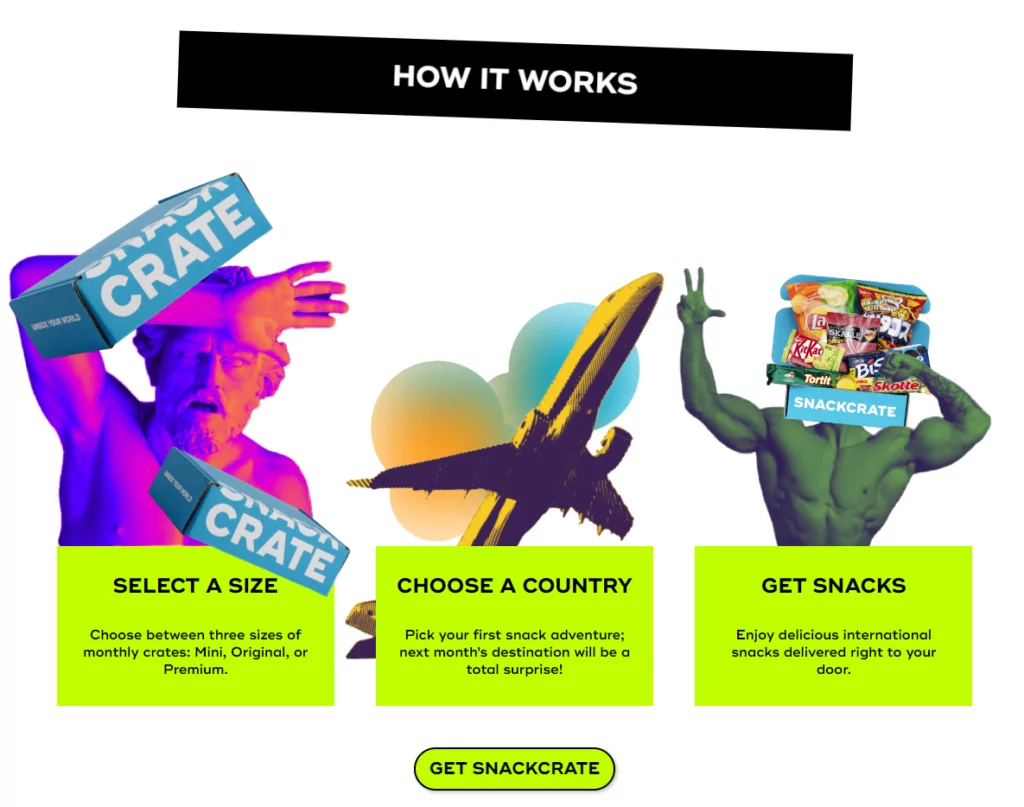
For example, SnackCrate lets you subscribe to a monthly snack crate from different countries. They let you choose your snack crate from a specific country for your first month and the next month’s subscription box is a complete surprise.
SnackCrate uses a smart subscription box business plan that offers a sense of exclusivity for customers and then gives them a good reason to renew their subscription next month. This not only helps encourage more subscriptions but is a great way to improve brand loyalty.
Science kits
Science kits offer an excellent way to build something on your own or start a “hands-on” project with your loved ones.
For instance, KiwiCo, offers a monthly science box subscription that gets you a DIY science project box for children of all ages.
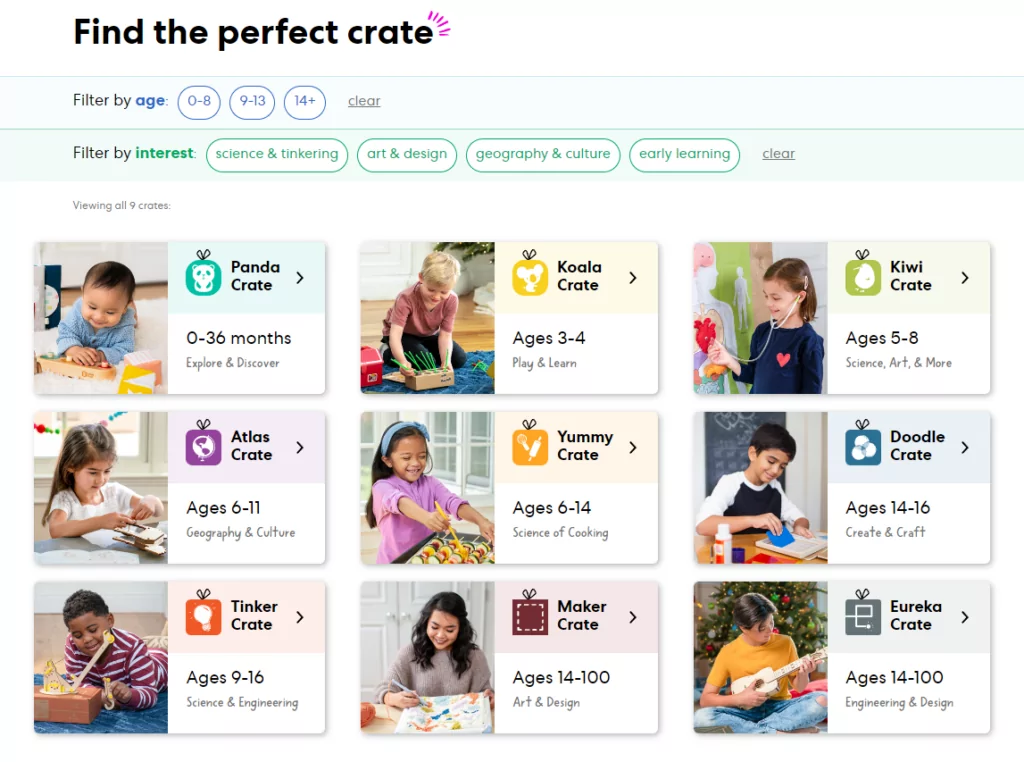
While most science kits are generic, KiwiCo offers some of the most interactive science kits available along with additional material like a magazine and online resources. This helps them set their subscription box offering apart from competitors and is a great way to boost product desirability.
Dog treats
Most dog owners love to buy their pet dogs treats and goodies.
BarkBox offers a solid solution for dog owners looking to purchase goodies, treats, and toys for their pets every month. Their subscription box is fully personalizable according to your pet and arrives with multiple toys and treats in exchange for a monthly fee.
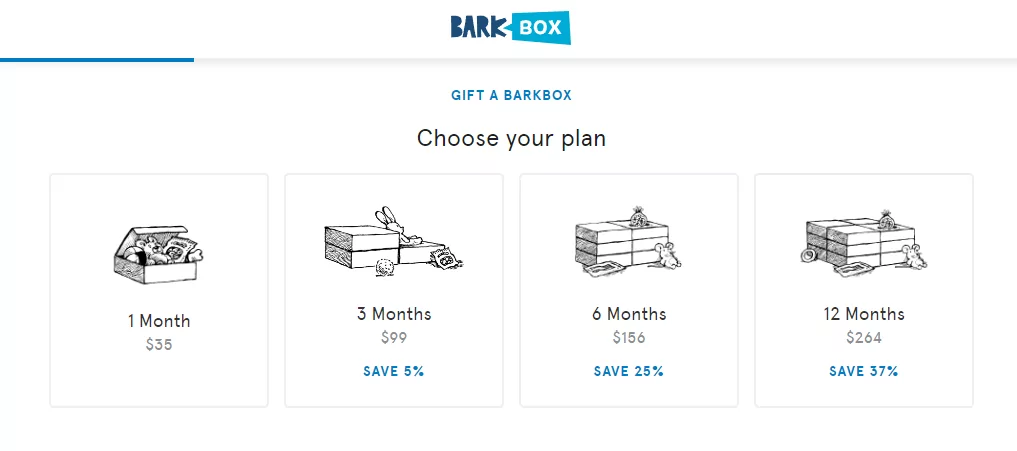
BarkBox’s subscription box business model revolves around catering to specific customer needs. This way, it encourages more customers to purchase a BarkBox for their dog and keeps them coming back for more.
How to set up a subscription box model for your business
With subscription box business ideas in mind, it’s time for you to start setting up a subscription box model for your business. To create a subscription-based business, you will need to add subscription functionality to your WordPress site using a plugin like Paid Member Subscriptions.
Paid Member Subscriptions lets you set up a full-fledged membership and subscription site within a few minutes, even if you’re not very tech-savvy. This way, you can charge your customers a recurring fee in exchange for products or premium content.
Paid Member Subscriptions Pro
The easiest way to subscription box business website using WordPress.
Get Paid Member SubscriptionsThe best part is that Paid Member Subscriptions is very intuitive for setting up your subscription box business and managing it effectively from the same place. Let’s take a closer look at how you can use the robust tool to create your own subscription box business.
Step #1: Install and activate Paid Member Subscriptions
To install the plugin, simply go to Plugins → Add New from the WordPress admin panel and then search for “Paid Member Subscriptions” in the search bar. Click the Install button and then the Activate one.
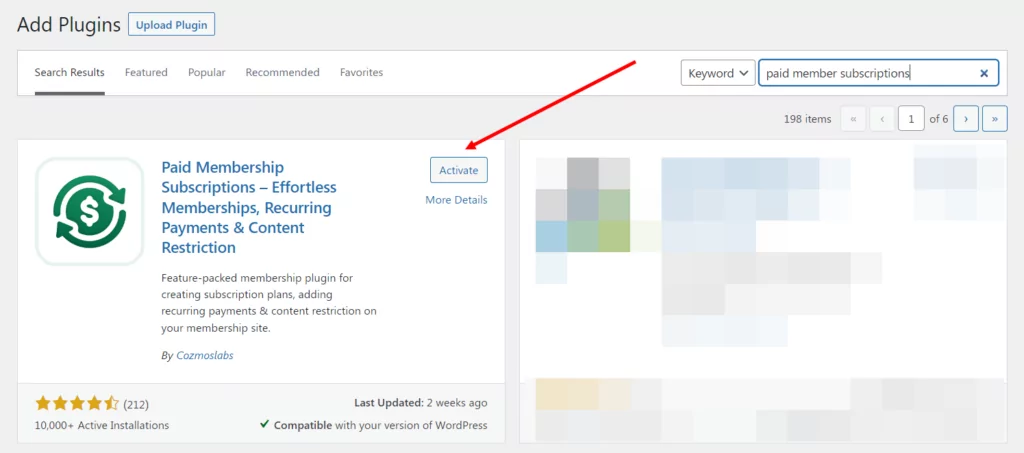
You can follow this guide using the free version of the plugin, as this is a basic tutorial. However, if you wish for a more complex membership site where you can sell group memberships, offer pro-rated membership payments, generate invoices, send membership email reminders, and much much more, you are going to need a premium license.
To install the pro version of the Paid Member Subscriptions plugin and install it on your WooCommerce site, you’ll need to first purchase it and download it from your account page.
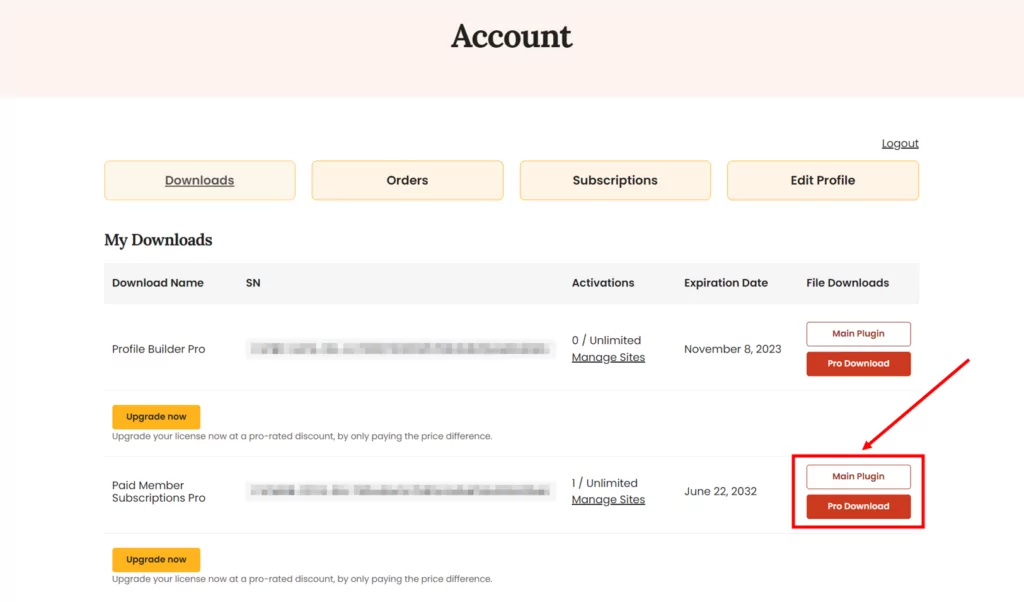
Then navigate to Plugins → Add New from the WordPress admin panel and upload the .ZIP file to your site before clicking on the Install Now button.
Once the plugin is installed, make sure to click on the Activate link to continue. Now, navigate to Paid Member Subscriptions → Register Version and paste the license key given to you at the time of purchase.
Click on the Activate License button to continue.
Step #2: Set up a subscription plan
Now that the Paid Member Subscriptions plugin is installed on your site, you can start setting up a subscription plan and manage subscriptions for your business. To get started, navigate to Paid Member Subscriptions → Subscription Plans and then click on the Add New button.
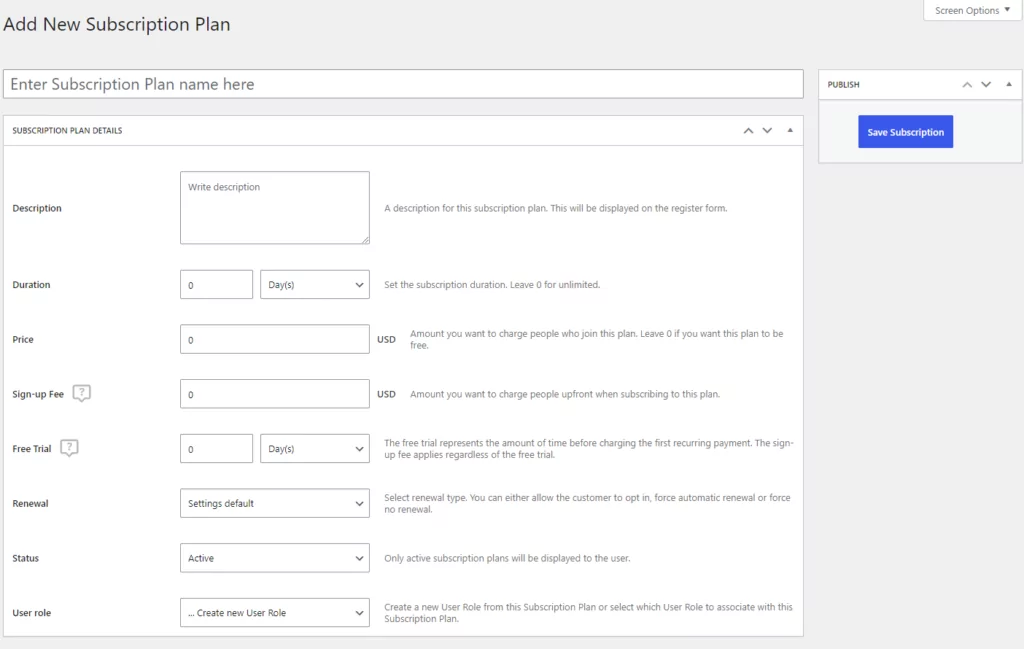
Once you give your subscription plan a name and a short description, you can use the Duration section to specify how long the subscription period will last. For example, you can set it to 8 weeks. Depending on your subscription box model for your business, Paid Member Subscriptions give you full flexibility when it comes to specifying the total length of the subscription plan.
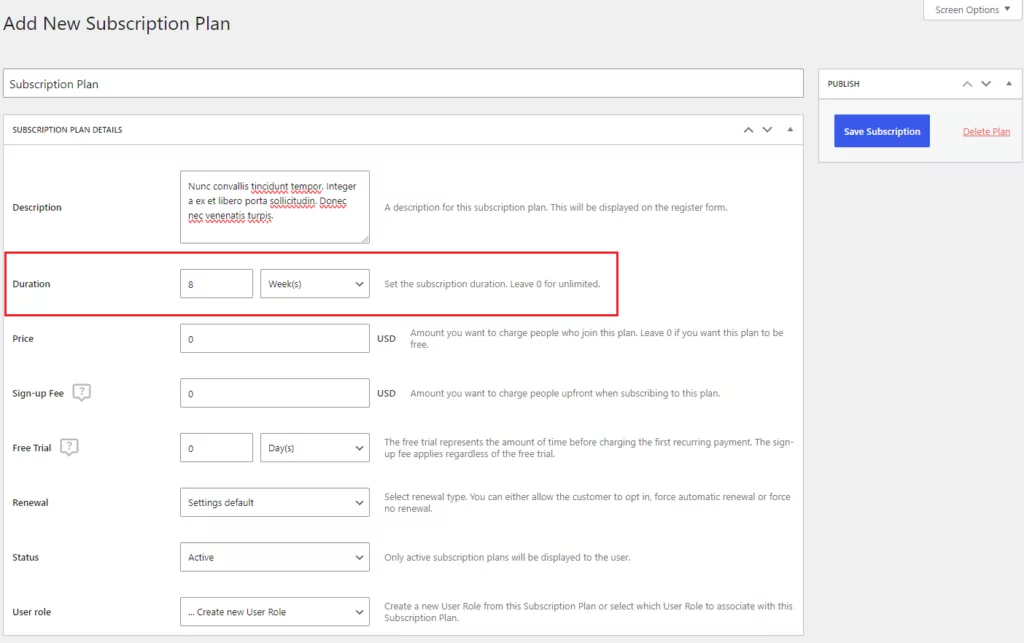
Once the subscription period is defined, you can enter a suitable price for your subscription plan and charge a small sign-up fee. Sign-up fees can be a great way to cover additional costs your business incurs when new members sign up. It’s also a great way to prevent unwanted registrations or scammers if you offer free trials on your subscription plan.
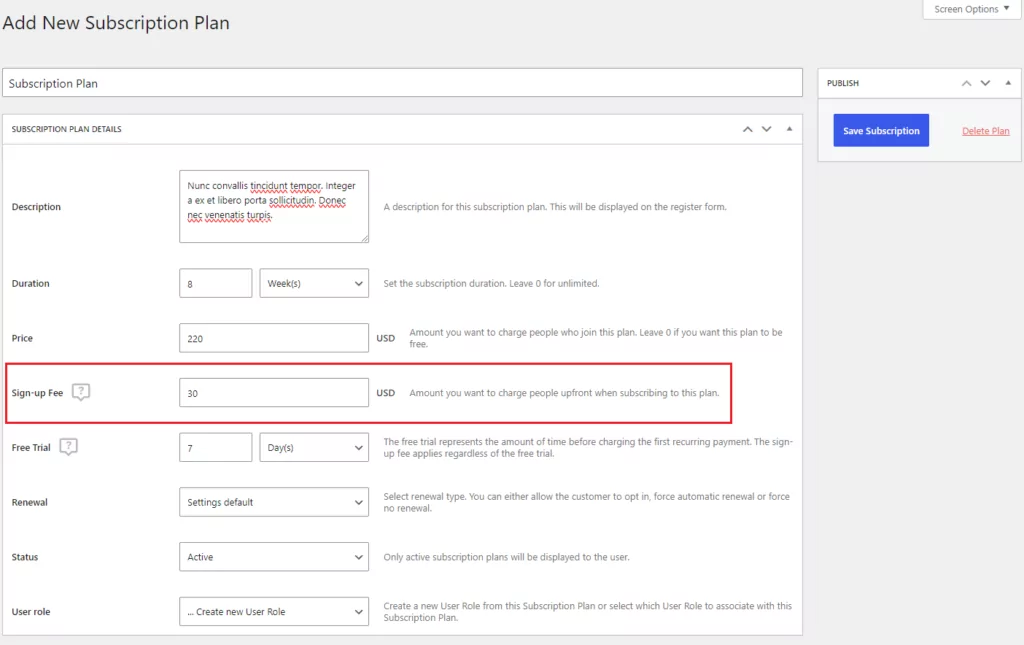
In addition to this, Paid Member Subscriptions also let you specify how your customers can renew their subscriptions.
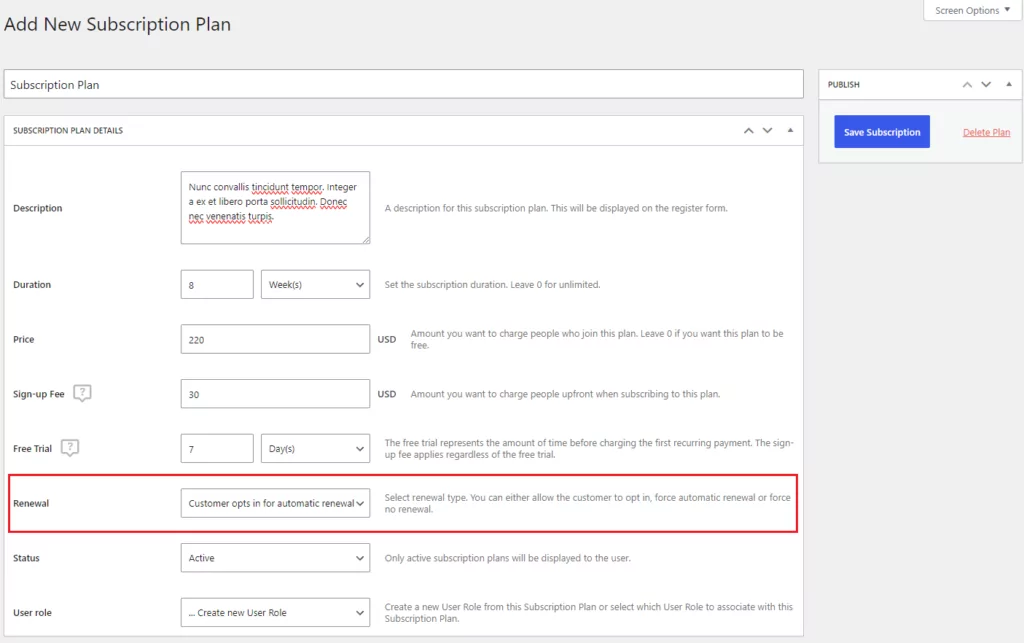
You can choose between letting users opt-in for automatic renewal, forcing automatic renewals till users cancel, and disabling automatic renewals so your customers have to manually re-subscribe from the checkout page.
Once you’re ready, click on the Save Subscription button to continue.
Step #3: Let customers subscribe
Before you can let customers subscribe, you will need to make sure payments are properly configured on your WordPress site. The Paid Member Subscriptions plugin makes it straightforward to set up popular payment gateways including PayPal and Stripe on your site.
To do this, navigate to Paid Member Subscriptions → Settings and then click on the Payments tab from the top.
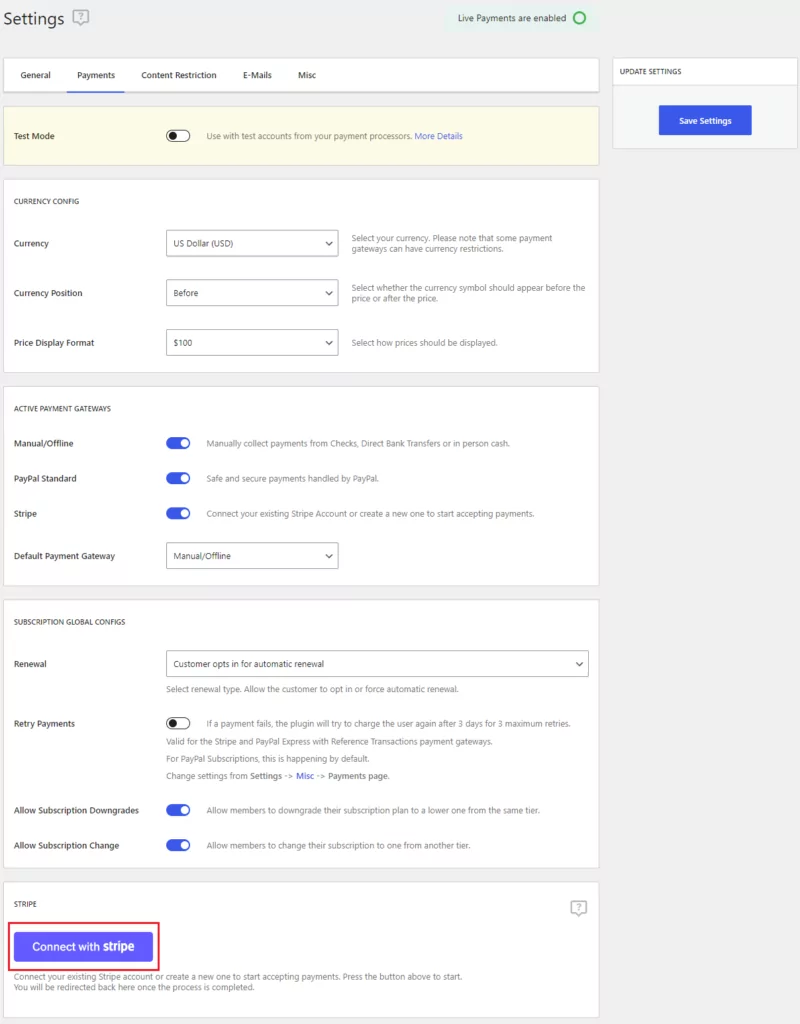
You can link or connect your PayPal and Stripe accounts while also offering manual payment methods like direct bank transfers or cheques. Make sure to click on the Save Settings button on the right to continue.
Now that payments are enabled on your site, all that’s left is to set up a registration page where your customers can submit their details and purchase the subscription plan. Paid Member Subscriptions lets you create a subscription registration page for your WordPress site within a few clicks.
Create a new page by navigating to Pages → Add New and add the PMS Register block in the Gutenberg editor or the [[pms-register]] shortcode.
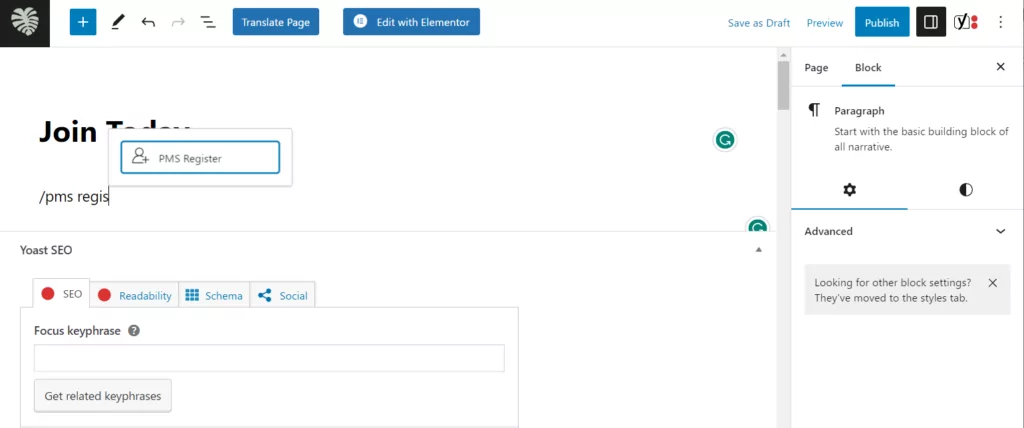
Click on the Publish button to continue.
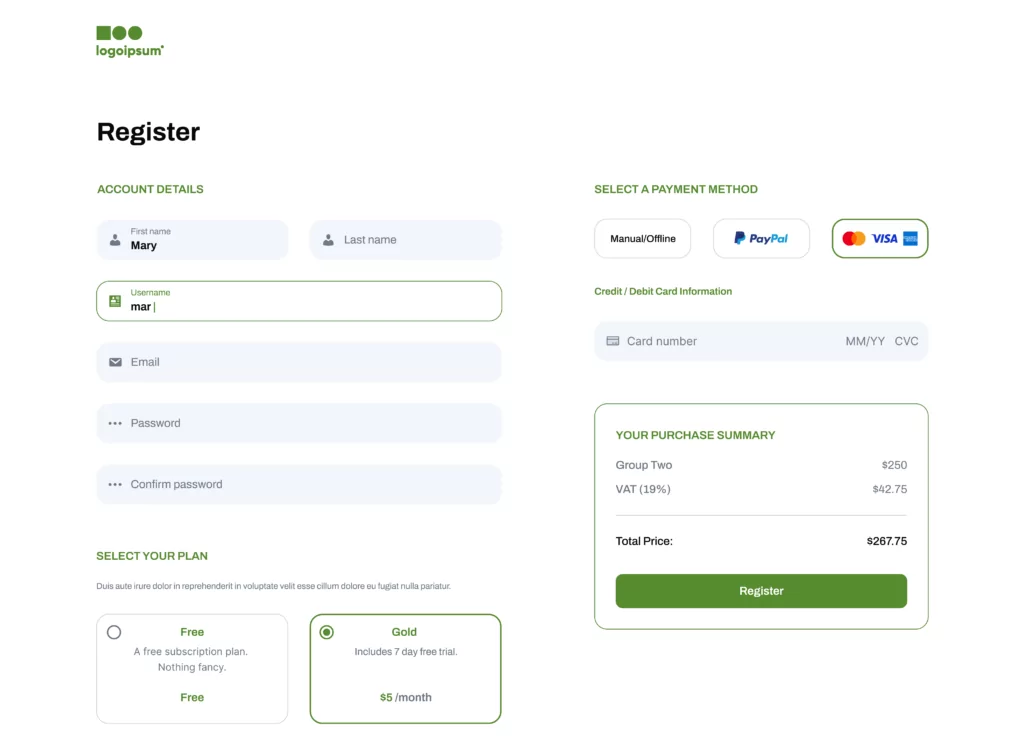
This will automatically create a professional-looking subscription registration page for your WordPress site.
Conclusion
Subscription box businesses offer the perfect opportunity for entrepreneurs to start generating a recurring income that has the potential to grow with time. However, it can be challenging to think of good subscription box business ideas that work.
Taking inspiration from top subscription box businesses like HelloFresh, KiwiCo, and SnackCrate is a solid start. Once you’re ready to commit to an idea, you can easily launch your subscription website using Paid Member Subscriptions.
Paid Member Subscriptions Pro
The easiest way to subscription box business website using WordPress.
Get Paid Member SubscriptionsReady to start selling subscription boxes? Get Paid Member Subscriptions today!
Related Articles

How to Set Up WooCommerce Stripe Subscriptions with Recurring Payments (3 Methods)
Are you searching for a way to set up WooCommerce Stripe subscriptions? Setting up recurring subscriptions is a great way to build regular, dependable revenue for your website. And when it comes to processing payments, Stripe is one of the top options thanks to its competitive fees and flexible feature set. However, WooCommerce doesn't include […]
Continue Reading
5 Best WooCommerce Subscription Plugins
Subscriptions are a very common payment model, but WooCommerce doesn’t natively support recurring payments out of the box. This is where the power of using a WooCommerce subscription plugin comes into play. With this tool, you can start selling memberships, subscriptions, and product bundles. This way, you can increase your income through renewal fees and […]
Continue Reading
Subscription Business Ideas: 10 Ways to Make Money in 2025
Are you after brilliant subscription business ideas to spark your imagination, get your creative juices flowing, and make money in 2024? If that's a yes, you came to the right place. The subscription-based business model has gained tremendous popularity in recent years. According to a report by Statista, e-commerce sales via the subscription model in […]
Continue Reading

