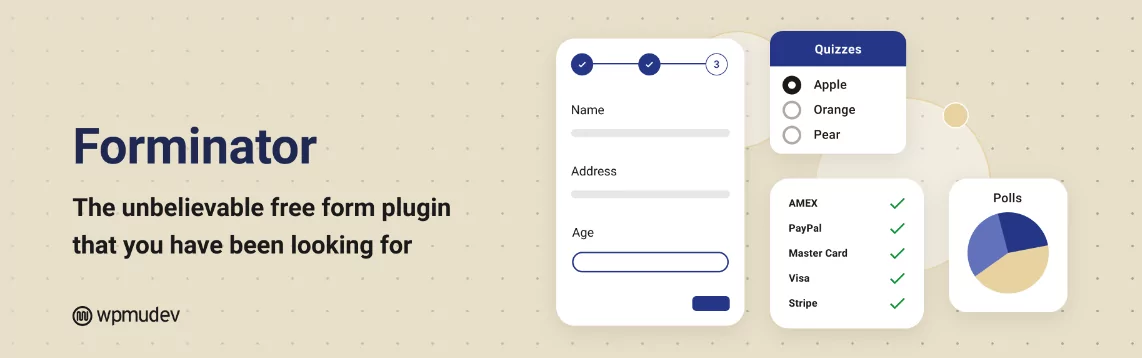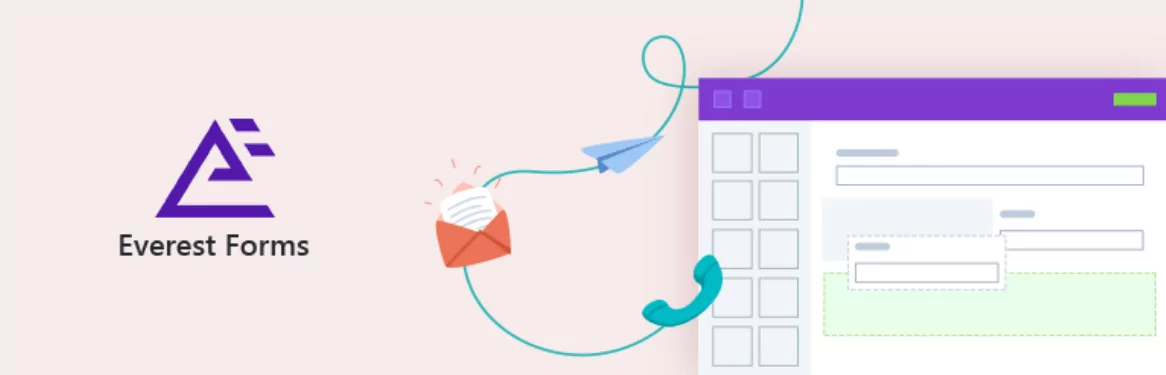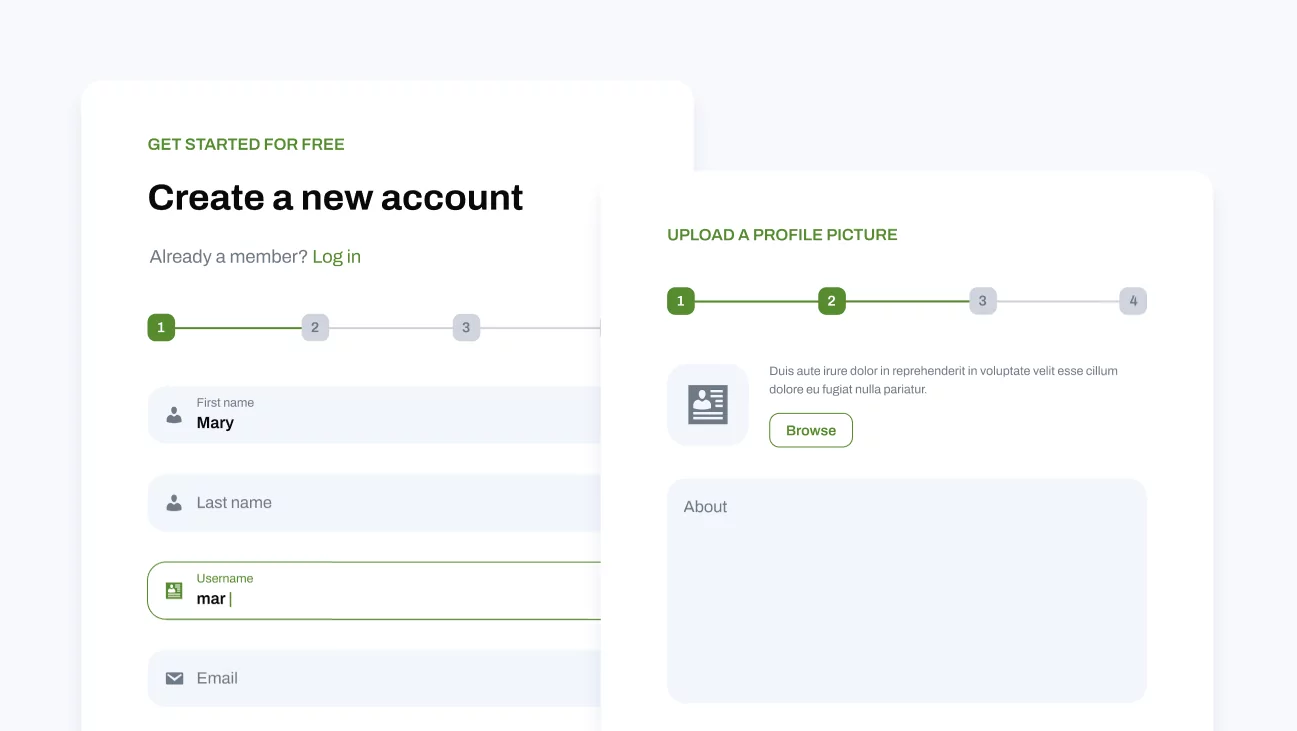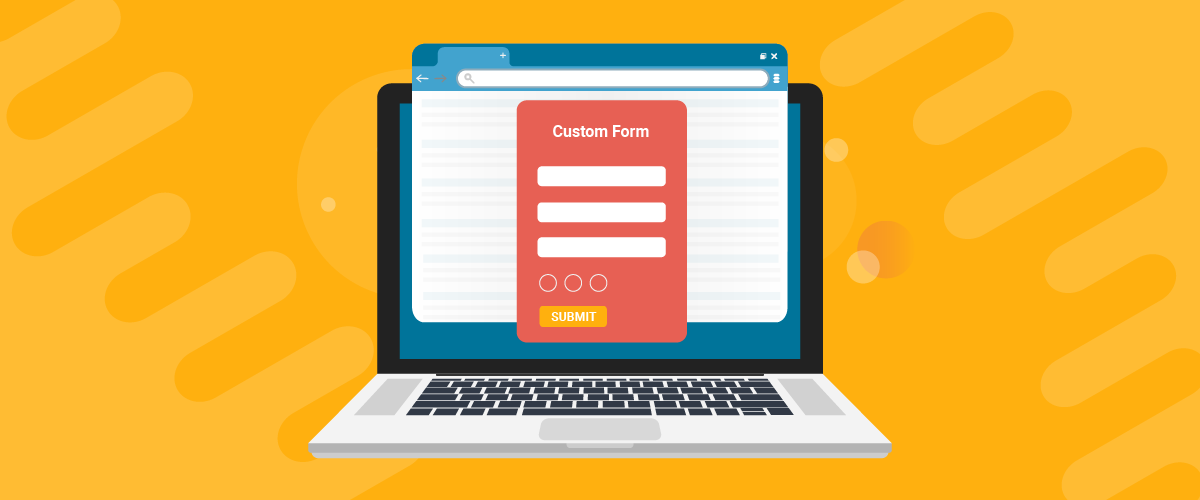
Table of Contents
- 1 What to Look for In a WordPress Custom Form Plugin
- 2 5 best WordPress custom form plugin options
- 3 1. Formidable Forms (All-In-One Form Solution)
- 4 2. Forminator (Subscription Forms)
- 5 3. Bit Form (Contact Forms)
- 6 4. Everest Forms (Survey Forms)
- 7 5. Profile Builder (User Registration and Login Forms)
- 8 Choose the Best WordPress Custom Form Plugin for Your Needs
Forms are one of the most important components of any website. We use forms for everything, from logins to checkout pages, support requests, leaving comments, and much more. Adding forms to WordPress is simple, but creating custom forms is a different matter entirely. With the right WordPress custom form plugin, you can ask users for any type of input you can imagine.
A lot of WordPress form plugins rely entirely on templates or pre-built forms. You can customize the forms somewhat, but not add custom fields or build them from scratch. WordPress custom form plugins, on the other hand, give you full control over the elements you build.
In this article, we’ll talk about what to look for in a WordPress custom form plugin and how to choose the right one. Then we’ll introduce you to our top five picks. Let’s get to it!
What to Look for In a WordPress Custom Form Plugin
As we mentioned before, there’s a difference between regular and custom form plugins in WordPress. Custom form plugins tend to give you a lot more freedom in how you approach creating elements. That’s possible because they offer a combination of some (or all) of the following features:
- Visual form builder. These plugins usually come with a form builder tool, often with a drag-and-drop interface, to make the process of creating a form easier. You can add various form fields like text fields, checkboxes, radio buttons, dropdowns, etc.
- Customization options. The plugin you choose should let you customize the appearance of your forms, the fields it contains, and the messages that are displayed after a form is submitted.
- Data management options. Most of these plugins store form submissions in your WordPress database and allow you to view, edit, and manage the data. Some also allow you to export data for use in other systems.
- Email notifications. A good custom form plugin often allows you to set up email notifications that go out when you get a submission.
- Spam protection. Many contact form plugins include features to help prevent spam submissions, such as CAPTCHA or integration with services like Akismet.
- Integration options. Some of these plugins can integrate with other systems or services. For example, a form might automatically add submitted email addresses to your email marketing system, or send data to a CRM.
What features to look out for in a custom form plugin will depend on what type of elements you’re planning on building. At the very least, the plugin you choose should offer a form-building experience that you’re comfortable with.
5 best WordPress custom form plugin options
Keep in mind the following picks are in no particular order and they include one of our plugins. For each WordPress custom form plugin, we’ll discuss what its key features are and highlight its ideal use case.
1. Formidable Forms (All-In-One Form Solution)
Formidable Forms is an all-in-one plugin that enables you to build almost any type of form you want. The plugin comes with a large library of form templates, including options for contact forms, surveys, payment forms, and more.
You can customize forms using a drag-and-drop builder. This builder enables you to arrange pre-built fields in any way you want. You also get to customize how users interact with each field, with different options depending on which element you’re dealing with.
One downside of Formidable Forms is that it has a higher learning curve when compared with other similar custom form plugins. The Formidable Forms builder includes a lot of features and they’re hard to navigate without referencing the plugin’s documentation.
The free version of Formidable Forms includes custom form functionality. However, if you want access to advanced features such as file uploads, conditional logic, and multi-page forms, you’ll need to pay for a premium license.
Price: Formidable Forms comes in free and premium versions. Premium licenses start at $79 per year.
2. Forminator (Subscription Forms)
Forminator is another all-in-one form solution for WordPress. Just like Formidable Forms, this plugin can help you build everything from contact forms to quizzes, calculators, and even subscription forms.
In fact, Forminator focuses a lot on subscription and payment functionality. The plugin integrates with Stripe and it enables you to set up customizable processing conditions, free trials, and multiple tiers of plans.
Every form you create with Forminator is fully customizable. Although the plugin includes a large number of form templates, it also comes with a drag-and-drop editor you can use to customize them.
Forminator features one of the more user-friendly interfaces you’ll find among contact form plugins. This is par for the course for WPMU DEV plugins and it makes Forminator a great option if you’re new to custom form plugins.
It’s also worth noting that, unlike a lot of other form plugins, the premium version of Forminator offers a monthly subscription. That makes it an interesting option if you’re looking for a WordPress custom form plugin on a budget.
Price: Forminator comes in free and premium versions. Premium subscriptions for Forminator Pro cost $7.50 per month.
3. Bit Form (Contact Forms)
Bit Form is a WordPress form builder with an emphasis on customization. The plugin offers a broad selection of form templates, including a lot of options for contact forms, email signups, payments, booking, and more.
A lot of the plugin’s more advanced forms rely on third-party integrations, such as email signups and booking. However, Bit Form shines when it comes to contact forms. The plugin enables you to create custom forms using any field you want.
The Bit Form editor is easy to use, although the sheer number of options can be overwhelming at first. However, it’s easy to find the customization options you’re looking for.
You can choose from dozens of pre-designed fields and you get access to a large selection of style and functionality options for each of them.
Price: Bit Form comes in free and premium versions. Premium licenses for Bit Form Pro start at $20 per year.
4. Everest Forms (Survey Forms)
Everest Forms follows in the footsteps of other plugins we’ve talked about so far. It comes with a large library of form templates and a drag-and-drop builder you can use to edit those designs or create custom forms.
In terms of templates, the designs you see here are not as modern as some of the options you can find in Forminator or Profile Builder (the next plugin in the list). One exception is the plugin’s survey form templates, which are among the best we’ve seen.
In terms of ease of use, Everest Forms is easy to pick up for new users. The plugin offers a lot of customization options, but the form editor makes them easy to navigate.
It’s important to note the free version of Everest Forms doesn’t include a lot of advanced field options. If you want access to fields such as image and file uploads, or passwords, you’ll need to pay for a premium license.
Price: Everest Forms comes in free and premium versions. Premium licenses start at $69 per year.
5. Profile Builder (User Registration and Login Forms)
Profile Builder is a more specialized option compared with our other WordPress custom form plugin suggestions so far. This is one of our plugins and it’s designed to help you create custom WordPress user registration and login forms, as well as user profile pages.
The registration and login experience is critical to any membership website and Profile Builder Pro gives you full control over what information you want from users. With it, you get to set the default fields users need to fill out, set password length and strength settings, use conditional logic, enable users to upload user avatars, and more.
Profile Builder uses a drag-and-drop editor to help you create forms. You can also pick from one of several pre-designed form templates and customize them to fit your needs. Once your forms are ready, you can place them anywhere on your site using shortcodes or blocks.
You can even create multiple separate registration forms, assigning users different roles based on how they signed up. This ties in with the ability to restrict content based on user roles, which lets you only display premium content to your site’s members.
Price: Profile Builder comes in free and premium versions. The premium version of the plugin supports any type of custom user fields you could think of and the ability to edit, add or remove user roles and capabilities. Licenses start at €99 per year.
Profile Builder Pro
Create beautiful front-end registration and profile forms with custom fields. Setup member directories, custom redirects, cutomize user emails & more using the all in one user management plugin.
Get Profile BuilderChoose the Best WordPress Custom Form Plugin for Your Needs
If you’re going to use a WordPress forms plugin, we recommend you stick with options that support custom forms. Being able to create any type of form you want or to edit the templates these plugins ship with will make your work a lot easier. You’ll be able to ask users for almost any type of input you can imagine and design as many forms as you need without having to touch a line of code.
There are a lot of WordPress custom form plugin options to choose from. With that in mind, here are our top picks and when to consider using each of them:
- Formidable Forms: This is a well-rounded solution that works for most types of WordPress forms.
- Forminator: If you value a great interface in your plugins, Forminator is a great option.
- Bit Form: This plugin is a good choice if you want to create custom contact forms.
- Everest Forms: If you want to set up custom survey forms in WordPress, this is your plugin.
- Profile Builder: This is your best bet to create completely custom login, registration, and user profile forms in WordPress, but also manage all things user-related.
Do you have any questions about how to create a custom form using a plugin in WordPress? Let’s talk about them in the comments section below!
Related Articles

27+ WooCommerce Must Have Plugins for 2025: Improve Your Store
What are the WooCommerce must have plugins that every store needs? If you found your way to this post, that's probably the issue you're dealing with right now. While the core WooCommerce plugin offers most of the basic functionality that you need for a store, pretty much all WooCommerce stores rely on dozens or even […]
Continue Reading
5 Best WordPress Automation Plugins Compared (Most Are Free)
Searching for the best WordPress automation plugins? Automation plugins are kind of like Zapier…but for your WordPress site. You can use them in all kinds of different ways, including some of the following: Integrating two or more plugins or services that you're using. Automating important tasks, such as automatically assigning a user a certain role […]
Continue Reading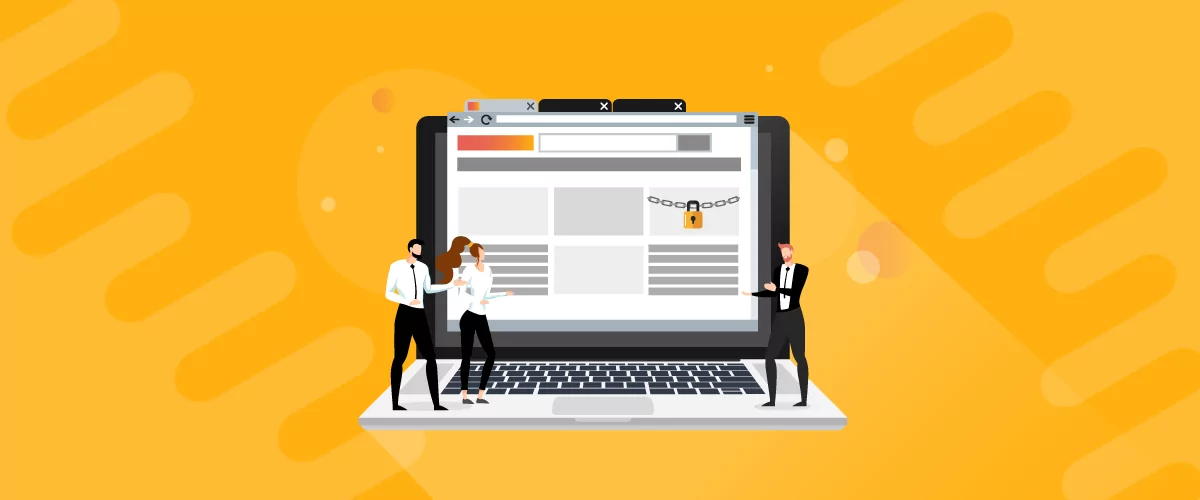
A Guide to WordPress Forum Plugins: The Best Plugins & How To Manage Them
If your WordPress site is designed to serve and engage with a community, you’ll need to install a WordPress forum plugin. Forum plugins add a platform where users can ask questions, provide answers, and join in discussions. It promotes engagement and gives users a sense of being part of a community. You can use it […]
Continue Reading