
Table of Contents
- 1 What Makes WordPress Membership Sites Different?
- 2 How to Secure Your WordPress Membership Site
- 2.1 1. Choose a Reliable WordPress Host
- 2.2 2. Protect Your Login Page from Hackers
- 2.3 3. Keep Your Plugins and Themes Lean, Clean, and Up to Date
- 2.4 4. Use a Trusted Security Plugin
- 2.5 5. Set Up Automated WordPress Backups (the Right Way)
- 2.6 6. Stay Ahead of Member-Specific Risks
- 2.7 7. Keep an Eye on Privacy & Compliance
- 2.8 8. Monitor Proactively & Communicate Transparently
- 3 Summary: So What Should You Do?
- 4 FAQ
Most site owners only start thinking about WordPress security after they’ve been hacked. We all tend to believe, “It won’t happen to me.” But the numbers tell a different story.
In 2024 alone, 7,966 new security vulnerabilities were discovered across the WordPress ecosystem. That’s about 22 new vulnerabilities every day. Odds are, some of them are lurking in the plugins or themes running your membership site.
And when a membership site goes down (or gets hacked), it’s not just a huge inconvenience. It’s your brand’s reputation and recurring revenue on the line.
In this article, we’ve compiled a comprehensive WordPress Security Playbook for membership sites, providing a clear and actionable overview of what to watch for and how to stay protected.
What Makes WordPress Membership Sites Different?
A membership site is a website that offers exclusive content, features, or access to registered or paying users. From online courses and premium content to private communities and digital downloads, if you’ve had to sign up or subscribe to get access, you’ve used one.
The Value of WordPress Sites With Membership-Driven Models
Membership sites are perfect for creators, educators, coaches, and basically anyone looking to deliver ongoing value and get compensated for it. They offer a way to:
- Generate Recurring Revenue – membership sites often function with a subscription model, helping you earn predictable income month after month.
- Build a Loyal Community – members engage more, trust you more, and often become your brand’s biggest advocates.
- Deliver Scalable Value – you can add content, features, or perks over time without the need to start from scratch. One piece of content can serve hundreds (or thousands) of people.
Membership sites turn your knowledge, content, or service into a sustainable business model, with many opportunities for growth and improvements.
If you’re not sure where to start setting up your membership site, Paid Member Subscriptions is the easiest solution for you, even if you have no coding experience. You can get started for free with basic membership functionality, or go full-feature mode with the premium version below.
Paid Member Subscriptions Pro
Accept (recurring) payments, create subscription plans and restrict content on your website. Easily setup a WordPress membership site using Paid Member Subscriptions.
Get Paid Member SubscriptionsWhat Makes Membership Sites a Bigger Security Target?
A membership site might look like any other WordPress site, but under the hood, here’s what makes them different:
- Sensitive members’ data – personal emails, passwords, and in many cases, members’ payment info, make membership sites a goldmine for hackers.
- Logins and role-based access – since every user has a role (admin, member, subscriber) with specific permissions, one misstep in configuration can put sensitive data in the hands of the wrong people.
- Gated content and digital assets – this is what members are here for (and often what they’re paying for). If not properly protected, it can be scraped, shared, or stolen – undermining the entire value of your site.
Put simply, membership sites handle more users, more access points, and more sensitive data than regular sites. This often makes them more valuable, but also more vulnerable.
How to Secure Your WordPress Membership Site
To effectively protect your membership site, you don’t need to be a WordPress security expert. You don’t even need to obsess over every plugin update. What you do need is a proactive, well-rounded approach that covers the essentials. Here’s your WordPress Security Playbook for Membership Sites to help you stay ahead of the risks:
1. Choose a Reliable WordPress Host
It all starts here. Your hosting infrastructure is your first line of defense – capable of preventing entire categories of security attacks before they ever reach your site.
Yes, there are cheaper options out there, but when you’re running a membership site, those upfront savings aren’t worth the long-term risk. Security, performance, and reliability matter a lot more when you’re handling user data and recurring revenue.
If you’re serious about keeping your site protected, choose a host that offers built-in features like firewalls and malware scanning, DDoS protection, server-level caching, and more.
2. Protect Your Login Page from Hackers
A membership site revolves around user logins. This makes your login page a prime target for bots and brute-force attacks. Unless you secure it properly, it can quickly become a low-hanging fruit for hackers. Here are a couple of things you can do to keep it safe:
- Use strong, unique passwords – no more “abcd1234”, use a password manager, and make complex passwords a must-have.
- Enable two-factor authentication (2FA) – this adds an extra layer of security, and should be non-negotiable for admins and anyone with elevated permissions and access.
- Set a limit to login attempts – restrict how many times someone can try (and fail) to log in.
- Change the default login URL – use a dedicated plugin to hide your login URL and make it harder for bots to find your login page in the first place.
And unless absolutely necessary, don’t hand out admin rights to people you don’t fully trust. You can always rely on WordPress’s default roles Administrator, Editor, Author, etc.
3. Keep Your Plugins and Themes Lean, Clean, and Up to Date
Plugins and themes are the main source of potential vulnerabilities for your site. In 2024 alone, over 96% of WordPress vulnerabilities were found in plugins.
That’s why it’s critical to be selective and responsible with what you install on your membership site. The safe approach is to stick to tools from the official WordPress repository or trusted premium developers, while steering clear of anything “nulled” or pirated. Not only is it unethical, it’s one of the fastest ways to introduce malware to your site.
Here’s the best practice:
- Install only what you need.
- Delete anything you’re no longer using (don’t just deactivate it)
- Keep everything up to date
- Plugins,
- Themes,
- WordPress core,
- PHP version.
To simplify this process, you can use a WordPress management tool like WP Umbrella. It’s especially useful if you’re managing multiple sites, working with clients, or offering WordPress care plans as part of your services. You can test it for 14 days, at no cost.
WP Umbrella not only lets you bulk-manage plugins and themes across one or multiple sites – it also takes care of backups, uptime and performance monitoring, security, reporting, and more.
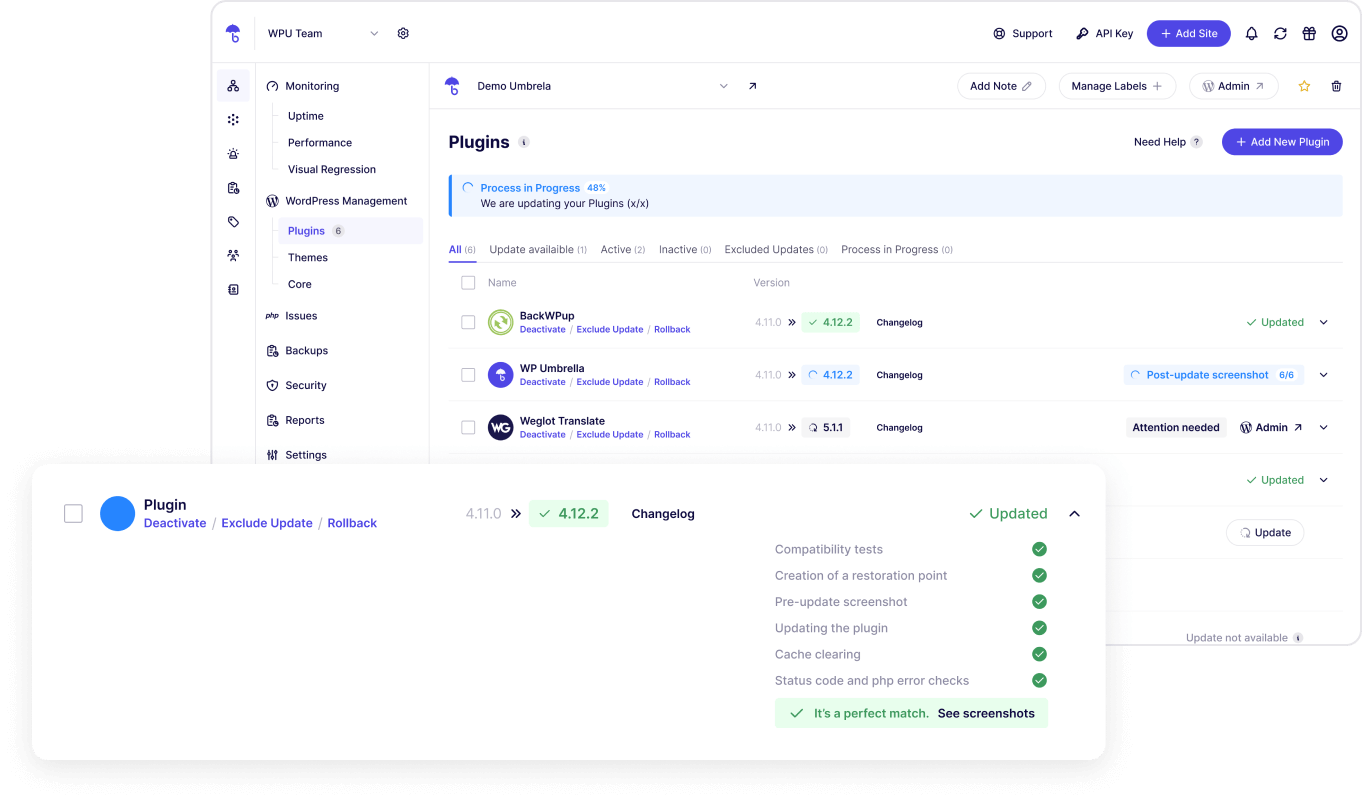
4. Use a Trusted Security Plugin
Once you’ve narrowed down your plugin stack to only the essentials, make sure to also have one that automatically handles security. This way, you’re not stuck chasing every plugin vulnerability yourself.
A powerful combo is WP Umbrella’s Site Protect feature, powered by Patchstack. Site Protect secures your site with real-time virtual patching and WordPress-specific hardening techniques. It prevents known vulnerabilities from being exploited, even if a plugin or theme hasn’t been updated yet. It silently closes many common security gaps in the background. With this combo you get enterprise-grade protection across all your client sites, without needing to install multiple plugins or manually configure anything.
It’s a smart setup for small businesses, freelancers, and WordPress agencies alike.
5. Set Up Automated WordPress Backups (the Right Way)
Backups are your safety net. And when you’re running a membership site, that safety net needs to be rock-solid.
If something goes wrong, you need a fast way to safely restore your site before members start flooding your inbox or canceling subscriptions.
Here are a couple of best practices to make backups work for you:
- Back up daily, at minimum – even hourly if you have frequent content or user activity.
- Schedule backups during low-traffic hours – so they don’t slow down your site.
- Use incremental backups – they avoid performance dips, saving only changes made after the previous backup.
- Store backups offsite – never on the same server as your site.
- Use a GDPR-compliant storage – always know where your data goes.
- Test your backups regularly – to make sure they work when you need them
WP Umbrella offers reliable, GDPR-compliant backups and simplifies the entire process. Their backup and restoration feature allows for scheduling incremental backups on a regular basis. These backups are encrypted and securely stored on servers located in France, and can be restored with a single click.
And because WP Umbrella doesn’t charge extra for backups, it’s also a smart “backup of your backup” solution. You’ll be glad you did the extra protection step if things ever go sideways.
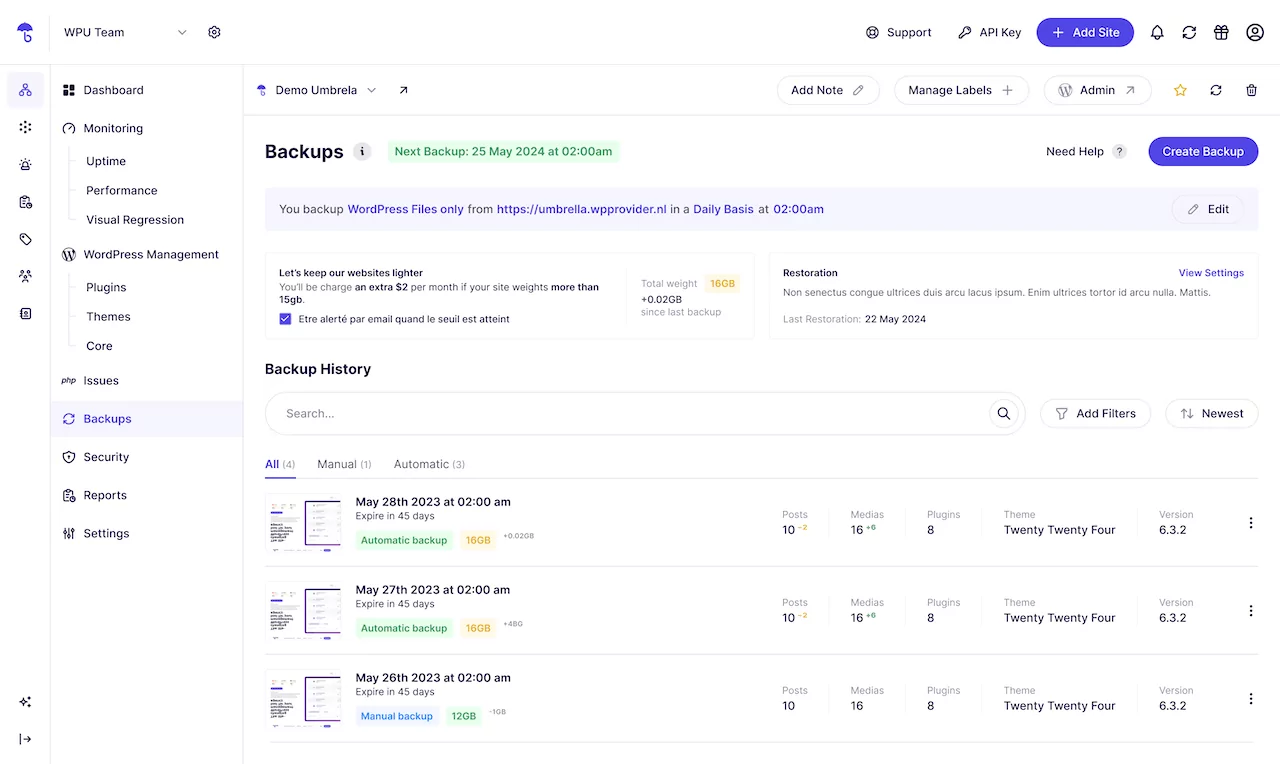
6. Stay Ahead of Member-Specific Risks
When you run a membership site, your users are more than just visitors. They log in, manage profiles, submit data, and sometimes upload files. Every one of those actions creates potential vulnerabilities.
Here are a few of the biggest risks to watch for:
- File upload vulnerabilities – if file handling isn’t properly secured on your end, malicious files can be uploaded, putting your entire site at risk.
- Privilege misuse or escalation – a regular user might find a way to gain admin-level access if roles and permissions aren’t tightly managed.
- Broken access control – content meant for paying members could accidentally become publicly accessible if restrictions fail.
To protect your content (and your members), you can choose battle-tested membership plugins with active development and strong reputations. Custom-coded membership systems are usually riskier, unless you’re 100% confident in their security.
7. Keep an Eye on Privacy & Compliance
Membership site managers who handle personal data or payments must think about legal compliance:
- GDPR: If you serve EU users, ensure you have a clear, publicly accessible privacy policy on your website and allow personal data exports and deletion upon a member’s request.
- PCI Compliance: If you process payments directly (not through Stripe, PayPal, or similar), you must meet specific PCI standards.
- Data localization: As mentioned in point number 5, always know where your backups and user data are stored.
8. Monitor Proactively & Communicate Transparently
WordPress security isn’t just technical. It’s also about trust. And trust is hard to rebuild once it’s broken.
If your membership site ever experiences a security incident, how you respond matters just as much as what went wrong. Silence or vague updates breed frustration, fear, and broken loyalty loops.
Instead:
- Monitor proactively – use tools like WP Umbrella to detect downtime, performance issues, or vulnerabilities before your members notice. Early detection means faster fixes.
- Act fast – if something’s off, respond immediately. Delay can lead to data loss or broken access.
- Communicate clearly and transparently – if a breach occurs, let members know what happened, what you’re doing to resolve it, and what steps they should take (like password reset).
Being upfront (even when the news isn’t great) builds credibility and shows you’re looking out for your members. In membership sites, your relationship with your audience is everything, so being someone they can trust during difficult situations is the only way to turn a potential crisis into long-term loyalty.
Summary: So What Should You Do?
Membership sites handle more users, sensitive data, and moving parts than typical WordPress sites. This makes them more vulnerable to hacks and security attacks – but there are steps you can take to keep them safe and secure:
- Start with solid hosting.
- Protect your login page.
- Minimize and maintain plugins/themes.
- Use smart security tools.
- Automate backups properly.
- Address member-specific risks.
- Follow the laws and regulations.
- Monitor and communicate.
You don’t need to be a security expert to run a secure membership site. But you do need a proactive, well-rounded approach, with the right tools to support it.
FAQ
Is WordPress secure enough for membership sites?
Yes, with the right tools and practices, WordPress is a secure and reliable platform for running membership sites.
What should I do if my membership site gets hacked?
Act fast. Identify the issue, restore a clean backup, fix the vulnerability, and communicate transparently with your members, letting them know what steps they should take (like resetting passwords).
How often should I back up my membership site?
At least daily. If your site handles a large volume of user-generated content or transactions, consider scheduling hourly backups.
Why are WordPress membership sites more vulnerable to attacks?
Membership sites handle more user data, have more access points, and involve role-based permissions. This makes them more complex and therefore more attractive targets for hackers.
What’s the best way to secure WordPress membership login pages?
Use strong passwords, enable two-factor authentication (2FA), limit login attempts, and hide the default login URL. These steps make it much harder for bots to break in.
How often should I update WordPress plugins and themes?
As soon as an update is available. Using outdated plugins or themes is one of the most common sources of WordPress vulnerabilities. To tackle this, you can use WP Umbrella’s Site Protect feature that proactively prevents known vulnerabilities from being exploited, even if a plugin or theme hasn’t been updated yet.
When is it okay to use pirated plugins and themes?
Never. They often contain hidden malware and can seriously compromise your site’s security. Always use legitimate sources, do your research, and read public reviews before committing to the right tool.
Related Articles

How To Create a Divi Membership Site
If you’re thinking of building a membership site in WordPress, you’ll need a solid theme and a membership plugin that pairs well with it. In this complete guide, we’ll show you how to create a Divi membership site using the popular Divi theme in combination with the Paid Member Subscriptions plugin.
Continue Reading
How to Hide Products by User Roles in WooCommerce?
Do you want to easily hide products by user roles in WooCommerce? Some WooCommerce store owners have a unique requirement where they want to hide certain products from all but a few specific groups of users. There may be many reasons for this, including selling exclusive products only to the more loyal customers, with a […]
Continue Reading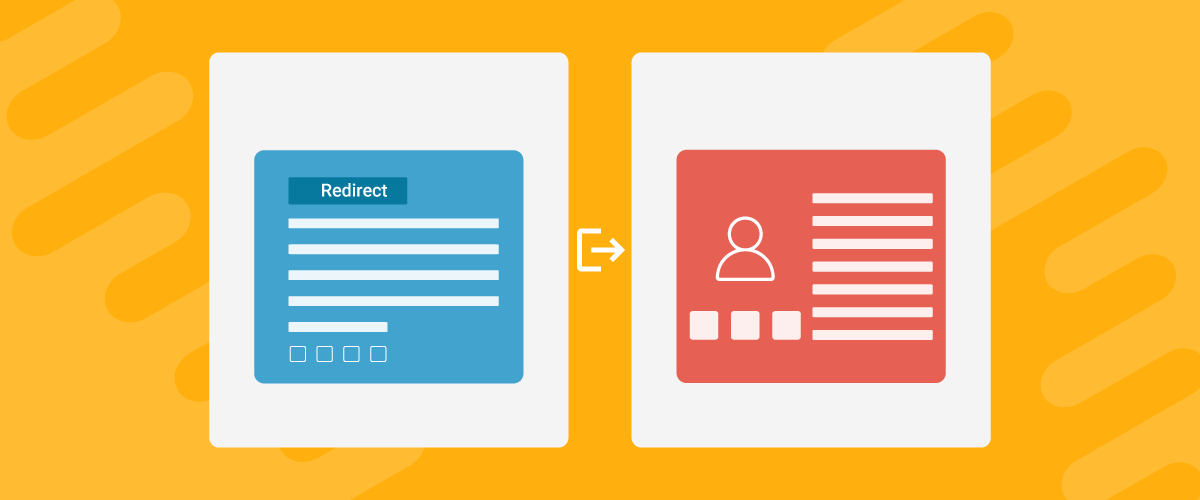
How to Create WordPress Redirects to Another Page, External URLs, or a Subdomain
There are different reasons WordPress site owners want to create WordPress redirects to another page, external URL, or a subdomain. The redirect can be based on an important user action or set up to redirect all users landing on a particular page. Whatever the type or need of your redirect, WordPress offers the flexibility to […]
Continue Reading

