
Table of Contents
- 1 Understanding What Counts as “Personal Data”
- 2 How to Make Your Membership Site GDPR-Compliant with Paid Member Subscriptions
- 3 6 GDPR Rules For WordPress Membership Sites
- 3.1 Rule #1: Obtain Explicit and Informed Consent
- 3.2 Rule #2: Be Transparent with Your Privacy Policy
- 3.3 Rule #3: Allow Users to Access, Update, and Delete Their Data
- 3.4 Rule #4: Ensure Secure Data Storage and Processing
- 3.5 Rule #5: Make Data Portability Easy
- 3.6 Rule #6: Keep Records of User Consent
- 4 Using a WordPress GDPR Plugin To Stay Compliant
- 5 Ready to Protect Your Users’ Data?
If you run a membership site on WordPress that allows EU residents to register, you’re collecting personal data every time someone registers for an account, and that means the General Data Protection Regulation (GDPR) applies to you.
GDPR is an EU regulation designed to give users more control over their personal information, and it affects any website that collects, stores, or processes data from EU residents.
For membership sites, compliance is a legal requirement and an important trust signal that shows users you take their privacy seriously.
A transparent, GDPR-friendly registration process can improve credibility, reduce friction, and give members confidence that their information is safe with you.
In this guide, we’ll walk through the most important GDPR rules you need to follow and show you exactly how to implement them on your WordPress membership site. We’ll also show you how you can use Paid Member Subscriptions and Profile Builder to make each step simple and efficient.
Understanding What Counts as “Personal Data”
Before you can make your membership site GDPR-compliant, it’s important to understand what GDPR considers “personal data”.
Personal data is anything that can identify an individual, either directly or indirectly. This includes the basic data you collect during registration, such as a user’s name and email address, but it also extends to data like IP addresses, location data, and payment information for paid memberships.
If your membership form collects anything that can identify a person, GDPR applies to your business.
On WordPress membership sites, personal data is gathered in several ways, including via registration forms, account updates, payment processing, subscription details, and cookies that track logged-in users.
Understanding what counts as personal data helps you design a registration flow that respects user privacy from the start.
How to Make Your Membership Site GDPR-Compliant with Paid Member Subscriptions
If you want a simple way to make your membership site GDPR-compliant from the very beginning, Paid Member Subscriptions is the best option. Here’s why:
The plugin includes built-in tools designed specifically to help WordPress site owners meet GDPR requirements without needing additional custom code or a complex setup.
One of its most useful features is the optional GDPR checkbox that you can add to your registration and account forms.
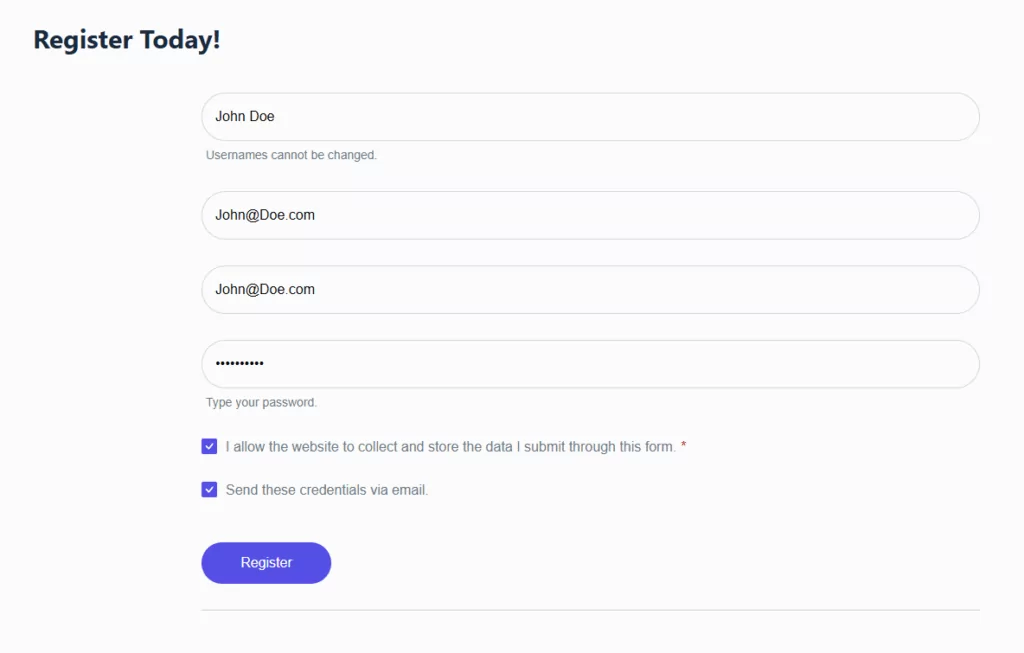
This allows you to collect explicit user consent during signup, which is also a core GDPR requirement. Members can clearly see what they’re agreeing to, and you can document their consent for compliance purposes.
For site owners, this means your membership registration process starts on the right side of GDPR from day one.
And once you’ve established a solid privacy foundation with Paid Member Subscriptions, you can take compliance even further with Profile Builder for advanced customization and additional GDPR tools.
Profile Builder Pro
Advanced customization and GDPR tools for WordPress membership sites.
Get Profile Builder6 GDPR Rules For WordPress Membership Sites
Before collecting member data, you need to follow specific GDPR requirements. These seven rules outline exactly what your WordPress membership site must do to stay compliant.
Rule #1: Obtain Explicit and Informed Consent
Under GDPR, users must give explicit and informed consent before you collect or process their personal data. This means they need to understand exactly what they’re agreeing to, and you must clearly ask for that permission.
For membership sites, the easiest way to do this is by adding unchecked consent boxes to your registration form for your privacy policy, terms, and any marketing communications.
Paid Member Subscriptions includes a built-in GDPR checkbox you can add directly to your registration form, making it easy to collect consent at signup.
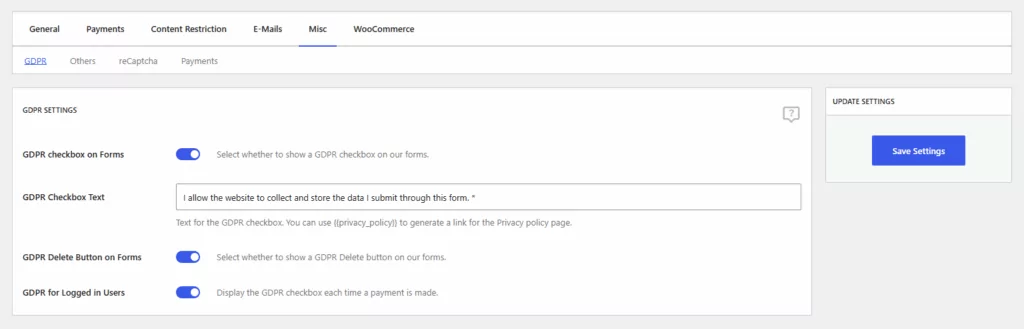
This ensures quick, reliable compliance without extra setup or installing additional plugins.
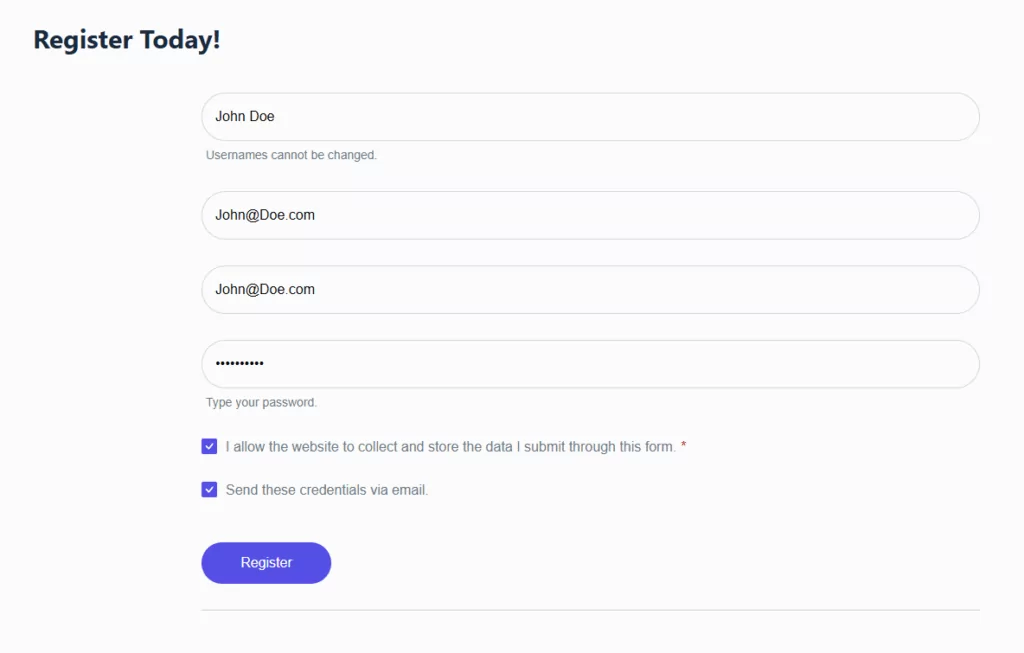
If you do want more control, though, the Profile Builder plugin for user forms and management, perfectly complements Paid Member Subsriptions in this regard.
For even more flexibility, Profile Builder lets you create additional consent fields, customize their text, and display them wherever you need to.
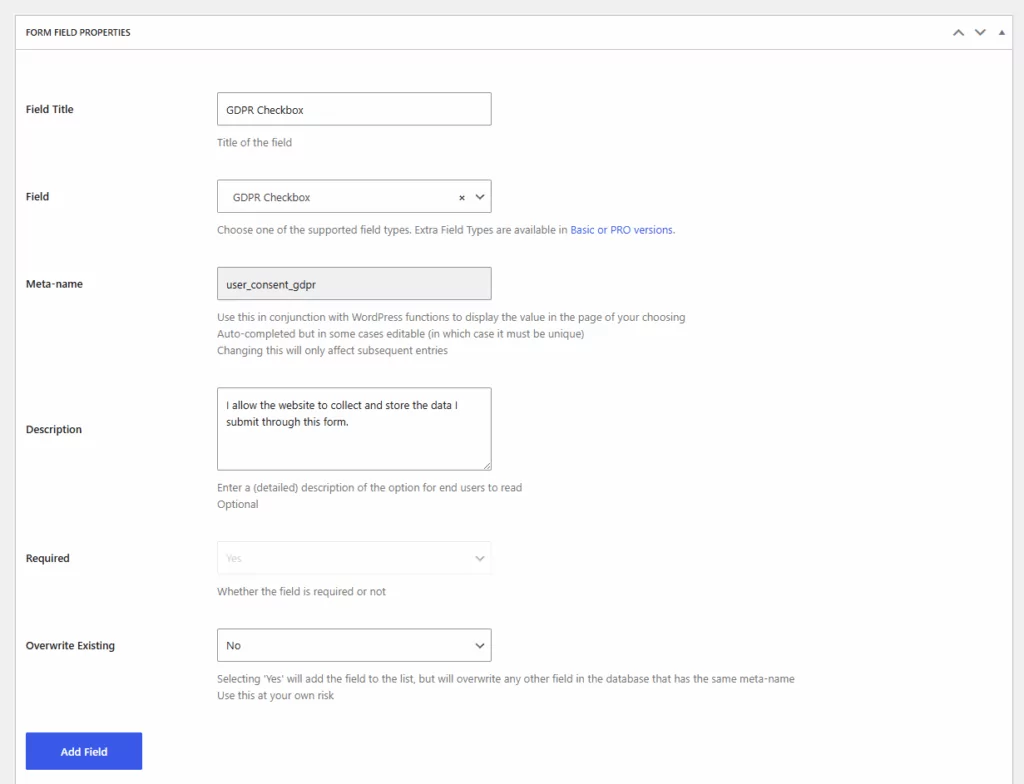
You can also pair it with the GDPR Communication Preferences add-on to give users full control over their communication settings.
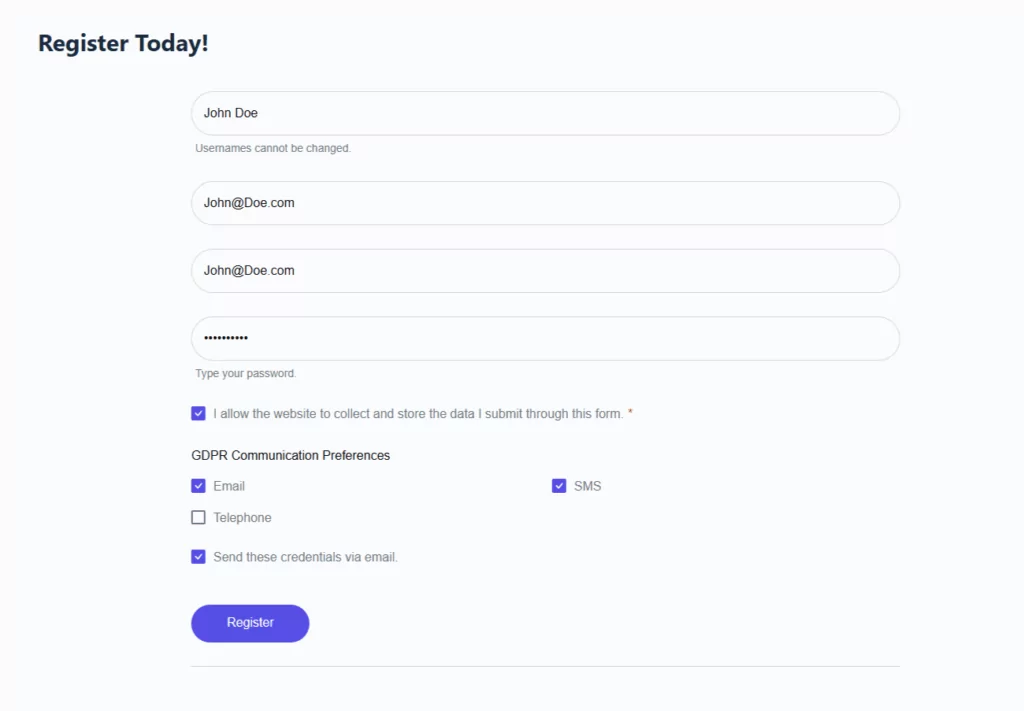
Pro tip: always use clear language, avoid pre-checked boxes, and link directly to your privacy policy for full transparency.
Rule #2: Be Transparent with Your Privacy Policy
A core GDPR requirement is transparency, which means your membership site must clearly explain how you collect, store, and use personal data. This is done through a well-written privacy policy.
At a minimum, your privacy policy should outline what data you collect during registration, why you collect it, how long you store it, who has access to it, and how users can contact you or exercise their GDPR rights.
Equally important is making the policy easy to find. Every membership registration form should link directly to your privacy policy so users can review it before entering and submitting their information.
Both Paid Member Subscriptions and Profile Builder make this easy by allowing you to add privacy policy links and consent fields directly to your forms.
You should also place the privacy policy in visible areas such as the footer, site menu, and account dashboard. A clear, accessible policy helps users feel informed and reinforces trust at every step.
Rule #3: Allow Users to Access, Update, and Delete Their Data
GDPR gives every user the right to access, update, and delete their personal data, often referred to as the “right to be forgotten”.
For membership sites, this means you must provide clear and accessible ways for members to manage their information at any time. In other words, you need to make sure users can easily edit their profile details and subscription information from their account dashboard.
Paid Member Subscriptions supports GDPR-friendly account management, allowing members to review and update their personal data without contacting an administrator.
For even more flexibility, Profile Builder offers front-end user profile editing and a built-in option for account deletion, giving users full control over their presence on your site.
You can also rely on WordPress’s native data export and erasure tools to handle formal GDPR requests. Make sure to link to these options or include clear instructions inside your account settings page so users always know how to manage their data.
Rule #4: Ensure Secure Data Storage and Processing
In addition to regulating what data you collect, GDPR also requires you to protect that data from unauthorized access, misuse, or loss.
For membership sites, this means taking active steps to secure every part of your data processing workflow.
Ideally, you want to start with the basics, such as always using an SSL certificate so registration and login forms are encrypted (HTTPS), choosing a reputable GDPR-aware hosting provider, and keeping WordPress, themes, and plugins updated to reduce vulnerabilities.
Access control is equally important. Only trusted administrators should have access to user information, and you should regularly review who can view or export personal data.
On the plugin side, Profile Builder integrates seamlessly with WordPress’s native user management system, ensuring all user data is handled according to industry-standard security practices.
Combined with secure hosting and good password hygiene, this creates a strong protection layer around your membership data and helps you stay fully aligned with GDPR security requirements.
Rule #5: Make Data Portability Easy
GDPR gives users the right to data portability, meaning they can request a copy of the personal information your site holds about them in a commonly used format.
For membership sites, this ensures transparency and empowers users to move their data if they choose to leave your platform. WordPress includes built-in tools to support this requirement.
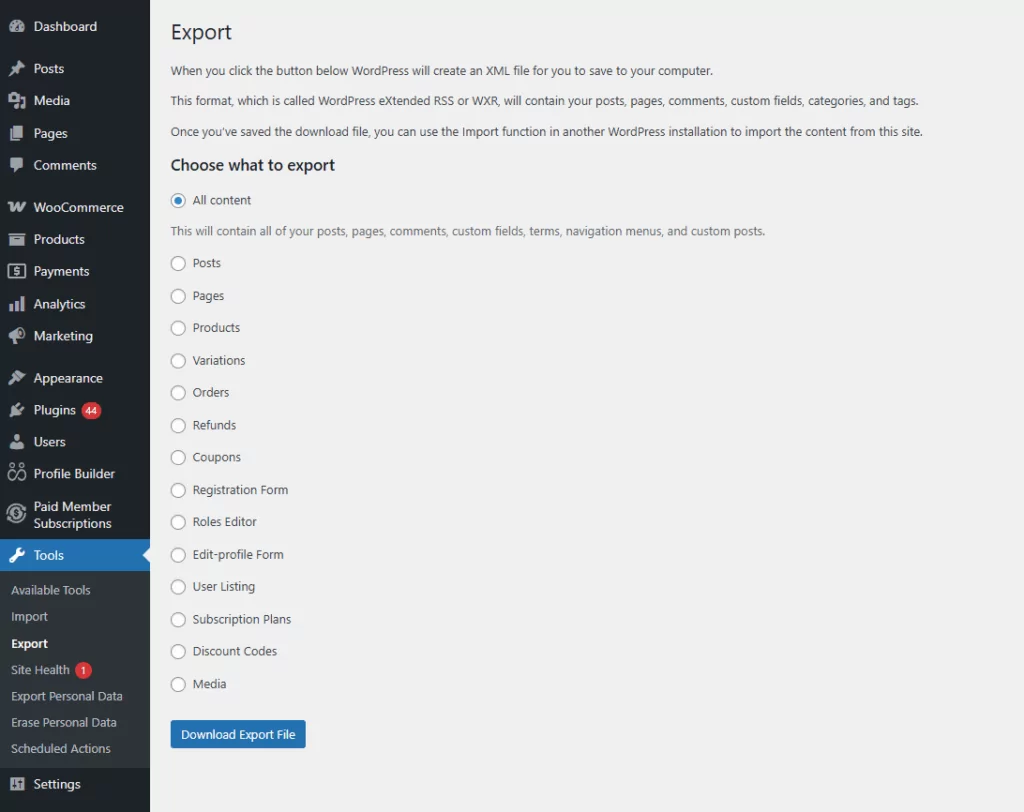
Under Tools → Export, administrators can quickly generate an export of a user’s information, including profile details, subscriptions, and account activity. This makes it simple to respond to data portability requests without manual work.
For a smoother experience, Profile Builder enhances this process by providing front-end tools that allow users to request and download their own data directly from their account dashboard.
Combining these features helps you meet GDPR obligations while keeping the user experience seamless, professional, and fully compliant.
Rule #6: Keep Records of User Consent
Under GDPR, you have to collect user consent, and you must also document and store proof that consent was given. This ensures transparency and protects your site in case of audits or disputes.
For membership sites, this means keeping a clear record of when and how each member agreed to your privacy policy, terms, or marketing communications.
Paid Member Subscriptions helps by logging user consent whenever the GDPR checkbox is used on registration or account forms. This automatically creates a timestamped record that can be accessed by administrators, if needed.
For more advanced management, Profile Builder allows you to track multiple consent fields, store form submissions, and maintain a complete history of user permissions.
Combining these tools ensures that all consent is traceable, secure, and easy to manage, giving both you and your members peace of mind while maintaining full GDPR compliance.
Using a WordPress GDPR Plugin To Stay Compliant
Keeping your WordPress membership site GDPR-compliant can feel overwhelming, but the right plugins make the process much simpler.
Paid Member Subscriptions is an excellent foundation for GDPR-friendly membership sites.
It includes features like optional GDPR checkboxes on registration and account forms, automated consent logging, and easy integration with your privacy policy. These tools help you meet core GDPR requirements quickly and efficiently, without needing custom coding.
For site owners who need more control and advanced customization, Profile Builder complements Paid Member Subscriptions perfectly.
It allows you to create multiple consent fields, manage user data responsibly, and provide front-end options for profile editing, account deletion, and data export.
By combining Paid Member Subscriptions for foundational compliance with Profile Builder for advanced privacy features, you can ensure your membership site fully respects user data, simplifies GDPR management, and builds trust with every member.
Ready to Protect Your Users’ Data?
GDPR compliance is essential for any WordPress membership site that collects personal data.
With Paid Member Subscriptions, you can establish a strong foundation for GDPR compliance quickly, ensuring your registration forms, consent collection, and account management meet legal requirements.
For more advanced control, Profile Builder provides customizable options for consent tracking, data management, and front-end user tools, giving you full control over your site’s privacy practices.
Paid Member Subscriptions Pro
The easiest way to set up GDPR-compliant registration forms in WordPress.
Get Paid Member SubscriptionsWant to create GDPR registration forms? Check out Paid Member Subscriptions, then explore Profile Builder for more advanced options.
Related Articles

WordPress Profile Builder: a Front-end User Registration, Login and Edit-Profile Plugin
Easily Login, Register and Edit your Profile Directly from the Front-end Profile Builder lets you add front-end forms that give your users a more flexible way to register, log in, and modify their profile information. If you allow public registration on your site, you don't want to force your users to use the backend WordPress […]
Continue Reading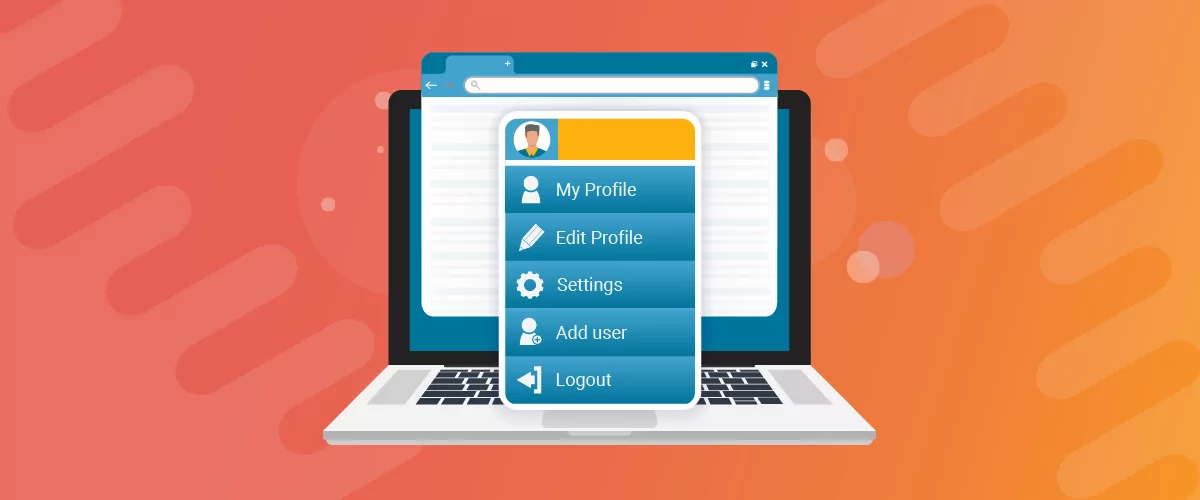
How to Create a Website with Membership and User Login
Searching for a way to create a website with membership and user login? Membership sites are very popular because they let you build your own community. Instead of relying on social media for your audience, you can create your own group of members on your own platform (and maybe even charge for membership if you […]
Continue Reading
Best WooCommerce Subscriptions Alternative: Paid Member Subscriptions, a More Affordable and Complete Solution
Are you looking to sell subscription products on your WooCommerce site? One of the most popular ways to sell subscription products in WooCommerce is with the WooCommerce Subscriptions plugin. It lets you create WooCommerce products with recurring payments as a way to offer subscriptions to your customers. While this is an official extension from WooCommerce, […]
Continue Reading


