
Table of Contents
- 1 Why Do You Need an Optimized eLearning Theme?
- 2 Eight Best WordPress LMS Themes
- 3 Monetize Your eLearning Website With Paid Member Subscriptions
- 4 Create Your Online Course Today
Searching for the best WordPress LMS themes for your online course or eLearning website?
There are a lot of options out there, but not all of them are great. To save you a bunch of time, I narrowed down the list to the eight best WordPress eLearning themes that work with popular LMS plugins such as LearnDash, LifterLMS, Tutor LMS, Sensei LMS, and others.
I’ll start with a quick discussion of what to consider when choosing your theme, and then I’ll get right into my curated list for the eight best LMS themes to consider for your online course website.
Why Do You Need an Optimized eLearning Theme?
Because most online course websites use a WordPress LMS plugin to add eLearning functionality, you can technically use any WordPress theme for your online course website.
However, there are a number of reasons why using a dedicated WordPress LMS theme will be the best option for your online course:
- Built-in LMS plugin integrations. An LMS theme will already have built-in integrations for some or all of the popular LMS plugins. Below, I’ll be sure to note the LMS plugins for which each theme offers dedicated integrations.
- Course and lesson content layouts. LMS themes will come with optimized designs for course and lesson content, which are essential parts of any online course.
- Student dashboards. LMS themes will also come with pre-made designs for front-end student dashboard pages, which will help you create a great user experience for your students. It will also save you time on customer support, because students will be able to handle key actions themselves.
- Optimized checkout processes. High-quality LMS themes will also go beyond just course content and also optimize the checkout process, which is essential if you want to sell paid courses.
- Importable starter websites. A dedicated LMS theme will include importable starter sites that are optimized for online courses, which will save you a lot of time when setting up your site. You can just tweak the design to make it your own instead of needing to build everything from scratch.
- Integrations with useful companion plugins. Some LMS themes will also offer integrations with other plugins that can enhance your online course website, such as BuddyPress for creating a social community around your course or GamiPress for adding gamification to your course.
Of course, you should also consider factors that are important for all WordPress websites, including key details such as performance/page load times and mobile responsiveness.
Eight Best WordPress LMS Themes
Now, let’s get into my curated picks for the best WordPress eLearning themes.
For each theme, I’ll share important details on design, key features, LMS compatibility, and other relevant details.
Many of these have free versions that are available at WordPress.org. However, in some situations, you might need to pay for the premium version to access more advanced eLearning functionality, which I’ll be sure to note.
1. Astra

Astra is a multipurpose WordPress theme that’s one of the most popular themes in existence.
While it’s not exclusively a WordPress LMS theme, it does include multiple importable starter sites for online courses in its huge starter site library.
More importantly, it offers dedicated integrations for popular LMS plugins (LearnDash and LifterLMS), which give you code-free control over your course listing and detail pages.
When you combine these dedicated LMS integrations with the high level of customization that Astra offers, you have all of the tools that you need to create a great eLearning website.
Key Features
- Multiple importable starter sites for online courses. These include niche-focused starter sites for programming courses and online cooking courses, in addition to a more general design.
- Dedicated integrations for LearnDash and LifterLMS. You can use the WordPress Customizer to customize your course listing design, lesson pages, sales pages, and more.
- Tons of theme customization options. In addition to the LMS-specific Customizer options, you also just generally get tons of options for customizing the rest of your theme. In fact, Astra is one of the most customizable themes out there.
- Multiple editor options for most starter sites. Most of the online course starter sites let you choose between using the native WordPress editor or Elementor.
- Optimized for performance, with excellent page load times and lightweight design.
- Integrations with other plugins that are useful for online courses, such as WooCommerce and many others.
- Works well with Paid Member Subscriptions thanks to the dedicated LearnDash add-on in Paid Member Subscriptions.
Pricing
Astra has a free version that’s available at WordPress.org. However, you’ll need Astra Pro to access the full LMS integrations for LearnDash and LifterLMS. Astra Pro starts at $59, discounted to $49 for the first year.
2. Reign
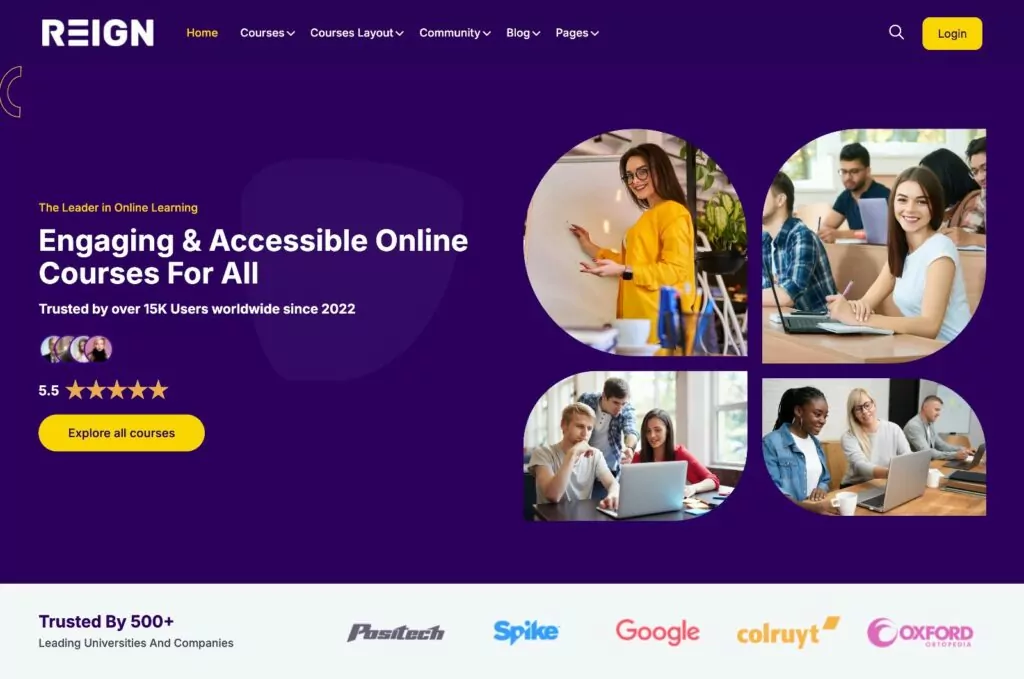
Reign is a premium WordPress theme that offers dedicated integrations for several popular LMS plugins, including the following:
- LearnDash
- LifterLMS
- Sensei LMS
- Tutor LMS
Beyond its tight support for those LMS plugins, another unique detail is that it puts a lot of focus on community and gamification features, which I think makes it a great option if you want to build more of a social community alongside your courses.
To support these social and gamification features, Reign also offers built-in integrations for BuddyPress and GamiPress.
Key Features
- Dedicated add-ons for popular LMS plugins, including LearnDash, LifterLMS, Tutor LMS, and Sensei LMS.
- Easy course styling. The add-ons give you dedicated controls to adjust the styling of your course and lesson content.
- Special focus on course conversions. This includes features such as user reviews for courses, optimized checkouts, related course promotion, and more.
- Extra focus on social community and gamification, with built-in integrations for BuddyPress and GamiPress.
- Works well with Paid Member Subscriptions. You can leverage this connection via Paid Member Subscriptions’s built-in support for LearnDash and Tutor LMS.
Pricing
Reign only comes in a premium version.
While the Reign theme itself starts at $99, you’ll need to pay a little more to access the add-on for whichever LMS plugin you’re using. It will usually end up being around $130-$150, depending on the LMS plugin.
This is for a single-site license and one year of support and updates.
3. Tutor Starter
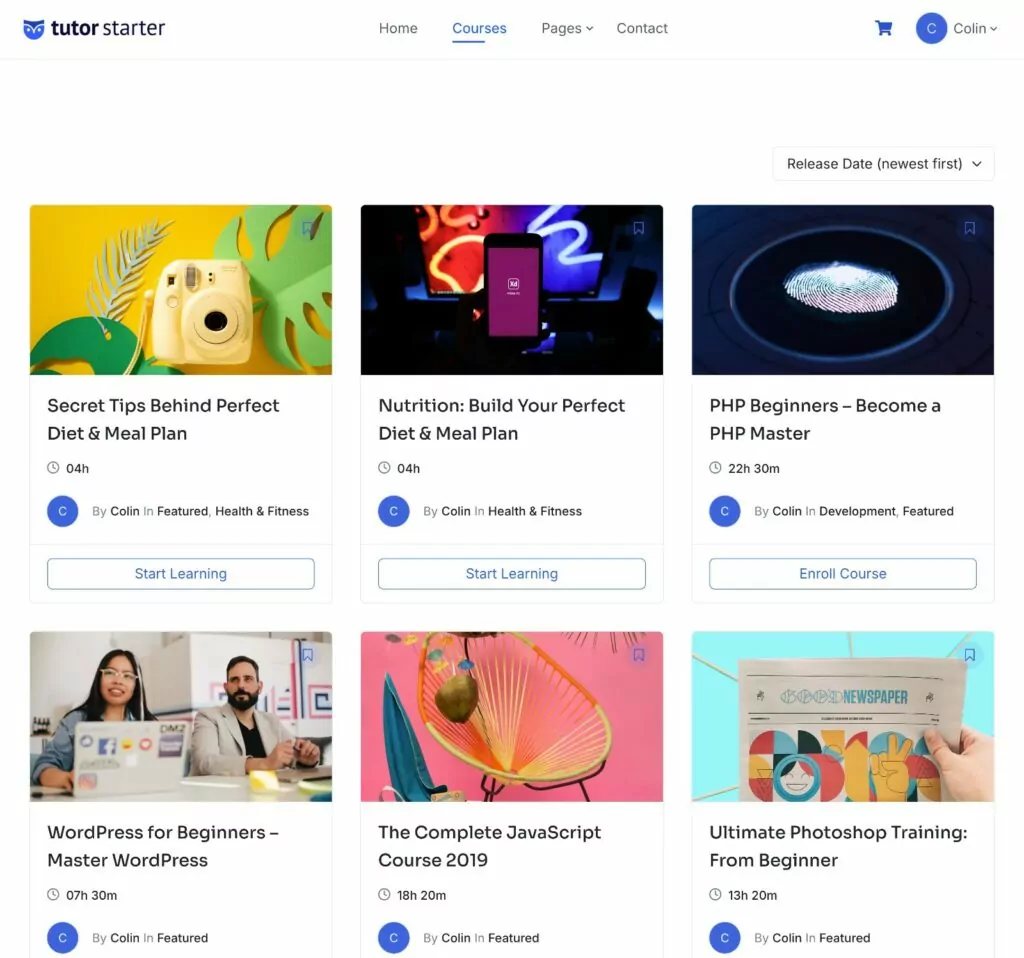
As the name suggests, Tutor Starter is a WordPress LMS theme that’s specifically built to work with the Tutor LMS plugin.
While I’ll feature another Tutor LMS-focused theme later on this list, one of the things that makes the Tutor Starter theme stand out is that it’s totally free.
So, if you’re thinking of using the Tutor LMS plugin for your course and you want to keep costs down, I think that this could be a good option to consider. It’s not fancy, but it has a clean design that does all the basics quite well.
Key Features
- Designed to work with the Tutor LMS plugin. You can use the free version or the paid version of the plugin.
- Four importable starter sites, which lets you choose a great starting point. You can find starter sites for a single course, an instructor (e.g. personal courses), a course marketplace, or a university.
- Starter content built with Elementor, which allows for easy drag-and-drop styling.
- WordPress Customizer controls to control the styling of your theme. While it doesn’t include as many options as a theme like Astra, it does still cover the essentials. You’ll also use Elementor to control a lot of the designs, which gives you additional flexibility.
- Integrates well with the Paid Member Subscriptions plugin, thanks to the plugin’s built-in support for Tutor LMS.
Pricing
Tutor Starter is 100% free to use, and there’s also a free version of the Tutor LMS plugin. You’ll only need to pay if you want to access the features in the Tutor LMS Pro plugin.
4. Eduma
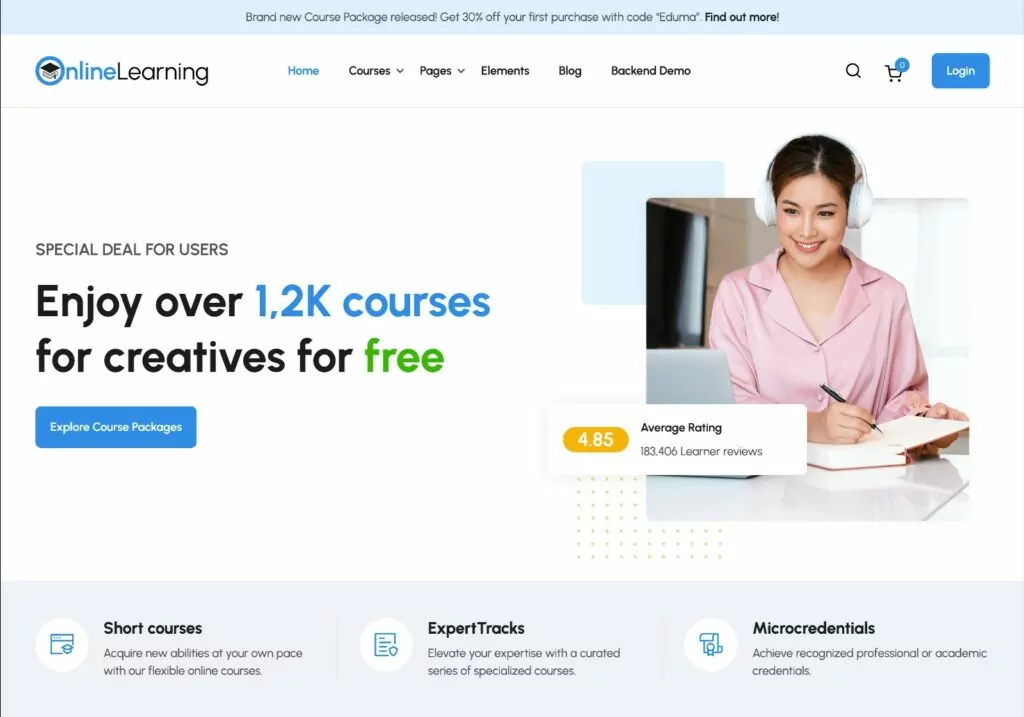
Eduma is a premium WordPress eLearning theme that’s one of the most popular options at Envato’s ThemeForest marketplace. Since its launch more than a decade ago, the theme has racked up more than 45,800 sales while maintaining an excellent 4.83 star rating on 2,300+ reviews.
It comes from the same developer as the LearnPress LMS plugin and is designed to work exclusively with LearnPress.
So, if you’re already using the LearnPress plugin (or are open to doing so), I think it’s a good option to consider. If you want to use a different LMS plugin, though, you should choose a different theme.
Key Features
- 38+ importable demo sites to choose from, all of which are focused on education. Above, I’ve chosen to feature the Online Learning starter site.
- LearnPress plugin integration. Eduma is specifically designed to work with the freemium LearnPress plugin (which comes from the same developer).
- Includes 19+ premium LearnPress add-ons, which can help you save money while still accessing premium features.
- Based on Elementor. Most of the starter sites are built with Elementor, which allows for easy drag-and-drop customization.
Pricing
Eduma only comes in a premium version. It costs $69, which gets you access to lifetime updates on a single site and six months of support.
5. Kadence Theme

Kadence Theme is another multipurpose WordPress theme that uses a similar approach to the Astra theme. That is, while it’s not a dedicated LMS theme, it does include multiple importable starter sites for online courses.
What I think makes Kadence even more unique, though, is that it’s actually owned by the same parent company that owns the LearnDash LMS plugin. Because of this connection, you get a pretty good selection of importable starter sites that are built to work with LearnDash.
While Kadence Theme also offers integrations for the LifterLMS and Tutor LMS plugins, I think you’ll get the most value from this theme if you’re planning to use LearnDash for your online course.
Key Features
- Deep LearnDash integration because it’s owned by the same parent company. It offers multiple importable starter sites and dedicated theme controls for LearnDash content.
- 20+ importable course starter websites, all of which are based on LearnDash. You get 80+ starter sites overall, but 20+ of them are specifically for course creators.
- Also offers LifterLMS and Tutor LMS integrations in addition to its deep LearnDash support. While it doesn’t have starter sites for these LMS plugins, it does help you easily customize your course and lesson content with built-in integrations.
- Tons of customization options, all of which are available in the native WordPress Customizer. It’s one of the most customizable themes out there, so you can make it do exactly what you want without needing code.
- Optimized for performance, which helps ensure that your course website will load quickly.
- Works well with Paid Member Subscriptions thanks to the dedicated LearnDash add-on in Paid Member Subscriptions.
Pricing
Kadence Theme has a limited free version at WordPress.org, but most of the LMS plugin integrations and starter sites require the premium version.
Kadence Theme Pro starts at $99
6. Sky Pilot
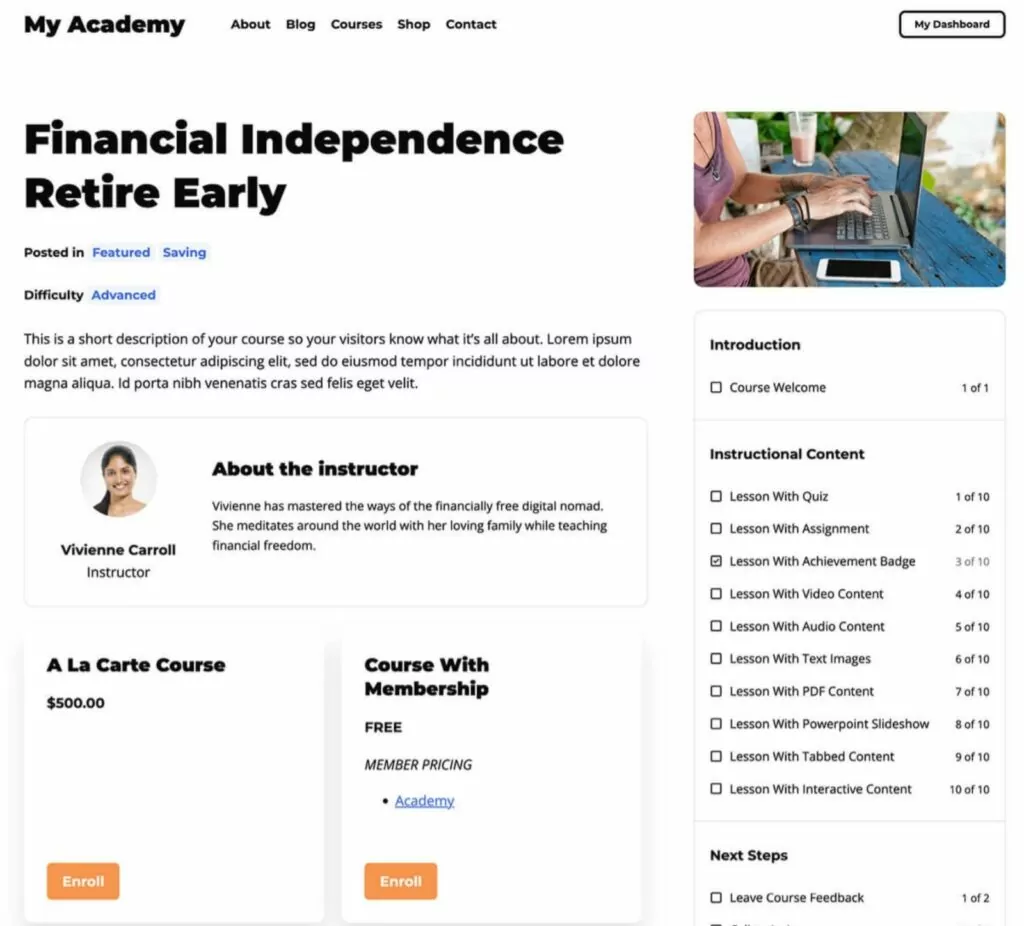
Sky Pilot is a WordPress LMS theme that comes from the same team behind the LifterLMS plugin. Unsurprisingly, Sky Pilot offers a deep integration with the LifterLMS plugin, so I think it can be a great option if you’re planning to use LifterLMS.
Another unique detail about Sky Pilot is that it fully utilizes the new native Site Editor experience (formerly known as full-site editing). In contrast, most other LMS themes still use the old Customizer experience or rely on third-party page builder plugins.
If you want to use LifterLMS and you like the idea of building your site using the Site Editor and blocks, I think this one could be a great option to consider.
Key Features
- Deep LifterLMS integration. Sky Pilot is specifically built to work with the LifterLMS plugin and comes from the same developer.
- Customize all your course content, including controls for course listing, lessons, quizzes, and other course content.
- Block-based design. Sky Pilot uses the new native WordPress Site Editor experience, so you can customize all of the templates using blocks.
- Optimized frontend student dashboard, which creates a great frontend account management experience for your learners.
- WooCommerce integration, which is useful if you want to use WooCommerce to sell access to your courses. You can also pair WooCommerce with the Paid Member Subscriptions plugin to get more control over subscription products.
Pricing
If you want to purchase the standalone Sky Pilot theme, it costs $149.
However, you can also get it as part of the LifterLMS Universe Bundle, which also includes a number of premium add-ons for the LifterLMS plugin. This bundle starts at $249.50 for the first year and then renews at $499 per year after that.
For most courses, I think that purchasing the bundle will probably offer the most value.
7. WellThrive

Like the Tutor Starter theme above, WellThrive is another WordPress LMS theme that’s designed to work with the Tutor LMS plugin.
It’s specifically built for coaches and educators in the health and wellness space, with a great-looking design that I think really fits that niche.
However, this tight niche focus is also a double-edged sword, as WellThrive probably isn’t a good fit if your online course is outside the health and wellness space.
Key Features
- Focused on the health and wellness space. I think it’s great for nutrition, fitness, holistic health, yoga, life coaching, and other similar areas.
- Specifically built to work with the Tutor LMS plugin (and it comes from the same developer as Tutor LMS). It does not offer dedicated integrations for any other LMS plugins.
- Pairs well with the Paid Member Subscriptions plugin, which has its own dedicated Tutor LMS integration.
- Designed with the Droip WordPress builder, which lets you customize everything without needing any code. You can try an in-browser demo of the builder by clicking the Try in Droip button on the theme’s landing page.
- Comes with 15 different page designs for your course, including login, sign up, course details, and more.
Pricing
You can access WellThrive at no extra cost if you purchase the Tutor LMS Pro plugin. Tutor LMS Pro plans start at $199, which includes all pro add-ons and features, as well as the WellThrive theme.
If you’re already planning to use Tutor LMS as your course’s LMS plugin, I think that WellThrive offers a lot of value because you don’t need to pay anything extra to access it.
Of course, if you’re not going to use Tutor LMS, you’ll want to choose one of the other themes.
8. EduBlink
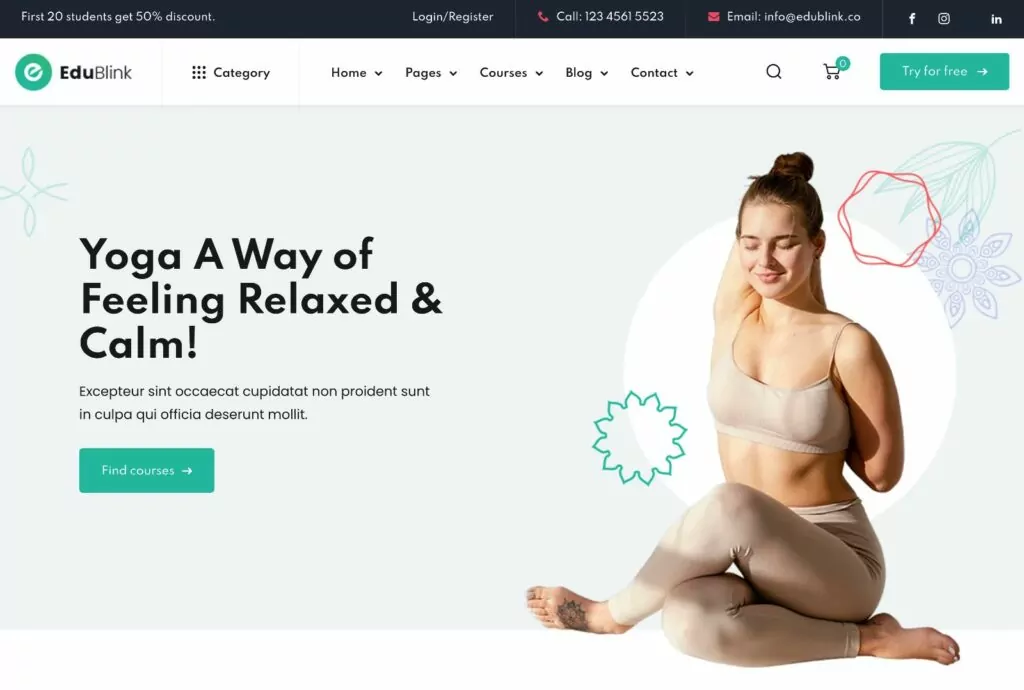
EduBlink is a premium WordPress LMS theme that’s designed to work with a large variety of WordPress LMS plugins, which I think could make it a good option if you’re still on the fence and don’t want to commit to a single LMS plugin yet.
It offers support for LearnDash, LifterLMS, LearnPress, Tutor LMS, Sensei, and MasterStudy LMS, which is broader support than pretty much every other theme on this list.
It’s also one of the few themes I found that advertises MasterStudy LMS support, so it could be a good option if you’d like to use that LMS plugin.
Key Features
- Offers out-of-the-box support for 6 different LMS plugins, including LearnDash, LifterLMS, LearnPress, Tutor LMS, Sensei, and MasterStudy LMS.
- Uses Elementor for starter content, which allows for easy drag-and-drop customization.
- 22+ different homepage designs, along with 70+ different designs for inner pages.
- 18+ different course styles, which gives you a lot of control over course detail and listing pages. You can easily tweak these to meet your needs.
- Integrations with other useful plugins, including BuddyPress, WooCommerce, and GamiPress.
Pricing
EduBlink only comes in a premium version. It costs $59, which gets you lifetime updates for a single site and six months of support.
Monetize Your eLearning Website With Paid Member Subscriptions
If you want to make money from an online course, setting up recurring subscription plans is one of the best strategies.
While some LMS plugins include built-in features to collect paid subscriptions, they’re not always that flexible, or they might require expensive add-ons to access.
With the Paid Member Subscriptions plugin, you can set up flexible subscriptions for whatever LMS plugin you’re using.
The flexible role-based system in Paid Member Subscriptions will work with pretty much any LMS plugin, but Paid Member Subscriptions also offers dedicated integrations for plugins like LearnDash and Tutor LMS to give you even more flexibility.
If you want to learn more about how it works, check out our guides on how to sell courses from your website and how to make a WordPress eLearning website.
Paid Member Subscriptions Pro
The best plugin to manage recurring subscriptions for your online course or eLearning website.
Get Paid Member SubscriptionsCreate Your Online Course Today
If you’re creating an online course, I recommend using a theme with dedicated LMS integrations rather than just using a generic theme.
All of the WordPress LMS themes above can help you create a great-looking website and deliver educational content to members in a user-friendly way.
When deciding on the right theme for your site, I recommend considering the specific LMS plugin that you want to use, the type of course that you’re creating, and your preferred editing experience (e.g. Elementor or the native Site Editor).
By considering those elements, you should be able to choose the best theme for your unique situation.
Related Articles

How To Create a Divi Membership Site
If you’re thinking of building a membership site in WordPress, you’ll need a solid theme and a membership plugin that pairs well with it. In this complete guide, we’ll show you how to create a Divi membership site using the popular Divi theme in combination with the Paid Member Subscriptions plugin.
Continue Reading
How to Create a Membership Site That Makes You Money in 4 Simple Steps
This step-by-step guide will show you how to create a membership site using WordPress from the ground up.
Continue Reading
What is a Membership Funnel and How to Build One: Full Guide
If you have a membership website, learning how to build a membership funnel is an important strategy to convert and retain new members. Instead of relying on a single touchpoint to engage your visitors, your membership funnel lets you connect over multiple touchpoints to turn first-time visitors into long-term subscribers. In this post, you're going […]
Continue Reading

