It is finally time to present version 1.1.40 of Profile Builder Pro with a new and awesome feature: WordPress User Approval by Admins.
We’ve always tried to add features that lets you manage your users, fight spam and build local profiles for your users with ease.
What this feature does is add a new option next to each user’s management options: besides the possibility to edit or delete the given user, now an administrator can also approve or unapprove a user.
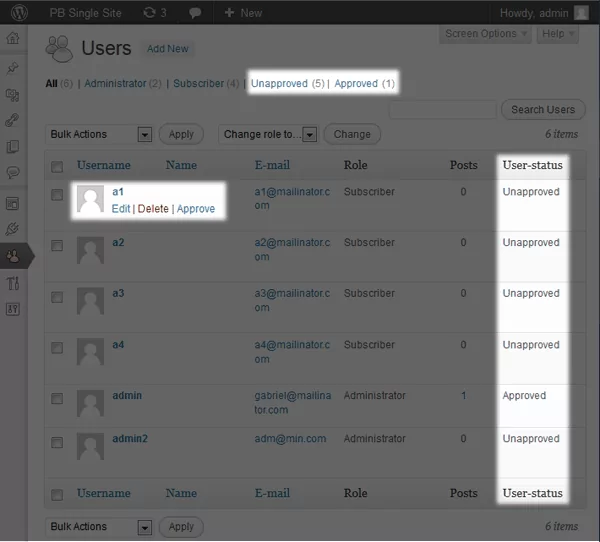
By default, this feature comes turned off. To activate it, go to the “General Settings” tab, and enable this feature by selecting “Yes” right besides the text “Admin Approval” Feature Activated.
Once this is done, the default WP userlisting table should have a new option for every user who has administrator privileges, 2 new menus (which you can use to filter only the “approved” or only the “unapproved” users) and also a new column.
Also, the WordPress Admin Approval feature is fully compatible with the back-end too, thus once it is active, users who register get (by default) the “unapproved” user-status (same as they would get using the registration form created via Profile Builder), and they can’t log in or edit their profiles until approved by an admin.
Here’s a list of what the unapproved users can’t do:
- Can’t log in (neither front-, nor back-end)
- Can’t be displayed (archive page or single user profile using the user listing addon in Profile Builder Pro)
- Won’t appear in the userlisting created via Profile Builder Pro
WordPress User Approval filters
We also added new filters, to make the “Admin Approval” feature more customizable (view a list of all the filters present here):
- wppb_new_user_status_from_email_content
DEFINITION: Applied to the “from” field of the email sent to the user once an administrator has approved/unapproved his account
RETURNS: 1 string-type variable.
TIP: Can be used to modify the content
- wppb_new_user_status_subject_email_content
DEFINITION: Applied to the “subject” field of the email sent to the user once an administrator has approved/unapproved his account
RETURNS: 1 string-type variable.
TIP: Can be used to modify the content
- wppb_new_user_status_body_content
DEFINITION: Applied to the “body” (main content) field of the email sent to the user once an administrator has approved/unapproved his account
RETURNS: 1 string-type variable.
TIP: Can be used to modify the content
- wppb_change_user_status_notification_message
DEFINITION: Applied to the confirmation message which is displayed to the administrator once requests a status change for a given user
RETURNS: 1 string-type variable.
TIP: Can be used to modify the content of this confirmation message
For more information, please read the documentation page for this particular feature.
Related Articles

WordPress Profile Builder: a Front-end User Registration, Login and Edit-Profile Plugin
Easily Login, Register and Edit your Profile Directly from the Front-end Profile Builder lets you add front-end forms that give your users a more flexible way to register, log in, and modify their profile information. If you allow public registration on your site, you don't want to force your users to use the backend WordPress […]
Continue Reading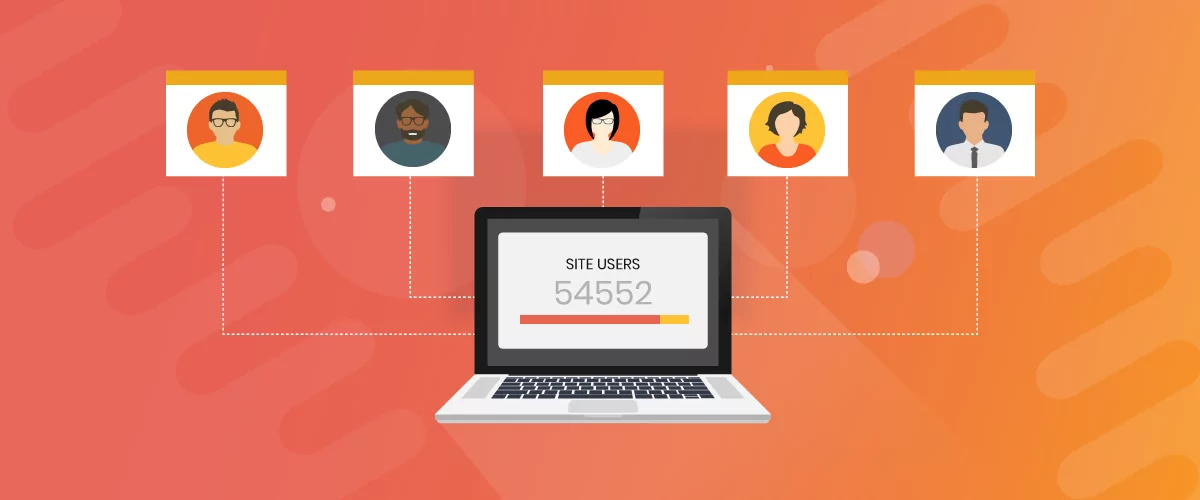
5 Best WordPress User Management Plugins
By default, WordPress lets you add different types of users to your website. However, you might be looking for a more flexible way to manage the people who interact with your content. If this is the case, you can use a WordPress user management plugin to manage authors and contributors. With an efficient user management […]
Continue Reading
What’s the Best WordPress User Profile Plugin? 5 Options Compared
Do you want to give your site members professional-looking profiles? A WordPress user profile plugin can easily add this functionality to your site. But if you don't know what you're looking for, you might end up with the wrong tool. There are plenty of beginner-friendly plugins that let you create member profiles - and even […]
Continue Reading

Hi,
First I’d like to congratulate you with the great work you’ve done! It seems your plugin is brilliant!
I’d like you to help me, please.
I need a plugin that will:
-to create a personal page for the client after registration;
-to allow the client to log directly to his/hers personal page;
-the client will be able to add a personal information like CV, pictures, videos, not only a biographical info;
-be constantly able to change his/hers information.
I’m a talent agent and I’d like to have more time to work, instead to create personal pages or to add tables with professional experience of the clients.I don’t have the possibility to hire an IT manager…and nobody will want to do this job, aida!
I know there in IT world is a plugin to help and i really wish I founded now:)
I don’t want to instal 50 plugins to do 50 different functions, and in the mean time to do 100ts the same activities.
Best regards,
Prolet
Prolet,
the premium version of Profile Builder would do exactly this, and if you would want to allow that your clients to see each others’ CV, you can create a userlisting.
If you decide to purchase it, and need help to set it up, let us know!
Regards,
Gabriel
PS: if you do purchase it, and you find out later that it is not for you (even though from what you told me, it sounds like it would be), we can offer you a complete refund!
Sounds exactly what I need. How does it integrate with BuddyPress?
Dennys,
to be honest with you, we haven’t quite tested it out with that plugin (only with bbpress), but in theory it should wok (in case it doesn’t, and you can’t use it, we can offer you a refund!).
Regards,
Gabriel
Gabriel,
I’m getting a strange error message when I try to enable this feature on Buddypress. I couldn’t find a way to contact you other than twitter, but if you will email me, I can forward you a screenshot to show you what I’m talking about.
Thank you!
Amanda
Hi, Can it send a customized email for the denied registrants (maybe telling them why they were not approved) and also a different email for those approved (welcome email)? Thanks.
Hello,
yes, it does send a custom email both when the user registers and the Admin Approval feature is activated, and when an administrator approves/unapproves them.
We are currently doing the final tests regarding our newest feature (Email Customizer), which let’s you customize the emails even easier than it was possible ’till now.
This feature will be released – more then likely – monday, but should you wish so, we can also send you an email reminding you of this.
Regards,
Gabriel
How can we change the text in the e-mail
‘ An administrator has just approved your account’
Hey,
At the beginning of next week at the latest we’re launching a new feature for Profile Builder Pro, called Email Customizer. It will allow you to modify all emails send and received by users and admins.
In the mean time, you can still do that using built in filters. Just go to http://www.cozmoslabs.com/wordpress-profile-builder/filters/ and search for “email” in the body of the article and you’ll find all filters that are related to emails sent or received using our plugin.