Table of Contents
I want to restrict an input field to be numerical How can I do that?
Zip codes, phone numbers, custom ID’s require the custom input field in a registration form to be made up of numbers only. That’s where this addon for Profile Builder comes in handy.
Download and activate
First of all, click on the button below to download the add-on. Unzip the downloaded file and copy the contents in the wp-content/plugins directory.
Download The Numbers Only Field Add-On
Please note: The Numbers and Phone Validation Add-On requires Profile Builder version 2.0.5 or higher.
Once the files are moved, head over to the Plugins section of the Dashboard and activate the add-on.
Enable Numbers or Phone Validation for a Custom Input
Once the add-on has been activated head over to the Manage Fields page in Profile Builder. If you select an input field you will see that a new property named Numbers Only appeared below the other properties.
See it in action
Too see your work in action head over to the page where you display the register or edit form and type some letters into your new field and submit the form. You will get an error asking you to enter numbers only!
Related Articles

WordPress Profile Builder: a Front-end User Registration, Login and Edit-Profile Plugin
Easily Login, Register and Edit your Profile Directly from the Front-end Profile Builder lets you add front-end forms that give your users a more flexible way to register, log in, and modify their profile information. If you allow public registration on your site, you don't want to force your users to use the backend WordPress […]
Continue Reading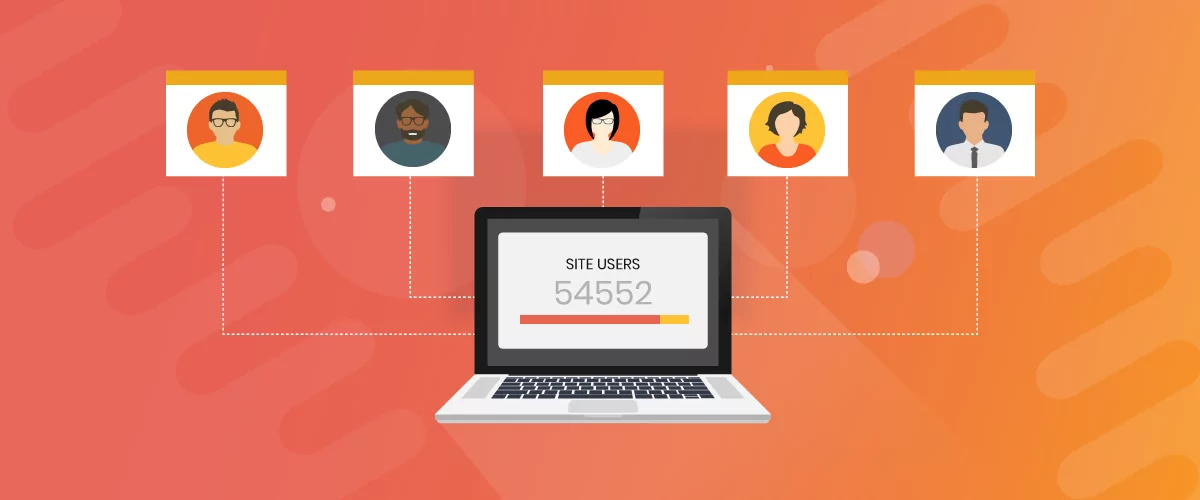
5 Best WordPress User Management Plugins
By default, WordPress lets you add different types of users to your website. However, you might be looking for a more flexible way to manage the people who interact with your content. If this is the case, you can use a WordPress user management plugin to manage authors and contributors. With an efficient user management […]
Continue Reading
What’s the Best WordPress User Profile Plugin? 5 Options Compared
Do you want to give your site members professional-looking profiles? A WordPress user profile plugin can easily add this functionality to your site. But if you don't know what you're looking for, you might end up with the wrong tool. There are plenty of beginner-friendly plugins that let you create member profiles - and even […]
Continue Reading

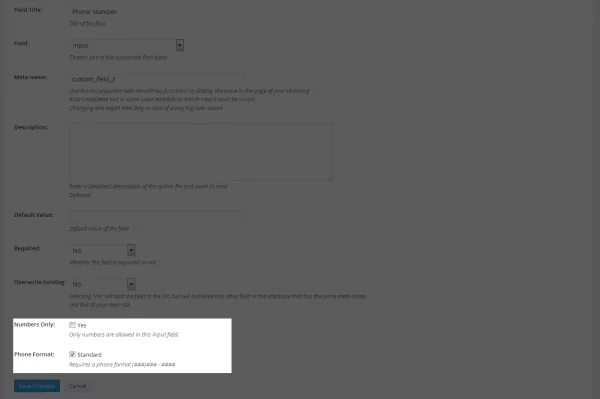
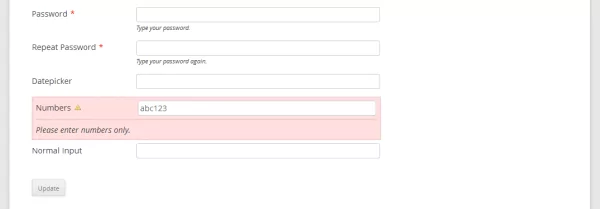
Hi!
I think that the upgraded ProfileBuilder is exactly what I am looking for. I do have a few questions though, I would like for one type of user (in your example say, the patient) to be able to search only the other user type (e.i. the Doctor list). I am also wondering if I can make edits to the formats of the search results? or if the formats are set.
Thanks,
Steph
If patients and doctors are two different user roles, you will probably have to create two user listings one for patients and another one for doctors. Then direct users to the doctors list only where they can search.
This add-on isn’t working for me. I want to have a formatted telephone number field but the formatting doesn’t appear, just the string of numbers.
Hi Robin,
We’re not formatting the text the user enters. We’re just validating to make sure it’s in the format displayed in this image:
http://www.cozmoslabs.com/wp-content/uploads/2015/01/numbers_phone_format.png
This doesn’t appear to work because it doesn’t require the user the enter the phone number in the (XXX)XXX – XXXX format.
I have the phone number format clicked on my registration screen but It will accept any input as long as you enter 10 digits.
Am I missing something?
I have need a custom field validation exm when I will fill up from fist time. second time I will fill up from Then I have need error number already exist. please give me idea. I have use profile builder plugin
need to renew my web page donaldgreer.com need to contact you by phone to make payment. I want to be sure I’m at the right site.
Hi Donald,
Please get in touch here and we’ll guide you through: https://www.cozmoslabs.com/support/