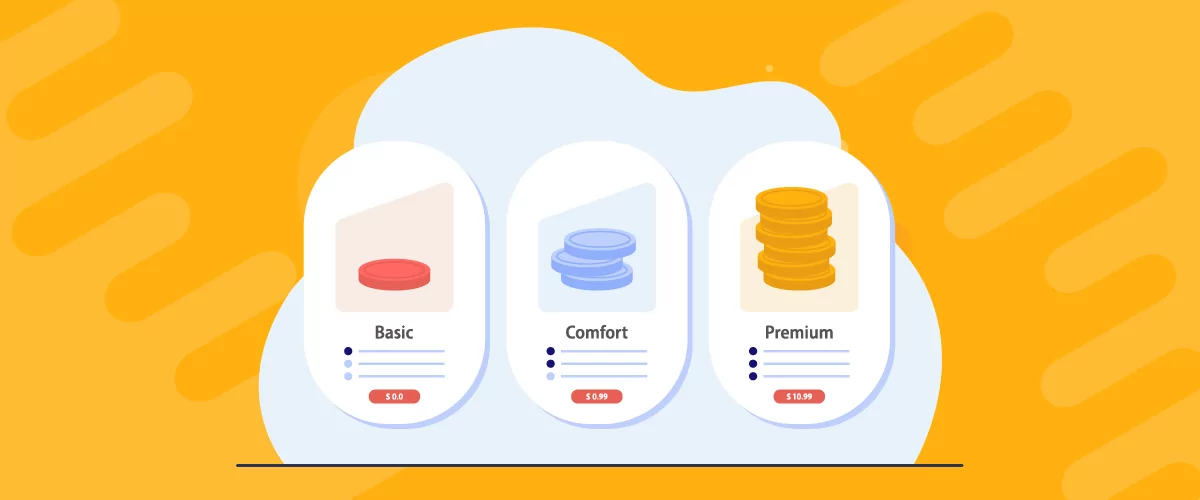
Table of Contents
Are you looking to increase customer satisfaction and maximize profits for your membership business? You’ll need a tiered pricing strategy.
A tiered pricing strategy can help you display your prices and pricing options effectively and encourage customers to purchase your products or services. You can show how much your customers will save if they buy a more premium plan directly on the pricing page. As a result, this helps boost sales and is an effective way to increase the average order value.
In this article, we’re going to look at some tiered pricing examples and explain how to set up tiered pricing on your membership site.
What is a tiered pricing strategy?
A tiered pricing strategy is designed to let customers purchase products at different price points. It’s a way to let your customers pay what they can while still getting to access your products or services.
Let’s take a look at some of the major benefits of using a tiered pricing strategy on your membership site:
- Cater to a wider audience. For example, if your basic pricing plan costs $25 and the highest-priced plan costs $225, you can cater to a much wider customer base.
- Easy way to offer upsells. Create upsell offers and encourage customers to “upgrade” their subscription plan. You can encourage existing subscribers to purchase premium plans a few months into their subscription.
- Increase value perception. You can convince customers with a larger budget to subscribe to the higher-priced plans if they want to get more value. Similarly, users who otherwise might not be able to afford the higher-end subscription plans can subscribe to the lower-tier plans just so they can also access the high-quality content.
3 tiered pricing examples to take inspiration from
Here, we’re going to take a closer look at three tiered pricing examples you can take inspiration from.
#1: Crunch
Crunch offers three pricing options when it comes to subscribing to their membership program. The Base pricing plan starting at $9.99 per month gives users complete access to the gym and other basic utilities within the gym. This is their entry-level pricing so it’s convenient and budget-friendly for most people.
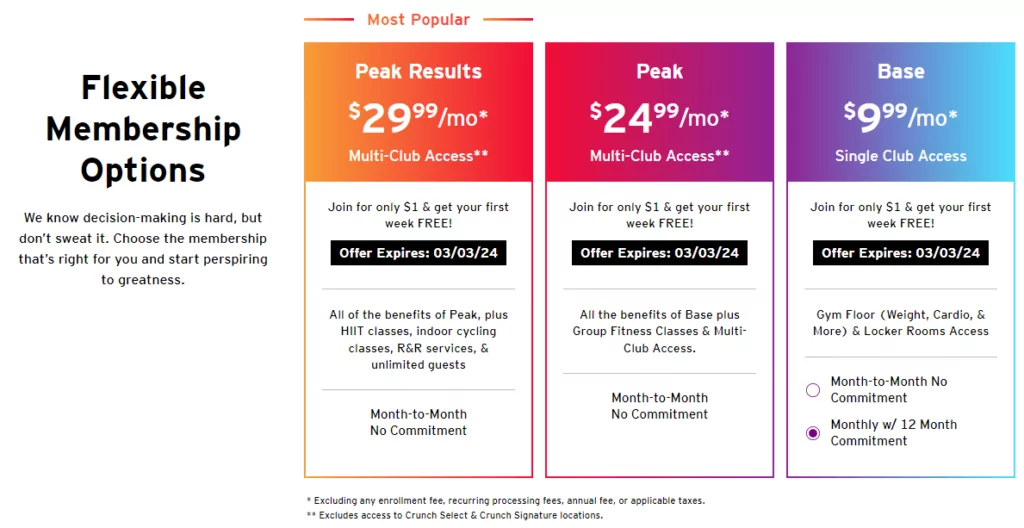
Crunch then also offers two more premium, higher-priced plans. The Peak plan priced at $24.99 per month is designed for users who also want to take part in their group classes. The Peak Results plan is priced at $29.99 per month which gives you access to even more fitness classes to participate in.
It’s an effective way to cater to multiple types of customers and encourages more users to sign up.
#2: Formstack
Since Formstack offers multiple products and services, they have arranged their pricing plans according to individual products or apps.
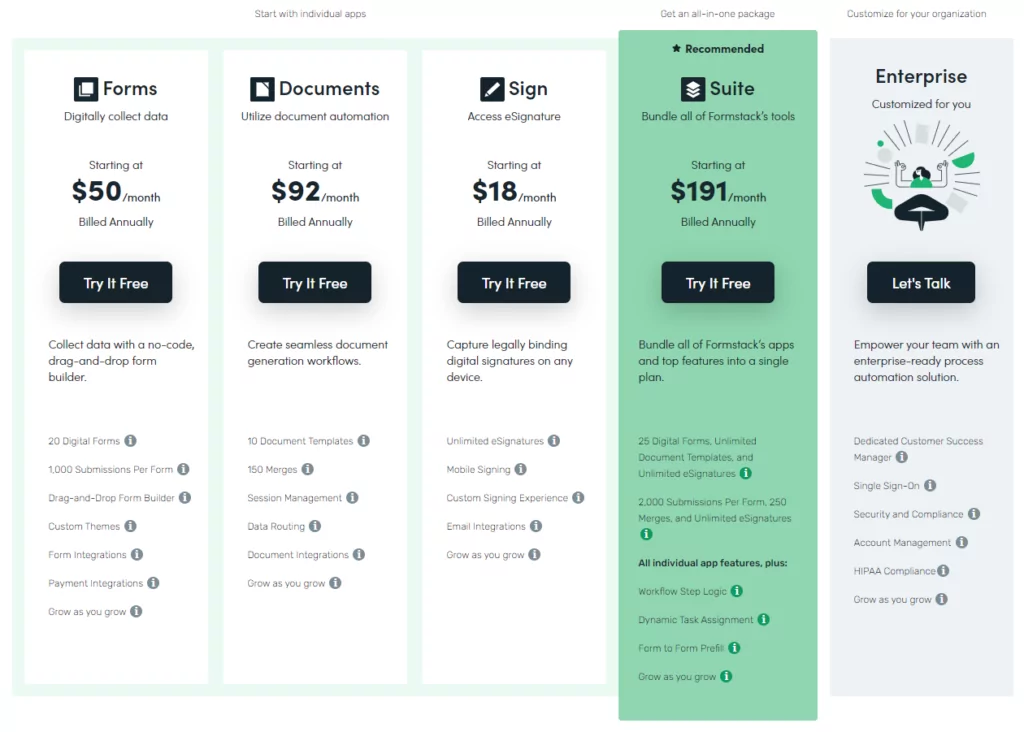
If a user wants to access documents online using their platform, they can subscribe to the Documents plan starting at $92 per month. On the other hand, users who are only looking to use Formstack to collect data with the help of online forms can purchase the Forms plan starting at $50 per month. In addition to this, customers who want to purchase and use all of their apps at once can subscribe to the Suite plan priced at $191 per month.
#3: Bokksu
Bokksu uses tiered pricing to highlight discount savings that customers get if they purchase a longer-period subscription plan for their snack boxes. Customers who purchase the longest period or highest-priced plan will get the best value for their money.
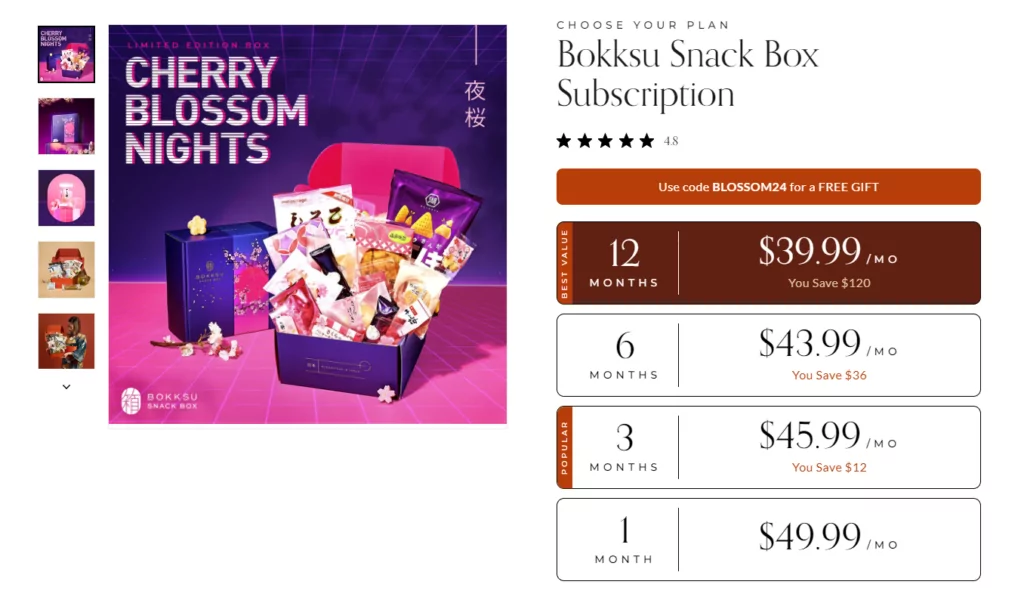
Bokksu’s tiered pricing strategy is set in a way that increases value perception for customers and encourages them to go for the highest-priced plan.
Best practices for creating a tiered pricing strategy
Creating an effective pricing strategy is important for driving maximum revenue on your membership subscription site. Let’s talk about some good practices to follow when creating a tiered pricing strategy for your business:
Pricing tiers segmentation
When setting up a tiered pricing strategy, it’s important to conduct thorough market research to better understand your target audience and your competitors.
Knowing your target audience is important for establishing customer segments and helps determine how your business can appeal to them. This way, each of your pricing tiers can be designed to appeal to a distinct customer segment.
Value proposition alignment
It’s important to highlight the unique value each pricing tier offers when setting up a tiered pricing strategy.
For example, you want to list all of the extra features customers get when they purchase the Gold plan instead of the entry-level Bronze plan. This not only helps your customers make informed purchase decisions but is a great way to increase the value perception of your products.
Customer communication strategies
Clear customer communication is one of the key factors in determining the success of a tiered pricing strategy. Ideally, when setting up multiple pricing tiers for your products, you want to communicate the value customers will receive at different price points. This kind of transparent communication helps boost customer loyalty and is a great way to encourage more users to spend money with your brand.
In addition to this, when offering multiple subscription plans or tiered pricing plans, you also want to make sure your customers are fully aware they can upgrade or downgrade their plan whenever they’d like. This way, you encourage more users to try out your product by opting for the lower-tier plan and upgrading to more premium plans whenever they’re ready to commit.
How to create a tiered pricing strategy for your business
Now, we’ll show you how you can easily create a tiered pricing strategy for your business using the Paid Member Subscriptions plugin.
Paid Member Subscriptions Pro
The easiest way to set up a tiered pricing strategy for your membership site.
Get Paid Member SubscriptionsPaid Member Subscriptions offers one of the quickest ways to implement an effective tiered pricing strategy for your membership site. You can create multiple subscription plans with automatic renewal options and let your customers select their preferred pricing tier using a pre-designed pricing page.
Step #1: Install the Paid Member Subscriptions plugin
Get the Paid Member Subscriptions plugin and install it on your WooCommerce site. To do this, navigate to Plugins → Add New from the WordPress admin panel and search for “Paid Member Subscriptions”. Click on the Install Now button.
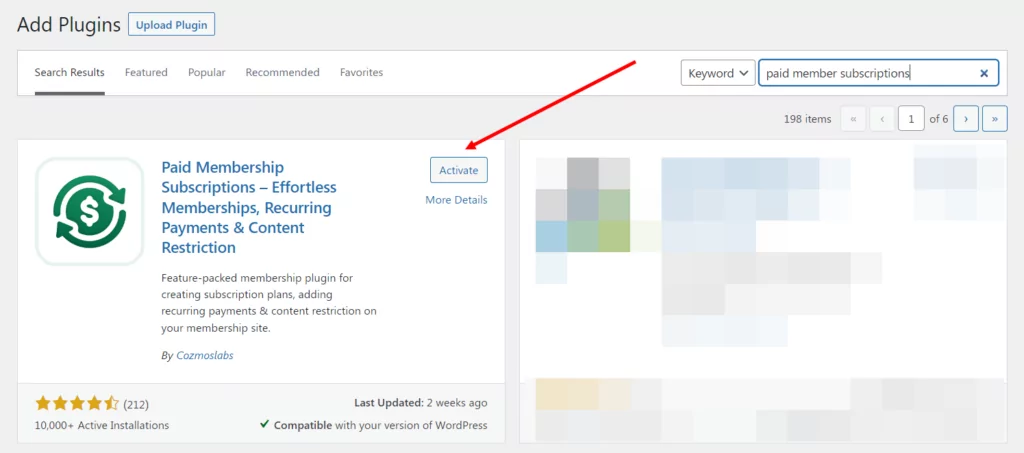
Once the plugin is installed, make sure to click on the Activate link to continue. This will install the free version of the plugin which lets you create subscription plans.
For advanced options, you can purchase the Pro version, download it from your account page, and install it on your website. This will give you access to advanced features like content dripping and group memberships.
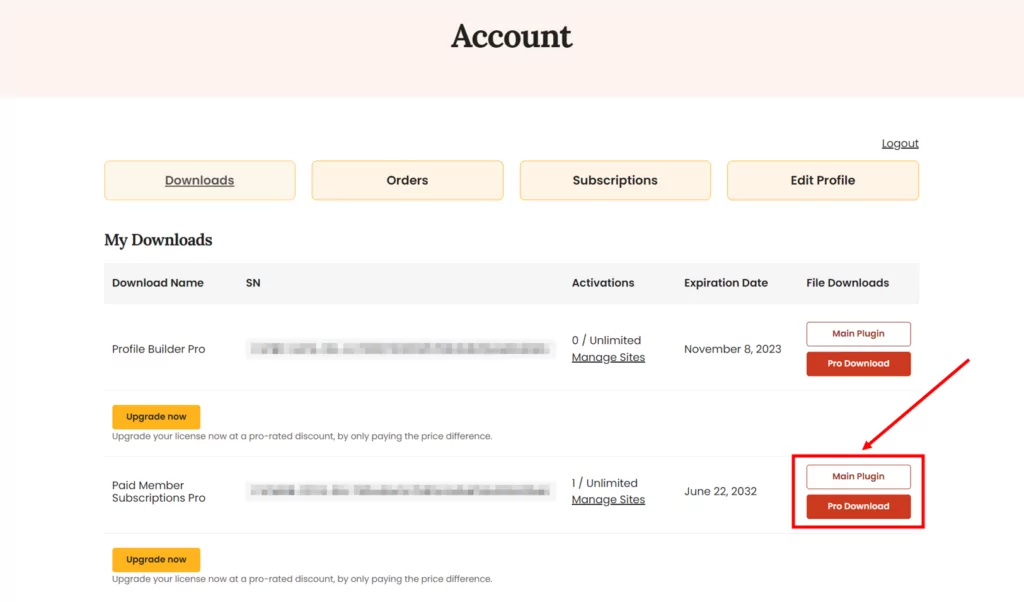
Once that’s done, navigate to Paid Member Subscriptions → Register Version and paste the license key given to you at the time of purchase. Click on the Activate License button to continue.
Step #2: Set up multiple subscription tiers
Let’s say you want to create multiple pricing tiers for your fitness plans. For this, navigate to Paid Member Subscriptions → Subscription Plans and click on the Add New button to get started.
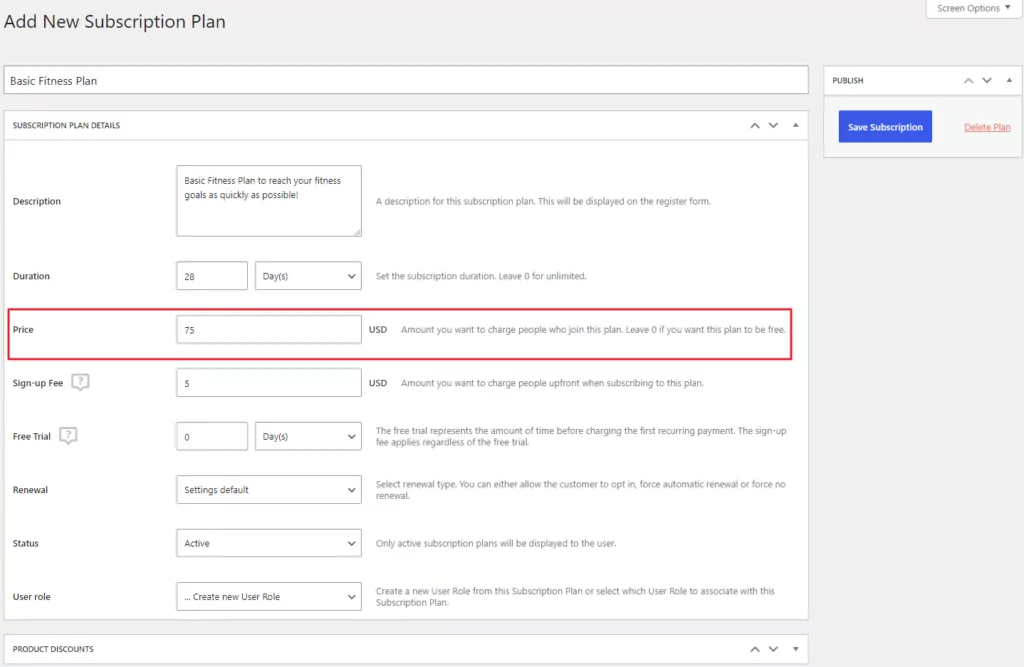
Give the subscription plan a title and add a description to help your customers better understand what it’s about and the price of the subscription tier. Paid Member Subscriptions also let you set a sign-up fee so you can avoid spam submissions or free trial frauds.
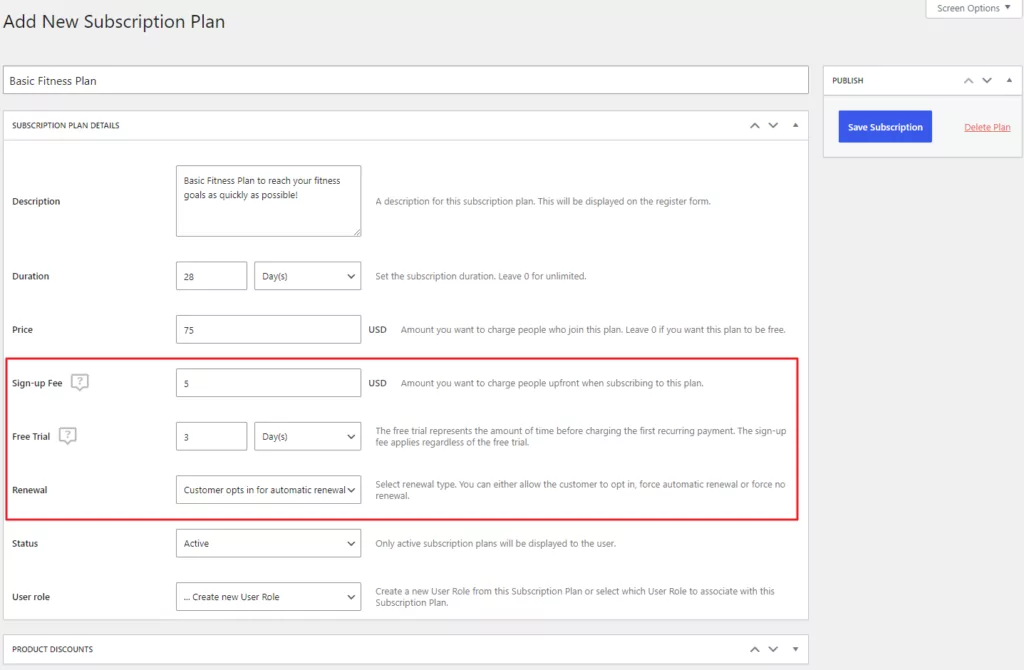
Using the Free Trial text field you can specify the number of days users can get access to the subscription content without being charged the monthly fee. The Renewal drop-down menu lets you specify how subscriptions are renewed on your site. You can either choose to let customers opt-in for automatic renewal, set automatic renewal until customers cancel the subscriptions, or require users to re-subscribe each month. Click on the Save Subscription button to continue.
Using the same method, you can set up as many subscription pricing tiers as you’d like. For example, we can set up a basic fitness plan, a professional fitness plan, and an advanced fitness plan.
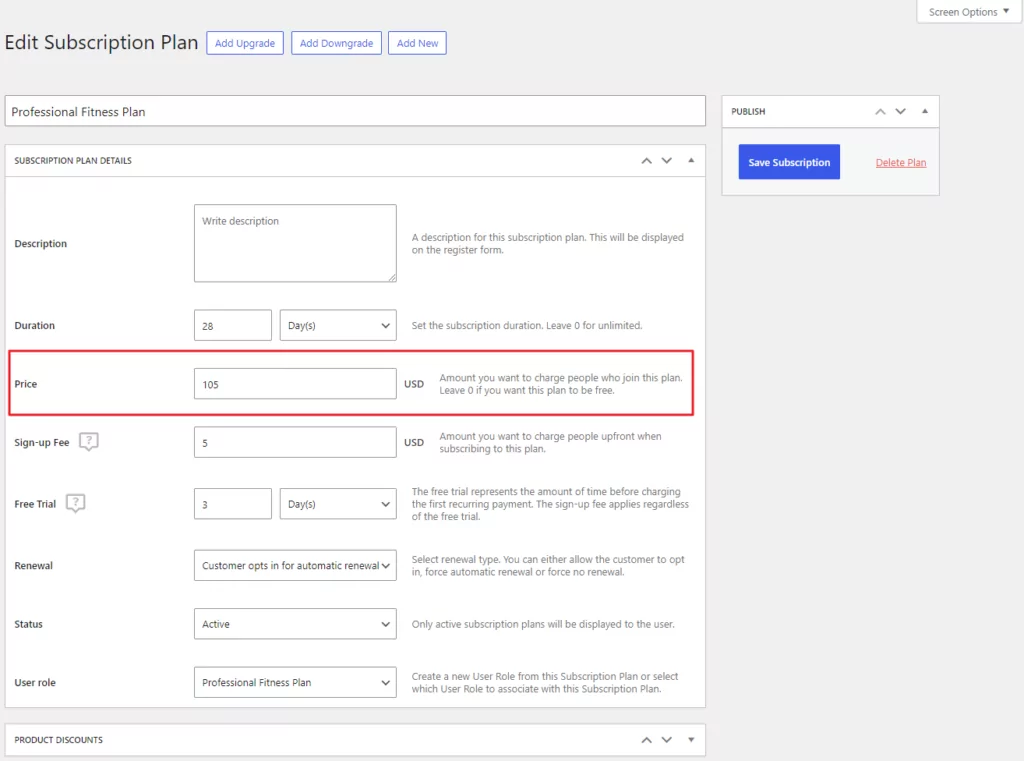
Make sure to price your subscription plan according to the value it offers and according to your target audience. Once you’re ready, we can move on to showcasing each pricing tier on the front-end.
Step #3: Create a pricing table
Once you have the subscription plans in place, you can create a pricing table. To do this, simply head over to Paid Member Subscriptions → Subscription Plans and click the Create Pricing Page button at the top.
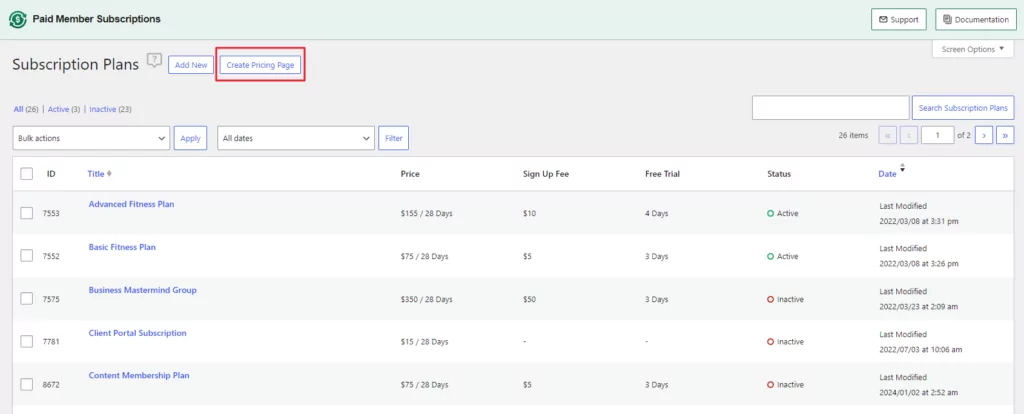
Next, select the subscription plans you created in Step #2 to include in the pricing table. The Paid Member Subscriptions plugin lets you select up to 3 plans per pricing table.
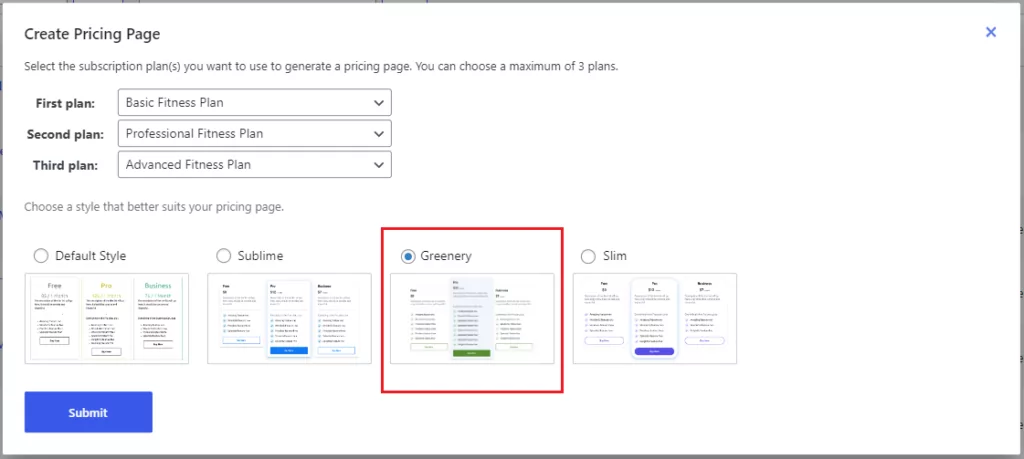
Finally, choose a style from the options available and click the Submit button to proceed.
The plugin will automatically create a new Pricing page on your website and add the pricing table to it.
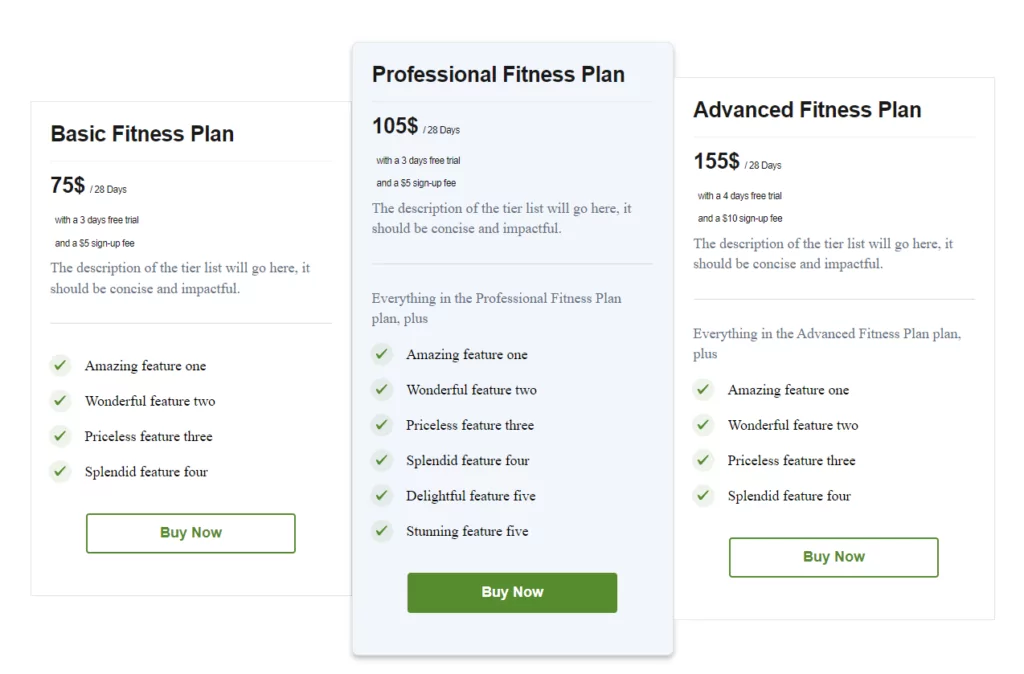
So, when users click the purchase button, they’ll be redirected to the corresponding registration form where they can sign up for the subscription plan.
Conclusion
Creating a tiered pricing strategy can help your business cater to a wider audience, offer product upsells more effectively, and boost sales.
The Paid Member Subscriptions plugin makes it easy to set up pricing tiers for membership plans on any WordPress or WooCommerce site.
You can quickly set up multiple pricing plans and display them on a pre-made pricing page to let your customers choose the tier that suits them best. It’s the ultimate solution for businesses who want to effectively set up tiered pricing on their membership site.
Paid Member Subscriptions Pro
The easiest way to set up a tiered pricing strategy for your membership site.
Get Paid Member SubscriptionsReady to start setting up tiered pricing plans for your membership site? Get Paid Member Subscriptions today!
Related Articles

How To Create a Divi Membership Site
If you’re thinking of building a membership site in WordPress, you’ll need a solid theme and a membership plugin that pairs well with it. In this complete guide, we’ll show you how to create a Divi membership site using the popular Divi theme in combination with the Paid Member Subscriptions plugin.
Continue Reading
Membership Blog: Why Start One, Popular Examples and How To
I think you will agree starting a membership blog seems daunting, especially for a first-timer. Talk to just about any beginner who has never created a membership blog (or even a simple website), and they will field questions such as: Why should I start a membership blog? What kind of content, products, or services should […]
Continue Reading
How to Build an Elementor Membership Site with Paid Member Subscriptions
Are you looking to add membership functionality to your Elementor site in WordPress? Perhaps you want to create subscription plans, restrict access to premium content, and accept payments within the popular page builder. The good news is that you can use Paid Member Subscriptions to do all this and more. For example, you can customize restriction […]
Continue Reading

