
Table of Contents
- 1 What Are WooCommerce Recurring Payments?
- 2 Why WooCommerce Recurring Payments?
- 3 Benefits of WooCommerce Recurring Payments
- 4 Who Might Need WooCommerce Recurring Payments?
- 5 How to Set Up Recurring Payments in WooCommerce
- 5.1 How to Set Up Recurring Payments Using WooCommerce Subscriptions
- 5.2 How to Set Up WooCommerce Recurring Payments with Paid Member Subscriptions
- 5.3 Step 1: Set Up Paid Member Subscriptions
- 5.4 Step 2: Create a New Subscription Plan
- 5.5 Step 3: Add a WooCommerce Product and Link to the Subscription Plan
- 6 How to Set Up Automatic Recurring Subscriptions With WooCommerce Subscriptions Add-on
- 7 Conclusion
Can’t figure out how to set up WooCommerce recurring payments for your business? You aren’t alone.
Building a subscription business is daunting, especially if it’s your first time. There are many moving parts at any given time.
Whether it’s laying the foundation, creating content, marketing your membership site, or managing payments, there are plenty of tasks to fill your day.
One area that drives many people up the walls is setting up recurring payments in WooCommerce.
There are several reasons for this.
Firstly, the default WooCommerce plugin doesn’t support built-in subscriptions. To unlock this feature, you need the WooCommerce Subscriptions add-on, which is pretty expensive.
Suffice it to say the price is out of reach for many beginners with new membership websites and tight budgets.
Second, the WooCommerce Subscriptions Add-on offers limited features to manage your subscriptions and recurring payments.
Thirdly, many membership platforms are difficult to link with your WooCommerce products. In addition, they are challenging to configure, especially for recurring WooCommerce orders.
This is where the Paid Member Subscriptions plugin comes in. This membership plugin allows you to set up WooCommerce recurring payments effortlessly and at no cost. Yes, there’s a fully functional free version!
Moreover, the plugin offers many features and options to manage your subscriptions.
Today, we will show you how to set up WooCommerce recurring payments using the subscription add-on and Paid Member Subscriptions.
Before the end, you will have everything you need to run your subscription business like a pro.
Without wasting more time, let’s get down to business.
What Are WooCommerce Recurring Payments?

Before we dive in, what are WooCommerce recurring payments? As the term suggests, a recurring payment (or recurring billing) is a model that allows a business to charge customers at intervals for products or services.
Recurring payments are the backbone of the subscription business model.
Your monthly electricity or phone bill is a recurring payment, and so is your Amazon Prime or Netflix subscription. Your yearly domain and website hosting bill is also such a payment.
The intervals (known as billing cycles or schedules) vary depending on the contract terms. You can charge your customers daily, weekly, monthly, or yearly.
Some businesses (and customers) prefer custom billing cycles, e.g., bi-weekly, every three months, etc.
In most cases, recurring payments are automated, but don’t hesitate to spring for manual renewal if it fits your business.
There are two main types of recurring payments:
- Fixed subscriptions – In this scenario, the business charges the customer a fixed amount each billing cycle. Examples include a gym membership or a Netflix subscription;
- Variable recurring payments – In this type, the business charges the customer a varying amount each billing cycle depending on how much product/service the customer consumes. Examples include utility bills and pay-as-you-go SaaS platforms such as AWS hosting.
But why recurring payments? I mean. Why would you choose subscriptions instead of one-time purchases?
Why WooCommerce Recurring Payments?
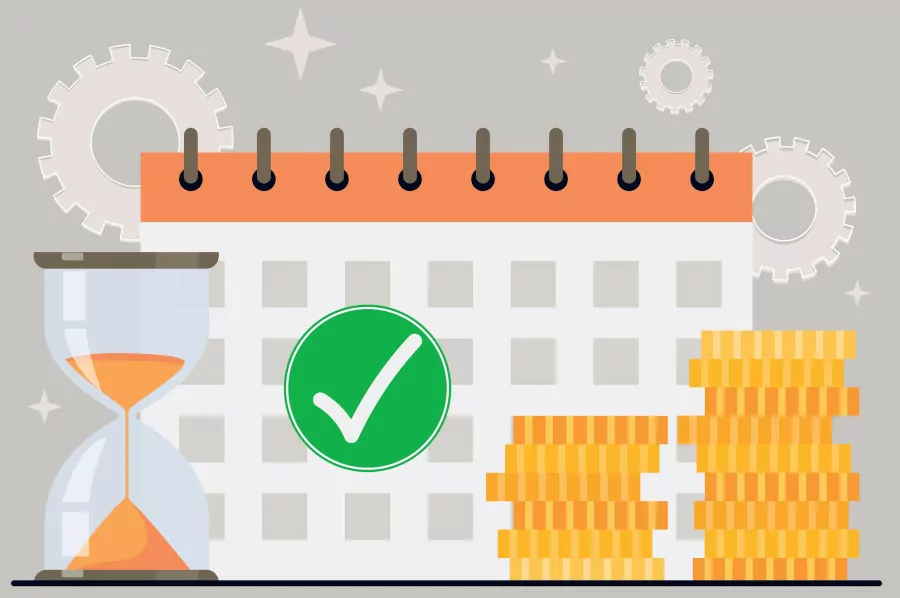
So, why would anyone ditch one-off orders for subscriptions? It’s plain simple. The subscription economy is booming.
That’s right. According to Statista, the subscription economy is projected to reach $1.5 trillion by 2025.
That’s not all. Subscription businesses are making a killing. There are many exceptional examples of successful membership sites to support the claim.
Other stellar examples include news outlets such as The New York Times and The Washington Post, which mint millions using the subscription model.
It doesn’t matter the products you sell – the subscription model is a viable option to boost your residual income and keep your business afloat. While it varies by industry, most subscription businesses have a profit margin of 40% to 60%.
But how do you ensure your venture is successful?
How to Ensure a Successful Subscription Business Model
It’s no secret that running a subscription business is a tough nut to crack. So, how do you ensure all your efforts are not in vain once you set up WooCommerce recurring payments?
- Conduct market research – Don’t shoot yourself in the foot selling subscriptions because the next guy is doing it. Some businesses thrive with one-time transactions. Others with subscriptions. Carry out market research to ascertain the subscription model is right for you;
- Know your target audience – The success of your subscription business depends on fostering customer relationships. As such, it’s vital to understand your customer’s pain points to meet their needs adequately;
- Prepare ahead – Before your business becomes profitable, you’ll pass through a period when costs outgrow revenue. Prepare financially to avoid surprises;
- Use the right recurring payment system – A combo of the Paid Member Subscriptions plugin and WooCommerce Subscriptions plugin is enough.
With that out of the way, let us move on to the benefits of recurring payments.
Benefits of WooCommerce Recurring Payments
Are you wondering why you should implement subscriptions? Here are some direct benefits of WooCommerce recurring payments.
- Reduce late payments – Revenue generation is the overarching goal of every business. That said, late payments negatively affect your revenue. Recurring payments ensure you don’t waste time chasing down late payments or having awkward conversations with customers. With the right system, you can automate everything;
- Improve customer relationships – Recurring payments are convenient for customers. First, they can access your products on time without entering their billing information again. Second, customers can predict how much and when they need to pay. Also, customers can manage their subscriptions easily and cancel, upgrade, or downgrade whenever required. In a nutshell, recurring payments reduce the work a buyer needs to do to access your products, which creates a feeling of goodwill;
- Minimize effort – The WooCommerce recurring payments model is a set-it-and-forget-it system. Once someone subscribes, the software handles payment processing every billing cycle automatically. This saves you a lot of time and effort that you can channel to other vital areas of your business.
Recurring payments can boost your revenue twofold. It can also help you save time and resources used to process invoices manually.
Further, you can predict cash flow, which helps with business planning.
Who Might Need WooCommerce Recurring Payments?

A few lines above, we mentioned that the subscription payment model is not for every business. But when done right, you can apply the model to almost anything.
Here are a few use cases for recurring payments.
Weekly Produce Boxes
This is my favorite one because, come on, who doesn’t love some fresh groceries?
Gone are the days when you had to rush to the store for some groceries. Today, retailers can deliver a fresh produce box to your doorstep for as little as $35/week.
Since people will always eat, you can make a nice passive income by delivering groceries. If you’re a farmer, don’t let your produce go to waste.
Fitting examples include Underground Atlanta Farmers Market and HelloFresh.
Streaming Services
This should have come first on the list. The growth of digital media led to the explosion of many streaming services that rely on subscriptions.
You can give customers access to premium video and audio content for a small monthly fee. Use recurring payments to monetize a streaming service such as BodyselfieTV.
Other household names include Netflix, Max, Hulu, Apple TV Plus, and more. They all use recurring payments to make millions.
Utility Providers
Subscriptions are not the preserve of the internet. Utilities include everything from electricity, water, and phone to gas. Others can be TV, streaming, internet, sewage, and trash.
All these utility providers use monthly subscriptions to provide these services. Most use variable recurring payments since you only pay for what you use and not a fixed amount.
Many utility providers wouldn’t fancy using any other payment model. Even with prepaid smart meters, recurring fixed or variable billing still rules.
Quicken is an example of a company that helps you to manage your recurring bills. They charge you a monthly fee to use their service.
Content Subscriptions
Content subscriptions are probably the most popular application for recurring payments. It’s also probably why you are here. Right? To monetize your membership website?
No matter the type of membership or community website you have, setting up recurring payments correctly saves you undue stress later.
You can use the subscription model to sell all types of content, such as ebooks, courses, recipes, digital assets, themes, plugins, consulting services, and more.
There are thousands of successful membership websites, to mention a few.
Software as a Service (SaaS)
Remember when you used to buy software on compact discs? A lot has changed since those days.
While you can download software as a one-time purchase, many software companies have adopted the subscription business model.
Stellar examples include Adobe, Microsoft, Shopify, and Zendesk. You don’t have to be one of these big-name brands to sell your software as a service.
With WooCommerce recurring payments, you can be up and running in minutes.
Vehicle Subscriptions
This one got me by surprise. I had no idea you could run a car rental service using the subscription business model.
Customers can access any vehicle they need in your collection for a monthly fee. This is especially useful for the working class, who might need a vehicle impromptu.
Porsche Drive is an excellent example of the recurring payment model in action. For as little as $2,000/month, Porsche Drive puts you in the vehicle that fits your lifestyle.
Is this something you can emulate for your car rental business? Sure 🙂
Country Clubs
Country clubs are one of the oldest forms of subscription businesses. Members pay a recurring monthly or yearly fee to access what the club offers.
You’re stopped at the door if you’re not a paying member. From the look of things, recurring payments work for membership clubs because some of them have been around for eons.
Everyday examples include The Country Club, St. Andrews Golf Club, and The Apawamis Club. Recurring payments keep such businesses profitable.
Health & Wellness Subscriptions
Nowadays, wellness subscriptions go beyond dental plans and gym memberships. The whole health insurance industry is based on recurring payments.
Most health and wellness plans combine access to several services to create a package. A middle-of-the-road example is 24/7 gym access with a monthly session with a personal trainer.
Falck is a Danish company with members in more than 25 countries. The organization offers annual check-ups, free emergency medical transportation, a 24/7 helpline, and a guaranteed appointment with a specialist for a recurring fee.
E-commerce Retailers/Physical Product Subscriptions
In the past, we thought of WooCommerce stores as places where customers come, make a one-time purchase, and leave.
Nowadays, nothing can be further from the truth. More entrepreneurs are adopting the subscription business model for their e-stores.
One of my favorite examples is the Dollar Shave Club, which sends you razor blades, shaving creams, and other grooming supplies for a monthly subscription.
These are a few examples of the subscription business model. With a solid plan and some creativity, you can use recurring payments for just about any business you have in mind. The opportunities are endless.
We have that under wraps. Now, let us set up recurring payments in WooCommerce.
How to Set Up Recurring Payments in WooCommerce
The most obvious route for many people looking to set up recurring payments is choosing the official WooCommerce Subscriptions add-on.
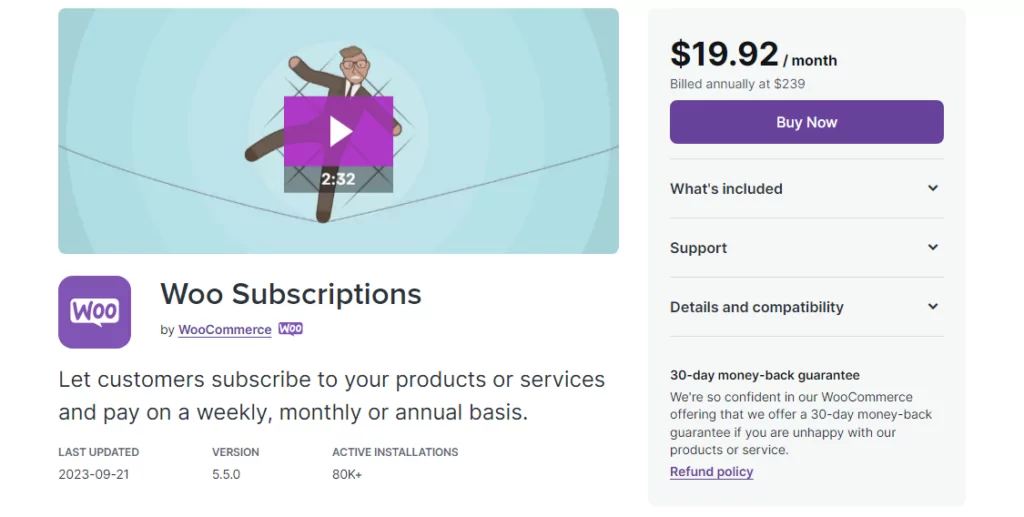
The plugin adds the subscription module to the base WooCommerce plugin. Without the add-on, it is impossible to charge recurring payments in WooCommerce.
On top of adding the subscription functionality, the plugin offers more features, such as:
- Multiple billing cycles;
- Integration with over 25 payment gateways, including PayPal, Stripe, and Authorize.net;
- Support for manual renewals through any WooCommerce payment gateway;
- Automatic rebilling on failed subscription payments;
- Detailed reports to track your recurring payments;
- Built-in renewal notifications and email alerts;
- Multiple subscriptions;
- Subscription coupons;
- Customers can manage their subscriptions easily.
Let us learn how to use WooCommerce Subscriptions to accept recurring payments on your website.
How to Set Up Recurring Payments Using WooCommerce Subscriptions
After activating the WooCommerce Subscriptions add-on, head to Products → Add New.
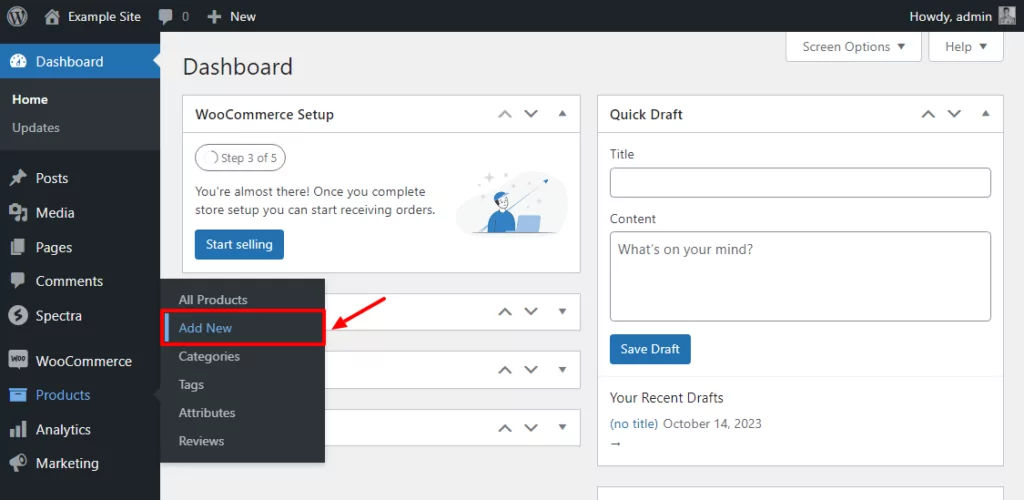
Next, enter your product details…
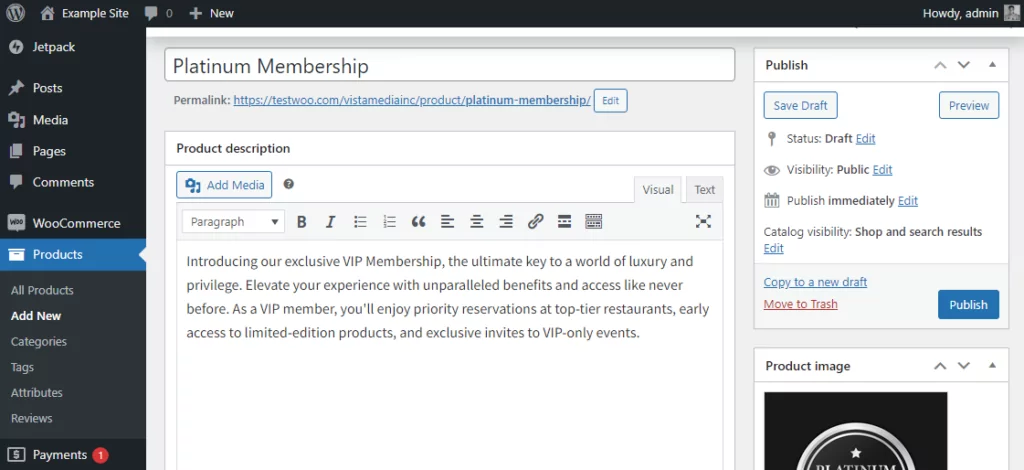
…then choose Simple Subscription under Product Type, enter your details, and hit Publish, as shown below.
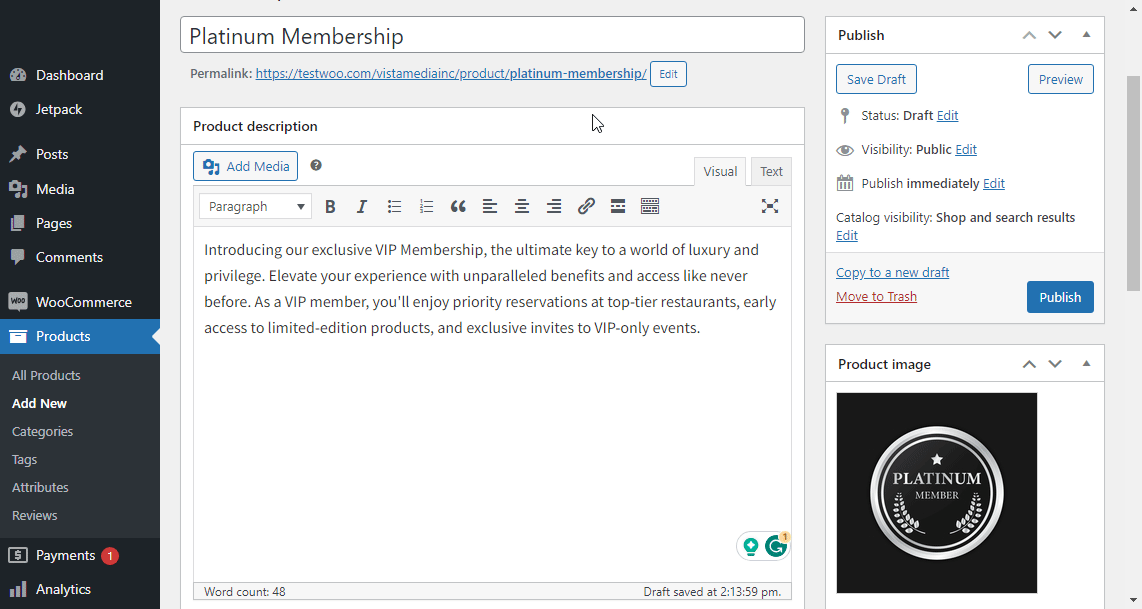
And your subscription product is live!
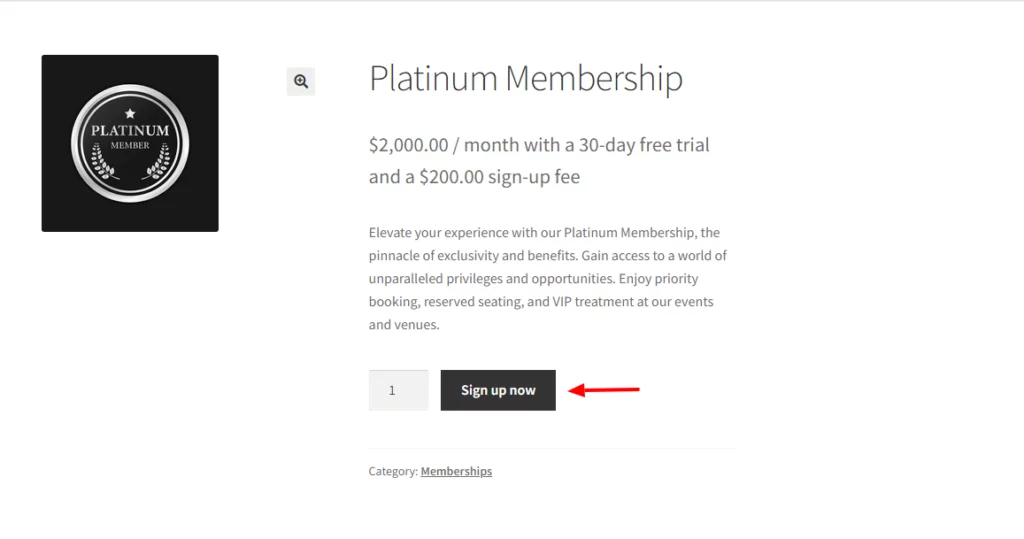
Setting up recurring payments using the WooCommerce Subscriptions add-on is as easy as seen above.
However, the WooCommerce Subscriptions add-on is pretty expensive. At this sitting, the add-on costs $19.92 per month, billed annually at $239.
As a beginner, that might be out of your ballpark. Also, the WooCommerce Subscriptions add-on doesn’t offer lots of features to manage your recurring payments, which is a bummer.
Enters Paid Member Subscriptions, and the day is saved.
How to Set Up WooCommerce Recurring Payments with Paid Member Subscriptions
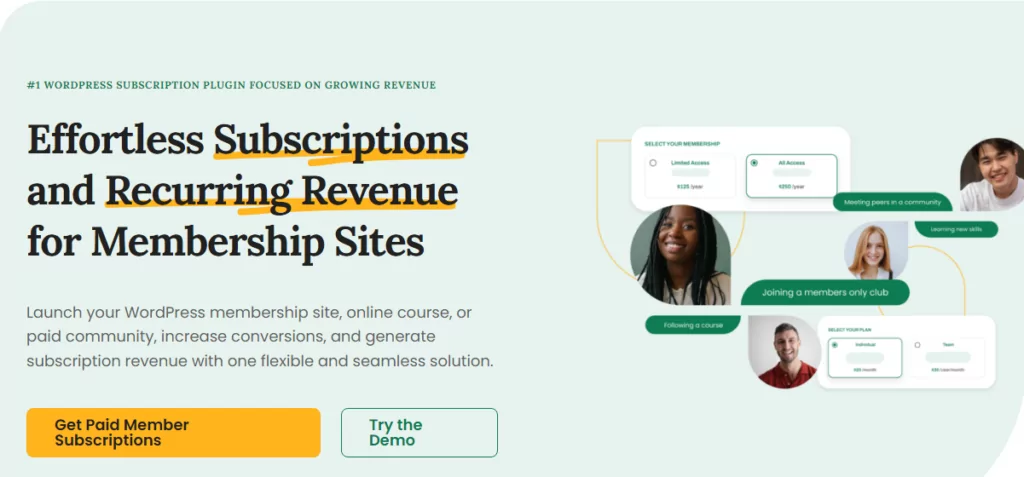
Paid Member Subscriptions is a fully-fledged membership plugin for WordPress. The plugin offers you lots of easy-to-use features to manage subscriptions easily.
And the best part? It has a free version that supports manual recurring payments. Using the Paid Member Subscriptions with WooCommerce is easy.
Step 1: Set Up Paid Member Subscriptions
In your WordPress admin dashboard, navigate to Plugins → Add New.
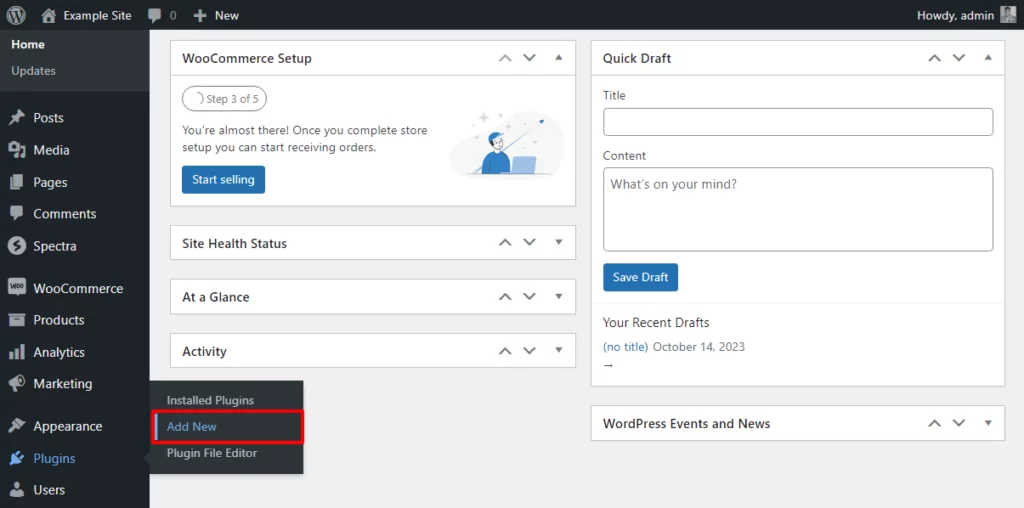
After that, enter “Paid Member Subscriptions” in the keyword search box and hit Install Now.
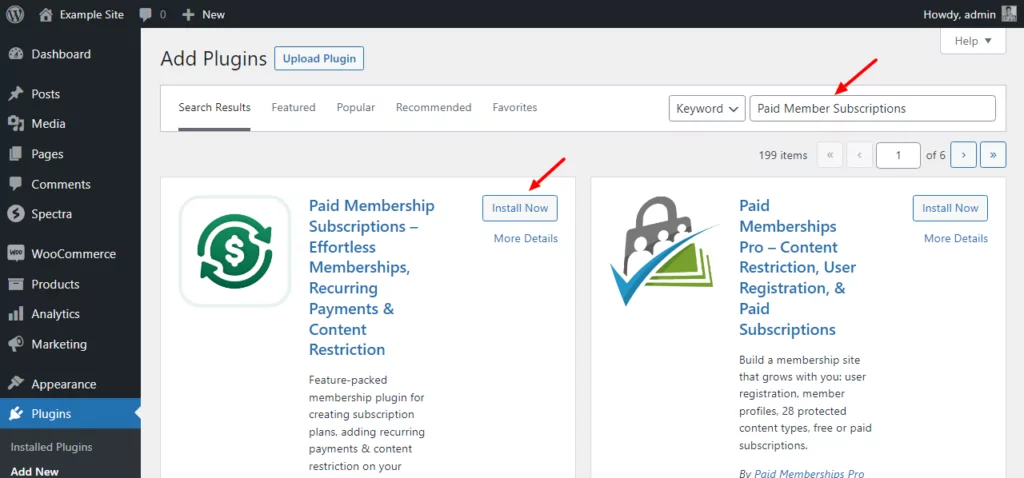
Next, activate the plugin.
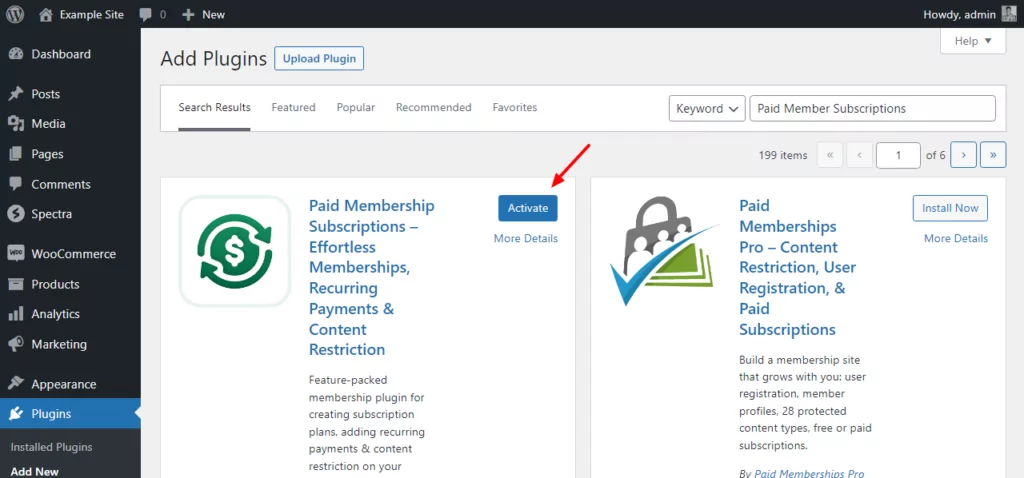
Back to the point.
Activating the plugin leads you to the following quick setup wizard.
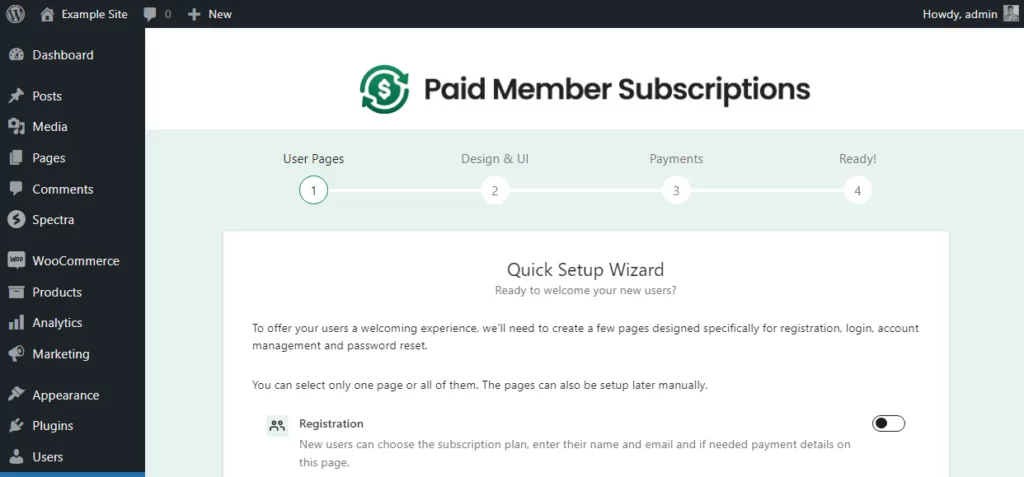
The first screen lets you create the initial pages you need for your website. Tick everything and click Continue:
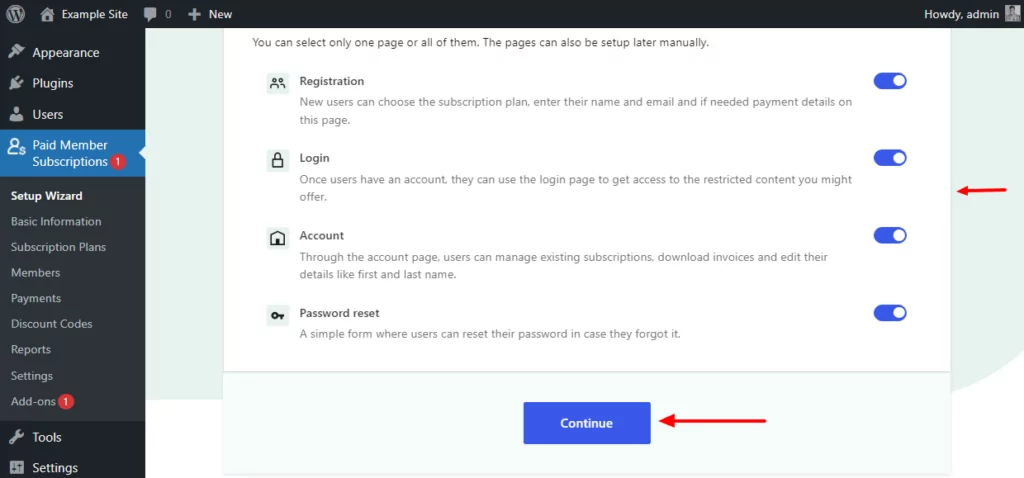
Next, choose your design and user experience settings and click the Continue button. Again, you can tick everything 🙂
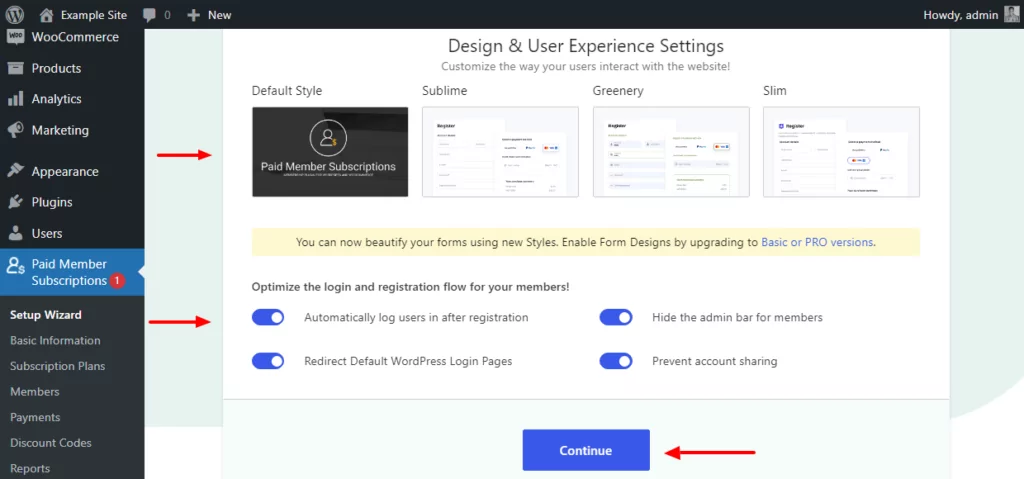
On the next screen, you can choose your payment gateway. You don’t have to do anything on this screen if you’ve configured your WooCommerce payments. You can also adjust your payment settings later in Paid Member Subscriptions.
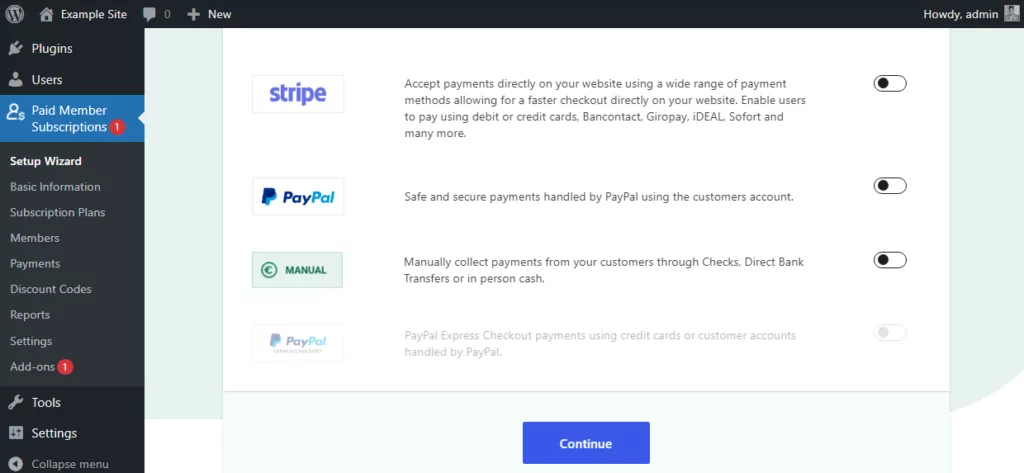
Click the Continue button to finish the setup wizard. And you’re done! You’re ready for the fun part.
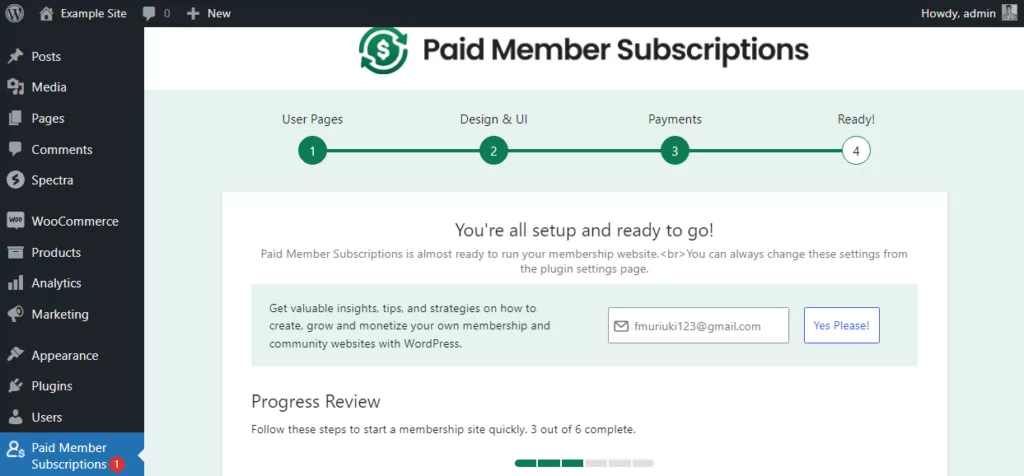
Pro Tip: If you have the premium version of Paid Member Subscriptions, now would be the best time to install it as well 🙂
This lets you unlock all features and activate premium add-ons, which will help later.
For instance, activate the email reminders add-on for upcoming subscription renewals.
For that, navigate to Paid Member Subscriptions → Add-ons, and activate any extension you want.
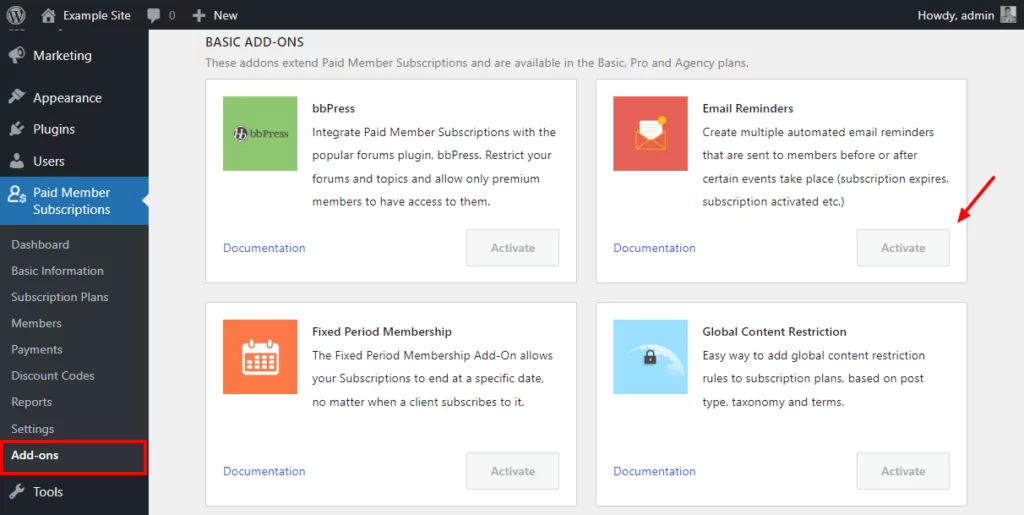
Next, you want to enable WooCommerce integration. Go to Paid Member Subscriptions → Settings → WooCommerce Integration.
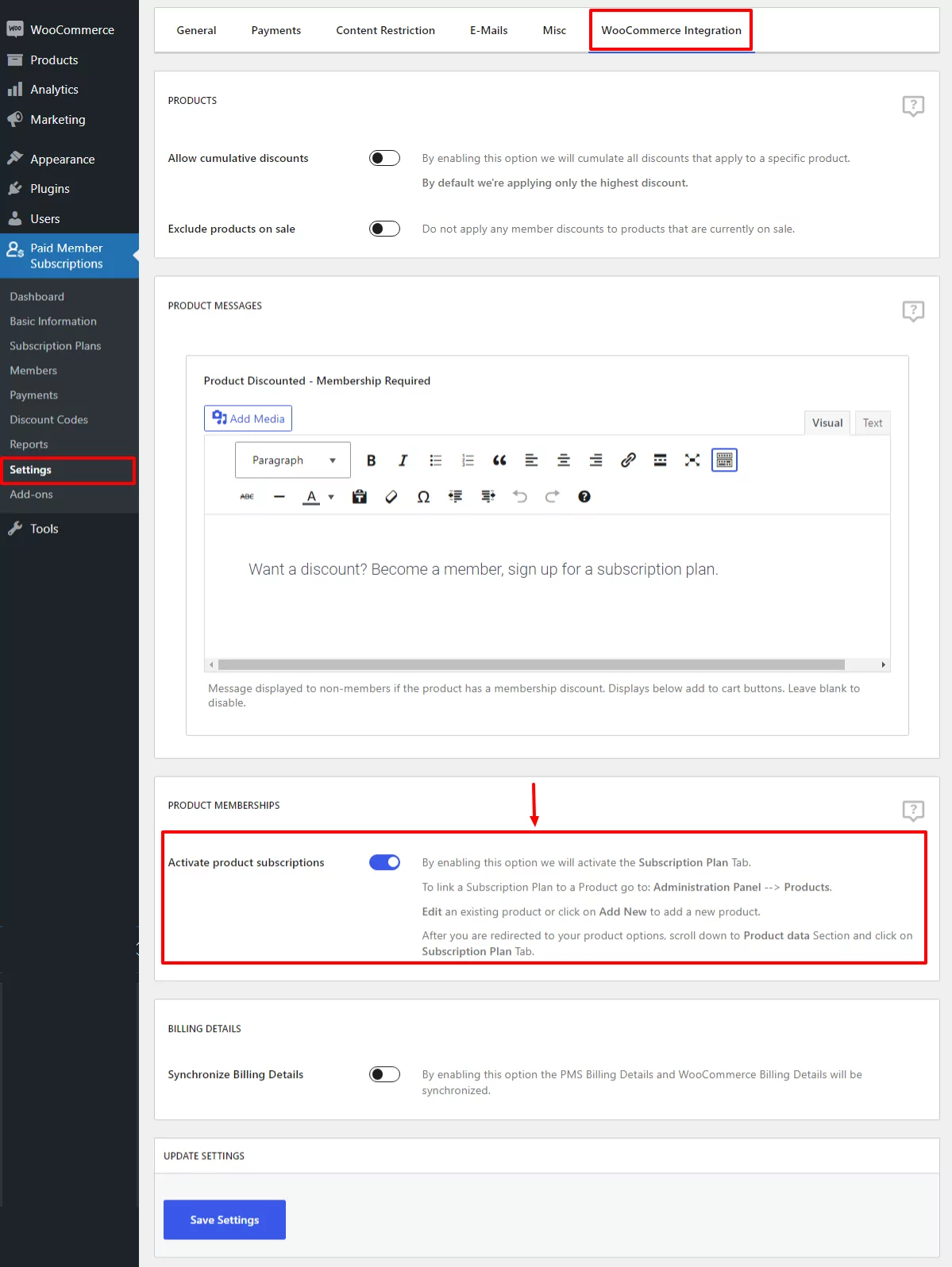
You can customize all the settings on the screen above. Make sure the Activate product subscriptions button is enabled to link your subscription plans to WooCommerce products.
This setting is enabled by default, but it’s always good to confirm. Also, don’t forget to click the Save Settings button.
Step 2: Create a New Subscription Plan
After that, let us add a subscription plan and link it to a WooCommerce product to get things going. For that, navigate to Paid Member Subscriptions → Subscription Plans.
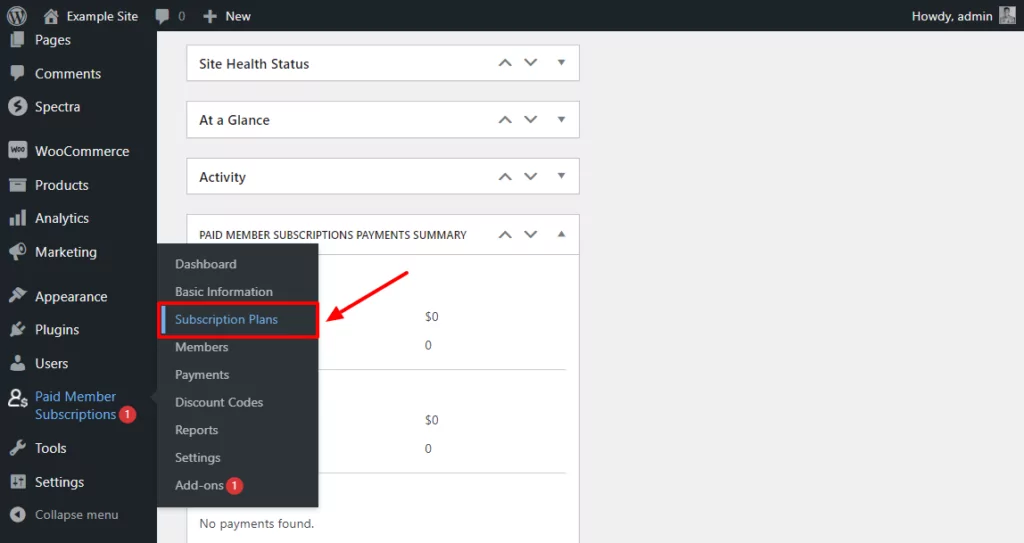
Next, click the Add New button to start.
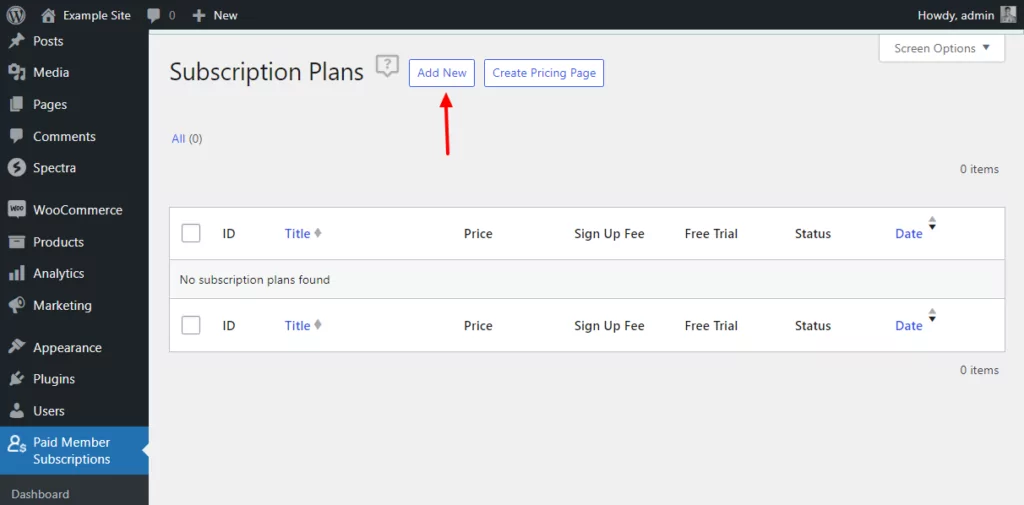
Add your subscription plan details and click Save Subscription.
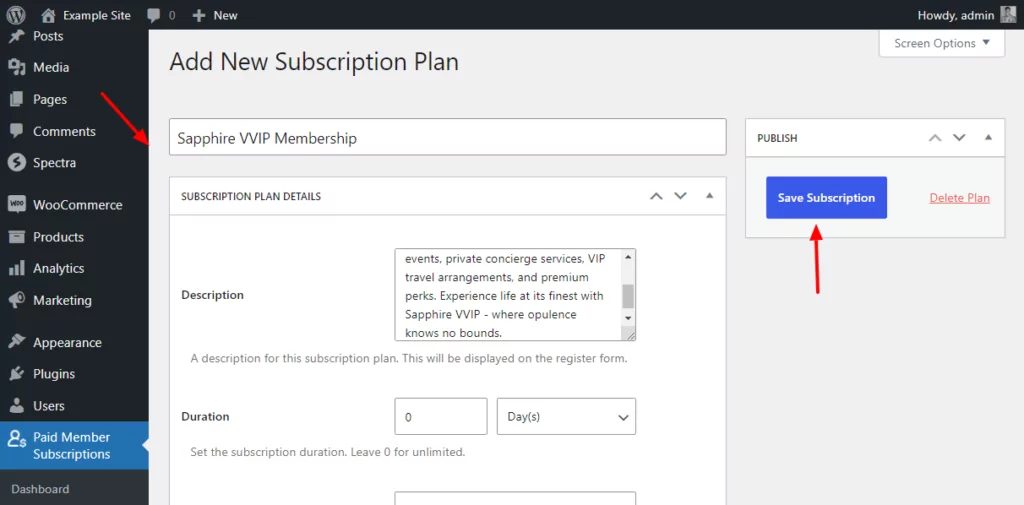
To add more subscriptions, repeat the process. In addition, you can link subscription plans in a hierarchy so subscribers can upgrade or downgrade between different tiers.
Also, after saving a subscription plan, you can add an upgrade or downgrade.
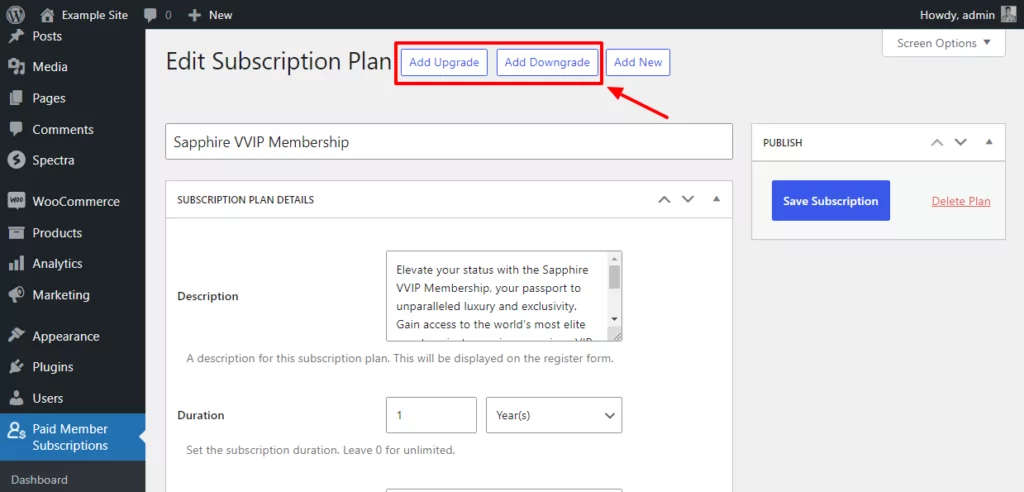
Step 3: Add a WooCommerce Product and Link to the Subscription Plan
Now that we have an active subscription plan, it’s time to link it to a WooCommerce product.
When someone buys the WooCommerce product, it will unlock the subscription plan automatically. When it’s renewal time, the Paid Member Subscriptions plugin will alert the customer to make payment.
To get this up and running, navigate to Products → Add New, as shown below.
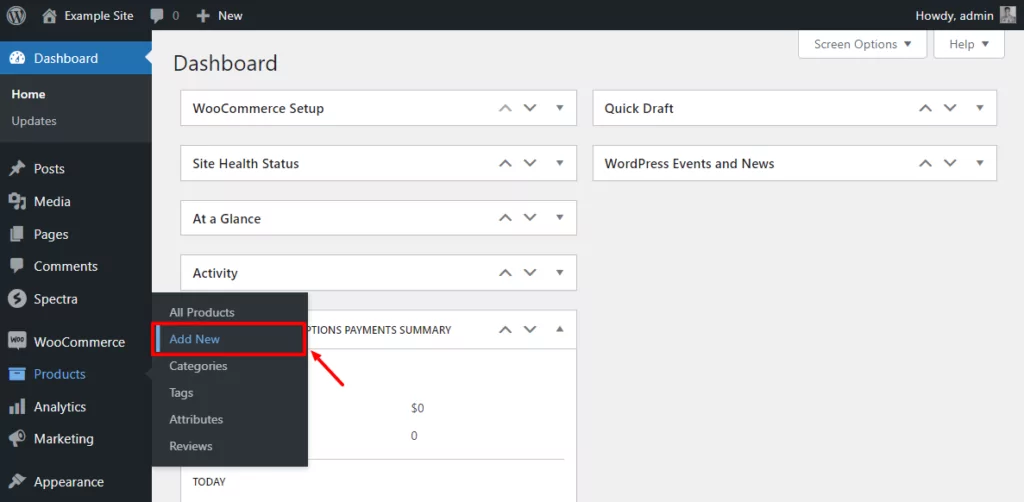
After that, add your WooCommerce info. Ensure the title, description, price, and other info match your subscription plan.
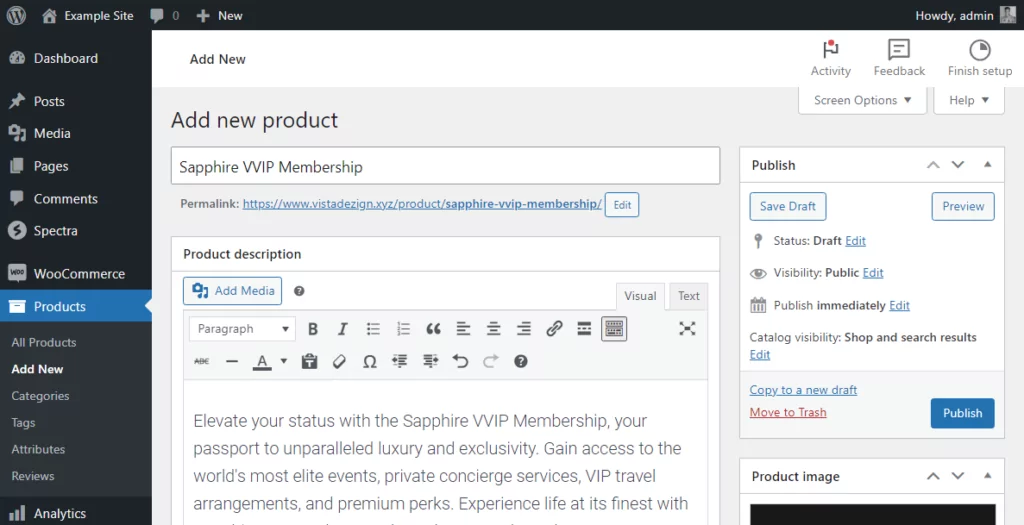
Next, it’s time to link the above WooCommerce product to your subscription plan.
For that, scroll down, click Subscription Plan, and choose the plan you created using the Paid Member Subscriptions plugin. After that, hit the Publish button, as shown in the GIF below.
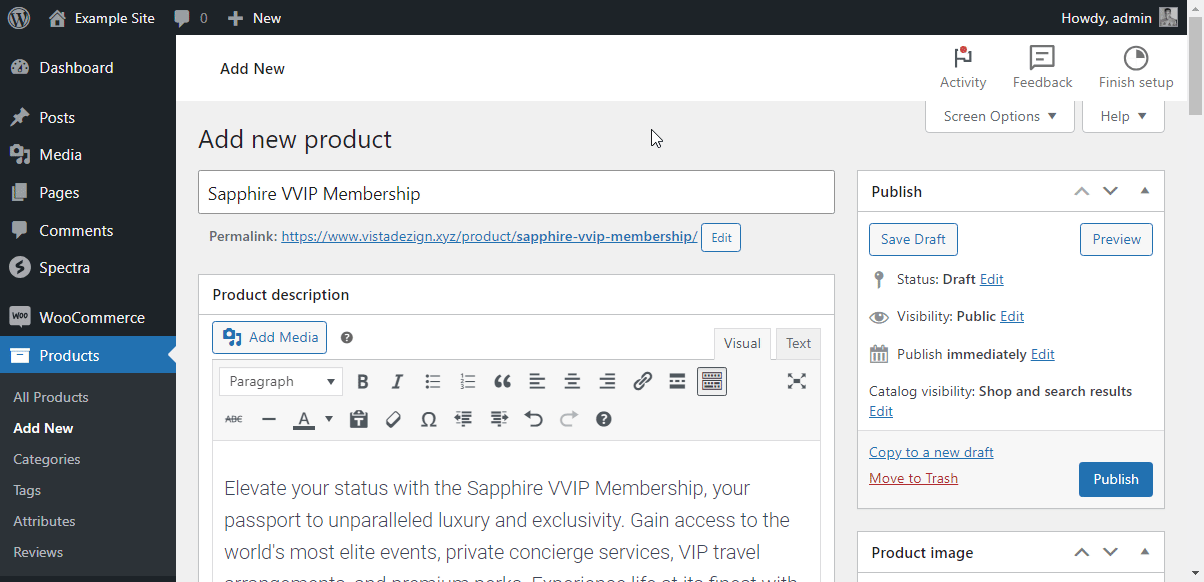
And that’s it. At this point, your WooCommerce recurring payments are fully functioning. You don’t have to do anything else.
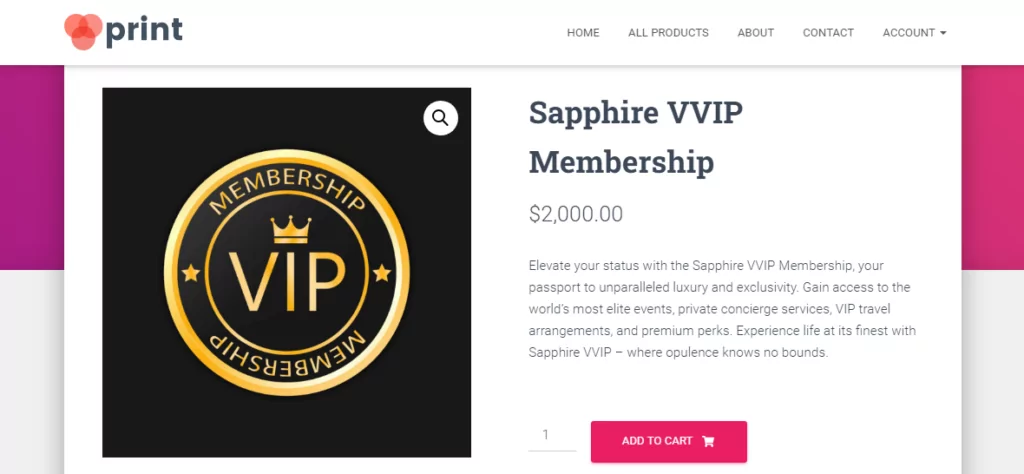
When the subscription plan expires, the Paid Member Subscriptions plugin will alert the member to pay for renewal. That means the user must renew manually.
On the other hand, automatic renewals mean the user doesn’t need to do anything to renew the subscription.
As long as their billing and payment info is in order, the recurring payment goes through automatically without anyone’s involvement.
If you’d like to activate automatic renewals, you can use a combo of the Paid Member Subscriptions and WooCommerce Subscriptions plugins.
How to Set Up Automatic Recurring Subscriptions With WooCommerce Subscriptions Add-on
The Paid Membe Subscriptions plugin is enough to offer your customers the added flexibility of manual renewals.
For automatic recurring payments, you can use the WooCommerce Subscriptions add-on while enjoying the membership features that come with Paid Member Subscriptions.
Configuring automatic recurring payments in WooCommerce is simple. Set up everything as we saw above, but make a simple tweak.
First, purchase and install the WooCommerce Subscriptions plugin. Second, enter your product details as we did earlier.
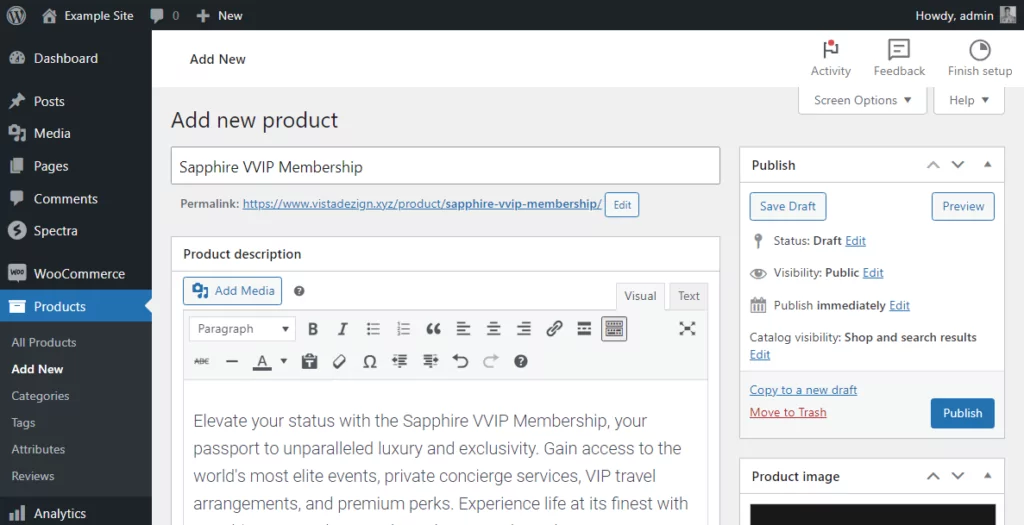
Next, set the product type to Simple Subscription instead of Simple Product, as shown below.
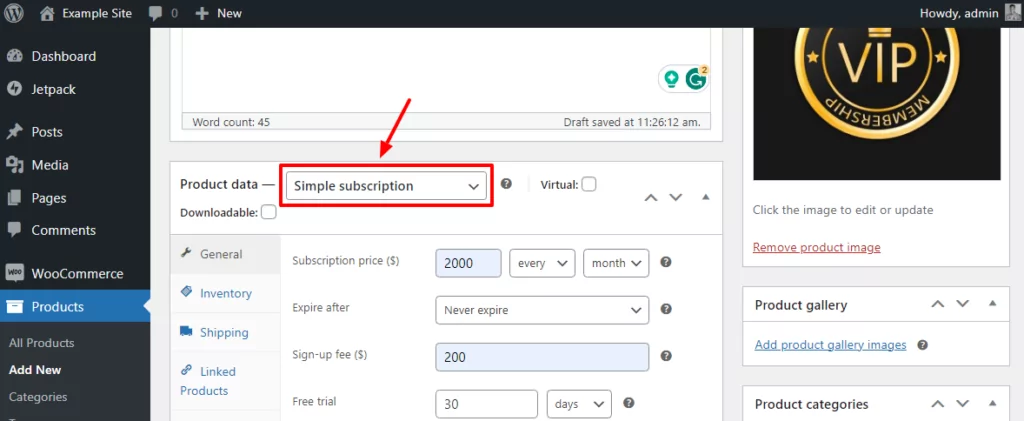
After that, link your subscription plan as we did earlier and click the Publish button.
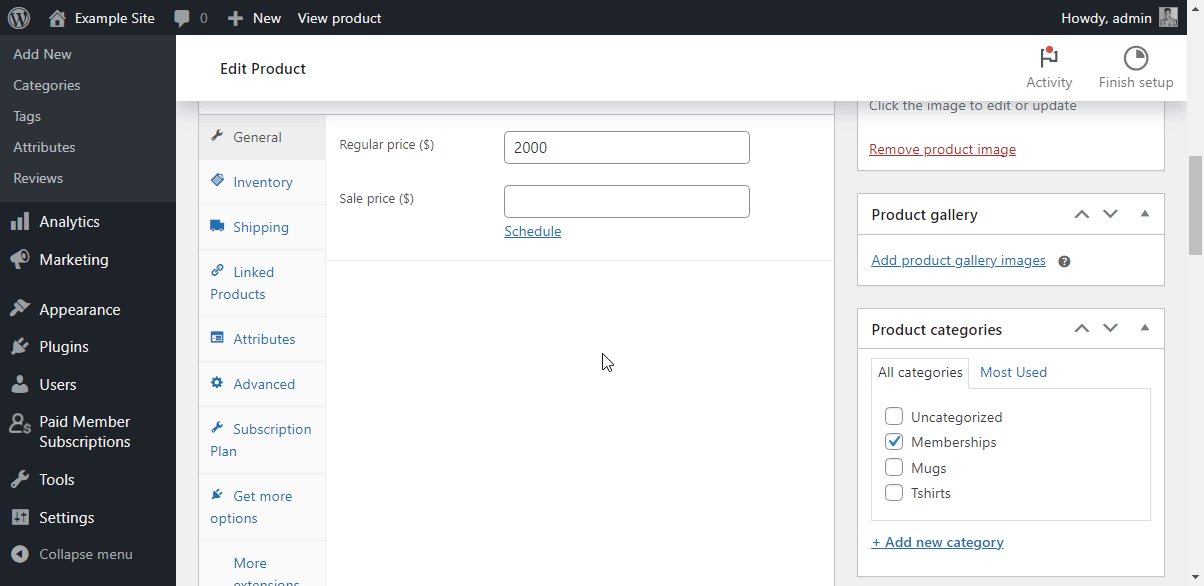
And there you have it. You now have WooCommerce recurring payments up and running. See, it wasn’t that hard.
Members can see and manage their subscription plan by navigating to their account page.
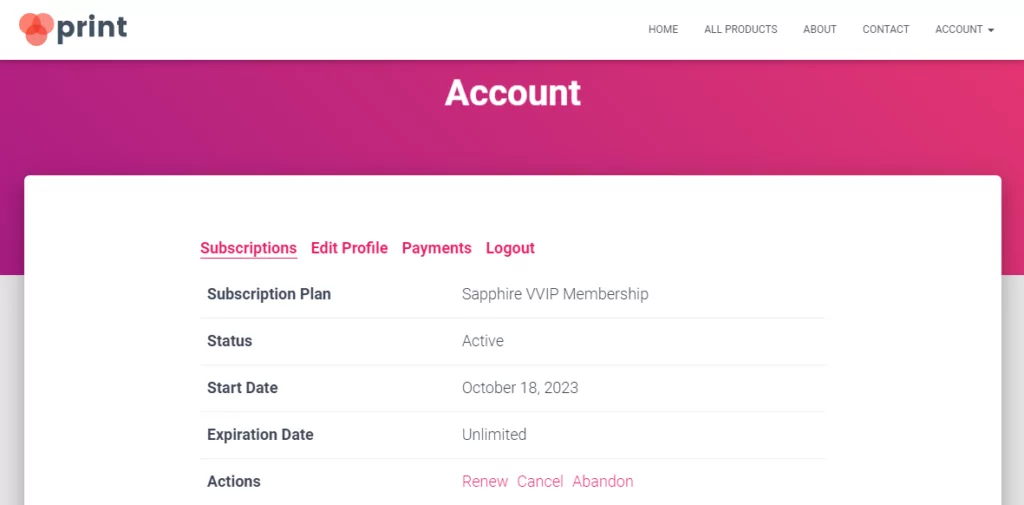
You can manage subscriptions by navigating to Paid Member Subscriptions → Subscription Plans.
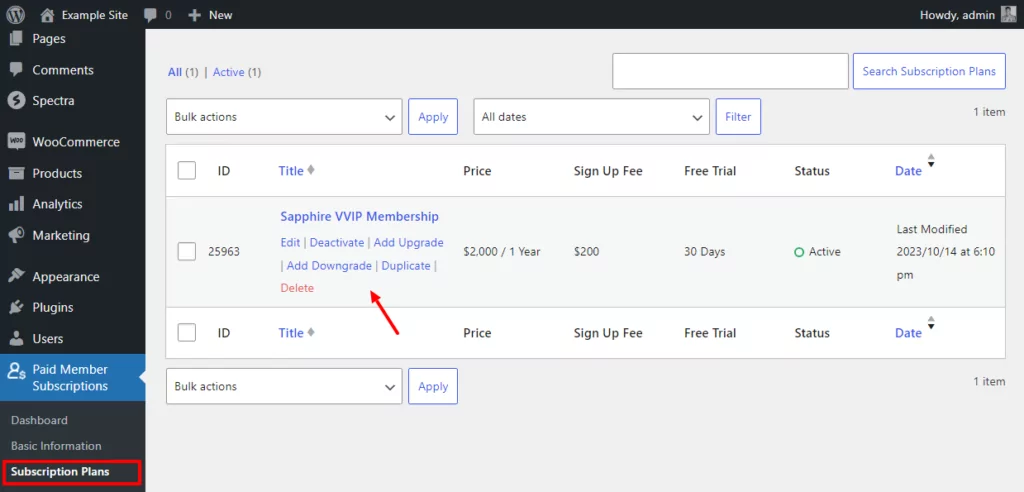
That was as easy as pie. Don’t you agree?
Adding recurring payments in WooCommerce is incredibly easy, especially with tools like WooCommerce Subscriptions and Paid Member Subscriptions.
The former is the official subscription add-on for the WooCommerce eCommerce plugin. It offers a straightforward way to add subscription plans to WooCommerce.
However, it’s a bit on the expensive side at $239 per year. Additionally, it doesn’t offer membership features you need to manage your subscriptions.
Both factors make the Paid Member Subscriptions plugin a fantastic alternative. It allows you to add recurring payments to WooCommerce for free.
On top of that, it comes with many features that make it a robust membership plugin for WordPress sites.
Paid Member Subscriptions Pro
Paid Member Subscriptions is the perfect WordPress membership plugin to set up WooCommerce recurring payments without breaking a sweat or spending money.
Get Paid Member SubscriptionsConclusion
Using recurring payments is a brilliant way to monetize any business. This payment model lets you reduce late payments and improve customer experience, all while minimizing the efforts required to process payments.
Setting up the whole thing is as simple as A, B, and C, thanks to solutions such as the Paid Member Subscriptions plugin and WooCommerce Subscriptions add-on.
Have you set up recurring payments in WooCommerce before? Which solutions did you use? Do you have questions or suggestions? Please let us know in the comment section below.
Related Articles

How to Sell Courses with WooCommerce
Are you looking to sell courses with WooCommerce? If that's a resounding yes, prepare to learn everything you need to start today, even if it's your first time, and you're on a tight budget. The eLearning market has grown tremendously in the last few years, offering individuals and businesses additional revenue opportunities. While this is […]
Continue Reading
27+ WooCommerce Must Have Plugins for 2025: Improve Your Store
What are the WooCommerce must have plugins that every store needs? If you found your way to this post, that's probably the issue you're dealing with right now. While the core WooCommerce plugin offers most of the basic functionality that you need for a store, pretty much all WooCommerce stores rely on dozens or even […]
Continue Reading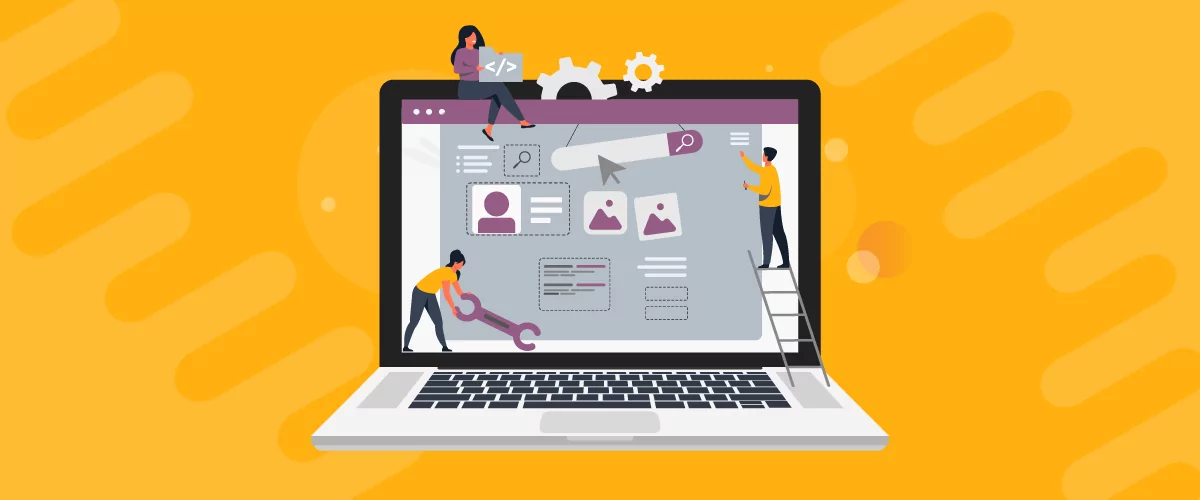
How to Edit WooCommerce My Account Page (Add Fields + More)
Looking for a simple way to customize the WooCommerce account page to add extra user fields and let customers manage their data from the front-end? How about adding custom user fields to the WooCommerce checkout page? In this post, you'll learn how to easily customize the WooCommerce account page using the Profile Builder plugin and its WooCommerce Sync add-on.
Continue Reading

