WordPress Creation Kit helps you develop intuitive WordPress sites, easily manageable by your clients, in half the time and without writing a single line of PHP code.
However, this is somewhat hard to visualize, so to that end we created a WordPress Creation Kit video explaining:
- what is WCK
- what you can do with it, in a tutorial like structure.
- walking through almost all of the modules inside WCK
I tried to keep it as short as possible so consider this as a basic introduction.
Also we have MORE videos planned in the future, so if you have suggestions or thoughts you want to share, now is the time!
Related Articles

5 Best WordPress Automation Plugins Compared (Most Are Free)
Searching for the best WordPress automation plugins? Automation plugins are kind of like Zapier…but for your WordPress site. You can use them in all kinds of different ways, including some of the following: Integrating two or more plugins or services that you're using. Automating important tasks, such as automatically assigning a user a certain role […]
Continue Reading
Best WordPress Monetization Plugins & Tactics to Grow Your Revenue
You will agree that finding the best WordPress monetization plugins (and tactics) to grow your revenue is challenging. If that describes your situation, you're in the right place, and we have your back as always. Like you, I had big dreams when I started my first WordPress site. Also, like you, I was skeptical about […]
Continue Reading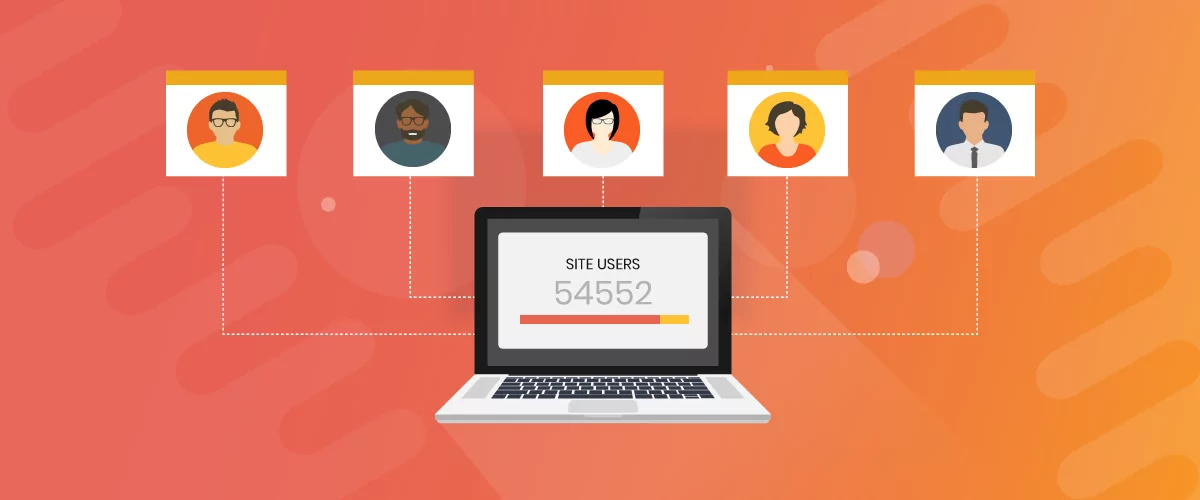
5 Best WordPress User Management Plugins
By default, WordPress lets you add different types of users to your website. However, you might be looking for a more flexible way to manage the people who interact with your content. If this is the case, you can use a WordPress user management plugin to manage authors and contributors. With an efficient user management […]
Continue Reading

Why would I use this over Pods?
Good question. I’d say support. But if you’re using Pods chances are you don’t really need support that much and are quite comfortable coding your own things.
I haven’t played with Pods for some time, but a few things do come in mind: repeater groups and front-end posting are two features that I think aren’t in Pods (I might be mistaken)
Another, quite interesting difference, is that we save our meta-boxes via ajax, so if you have a large repeater groups to add, all that info will be saved without depending on the WordPress save button.
However all this is from the top of my head right now… I guess I need to start researching Pods a little bit 🙂
I have “thumbnail” checked in the Post Type Creator, but the Featured Image box doesn’t show up when I create a new item. Is there a way of fixing this?
Hi Michael,
Did you check “Screen Options” for your CPT to see if you have Featured Image checked?
The only screen options are Slug and Property Attributes (my custom fields).
I just noticed that Revisions isn’t showing up either. Title, Editor, and Custom Fields do work.
I’m on WordPress 3.8.1.
I solved my own problem – it was a silly mistake. Make sure your theme supports featured images by adding this to functions.php:
add_theme_support( ‘post-thumbnails’ );
Glad you figured it out Michael. If you need help with anything else, please post it directly on our support forums. We keep a closer look on them.
It´s awesome, at least as long as I can see. I am not a developer and I have been fighting with the advanced custom fields pluggin for several days. Is there any way I can test this ??? I mean a trial period because If I have the same issues than the ones I have been facing with advanced custom fields what happens then??.
I can download the WCK pluggin but as far as I understood, the swift template pluggin is the one which will solve my life isn´t it?? So I would like to test it, is this possible??
Hi Joseph,
You’re right, Swift Templates simplifies a lot the aspect of displaying the custom fields, post types or taxonomies in your theme without writing code.
Even though we don’t provide a testing version of our plugin, we do have a 30 days money back guarantee in place. If you realize WCK doesn’t fit you’re needs, we’ll refund your payment.
If you have some specific project requirements in mind, just send us an email and we’ll tell you exactly if it can be achieved with WCK.
Hello,
I just followed your nice “Intro”-Video and created a new custom post typ and followed up the instructions. I. e. I inserted a text-field and an upload-field. Just typed in a text and uploaded a photo. It is been displayed correctly at the end of my custom-post backend but not in frontend. What is wrong?
I like to create a catalogue of guides Segway tours like a directory: 60% main column, 30% sidebar. Main content should contain: title, short-desciption, long-description, image-slider, embedded video, customer-reviews, comments, sharing-functions. The sidebar should display all categories, a search-field, several opportunities to filder the listings view. And for all making it perfect I need a geolaction-function that is dispaying a full width google-map wich is showing al places.
Possible to create this project with you tools?