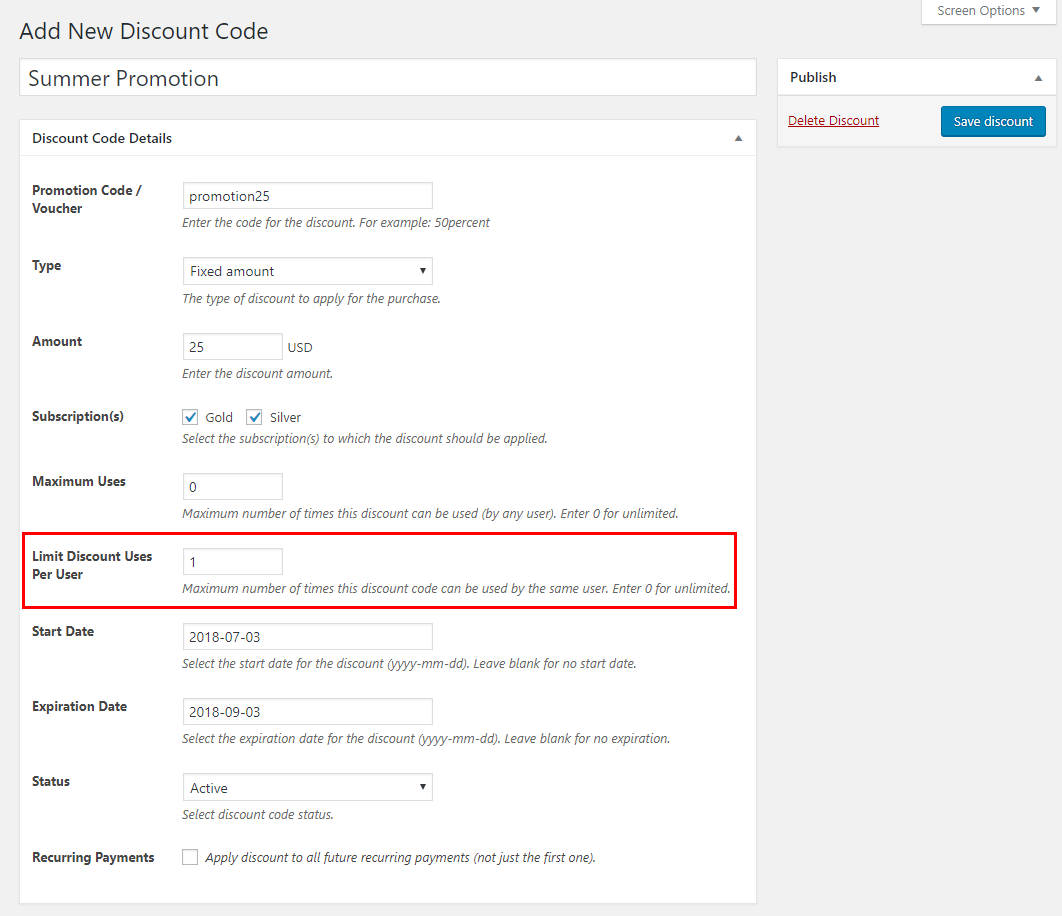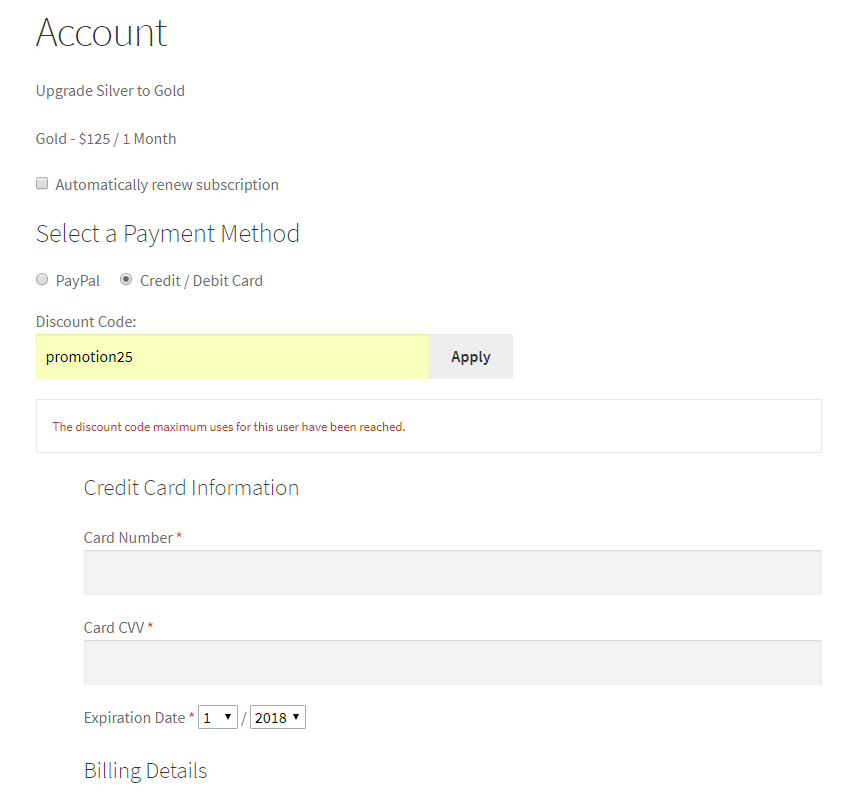Using the Discount Codes add-on for Paid Member Subscriptions you can now limit discount code uses per user when signing up for a paid subscription plan.
Discount codes are a great incentive when trying to attract new subscribers to your membership site. There are however a few scenarios in which users may abuse the use of a certain code for accessing the benefits of a paid subscription (like restricted content or member-only products).
Let’s say you’re using discounts as a means to attract new users, giving them a free week subscription (instead of a free trial) or an initial price reduction. This shouldn’t be valid for renewal payments or in case they cancel their subscription and try to sign up again. It can be easily achieved by limiting the number of discount uses per user to a certain number, 1 in this case.
This way each user (email address) will be limited to applying and using the discount code once.
Setting up a limit for discount uses per user
First you’ll need to install and activate both Paid Member Subscriptions and the Discount Codes add-on. The exact steps can be found in our documentation.
When creating a new discount code you have the option to “Limit Discount Uses per User”. This option is set to 1 by default. You can increase this number or make it 0 in case you want the user to use a certain discount code as many times as he wants.
If you’re looking to run a promotion for new subscribers only, you’ll have to set the “Maximum Uses” to 0 (unlimited), while making sure to “Limit Discount Uses per User” to 1.
Notifying users of this limit
Here’s how an existing member trying to use this discount code more than once will be notified in the front-end.
You can modify the discount button text, as well as messages using the Labels Edit add-on.
This discount validation is done whether the user cancels and after wants to (re)sign-up, upgrades to a different subscription or tries to renew his existing subscription.
So, if you’re looking to limit the discount code uses per user on your membership site, you can easily achieve this using the Discount Codes add-on. Make sure to check out Paid Member Subscription Demo to see it in action.
Related Articles
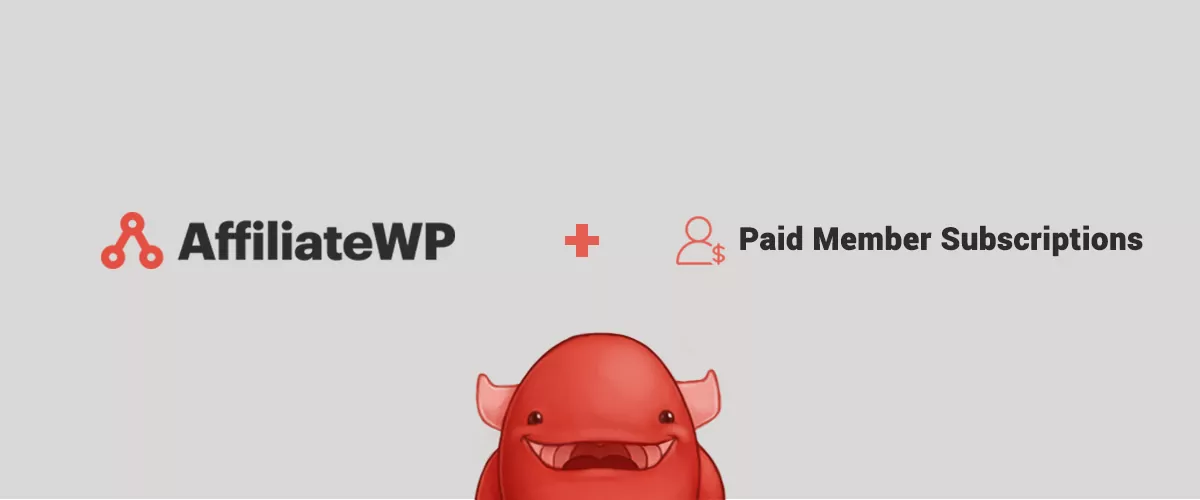
How to use AffiliateWP & Paid Member Subscriptions together
We're excited to announce a new integration between AffiliateWP & Paid Member Subscriptions. Paid Member Subscriptions is our WordPress Membership plugin that enables you to create and manage member subscriptions, grant and revokes access to posts, pages, categories as well as custom post types based on the subscriptions your users have purchased. AffiliateWP is an affiliate […]
Continue Reading
How to Sell Group Memberships in WordPress using Paid Member Subscriptions
Selling group memberships on your WordPress site is a great way to increase revenue by making subscriptions purchase more convenient to certain customers. You don’t even need to completely reinvent the wheel if you already have a membership site of your own. In this post, we’re going to walk you through the process of using […]
Continue Reading
Export Member Data in Paid Member Subscriptions
We firmly believe and stand behind the philosophy of owning your own data. While the membership and payment data was always in your database, it was not straight forward to export it. For this reason, you can now export member data stored in Paid Member Subscriptions to a CSV file. Whether you prefer to view […]
Continue Reading