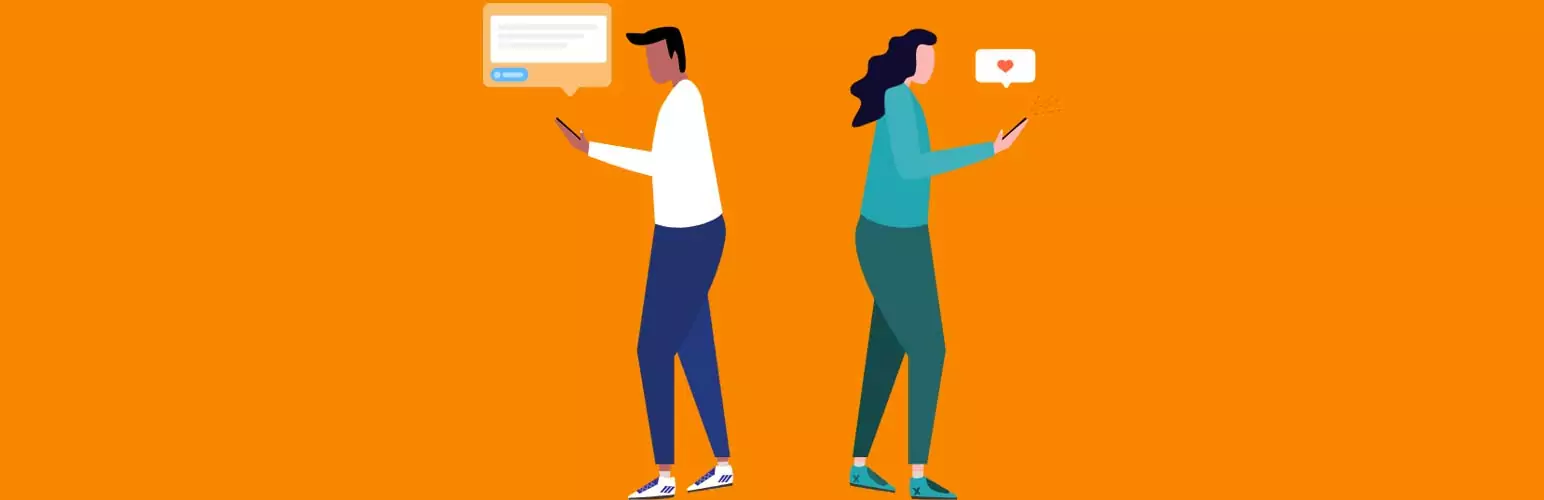
The Social Networks for User Profile Picture plugin allows users to add, edit and display their social networks. It requires using the User Profile Picture plugin.
Comes with a Gutenberg block and a template tag for outputting your social networks.
Download User Profile Picture Social Networks
You can use the following template tag for outputting your social networks:
global $post;
$social_networks = uppe_get_social_networks( $post->post_author, 'raw' );
if ( $social_networks && ! empty( $social_networks ) ) {
echo '<div class="icons" style="text-align: center;">';
echo '<style>';
echo '.fab:before, .fas:before { color: #FF0000; }';
echo '</style>';
foreach( $social_networks as $social_network ) {
echo sprintf(
'<span style="display: inline-block; margin-right: 10px; font-size: 48px;"><a href="%s" title="%s"><i class="%s"></i></a></span>',
esc_url( $social_network->url ),
esc_html( $social_network->label ),
esc_html( $social_network->icon )
);
}
echo '</div>';
}
If you’re looking to add a new social network, you can do it using the following filter:
add_filter( 'user_profile_picture_social_networks', function( $social_networks ) {
$social_networks[] = array(
'new_social_network' => array(
'label' => 'Your Social Network',
'fa' => 'fab fa-social-network',
),
)
}
);