Table of Contents
I’m really happy to announce that WordPress Creation Kit now supports Front End Posting.
This is the biggest single piece of functionality we’ve added to WCK since its launch.
WordPress Front End Posting, what’s that?
Ok, joking aside, WordPress Front End Posting isn’t the most sought after functionality. However, when you do want to post articles or custom post types from the front-end, you realize it’s not that straight forward. While there are some Front End Posting plugins out there, we found they can be improved quite a lot.
This is why WordPress Creation Kit – Front End Posting was created, to fill that need and fill it really, really well. Now you can:
- post articles in ANY custom post type
- your Front End Posting can contain all the fields from the WordPress backend: Title, Content, Excerpt, Categories, Tags, Custom Taxonomies, Featured Image.
- Edit all your content directly from the front end
- and last, but not least, ANY custom fields created with WCK that were added to your custom post type, can now appear in the front end, giving you unlimited flexibility over the front end form you’re publishing, by adding:
- text inputs
- texareas
- selects
- check boxes
- radio buttons
- wysiwyg areas
- all of them available as repeater custom fields and groups
Wait, there’s more Front End Posting love below!
For this to really work smoothly, we’ve added some really useful functionality and shortcodes to complement the Front End Posting functionality.
You’ll have access to:
- Simple Login / Register Shortcodes and Widget
- Admin Approval for new posts from the front-end (they are saved as drafts)
- Anonymous posting (if this isn’t active, users are asked to login/register before posting)
- User Dashboard with Edit Profile and a listing of the users articles
[rm_post_images]
Front End Posting is packed in the WCK Pro version. It comes with premium support and can be used on an unlimited number of sites.
So please make sure you check out the demo and find out for yourself what WordPress Creation Kit – Front End Posting has to offer.
Related Articles

WordPress Profile Builder: a Front-end User Registration, Login and Edit-Profile Plugin
Easily Login, Register and Edit your Profile Directly from the Front-end Profile Builder lets you add front-end forms that give your users a more flexible way to register, log in, and modify their profile information. If you allow public registration on your site, you don't want to force your users to use the backend WordPress […]
Continue Reading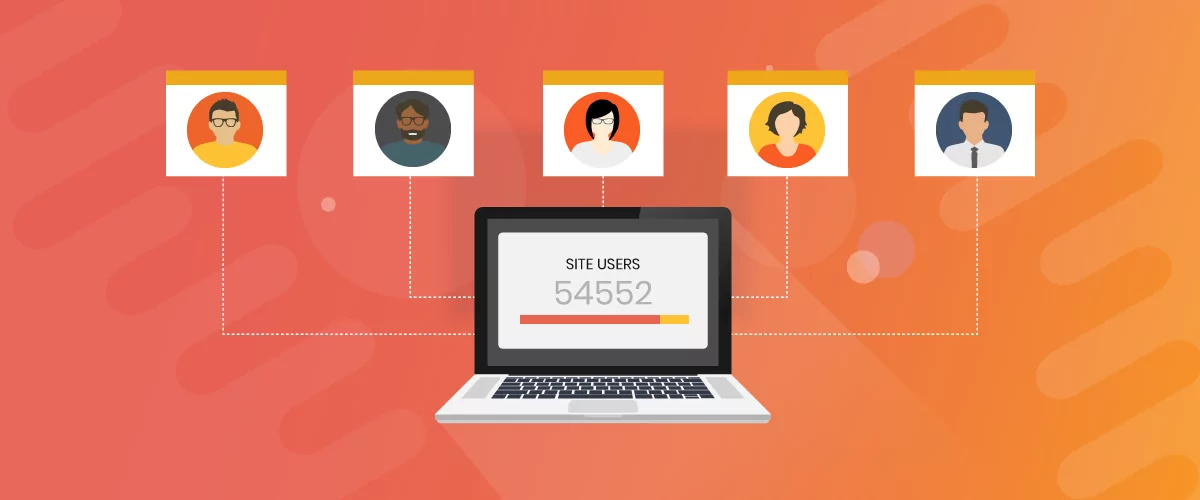
5 Best WordPress User Management Plugins
By default, WordPress lets you add different types of users to your website. However, you might be looking for a more flexible way to manage the people who interact with your content. If this is the case, you can use a WordPress user management plugin to manage authors and contributors. With an efficient user management […]
Continue Reading
8 Best WordPress User Registration Plugins
Not sure what WordPress user registration plugin to use for your project? Going through all the WordPress user registration plugins can be disorienting. You may have spent hours and hours searching for plugins and tutorials to help you with your project, and you’re still as confused as you were when you started. Imagine finding the […]
Continue Reading

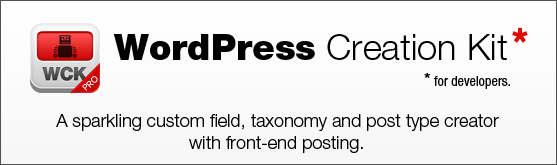
Does it have full Multisite support? Specifically, can it be network activated, and can it be enabled on a site by site basis?
Hi Andy,
Yes, WCK is multisite compatible, allowing it to be network activated and enabled on site by site basis. WCK Multisite setup is also included in our priority support, so we will give a hand in case any problems arise.
OK, sounds good. One more question: what’s with the mandatory fields, author and contributor – can I, or the site admin, control what fields need to be filled out? And how many fields the posting process contains. I want the ability to make posting from the front end very easy and simple.
Hi Andy,
We put a lot of effort into making this as simple as possible. This means the admin has full control over the fields that get added to the form and their order. You can add only the title if that’s what you want, or as many custom fields as you need.
Also each field can be required, in witch case the user has to fill it up before submitting the article.
Excellent. Thanks.
I currently have Gravity Forms, but I don’t have their registration addon. I am developing a site where authors (real writers) will be contributing original writing. I need a plugin to
1-allow them to create a post from the front end
2-login/register from the front end before being redirected to the form-to-post form
3- be able to write their own profiles (Author’s Bio) with attached photo from the front end and have it appear as a “box” beneath the published post as the Author’s Bio
4- be able to edit their own writing
And be easy to use. Can your plugin do all this? Isn’t it somewhat redundant to your Profile Builder Pro in some of its profile functions?
Thank you
Hi Marcia,
WCK Front-End will be able to provide you with most of this functionality:
1. Your registered users will be able to create posts OR custom post types (so you reserve the blog posts for admin news/blog)
2. Login/Register from the front-end. This is a very basic functionality, you can check out the for a demo: http://cozmoslabs.com/project/front-end-posting/ There isn’t any redirecting functionality at this point in time, although this is something we’re looking into as adding in the future.
3. For profile editing, that’s possible as long as the fields are the default WordPress fields. Currently there isn’t any way of adding avatar upload or extra field to the user profiles.
4. They can edit every post they created from the front-end.
There is some redundant functionality with Profile Builder Pro, but only regarding the default login/register/edit profile. We felt this was something we needed to do in order to have a stand-alone plugin that takes you 80% of the way in your project. We also plan to add compatibility between WCK Front End and Profile Builder Pro, so that the Custom Redirects, Advanced Profile Fields for Users (avatar, date, etc.) are available to both plugins if they are enabled.
Also regarding ““box” beneath the published post as the Author’s Bio” that’s something your theme must add support. You can look at the TwentyEleven theme as it features an author box underneath the article: http://cozmoslabs.com/project/front-end-posting/2012/08/03/whaaattt/
The avatar is a Gravatar, so it’s not uploaded in the profile section of the site, but should be more then sufficient in most cases.
Thank you for your replies, Christian. Unfortunately, my theme (Headway Theme Framework) doesn’t yet provide an author’s box. It has been promised as an addon for quite a while, but still doesn’t exist. And although I really like Gravatars, they won’t work for this particular project because most of the authors have never even heard of Gravatars let alone having them. So I will need to find a way to have a regular photo upload either become part of the post itself or of the author’s bio.
“2. Login/Register from the front-end. This is a very basic functionality, you can check out the for a demo: http://cozmoslabs.com/project/front-end-posting/ There isn’t any redirecting functionality at this point in time, although this is something we’re looking into as adding in the future.”
I checked out the registration demo, and it is very, very basic and doesn’t seem to go into the profile part at all. Is there a way to have fields that correspond to all the flelds in WP admin user profile area? If I have my post submission form set up to work only for logged in users, could that be integrated in. I mean would the plugin be able to detect that a user was logged in and therefore either display the submission form or allow it to be submitted?
Sorry for all the questions.
Regarding the dashboard, at this point in time no. And I also can’t give you a timeframe on when this will happen.
” If I have my post submission form set up to work only for logged in users, could that be integrated in. I mean would the plugin be able to detect that a user was logged in and therefore either display the submission form or allow it to be submitted?”
Long story short, yes. There are two settings for posting: anonymous posting or logged in users only.
Our plan for the future is to find a easy way for people to integrate Profile Builder Pro with WCK Front-End. We still haven’t decided on the details and I really, really can’t give you a timeframe for it. So please don’t purchase anything on the promises of a future thing.
Looks really excellent, great job!
Thanks for the feedback. Let me know if you want to play around with it!
Hi,
I’d like to try out Creation Kit with FEP. In case it doesn’t work out for us, can I get a refund? If so, how will I prove to you that I’ve deleted the plugin?
… it’s really only the FEP that we are interested in using.
Hi Manny,
Short answer, no. We don’t provide testing versions of our plugins, but we’ve offered refunds when people couldn’t use the plugin.
That being said, if you want to test out the beta please send me an email at http://www.cozmoslabs.com/about/ and we’ll see what we can do to make it happen.
Hi.
I really like this script, looks very promising. However I have some question before I buy it.
1. Can I submit a post via ajax, without page refresh?
2. Can I create muliple forms for diferrent post types, or multiple forms for a single post type? This means, that I will create diferrent forms for diferrent categories/post type.
3. I qould like to use it in relation with “Profile Builder”, is this possible in some way?
4. Final version is comming soon?
5. Can I implement it in premium templates? I don’t need this for now but, anyway, would be cool to use it for creating templates for sale.
Thank you very much. All the best.
Hey Andrei,
Here are some thoughts that will hopefully answer your questions:
1. Yes. It’s 100% Ajax.
2. Yes. as many forms and as many custom post types.
3. At this point there isn’t any type of integration with Profile Builder. A basic login / registration / edit profile is included in WCK
4. No answer on that one… sorry.
5. The plugin is GPL so you can do what you want with it as long as you keep the license and copyright owner in the files. However I think you would probably have to strip the API functionality first and add it your self via a custom plugin. (we do this all the time internally)
Cheers!
Great. That’s exactly what I need, except for Profile builder compatibility. I’ll buy it next week.
Thank you.
Hi There, As a web business owner, I have just come across your amazing WCK Front End Posting plug-in.
This looks very good. I have tried the demo, but do not see any post at front-end Blog (perhaps this has been disabled). The demo part, however works great.
I have sent you email so please get back to me asap.
Best regards.
Hi Again,
Please tell me a user would be able to upload images & videos .
Does it work with Pro Builder?
I just tried the demo. Couple of questions:
1- Where did my post go? I don’t see it anywhere, so it’s hard to tell if the plugin really works.
2- Why does it ask for both Author and Contributor information on the same interface?
3- Is there any way to upload images to the post– besides the author’s image. How about a gallery of images?
Thanks in advance.
One more question. On the WYSIWYG editor, there isn’t any way to post from MS Word. Many people who need to post from the front end also need to pre-write their post in Word and then paste it into the FEP interface. I’m assuming that if this is done, it will come along with all Word’s formatting garbage. Is that so? Thanks.
Hi Marcia,
Thank you for asking:
1 – your post was published successfully . Just access your dashboard (http://cozmoslabs.com/project/front-end-posting/fep-dashboard/) or view the listing http://cozmoslabs.com/project/front-end-posting/posts/ (please note the custom fields aren’t displayed because we didn’t add support for them in the theme – currently not part of the plugin)
2 – those are just custom fields. They are not meant to be indicators of an actual Author or Contributor inside WordPress.
3 – You can’t upload an author’s image (that you saw there is the a custom field attached to the post). You need Profile Builder Pro for that (via the edit profile). What you can do is add a series of images using a repeater field with images.
4 – By default WYSYWiG is getting Office styles. I don’t know a way around that. However, there’s a HTML button that will open up a pop-up where you can paste content without styles.
Thank you Christian, But now i’m a bit more confused.
In answer #1 you said that you didn’t include custom fields because your theme doesn’t support them, but in answer #2, you reference custom fields (author, contributor). I’m not sure I understand how your theme is supporting them in instance 1 and not 2.
3-So to get a photo of the post’s author, I would need to also purchase Profile Builder Pro? And is there a smooth integration between the two plugins?
4- Not sure what you mean-“a HTML button that will open up a pop-up where you can paste content without styles.” I know that in the “normal” visual editor in WP there is a button for “paste from Word.” or “paste as text”. But how would one add that to your editor since it isn’t there by default?
Ooops. Forgot this:
“What you can do is add a series of images using a repeater field with images.”
Are you saying that I could include multiple “Upload an image” fields for as many image uploads as I want to allow? But what would determine how they would display in the final post?
Thanks again.
Hi there,
I just activated WCK and got a couple of error messages (debug mode is activated) – where can I send them/get support for WCK?
Cheers,
Thomas
Hi Thomas,
There are quite a few php notices in WCK that we know about, but to make sure we don’t miss any please visit the WCK forum and post there.
Thank you!
Is good to see different developers opinion in the discusion I will take a look at this kit.
I’ve got a large amount of data stored with Advanced Custom Fields including repeater rows. Do you know if there’s any way to transfer this data?
Thanks
Hey Steve,
I’m sure there is a way, but not sure if it makes sense from a cost point of view. Do you need front-end posting that comes with WCK? We’ll probably have some sort migration tool in the future, but that’s probably a year from now.
Frontend Postinglooks great, but I have 2 questions.
I just checked out the demo, there is no Add Media button. Does Frontend Posting work with the WordPress 3.5 Media Manager or similar?
Is there an option to set “publish” or “draft” for submitted posts ?
Thanks
Hi SK,
Yes you can upload media, however not in the post content yet (not similar to the backend).
What you can do is create a custom field with an upload functionality and directly media. However, it’s up to you to create the post template to support it.
As for the publish / draft, if you turn on Admin Approval for new posts, it will automatically be transformed into draft. Also every time they edit it, it will be transformed again into draft if admin approval is on.
Hi!
How do you actually edit the posts from the frontend? In my dashboard, I can only see a “delete” -button. There is no edit-button.
And also, is there an api to edit posts in the frontend? Im making a new theme and would like to use this plugin straight in the template, but dont know how. There’s practically no documentation about the frontend posting tool, only a snippet how to create the dashboard.
BR
Tuomas
Luckily there is a simple reason why you can’t edit your posts yet. In the Front End Posting backend page where you created your form, you need to select the Shortcode Page. You need to do this because we need to know where the shortcode was used in order to be able to edit your posts.
Is there currently a way to remove categories from the list of available?
I suggest you create a custom taxonomy using Custom Taxonomy Creator, attach it to your post or custom post type and use that one to list just a number of taxonomies to the front end post.
The alternative would be to hide the unwanted categories with CSS or Javascript.
This sounds like a plugin I could really use but no uploading media to the actual body of the post? Whats up with that and when do you expect that to be available?
Thanks
It’s… complicated! Due to the fact that we’re using Ajax, we can’t use the_editor function and just turn that on.
It shouldn’t be overly complicated to go around that but definitely something we’ll look into. As for a timeframe, when it will be ready is all I can say 😐
Whether this plugin allows the featured image upload as a separate option and other features which can be done in wordpress back end.
Short answer, you can add the featured image and categories or tags to a front post if you need to.
Hello WCK, I am interested in purchasing the plugin. I have one question though, I am mainly interested in the featured image section, and it is difficult to test this functionality on your site since no images are displaying. I need to know whether or not the featured images are in fact being attached to the posts. I created a post and do not see any image within my testing.
Hi Sean,
Yes, you can attach featured images to the current post from the Front-End.
And the images uploaded are also attachments to that post.
Hi, I purchased the pro plugin, but there is no support for custom fields to be dates. Do you have any suggestions on how to implement for Start Time – End Time fields? Are you planning date type support?
Hi Abraham,
Actually that’s implemented in the current beta version. We’re putting the finishing touches to it as I’m typing and hope to have it launched by the end of next week.
Wonderful. Thank you!
Does WCK work on WordPress Multisite?
Thanks,
Andrew
Hello Andrew,
Yes, WCK does work with Multisite. However it doesn’t allow you to create CPT’s site wide. It’s basically active on a sub-site and changes made there are available on that subsite only.
Now, we have a import / export addon so if you setup 1 site, you can then export all WCK settings and import them in other site if that helps: https://www.cozmoslabs.com/docs/wordpress-creation-kit-documentation/import-and-export/