I was really starting to get bored with the blue in Gmail. For such a functional and really easy to use interface it looked really unappealing.
To be honest Gmail is the only online app that I use daily to make my life easier as a web-designer. It’s fast, really functional, full of features (you can even map your gmail account to an email address like name@your-domain.com). Needless to say I really really really like Gmain.
When you use a tool for so long and so often you just one to make small changes to it so it gets a bit of your personality into it. And now you can. I’ve waited for this for over a year now… just hopping for a change. And that change has come!
Behold Themes in Gmail!
All you have to do is enter your Gmail account, click Settings and then Themes. You can select from 31 themes right now, but chances are more will appear in the future.
I use the “Phantasea” Theme, and it’s one of the themes that wasn’t developed by the Google team. It was designed by Matthew Ferreira, and he has similar themes for the iGoogle interface (just search for Phantasea in the iGoogle theme page).
The fun part is that in some cases, you can also customize by location. Some themes change during the day, and make use of the location information you provide to correctly time these changes with your local sunrise, sunset, and/or weather.
So if you want a bit of color in your Gmail account just go ahead and change your theme! I know I did.
Related Articles
All Child Themes got updated
While a bit late, we finally managed to get all Child Themes that are free for download updated to work with the latest Thematic (# Version: 0.9.7.7). Early Morning, Street and Byty now make use of the WordPress 3.0 menu system, while Commune now makes use of the Featured thumbnail image that comes with WordPress […]
Continue Reading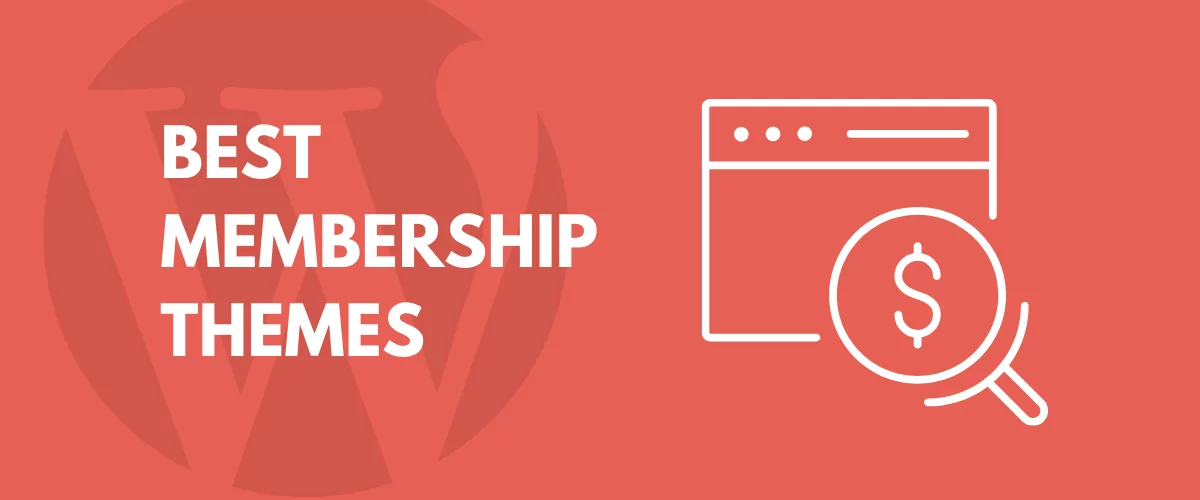
15+ Best WordPress Membership Themes in 2025
Looking for the best WordPress membership theme? We collected 20+ free and premium options, all of which make a great option for membership websites.
Continue ReadingRemove Google Buzz from Gmail
I don't like google buzz. Here is how to remove Google Buzz from Gmail in three easy steps. Hide Google Buzz from the Gmail interface Turn off Google Buzz completely
Continue Reading

Themes in Gmail… hey, I didn’t know that!
It seems that Gmail keeps on rocking,
I will have to look into this, although I generally use Outlook to check my gmail account.