I would like to have some fields which are not visible, some fields visible but not editable for logged users.
Did you ever want to have some admin-only fields attached to your user profiles? Or fields that are editable by administrators and visible to your user?
Now it’s possible with a new addon for Profile Builder: Field Visibility
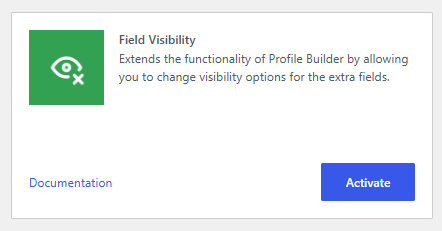
Profile Builder – Field Visibility Add-On
By default, extra fields created with Profile Builder can be visible and editable by all user roles both in the front-end forms or in the backend.
Now you can add extra fields and choose from a variety of visibility options:
- Visibility – Admin Only field (visible only for administrators) or User Locked field (visible for both administrators and users, but only administrators have the capability to edit it).
- User Role Visibility – Select which user roles see this field.
- Location Visibility – Select the locations you wish the field to appear.
If in the past you had to use the multiple edit profile forms to sat up different profiles for different user roles, the User Field Visibility Addon gives you the possibility to have a single edit profile form that displays different fields depending on what user role the current user has.
This applies to the backend Edit Profile page as well.
Note: Field Visibility requires Profile Builder Pro or Hobbyist version 2.0.8 or higher.
Get Field Visibility for Profile Builder
Related Articles

WordPress Profile Builder: a Front-end User Registration, Login and Edit-Profile Plugin
Easily Login, Register and Edit your Profile Directly from the Front-end Profile Builder lets you add front-end forms that give your users a more flexible way to register, log in, and modify their profile information. If you allow public registration on your site, you don't want to force your users to use the backend WordPress […]
Continue Reading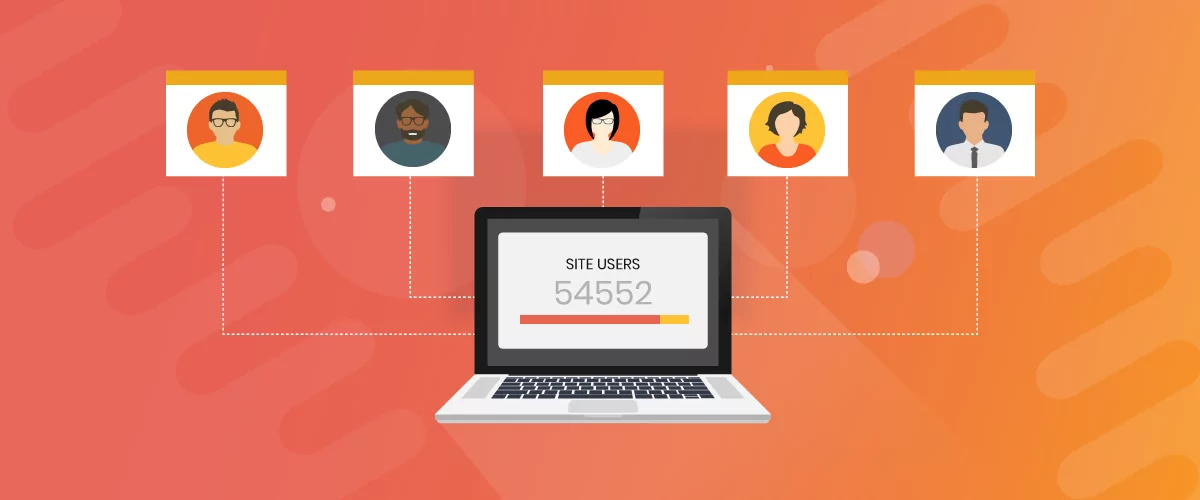
5 Best WordPress User Management Plugins
By default, WordPress lets you add different types of users to your website. However, you might be looking for a more flexible way to manage the people who interact with your content. If this is the case, you can use a WordPress user management plugin to manage authors and contributors. With an efficient user management […]
Continue Reading
Profile Builder Update: No More Profile Builder Hobbyist?
If you’re already a Profile Builder user, you might have noticed some changes around here in the past few weeks. And that’s especially if you’ve purchased the Hobbyist version of Profile Builder. And you’d be right! Some changes did take place within the plugin, and thus, that’s what we’ll talk about in this blog post, […]
Continue Reading

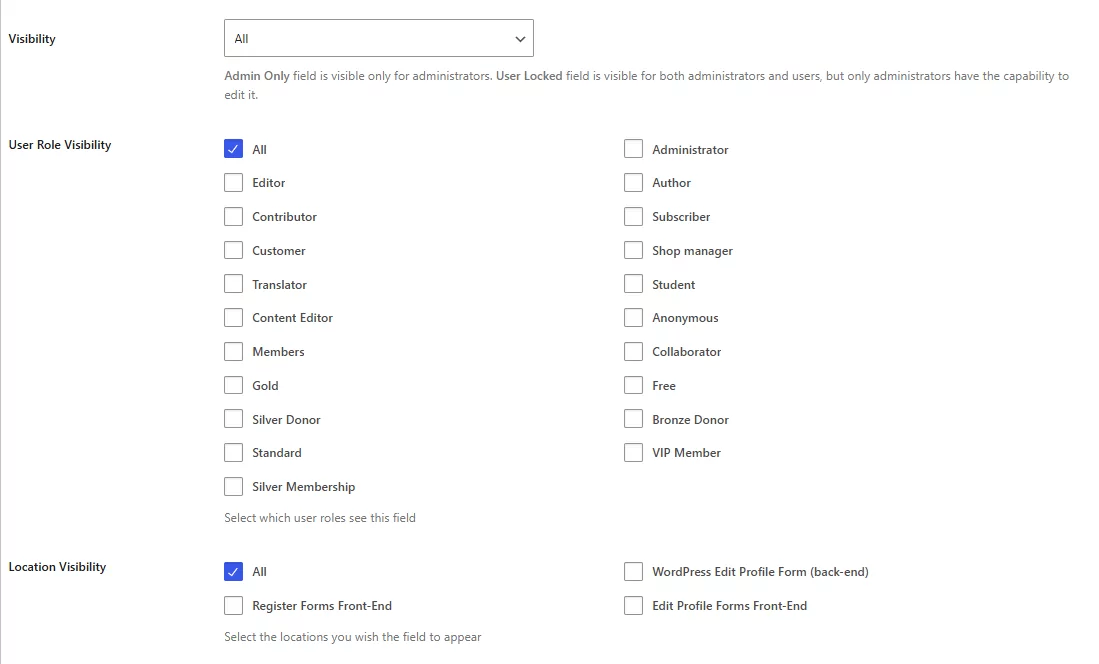
I just installed the free version of profile builder. I went to the mange fields and changed the description of the Display name field, marked it as required and saved it. However, the field doesn’t show up at all on my page with [wppb-register] which is accessed by your wedget. Also, does the Nickname field copy to the Display name field?
Thanks
Garry
Hi Garry,
Display name is only available in the Edit Profile forms. The reason behind this is that we keeping with the standard WordPress functionality, where the Display name is actually several combinations between username, first and last name, nickname, etc. This means we need all that information from the database to allow people to chose a display name.
I have a problem with this plugin. Users do not see fields in User Locked mode.
Hey Walery,
I would recommend you to open a support ticket on https://www.cozmoslabs.com/support/open-ticket/ with some more details and I will guide you further from there to have it up and running.
Best regards,
Mihai